Coffee could be killing your productivity. As former Googlers say, relying on your morning cup of Joe will likely worsen your work rate.
But there’s also one thing that can boost your output, not undermine it. I’m talking about the best apps for productivity. These tools save us time, effort, and money—even if we indulge ourselves in a cup of coffee occasionally. So, let’s talk about business productivity apps.
At Chanty, we are keen on exploring digital tools. Understanding the features of different apps helps us design a better tool for our customers: a fast and intelligent Chanty team chat. We usually review communication apps, but it’s always rewarding to explore different kinds of software.
Business productivity apps
- Chanty: Simplifies team communication with real-time messaging, file sharing, and task management in one place, enhancing collaboration.
- Slack: Facilitates team communication through channels, direct messaging, and app integrations, streamlining workflow and communication.
- ProofHub: Centralizes project management, task tracking, and team collaboration in one platform.
- Google Tasks: Simplifies task organization and management with a clean, easy-to-use interface.
- Calendly: Automates meeting scheduling by letting others book based on your availability.
- HubSpot: Automates CRM functions, tracking leads, and managing customer relationships.
- Notta: Quickly transcribes audio and video to text for easy note-taking and searching.
- Pipedrive: Tracks sales leads and automates follow-ups, streamlining the sales process.
- NAKIVO: Provides efficient data backup and recovery solutions to prevent downtime.
- Social Champ: Automates social media scheduling and manages multiple accounts with ease.
- GanttPRO: Uses Gantt charts to plan and track project timelines and resources.
- Trello: Organizes tasks visually with Kanban boards for easy tracking and collaboration.
- Zenkit: Offers adaptable tools for project and task management, including mind maps and Kanban boards.
- ClickUp: Centralizes task and project management with customizable workflows and views.
- CloudTalk: Optimizes business communication with cloud-based phone solutions and CRM integrations.
- RescueTime: Automatically tracks your activities, identifies distractions, and helps you stay focused.
- Toggl: Makes it easy to track billable hours, analyze team productivity, and improve time management.
- Doodle: Allows users to create scheduling polls where participants can select available times, making it easy to find the best meeting slots.
- Paymo : Offers task management and integrates scheduling features with your calendar to keep team members aligned on meetings and project timelines.
- JotForm Mobile App: Offers a powerful and flexible mobile platform to build forms on the go, with easy customization and template options.
- Timely: Automatically tracks time spent on tasks and projects, helping users manage their time more efficiently.
- nTask Manager: Provides a comprehensive platform for task management, allowing teams to plan, track, and collaborate on projects with ease.
- Scribe: Streamlines documentation by generating step-by-step guides, helping teams create tutorials and procedures quickly.
- Billdu: Simplifies the invoicing process, allowing small businesses and freelancers to manage quotes, invoices, and expenses with ease.
- ChatGPT: Allows users to create dynamic, conversational forms using AI, streamlining form creation through prompts and custom queries.
- Refrens: Helps freelancers and businesses create and manage professional forms like proposals, invoices, and contracts, all integrated with client management tools.
Best Apps for your business productivity
Modern productivity tools cover a wide range of tasks, and traditionally, they fall into two categories: project collaboration and resource management.
However, in a broader sense, any piece of software that helps you stay productive is a productivity tool. A set of productivity tools for business can be selected for any task—whether it’s planning personal time, managing projects, or offering specialized solutions for various fields. For example, HR professionals actively use such apps as BambooHR, Workday, ClickUp, and others.
For starters, I’ll list the best productivity apps for solving different challenges. Our team tried most of them ourselves, so we’re sharing our first-hand experience. You can give your impression of a particular tool in the comments.
Business productivity apps for communication
| Feature | Chanty | Slack |
|---|---|---|
| Messaging | Unlimited instant messaging | Unlimited messaging (free plan limits access to older messages) |
| Audio/Video Calls | Yes, with screen sharing | Yes, with screen sharing (limited in free plan) |
| Task Management | Built-in task manager with Kanban view | Basic task tracking with integrations |
| Company-wide Announcements | Yes | No |
| Surveys & Polls | Yes | No (requires third-party apps) |
| Integrations | Limited but essential | Extensive third-party integrations |
| Storage | Generous file storage | 5GB (free plan), more in paid plans |
| Pricing | More affordable plans | Higher pricing tiers |
| Ease of Setup | Simple and intuitive | Can be complex for new users |
Chanty |
Chanty is a team chat we’ve been passionately building. It has a clean interface, friendly UX, and unlimited message history. Chats are organized into public, private, and one-to-one conversations. All your team’s files and links are neatly organized and easy to find.
We’ve added a whole bunch of features to Chanty. You can already use the built-in task manager, which lets you seamlessly assign tasks to your teammates, set deadlines, and track employee progress — all in one place. Connect Chanty with many apps through Zapier and enjoy high-quality audio and video calls, voice messaging, screen sharing, data import, and so much more.
Pricing
Chanty has a free version for teams with up to 5 users, while its paid plan starts at $3 per user, per month (billed annually), or $4 per user, per month (billed monthly).
Platforms
iOS, Android, Web, Mac, Windows.
Slack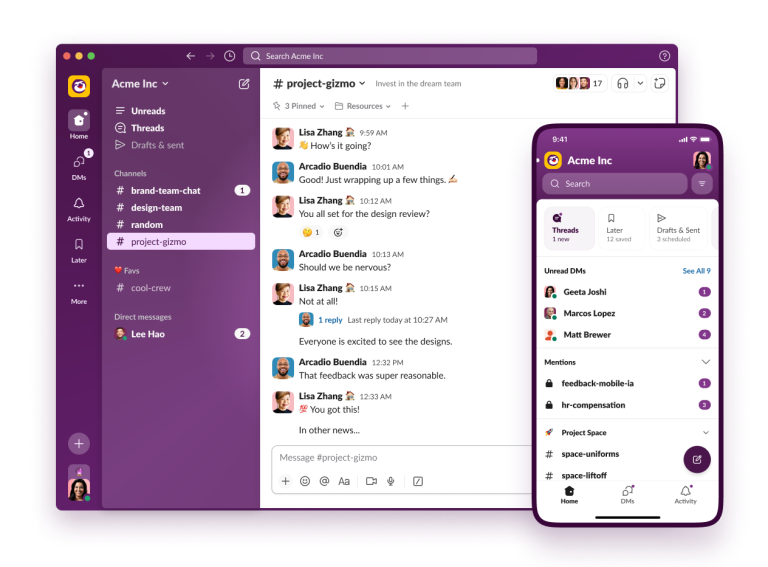 |
Slack’s workspace
Slack is a well-known business communication tool that launched in 2013. It started out as just a group chat tool but has since evolved into what’s known as a “collaboration hub,” with a whole range of other software integrated into the platform.
Some users find Slack a pretty complex option, especially when it comes to managing notifications. For most people, that aspect alone is a bit of a hassle. On top of that, the free version keeps message history for 90 days, which could be an issue for teams that need access to long-term discussions.
Slack has some great features, like threads and advanced search, but its pricing structure might be a bit steep for some businesses. Chanty, meanwhile, offers a more cost-effective solution, which is great for teams looking to balance functionality with cost efficiency.
Pricing options:
- Free: Basic features with limited message history.
- Pro: $7.25 per active user per month (billed annually).
- Business: $12.50 per active user per month (billed annually).
- Enterprise Grid: Customizable plan based on needs and budget.
Platforms
iOS, Android, Web, Windows, Mac, and Linux
Business productivity apps to manage your projects
| App Name | Category | Key Features | Pricing | Best For |
|---|---|---|---|---|
| ProofHub | Project Management | Task management, collaboration, time tracking | Starts at $45/month | Teams & businesses |
| Google Tasks | Task Management | Simple to-do lists, integration with Gmail | Free | Individuals & small teams |
| Calendly | Scheduling | Automated meeting scheduling, integrations | Free, paid plans start at $8/month | Professionals & teams |
| HubSpot | CRM & Marketing | Sales automation, email tracking, analytics | Free, paid plans from $18/month | Sales & marketing teams |
| Notta | Transcription | AI-powered audio/video transcription | Free, paid plans from $8.25/month | Professionals & teams |
| Pipedrive | CRM | Sales pipeline, automation, reporting | Starts at $14.90/month | Sales teams |
| NAKIVO | Backup & Recovery | VM backup, ransomware protection | Starts at $99/year per socket | IT & data security teams |
| Social Champ | Social Media Mgmt | Post scheduling, analytics, AI-powered tools | Free, paid plans from $26/month | Marketers & businesses |
| GanttPRO | Gantt Chart Tool | Task scheduling, resource management | Starts at $7.99/user/month | Project managers |
| Trello | Task Management | Kanban boards, automation, integrations | Free, paid plans from $5/user/month | Small teams & businesses |
| Zenkit | Productivity Suite | Kanban, mind mapping, database views | Free, paid plans from $9/user/month | Teams & freelancers |
| ClickUp | All-in-One Productivity | Tasks, docs, goals, time tracking | Free, paid plans from $10/user/month | Teams & enterprises |
| CloudTalk | VoIP & Call Center | Cloud-based calling, analytics, CRM integrations | Starts at $25/user/month | Customer support & sales |
ProofHub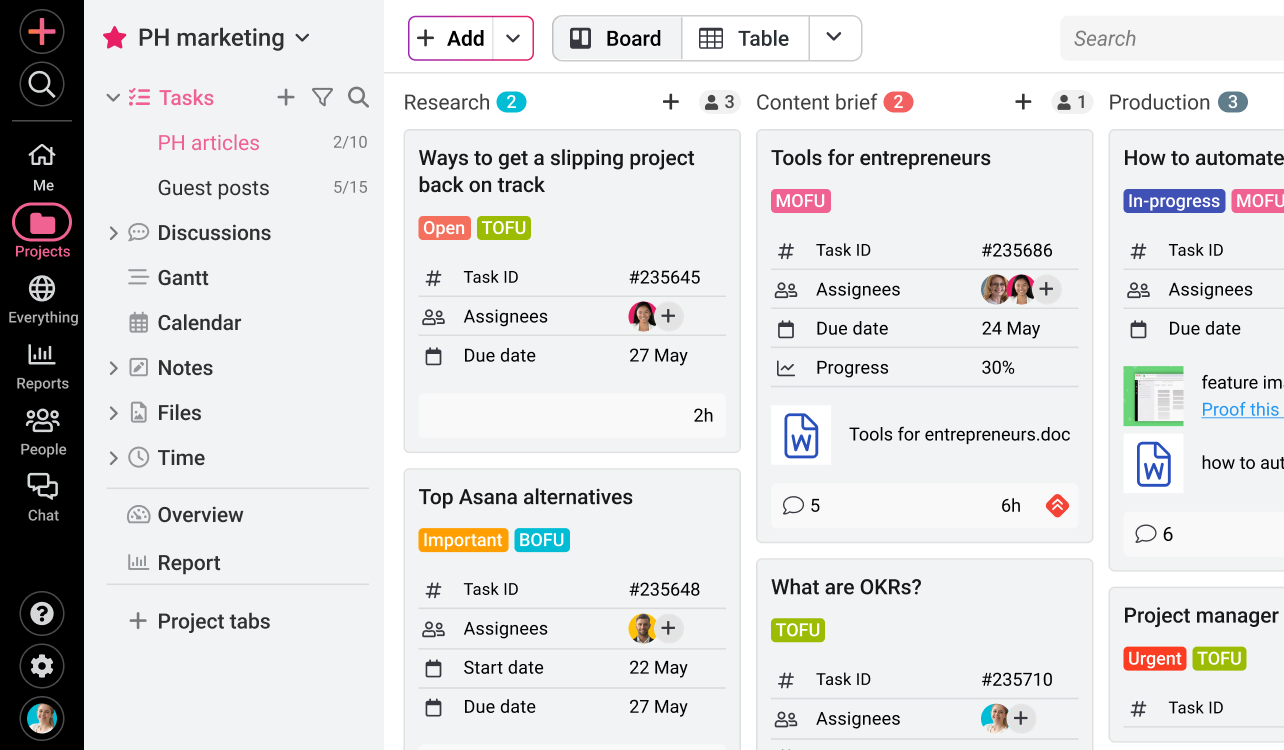 |
ProofHub’s workspace
ProofHub is the ultimate project management solution. It’s the most intuitive and robust solution any organization, team, or individual can find to stay on top of their deliverables, deadlines, and communications.
ProofHub assists those who manage a large number of people and projects on a daily basis in keeping strategic vision aligned, collaboration seamless, overall scope managed, and projects, tasks, and subtasks progressing as planned.
ProofHub offers scalable features and tools, including custom roles, private task lists, IP restriction, calendars, automatic reminders, Kanban boards, chats, discussions, reports, files, notes, gantt charts, the proofing tool, email-in, time tracking, a mobile app, etc. Plus, the latest version (still updating) of the software brings a variety of new, helpful features, including @Mention, Announcements, Multiple timers, New Languages, New Calendar View, Recurring Events, Recurring Tasks, Request Forms, and much more.
Overall, ProofHub has everything an individual or a group needs to get the job done.
Pricing
ProofHub comes with an initial 30-day free trial offer (all features and tools are included).
When the free trial ends, you get to choose between two paid plans, both fairly priced and feature-packed. The essential plan is available for $45 per month for unlimited users (billed on an annual basis). The ultimate control plan is available for $89 per month for unlimited projects and unlimited users (billed on an annual basis).
Platforms
Windows, Linux, Android, iOS, iPhone, Mac, Web
Google Tasks
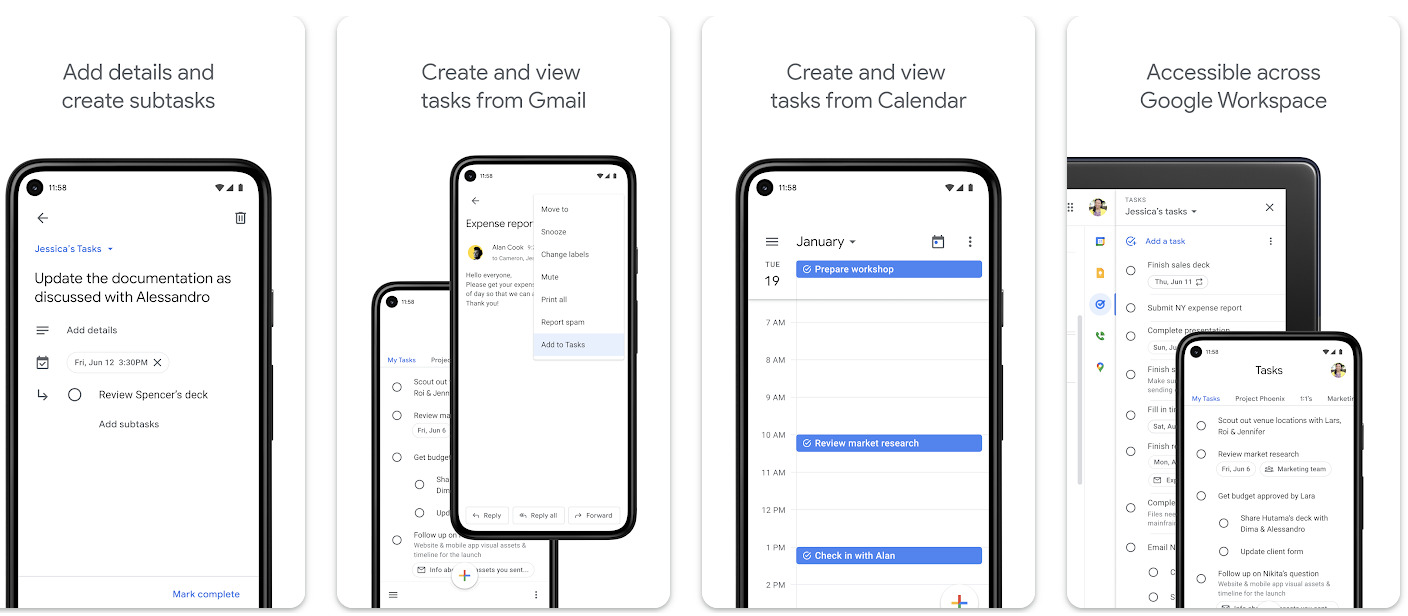
Google Tasks workspace
If you are an undemanding essentialist, rejoice! This might be exactly the tool for you. Google Tasks has a minimalist layout and a simple interface. Within it, you can create and manage multiple task lists and subtasks, add notes, and set due dates.
Google Tasks can serve as a powerful tool, especially after Gmail got an update and this Google side project became a full-blown app of its own.
Pricing
Google Tasks is completely free. It offers no paid tiers.
Platforms
iOS, Android, Web.
Calendly
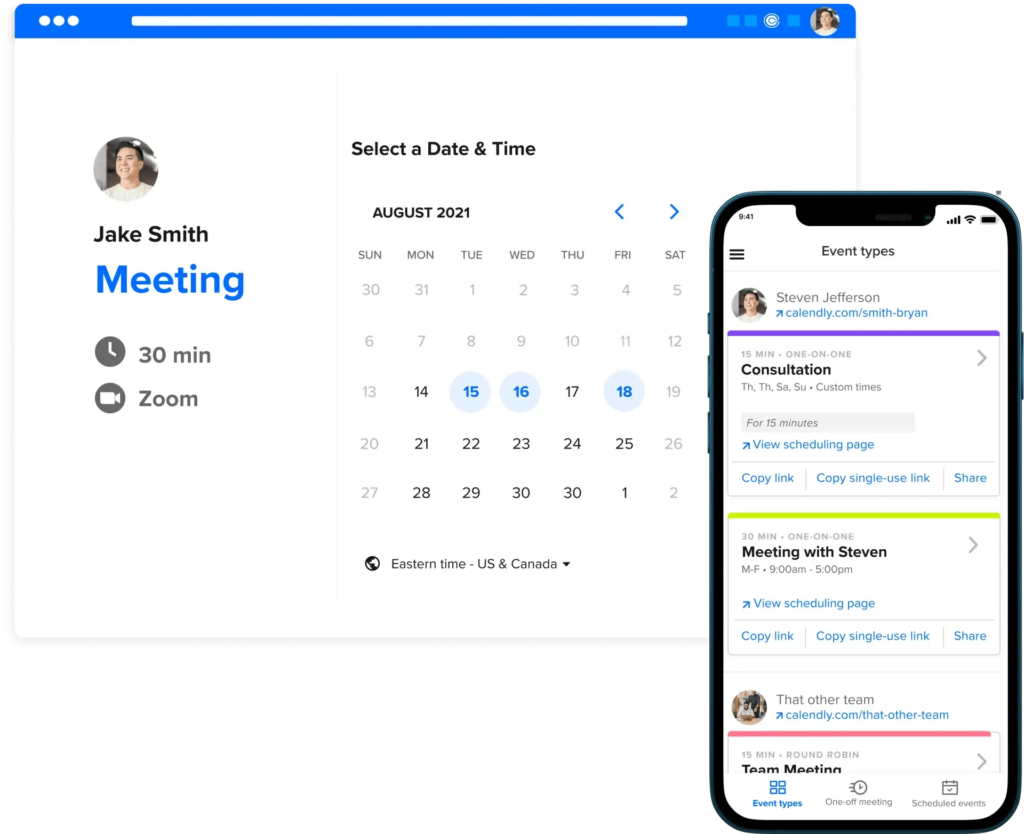
Calendly workspace
Calendly is a great scheduling tool that makes it easy for individuals and teams to book meetings and appointments. Calendly is designed to make scheduling meetings a breeze. You can share your availability and let others select a convenient time to meet, all without back-and-forth emails. This easy-to-use platform is great for busy professionals, sales teams and organizations who want to make scheduling easier.
With Calendly, you can customize your availability, set meeting durations and choose specific meeting types, so scheduling is a breeze. The app integrates with popular calendar platforms like Google Calendar, Outlook and iCloud, automatically updating schedules to prevent double bookings. Plus, Calendly supports various meeting formats, including one-on-one meetings, group events and round-robin scheduling for teams, so it’s perfect for any scheduling need.
Pricing
When it comes to pricing, Calendly has a free plan that includes the basics, like one calendar integration and unlimited event scheduling.
The Standard plan is $10 per user per month (billed annually) and includes features like customisable branding and automated notifications.
The Teams plan is $16 per user per month (billed annually) and adds some great new ways to work together as a group. If you’re a larger organization with specific needs, the Enterprise plan offers custom pricing and additional features tailored for complex scheduling scenarios.
Platforms: Web, iOS, Android
HubSpot
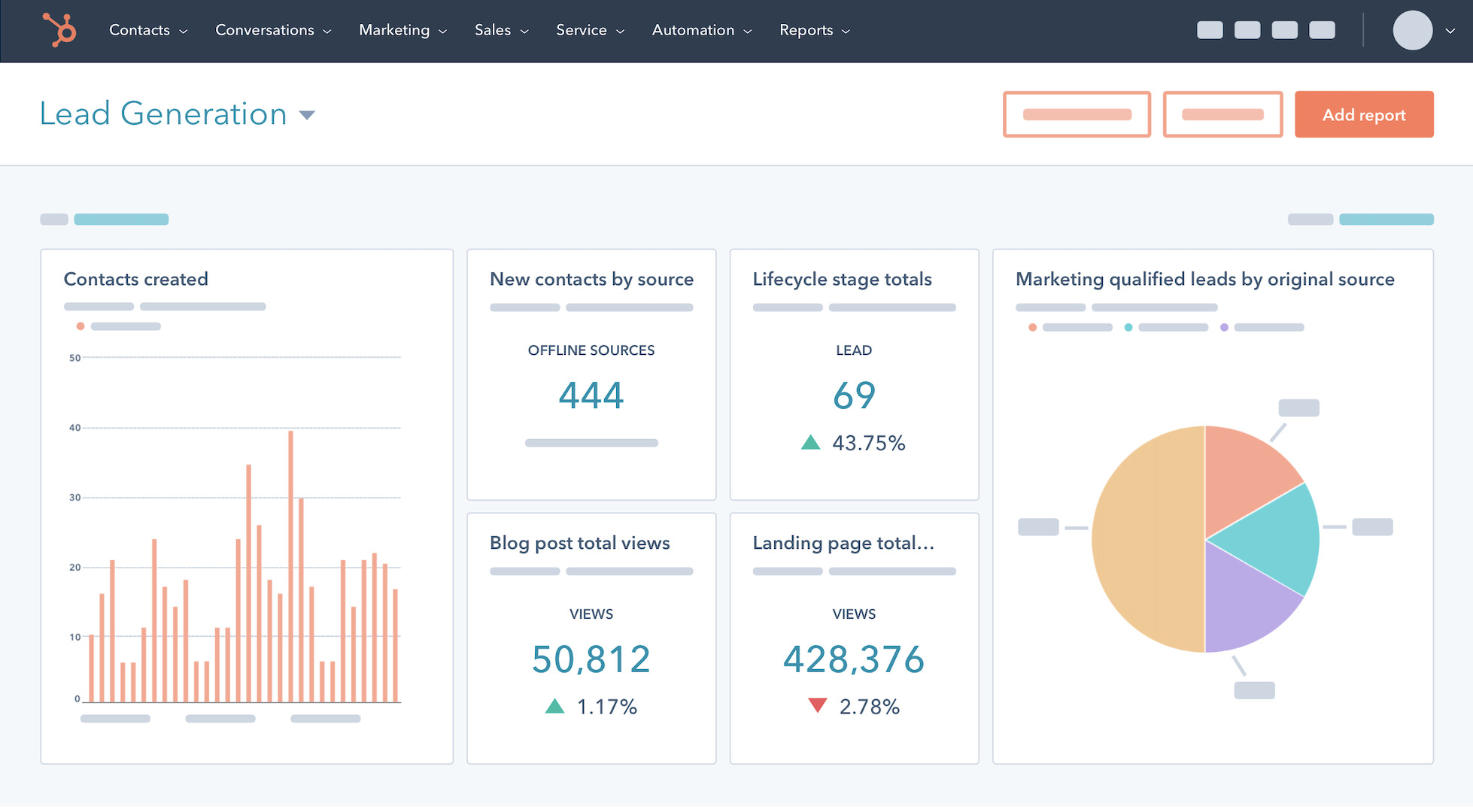
HubSpot’s workspace
HubSpot’s task management software includes task creation, task automation, and notifications. This tool is natively integrated into the CRM platform and is specifically designed for sales and marketing teams that manage tasks regarding prospects and customers. With HubSpot, you can track tasks alongside marketing projects, ensuring that both are integrated and not managed on separate tools.
For each task, you can add details and notes, set a due date, set an email reminder, attach files like contracts or project scope; task type, and task owner. Then, you have one easy-to-use dashboard where you can see all open tasks and their due dates.
Pricing
You can get started with HubSpot’s task management software for free. If you are looking for more advanced features to help automate and scale your support operations, HubSpot offers different tools at different prices for businesses, enterprises, and small teams or individuals.
The CRM suit offers $1,780 per month (billed monthly) or $1600 per month (billed annually), and the enterprise plan offers $5000 per month (billed annually) for enterprises and businesses.
Whereas, the small business and individual plans offer a starter plan at $50 per month (billed monthly) or $45 per month (billed annually), and the professional plan at $1,780 per month (billed monthly) or $1,600 per month (billed annually).
Transcribe and Summarize Meetings
Notta
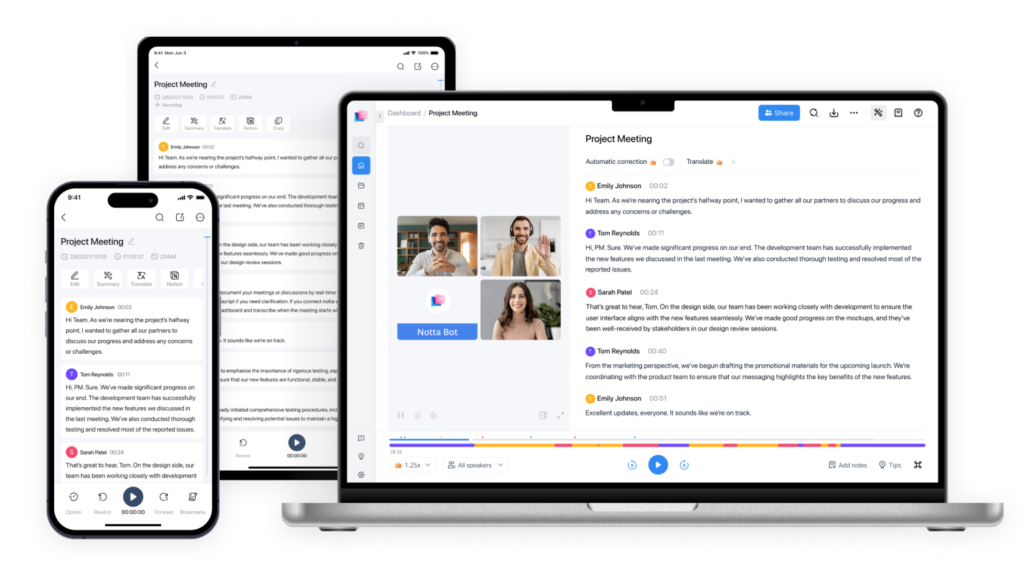
With the increasing frequency and complexity of meetings, it can be challenging to keep track of everything discussed during the meeting. This is precisely why AI note-taker and summarizers come to save our productivity.
Notta is your one-stop automatic AI note-taking tool for live meetings, podcasts, interviews, and other audio and video sources. Notta claims transcription accuracy of up to 98.86%, making it a formidable tool for automated note-taking. The ideal AI note-taker will generate accurate and automated notes for your conversations and store them for future reference. With Notta, team members can boost their productivity by staying focused on conversing.
In addition, Notta is a powerful AI-driven full-featured meeting summarizer app around. Notta AI Summary Generator feature enables you to create summaries with action items, chapters, and even highlights of the media files. Turning up to 5 hours of meetings into short, actionable text in around 10 minutes will help you save more valuable time with higher productivity.
It is available on the Web, iOS, and Android so you can access it anywhere.
Pricing
Notta has three plans to suit customers with every budget. It offers a free plan with 120 minutes of transcription per month with a maximum of 3 or 5 minutes duration per transcription. Users can enjoy extra minutes and integration by subscribing to the Pro plan which charges $8.25/month. For teams that need collaboration and administration features, the Business Plan starting at just $44/month.
Platforms
Web, iOS, Android, Mac, Windows, Chrome extension
Pipedrive
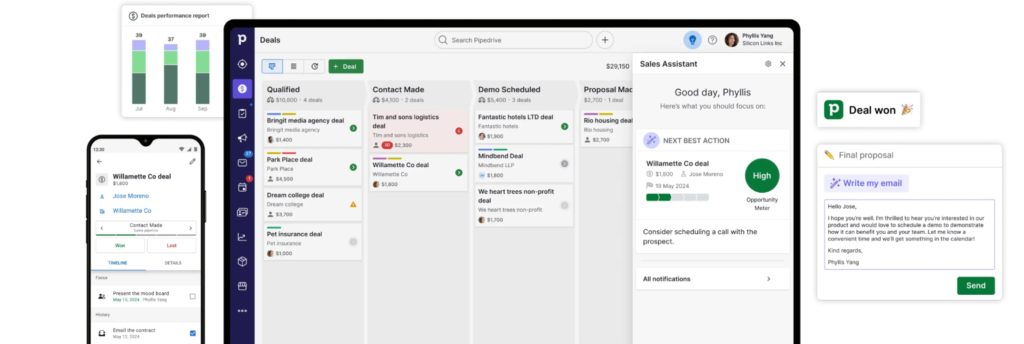
Pipedrive workspace
Pipedrive is a great CRM tool designed with sales teams in mind. It makes processes easier and helps businesses close more deals. It was launched in 2010 and has since gained a reputation for its user-friendly interface and customisation options that cater to the specific needs of sales professionals. One of the best things about it is the visual sales pipeline, which lets users track deals at every stage to make sure they don’t miss out on anything.
The platform has tools like email integration, activity tracking, and reporting features, which make it easy for teams to work together and stay organized. Pipedrive also makes things even better by working with other software, like Chanty. This integration lets users chat in real-time, share updates and manage tasks easily, which helps them work more productively.
Pricing
- You can try Pipedrive for 14 days free of charge, with full access to all its features, no credit card required. Once the trial is over, there are a few different pricing plans to choose from.
- The Essential plan is priced at $ 12 per user per month when billed annually and includes core CRM features.
- The Advanced plan costs $24 per user per month (billed annually), offering additional capabilities like workflow automation.
- For more advanced reporting and integrations, the Professional plan is available for $49 per user per month (billed annually).
- Power plan for $59 per user per month (billed annually), which provides even more advanced functionalities tailored for larger teams and complex sales processes.
- For organizations with specific requirements, the Enterprise plan offers custom pricing tailored to provide extensive features and support.
Platforms
Windows, macOS, and Linux, iOS, Android
NAKIVO
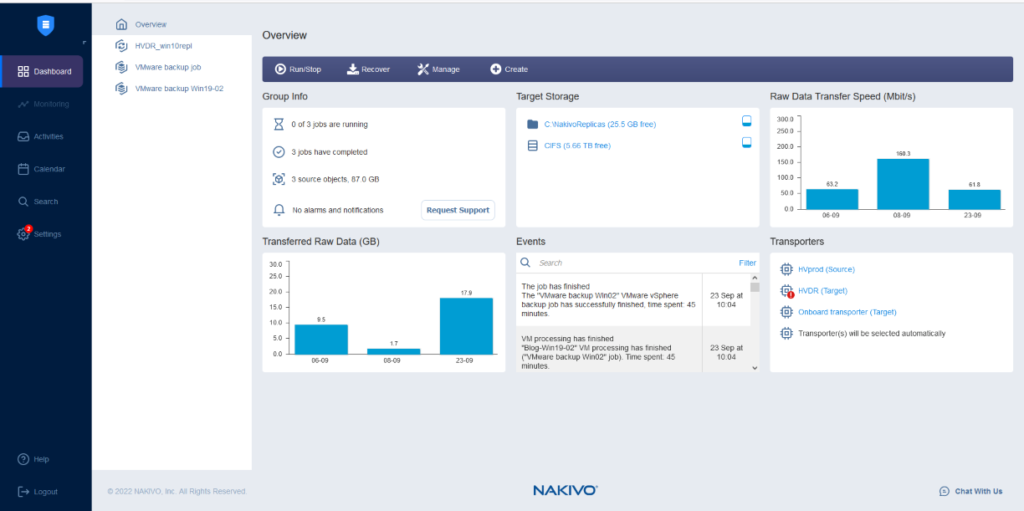
Nakivo’s workspace
Ensuring the safety of your data is crucial, especially with the rise in cyber threats and data loss incidents. Luckily, the NAKIVO software delivers comprehensive data protection by allowing you to back up and restore your files easily.
NAKIVO Backup & Replication is an affordable, top-rated, fast solution with multi-platform support for virtual, physical, cloud, and Microsoft 365 environments. You can store backup copies onsite, offsite, in the cloud, or offline to eliminate a single point of failure and guarantee data recoverability in case of a disaster. NAKIVO Backup for Hyper-V also includes site recovery orchestration capabilities that help you automate emergency failover and failback to minimize downtime.
Additionally, you have integrated access controls and advanced security measures to manage your users. With the NAKIVO solution, you can conduct all data protection activities from a user-friendly web interface and protect thousands of users with a single software deployment.
Pricing
You can use the NAKIVO software without paying a single penny. Download the free trial to get the full-featured version of the product for 15 days, or download the free edition to protect a limited number of workloads for a full year.
The paid plans offer 5 different packages that include the pro plan offering $229 per socket, enterprise essentials plan offering $329 per socket, pro plan offering $459 per socket, enterprise plan offering $659 per socket, and an enterprise plus plan that is customizable according to your budget.
Platforms
Windows, Linux, NAS, VMware and Nutanix AHV virtual appliances, Amazon AMI
Social Champ
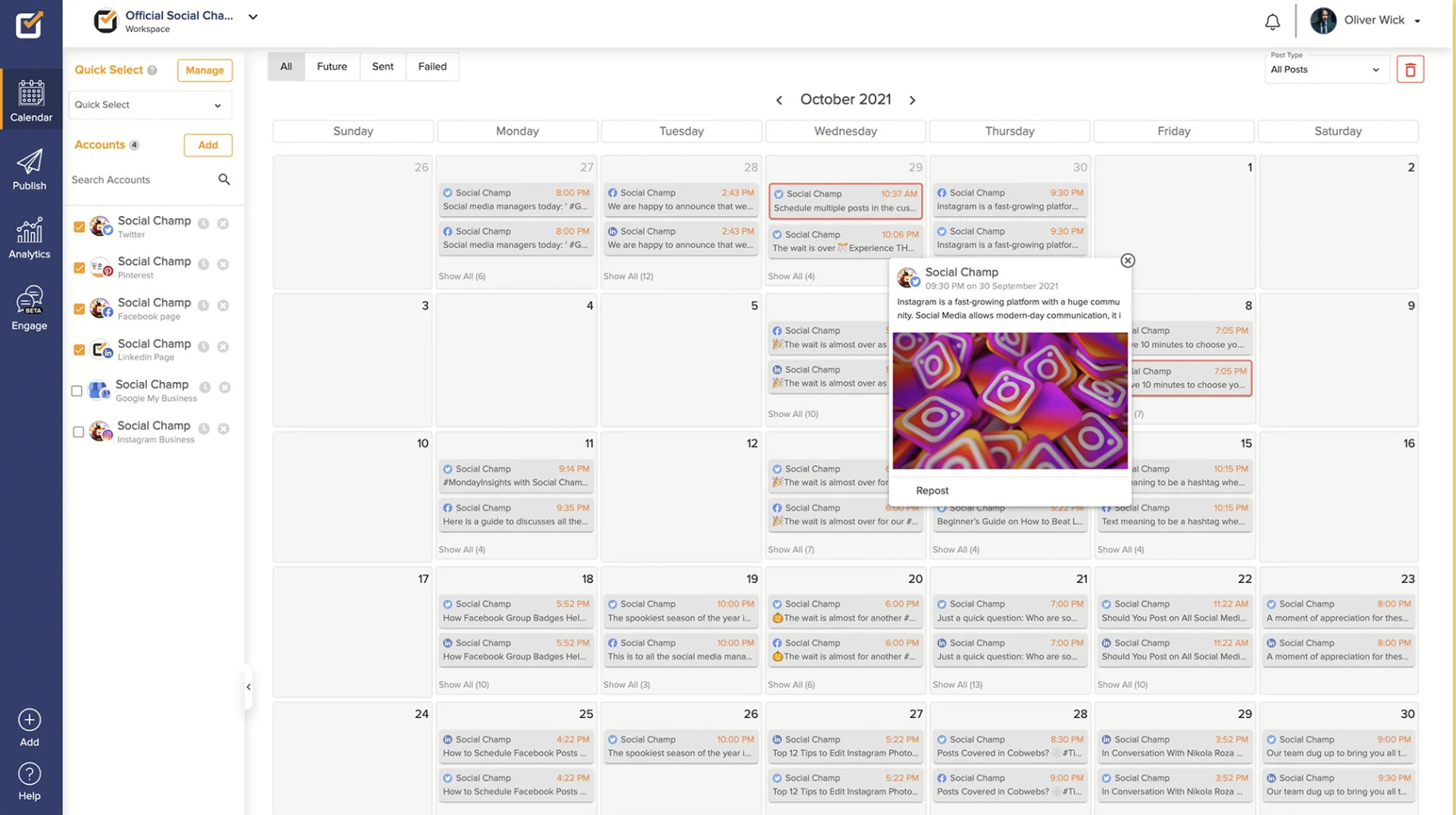
Social Champ’s workspace
Working on the socials of your business could get on nerves a couple of times. How about using a reasonable and pocket-friendly social media management tool? Social Champ is the answer to your hundreds of queries about social media profiles and content management.
The tool comes with a minimum pricing plan and allows you to customize the budget as per the needs of your business. With a vibrant user interface on the go, the super management tool of Social Champ allows you to post and schedule content on Facebook, Twitter, Instagram, Pinterest, Google Business Profile, and YouTube. It enables your business to implement several automation features, including the auto-post RSS feed, bulk uploader, content recycle and suggestion, social media calendar, and much more.
With this, all of your social media postings and content management would become easier than ever before. The best part is buyer persona; it caters to all—you name them—startups, agencies, influencers, agencies, entrepreneurs, and marketers, offering versatile automation features.
So, it’s time to say goodbye to manual handling and get your hands on Social Champ.
Pricing
Get the coolest and simplest social media management tool for all your social needs. Social Champ offers a free plan that includes 3 social accounts, unlimited scheduling options, and 1 user.
If you are looking for more advanced features, then you can go for Social Champ’s premium versions.
The first package of Champion offers $26 per month with 12 social accounts, unlimited scheduling options, and two users.
The business package offers $89 per month with 40 social accounts, unlimited scheduling options, and 6 users.
The custom agency plan is customizable according to your budget or needs and includes 100+ social accounts, unlimited scheduling options, and 10+ users.
Platforms
Android, iOS, Chrome extension
GanttPRO Gantt Chart
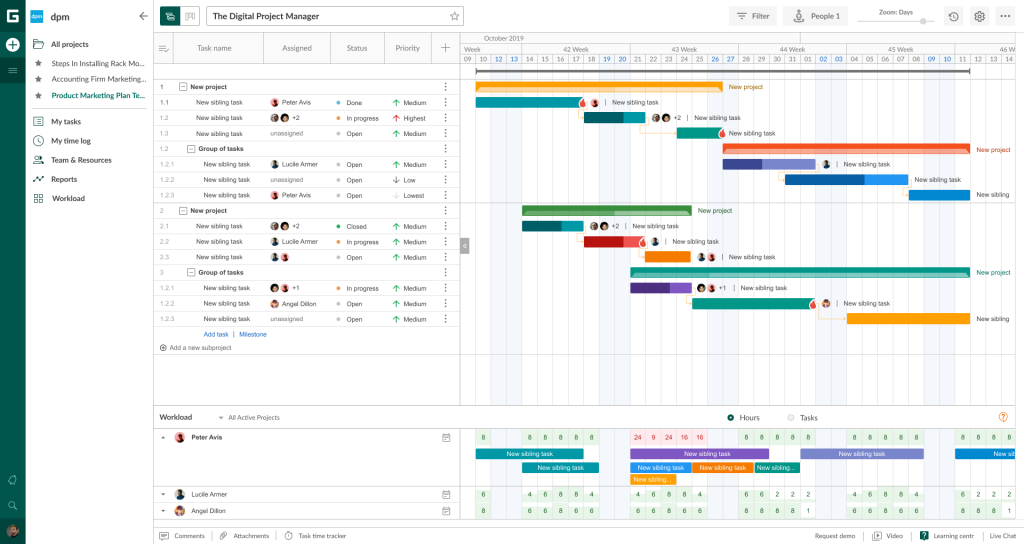
GanttPRO’s workspace
For those looking for one of the most visually appealing ways to organize a team’s workflow, GanttPRO is a perfect solution. It offers an intuitive Gantt chart timeline that is very easy to understand and read throughout the whole project lifecycle. Using different timeline templates can help you effectively communicate important information and ideas in a way that is easy for others to understand and follow.
However, besides a Gantt chart, the software also offers the Board view, which is close to the Kanban approach, and My Task List, giving project teams different ways of working on their assignments.
The intuitive drag & drop interface makes GanttPRO stand out among competitors. If you are a manager who schedules a project beforehand and starts assigning tasks to team members, you may rest assured that they will begin working on them after 10 minutes of exploring the tool. It allows teams not to waste time and boost their productivity right away.
Also, GanttPRO comes with a wide range of project management and productivity features: progress tracking, resource management, team collaboration, time tracking, and cost management.
Overall, GanttPRO is a good fit for project managers as well as teams who need to get a clear picture of activities and the tools needed to accomplish projects on time.
Pricing
GanttPRO has a free 14-day trial with all the features available and unlimited projects.
When it comes to the paid subscription, users may choose between 4 different plans. The basic plan offers $7.99 per user, per month; the pro plan offers $12.99 per user, per month; the business plan offers $12.00 per user, per month and the enterprise plan offers customizable solutions according to your needs and budget.
All paid plans offer an annual subscription as monthly payment plans are not available.
Platforms
Web, Windows, Linux, Mac.
Trello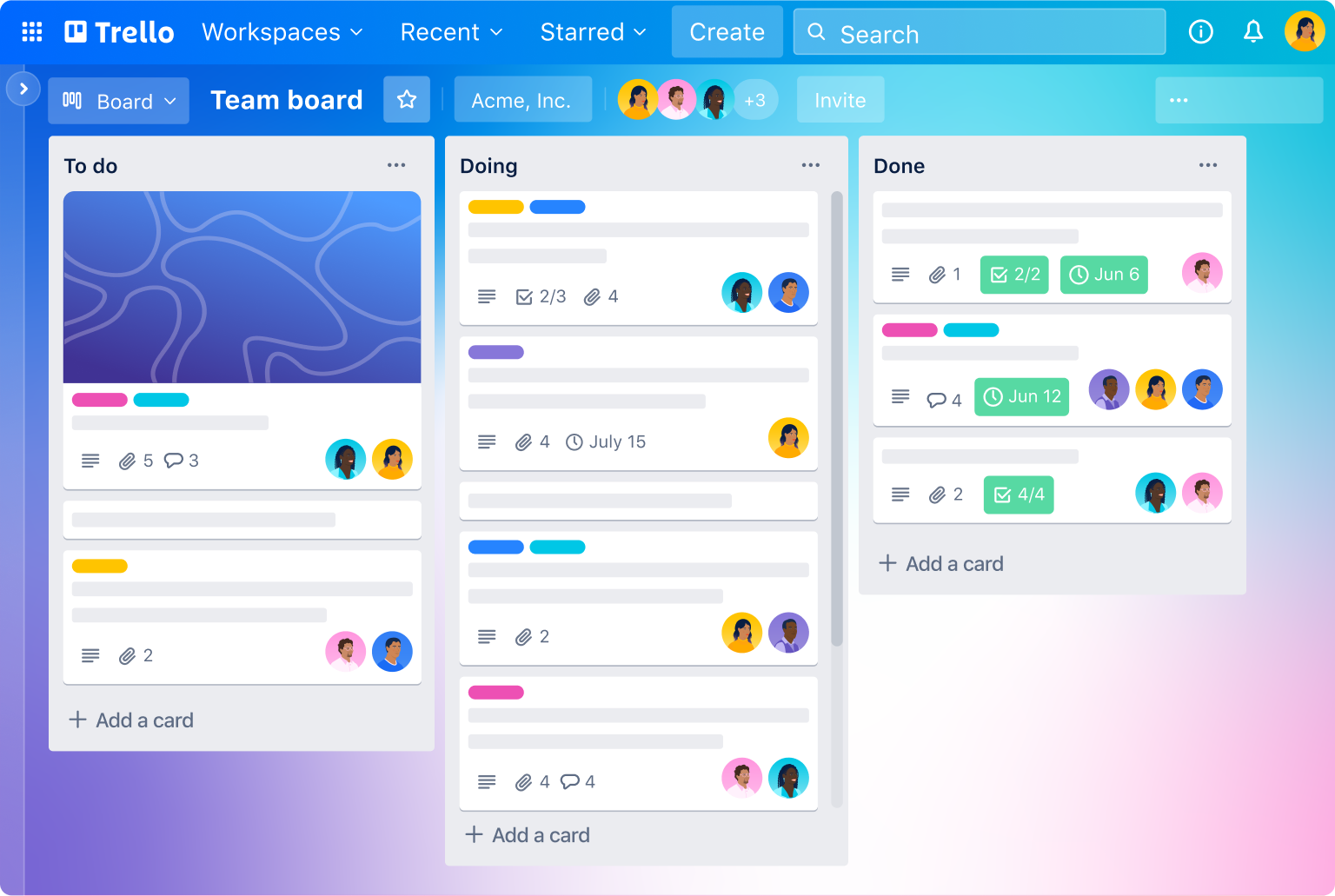 |
For those who like classic pinning boards and would prefer them over a digital tool, Trello has the solution. It offers a card-based approach to project management, as its interface mimics real-life boards.
Basically, you create to-do cards within your Trello board and then drag and drop them from To Do to Doing and Done lists. That’s a gist of Trello, however, it also provides multiple features such as a possibility to add comments, attachments, and plugins. Trello can be used for almost any case – be it a business project or household chores.
Recently, Trello made the biggest updates – got a newsfeed and improved notifications. Now you don’t have to wade through a number of boards to figure out what to focus on next. So far, Trello users created more than 2 billion cards to manage projects.
Pricing
Trello has four tiers: freemium, standard, premium and enterprise. The standard plan offers $5 per user, per month (billed annually) or $6 per user, per month (billed monthly). The premium plan offers $10 per user, per month (billed annually), or $12.50 per user, per month (billed monthly). The enterprise plan offers $17.50 per user, per month (billed annually), or $210 per user, per monthly (billed monthly).
Platforms
iOS, Android, Web, Windows, Mac.
Zenkit
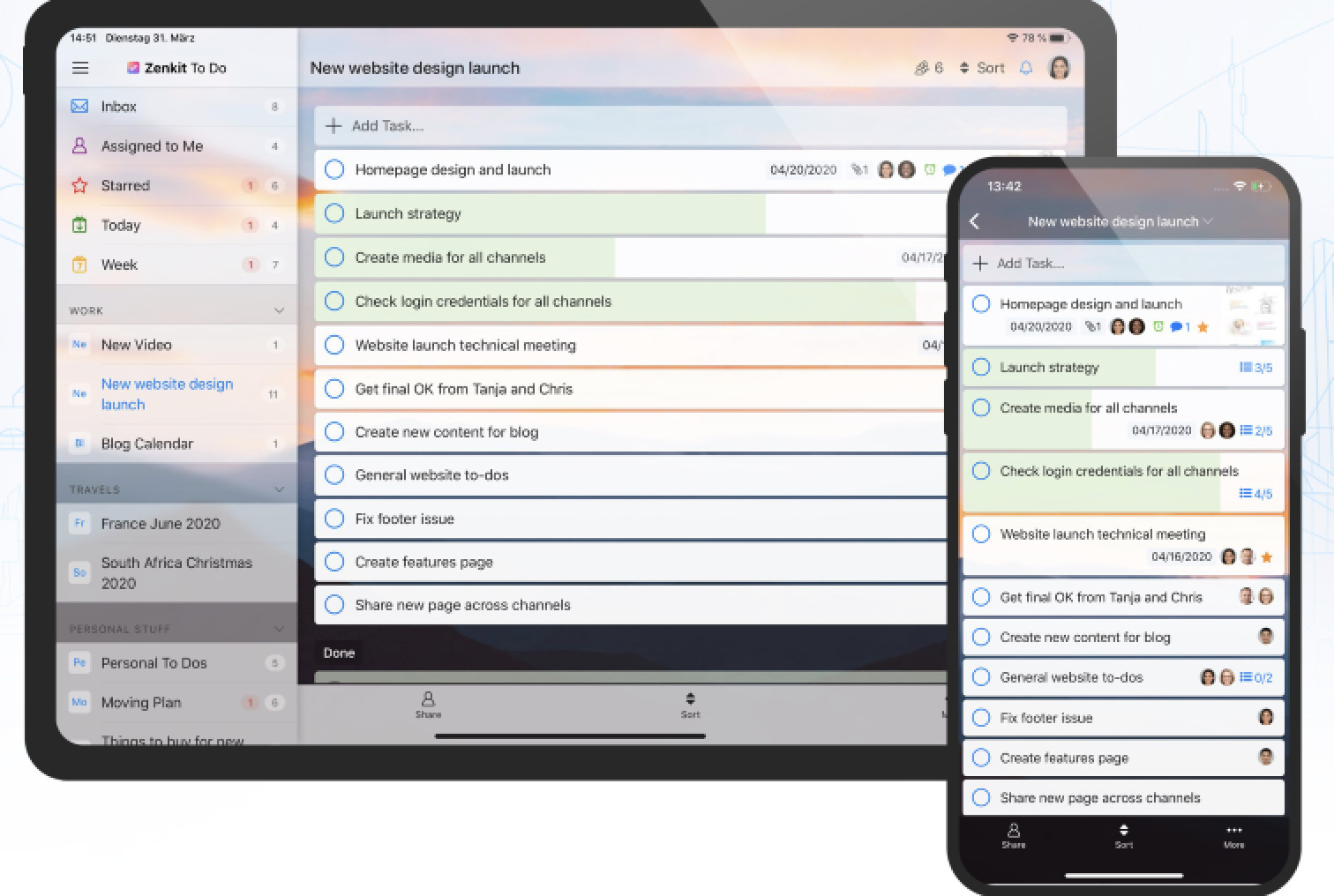
Zenkit’s workspace
If you are up to exploring multiple ways of organizing your task boards, Zenkit might be the tool for you. Apart from the card-based approach, it also offers Mind-Map, Spreadsheet, List, and Calendar views that can be switched easily.
All the basic features of a project management tool are also at hand: you can create items with due dates, assign responsibility, tag tasks as favorites, make checklists, etc. However, Zenkit doesn’t offer milestone tracking, recurring options for tasks, and has few native integrations.
Pricing
Zenkit has four tiers: personal (which is free), plus, business and enterprise. Plus plan offers $9 per user, per month (billed monthly), or $8 per user, per month (billed annually).
The business plan offers $25 per user, per month (billed monthly), or $21 per user, per month (billed annually).
The price of the Enterprise plan is available upon request.
Platforms
iOS, Android, Web, Windows, Mac, Linux.
Clickup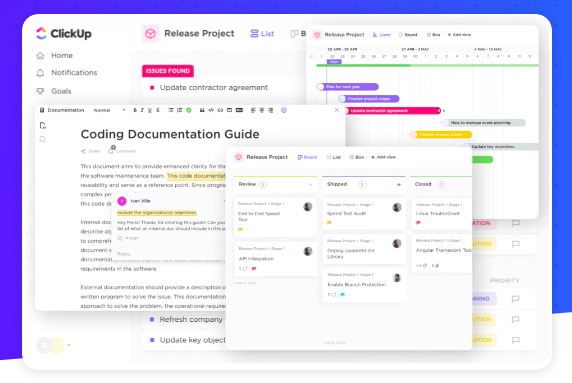 |
ClickUp is an all-in-one productivity tool that small and large teams across industries turn to for a powerful work management solution. It is completely customizable and offers a flexible, feature-rich experience to manage your workload, monitor project updates, and collaborate with the team—no matter what project style you use.
Collaboration is at the core of every ClickUp feature, with hundreds of functional tools to keep everyone updated and aligned on goals. Optimize your processes with dynamic features like ClickUp Docs and Whiteboards designed for in-person or distributed teams to comment, edit, and act on ideas without overlap. ClickUp is simple to set up and easy to use with its user-friendly interface and drag and drop functionality to enhance your experience using task views like Gantt, Mind Maps, and Board view.
Its productivity abilities are virtually unmatched, starting with ClickUp’s unique organizational Hierarchy to structure even the most complex of projects. Then create subtasks and Checklists directly within tasks to manage anything from multi-step workflows to simple to-do’s. At a granular level, use ClickUp’s global time tracker, real-time reporting, multiple assignees, and watchers on tasks to keep up with your team’s progress at all times. Plus, ClickUp seamlessly connects to over 1,000 other work tools to streamline your workflow even further.
Pricing
ClickUp is affordable and offers a free forever plan with unlimited task or plan members and 100 MB of storage.
If you want more advanced plans then you can opt for any four packages that include the unlimited plan starting at $9 per user, per month (paid monthly), or $5 per user, per month (paid annually).
The business packages starts at $19 per user, per month (paid monthly), or $12 per user, per month (paid annually).
The business plus packages starts at $29 per user, per month (paid monthly), or $19 per user, per month (paid annually).
Lastly, they have an enterprise plan that can be customizable according to your needs and budget.
Platforms
Web, macOS, Windows, iOS, mobile app, Android
CloudTalk
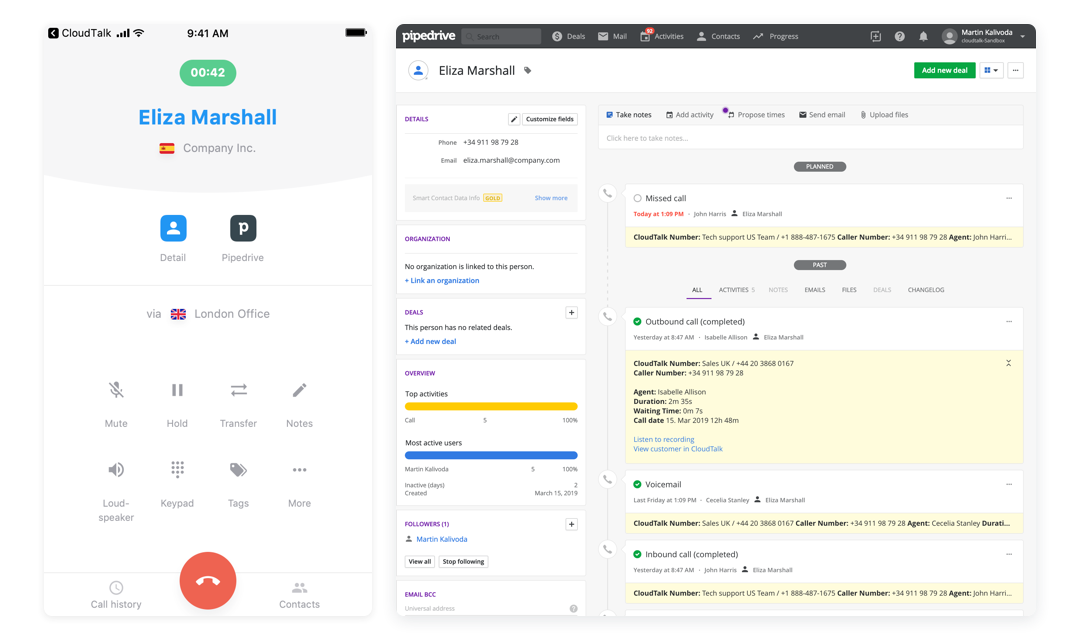
CloudTalk’s workspace
Do you need a tool that can boost productivity, improve customer relationships, and support your business’s overall activity? Of course you do! CloudTalk is, as the name suggests, a fully cloud-based telephony software that will change how you do business.
CloudTalk’s 40+ features add amazing value to your business productivity. Call statistics, call recording, call forwarding, international numbers, automated call distribution, interactive voice response, predictive dialer, click-to-call, and integrations for apps like Zendesk, HubSpot, Salesforce, and Intercom—even the user-favorite Power Dialer—CloudTalk has it all.
The power dialer is a great feature that allows you to increase efficiency while also boosting the volume of calls you can make. Additionally, you can create campaigns with call scripts and surveys so your agents can focus on prospects while the power dialer works its magic.
Pricing
CloudTalk has four paid plans and you can try any plan free for 14 days with no hidden costs.
The first paid plan is the starter package that offers $25 per user, per month (paid annually); the second one is an essential package that offers $30 per user, per month (paid annually) and the last one is the expert package that offers $50 per user, per month (paid annually).
Platforms
iOS, Android, Web, Mac, Windows, browser
Business productivity apps for time management
| App Name | Best For | Key Features | Pricing |
|---|---|---|---|
| RescueTime | Individuals & teams | Automatic time tracking, distraction blocking, productivity reports | Free, paid from $9/month |
| Toggl | Freelancers & businesses | Manual & automatic time tracking, reporting, team management | Free, paid from $9/user/month |
RescueTime
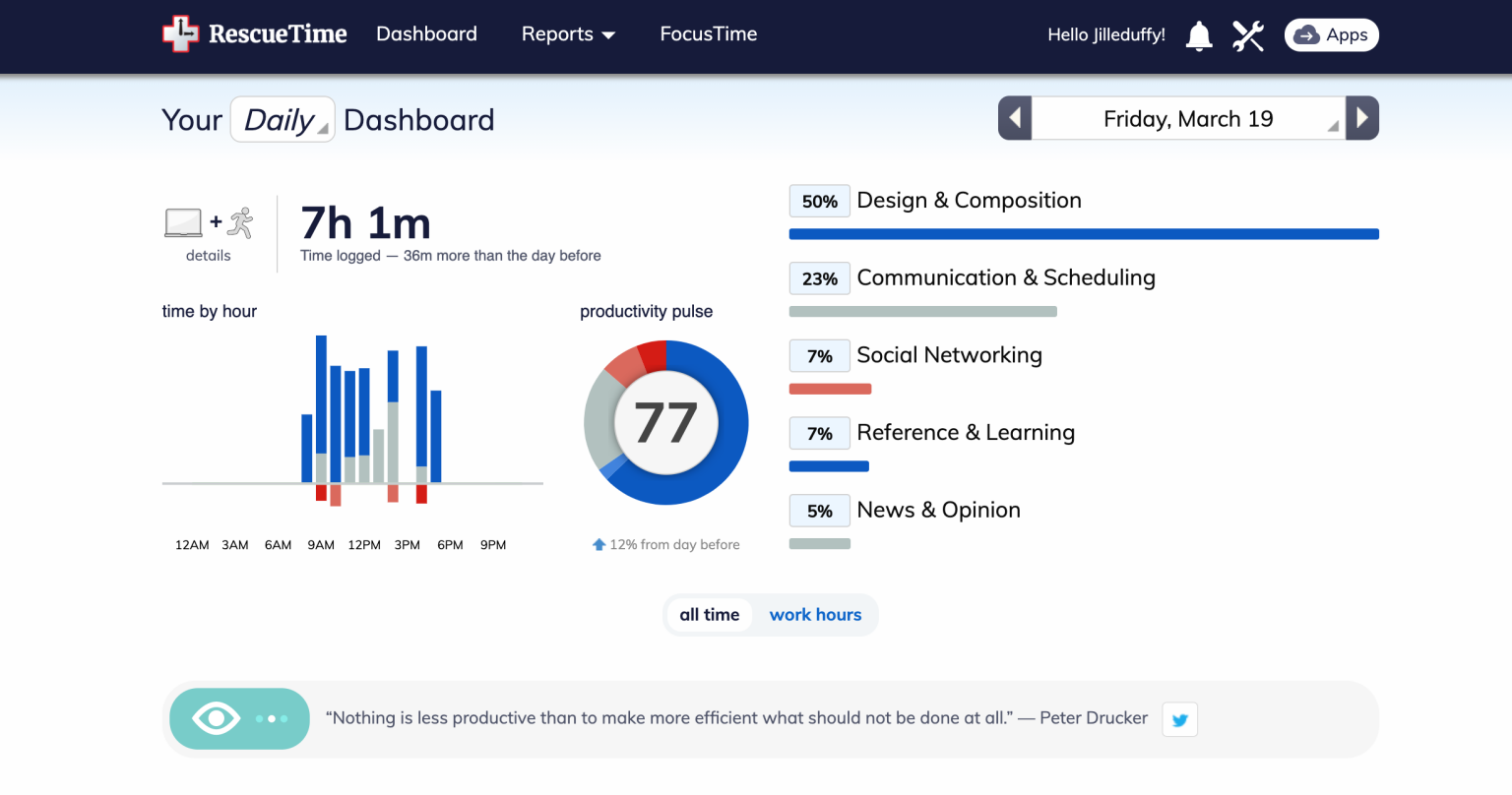
Curious to know where your time goes? RescueTime has you covered. It runs in the background on your computer and mobile devices. The app tracks time spent on websites and applications. At the end of the day, you get a detailed report and data based on your activity. This might help you to prioritize work on the most meaningful activities.
E.g., you can set weekly goals and track if you get to achieve them. Weekly reports on your performance will arrive in your email box. I tried Rescue Time by myself. Here’s the report I got for last Sunday when I decided to work from home.
It showed I spent 17% of my time on entertainment! Argh! I guess I need to ditch YouTube and Spotify.
Pricing
RescueTime has three tiers. The Freemium one provides you with all the basic features. For reports, you’re limited to a three-month history, though. The Premium is $9 per month or $78 if billed annually. It gives you a possibility to track time offline, receive alerts, block websites etc. There’s also a plan for organizations that allows visualizing company patterns.
Platforms
Android, Mac, Windows, Linux, iOS.
Toggl Track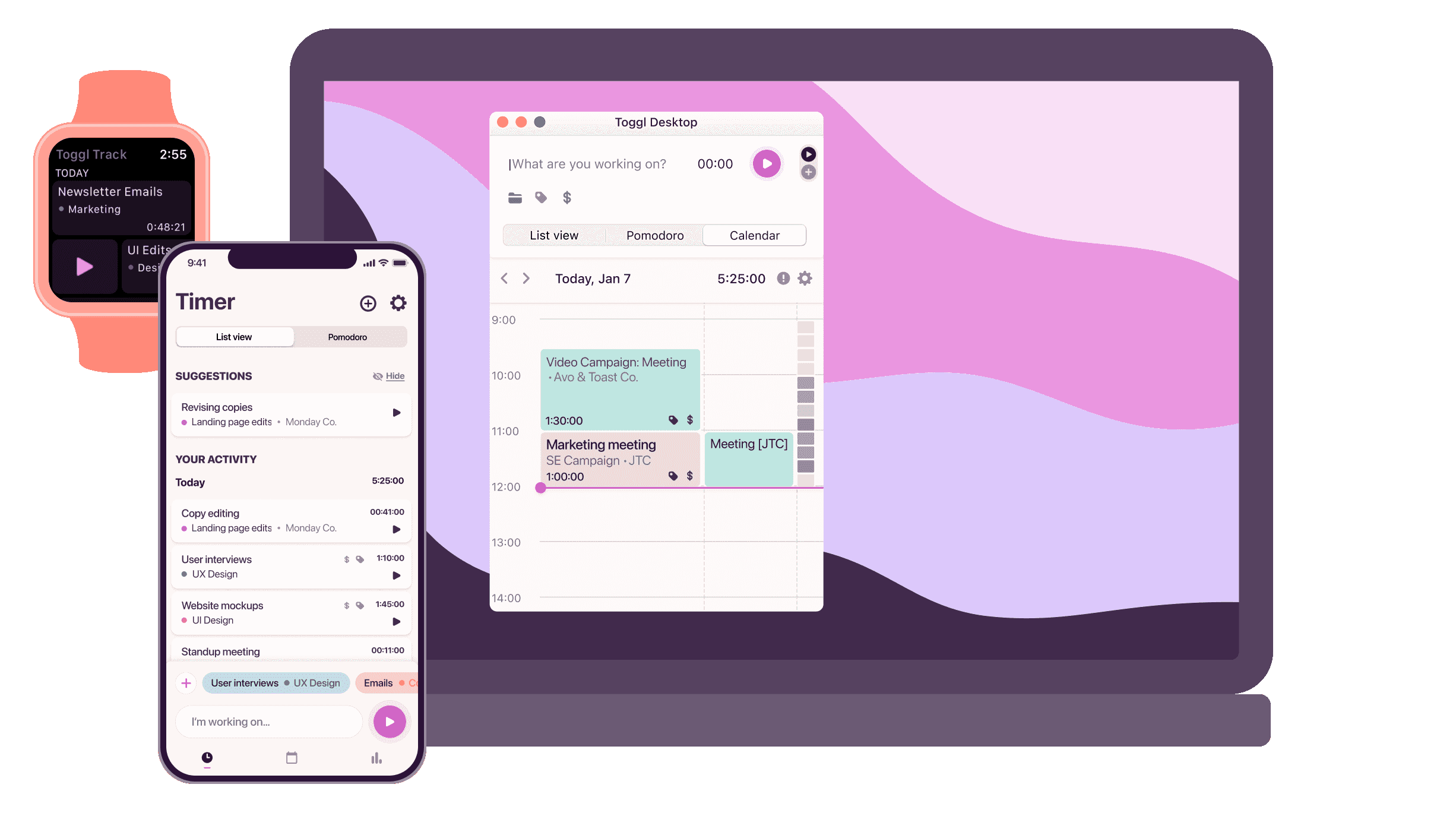 |
If you wish to know how much time you spend on a particular task, Toggl might be the tool. It’s praised by being quick, nimble, intuitive and easy to use. Basically, all you should do after signing up is to toggle the time clock and start working. You don’t even need to add any information about the project – you can do it later.
It has a convenient reports system for projects sorted by day, week, or month. Also, Toggl serves leads, providing the possibility to notice any overdue projects and current logged time.
Basically, Toggl is designed for business use, and it will particularly work for freelancers and small companies.
Pricing
The Basic plan is free and provides the core time-tracking tools. There are also 3 paid tiers starting from the starter plan offering $10 per user, per month (paid monthly), or $9 per user, per month (paid monthly). The premium plan offers $20 per user, per month (paid monthly), or $18 per user, per month (paid annually). And finally the enterprise plan that can be customised according to your needs and budget.
Platforms
iOS, Android, Web, Mac, Windows, Linux.
Business productivity apps to take notes
Evernote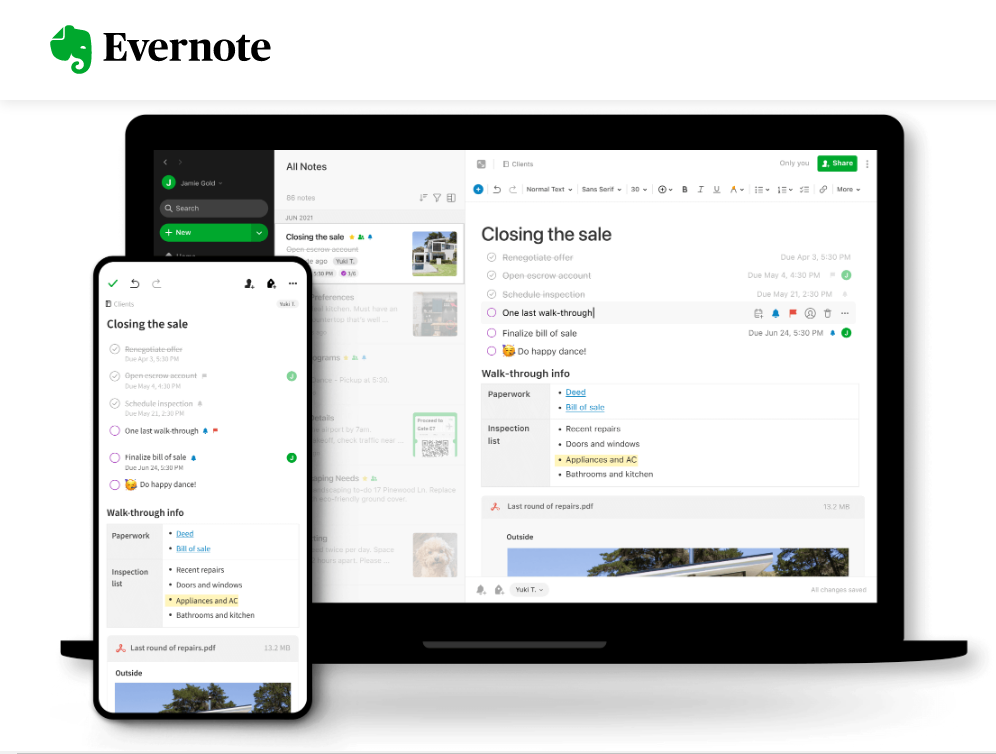 |
Basically, Evernote is a tool for writing your notes down. You can collect, organize and archive them. If necessary, clip anything from the web. Attach pictures, video, audio and other files. Your account auto-syncs across your devices, so files are available from anywhere. Tags and search help to manage your notes, while you can share them via links with anyone.
Evernote is not necessarily used for business purposes. Many use it for storing personal matters. Students find it helpful when writing course papers. (That’s how I used it and I have to say I was very pleased).
Evernote is probably one of the oldest organizational tools – it turns 20+. At last check, 225 million people use Evernote’s products.
Pricing
Evernote has 3 tiers – free, personal, and professional. Within the Free tier, you’ll be able to sync your account on up to two devices only.
The personal package offers $8.99 per user, per month (paid monthly), or $6.66 per user, per month (paid annually).
The professional package is $10.99 per user, per month (paid monthly), or $9.16 per user, per month (paid annually).
Platforms
iOS, Android, Web, Windows, Mac.
Business productivity apps to share files
Google Drive
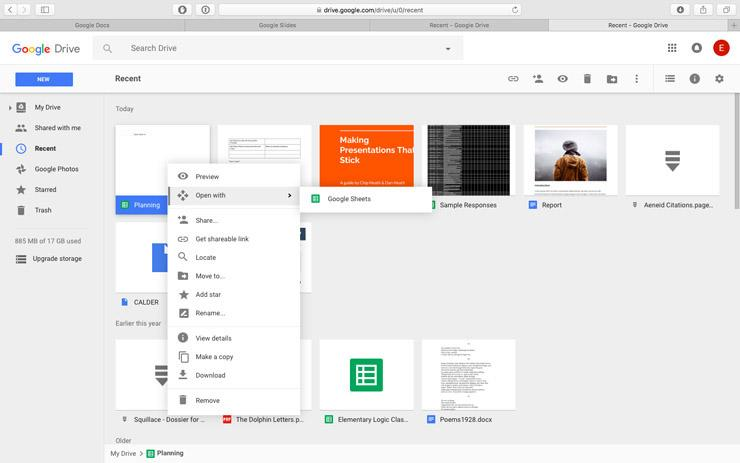
Google Drive’s workspace
Many tools in this list hardly need any introduction. Google Drive is certainly one of them.
Basically, it’s a file storage space where you can keep any docs, images, videos, recordings, etc. Your files can be reached from any smartphone, tablet, or computer. Share files and folders with others, inviting them to view, download and collaborate on them. Perform a quick search within your files.
If you need a space bigger than 15 GB, there’s a possibility to upgrade. The tool is great for personal and business use – no wonder it’s growing so fast.
Pricing
In August 2018, Google rebranded its Google Drive plans under Google One. The US tech giant cut the storage prices. Google One plans start at the same place as Google Drive plans—$1.99 per month for 100GB of additional storage—but the other tiers are cheaper. Google introduced the $2.99-per-month plan, which includes 200GB of storage, and it’s upgrading the $9.99-per-month tier to include 2TB of storage instead of 1TB.
Platforms
iOS, Android, Web, Windows, Mac.
Business productivity apps that help schedule meetings
| App Name | Best For | Key Features | Pricing |
|---|---|---|---|
| Doodle | Teams & professionals | Polls for scheduling, calendar integrations, automatic reminders | Free, paid from $6.95/month |
| Paymo | Project teams & freelancers | Scheduling, task management, team collaboration | Free, paid from $9.95/user/month |
Doodle
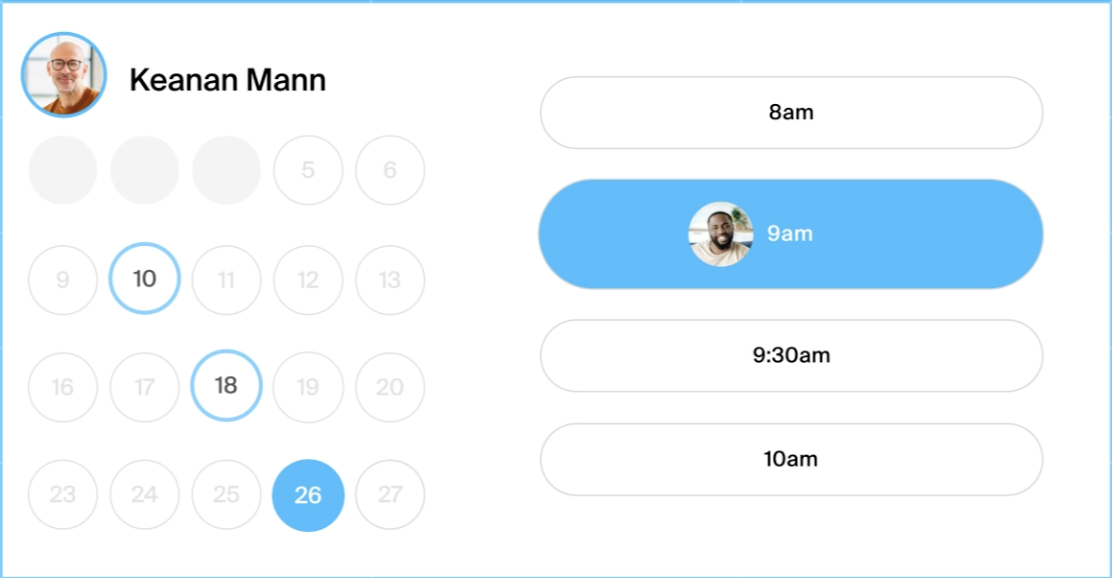
Doodle’s workspace
If you need to get a date and time fixed for a large group of people, Doodle is the tool. It allows you to send a quick poll where people can pick from dates and times you offer. You see the results and then choose the best option.
That’s it! No more endless emails and schedule-juggling. It will work great for international teams, as the time zone sets automatically according to the static IP address.
Not only businesses can benefit from Doodle, but also absolutely everyone. You can arrange a party, dinners, trips or your child dates. Nothing basic is missing in the free tier so you might be all set for free.
Pricing
Doodle offers 4 plans: Free, Pro, Team and Enterprise. Pro is $6.95 per user, per month (paid annually) and includes 1 premium user (the one who creates polls). It enables you to get rid of the ads, send reminders about your poll, etc. This seems like an option for freelancers and sole proprietorships.
The team plan starts at $8.95 per user, per month (billed annually) and includes 5 premium users. Within it, you’ll get some additional features, such as user management and branding.
Finally the enterprise plan that can be customised according to the users and needs.
Platforms
iOS, Android, Web.
Paymo
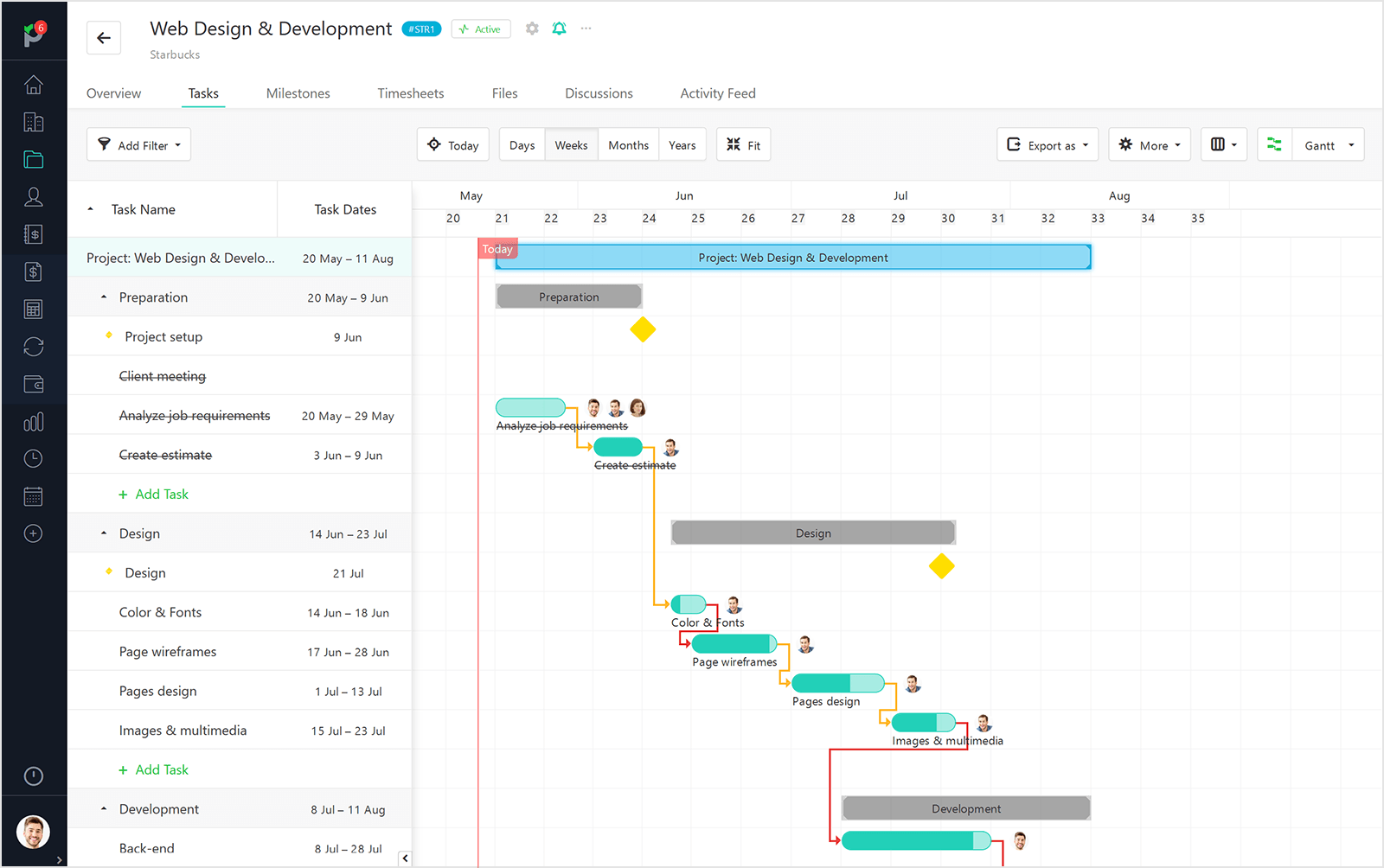
Paymo’s workspace
Paymo is a complete project management platform that helps freelancers and SMEs with contracting work in the form of projects, all the way to completing them and getting paid.
It includes features such as task management, planning, scheduling, team collaboration, invoicing, time tracking and reporting—all under the same roof. This means you can integrate your whole workflow and be able to view the big picture in terms of the project portfolio, as well as zoom in to oversee the daily operations of your team.
For this, you have Team’s Tasks which reunite all your team’s tasks under a single screen and group them by priority, due date, and the project they belong to. Extra filters can be added too. You can then change this task format to Table View, for a tabular perspective of all task details, or a Meta Kanban Board for increased workflow visibility.
Paymo comes with a suite of time tracking add-ons, among which is an automatic time tracker and a desktop widget that can be docked in the panel of any Adobe CC product with a 2017+ license.
Pricing
There is a free plan for freelancers and individual users, plus three paid plans: the starter plan offers $5.95 per user, per month (billed monthly), or $4.95 per user, per month (billed annually). The small office plan offers $11.95 per user, per month (billed monthly), or $9.95 per user, per month (billed annually). The business plan offers $24.95 per user, per month (billed monthly), or $20.79 per user, per month (billed annually).
Platforms
Web, Mac, Windows, Linux, iOS, Android.
Business productivity apps for creating online forms
JotForm Mobile App
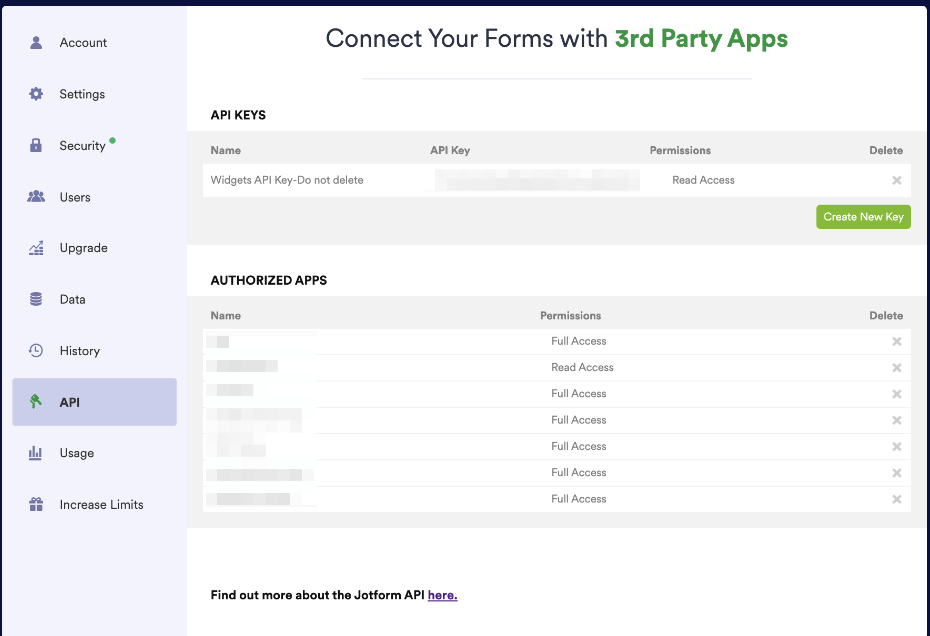
JotForm’s workspace
JotForm, in its core, is an online form builder. But it’s also so much more. It’s an extremely versatile tool that can be applied to many facets of your daily work routine.
JotForm draws its strength from its ease of use, customizability, versatility and a large number of use cases.
It’s really easy to create some visually appealing forms that will help you to schedule and track tasks, report bugs, collect feedback, audit and much more.
JotForm boosts your productivity when you include it into your toolset as it solves a couple of issues that different tools solve on their own. The best part? You can even use it on the go as they also have a mobile form builder which helps you stay productive even while you are away from your desk.
Pricing
JotForm has 5 tiers in its pricing. Free, Bronze, Silver, Gold and Enterprise.
The bronze plan offers $39 per month (billed monthly), or $34 per month (billed annually).
The silver plan offers $49 per month (billed monthly), or $39 per month (billed annually).
The gold plan offers $129 per month (billed monthly), or $99 per month (billed annually).
The enterprise plan can be customised according to your needs and budget.
The free plan has a lot of features and can be easily used by small teams. Upgrading each tier adds more usability and capability to form builders. Check their pricing page for more information.
Platforms
iOS, Android, Web
Business productivity apps for tracking time spent on projects
| App Name | Best For | Key Features | Pricing |
|---|---|---|---|
| Timely | Individuals & teams | Automatic time tracking, project timelines, reporting | Free, paid from $9/month |
| nTask Manager | Teams & businesses | Task management, team collaboration, project tracking | Free, paid from $3/user/month |
| Scribe | Teams & individuals | Documentation, process mapping, automated guides | Free, paid from $23/month |
Timely
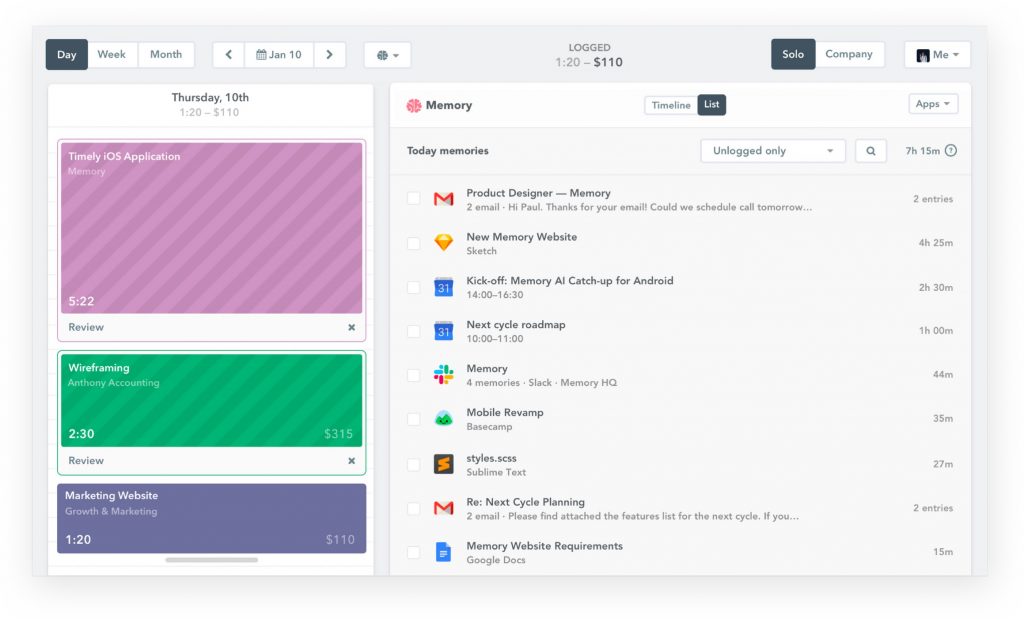
Timely’s workspace
By automatically tracking everything you work on, Timely keeps all your efforts visible. It completely removes the need for manual timers, creating a flawless digital memory of your day as you work.
This effectively holds up a mirror to your ways of working – revealing the apps, documents, websites and even locations you spend time in. By seeing how long you spend on tasks and clients, you can create better schedules, fine-tune your performance and address inefficient processes holding you back.
The makers of Timely have also built AI into their product, so Timely can draft timesheets for you – meaning you have more time to focus on the work that actually matters.
Pricing
Timely has plans to suit every budget, whether you’re using it as an individual or with a team. The cheapest plan for individuals is just $11 a month (billed monthly), or 9 a month (billed annually) and comes with 50 projects. You can easily scale your subscription as your needs change. The premium package offers $20 a month (billed monthly), or $16 a month (billed annually). The unlimied plan offers $28 a month (billed monthly), or $22 a month (billed annually).
Platforms
Web, Mac, Windows, iOS, Android
nTask manager
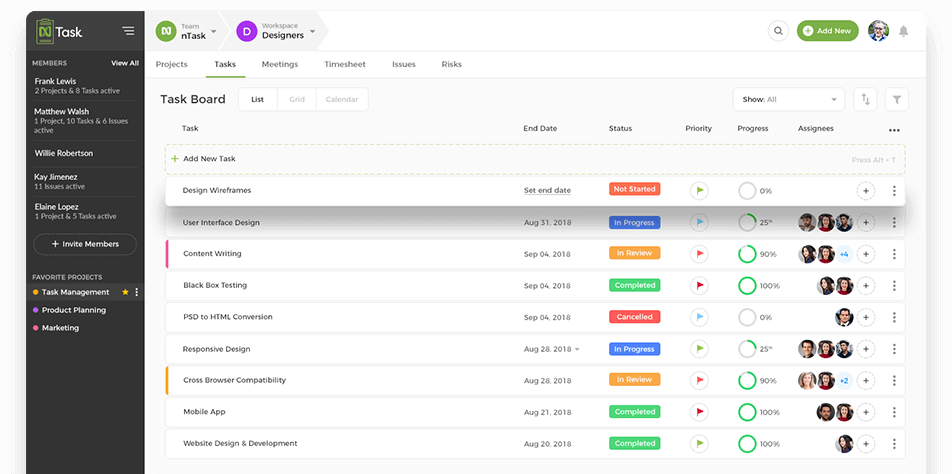
nTask’s workspace
nTask is definitely worth your attention if you are looking for project management software. This platform has a free plan and is loaded with workflow planning features. The app is ideal for project planning and working on multiple projects at the same time. nTask has an interactive To-do list, lets you visualize progress with Gantt charts, great for team communication and collaborating on tasks.
Pricing
Premium plan offers $4 per user, per month (billed monthly), or $3 per user, per month (billed annually). The business plan offers $12 per user, per month (billed monthly), or $8 per user, per month (billed annually).
Platforms
Android, iOS, Mac, Web, Windows.
Scribe
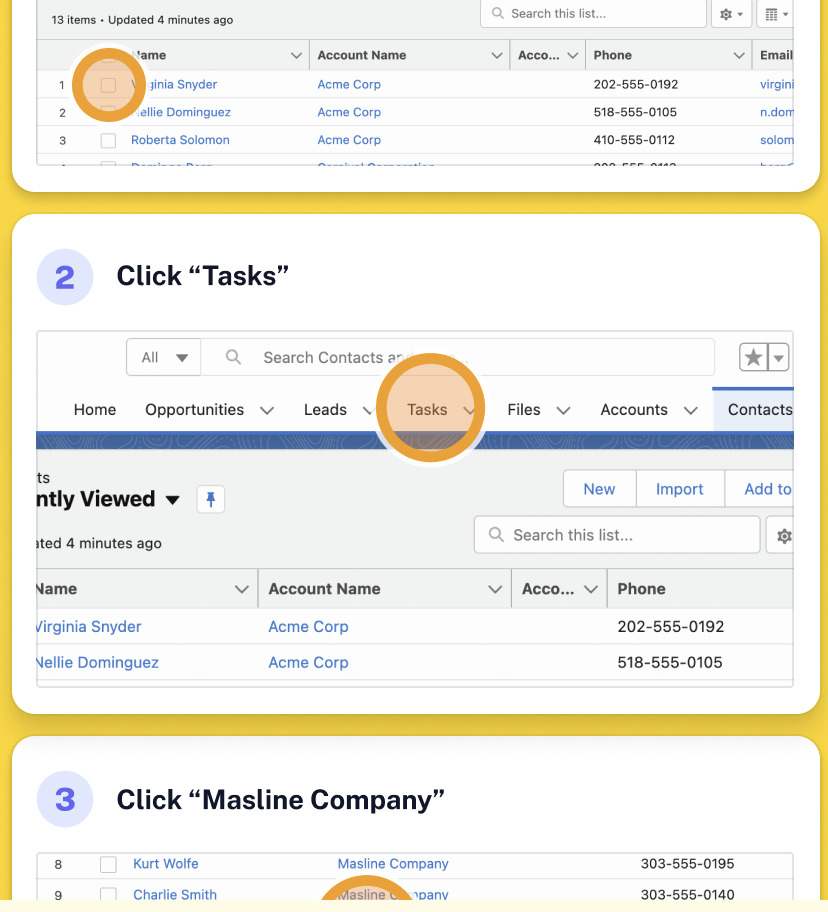
Scribe’s workspace
If you need to create step-by-step instructions for any purpose, Scribe will instantly save you time and effort. It is a free Chrome extension that captures the work you do in a web browser, converting your clicks and keystrokes into a guide – complete with screenshots and written instructions. Once a Scribe is created, you can share it via link, share with your team in the app, or embed it within a CMS or knowledge base.
Scribe will significantly speed up your documentation process, whether you’re showing a family member how to log into Netflix or sharing important business processes. Scribes are often used to build SOPs, knowledge base articles, customer onboarding guides, employee onboarding documentation, and much more.
Scribe can be used individually or with a team, where you can find a library of public Scribes created by coworkers.
Pricing
Scribe’s Chrome extension is free for unlimited users with unlimited Scribes created. Its Pro plan unlocks full desktop recording and advanced features such as screenshot editing, and it costs $29 per user, per month (billed monthly), or $23 per user, per month (billed annually).
Platforms
Chrome, Mac, Windows
Business productivity app to create invoice
Billdu app
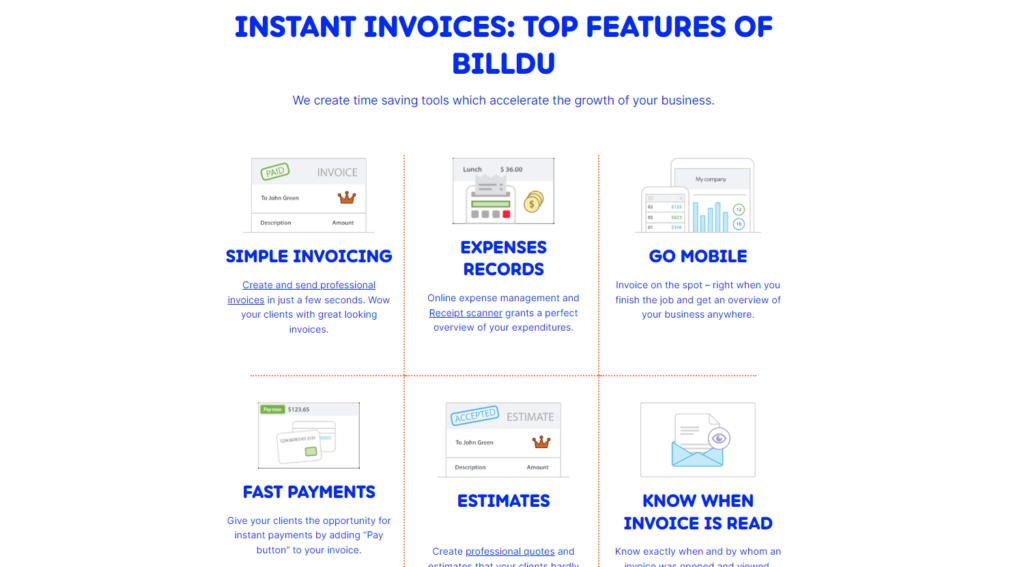
Billdu is a cutting-edge business productivity app specifically engineered to facilitate the invoicing and financial management tasks that businesses face on a day-to-day basis. Aimed at enterprises of all sizes, from freelancers to small corporations, this versatile platform offers an extensive array of features. These include customizable invoice templates, real-time expense tracking, financial analyses, payment reminders and seamless integration with multiple payment gateways.
By optimizing these essential business operations, Billdu not only helps you maintain a professional appearance but also allows for more efficient use of your time and resources. The intuitive user interface ensures that you don’t have to be a financial expert to navigate through your accounts, thereby making the entire invoicing process as stress-free as possible. With Billdu, you can focus on expanding your business while the app manages the financial details for you.
Pricing
Test out Billdu with a 30-day free trial, no credit card needed, and then opt for the affordable Lite plan at just $3.99. Alternatively, unlock more features with the Standard plan at $8.99 or go all out with the Premium plan for $16.99.
Platforms
Web, macOS, Windows, iOS, mobile app, Android
Boost Collaboration with AI Assistance
| App Name | Best For | Key Features | Pricing |
|---|---|---|---|
| ChatGPT | Individuals & teams | AI-powered responses, custom form creation through chat | Free, paid from $20/month |
| Refrens | Freelancers & businesses | Proposals, invoicing, form creation, client management | Free, paid from $15/month |
ChatGPT
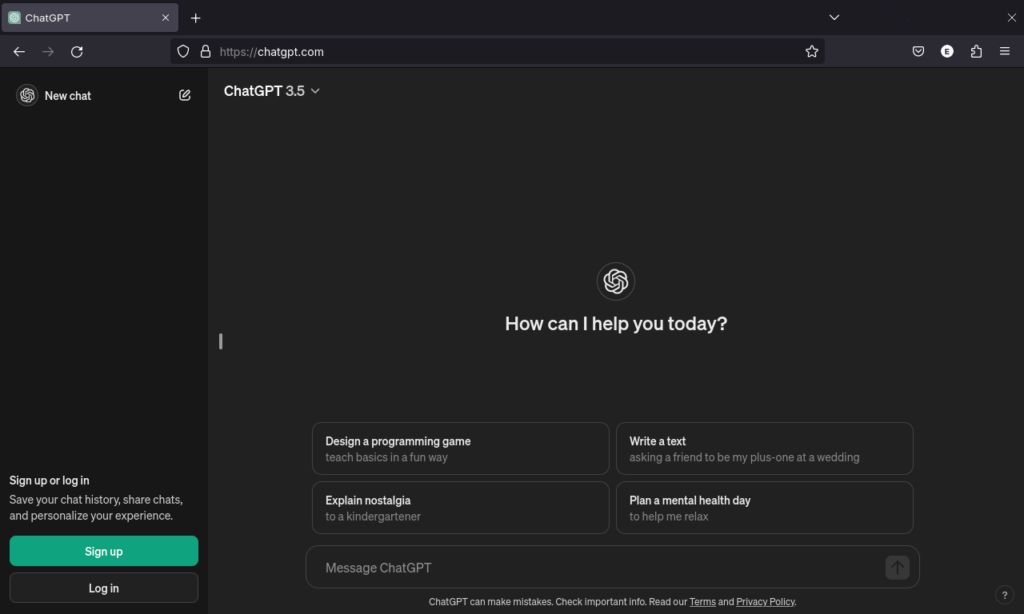
ChatGPT’s workspace
ChatGPT is the most powerful AI tool since it develops business productivity through task automation and even smooth communication. It does an exemplary job generating high-class written content, making it ideal for drafting emails, creating marketing materials, and developing reports. This cuts down writing time for employees and enables them to work more on strategic activities.
On the customer service side, ChatGPT can respond to basic queries, troubleshoot problems, and walk customers through steps faster. It also helps enhance customer satisfaction, saving human agents for more complicated matters. Additionally, it assists teams in brainstorming ideas by exploring new ways of getting creative.
With Chanty, users can integrate ChatGPT into the platform: no more switching between applications when generating content, summarizing notes, or tracking project updates. This allows teams to increase productivity, enhance communication, and foster growth in one place through the application of ChatGPT.
Refrens
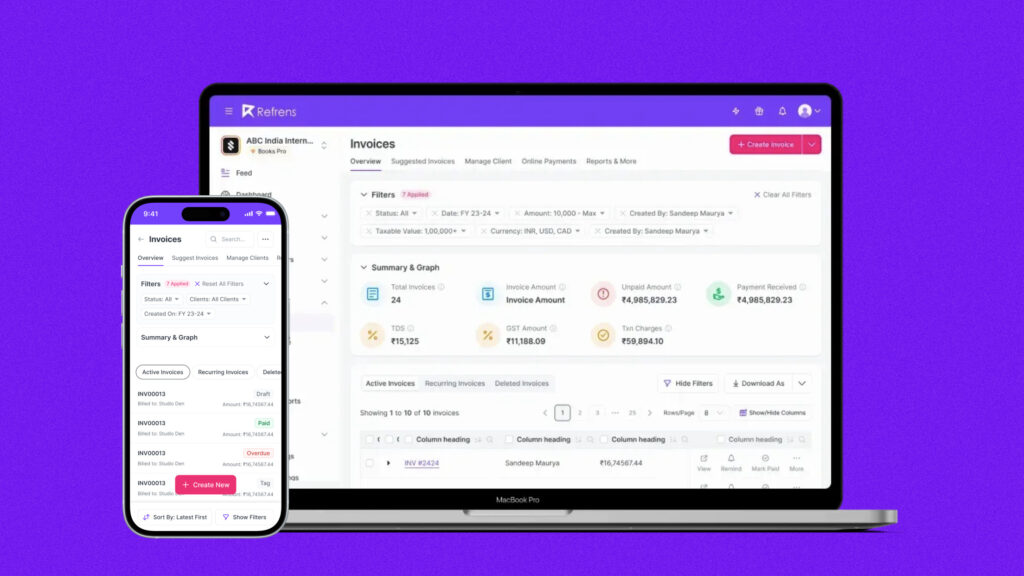
Refrens is an intuitive invoicing and quotation software trusted by 150K businesses across 178 countries. It offers an easy-to-use platform for generating professional quotes, estimates, and invoices, making it an ideal tool for managing client relationships and streamlining business processes.
With Refrens, you can create and send quotes instantly, track status in real-time, and convert approved quotes into invoices with just a click. Its user-friendly interface and affordable pricing make it an excellent option for businesses seeking a simple yet powerful solution to handle quotations and billing.
Refrens goes beyond just quotation making with its robust sales CRM. The CRM functionality allows businesses to manage leads, track sales activities, and communicate with clients all in one place. It helps streamline customer relationships, ensuring a smoother sales process and quicker conversions.
By integrating invoicing with client management, Refrens offers a seamless experience for businesses looking to maintain better organization and boost sales productivity.
Pricing options:
- Free: $0
- CRM Essential: $15 per month for unlimited quotes and invoices, with additional features like automated reminders.
- Pro: $25 per month for advanced features such as team collaboration, multi-currency support, and detailed reporting.
Platforms: Web, iOS, Android
What’s the best productivity app for your team?
To sum up, productivity tools are a game-changer for making our workflows smoother and more efficient. Productivity apps free up your time by making tasks easier to manage and automating routine processes, helping you stay productive without burning out.
Here, we have explored the best business productivity tools that solve different challenges. But that’s just the beginning. The list of productivity tools can be endless, and we look forward to introducing you to other apps.
As your team grows and evolves, so do your needs. The right tool today might need to adapt tomorrow. That’s why staying curious and open to exploring new solutions is key. We’ll continue to share fresh insights, comparisons, and updates to help you stay in the loop.
Stay in touch and keep on top of your productivity. Because finding the right tools is just the first step —mastering them is where the real impact begins.
This article was originally published in 2019.









