The way we communicate as a population has changed. Text messages are an everyday staple. Platforms like Facebook Messenger and WhatsApp are increasingly popular in our social lives and business communication apps at work. When was the last time you “called” home because you were going to be late?
In fact, people across all generations prefer to message rather than call or email when chatting one-on-one or with a group. With 65% of millennials and 63% of baby boomers choosing messages as their preferred choice in a Nielsen Facebook Messaging Survey.
This trend can also be seen in the business world. The number of small businesses using collaborative chat apps increased significantly. And there’s a good reason for that. Business communication apps fit well with the changing nature of the workplace and they have a number of benefits in general.
Best business communication apps
- Chanty – simple team chat with built-in task management
- ProofHub – all-in-one collaboration with project management
- Connecteam – best for deskless teams with mobile-first communication
- Rocket.Chat – secure, open-source team messaging
- Basecamp – project and team collaboration in one place
- Wrike – work management with strong integration options
- Bitrix24 – business communication with CRM features
- Flowdock – threaded conversations for organized discussions
- Blogin – internal blog platform for company updates
- Asana – task and project communication tool
- Flock – team chat with productivity integrations
- Zoho Cliq – affordable alternative to Slack with automation
- MirrorFly – customizable messaging solution for businesses
Business communication apps, why they are a good fit for the future
The workplace is changing
The nature of the workplace is shifting. Remote positions are becoming more common and traidtional 9-5 hours are becoming less common. 77% of millennials say they would be more productive in a flexible workplace.
Internal communication apps provide a flexible platform for meeting the needs of these workers. They ensure that you don’t have to be present for physical meetings. And you can get instant answers to questions from colleagues without having to pop into their office.
They suit alternative working hours as employees can catch up on threads in their own time; they can set “Do not disturb” when they are not working and leave replies for co-workers to pick up when they return to work. You can also reply to messages on the move from your phone if the software you use has a smartphone application. This adaptability makes business communications software an essential tool for creating a seamless, globally connected team, regardless of location or time zone.
Everything in one place
Thanks to technology, there is a wealth of apps, clouds, and tools being used by businesses today. As innovations continue, it looks as though this is only going to increase. This is good news, but a lot of time can be wasted on projects looking for relevant documents, instructions, or contacts. Using a business communication app ensures that all this information, including insights gathered from Cloud Analytics, is stored in one place and is easy to find. A quality app will allow you to search for documents, etc., within your device, keeping things simple for you. Integrating business communication software into your workflow increases team efficiency by centralising communication and eliminating the need to switch between platforms to complete work-related tasks.
Sharing information is easy
Leading on from our last point, it’s easy to share information between team members when using a collaboration app. You can share links or upload files directly in a stream or start a new thread, making it easy to find later. The streamlined sharing features of a business communications application eliminate unnecessary back-and-forth, allowing teams to focus more on productivity and less on finding or sending files.
Project management is simpler
Project management can be a nightmare when communication is spread across multiple channels. Having everything in one place allows you to get a good overview, allowing you to stay on top of what is going on and organize it appropriately. It also increases accountability for tasks, as team members have to update managers and everyone can see what others are expected to do.
Less time wasted in meetings
It’s a problem now and it’s likely to still be a problem in the future—the wasted time from team meetings, getting to the meeting place, listening to colleagues ask questions that aren’t relevant to you, etc. With a team collaboration app, you can access relevant information from anywhere, cherry-pick the pieces that are relevant to you and make updates as and when needed. It also gives you the chance to ask questions that you may not have thought of during actual meetings and get rapid responses.
Improves employee engagement
With more distractions than ever in the form of apps and the internet and demand from employees for the tasks and working environment they want. It can be hard to keep them engaged. HRMorning recommends fun and socialization to give employees a chance to de-stress. You can add a chat stream to your business communication app so employees have a specific place they know they can go to blow off steam, share memes, and generally talk about anything unrelated to work.
Quick comparison table of the best tools for efficient communication management
Here’s a quick overview of the top business productivity apps to help you identify the ones that might fit your needs. Before diving into a detailed breakdown, this glance provides a simple way to compare key features and spot the right tool for your workflow.
| App | Best For | Collaboration Features | Security | Pricing |
|---|---|---|---|---|
| Chanty | Simple team communication | Task management, file sharing | Encrypted messaging | Free / $3 per user/month |
| ProofHub | Project-focused teams | Task assignments, discussions | Role-based access | Starts at $45/month |
| Connecteam | Deskless & mobile teams | Scheduling, mobile chat | GDPR & HIPAA compliant | Starts at $29/month |
| Rocket.Chat | Privacy-conscious businesses | Self-hosted, integrations | End-to-end encryption | Free / Custom enterprise |
| Basecamp | All-in-one team management | Message boards, to-do lists | User permission control | $99/month (unlimited users) |
| Wrike | Teams needing integrations | Project tracking, workflow automation | SOC 2 compliant | Starts at $9.80/user/month |
| Bitrix24 | Businesses using CRM features | CRM, file sharing, chat | ISO-certified security | Free / Premium from $49/mo |
| Flowdock | Structured team discussions | Thread-based chat, integrations | SSL encryption | $3.99/user/month |
| Blogin | Internal knowledge sharing | Company blog, updates | Admin-controlled access | Custom pricing |
| Asana | Task-oriented teams | Task tracking, team updates | Role-based access | Free / Premium from $10.99 |
| Flock | Productivity-focused teams | Team chat, integrations | Data encryption | Free / Starts at $4.50/mo |
| Zoho Cliq | Automation & AI features | AI-powered chat, automation | SSL encryption | Free / Starts at $1/user/mo |
| MirrorFly | Custom enterprise messaging | API-based chat solutions | Enterprise-grade security | Custom pricing |
Detailed breakdown of top communication tools
Chanty |
Chanty is a team chat with all the features needed to help increase your team’s productivity now and in the future. Within the app, you can share screenshots, files, or links. Set up smart notifications to fit in with a remote position or alternative working hours and integrate third-party apps such as Google Drive, Asana and Zendesk to consolidate all relevant information in one place.
Chanty also offers an intuitive user interface, making it easy for teams to communicate and collaborate without any steep learning curve. Its built-in task management tool allows teams to assign and track tasks seamlessly within chats, helping to keep everyone aligned. With its powerful search functionality, you can quickly locate important messages, files, or discussions. Additionally, Chanty’s real-time messaging and voice/video calls support dynamic collaboration, ensuring that teams can stay connected no matter where they are located.
You can get a Free Plan (forever) for teams of up to 5 or a Business Plan at $3 per user, per month, with additional features and unlimited members. For enterprise-level needs, the Enterprise Plan provides even more features to support large teams and complex workflows.
ProofHub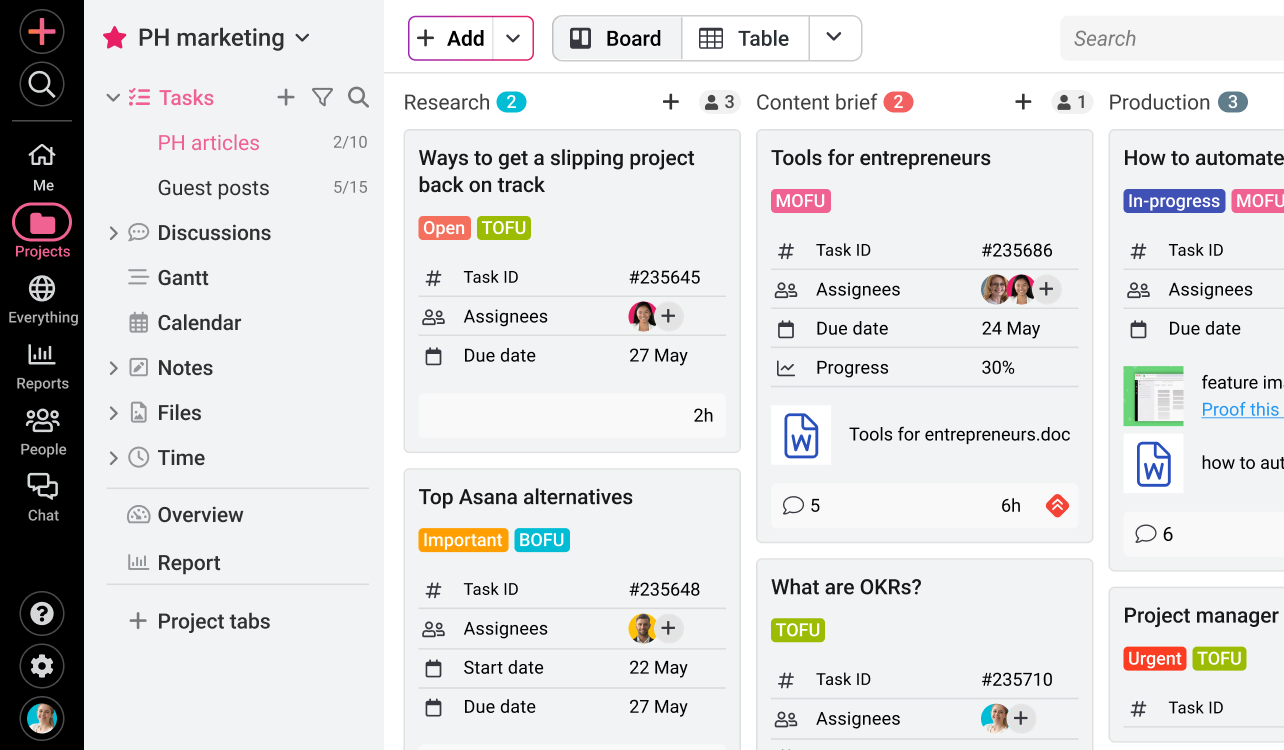 |
A lot more than just a simple business communication app, ProofHub is an all-in-one project management and team collaboration software with an in-built chat app. You can share files, notes, screenshots, links, and emojis and carry out one-to-one or group conversations.
ProofHub boosts your business collaboration efforts by providing a dedicated space to carry out real-time discussions. The online proofing tool in the software works great to streamline the proofing, review, and approval work for your creative teams. Major features include workflows, task management, project planning, time tracking, online reporting, and note-taking.
ProofHub comes with a free trial, and the Ultimate plan with unlimited users and projects is available at $89 per month.
Connecteam |
Connecteam is a communication app designed especially for the deskless workforce. With Connecteam, you can reach every single member of your team and turn communication into a targeted, measurable, and fun experience.
The Connecteam communication and engagement platform includes all the tools you need to communicate effectively with your employees, including company updates and notifications, company chat, employee directory, suggestion box, customised surveys, digital workflows, knowledge centre and much more. Beyond simple messaging, Connecteam will enable companies to increase employee engagement with real-time feedback through surveys and polls, building inclusion and transparency within the work environment. In addition, integration with payroll and scheduling tools keeps employees informed of their shifts and the status of their tasks.
They offer a free plan for up to 200 users and premium plans that start at $29 a month for up to 200 employees.
RocketChat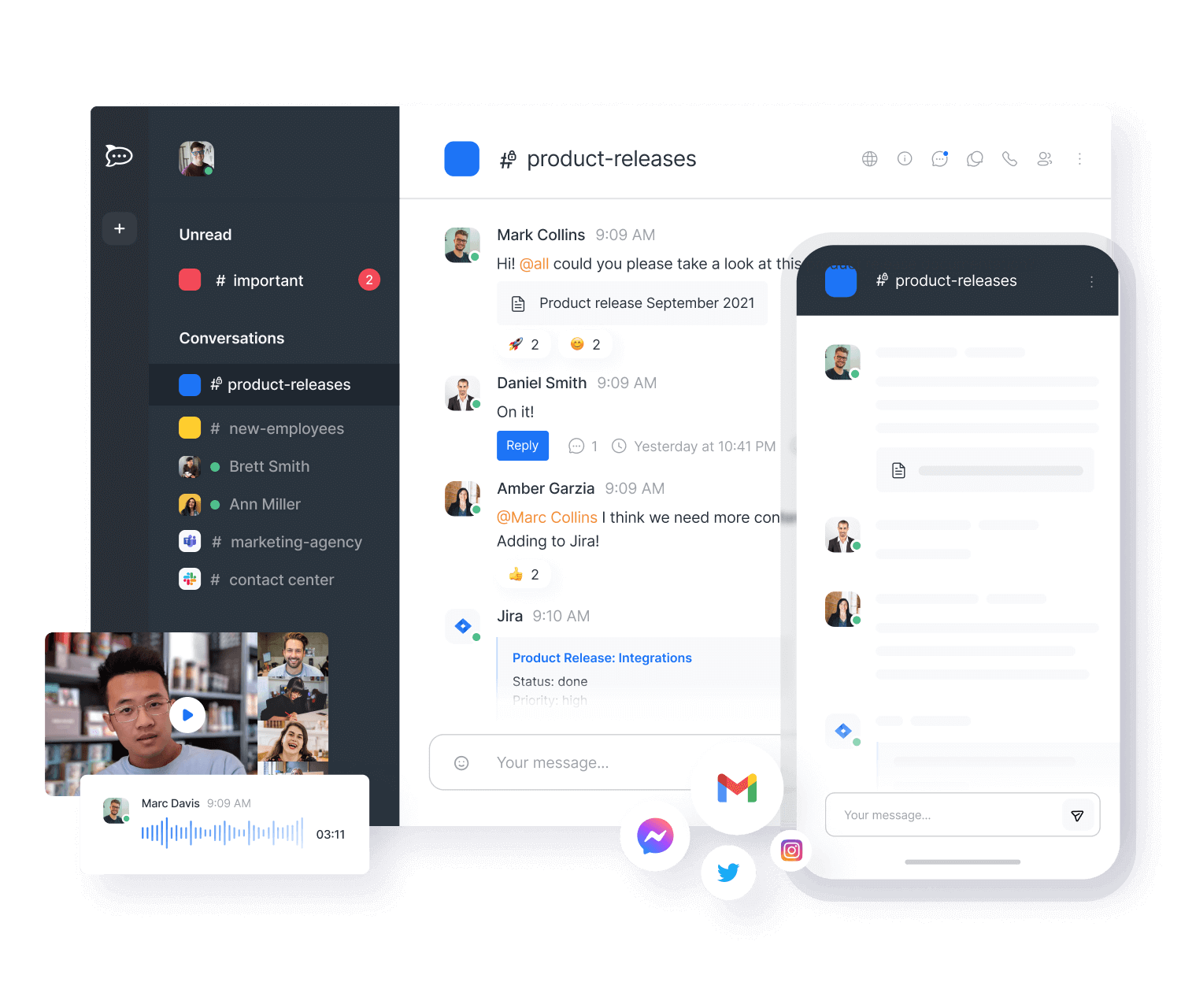 |
Rocket.Chat is a secure, open-source communication platform that enhances team collaboration while giving you complete control over your data. You can send real-time messages, make voice and video calls, share files, and integrate with other tools for seamless workflows.
Rocket.Chat ensures compliance with security standards like GDPR, HIPAA, ISO 27001, and SOC 2, making it a great choice for organizations that prioritize data privacy. It’s highly customizable, making it ideal for teams needing scalable solutions for both internal and external communication.
Major features include team chat and channels, voice and video calls, integrations with tools like Jira and GitHub, federated messaging for secure cross-platform communication, and enterprise-grade security.
Rocket.Chat offers a free Community Edition for self-hosted teams, and the Pro Plan is available at $4 per user per month for cloud hosting and integrations. For larger organizations requiring advanced compliance and dedicated support, a Custom Enterprise Plan is available.erprise Plan with custom pricing for large-scale deployments requiring advanced compliance and support.
Basecamp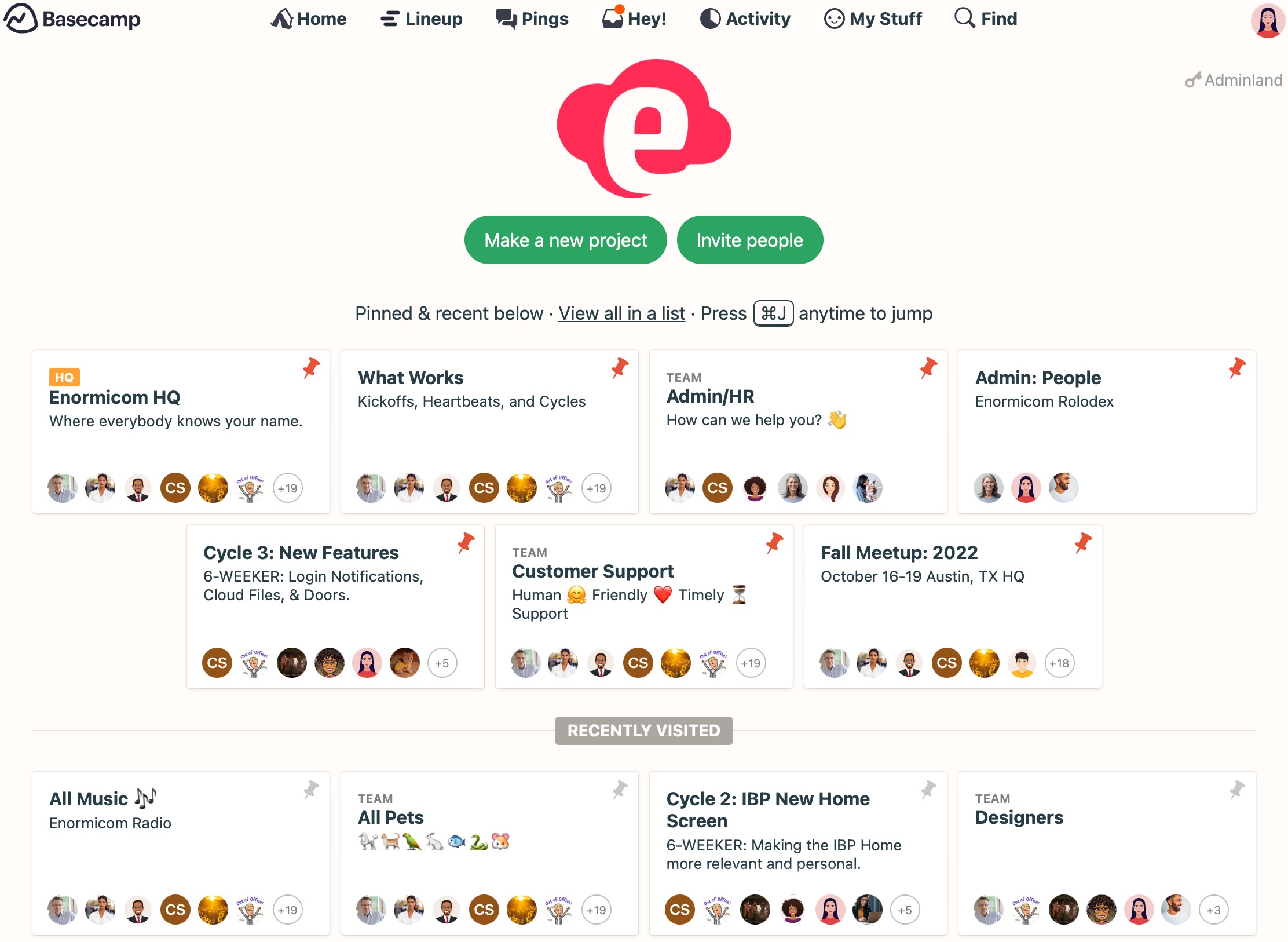 |
A project management tool with a little extra. Basecamp not only allows team collaboration but it brings clients into the process. It breaks the work up into separate projects, and within each of them will be all the information everyone needs to do their job. Its features include scheduling tools, to-do lists, message boards, automatic check-ins, and real-time group chat with Campfire.
Basecamp has continued to evolve, introducing new elements such as Hill Charts, which illustrate progress by highlighting team collaboration in a visual yet understandable format. Further improvements have come with the introduction of documents, task delegation and deadline tracking functionality within the tool, making it an all-in-one project management platform. Basecamp’s simple, user-friendly interface ensures that even the least tech-savvy team member can manoeuvre through the basics with ease and contribute to the success of the project.
You can try Basecamp Business for 30 days for free, but after that, it comes in at $99 a month.
Wrike |
Wrike is yet another project management and collaboration software that aims to improve workflow, simplify planning, and do a variety of other things. It comes with a range of integrations, such as Salesforce and Github. Wrike’s flexibility allows teams to manage workflows across departments, track goals and optimise processes efficiently. The platform is highly customisable, offering a wide range of templates and tools for different industries and project needs. Wrike’s real-time status reports for all your projects help you optimise your process and keep track of deadlines, ensuring transparency and accountability among team members.
Wrike has taken its collaborative capabilities to the next level with advanced reporting features and deeper integrations with widely used platforms like Slack and Microsoft Teams. These updates have let users embed communication tools right into their project workflows, streamlining both project management and communication in one place. Whether you are a small team or a large organization, Wrike scales well with your needs, making it a versatile solution for growing businesses.
Each plan offers a free trial. You can use a free plan for 5 users, a professional plan at $9.80 per user, per month, or the business plan at $24.80 per user, per month.
Bitrix24
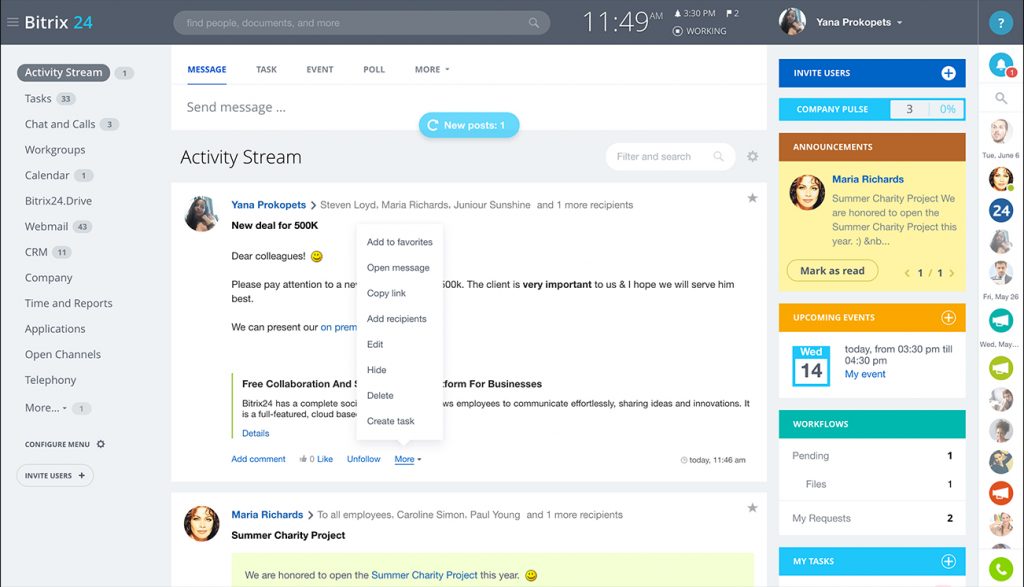
Bitrix24 offers a collaboration, project management, and CRM solution all in one place. Over 6 million use the softare. Its features include time tracking, Gantt charts, and Kanban boards to improve efficiency, project workspaces and team chat for collaboration, and a CRM to keep track of marketing ROI and customer support.
In addition, Bitrix24 has enhanced its functionality with advanced automation tools, allowing users to further automate workflows and repetitive tasks. The software’s comprehensive reporting features also make it easy to track team performance, manage projects in detail and maintain an overview of ongoing initiatives. It’s an all-in-one solution that can replace multiple tools within an organisation, helping businesses save time and increase overall efficiency.
There is a free plan for up to 12 users. Paid options start at $19 per month, with their Standard Business Plan costing $79.20 per month for up to 50 users.
Flowdock
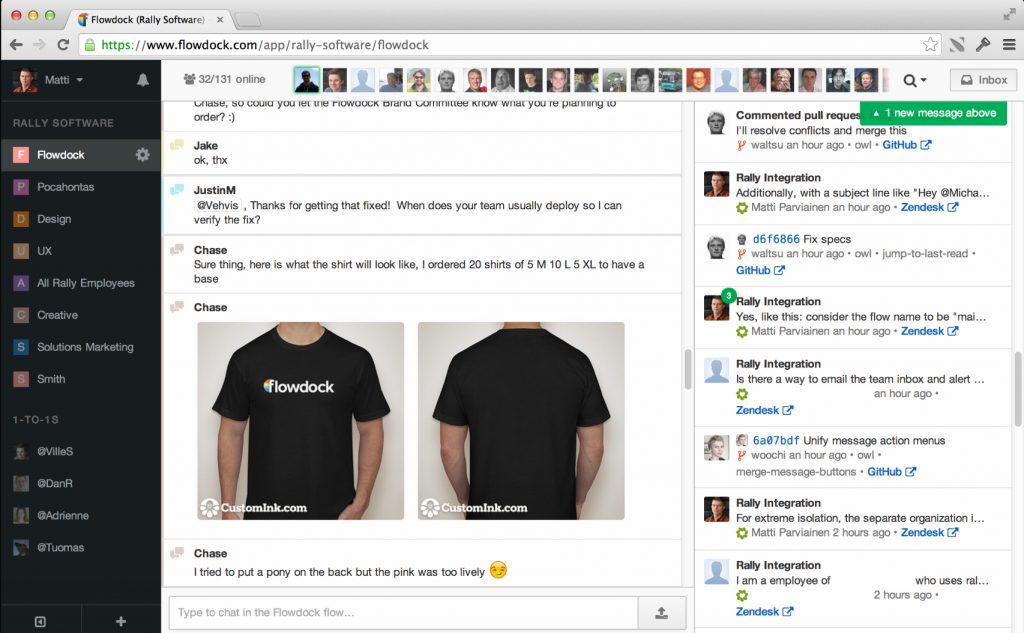
A collaboration app that organizes workspaces into “flows.” Each flow is broken up into threads. Flowdock comes with a host of integrations, from Jira to Trello. And all integration updates can be viewed from one place to keep your team focused. With a choice of notification options, your team can find a balance between staying up-to-date and not being constantly interrupted.
Flowdock excels at making it easy to filter updates and prioritise notifications, so the team doesn’t lose focus and stays informed. Its minimalist interface is perfect for any team that doesn’t want to get caught up in an overly complicated setup. The app allows for group chats and private messaging, and its visual notifications mean that important messages don’t get buried.
Flowdock offers a free 30-day trial with all the standalone features. Their Standalone option is $3 per user, per month, and Enterprise is $9 per user, per month.
Blogin
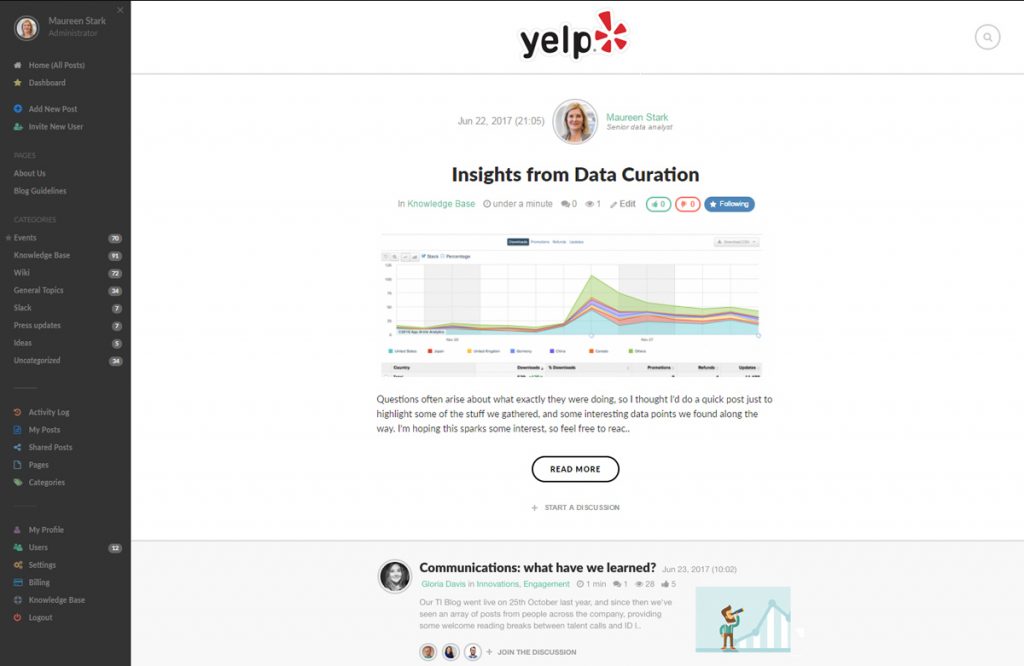
Blogin is an internal company blog that you can use to consolidate important news, feedback and project information in one place. It allows two-way communication between you and your team, useful for floating ideas and getting feedback from team members etc. One of its strengths is that it is simple and easy to use.
Blogging provides a dedicated page for team updates, questions and brainstorming. As well as communication between teams, it allows knowledge sharing and continuous learning between teams in organisations. It would also allow a company culture to have transparency and collaboration from the top down, so that management can talk right down to employees, just as employees can talk to management.
They offer a free 14-day trial, a Monthly Plan at $39 per month or Annual at $390 (getting two months free).
Asana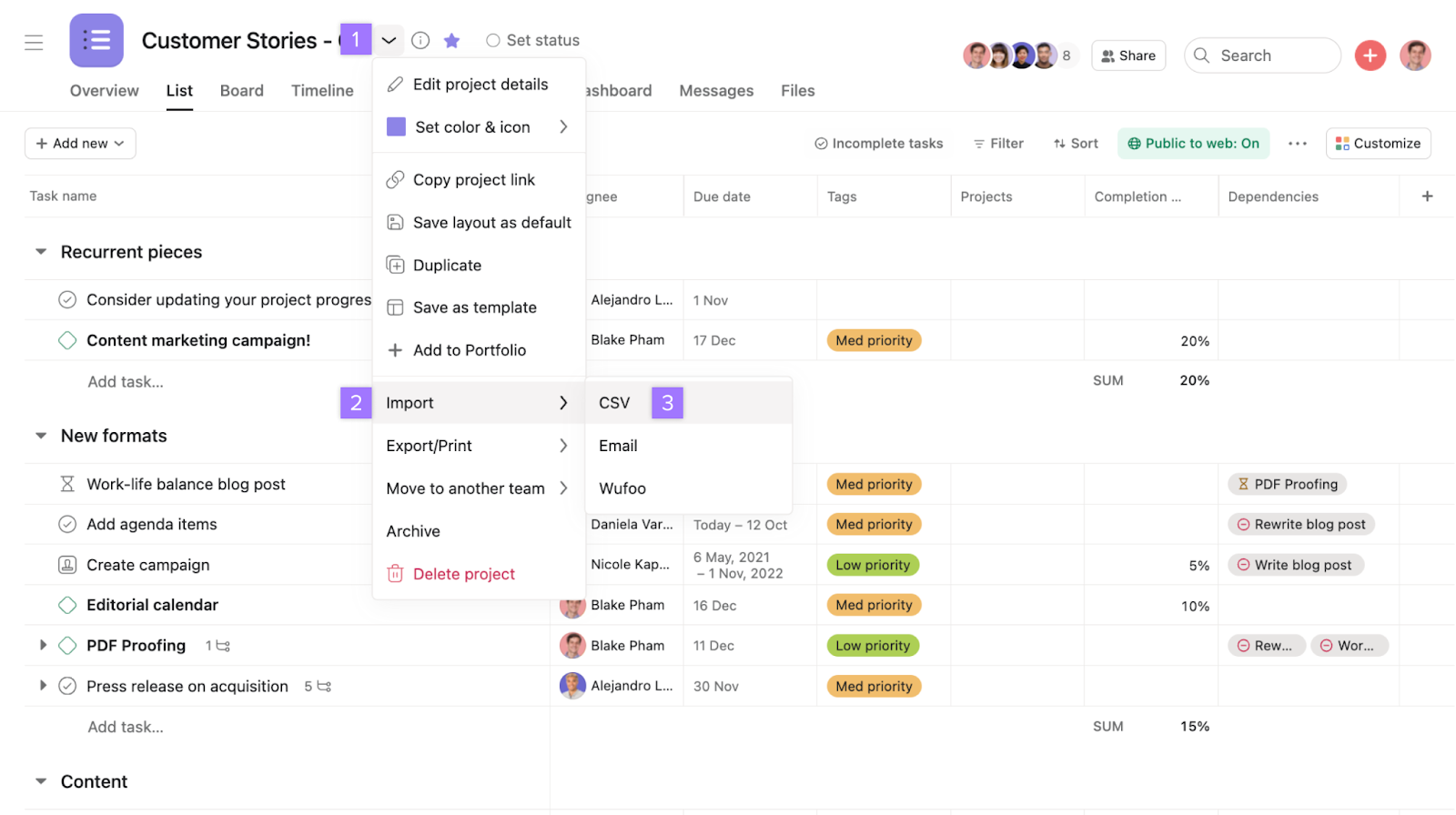 |
Not exactly a communication app, Asana is a powerful work management platform with an internal communication app. Asana helps you organize work in a way that suits your business, with lists, timelines and calendars, etc., to help projects run smoothly and get finished on time. You can use task comments, individual and group chat, and email to communicate with members of your team. It’s a perfect solution for businesses that need a place to manage large, complex projects and keep the lines of communication open between different departments.
Asana has been improved with integrations like Slack, Zoom, and Google Workspace, allowing teams to bring all their communication and project management work together in one place. Advanced reporting tools and dashboards help teams measure progress, manage deadlines, and track key metrics. Asana is flexible and scalable to suit businesses of all sizes, from startups to large enterprises.
There is a Basic Plan available for free. Premium comes in at $10.99 per user, per month.
Flock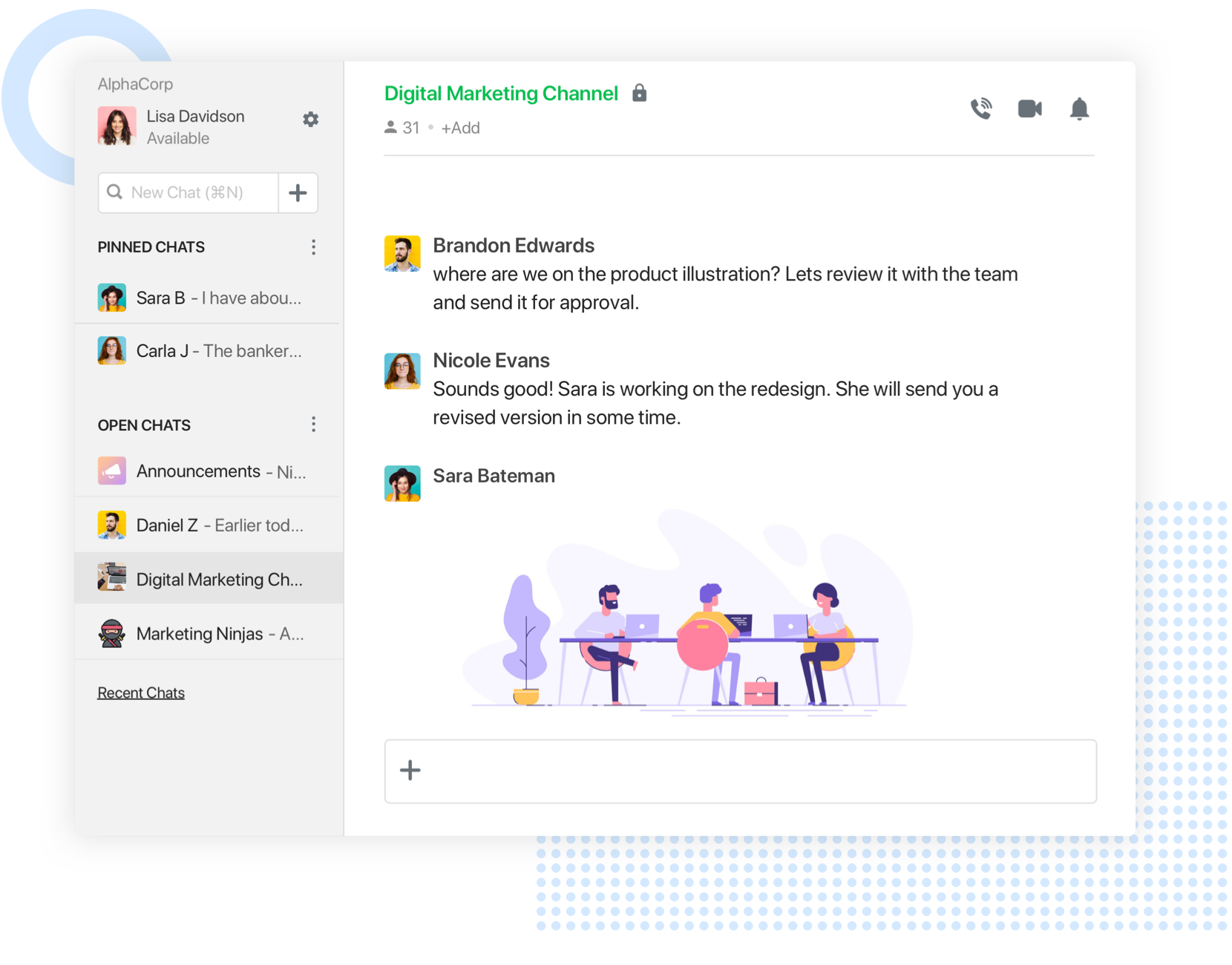 |
Flock is another cloud based collaboration tool. It has lots of popular features, including the ability to tag team members, upload multiple mediums, and set reminders. It also has an “invite guests” feature so you can add people from outside your company into the picture, such as freelancers or vendors.
In addition to team messaging, Flock offers integrated tools for file sharing, video calls, and team polls. With integrations like Google Drive, Trello, and Asana, this communication platform ensures that everything teams need is in one place, not across multiple apps. Flock aims to make collaboration easier, reduce clutter, and make people more productive with its all-in-one platform.
They offer a free plan for up to 20 users and a Pro Plan for $4.50 per month, per user.
Zoho Cliq
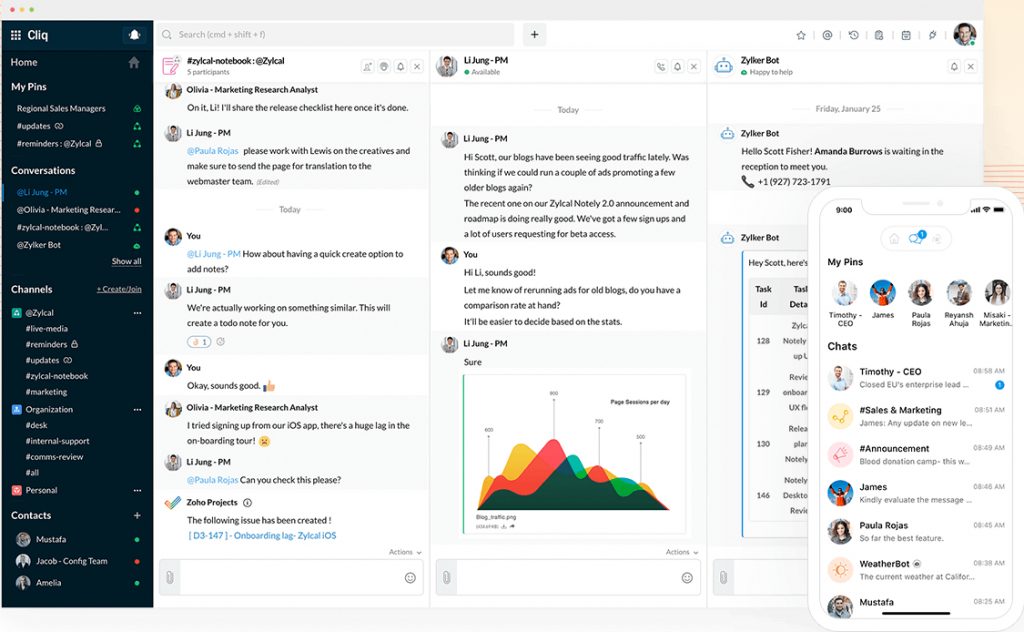
Another business communication app to add to the list. Zoho Cliq offers many popular features to help centralize your workflow. You can join separate communications into channels and search for messages and files. But one of its unique features is that you can separate messages from different channels into columns and view them all on one screen.
The platform also integrates seamlessly with other Zoho applications, providing a seamless experience throughout business functions like CRM, project management, and marketing tools. Advanced search options and integrations with the most used tools like Google Drive, Trello, and Asana help the teams stay organized while they keep the communication going nonstop.
They offer a free plan for unlimited users, or the unlimited plan differs in price depending on how many users you have.
MirrorFly
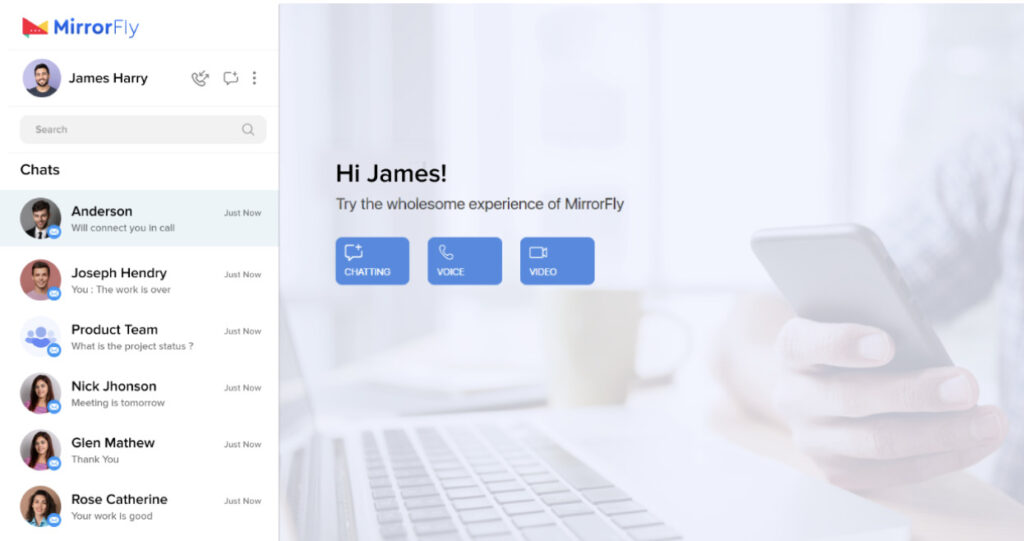
MirrorFly is a renowned API solution provider for building in-app chat, voice, and video communications as smoothly as ever. Their simple APIs and SDKs have enabled developers of all skill levels to quickly set up in-app communications on any web or mobile app.
Plus, they are known for exquisite positives like powering over a billion conversations worldwide with latency as low as 3s, SaaS and SaaP-based pricing models, on-premise and cloud hosting deployments, responsive UI kits, over 150+ video, voice, and chat features, and compatibility with privacy regulations like HIPAA and GDPR.
Along with these, MirrorFly also offers a 21-day free trial with features like moderation, chat, and analytics. Their paid options start at $299 per month and extend up to $999 per month.
Choosing the right business communication app is crucial
You can’t predict the future, but looking at recent trends, it looks like workplace culture and the way businesses operate will continue to shift. A business communication app compliments this shift nicely, and brings multiple benefits to productivity, workflow and efficiency regardless. Choosing the right app ensures that your team can stay connected and organized, even as working environments evolve. It provides the scalability to grow your communication tool as your business grows. Integrating business communication software can help improve team collaboration by centralising conversations, reducing misunderstandings and speeding decision-making.
What are your predictions for the future of team communication?



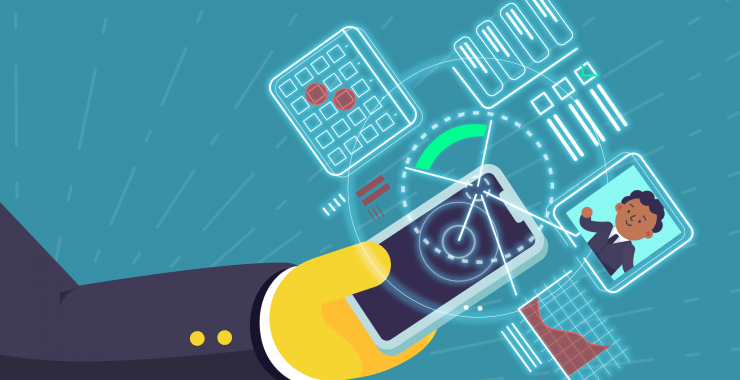

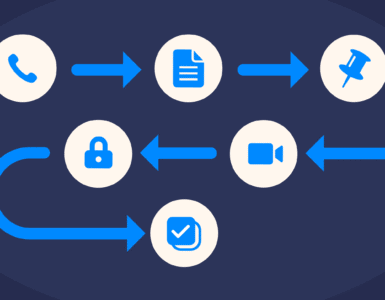



Add comment