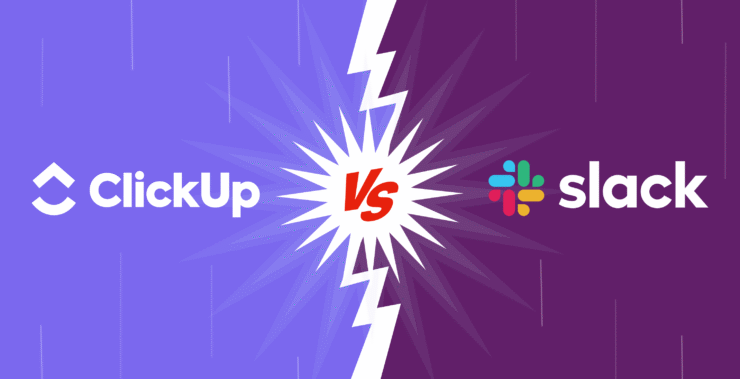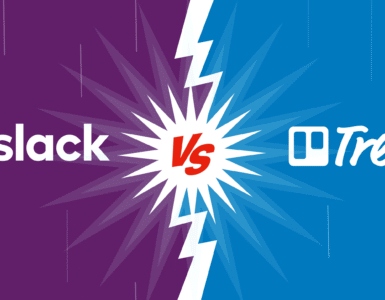It’s like juggling blindfolded – trying to keep the communication going while being able to keep up with projects and deadlines. Teams need a tool that’ll keep everyone connected but also keep tasks and timelines on track. That’s where Slack and ClickUp come in.
Both of them try to make teamwork smooth, but they go about it in different ways. Slack focuses on easy communication, keeping the conversations smooth and organized. ClickUp puts communication in one place with project management, bringing together tasks, workflows, and real-time updates.
But what if you could have a tool that does both? Meet Chanty – a streamlined platform that offers powerful team communication features, including messaging, video calls, and task management in one place. As a Slack alternative, Chanty ensures smooth communication without the distractions and noise, all while providing task tracking, file sharing, and integrations – without overwhelming users with complexity.
Which one, then, works better for your team? Do you need a tool that streamlines communication or one that gives you more structure to handle projects and tasks? Let’s get into a side-by-side comparison.
Why Compare Slack and ClickUp?
Slack and ClickUp are very well-liked tools in the modern workspace. Slack deals with messaging and collaboration, while ClickUp is designed to handle the management of tasks, projects, or workflows.
With fast-growing teams, it’s definitely possible to utilize both tools, but if you had to choose, understanding how each handles communication and project management will be key. While Slack makes conversations simple with integrations and customized notifications, ClickUp provides an all-in-one suite to track projects and progress.
It usually boils down to choosing between a dedicated communication tool and a powerful project management platform, especially in bigger organizations. Let’s dive in to see how these tools stack up to help you make the right choice.
Slack vs ClickUp: Quick side-by-side comparison
| Feature | Slack | ClickUp | Chanty |
| Main Purpose | Team communication and collaboration | Project management and productivity | Team communication with built-in task management |
| Interface | Simple, chat-focused | Feature-rich, task-oriented | Clean, intuitive, with Kanban boards for task tracking |
| Communication | Instant messaging, channels | Limited to task comments | Real-time messaging, audio and video calls, and voice messages |
| Notifications | Real-time, customizable | Task-based, customizable | Smart notifications to reduce noise and stay focused |
| Search | Advanced, robust | Good, but secondary to task focus | Fast and efficient, with quick access to messages and files |
| File Sharing | Seamless, integrated | Supports files within tasks | Easy file sharing directly in chats or tasks |
| Integrations | 2,000+ apps supported | 1,000+ integrations | Integrates with essential tools and apps, simplifying communication and collaboration |
| Support | Extensive, 24/7 | Strong, but limited for free plans | Reliable support and smooth onboarding experience |
| Security | Enterprise-grade | Robust, with some enterprise features | Secure communication with data encryption and safe file sharing |
Slack vs ClickUp: Key features comparison
At first glance, Slack and ClickUp seem to answer the needs of different needs:
Slack keeps communication flowing in real-time, making it perfect for teams relying on real-time updates, integrated with other apps. The interface is user-friendly, and the channels can be personalized to keep everyone on the same page.
ClickUp, on the other hand, is a solution designed for teams to handle complex projects with high-class task management, automation of workflows, and real-time collaboration, thus becoming an indispensable tool for managing extensive initiatives. On the other hand, its feature-packed design can overwhelm a team that doesn’t have complex project management needs.
Meanwhile, Chanty brings the best of both worlds by combining robust messaging capabilities with built-in task management. It allows teams to communicate instantly while also keeping tasks organized through a Kanban-style board. This combination makes Chanty a practical choice for teams that need both real-time collaboration and structured task management without switching between apps.
Let us break down the performance in those particular key areas, touting benefits but also detailing certain pain points that they leave behind for their user.
Messaging & Collaboration
Slack has built itself around communication. It is also easy to fire up an instant chat and quick messaging or a thread inside any channel, but its features of real-time make the environment perfect for fast actions. You can easily share your files, and images, or even link Google Docs with them directly inside the chat box. With so many long listings of integrations, though, Slack can become cluttered fast. The messaging, threads, and endless notifications make it hard sometimes to know what’s actually important.
Pros:
- Instant communication through channels and direct messages
- Sharing files and integrations was easy
- Supports up to real-time collaboration in large teams
Cons:
- Too many notifications can create distractions
- Message overload can make it hard to find key information
ClickUp isn’t a messaging platform at its core, but rather one in which communications happen within the comments of tasks. This is a benefit to teams who find they need to stay on task with the context of what they are working on. The system keeps team discussions centered on projects, but it lacks the immediacy and fluidity that Slack offers.
Pros:
- Conversations attached to tasks and projects for context
- Less distracting since it’s not primarily real-time chat
- Helps organize discussions around particular work items
Cons:
- Slower communication than the real-time features in Slack;
- Does not provide full messaging capabilities outside of tasks
Chanty bridges the gap between real-time communication and task organization. Its messaging platform supports instant conversations while keeping everything streamlined and clutter-free. With voice and video calls, file sharing, and a built-in task manager, it avoids the chaos of Slack’s notification overload while still offering project-oriented communication, like ClickUp.
Pros:
- Combines instant messaging and task management
- Keeps communication organized and clutter-free
- Real-time chat alongside project-based discussions
- Built-in Kanban-style task board
Cons:
- Limited integrations compared to Slack
- Lacks some advanced project management features of ClickUp
Chanty’s balanced approach makes it an excellent choice for teams wanting a simple yet powerful collaboration tool without being overwhelmed by either messaging noise or feature-heavy interfaces.
Task & Project Management
In task and project management, ClickUp is unarguably leading. That is because ClickUp has been built for workflow organization, progress tracking, and ensuring projects keep to course. ClickUp provides a suite of features to help manage everything from one single task up to an entire company project, from Kanban to Gantt, and all the statuses in between.
Pros:
- Custom workflows for every project
- Detailed task tracking with milestones and deadlines
- Full-screen views, for example, Kanban, Gantt charts, timelines
Cons:
- Sometimes too overwhelming for the number of features in it.
- It has a steep learning curve for new users.
Slack is great for messaging, but it does not have native project management functions. You can make simple to-do lists and use integrations with Trello or Asana to track tasks, but the advanced functionality that ClickUp provides simply isn’t there. This seriously limits the functionality of Slack for teams needing more structure around task management.
Pros:
- Fast to use for task reminders and basic to-dos
- Very easy integration with external task management tools like Asana, Trello, and Todoist
Cons:
- Limited task management functionality
- Doesn’t handle complex project workflows natively
On the other hand, Chanty strikes a perfect balance between communication and task management, making it a great alternative for teams who want both without the hassle of managing multiple platforms. With Chanty, you get built-in task management with Kanban boards, allowing you to convert any message into a task and track progress seamlessly. It’s especially beneficial for teams that need a simple yet effective way to stay organized without the steep learning curve.
Pros:
- Built-in task management with Kanban boards
- Effortless conversion of messages into tasks
- Easy-to-use interface with no overwhelming features
Cons:
- Primarily designed with small to medium-sized teams in mind, but adaptable for larger enterprises with customization
Chanty seamlessly combines the communication power of Slack with essential project management features, making it an all-in-one collaboration tool that keeps teams both connected and organized.
Notifications
Slack’s notifications are a double-edged sword. They help you keep up with conversations, yet they can easily become stressful if not managed properly. Slack allows you to customize notifications for each channel or direct message. However, many users reported they feel overwhelmed by the innumerable pings and alerts.
Pros:
- Customized notifications based on channels and messages
- Instant alerts for updates and mentions
Cons:
- It can be overwhelming with too many notifications
- It is difficult to prioritize important messages over noise
ClickUp’s notifications are more focused and relevant to tasks and deadlines. You’ll get alerts for changes in task status, upcoming due dates, and new comments on tasks. However, some users have reported delays in notifications, which can result in missing critical updates.
Pros:
- Focused notifications tied directly to task updates and deadlines
- Prettier notifications reduce distractions
Cons:
- Sometimes notifications show up late, or inconsistently
- It is less customizable than Slack’s granular notification options
Chanty strikes a balance between effective communication and keeping distractions to a minimum. Its notifications are designed to be clear, concise, and manageable, so you never miss crucial updates while avoiding unnecessary noise. You can mute specific conversations or prioritize important channels, ensuring that your team stays informed without feeling overwhelmed. Unlike Slack, where notifications can feel chaotic, Chanty’s approach helps maintain a calm, organized workspace.
Pros:
- Balanced notifications that reduce noise and stress
- Mute or prioritize specific conversations
- Less overwhelming than Slack while staying informative
Cons:
- Fewer customization options compared to Slack’s detailed settings
Chanty’s well-thought-out notification system complements its streamlined communication features, helping teams stay on track without feeling bombarded by alerts.
Integrations
Both tools are popularly known for their strong integrations but in very different ways.
Slack wins by a landslide because of the depth of its integrations that go all the way from communications apps like Zoom to file-sharing services like Google Drive. That has made Slack literally a one-stop for all communication needs.
Pros:
- Over 2,000 integrations with apps
- Seamlessly connected to communication and collaboration tools
Cons:
- Too many integrations can slow down the platform
- Over-reliance on external tools can overcomplicate workflows
While ClickUp’s integrations are extensive, they are mainly focused on project management tools. It connects to apps like Google Calendar, GitHub, and Slack to streamline workflows and keep everything in one place. While these integrations are great for productivity, ClickUp’s app directory isn’t as extensive as Slack’s.
Pros:
- Integrates well with productivity tools such as Google Calendar, GitHub, and Slack;
- It helps maintain a single source of truth for all project data.
Cons:
- Fewer integrations for tools that are not project-centric.
- Some integrations may require additional configuration.
But why choose between communication and project management when you can have both in one tool? Chanty offers a balanced approach, integrating seamlessly with essential tools like Google Drive, Trello, Asana, and more. It keeps communication and task management connected without overwhelming users with too many external apps. Whether you’re looking to manage tasks or keep conversations flowing, Chanty provides a simple and efficient way to keep your workflow intact.
Pros:
- Well-rounded integrations with both communication and productivity tools
- Keeps workflows straightforward and uncluttered
- Reduces the need for multiple platforms
Cons:
- Integration options are more selective compared to Slack
- Some advanced project management features are less prominent
Security & Customization
Security and customizing are two of the most important features: data protection and adaptation of tools to the peculiar needs of your team. From the point of view of security, Slack and ClickUp use quite serious security options such as two-factor authentication and GDPR, SOC 2 major standard compliance.
Where Slack’s customization mostly deals with adapting your workspace-create channels, adjusting themes, and configuring notification preferences – ClickUp offers the ability to do much deeper customization, like custom task status, workflows, and dashboards, making it a no-brainer for teams needing flexibility in their project management.
Looking for a balanced solution that combines security and customization without complexity? Chanty has you covered with encryption, two-factor authentication, and flexible customization options like Kanban boards and notification settings – all in a user-friendly package.
Slack:
- Security: Robust enterprise-level security features; encryption and two-factor authentication.
- Customization: Creating custom workspaces, and themes, and integrating with third-party apps.
ClickUp:
- Security: Reliable security measures with encryption and two-factor authentication, but less detailed control compared to Slack.
- Customization: Full control over workflows, dashboards, and task structures.
Chanty:
- Security: End-to-end encryption and two-factor authentication, ensuring data protection at every step.
- Customization: User-friendly workspace setup with Kanban boards, message pinning, and customizable notifications to keep your team organized.
Slack vs ClickUp: Pricing breakdown
Slack Pricing Plans
Slack’s pricing can get expensive as teams scale, particularly for larger organizations with many users. However, the wide array of integrations and robust features often make it worth the investment for companies prioritizing communication and collaboration. The free plan can be a useful starting point for small teams or startups, but it’s limited in functionality.
ClickUp Pricing Plans
ClickUp’s pricing structure is relatively affordable compared to other project management platforms, especially for teams that need robust task and project tracking tools. The free plan is quite generous and offers a lot of functionality for small teams. As you scale, the more advanced features – such as automation, advanced reporting, and security options – become available at a reasonable price. However, the array of options can feel overwhelming, and some users report that the platform can get complex as more features are unlocked.
Chanty Pricing Plans
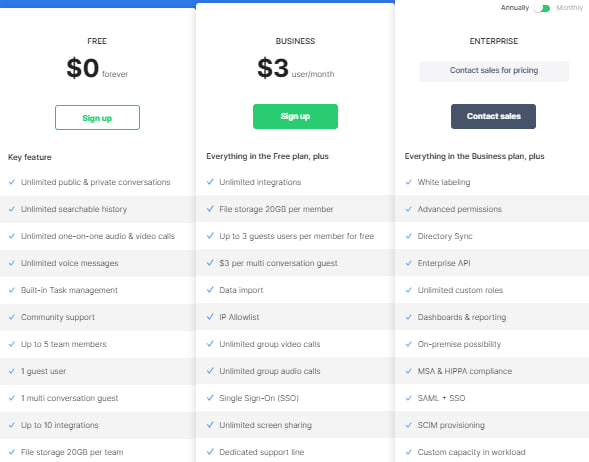
Chanty’s pricing is designed to be simple and budget-friendly, making it an excellent option for teams looking for affordable collaboration solutions. The free plan offers unlimited messaging and essential features, while the paid plan unlocks advanced features like task management and integrations with popular apps. Compared to other tools, Chanty stands out for its straightforward pricing model and ease of use, without overwhelming users with unnecessary complexity.
Slack vs ClickUp: Foes or Friends?
The real question when comparing Slack and ClickUp isn’t which one is better but how they can work together to boost your team’s efficiency. Each platform is brilliant in different areas, Slack for real-time communication, while ClickUp shines when it comes to task management and workflow organization. Full teams use both, leveraging the unique strengths of each; this saves a lot of time.
Here’s the thing: Slack is great for collaboration, fast communication, and has shortcomings in deep project management. ClickUp does well with heavy task tracking and workflow organization but is not oriented toward real-time messaging. So, with both, you’ll get the best of both worlds.
How to Use Slack and ClickUp Together:
- Integrate Notifications: Set up ClickUp notifications in Slack so that your team doesn’t miss tasks, deadlines, and milestones without leaving the chat platform.
- Create Actionable Threads: Make Slack updates on tasks and actionable items in ClickUp to keep everything in one place but still maintain clear communication.
- Streamline Communication: Keep all the project-related conversations organized in Slack, referencing the specific ClickUp task or document your team needs.
Actionable Insights:
- Use the ClickUp Slack app to receive updates on tasks right in Slack and reduce app switching.
- Let Slack take over the brainstorming and collaboration. Once ideas are in place, take it to ClickUp to create tasks and track progress toward meeting deadlines.
Slack vs ClickUp: Who wins?
Slack and ClickUp both bring valuable tools to the table but serve different purposes. Slack serves well for real-time communication and collaboration within a team. It offers a fast and user-friendly platform for seamless chatting, sharing, and quick decision-making. It is not designed to hold complex project management.
While ClickUp really shines as a power player in project management, it’s ideal for task organization, goal setting, and progress tracking – all under one roof. It includes light versions of communication, though not designed for instant or live conversation and collaboration like that found in Slack.
So, which one is the winner?
It depends on your needs.
- If communication and collaboration are your top priorities, Slack is a great fit, especially for teams needing real-time updates.
- If you need to manage detailed tasks, track progress, and handle more complex projects, ClickUp is the better choice.
For teams that need both, integrating Slack with ClickUp can provide the perfect balance – streamlined communication paired with powerful project management.
Why Not Both? Meet Chanty !
Why choose between communication and project management when you can have both? Chanty brings together the best of Slack and ClickUp into one affordable platform. With Chanty, you get:
- Unlimited messaging for seamless communication, just like Slack.
- Built-in task management with Kanban boards, similar to ClickUp.
- Voice and video calls to keep teams connected.
- Easy integrations to streamline workflows.
- Affordable pricing without sacrificing features.
Whether you’re managing projects or keeping communication flowing, Chanty makes it simple. Instead of juggling multiple apps, you can consolidate your collaboration and task management into one powerful tool.
Give Chanty a try and see how it combines the strengths of Slack and ClickUp without the hassle of using separate platforms!