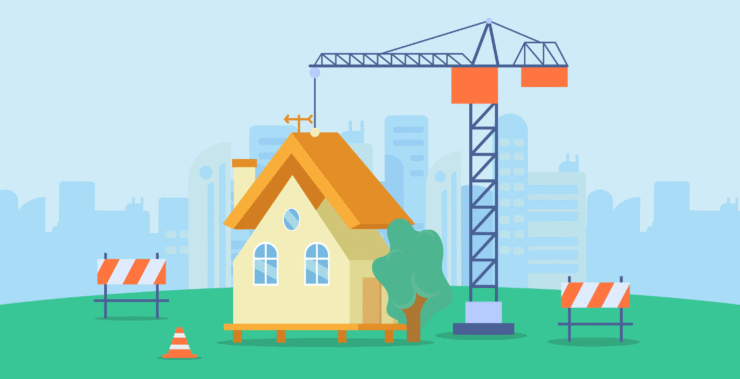Chaos isn’t new to building sites. Deadlines are looming, plans change, and someone will inevitably ask, “Where’s the updated blueprint?” It is not about the bricks and beams; it’s all about keeping every team member, contractor, and client on the same page. And that is where the real challenge lies.
It can sometimes feel like some sort of never-ending game of telephone: coordinating teams both on-site and in the office, the message gets changed, files get lost, and progress slows. For construction professionals, these missteps don’t just cause frustration-they cost time and money.
Good news: construction collaboration software has got your back. It designed to address the unique challenges of the industry.They make workflows smoother and more transparent, even for the most complex projects. All of these thanks to its real-time communication, document sharing, and task management.
But which solution is right for you? Which features make the real difference on and off the job site? Let’s break it all down and find out how the right tools can change the way one works.
Best construction collaboration software
- Chanty — Best for seamless team communication
- Fluix — Best for operational efficiency
- Procore — Best for detailed project insights
- ConstructionOnline — Best for real-time project tracking
- BuildTools — Best for managing construction workflows
- Kahua — Best for project management and collaboration
- ActiveDraft — Best for drafting and document management
- GanttPRO — Best for visual project planning with Gantt charts
Why construction collaboration Software is a game-changer?
The construction projects are rarely simple. They engage several teams and tight deadlines while receiving a continuing update flow. One wrong turn, like a shared outdated blueprint or a missed safety check, results in holding up the progress and making it more expensive. That is where construction collaboration software saves your day.
Unlike generic collaboration tools, these platforms are designed with consideration for unique needs related to the construction industry. Most of them go further than simple messaging and task management to address specific pain points:
- Blueprint sharing: Share, view, and mark up plans with ease in real time.
- Instant updates: Alert others to changes in schedules or unexpected problems.
- Compliance tracking: Make sure safety protocols and regulations are adhered to without a hitch.
What makes all these tools different is how they can actually connect the office and the job site. On-site teams can update documents or report instantly on progress with mobile apps, while office managers get a bird’s view of the whole project to make quicker, smarter decisions.
It’s not about communication – it’s about coordination. These tools will make sure every piece fits into the jigsaw, saving time by minimizing errors and keeping the budget in order. In an industry where efficiency and accuracy are key features, construction collaboration software has become the backbone of modern project management.
With the right equipment, teams don’t just work – they build. Faster, smarter, and stronger.
Quick comparison of top construction collaboration tools
| Tool | Pricing starts from | Integrations Available | Best for Tasks | Unique Features |
| Chanty | $3 per user/month | Slack, Google Drive, Trello, Asana | Team communication, task management, collaboration on smaller construction teams | Unlimited messaging, built-in Kanban task management |
| Fluix | $20 per user/month | Zapier, Salesforce, Dropbox, Google Workspace | Document management, workflow automation, compliance tracking | Paperless workflow automation, offline document access |
| Procore | Request a quote | Sage, QuickBooks, Microsoft Teams, AutoCAD | Project management, RFI management, scheduling, estimating | Industry-standard integration, advanced reporting |
| Construction Online | $395/month | QuickBooks, Microsoft Project | Scheduling, project tracking, resource management | Timeline Gantt charts, customizable dashboards |
| BuildTools | $369 per user/month | QuickBooks, Xero, Google Calendar | Project budgeting, task coordination, client communication | Integrated budgeting, real-time updates for clients |
| Kahua | Request a quote | Bluebeam, Primavera P6, Microsoft Outlook | Collaboration on large projects, document control, cost management | Enterprise-grade scalability, robust cost forecasting |
| ActiveDraft | $9.99 per user/month | DocuSign, Microsoft 365 | Contract creation, version tracking, legal compliance | Automated contract generation, approval workflows |
| GanttPRO | $7.99 per user/month | Jira, Trello, Google Calendar, Slack | Visual project planning, resource allocation, timeline tracking | Drag-and-drop interface, prebuilt templates for project timelines |
Chanty |
If you are fed up with dealing with several solutions for communication and task management, then Chanty saves the day. At $3 per user a month, this is the most cost-effective yet powerful solution for a construction team. With Chanty, you can get unlimited messaging, easy task management in one with an intuitive and user-friendly interface.
The inbuilt Kanban task manager by Chanty lets the team stay on top of to-dos, assign tasks, and track them hassle-free. You will not need to use any other project management tool because your real-time chat allows you to discuss an update about a construction schedule or urgently called changes with your on-site or office team. And just in one thread.
Integrate Chanty with other tools like Slack, Trello, Google Drive, and Asana; keep your workflows connected and in sync. Need to share a blueprint or a safety guideline? Just upload and share instantly.
Chanty makes collaboration in construction easy, fast, and organized. The best part is that it works on all devices so your team can stay connected from wherever they are. Try Chanty for free today and find out how it will change the game of your team’s productivity and communication. About time to build better together!
Fluix
For construction, document and digital file management becomes cumbersome. Fluix specializes in simplifying document management for every group within a construction team. Be it safety forms, work orders, or contracts, everything gets automated with Fluix.
Fluix enables you to gather signatures, track approvals, and store documents within a secure, cloud-based system-so you don’t lose critical documents, and everyone accessing the most up-to-date documents is assured. All this is designed to be as intuitive as possible: just upload a document, send it for approval, and then track the status of a document in real time. No more waiting for a paper copy and trying to track a signature!
Fluix also integrates with such tools as Dropbox, Google Workspace, and Salesforce for ease into your current system. The offline access feature is ideal for on-site teams in remote areas where access to the internet might be a problem. Even off-grid, you still can get work done.
Fluix is not a simple document storage solution; it’s a full workflow automation tool. Save lots of time, reduce errors, and spend more time on what’s important. With Fluix, you are in control of your documents, while it efficiently manages everything with just a few clicks.
Procore
For large projects requiring high-end collaboration, you can rely on Procore – a heavyweight among tools. This is a little pricier option with custom pricing, but it was built for projects of any scale and complexity for construction.
Procore has provided a full suite for managing projects, RFIs, Scheduling, and Estimating. Procore lets one manage every part of a construction project from budget tracking and communication with the subcontractor to all in one place. All of this is accomplished by smooth integrations with Sage, QuickBooks, and AutoCAD, so that your accounting, design, and project management systems are working together in concert.
Procore has differentiation in focusing on collaboration. You will be able to create a centralized project document repository that every team involved will have access to: contractors, architects, and engineers, clients included. It provides construction-field-specific communication features, instantly updated and noticed to put everyone on one page.
While Procore may have a higher learning curve compared to others, its feature set is ideal for those who work on high-budget projects. It’s all about efficiency, accuracy, and connectivity. If you need to streamline communication and enhance team collaboration, Procore could be a game-changer.
ConstructionOnline
Construction Online is designed to keep things simple. Starting at 0 per month, it’s perfect for contractors and project managers who want to stay organized without the complexity of bigger software.
One of the most remarkable features of Construction Online is the Timeline Gantt Chart: it provides a visual way to track your project. You can quickly assign tasks, set milestones, and track progress with just a few clicks. Also, it supports real-time collaboration , givind your team ability to work on documents and project plans together.
The platform is also very customizable, so you can create dashboards that fit your project needs. The other good thing with Construction Online is the integration of tools like QuickBooks and Microsoft Project to prevent double entry and hence smoothen the work.
It is a good option for small to medium-sized construction teams since it focuses on schedule, budget, and resource management. But what really overhauls Construction Online is its customer support: from setup to troubleshooting, they’re always ready to help the customer. This makes it an excellent choice for contractors who wish to keep their things organized without clutter.
BuildTools
BuildTools is designed for the small construction team needing a robust, yet user-friendly project management platform. For $49 per user a month, this is an affordable option which doesn’t skimp on quality.
This tool focuses on budget management and real-time updates, keeping everyone on the same page for client communication. You can track expenses, manage project timelines, and oversee subcontractors-all from one dashboard. BuildTools makes managing multiple jobs simultaneously much easier, perfect for smaller firms or subcontractors who need something simple to use.
The fact that it’s a cloud-based platform means your team has everything anywhere: on-site, in the office. Real-time updates allow for immediate changes to project plans in order to keep all parties in sync.
Most worth noting is the integration with financial management systems such as QuickBooks and Xero via BuildTools. You can easily overview project costs in one place while managing invoicing and budgeting without having to jump between multiple apps.
Kahua
Kahua is a cloud-based project management software designed primarily for the construction industry. It especially useful for the large-scale construction processes. Custom pricing makes Kahua an ideal choice if your large team requires enterprise-level collaboration and document control.
Among some of the major features of Kahua are real-time document collaboration, project tracking, and cost management. It acts like one single source of truth for all the project documentation; therefore, collaboration across teams is never a challenge. Kahua proves to be pretty helpful for those construction companies that deal in big and complex projects, which demand proper tracking and documentation.
Kahua also easily integrates with industry solutions like Bluebeam and Primavera P6. This smoth integration makes it the go-to platform for teams operating on such solutions. This way you can be shure that data is a flow smoothly across the different platforms to help the teams be connected and efficient. The powerful cost management in Kahua provides the project managers with all they need to maintain the expenses at bay and the robust cost forecasting, hence giving full visibility into the financial health of the project. With these features, managing both your project’s operations and its budget becomes more streamlined.
While Kahua is not the best for small teams, it’s actually a powerhouse for major operations that need advanced features and scalability. Equipped to handle high-level project management tasks with a great deal of precision, this is an enterprise-level choice for large-scale construction companies.
ActiveDraft
Active Draft is a collaboration software designed to streamline project management and improve team communication in the construction industry. It offers automatic, data-driven contract creation, version tracking of a single contract, and approval workflow for ensuring documentation.
It’s a perfect platform that will help a construction team stay legally compliant and in control of its versions of contracts. ActiveDraft makes the creation, signing, and tracking of contracts way easier; hence, it saves you lots of precious time with reduced errors. Integrations with DocuSign and Microsoft 365 further make document handling easy.
With ActiveDraft’s concentration on document approval workflows, no contract would ever fall through, while helping one stay in compliance with industry regulations. If you’re working part of a team with subcontractors or multiple stakeholders, ActiveDraft’s tools let you easily collaborate on legal documents and get the approvals that you need.
Worth noticing is probably the fact that ActiveDraft may not have all of the project management abilities that a couple of the other items on this list have, but that document-centricity alone makes it invaluable to any team dealing with contracts and lots of legal paperwork.
GanttPRO
GanttPRO is the right choice for simple, visually attractive project management. Prices starting from .90 per user/month make it an extremely affordable solution for uncomplicated planning of projects with drag-and-drop simplicity using online Gantt charts.
GanttPRO supports the creation of detailed project timelines, assigning tasks, and tracking activities with just a few clicks using drag-and-drop functionality. The flow is designed visually to make sure everybody sees the current status of a project, something really effective in construction teams that need to handle numerous tasks.
Thanks to integrations with tools such as Jira and Trello, GanttPRO easily fits into existing workflows. It is ideal for teams that have to visually outline project milestones and track progress in a clear, organized manner.
GanttPRO is all about visual project management, so it’s a perfect fit for construction teams that prefer simplicity and clarity in planning. Be it a small residential build or a large commercial one, GanttPRO helps you keep everything organized and on track.
Final word: Choosing the right tool for your team
Choosing the right collaboration software for your team, especially construction, requires a clear decision based on fully understood needs and challenges. About choosing the right tool, it is also not about making a choice just because it has most of the features. Actually, it means finding one that will not only streamline your teams’ workflows and ensure better communication at the same time but also provide ease of usability and integration with systems in operation.
First, consider your team size and the complexity of your projects. If you work in a small team on straightforward tasks, you may not need a feature-heavy tool. In cases of large projects or multiple teams to manage, software that can scale with your team is necessary. Look for tools that are easy to implement. You don’t want to invest weeks in getting everybody trained only to find the software is still too complicated. Simple tools with a smooth learning curve will help your team get up and running quickly.
Consider the following points:
- Mobile-friendly: Most of the team members are out in the field. Make sure the software will keep them connected no matter where they are.
- Smooth integration: Your tool should play nice with others: project management software, document repositories, etc.
- Keep it simple: Don’t overcomplicate matters. Make sure the features within are at a good ratio so as not to overwhelm the users on the project.
However, even when you think you’ve found the perfect tool, there are a few mistakes you’ll want to avoid. The biggest mistake is selecting a tool without considering your team in your decision-making process. Many times, it is easy to assume you know what’s best for everyone. In reality, your team members use the software daily, and you actually need their input so you can ensure the tool actually meets their needs.
Remember the following:
- Get your team’s involvement: Engage with the people who use the software, and get their feed-cum-suggestions. They would know what works well.
- Train them properly: Never think that your team will automatically understand things. Proper training will always pay off in the long run, saving time and frustration.
- Never overcomplicate workflows: More features do not mean it is more efficient. Only use what your team actually needs.
The other area where teams commonly go wrong is in the training. It is so tempting to assume that people will work out themselves how to use it. In reality, this often is just not true. Your team won’t have the full capabilities of the tool with improper training. A little training early on gets everybody comfortable and confident with the tool and will save frustration down the line.
Ultimately, finding the right collaboration software is about making an informed decision. Understand the needs of your team, involve them, and avoid common mistakes. When done right, the right tool can make a world of difference in improving communication, productivity and overall project success