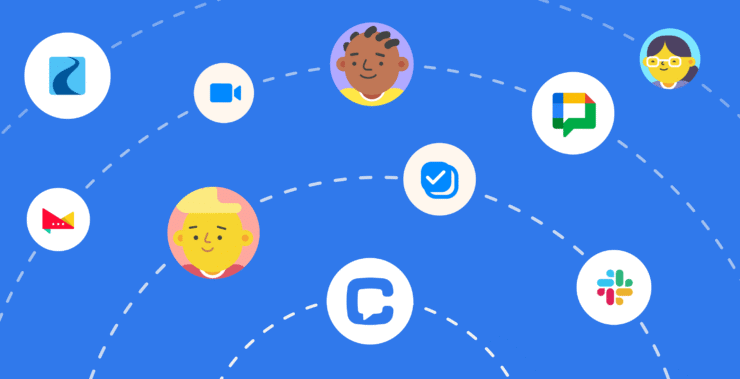Has your team ever wasted time trying to find information, track down updates, or get everyone on the same page? It’s infuriating when important conversations get lost in email threads or you cannot quickly find that key document everyone is asking about. Without streamlined communication, productivity suffers, deadlines get missed, and projects stall.
This is where corporate chat software can really make a big difference. It’s not just about chatting; it’s about the creation of one central hub from where your team will be able to communicate, collaborate, and be organized. Whether it be working on a big project, trying to work out daily tasks, or trying to get that quick update, the right company chat app provides clarity and speed to every conversation.
In this post, we will show how business chat platforms can help you streamline communication, eliminate the chaos of scattered tools, and keep your team aligned. By the end, you’ll see why corporate chat solutions matter for teams of all sizes looking to become more productive and reduce miscommunication.
The 6 best corporate messaging tools
- Chanty for seamless team collaboration
- Slack for extensive integrations and workspaces
- Google Chat for Google Workspace users
- Ryver for task management and team chats in one
- MessageGenius for powerful AI-driven team communication
- MirrorFly for custom and scalable in-app messaging solutions
What is corporate chat software and how it works
Corporate chat software is specially designed to ease communication and collaboration among team members. Think of this as your virtual workplace, where all discussions initiate, tasks are tracked, and information flows smoothly. Unlike email, it is instant and organized, with features that make everyday work easier.
At its core, enterprise chat software enables real-time messaging, file sharing, and team collaboration. Instead of waiting hours or even days for an email response, you can quickly send a message to a colleague and get immediate feedback. Say goodbye to checking your inbox every five minutes and wondering, “Did they get my email?”
Most of these platforms have channels or groups so that you can organize conversations by project, topic, or team. For example, one channel might be used for marketing updates, another for HR issues, and another for ongoing project discussions. This keeps everything organized and clutter-free.
But messaging is just the starting point. Many enterprise chat apps integrate with your other tools-calendars, task managers, cloud storage-so you can access them all in one place. You won’t have to jump between apps; instead, you can manage tasks and projects right from the chat window.
Need to keep track of project progress while chatting? Most offer task management so you can create and monitor tasks right in the chat. Need to quickly set up a meeting? There’s usually a video call button just a click away. You can also share files instantly-document, images, presentations, and more-without clogging up inboxes.
The game-changing element is a powerful search. If somebody asks you for the report from last week, it surfaces in seconds. No more digging through emails to find that important file.
In other words, corporate chat software isn’t just about messaging; it’s a central hub where teams can communicate, stay organized, and work together efficiently. It brings everything together in one place, helping teams get things done faster and with less hassle. This is what makes chat software for business a game-changer for modern work environments.
Why your business needs to implement chat platforms
If your company doesn’t have a chat platform, it’s like not having one of the most powerful ways to increase productivity, collaboration, and employee satisfaction. It can help teams stay on track with instant communication, quick decisions, and no need to wait for emails or go through long threads. Keep all your discussions, updates, and files organized and in one place.
With chat platforms, collaboration for remote teams is easy: from video calls to file sharing and real-time messaging, you will feel like you are working in the same room. Of course, tackling work tasks at lightning speed is great, but what about the soul of office work – chatting with your colleagues? Well, even here, chat platforms have got our back. Thanks to informal chats and quick replies, you can still lighten up your workday by gossiping about the latest buzz.
And that’s where chat platforms really come through. They let you mix the best of both worlds: staying on top of tasks while keeping that office vibe alive. Whether it’s assigning work, tracking progress, or just chatting casually, everything happens in one place. No need to juggle between tools – you stay aligned, on track, and can still enjoy those little moments of connection that keep the team engaged.
Another key benefit of these platforms is the enhanced security. All the chat platforms avail encryption to protect sensitive information. They will also grow with your business, whether it is a growing team or an expanding project. Sure, the initial costs may be high, but the long-term savings the software provides in improved workflows, reduced meetings, and faster information access pay for themselves.
Now as we highlighted the benefits of using a chat platform, it’s high time to learn about some indications that your team needs something big to boost not only communication but also workflow.
Signs your team needs better company chat software
You’ve probably heard it before: “We don’t need another tool!” But what if your current chat software is holding your team back, rather than helping? If you’re experiencing any of these signs, it might be time to reconsider your company chat solution.
- Conversations are all over the place. If your team is on some sort of combination of tools-email, messaging apps, project management software, and who knows what else-it’s a wonder anyone’s conversation feels fragmented. When messages are scattered across platforms, confusion and delays ensue. The solution? A unified platform where all conversations, updates, and files are organized in one place.
- Something important gets lost. Does it take you forever to find the right document, link, or chat history? If you have to scroll through endless chats or dig through email threads for hours trying to find that one file, that is a good sign that your current system isn’t efficient enough. A good company chat app should let you easily search for and retrieve important information within seconds to save you from frustration.
- Team members are overwhelmed with notifications. Are your employees bombarded with constant notifications? If their devices are buzzing non-stop, it can be hard to stay focused. Not all messages require immediate action, and a cluttered notification system can reduce productivity. The best chat platforms allow for customizable notification settings so that your team can prioritize what matters and tune out the noise.
- There’s no clear way to collaborate on projects. If your team is still using email threads or separate tools to discuss projects, you’re missing out on the power of collaboration. The ideal company chat software should offer features like task assignment, file sharing, and group channels for seamless teamwork. This way, you can communicate in real time while keeping all related tasks, files, and updates in one organized space.
- You aren’t leveraging integrations to simplify workflows. Jumping between apps for calendar scheduling, file sharing, or project management? If you keep working on a variety of tools without having a hub that ties everything together, you’re overcomplicating it. The best chat platforms integrate with other key tools to streamline your team’s operations and free you up for what matters: getting the work done.
- Employee engagement is low. If it feels like the conversation is stale and nobody seems engaged, that is a good sign your chat software isn’t doing its job. The best company chat tools will facilitate a feeling of connection among your team by allowing for open communication, fast feedback, and even fun conversations. Productivity and morale rise when everyone feels heard and connected.
- Your team Is struggling with remote work. Working remotely doesn’t have to be chaotic. If your team is finding it difficult to stay on track while working from different locations, it could be because your communication platform isn’t optimized for remote collaboration. A solid company chat app offers features that make remote teamwork easier, like video calls, screen sharing, and easy access to important documents.
In short, if any of these issues sound familiar, it might be time to upgrade to a better company chat solution. Improving communication isn’t just about sending messages – it’s about creating a platform that truly supports your team’s workflow and collaboration needs. So, how long are you going to wait before addressing these challenges? The right company chat app could be the missing piece to getting your team on track.
Comparison of the best corporate chat software
| App | Standout feature | Free plan |
|---|---|---|
| Chanty | Seamless team collaboration | Unlimited messages, tasks, and 1-to-1 calls. |
| Slack | Extensive integrations and workspaces | 1:1 calls and up to 10,000 messages in search history. |
| Google Chat | Integration with Google Workspace | Unlimited messaging and video calls with Google Workspace. |
| Ryver | Task management and team chats in one platform | Unlimited chats and integrations with 5 boards/tasks. |
| MessageGenius | AI-driven communication assistance | Basic AI-powered features for small teams (limited functionality). |
| MirrorFly | Customizable and scalable in-app messaging | Limited free plan for app integrations (API usage). |
Corporate chat solutions to consider
If your team has been showing signs that they need a better chat solution, it’s time to consider some of the top corporate chat software. Each of these platforms offers unique features that will help in improving your team’s communication, collaboration, and overall productivity by finding the right fit.
Let’s take a glance at some of the more popular corporate chat tools that might just be what your business needs:
Chanty |
Chanty is a perfect corporate chat solution for companies that need a simple yet powerful tool to help teams be more collaborative without overloading them with unnecessary features. The straightforward interface and integrations enable teams to efficiently chat, share files, and manage tasks, making it a great choice for those who need both communication and collaboration in one platform.
Key Features:
- Unlimited messaging and file sharing: Keep all team communications and documents in one place.
- Audio/Video calls with screen sharing: Perfect for remote teams, quick check-ins without leaving the platform.
- Built-in task manager with Kanban view: Helps you convert discussions into actionable tasks, streamlining project management.
- Customizable team channels: Organize discussions based on teams, projects, or departments.
- Smooth integrations: Works well with Google Drive, Trello, and Zapier to reduce app jumping.
Because of its simplicity, Chanty is the perfect solution for small and medium-sized teams looking to easily operate without any complicated training and vast setup. It’s really great corporate chat software that will make your communication smooth and your team aligned.
Slack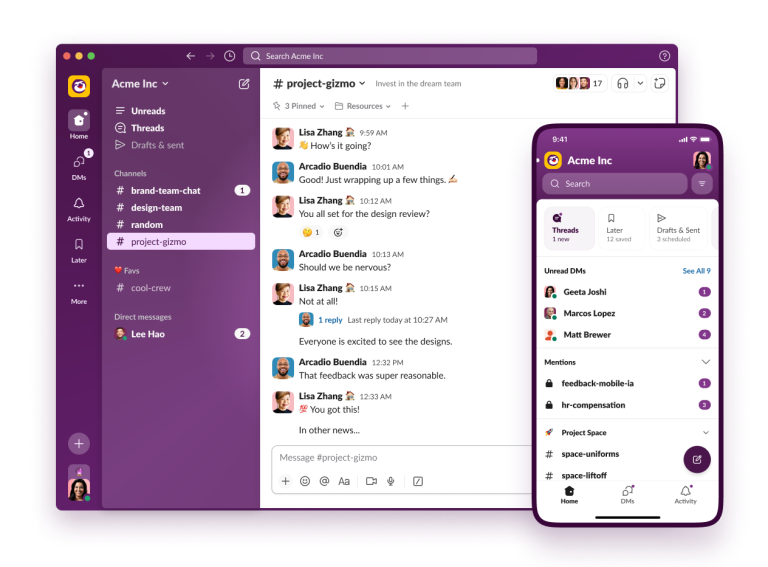 |
Slack has grown to become nearly synonymous with corporate chat solutions, featuring a powerful feature set that handles high volumes of communication and data. Power your cross-functional teams and keep conversations organized by using Slack; it connects thousands of apps, services, and tools out of the box.
Key Features:
- Channels for team organization: Create topic-based channels to keep conversations organized and efficient.
- File sharing and advanced search options: Slack’s search functionality helps you easily find past conversations, files, or links shared in discussions.
- Wide range of integrations: Connect with over 2,000 apps, including Google Workspace, Office 365, and Salesforce.
- Voice and video calls: For direct communication when text isn’t enough.
- Workflow automation with Slackbot: Automate repetitive tasks to save time and streamline processes.
Slack scales with big teams really well, but that’s what makes it overwhelming for smaller teams–it does way too much. If your business is already taking advantage of a variety of other third-party tools, Slack might just be the corporate chat solution you need to bring everything together.
Google Chat
Google Chat is a default choice for those already integrated into Google’s ecosystem. It boasts a minimalist interface that works well with Google Workspace, making it perfect for businesses relying on Google Docs, Sheets, and Drive to get the job done.
Key Features:
- Seamless integration with Google Workspace: It perfectly syncs up with Gmail, Drive, Calendar, and other apps from Google so that your team doesn’t have to leave the platform.
- Threaded conversations and group chats: Keep discussions organized with easy-to-follow threads, making collaboration on a particular topic clearer.
- Direct messaging and team rooms: Smaller, focused conversations or larger group discussions around a project.
- Task management bots: Automate tasks, reminders, and other workflows with Google’s built-in bots.
Google Chat is ideal for businesses already using Google Workspace and is a natural fit for teams needing simple, no-frills communication without a lot of distracting features.
Ryver
Ryver is an all-in-one workplace communication and task management solution. It’s ideal for businesses that need a holistic solution for both communication and project management. With Ryver, one gets the flexibility of chat along with the structure of features for task management, suitable for organizations aiming to streamline their communication and workflow in one go.
Key Features:
- Team communication chat rooms: Organize discussions around teams, departments, or projects to help your team be more productive.
- Task management integration: Assign tasks right from the chat and turn conversations into actionable work items.
- Make voice and video calls: Communicate instantly with your team in a group or one-on-one.
- Share files and collaborate with your team: Easily share documents, images, and other files within your discussions.
- Cross-platform support: It’s available on desktop and mobile, so your team can stay connected no matter where they are.
Ryver’s combination of chat and task management makes it ideal for teams that want to integrate communication with productivity tools, especially when dealing with complex or multi-phase projects.
MessageGenius
MessageGenius is more suited to teams whose top concerns are security and confidentiality. With the assurance of sensitive data or belonging to a regulated industry, MessageGenius is an encrypted messaging solution to ensure your communications stay away from a data breach.
Key Features:
- Encrypted messaging: Keeps your communications safe because of the end-to-end encryption, therefore making it suitable for businesses to protect their sensitive information.
- Group and private messaging: Perfect for team-wide discussions down to confidential conversations. Mute or delete all, if needed.
- File sharing and media upload: Documents, photos, and files-shared in safety with built-in security measures.
- Cross-platform functionality: Work seamlessly on mobile and desktop alike.
MessageGenius makes the protection of your data number one. It works under industry-leading encryption and compliance standards and enables privacy and data protection wherever your business requires it.
MirrorFly
MirrorFly is an enterprise chat software solution for those companies and enterprises that want to embed chat functionality into their homegrown applications or platforms. It offers a wide range of customizable features that can be tailored according to your organizational needs.
Key Features:
- Branding: The UI of the chat interface is highly customizable by organizations to make a branded messaging experience.
- Text, voice, and video communication: Multiple modes of communication to suit any scenario.
- End-to-end encryption: For secure communications over very sensitive information of teams.
- Engagement through chatbots: Improve customer or team interactions with automated chatbots.
- Analytics and Reporting Tools: Usage, Engagement, and other key metrics are tracked for optimization in the communication strategy.
It is particularly valuable for those businesses that require a highly customizable chat solution or want to integrate chat functionality directly into their mobile apps, websites, or other business platforms. This is a great fit for any business looking to provide a seamless, branded communication experience for both employees and customers.
These enterprise chatting tools are packed full with a variety of features for various business needs. From simple Google Chat to Slack and MirrorFly, all the way to fully featured ones, there’s definitely a platform that fits your team’s communication style. With the right selection, you will ensure that your team is communicating effectively, collaborating seamlessly, and being productive.
Top tips for implementing corporate chat software effectively
Adopting a corporate chat app, such as chat software for business, can revolutionize your team’s workflow – but only if implemented correctly. To ensure your team gets the most out of your new business chat platform, here’s a step-by-step guide to setting it up for success and maximizing its potential.
1. Establish Clear Communication Guidelines
Before you start using your new corporate chat solutions, make sure to set clear rules for communication. Outline clear channels or groups in which the same teams, projects, or topics are defined. For example, create a separate channel for project updates, one for team social chats, and another for cross-functional collaboration. This will help your team stay organized and ensure that conversations are happening in the right spaces.
Actionable Tip: Set up a ‘#general’ channel for big announcements, and a ‘#team-updates’ channel for daily check-ins. Let your team know to keep each conversation to its purpose.
2. Onboard Your Team Effectively
When rolling out company chat software, keep your training focused and practical. Instead of bombarding your team with every feature, start with the essentials. Demonstrate how the software will save them time and improve communication. Keep it simple – show them how to send messages, create channels, share files, and manage notifications.
Actionable Tip: Offer lightning onboarding sessions and attach a cheat sheet of the most used features. Have your team members ask any questions that they want and learn about the platform at their own pace.
3. Encourage Day-to-Day Use and Participation
But it’s a matter of getting your team on and using the business chat platform habitually. Demonstrate how this software will solve their pains. Does it reduce the amount of email chains going back and forth? Does it cut down the time it takes to make decisions? Tout those, and ask them to shift all internal communications onto the platform. The more they use it, the more natural it will be.
Actionable Tip: Set a team goal for using the chat platform daily. For example, have everyone check in on channels first thing in the morning and before they leave for the day. You could even gamify the process by tracking engagement and rewarding the most active users.
4. Integrate with Existing Workflows
Make your corporate chat software much more powerful by integrating it with the tools your team currently uses. If your team uses any project management tool like Trello, Asana, or Google Drive, integrate them with your chat platform. This will facilitate updating tasks, sharing of files, and tracking progress without needing to toggle between apps.
Actionable Tip: Integrate Chanty with your team’s favorite tools, be it Google Drive for file sharing or Trello for tracking activities. For instance, you may create a notification in your chat platform each time any changes are made in Trello. This way, you won’t miss anything, and you will not have to leave your chat either.
5. Keep It Social and Collaborative
While productivity is important, a company chat app should also be fun and collaborative. Encourage your team to communicate with each other aside from topics of work. Create a light-hearted atmosphere by using emojis, creating polls, and sending GIFs. This helps in relationships getting closer and morale high.
Actionable Tip: Create a ‘#watercooler’ or ‘#fun’ channel for non-work-related conversations. Have a weekly themed chat or a team poll to vote on the next team-building activity. This not only helps foster collaboration but also makes the chat platform more engaging.
6. Monitor and Adapt
Consistent feedback and adaptation hold the key to the success of your business chat platform. Try reaching out to them from time to time just to know how they have been making use of it, what has been effective, and what hasn’t been effective. Make adaptations to keep the software working well for them.
Actionable Tip: Schedule regular team check-ins to go over how the platform is being used. Use surveys or simple polls to gather feedback and find any pain points that need to be fixed.
When a chat platform is set up right, it can really make communication smoother and workflows way more efficient. When the whole team can easily stay in touch, they can work together in real time. That keeps productivity up and spirits high. And when everyone feels supported and involved, work gets done faster and better. So, why wait? Try out these tips today and see how a company chat software can transform your team and help your company thrive.