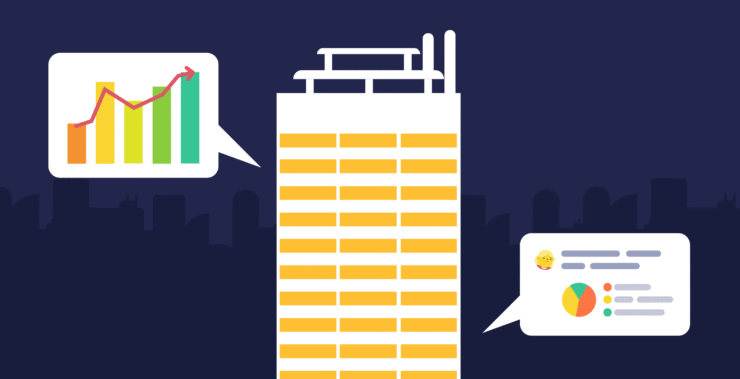When your team is spread across multiple locations, juggling multiple projects, and facing daily challenges, it can feel like an uphill battle to stay connected. With all the tasks, deadlines, and responsibilities, keeping everyone in the loop can be hard work. It’s easy for important messages to get lost, and communication gaps can lead to delays or confusion.
Efficiently reaching others isn’t just about sending messages; it is also about creating a setting that makes it simple for ideas to flow from anybody and to keep organized, and track progress. That’s what business communication tools are all about; assisting the groups with collaboration, whether the other person is sitting in another room or on the other side of the world.
So what makes a great business communication tool? It’s simple: easy to use, efficient, and powerful enough to keep your team running smoothly. In this post, we’ll explore how using the right tools, like Chanty, can help improve your team’s communication, boost productivity, and keep everyone on track – no matter where they are. Let’s dive in!
Best corporate communication tools
- Chanty: A reliable enterprise instant messaging solution, offering seamless team collaboration with real-time messaging, calls, and task management.
- Happeo: A corporate communication platform that combines social intranet features and collaboration tools to connect teams within an organization.
- Slack: A popular enterprise-grade communication system, designed for team messaging, channels, and integrations to boost productivity.
- SharePoint: A robust enterprise communication software for document sharing, project management, and team collaboration.
- Confluence: An enterprise communication software that helps teams collaborate on knowledge-sharing, documentation, and project management.
- Zoom: A leading enterprise-grade communication system for video conferencing and seamless remote team collaboration.
What are corporate communication tools, and why are they matter?
Today, corporate communication tools form part of the modern workspace. The concept has grown from simple messaging systems to an all-inclusive platform that supports teams of any size in staying connected and productive. But what exactly does it mean, and why does it matter so much today?
At the core, corporate communication tools are designed to make communication between employees smoother and more efficient. They combine messaging, file sharing, task management, and even video conferencing into one platform. Instead of juggling multiple apps for different needs, these tools bring everything together, giving teams a unified space to collaborate.
As businesses grow and teams become more distributed, traditional ways of communication, like email or phone calls, often fall short. This is where enterprise communication tools come in, offering a more scalable, organized, and instant way to communicate across departments, offices, and time zones.
These tools are designed to meet the complex needs that crop up within large organizations: everything from internal team communications to cross-department collaborations. They scale with your business as it grows, providing an infrastructure for managing communication without overwhelming employees.
Why Should You Care?
For companies of any size, having the right communication tools is no longer a luxury but a necessity. Here’s how they can benefit your company:
- Efficiency and Speed: Quick communication is the foundation of productivity. Corporate communication tools enable team members to exchange messages, share updates, and get instant feedback that cuts down on wait times and delays.
- Centralized Information: Your team will find everything it needs, from documents and files to task lists and project updates, in one place. It minimizes the chances of misplacing important information and allows everyone to be on the same page.
- Improved Collaboration: Whether you’re brainstorming ideas in a group chat or assigning tasks in a shared space, these tools encourage collaboration in real-time, making it easier for your team to work together – no matter where they are.
- Scalability: As your business grows, so does your team. The right communication tools scale with your business, providing the flexibility to add new users, departments, or projects without complicating your workflow.
- Cost-Effective: There will be no need to invest in different tools for messaging, file sharing, and project management; rather, a good corporate communication tool bundles everything in one solution and saves you both time and money.
- Large Organizations: The enterprise communication tools are meant for big organizations. They support complicated structures that have various departments and teams within them, which enables seamless communication across various levels. Advanced security, role-based permissions, and integrations with enterprise software will be crucial to protect sensitive information and ensure frictionless collaboration between departments.
Actionable Insight: Choosing the Right Tool for Your Business
When choosing a tool for corporate communications, make sure to factor in the following key considerations:
- Ease of use: Will this tool be quickly adopted by the team without extreme learning curves?
- Integration with other tools: Will the tool work well in conjunction with other apps used by your team, such as Google Drive or Trello?
- Security: Does the tool provide security regarding business communications, in particular, within large companies where sensitive data is often transferred?
- Pricing: Does it cost enough for a tool to cover your team size and the features you’ll require? The right communication tool could spell the difference in efficiency for your business and, all told, its success.
From being a small startup to becoming a growing enterprise, using the right enterprise communication tools enables the smooth running of processes to boost productivity and keep the crew informed along with the growth and changes of your business.
Top Enterprise Communication Tools: Features, Benefits, and Limitations
There are lots of options regarding enterprise communication tools. Every tool has its features, benefits, and limitations and is designed for businesses based on their size and requirements. Let’s take a closer look at some popular enterprise communication tools like Chanty, Happeo, Slack, SharePoint, Confluence, and Zoom and what makes them stand out.
1. Chanty
Chanty is an intuitive team collaboration platform that offers an enterprise plan intended to meet the needs of growing organizations. With team messaging, file sharing, video calls, and task management, Chanty makes sure that communication is seamless while productivity is boosted. Chanty also has an intuitive interface that helps the teams get started right away.
Key Features:
- Instant messaging and channels for organized communication
- Audio and video calls with screen sharing for smooth meetings
- Task management with a Kanban board for better project tracking
- Integrations with popular tools like Google Drive, Trello, and Asana
Corporate Communication Benefits:
Chanty isn’t just another messaging app; it’s your communication powerhouse. For businesses looking to simplify their internal communication, Chanty offers everything you need in one place – messaging, file sharing, video calls, and task management – all designed to work together seamlessly. With the enterprise plan, you can scale effortlessly, adding as many users as your organization needs without worrying about added complexity. Chanty helps reduce email clutter and unnecessary back-and-forth by offering real-time, organized communication, ensuring your team stays on the same page, wherever they are.
From startups to large enterprises, Chanty is built to grow with your team. It enhances collaboration, improves communication flow, and increases overall productivity without overwhelming your team with unnecessary features.
Limitations:
Chanty’s strength lies in its simplicity. As much as it shines in providing a very smooth, user-friendly experience, some businesses that require advanced customization or deep reporting features may find it limited. The Enterprise plan offers better security, unlimited integrations, and single sign-on, but not necessarily all complex needs for big enterprises.
But for those who want clear and effective communication and an easy-to-navigate platform, Chanty is your perfect fit. It offers the perfect balance of essential features without being overly complicated.
Ready to enhance your team’s communication? Try Chanty today and see the difference!
2. Happeo
Happeo is a social intranet platform that puts internal communication and collaboration in one place. It’s ideal for organizations that want to unite their employees with news, updates, and effortless information sharing. The fact that Happeo natively integrates with Google Workspace makes it a good fit for companies already on G Suite.
Main Features:
- Social intranet for news, updates, and company-wide communication
- Content management and team collaboration spaces
- Integration with Google Workspace for easy document sharing
- A powerful search engine for fast information finding
Corporate Communication Benefits:
Happeo is excellent in building a community inside large organizations. It takes company-wide communications from announcements to updates and consolidates them into one easily accessible place. It also provides easy knowledge sharing and collaboration capabilities, making it very simple to keep everyone on the same page.
Limitations
It focuses too much on intranet features, which might not suit business needs in the general sense of communication. This also is not ideal for small teams since it doesn’t need that broad feature of social collaboration.
3. Slack
Slack is one of the most popular team communication tools and a favorite among startups and enterprises alike. Slack offers real-time messaging, file sharing, and a host of integrations with third-party apps. Slack’s enterprise version, Slack Enterprise Grid, provides advanced administrative controls, security features, and scalability for large teams.
Key Features:
- Real-time messaging with channels and direct messages
- File sharing, pin important messages, and integration with other apps
- Video and voice calling for instant communication
- Workflow automation to reduce repetitive tasks
Corporate Communication Benefits:
Slack’s flexibility makes it a great tool for a wide range of teams. It allows for easy communication across departments and ensures that information is always readily available. Slack is highly customizable with integrations and bots, allowing teams to create a tailored communication experience.
Limitations:
While Slack is feature-rich, with a growing team size, things can get a bit overwhelming. The amount of messages and notifications becomes noise if not managed correctly. Another downside is that Slack pricing might be considered high by some businesses when it involves larger teams.
4. SharePoint
SharePoint by Microsoft is a document-sharing and content-management tool that has become synonymous with internal communication within large organizations. It easily integrates with other Microsoft products, such as Teams and Outlook. Because of this, businesses that are already heavy investors in the Microsoft environment have made SharePoint one of their go-to options.
Main Features:
- Document sharing/version control for seamless collaboration
- Custom intranet capabilities based on team needs
- Seamless integration with Microsoft Office 365 and Teams
- Comprehensive enterprise-grade security/compliance features
Benefits of Corporate Communication:
It is ideal for those organizations that require a powerful means for document management and internal communication. It allows the use of collaborative workflows, file sharing in a secure manner, and high customization, especially for large organizations.
Limitations:
The learning curve for SharePoint can be steep, especially for teams that are new to the Microsoft ecosystem. While it excels at document management, it may not provide the same level of instant messaging and real-time communication that other tools like Slack or Chanty offer.
5. Confluence
Atlassian’s Confluence is a tool for team collaboration that helps teams work on knowledge management and documentation. It helps teams to create, share, and collaborate on content that may be anything from meeting notes to project plans or technical documentation.
Key Features:
- Real-time collaboration on documents, wikis, and knowledge bases
- Integrates well with other Atlassian products like Jira for project management
- Templates to help easily create documents
- Powerful search and organization of content
Benefits of Using Confluence for Corporate Communication:
Confluence is very good for maintaining a central knowledge base, which teams can refer to anytime. It enables collaboration within teams by allowing multiple people to work on the same document at the same time. This will make documentation much easier to create and maintain.
Limitations:
Confluence is better used for knowledge management and less about day-to-day messaging or task tracking. Teams looking for a more fully featured communication platform may find it lacking in some ways, especially in terms of real-time messaging.
6. Zoom
Zoom is the go-to video conferencing tool for remote teams and enterprise meetings. Known for its ease of use and high-quality video calls, Zoom also includes messaging, webinars, and screen sharing, making it a versatile tool for businesses.
Key Features:
- High-quality video and audio conferencing
- Screen sharing, virtual whiteboards, and breakout rooms for collaboration
- Messaging and team chat for quick communication
- Webinars and large-scale meetings for company-wide presentations
Benefits for Corporate Communication:
Zoom keeps teams in touch through video meetings, which is the most important aspect for remote or multi-office teams. Integrations with calendar apps and other tools make it a lot easier to stay on the same page due to how effortless scheduling and communication can become.
Limitations:
Zoom focuses on video communication, so it may not be the best option for businesses that want a more comprehensive messaging platform. It also doesn’t have some of the features, such as task management, that other tools like Chanty and Slack provide.
Wrapping up
Effective communication is the backbone of any successful business in today’s workplace. Whether one is leading a small team or managing a sprawling enterprise, in today’s workplace, business communication tools are no longer optional. They facilitate collaboration, increase productivity, and keep everyone in touch, no matter where they work.
We have looked at how Chanty, Slack, Happeo, and others empower teams with instant messaging, task management, and seamless integrations. Each has unique features to fit different business needs and make it easier to reach goals, streamline workflows, and create transparency.
And the real takeaway is this: communication tools aren’t about technology – they’re about people. They help teams stay on track, reduce miscommunication, and eliminate wasted time. After all, who enjoys long email chains?
Look no further for a solution that strikes the perfect balance between simplicity, scalability, and features. Chanty is built for companies that value clarity and effectiveness in communication with no bells and whistles for its own sake. Try it and see the amazing difference it can make to the way your team works together.
Ready to level up your workplace communication? Your ideal tools are just a click away!