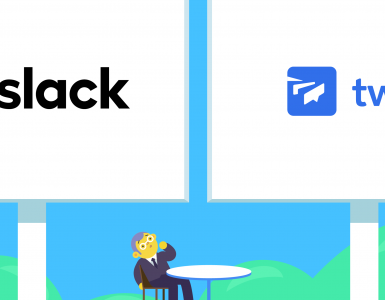What is Discord?
Discord is one of the most popular and effective online communication tools. But why do so few businesses adopt it for professional use? While it excels in casual communication, many companies seek Discord alternatives for a more business-focused environment.
In this article, we’ll examine Discord and 18 apps like Discord that are currently on the market.
Discord has expanded its user base. Originally designed for gamers, it offers free communication on various topics and interests. Users can create servers to chat, whether it’s for a shared hobby or workplace collaboration.
Most users can also access Discord free of charge. While there is a $99 Nitro membership, many of the perks aren’t necessary to get the most out of Discord. The free membership gives you access to Discord’s voice, text and video chat options.
Discord is available on all major platforms and runs on Windows, macOS, iOS, Android, and Linux.
What can Discord do for your business?
Discord has come a long way from its gaming roots. It’s now a great way for businesses to improve communication and collaboration. One of the best things about it is that you can create your own customized servers.
You can customize these servers to suit your team’s needs, with multiple channels for different topics, projects, or departments. This setup makes it simple to keep conversations on track and find the info you need, which is a big boost to productivity.
Real-time communication is another perk. With Discord, you can chat via text, voice, or video. This flexibility allows for quick brainstorming sessions, effective meetings, and easy updates. It makes remote teamwork feel connected and engaging. Plus, you can share your screen and work together on projects in real-time.
Discord is easy to use, and getting your teams up to speed should be no problem.
The app is available for all devices, and you can learn how to use it in minutes. Once running, you join the server for your business, and employees have access to chat rooms, private rooms, voice calls, and more from inside the app.
The same app can be used at home to play video games, join hobby enthusiast groups, and more. There’s no need for your employees to learn how to use another communications app.
Why use Discord alternatives?
While DiscoAnd rd is an excellent app for communication, it isn’t perfect. Since it was initially a solution for gamers, Discord may not seem professional enough for some offices.
With game controller icons and tons of stickers and emojis, some business owners might find it a bit too casual for their needs.
Have you been considering integrating other tools into your workflow with Discord? You may find that Discord does not meet your needs, as you’ll need to look for third-party solutions to link up apps like Trello or Asana seamlessly.
Discord is incredibly secure, but since there is no private hosting, your information may not be as safe and secure as you would like it to be. Other issues, like server raids, can be highly damaging to your server and privacy as well.
If privacy and professionalism are high on your wish list, don’t worry—there are plenty of apps like Discord to check out. Give these Discord alternatives a try and see which one fits your needs!
18 Best Discord alternatives
Before we dive into the details of each Discord alternative, let’s take a moment to compare these platforms at a glance. Be you’re looking for something simple for your team or a more feature-packed solution, this comparison will help you make an informed choice. Below, you’ll find a quick breakdown of key features, pricing, and supported platforms – just enough to get you started on your journey to finding the perfect fit for your team.
| Platform | Key Features | Pricing | Platforms |
|---|---|---|---|
| Chanty | Instant messaging, audio/video calls, Kanban task management, screen sharing, surveys, company-wide announcements | Free plan, Paid plans starting at $3/user/month | Web, iOS, Android, Windows, Mac |
| Rocket.Chat | Open-source, secure, self-hosted, group chats, video calls, file sharing, integrations | Free plan, Paid plans starting at $4/user/month | Web, iOS, Android, Windows, Mac |
| ProofHub | Project management, task management, team communication, discussions, file sharing, time tracking | Starting at $45/month | Web, iOS, Android |
| TeamSpeak | High-quality voice chat, low latency, secure, customizable, server hosting | Free for personal use, Paid plans for custom price | Windows, Mac, Linux, iOS, Android |
| Slack | Instant messaging, channels, direct messages, integrations, file sharing, voice/video calls | Free plan, Paid plans starting at $8.75/user/month | Web, iOS, Android, Windows, Mac |
| Telegram | Cloud-based messaging, secret chats, group chats, voice/video calls, file sharing, channels, bots | Free | Web, iOS, Android, Windows, Mac |
| Flock | Team messaging, video calls, file sharing, task management, polls, integrations | Free plan, Paid plans starting at $4.50/user/month | Web, iOS, Android, Windows, Mac |
| Wire | End-to-end encryption, messaging, file sharing, video/audio calls, teams, collaboration features | Free plan, Paid plans for custom price | Web, iOS, Android, Windows, Mac |
| Google Chat | Team messaging, direct messages, integration with Google Workspace, file sharing, video calls | Free with Google Workspace | Web, iOS, Android, Windows, Mac |
| Element | Open-source, end-to-end encrypted messaging, channels, voice/video calls, file sharing, decentralized | Free, Paid plans for hosting services | Web, iOS, Android, Windows, Mac |
| Mumble | High-quality voice chat, low latency, open-source, customizable, for gaming teams | Free | Windows, Mac, Linux |
| Microsoft Teams | Team messaging, video calls, meetings, file sharing, integration with Office 365, collaboration tools | Free plan, Paid plans starting at $4/user/month | Web, iOS, Android, Windows, Mac |
| Skype | Messaging, voice/video calls, screen sharing, file sharing, conference calls, call recording | Free, Paid plans starting at $2.99/month | Web, iOS, Android, Windows, Mac |
| Tox | Peer-to-peer, encrypted messaging, voice/video calls, decentralized, open-source | Free | Windows, Mac, Linux, iOS, Android |
| Ventrilo | Voice chat, low latency, gaming-focused, customizable servers | Free for personal use, Paid for server hosting | Windows, Mac, Linux |
| Viber | Messaging, voice/video calls, group chats, file sharing, end-to-end encryption | Free, Paid options for calls to landlines | Web, iOS, Android, Windows, Mac |
| Confluence | Collaboration, documentation, knowledge base, project tracking, file sharing, integrations | Starting at $5.16/user/month | Web, iOS, Android, Windows, Mac |
| RaidCall | Voice chat, group chats, low latency, gaming-focused, real-time voice streaming | Free | Windows, Mac |
Now, let’s explore each alternative in detail.
Chanty
Chanty is one of the best options for business communications. The app offers chat, voice messaging, audio, and video calls. It also features task management features with Kanban board, screen sharing, and discussion threads.
If you use a variety of other apps, Chanty is ideal for you.
Trello, Asana, Google Drive, OneDrive, GitLab, and more are fully integrated into Chanty, making sharing files and information throughout your office efficient and straightforward.
The free membership has plenty of features and allows for groups of up to 5 members. The $3 premium membership lets you have unlimited team members and integration with other applications. It also includes unlimited group calls, screen sharing, and 20GB of file storage per team member. For larger organizations, Chanty also offers an Enterprise plan with custom pricing, tailored to meet the specific needs of your business, including advanced features and dedicated support.
While an excellent Discord alternative, Chanty does not have status messages to notify others you are “AFK” or “in a meeting.”
Why Choose Chanty as a Discord Alternative?
- Business-Focused Features: Chat, voice messaging, video calls, screen sharing, and task management tools, all designed with business collaboration in mind.
- Affordable & Scalable: Chanty offers a free plan for small teams and affordable options for larger teams, scaling with your business’s growth.
- File Storage: Ample storage to ensure teams can collaborate without hitting limits.
- Comprehensive Security Measures: Chanty uses end-to-end encryption, two-factor authentication (2FA), and role-based access controls to ensure secure communication and protect sensitive business data. The platform complies with international data protection regulations, providing a secure environment for team collaboration.
Chanty is an excellent choice for teams looking for an intuitive, secure, and highly customizable collaboration platform, offering seamless communication and scalability for businesses of all sizes.
Rocket.Chat
Rocket.Chat is an easy-to-use app that allows you to talk to colleagues, other companies, and your customers. Rocket.Chat offers real-time chat, audio, file sharing, and video call services that work just as well as Discord and its alternatives.
The team at Rocket.Chat takes security seriously and features end-to-end encryption on all transmissions and secure file uploads.
Rocket.Chat has a marketplace filled with apps that will help you integrate any other software you use during the workday. Whether you want to integrate WhatsApp or Twitter, you can quickly add many apps to Rocket.Chat.
Rocket.Chat is available for free. The free edition offers up to 1000 users. Pro users can upgrade for $4/month. The pro version provides social network login, up to 25,000 push notifications/month, hourly analytics reporting, and more.
Why Choose Rocket.Chat?
- Secure, encrypted chats and calls
- Easy integrations with your tools
- Scalable pricing options
Rocket.Chat is a powerful collaboration tool for teams that value security, flexibility, and scalability.
ProofHub
ProofHub is more than just a communications channel, it is a platform for complete collaboration.
Plan. Collaborate. Organize. Deliver. The ultimate project planning software.
ProofHub comes with powerful tools to help you (and your entire team) stay on track. These core features include time tracking, proofing, gantt chart visualization, a discussion form, calendar functionality, task management, file sharing, a group chat and much more.
Not to mention it also integrates with plenty of apps that you are probably already familiar with.
The group chat and discussion function are what make ProofHub a Discord alternative. Only ProofHub does so much more.
Like most other softwares. ProofHub works on a subscription pricing plan. And yes, there is a free trial offered too. The minimum you can pay is $45/month billed annually. However this package lacks some key features, allows a limited number of projects and only 15GB of storage. The ultimate control package is $89 per month billed annually and has increased functionality, unlimited projects and 100GB of storage.
It is worth noting that both packages allow for an unlimited number of users.
Why Choose ProofHub?
- All-in-one collaboration tools
- Unlimited users, scalable pricing
- Integrated project management features
ProofHub is unique for combining communication with advanced project management features, making it a strong alternative to Discord for team organization.
TeamSpeak
TeamSpeak is a voice-over communication protocol (VoIP) service designed for gamers. It offers incredible clarity and lag-free communication through your computer or smart device. While created for gamers, TeamSpeak can be an excellent VoIP option for many businesses looking to upgrade their communication options.
You’ll get exceptional audio quality and the ability to synchronize your voice servers across several devices.
TeamSpeak is not free, but it is a relatively inexpensive group chat option. Pricing ranges from $55 for one virtual server with 64 slots to $500 for two virtual servers and 1024 slots.
If group chat is your primary reason for using Discord, TeamSpeak might be a better option. Unfortunately, if you are looking for an app that integrates with other business applications, you may have to check out some of our other options.
Why Choose TeamSpeak?
- Exceptional voice chat quality
- Cost-effective for large teams
- High server capacity
TeamSpeak is ideal for teams where voice communication is paramount, providing superior audio quality for virtual gatherings.
Slack
Slack is one of the more popular team chat applications available. With many of the features of Discord, Slack is ideal for almost any working environment.
The app can replace your team’s voice chat, video call, team messaging, and emailing applications. Featuring an easy-to-use and intuitive interface, you’ll have no problem setting up and getting your employees on board. It can even help with the onboarding process.
Integration with other apps is where Slack truly shines. Everything from Office 365 to Mailchimp can be integrated into your Slack channels with the click of your mouse.
Slack is available to use for free and gives you private and public channels, ten app integrations, 1:1 voice calls, file sharing, and personalized notifications. Pro memberships start at $8.75/month per user, and Business+ memberships are $15/month per user.
Upgraded versions include group voice and video chats, up to 500,000 users, HIPAA compliance, and more.
The main drawback is that Slack keeps your messaging history for only 90 days in the Free plan.
Why Choose Slack?
- Extensive app integrations
- Easy setup for teams
- Scalable to business needs
Slack stands out with its extensive integrations, making it a versatile choice for businesses already using other software tools.
Telegram
If you’re looking for an instant messaging solution for your business, Telegram is one of the best. This highly secure platform offers impressive encryption to keep your files and information safe and secure.
Fast, reliable, and safe messaging are at the forefront of Telegram. This makes it an ideal Discord alternative, WhatsApp, and many other messenger applications. The app can send messages, photos, videos, and files of almost any type. They also support encrypted voice calls, video calls, and group voice chats.
This makes Telegram an ideal communication tool for almost any business.
Unfortunately, users may notice the lack of task management tools or business integrations with Telegram meaning you may still need other tools for your business.
Telegram is free to use for all and is open source.
Why Choose Telegram?
- Fast, secure messaging
- No-cost, open-source access
- End-to-end encryption
Telegram excels in offering a free, secure platform with an emphasis on privacy and fast communication.
Flock
Flock offers a suite of messaging tools and productivity tools. Hoping to replace several apps, Flock gives you access to team messaging, project management tools, video conferencing, voice notes, to-do lists, and reminders.
Almost everything you need to communicate and manage your team is included in Flock. Flock is free to use and gives users ten public channels, 1:1 video calls, and 5GB of storage.
The product shines once you upgrade to the Pro Plan at $4.50/month per user. Here you get private channels, group video calls, audio conferencing, 10GB of storage per team member, and more. They also offer an enterprise solution for larger corporations and businesses.
Why Choose Flock?
- Combines messaging with productivity tools
- Affordable pricing
- Scalable storage and features
Flock is great for teams that need a unified workspace with messaging and task management features in one platform.
Wire
If security is your top priority during communications, Wire has you covered. This messaging and conferencing application offers end-to-end encryption that ensures the privacy and security of your data.
This 100% open-source project offers some of the highest security protocols in the industry and can be utilized for cloud, private cloud, or on-premise communications.
Top features include video calls, file sharing, video conferencing, and screen sharing. You also have instant messaging, real-time notifications, and data synchronization.
Wire offers a free service that handles up to 5 team members. Enterprise solutions start at $7.65/month per user and add app integration, team management tools, customer support, and team conferences.
Why Choose Wire?
- Top-tier security with encryption
- Open-source and customizable
- Team management and integrations
Wire is ideal for teams that need both secure communications and the flexibility of an open-source platform.
Google Chat
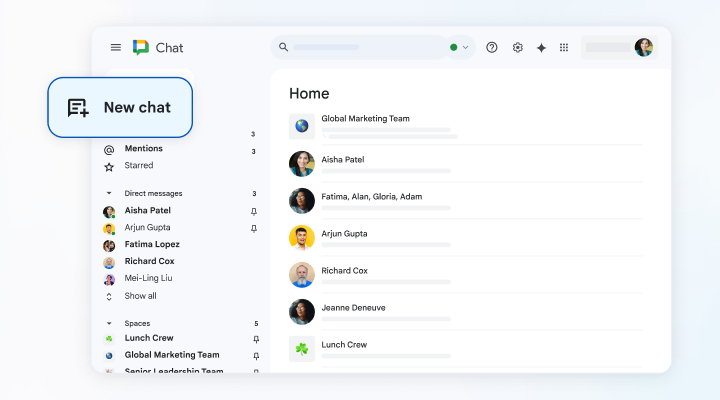
If you’re already using Gmail or Google Workspace, you’re probably familiar with Google Chat. As a team messaging app, it integrates seamlessly with all of Google’s productivity tools, making communication and collaboration more efficient.
Google Chat provides direct messaging, group chats, file sharing, and video calls. It is highly integrated with other Google Workspace applications such as Gmail, Docs, Sheets, and Calendar, making it a great choice for teams to stay connected and enhance productive efficiency.
It’s available as part of Google Workspace, which provides teams with access to a number of powerful tools. With a Standard membership at /month per user, you get access to 2TB of cloud storage, and can host video meetings with up to 150 participants. The Business Plus plan at /month per user increases cloud storage to 5TB and supports meetings with up to 500 participants.
If your workday is full of meetings, a meeting lifecycle assistant can be the icing on the cake of productive efficiency for you, scheduling and collaborating to make things much easier.
Why Choose Google Chat?
- Scalable storage and meeting capabilities
- Reliable communication for teams
- A great option for those who already rely on Google tools for everyday work
Google Chat is a natural fit for teams using Google’s suite of applications, offering easy communication, file sharing, and the ability to stay in sync, all within one platform.
Element
Open source and decentralized, Element is built on the Matrix open network. It features secure and independent communication features that outshine many other Discord alternatives.
Fast and secure communications are the main feature of Element.
Using end-to-end encryption, your data is always safe and secure while using Element. It also features quick file sharing, 1:1 calls, group conversations, and more.
This chat app is full-featured and lets you talk to users on almost any other platform, and it offers unlimited calls and texts and unlimited rooms. There are also no ads, tracking, or data mining in the app for your security.
The free plan gives you unlimited encrypted messages, voice and video chat. Upgrading to the Element One plan ($5/month) lets you bridge other communication apps to Element and provides fast hosting on a dedicated server. The Home package gives you five accounts for $10/month.
Why Choose Element?
- End-to-end encryption
- Open-source and secure
- Cross-platform communication
Element stands out for its open-source, decentralized nature, giving teams complete control over their communication environment.
Mumble
Mumble is a low-latency chat option for business owners. While it may have been designed for gaming, it can still be effective for your business.
The team at Mumble has been perfecting their software for over a decade.
Today, the app provides incredibly clear audio with near-zero latency. Servers can accommodate 100s of voices at once, making Mumble ideal for large virtual gatherings.
The project is open source and requires no licensing to use in your business. The hosting software is free, which makes this a cost-effective voice communication solution as well. Mumble is also customizable through web interfaces or third-party software.
Why Choose Mumble?
- Ultra-low latency voice communication
- Free and customizable
- Ideal for large groups
Mumble excels in providing high-quality audio for team voice communication without the complexity of additional features.
Microsoft Teams
If most of your workday is spent on Office365, Microsoft Teams and its alternatives might be the ideal communication solution for your office. This tool features chat, voice calls, group calls, video, file sharing, and great Office365 integration.
Microsoft Teams is free to use and offers group meetings up to 60 minutes and up to 100 participants per meeting. You also get unlimited chat, file sharing, and 5GB of storage.
They also offer plans for $4, $6, and $12.50/month per user. These plans up your storage space, participants, and meeting length. They also improve security, customer tracking, and more. You’ll also get more Office app integrations with the higher-tiered plans.
Why Choose Microsoft Teams?
- Deep Office365 integration
- Scalable pricing plans
- Secure, reliable communication
Microsoft Teams is an excellent choice for teams that need a collaboration hub integrated with their Office 365 environment.
Skype
Skype is one of Discord alternatives that features audio and video calls, texting, file sharing, and more. Skype is simple to use and can be ideal for teams that don’t need bloated software and would rather have one tool that is exclusively used for communication.
Skype shines with its audio and video calling services. Chatting with employees or clients worldwide has never been easier than when using Skype.
Other key features include screen sharing, recording subtitles, calling landlines, and smart messaging. You can also get a local phone number while using Skype.
Why Choose Skype?
- Easy-to-use for small teams
- Robust audio/video calls
- Global calling options
Skype is a simple solution for teams that need reliable communication without the complexity of other tools.
Tox
Are you worried someone is listening in on your conversations?
Tox is a communication tool that takes your privacy seriously. Everything performed in Tox is 100% encrypted using open-source libraries.
Inside the app, you’ll find plenty of features, including instant messaging, voice, video, screen sharing, and file sharing. There are also plenty of tools for groups, including group chats.
What sets Tox apart is its distributed nature. There are no central servers used, meaning they can never be raided, shut down, or forced to turn over your data. Your data is safe and secure while using Tox.
The app is also free for use and can be modified and shared by users.
Why Choose Tox?
- Complete privacy with encryption
- No central servers
- Free and open-source
Tox is perfect for teams that need absolute privacy with no data collection or central servers.
Ventrilo
Ventrilo is one of the most successful VoIP software projects ever and is often emulated by its competitors. If you’ve ever played games online, you may have needed to use Ventrilo in the past.
Today the app offers incredible sound quality, surround sound acoustics, and special sound effects. It is also extremely CPU efficient and won’t interfere with the other applications running on your computer.
Why Choose Ventrilo?
- Exceptional audio quality
- Lightweight and efficient
- Great for voice-heavy communication
The app is ideal for businesses that don’t need integration with other apps and are just looking for a lightweight group communication tool.
Viber
This Discord alternative gives you plenty of the same features. Viber offers secure calling, video calls, instant messaging, file sharing, and group conversations.
Part messaging tool, part social media platform, communities in Viber give users a way to find pages that match their likes and interests. Setting up a community for your business takes a few clicks, and you’ll have your team up and running on the app in no time.
Security is provided by end-to-end encryption, meaning all your messages and data are always safe when using Viber.
The app also offers trusted contacts that ensure you only chat with verified users in your team.
Viber also offers a wide range of business and marketing tools that can help you advertise, promote products, and interact with clients.
Why Choose Viber?
- High security with encryption
- Easy-to-use, familiar interface
- Secure group communications
Viber stands out with its strong security and versatility, making it suitable for both business and social communications.
Confluence
Atlassian first developed Confluence in 2004. Since then, they’ve kept up the pace for collaborating, creating, and organizing work all in one place.
One place where Confluence shines is that it allows users to integrate third-party applications, other Atlassian platforms, and Jira software into Confluence so that projects are easier to streamline. The team also boasts that there’s a Confluence template for anything a user may want to do.
Confluence has better project management and communication software than Discord, but Discord’s file sharing and management systems are somewhat better.
Updates within Confluence don’t get lost as easily when users get updates in their home page feed and emails. However, with all the integrations, some components can be clunky to use and configure on the page, and you may run into integration issues that result in lost time or work.
Confluence is always free for ten or fewer users, but it has fewer features and only 2GB of storage. The Standard plan is $5.16/month per user and includes more features with 250GB of storage. Premium is $9.73/month per user and consists of all features with unlimited storage.
Why Choose Confluence?
- Strong project management features
- Integrates with Atlassian tools
- Scalable pricing and storage
Confluence is ideal for teams looking for a comprehensive project management and collaboration tool.
RaidCall
RaidCall was more popular in the early 2010s before Discord came on the scene with better marketing. However, RaidCall still exists. It’s simple and intuitive, making it perfect for people who don’t want to learn a complicated app. Another bonus is that it’s free.
RaidCall is largely about large-scale communication. It supports voice and text chat as well as file sharing. Its ability to support up to 100,000 users in a single group and integrate polls has made RaidCall more popular with millennials and younger generations.
The platform also allows you to share YouTube videos, chat within different groups, watch embedded Twitch, and sync with your Facebook account. The application also includes voice recording options.
The main negative is that it doesn’t have the project-management infrastructure that many businesses want to have in Discord alternatives since it’s mainly geared toward gaming.
Why Choose RaidCall?
- Simple, no-frills voice chat
- Cost-effective
- Lightweight for small teams
RaidCall is a great choice if you need simple, no-frills voice communication for your team.
What Discord alternatives are best for your business?
When choosing the right Discord competitor for your business, you should consider your needs and budget.
As you can see from this list, each of these products offers a wide range of features. Some are simply voice call replacements, while others are fully-integrated communication and task management software.
Identify the key features that matter most to your team before deciding. Smaller businesses with only a few employees might find that of the free apps like Discord are sufficient for their needs. However, if you plan to host large video conferences with hundreds of participants, consider investing in a more robust solution.
Additionally, take into account factors such as security features, cloud storage options, app integrations with other software, and overall ease of use.
Discord Alternatives in Review
As we covered the best apps similar to Discord, we hope one meets your needs. Each one has a unique feature set, and many can provide a wide range of functions. If you’re set on using this communication tool, make sure to perfect your Discord image size to keep your profile looking its best.
We found these options the best Discord competitors for single users to huge corporations. Still confused? Here’s a link to a beginner’s guide on Discord. It provides plenty of info for users new to online communication tools.
Thanks to dedicated programmers and engineers, modern online communication is highly secure. Here you can learn more about end-to-end encryption in messages and how they provide security.
We hope this list of discord alternatives is informative and will help you find the perfect communication solution for you or your business. Whether you need to video chat or share files securely around the world, one of these Discord alternatives should be perfect for your needs.
This article was initially posted in 2018.