The concept of employee burnout is nothing new and something that employees and their employers have been contending with for decades.
However, with more employees than ever working from home due to the COVID-19 pandemic, the burnout of employees is becoming more apparent and a lot more prevalent. Thus, prevention of employee burnout is becoming more important than ever for a whole holst of reasons.
With around 52% of remote workers reporting that burnout has worsened throughout the pandemic, the problem and its potential adverse consequences is becoming paramount to businesses of all sizes.
Employee burnout doesn’t just affect remote workers
A recent study by StuDocu discovered that 7 out of 10 students experienced a decline in their mental health, as a result of burnout. It is clear that the pandemic is impacting the well-being of people all around the world and therefore the root causes of these problems need to be addressed.
Remote work can blur the boundaries between work and personal life, making it difficult to identify when burnout is creeping in. As employees juggle their professional responsibilities with home life, they often fail to recognize the early signs of stress accumulating, which leads to greater long-term consequences.
What can companies do to reduce remote work burnout?
Fortunately, there’s more than one way to mitigate the risk of burnout. And that’s exactly what I’m going to cover in this article.
I’m going to give you a look at what burnout is, explore the signs of burnout, and determine how to avoid remote work burnout in your team.
What is burnout?
Put simply, burnout is a state of exhaustion caused by prolonged stress and overworking. Continually experiencing stressful situations at work, or working incredibly long hours with little to no proper rest and recuperation, can lead to burnout.
Much worse and potentially more serious in its implications than normal fatigue, burnout can make it difficult for people to handle day-to-day situations. It can cause a dip in productivity, disengagement, and a lack of motivation, all of which can contribute to a decline in work quality and satisfaction. If left untreated, it can result in serious physical and emotional illnesses.
Another contributing factor to burnout is the feeling of isolation. Remote workers can easily lose their sense of connection to their teams, which may leave them feeling unsupported or disconnected from their company’s mission. This disconnection can amplify feelings of stress and exhaustion, leading to higher burnout rates.
But burnout isn’t always easy to spot.
Let’s take a look at how you can spot the signs of burnout in your team.
Signs of burnout in remote employees
As with any illness, burnout can present itself differently in different people. This makes it hard to spot, but there are some common signs to look out for.
Some of these signs include:
- Lack of energy and enthusiasm
- Feeling negative or cynical toward your job
- Lower than normal productivity levels
- Inability to concentrate
- Feelings of irritability
Generally speaking, if you notice a colleague behaving differently from normal, it should raise a red flag. Use this as an opportunity to reach out to your colleague and check whether everything is okay. Talking a problem through is always better than bottling things up and, as the saying goes, “a problem shared is a problem halved.”
Key tips to prevent employee burnout for remote workers
Just because your employees are remote workers, doesn’t mean they can’t suffer from the effects and consequences of burnout. Let’s take a look at how you can prevent remote work burnout and make sure your team is taking care of their mental health.
1. Set boundaries
Working from home makes it pretty difficult for employees to switch off at the end of the day. In fact, 27% of workers say that they’re unable to unplug when the workday is over.
This is where boundaries can help.
Setting boundaries makes it clear when employees should be working and when they can clock out.
It could be as simple as setting a clear start and finish time or ensuring that no one sends work messages after work hours.
To avoid any undue stress and give employees a chance to tune out and clear their minds, make sure you set clear boundaries. Advise them that they should not be checking their work accounts when the workday is over and not to think about work until the next day.
2. Structure the day
If your employees don’t have structure, their workload can appear much more overwhelming than it is.
But giving structure to the working week makes tasks more manageable, thereby reducing the likelihood of stress.
So how exactly can you structure your workload?
That’s a good question. Unfortunately, there isn’t one correct answer.
There are a lot of different ways to structure your work, and what works best for you might not be what works for someone else.
Whether that’s blocking out time in your calendar or using a Kanban board, find the method that works best for your team and stick with it.
These tools give you everything you need to structure your work and provide the flexibility needed to change the layout depending on what works best for you and your team.
3. Embrace employee flexibility
This might sound contradictory to the first two points we’ve just made, but it’s not. You can still have structure and clock off at the end of the day. But you need to offer flexible working hours.
Research shows that 36% of remote workers say that flexible work would reduce the likelihood of burnout.
So it’s clear that flexibility plays a part in the mental well-being of remote workers.
Do some of your team members work better first thing in the morning? Let them start and finish earlier.
Do they prefer to take a longer lunch and work a little later? Give them a two-hour lunch.
As long as your team is transparent about when they’re working ahead of time, flexible working is something you should consider.
The key is to focus on results, not rigid hours. By giving employees the freedom to manage their work schedules, you allow them to find the most productive routine for themselves, which can ultimately lead to better outcomes and improved mental health.
4. Use a team communication platform
17% of remote workers say that feeling disconnected or isolated is one of their biggest challenges.
But a communication platform can help you tackle this issue.
With the lack of face-to-face communication, it’s helpful to have a platform where teams can communicate quickly.
This prevents team members from feeling isolated and allows them to easily ask for help if they need it. Not to mention, it allows teams to stay in the loop on what’s happening on a day-to-day basis.
Platforms such as Chanty make instant communication quick and easy. You can even share content, tag users, and create groups, making it useful for collaboration, too.

For even more effective communication, encourage the use of video calls or casual chat channels to foster a sense of connection. This helps remote workers feel more engaged and supported in their roles.
5. Schedule regular catch-ups with remote teams
Although instant communication platforms are a great way for teams to keep in touch, nothing beats a one-on-one catch-up.
In fact, 45% of employees say they miss in-person meetings when working remotely.
So scheduling individual catch-ups is a great way to engage in conversation with your team. It also allows them to talk to you about their workload or any concerns they have.
This could be something like a weekly call on the phone or a bi-weekly video chat. Use this opportunity to check in on your team to see how they’re coping with the workload.
Regular check-ins not only help with workload management but also show your employees that you care about their well-being, which can go a long way in preventing burnout.
6. Create an archive of helpful information for your employees
When people need help, they’re sometimes reluctant to ask for it. We’ve all been there, right?
So you might want to think about providing some online resources to your remote team. This will allow them to seek guidance on their terms without feeling anxious or apprehensive about speaking to another person.
Now, how do you create an archive of helpful information?
Spend some time collating any useful documents you can find online. There are a lot of support sites out there that provide helpful and actionable advice for remote workers who are struggling.
You could even create your own real-life case studies or testimonials from people in the company (keeping them anonymous, of course). These real-life experiences show your remote workers that they’re not alone.
Regularly update this archive to ensure it remains relevant and helpful. Additionally, make it easily accessible so employees can find the information they need without hassle.
7. Streamline your workflow
A streamlined workflow makes remote work easier. As a result, you reduce unnecessary stress for your remote workers and help them work as efficiently as possible.
Giving your team members the right tools is a great way to help them cope with their workloads. For example, your customer service team should have good communication software and your IT team must have IT asset management as part of their basics.
Let’s take a look at some of the ways a streamlined workflow can prevent burnout in more detail:
- Increase productivity: A streamlined workflow is more productive, allowing remote workers to get more work done without feeling like they’re facing unnecessary obstacles.
- Reduce workload: By creating an efficient workflow, your team spends less time doing the mundane, repetitive tasks, and more time focusing on the work at hand.
- Provide transparency: When everything is running smoothly, everyone knows how things are moving along, and what their role is.
So what should you do to streamline your workflow?
Conducting a workflow analysis is a good place to start. It helps you identify any bottlenecks or areas of improvement in your current operations to reduce stress and workload for employees.
Encouraging regular feedback from employees about their workflow can provide insights into areas that could be further improved, helping to continuously refine processes and reduce frustration.
Final thoughts
As I’ve already mentioned, burnout can present itself in many different ways. Hopefully, this article has given you a solid starting point for spotting the common signs and taking note of any behavioral changes in your team.
But most importantly, I hope that this article has given you the incentive to prevent burnout from happening in the first place. Following these steps is a great place to start, but try to read around the subject too. The more you learn, the more you can support your team.



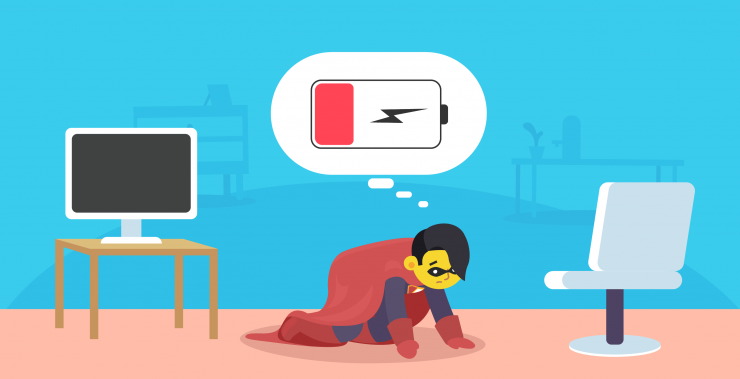






Add comment