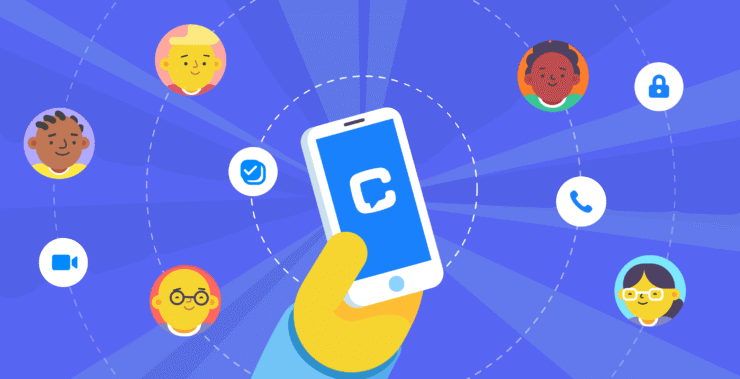You know that feeling when you are about to get to work on some project, but can’t seem to find the latest update on it? Someone mentioned it in a meeting; another dropped a note in the group chat, and there’s probably an e-mail about it somewhere-if only you could remember the subject line. The result? Time wasted, frustration rising, and teamwork feeling like anything but seamless.
That is where employee communication apps come in, saving the day. They don’t just organize your chaos; they revolutionize how your team collaborates-keeping everything and everybody connected. These apps will game-change for businesses of all sizes, from streamlining tasks to cutting down on miscommunication.
Whether it be running a distributed team, managing a hybrid, or even just coordinating those in the office, finding the right internal communication apps can really turbocharge efficiency for any business. Below, we outline some of the most important aspects to consider while selecting a good communication tool, along with ways to use these apps in order to effectively implement your workflow.
- Chanty: An employee communication app that combines messaging, task management, and calls to boost team productivity.
- Workvivo: An employee engagement-focused platform with social features, news feeds, and mobile access.
- Microsoft Teams: A comprehensive office communication app offering chat, video calls, and integration with Office 365.
- Slack: A versatile communication app that streamlines messaging and collaboration for teams.
- Wrike: A project management tool with internal communication features, perfect for managing tasks and timelines.
- Staffbase: A customizable internal communication platform with a focus on mobile accessibility and news sharing.
- Poppulo: A targeted communication app for businesses, with strong campaign management and feedback tools.
- Jostle: A simple, user-friendly internal communication tool designed to boost employee engagement and foster a strong company culture.
Why employee communication matters more than ever
Good communication is not a nicety; it’s a necessity that makes an organization function right. Think about this: every project, task, or team initiative depends on clear and effective communication to succeed. If the information gets lost, misaligned, or delayed, it may mean that consequences will mushroom, causing confusion, frustration, and wasted resources in an organization.
Poor communication doesn’t just hurt productivity; it costs real money. Recent studies put hard numbers on the financial cost of poor communication in the workplace. A 2023 report by Grammarly Business puts the estimated yearly cost of miscommunication to be around $1.2 trillion to U.S. companies. What this essentially means is that around $12,000 is lost on every employee each year because of misunderstandings and unuttered/unclear directives.
If one looks beyond the numbers, the human cost is equally disturbing: miscommunication causes unnecessary stress, erodes trust, and makes collaboration harder than it needs to be. Employees feel disconnected, teams can’t align on goals, and deadlines get missed. In short, the workplace can become a chaotic place where nobody’s in sync.
In other words, any organization that prioritizes effective communication benefits from it almost immediately: Clearer workflows translate to fewer delays, shared goals are the best collaboration, and when everyone knows what they do and why, engagement naturally improves.
In today’s fast-paced, tech-driven world, this type of open and effective communication demands the right tools. That is where employee communication apps come in-to revolutionize the way teams connect and collaborate.
What to look for in employee communication apps
Once you’ve decided to improve your team’s communication, the next step is finding the right app. But not all communication tools are created equal. The best ones align seamlessly with your team’s needs, saving time rather than adding complexity.
First, usability. An app should be intuitive, such that a tech-savvy team member to the person still using sticky notes has little to no learning curve to start working within the tool. A cluttered interface or overcomplicated feature can kill an application faster than its power.
Now, think features. Look for those that do a bit more than simple messaging. Sure, instant messaging may be the norm, but how about video calling, file sharing, or task management? Something that brings more functionality into one place can really simplify your workflows and reduce juggling between tools. For example, Chanty combines messaging with Kanban task management to change things for any team juggling a number of projects simultaneously.
Security is another must-have. With sensitive company information and private conversations flowing through these apps, robust encryption and clear access controls are non-negotiable. Trusting your app to protect your data is just as important as trusting it to improve your communication.
Finally, consider scalability. Whether you’re a small team or a growing organization, your communication tool should be able to grow with you. Choose something that fits your budget now but can also accommodate more users and advanced needs down the line.
Ultimately, the right app should feel like an extension of your team-something that enhances collaboration rather than complicating it. And with so many options on the market, there’s a perfect fit for every team.
Comparing the best company communication apps
Now that we have discussed what to look for in an employee communication app, let’s take a closer look at the leading contenders. Each application has its strong points, and which one to choose depends on what your team needs. Further below, we will be summarizing the options into a neat, easy-to-compare table for you.
| App | Key Features | Pricing | Best For |
| Chanty | Messaging, Kanban task management, AI assistant | Free, Price range starts at $3/user/month | Small to mid-sized teams seeking an all-in-one, affordable tool |
| Workvivo | Employee engagement, intranet, content sharing | Custom pricing | Large organizations prioritizing employee engagement |
| Microsoft Teams | Video calls, Office 365 integration, channels | Free, Price range starts at $4/user/month | Businesses using Microsoft 365 and requiring seamless integration |
| Slack | Channels, file sharing, integrations | Free, Price range starts at $8.75/user/month | Teams that value integrations with third-party tools |
| Wrike | Project management, team collaboration | Free, Price range starts at $10/user/month | Teams with a strong focus on task and project management |
| Staffbase | Employee intranet, communication campaigns | Custom pricing | Enterprises needing centralized internal communication |
| Poppulo | Internal email, mobile messaging, analytics | Custom pricing | Companies with complex communication strategies requiring robust analytics |
| Jostle | Social intranet, news feeds, team directories | Custom pricing | Teams looking for a user-friendly social intranet experience |
Finding the perfect fit
Each of these internal communication apps excels in a specific niche. Chanty fits perfectly for smaller teams where simplicity and value are the most sought-after benefits. Workvivo and Staffbase provide solutions for organizations that place great importance on employee engagement and have an urge to centralize all communications.
Think of your team’s most significant needs-be it project management, seamless integration, or amplifying engagement-the perfect app will be found.
From there, we will dive into the particular strengths and weaknesses of each of these tools to help you decide.
Chanty
Chanty is the all-in-one team collaboration software designed to accelerate teamwork and fuel productivity. An instant messenger that perfectly harmonizes with an audio/video chat and task functionality-packed into one uncomplicated tool-perfect for small or larger companies of almost any size, respectively. More intuitive, purer interface with outstanding features makes this tool perfectly geared toward seamless conversation and collaboration.
Key features include:
- Instant messaging: Effortless and super-fast communication within the team.
- Integrated task management: Track and manage tasks within the same platform.
- Audio/Video Calls: Screen Sharing-Easily connect with teams via crystal-clear calls and share screens with ease.
- Company-wide announcements and polls: Keep your whole team in the know with easy updates.
Pros:
- Simple and user-friendly interface.
- Combination of communication and task management within one platform.
- Customizable for teams of any size.
Cons:
- Some advanced features may require additional customization.
- May take time for larger teams to adjust to the interface.
Chanty is the perfect solution for companies in search of an all-in-one collaboration tool that is easy to use and productive at the same time. It is perfect for remote teams that want to manage all types of communication in one place.
Workvivo
Workvivo is an internal communication app designed to keep employees in touch and engaged. It brings social features, messaging, and content management together under one roof to drive company culture and communication. Mobile-friendly, this can be perfect for teams needing to stay connected while on-the-move.
Key features include:
- Social feeds: Keep employees engaged with posts, comments, and shares.
- Recognition and Rewards: Employee recognition tools to recognize and celebrate achievement and milestones of employees.
- News and content hub: house company news, updates, and resources in one place.
- Mobile access: participate anywhere on-the-go with its fully mobile-responsive platform.
Pros:
- Very strong in terms of employee engagement features.
- Mobile-responsive design, hence accessible.
- It enhances company culture through social features.
Cons:
- For smaller teams with fewer communication needs, it may be overly complex.
- Some users may find it too focused on social elements.
Workvivo is the best internal communication app for a business that needs to increase employee engagement through organizational culture using social features and news feeds.
Microsoft Teams
Microsoft Teams is one of the best office communication applications that provide everything necessary to make communication and collaboration among team members even smoother. It contains a chat function, video conferencing, file sharing, and Office 365 integrations-all rolled into one tool that will fit your business needs, whether small, medium, or large.
Key features include:
- Integrated Office 365 tools-smooth integration with Word, Excel, PowerPoint, and OneDrive.
- Video meetings and calls: Host HD video meetings; collaborate in real-time.
- Team channels: Organize conversations into teams, departments, or projects.
- File sharing and collaboration: Share and work on files directly within an app.
Pros:
- Tight integration with Office 365 ecosystem.
- Scalable for businesses of any size.
- Rich collaboration features, including video meetings and file sharing.
Cons:
- Interface can feel cluttered to some users.
- Requires Microsoft 365 subscription for full functionality.
Microsoft Teams is very suitable for businesses in search of an integrated office communication app, which smoothly integrates with Office 365 and serves as an extensive collaboration platform.
Slack
Slack is a modern internal communication business app that simplifies team messaging and collaboration. It offers channels for organization-wide, private messaging, and integrates with a range of tools to enhance team productivity and engagement.
Key features include:
- Organization conversations by topic, team, or project in channels.
- Direct messaging: Communicate with colleagues one-to-one or in a group.
- Integrate your favorite tools and services to make the platform even more useful.
- File sharing: Share documents, images, and files in conversations easily.
Pros:
- Simple interface and intuitively designed, too.
- Powerful integrations with other applications and tools.
- Flexible communication through channels and direct messages.
Cons:
- Limited customization options.
- Free version has limited history and file storage.
Slack is an internal communication business app, versatile in itself for teams in need of easy communication and the integration of the same with business tools.
Wrike
Wrike is a strong project management and internal communication tool, targeting teams that need to collaborate on tasks and track activity. It provides an extremely detailed overview of tasks, timelines, and milestones, which makes it a perfect fit for businesses that have to cope with complex projects and smooth internal communication.
Key features include:
- Task and project management: Organize tasks, set deadlines, and assign responsibilities.
- Real-time collaboration: Communicate with team members, work on documents together.
- Custom Workflows: Tailor the platform to suit your team’s particular processes. Integrations with other tools: Connect with other project management and communication apps.
Pros:
- Robust project management features.
- You have the ability to set up workflows for very unique business needs.
- Real-time collaboration within tasks and projects.
Cons:
- Overkill for teams with simple needs.
- Some integrations may be reserved for premium plans.
Wrike is a top choice for teams looking for project management features, combined with the ability to conduct internal communication-a great fit for companies dealing with complex workflows.
Staffbase
Staffbase is an all-in-one internal communications platform that helps large organizations and enterprises improve employee engagement. With features such as a news feed, content management, and a highly responsive mobile device-friendly design, it is one effective channel wherein businesses can think of bridging the internal communication gaps.
Key features include:
- Mobile-responsive Design: Access all the content on mobile devices to see that it’s present anywhere, anytime.
- User-Friendly Content Management: Customize the platform to suit company-specific needs.
- Employee App Integration: Put all communications and resources on one platform for ease of access. News and Updates: Keep all employees on the same page with top-down company news.
Pros:
- Highly customizable to fit a wide range of organizational needs.
- The platform can be easily populated on mobile to keep employees up to date.
- It combines internal communications and resources within one employee app.
Cons:
- It might be overkill for smaller organizations.
- Customization requires setup time.
Staffbase is an ideal internal communication app for businesses looking for a comprehensive and mobile-friendly communication hub, particularly for larger organizations.
Poppulo
Poppulo is an enterprise-level internal communication platform that has a very decided focus on curated, relevant, and timely content for employees. This software will handle managing campaigns, gaining feedback, and understanding the efficacy of internal communication across organizations.
Key features include:
- Campaign Management: Design and Launch, then Track Communication Campaigns
- Employee Feedback: Gain Real-time Feedback and Conduct Surveys
- Targeted Content Delivery: Provide Targeted, Curated Content for Subgroups.
- Analytics and Reporting: Measure communication strategy effectiveness.
Pros:
- Designed for focused, targeted communication that yields the highest results.
- Extensive feedback with analytics.
- Reporting of strong campaigns.
Cons:
- Advanced configuration for using it perfectly might be a hassle.
- Less customizable at certain points.
Poppulo is a leading tool for enterprise communication that amplifies the power of content delivery at work and also analyzes its impacts on employee communications.
Jostle
Jostle is an intuitive internal communication platform, purposefully designed to enable organizations to engage employees better and communicate more effectively across all teams. It has ease of use, news feeds, and collaboration in its design to help keep everyone connected and informed.
Key features include:
- Social intranet: News feed of company-wide announcements and updates.
- Collaborative tools: Share ideas and work with others on projects in real-time.
- Recognizing employees: Acknowledge milestones and achievements with the team.
- Mobile access: Connect with the ease of use provided by Jostle’s mobile platform.
Pros:
- Easy to use and intuitive interface.
- Great for company culture and employee engagement.
- Mobile access allows flexibility in remote teams.
Cons:
- Advanced features are a few behind other platforms.
- It may not be the best fit for large enterprises with complex needs.
Jostle is perfect for companies looking for a simple, user-friendly office communication app that will drive employee engagement and communication.
Conclusion
Picking up the best communication tool for your team means gaining higher levels of productivity, collaboration, and overall effectiveness. This should be initiated with recognizing what one’s team actually wants-be it task management, video calling, or integration of new tools you’ve used before. The test drive on some free-trial apps allows checking functionalities with the aim of finding an exact fit into one’s team flow ahead of commitments. Consider long-term costs, especially if your team is growing, and make sure the app is user-friendly enough for everyone to adopt without hassle.
Once you’ve found the right fit, the right internal communication app for business will make your team’s interactions so much easier and their work more collaborative. If you are still in doubt, Chanty is a very simple and intuitive solution that puts messaging, task management, and video calls in one app. Give Chanty a try for free today and see how it makes a difference with your team in terms of communication and productivity.