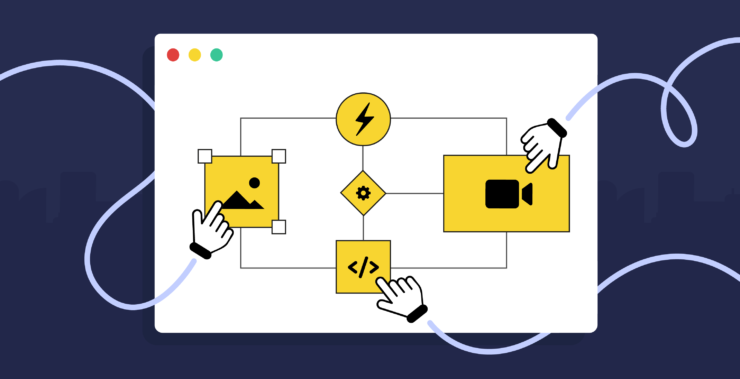Your team faces new challenges every day. Priorities never stop changing, and deadlines are always on the move. You’ve seen it for yourself: missed messages, scattered project updates, and never-ending email threads. It’s exhausting. So, what if there was a way to make all of that disappear?
Imagine a tool that changed your team’s entire workflow. One tool where every conversation, every task, and every file is aligned in one place, with no waste of time or confusion. What if your team could collaborate with team members just as if they sat in the same room, even when they are scattered all across the globe?
That’s where the work enterprise collaboration software comes in: not just another app to manage, but really the future of how teams will work, and a game-changing one at that. It’s not about simple communication or file sharing; this is building that dynamic space where everything your team needs to succeed lives in one place-connected, aligned, and efficient.
Just think about it: your team, your projects, and your goals are synchronized, with literally no effort on your part. Sound too good to be true? Fortunately, it isn’t. This is the new reality for teams that have embraced the power of enterprise collaboration software. No more juggling different tools, no more wondering if everyone is on the same page – now seamless collaboration is at your fingertips.
How precisely, though? What’s the big deal with all that? Let’s dive into exactly how these next-level tools change the way of work and why they hold the secret to unlocking your team’s real capabilities. Believe it, when you see just how everything fits together, you’ll look at how you’ve ever worked with fresh eyes and be flabbergasted.
Best enterprise collaboration software
- Chanty – A simple yet effective team chat tool that combines communication and task management to streamline small-to-mid-sized team collaboration.
- Slack – A powerful messaging platform with deep integrations that keeps enterprise teams connected, organized, and agile.
- Microsoft Teams – An all-in-one collaboration hub for messaging, meetings, and file sharing within the Microsoft 365 ecosystem.
- Asana – A structured work management tool that helps enterprise teams plan, track, and execute projects with clarity.
- Google Workspace – A suite of cloud-based productivity apps designed to foster real-time collaboration and file sharing at scale.
- ClickUp – A customizable productivity platform where teams manage tasks, docs, and goals all in one place.
- RingCentral – A robust unified communications solution combining voice, video, messaging, and contact center tools for enterprise collaboration.
- Wrike – A scalable work management platform tailored for enterprise-level project planning, tracking, and collaboration.
Let’s take a step back and answer the big question: What exactly is enterprise collaboration software?
At its heart, enterprise collaboration software is more than just a tool. It makes communication easier, teamwork effective, and project management simpler for large organizations. But this isn’t just your run-of-the-mill collaboration tool. Enterprise collaboration solutions are designed to meet the unique challenges of complex, dynamic teams.
What sets it apart?
- Scalability: Enterprise software grows with you-from teams across departments and locations to time zones.
- Integration: Imagine a situation where everything you need-project management, HR, finance-all in one woven experience. Enterprise collaboration software makes sure that the tools you have already got work with each other seamlessly.
- Security: Your company’s data is priceless. With advanced features like encryption and user access control, enterprise software makes sure everything stays safe and sound, no matter how large the team gets.
- Efficiency: Forget bouncing between apps. Everything you need – from chatting to sharing files to tracking tasks – is available in one unified space. No more distractions, no more lost time.
Enterprise collaboration software isn’t just for sending messages or sharing files. It’s something like a central hub where the entire team can come together, collaborate without delay, and move forward with clarity.
What’s truly unique?
- A single platform where every conversation, project, and file unites.
- Grow pain-free, never feel contained, as your organization grows.
- Designed for large teams, collaboration is easy and seamless, whatever the size.
How enterprise collaboration tools fit different business needs
Now that we’ve highlighted its key characteristics of enterprise collaboration platform, let’s explore how it works for your organization. Selecting the right enterprise collaboration platform means understanding that each department will have its own priorities. Different roles will enjoy different features that automate tasks and boost productivity. Let’s break down how different teams can utilize enterprise collaboration apps to make their work easier and more efficient.
For IT decision-makers:
IT staff are the backbone of the technical infrastructure of every organization. Enterprise collaboration platforms are greatly reliant on them for uninterrupted integration, security, and scalability. Such software must be easily integrated with other systems and possess first-rate data protection. Encryption, safe transfer of files, and uninterrupted integration features are some of the facets that assist IT decision-makers in providing secure and efficient collaboration facilities all around the organization.
For team leaders:
Team leaders are the most common users of enterprise collaboration software. They need tools that make projects run on time and teams aligned. Task management, real-time messaging, and instant file access collaboration software is the key here. These features allow team leaders to assign tasks, set reminders, and track progress – everything in one place – so that in-house and remote teams stay organized and productive.
For HR managers
HR professionals need tools that enable easy communication, increase employee engagement, and support team building. Enterprise team collaboration software solutions that integrate HR functionalities like performance tracking, employee rewards, and training are particularly useful. With these tools, HR teams can create a collaborative workplace where everyone is aligned, whether they work from home or an office.
For marketing teams
Enterprise collaboration apps are utilized by marketing teams to plan campaigns, share creative content, and align on brand messaging. Real-time feedback, file sharing, and easy integration with design and analytics tools are characteristics of tools that enable marketing teams to be agile and efficient. These allow them to work seamlessly on content creation and campaign deployment, facilitating rapid response to emerging trends.
For sales teams
Sales teams rely on collaboration software to track leads, manage communication with prospects, and share vital sales documents. Integration of enterprise collaboration software with CRM systems allows smooth exchange of information and real-time updates, making it easier for sales teams to stay synchronized. This ultimately results in better conversion rates and overall sales performance.
For finance teams:
Finance teams are among the most intense users of enterprise collaboration software for document sharing, budgeting, and financial forecasting. Real-time updates and secure communication features allow finance specialists to stay ahead of projects and collaborate across departments. Financial information is protected while timely and accurate decision-making is promoted through these solutions.
With an understanding of the unique needs of each department, you can select the enterprise collaboration tool that most benefits your team’s objectives. Each department will have applications for features that automate, enable collaboration, and increase productivity—ultimately creating a more unified and efficient organization.
Which enterprise collaboration tool fits your team?
To help you make the right choice, here’s a breakdown of some of the leading enterprise collaboration tools. Each brings something unique to the table, catering to the diverse needs of modern organizations.
| Tool | What It’s Best At | Perfect For | Keep In Mind |
| Chanty | Easy to use, AI-powered, affordable | Small to medium businesses | Fewer advanced integrations |
| Slack | Messaging, intuitive design, apps | Small to medium teams | Limited video conferencing |
| Microsoft Teams | Secure, Microsoft 365 integration | Medium to large organizations | Can feel complex for non-Microsoft users |
| Asana | Task tracking, project visualization | Teams focused on projects | Weak in communication tools |
| Google Workspace | Real-time collaboration, cloud-based | Teams of any size | Lacks strong project management |
| ClickUp | Custom workflows, goal tracking | Growing enterprises | May require time to learn |
| RingCentral | Unified communication, global reach | Communication-focused enterprises | Missing project management tools |
| Wrike | Managing complex projects | Large, multi-team setups | Overwhelming for small teams |
While all of these tools have their merits, one solution stands out for its balance of simplicity, scalability, and enterprise-level functionality. Let’s start with Chanty, the tool that redefines collaboration for teams of all sizes.
Chanty |
In a world where complexity rules the workplace, Chanty offers something rare – clarity. It’s your team companion designed to grow with you, no matter how vast or intricate your organization becomes.
What makes Chanty so unique? At its core, it balances simplicity with power, ensuring that every team member-from seasoned executives to fresh hires-feels at home. With unlimited messaging, audio/video calls, and an intuitive task management system built right into the platform, Chanty turns chaos into order.
Here’s why it’s perfect for enterprises:
- A central hub for everything: Bring your conversations, tasks, and files in one place, never juggling between different tools.
- Effortless organization: Native Kanban task management in Chanty guarantees that every project goes through well-defined stages of its life cycle from its very start to completion.
- Security-first design: Enjoy the top-notch data encryption and user controls with Chanty and rest assured that sensitive information is protected.
- Limitless scalability: Whether your team is operating in one office or dozens around the world, Chanty scales to your needs with ease.
And there is more behind Chanty than meets the eye. It makes enterprise collaboration not a process but an experience. The simplicity of the interface means less time wasted figuring it out and more time getting actual work done. Besides, cross-platform compatibility means your team stays connected on any device they choose.
Why enterprises love Chanty:
- Voice messages for instant updates without typing fatigue.
- Company-wide announcements to keep everyone in the loop.
- Surveys and polls to get valuable insights quickly and make better decisions.
- Integration-friendly: Integrate it with your favorite tools, from Google Drive to Trello, into one single, harmonious workflow.
- Affordability that scales: Unlike competitors with complex pricing tiers, Chanty offers an enterprise-level solution at a fraction of the cost.
Unlike tools that overwhelm with features you’ll never use, Chanty gives you just the right balance. It doesn’t just serve your team; it empowers it, making collaboration feel seamless and almost second nature.
Chanty competes not just to be the best in the enterprise collaboration software market but redefines how teams connect, organize, and achieve greatness. And the best thing? You don’t need an IT degree to set it up. Simplicity with sophistication, hand in hand.
Looking for the perfect collaboration partner for your enterprise? Chanty might just be the tool that feels like it was built for your team.
Slack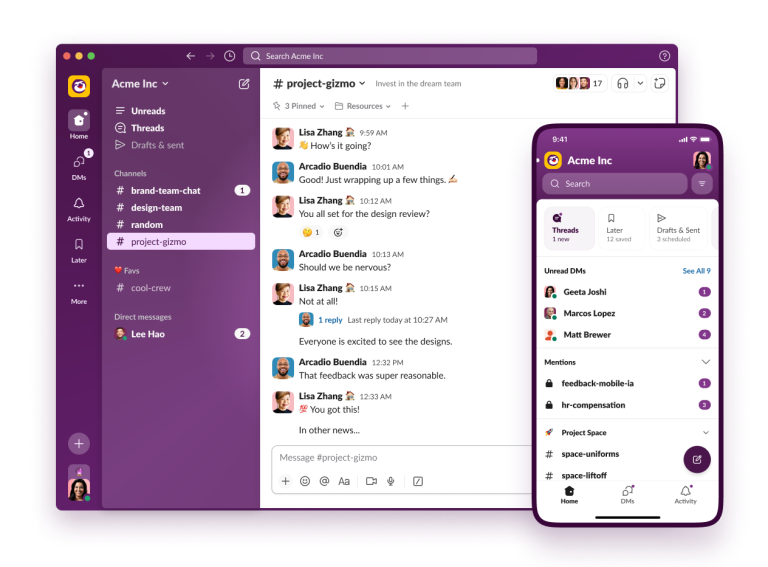 |
Via Slack
Slack has been a household name in the collaboration software space for quite some time, offering an enterprise-class environment polished enough to base most of team communications on via real-time messaging. To enterprises, it offers all features that serve to connect a team, facilitate conversations, and integrate with an impressive variety of third-party tools.
Slack brings to the table:
- Channel-based communication: Organize your conversations by project, team, or topic in order to keep focusing and clear out the noise.
- Integration powerhouse: Slack boasts over 2,000 apps to make sure your workflow can be tailored for almost any business need.
- File sharing and search: Share documents in record time and retrieve them with Slack’s powerful search functionality.
But for more complex enterprise needs, Slack can sometimes feel like a double-edged sword. Its extensive integrations are powerful, yet sometimes make the platform feel beholden to third-party apps to achieve full functionality. The pricing structure may also feel steep for large organizations since costs are calculated per user and can add up quickly.
Enterprise considerations for Slack:
- Scalability with Limits: While Slack scales to large teams, its search and storage features require frequent upgrades in an enterprise that manages a lot of data.
- Overload of Notifications: With updates coming in every second and activity happening in channels, teams will have to put stricter notification settings to avoid information fatigue.
- Advanced Security on Higher Tiers Only: Some key features, like EKM, come at a premium.
Slack is, therefore, ideal for teams looking to communicate swiftly and with great integration into other tools in current use. For an enterprise, though, looking for a fully integrated suite, they often find themselves in the position of having a number of add-ons or turning elsewhere for the more general functions of task management or workflow smoothness.
Slack is still a well-known player in the enterprise collaboration game, but for teams wanting to scale back, the pros and cons should be weighed.
Microsoft Teams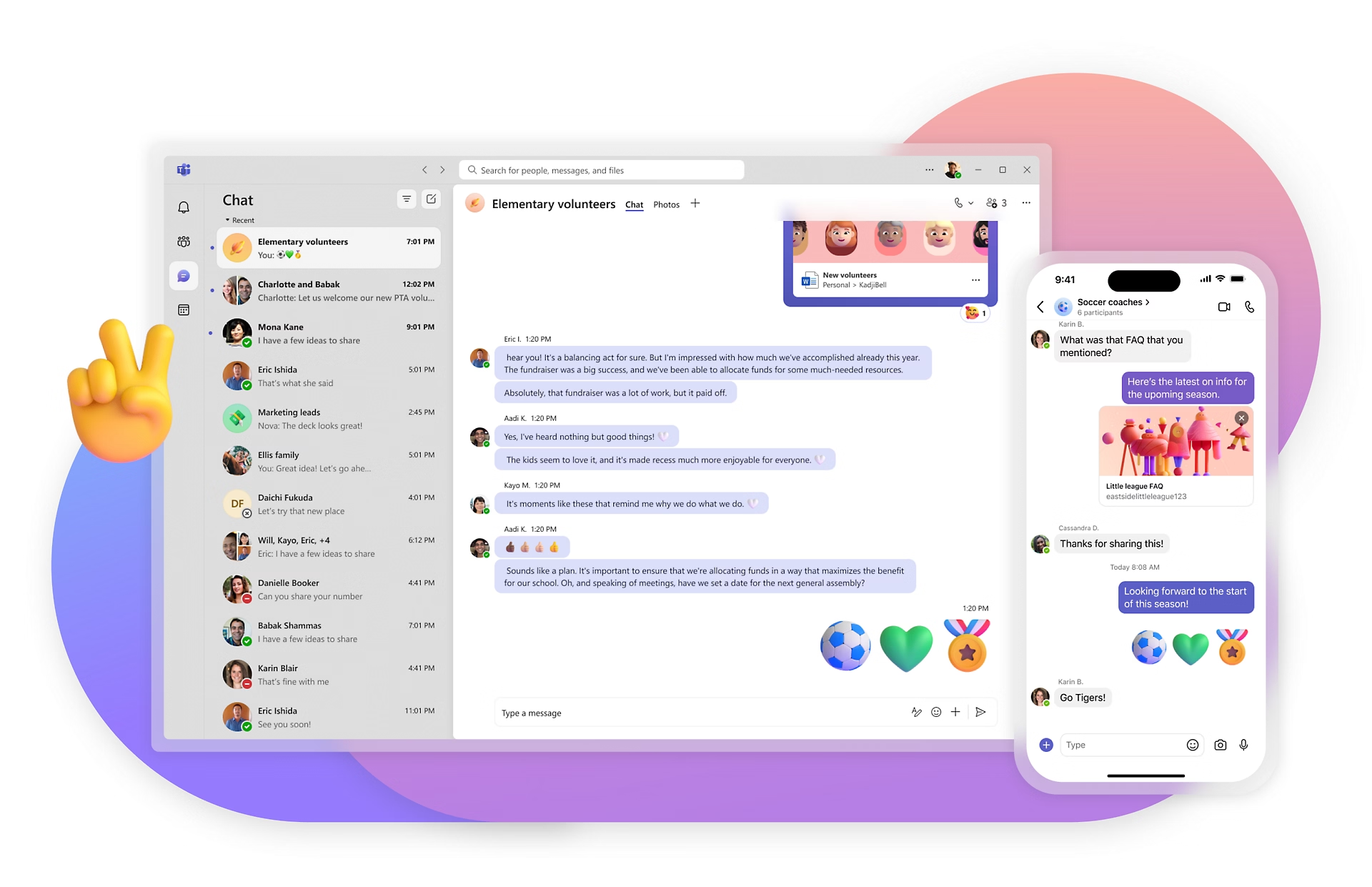 |
Via Microsoft Teams
Microsoft Teams has become one of the most widely accepted platforms for enterprise collaboration, mainly for those already deeply entwined into the Microsoft 365 ecosystem. It keeps teams connected and productive with its single platform offering a place to chat, video conference, and share files.
What Microsoft Teams offers:
- Seamless Office 365 integration: From Word to Excel, Teams works hand in glove with the tools many businesses already use.
- Powerful video conferencing: Host large-scale meetings with built-in scheduling and recording options.
- Custom workspaces: Instead, organize conversations into channels and tabs that are custom to your team.
While Teams does very well with deep integration in the suite from Microsoft, there is often an overload factor associated, especially for a first-time user. The interface, though powerful, may come across as complex; besides, heavy reliance on the Microsoft ecosystem is something an organization seeking out simpler and more independent solutions would try to avoid.
Why enterprises will love teams:
- Enterprise-grade security: Your data is protected by end-to-end encryption and compliance tools.
- From huddle rooms to massive webinars: scalable meetings to fit every business need.
- Large storage: Share and manage large files without the worry of reaching your limit in no time.
However, for companies that do not utilize Microsoft 365, the full functionality of Teams will not be achieved, and the learning curve is more extreme in comparison with other tools.
Microsoft Teams would be great for companies that need powerful integrations and strong communication, but its complexity means teams requiring speed and ease of use might like some of the simpler options better.
Asana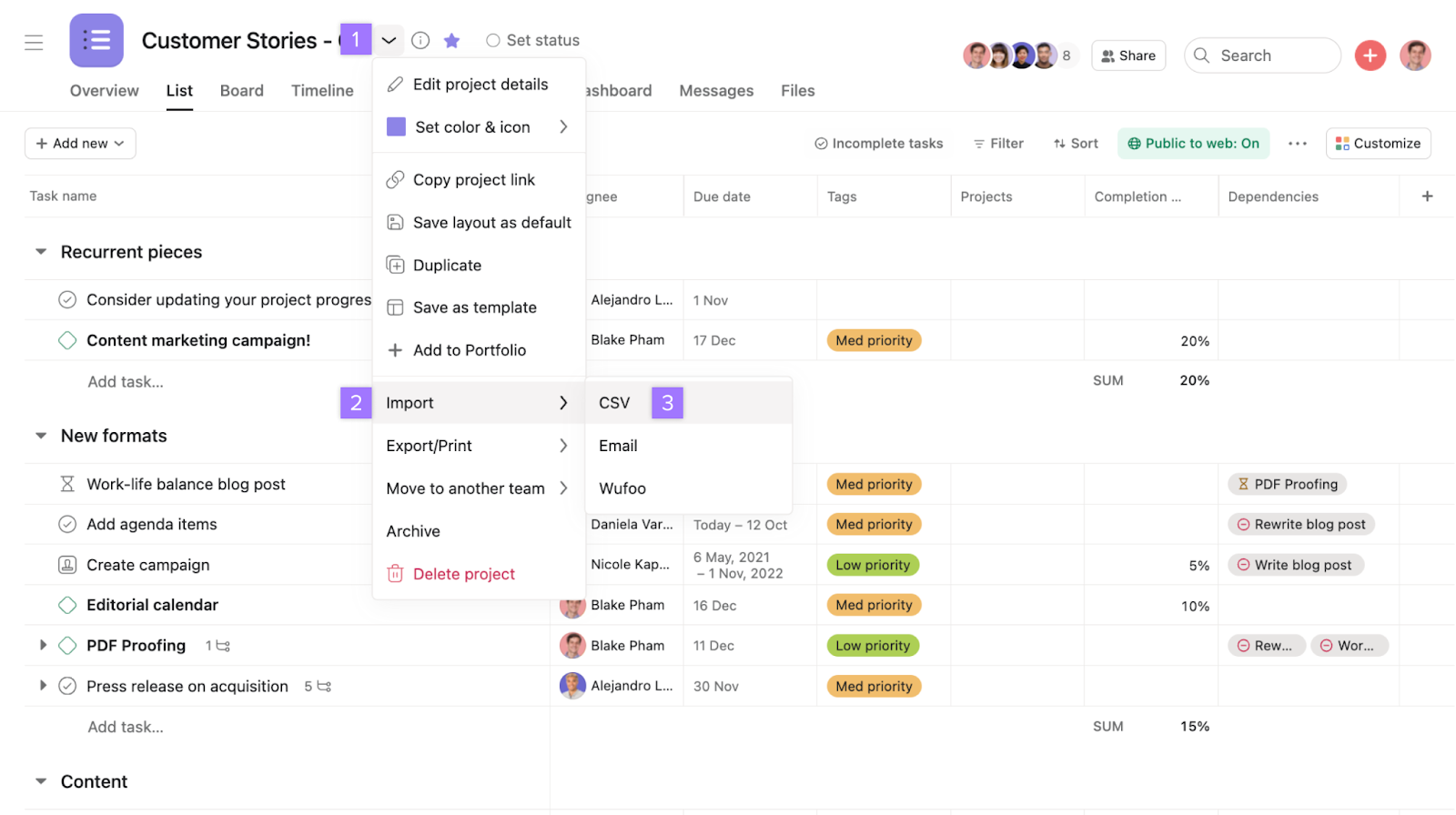 |
Via Asana
Asana is much more than a collaboration tool; it’s a work orchestration platform that helps organizations align their teams to hit big goals precisely. With easy-to-use task management and customizable workflows, Asana makes complex projects clearer and ensures that nothing is overlooked.
What makes Asana enterprise-ready:
- Advanced workflow automation: Set up rules to handle repetitive tasks, freeing teams to focus on high-impact work.
- Comprehensive project view: Effortlessly switch between timeline, Kanban, and list views to work the way that works best for everyone.
- Cross-team coordination: Keep your departments aligned with shared goals, real-time progress tracking, and integrated reporting dashboards.
Asana is great when clarity and structure are required, but the very focus on project management makes it less than ideal as a full-scale communication hub. Most often, enterprises will find themselves needing to use other tools in conjunction with Asana for real-time messaging and quick updates.
Why enterprises value Asana:
- Custom templates for repeatable workflows, ensuring consistency across projects.
- Powerful integrations with tools like Slack, Google Drive, and Microsoft Teams.
- Robust permissions and admin controls for managing large, distributed teams.
However, Asana’s feature-rich interface can feel overwhelming to new users, and its enterprise-level pricing may stretch budgets for companies looking for a more all-in-one solution.
Asana is a strategic powerhouse that manages gigantic projects and seamlessly aligns the teams. To a company filled with complicated workflows, this will be a tool to change ambition into actionable, trackable results.
Google Workspace
Via Google Workspace
At the core of thousands of companies lies Google Workspace. Productive teamwork awaits; from easy, natural communication to effortless collaboration, it is built to keep your work moving, no matter where your team members are in the world.
Why enterprises use Google Workspace:
- Integrated tools: Move seamlessly among Gmail, Docs, Sheets, and Drive-all on one familiar platform.
- Real-time collaboration: Simultaneously edit documents with many users, while watching changes appear on your screen in real time.
- Scalable storage: Google Drive provides enough space for enterprises to grow and share files extensively.
The Google Workspace is intuitively designed, highly familiar, and thus quite easy for teams to adopt and adapt. For more advanced project management or bespoke workflows, however, it may not be able to tick every box without third-party integrations.
Enterprise-level benefits:
- Security and compliance increased: Advanced data protection together with endpoint management secures sensitive information.
- Collaboration unleashed: Meet anytime with Google Meet, keep time with Calendar, and connect across time zones with ease.
- Global accessibility: Cloud-based tools that work on any device, anywhere.
While Google Workspace has excellent smooth productivity, the need for an internet connection and very limited project tracking natively may push enterprises to supplement their specific needs with additional tools.
Google Workspace is the trusted solution for enterprises that require only a simple yet powerful digital office and enables teams to work together with speed, clarity, and convenience.
ClickUp
Via ClickUp
ClickUp is the powerhouse of collaboration, bringing together task management, goal tracking, and team communication in one dynamic platform. Built for enterprises that crave personalization, it molds itself to how teams work – offering tools to manage everything from daily to-dos to long-term strategic initiatives.
Why ClickUp is loved by enterprises:
- Highly customized workflows: Create spaces, tasks, and views that cater to the unique needs of your team.
- Centralized collaboration: Streamline communication with built-in chats, document sharing, and whiteboards.
- Powerful goal tracking: Align teams with company-wide objectives by setting and tracking measurable milestones and progress updates.
ClickUp’s true power, though, comes in the form of compiling all other tools into one single suite. That being said, with the multitude of features, it feels somewhat overwhelming to a new user or teams migrating from simpler solutions.
Enterprise-level highlights:
- Unlimited integrations: Sync with apps like Slack, Google Drive, and Zoom to keep everything connected.
- Advanced reporting: Visualize performance and understand it on custom dashboards with real-time analytics.
- Scalable for growth: From small teams to global organizations, ClickUp scales effortlessly as businesses expand.
That said, its learning curve can demand some patience-especially for users diving into all its features. For enterprises, though, the payoff is a streamlined, all-encompassing platform that reduces tool sprawl.
ClickUp has an Enterprise Command Center where every task, project, and objective meets. It’s built for teams in pursuit of high efficiency; it offers clarity and control on every level for seamless collaboration.
RingCentral
Via RingCentral
RingCentral revolutionizes business communication by putting voice, video, messaging, and collaboration on a single platform. Because it was developed in the cloud, it keeps your teams connected anywhere, on any device, and across every time zone – all with the promise of making conversation flow in whatever scenario.
Why enterprises trust RingCentral:
- Unified communications: Integrate your phone, video conferencing, and team messaging on one platform.
- Global scalability: Run a truly global operation with carrier-grade reliability and in-region services.
- Always-on connectivity: Work from anywhere using apps optimized for mobile, desktop, and web.
RingCentral is ideal for an enterprise that feels its lifeline depends upon seamless and comprehensive communication tools. RingCentral does fall a little short in providing robust project management options. However, if your organization wants strictly a high-caliber communications infrastructure, that’s their strength and proficiency.
What makes it enterprise-ready:
- Advanced security and compliance: End-to-end encryption, multi-factor authentication, and industry certifications keep data safe.
- Rich integrations: Seamlessly integrate with Microsoft Teams, Salesforce, and Google Workspace for a single workflow.
- Smart analytics: Monitor call quality, user activity, and system performance in real time.
While RingCentral’s breadth of features makes it a cornerstone for communication, the cost may be a consideration for smaller enterprises or those looking for broader collaboration functionality within one platform.
For the enterprise that requires a robust backbone of communications, RingCentral delivers: a platform that keeps conversations clear, teams connected, and businesses running smoothly over any distance.
Wrike
Via Wrike
Wrike is designed for teams that manage a high volume and complexity of work processes. It unites project management, resource allocation, and real-time collaboration in a single, very powerful platform. Wrike empowers enterprises to be smarter in their work, unite around goals, and deliver results without skipping a beat.
Why enterprises lean on Wrike:
- Dynamic project management: Visualize your work with Gantt charts, Kanban boards, and custom workflows.
- Real-time updates: Keep teams aligned with live editing, instant notifications, and file-sharing.
- Built for complexity: Handle multiple team projects and follow dependencies with visibility into multi-department work.
Wrike is tops when it comes to making complex simple, making it a natural fit for enterprises dealing in high-stakes projects. However, the depth of its features is a double-edged sword: it takes some time to set up according to specific workflows.
Enterprise-level highlights:
- Powerful analytics: Delve into customizable reports and dashboards to identify progress and pinpoint bottlenecks.
- Enhanced security: Enterprise-grade encryption, compliance standards, and role-based permissions round out the sensitive data security of your organization.
- Seamless integrations: Connect with over 400 tools, such as Salesforce, Slack, and Microsoft Teams, connected into one ecosystem.
That said, Wrike’s advanced functionality can be overwhelming for smaller teams or enterprises that might prefer a simple interface. But for organizations seeking mastery over complexity with clarity, Wrike delivers unparalleled functionality.
Wrike is not just a tool – it’s a strategic partner to the enterprise. It gives a business the power to achieve its objectives by offering precision, structure, and adaptability – one streamlined project at a time.
Wrapping up
As we already know, collaboration is the key to any successful business. As your team grows and things start getting complicated, the right set of tools will keep everyone aligned and working effectively. More than messaging, enterprise collaboration software acts like that central hub where communication, project management, and file sharing come into one seamless user experience.
The barriers of location and department begin to fade with the right platform, where teams can share insights, track progress, and connect easily. The best solutions scale, integrate smoothly with existing tools and retain your security.
At the end of the day, it’s all about making collaboration effortless and allowing your team to focus on what really drives success. Want to improve your team’s workflow? Try Chanty to streamline communication and collaboration. Or if you’re looking for a tailored solution, reach out to our sales team to discuss an enterprise plan that fits your organization’s needs.