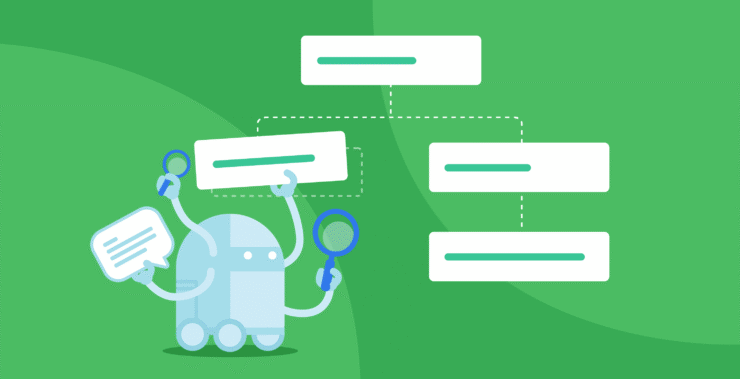Forms are the backbone of business processes. They gather information, track approvals, and advance work. And the compromise is – paper forms bring everything to a standstill. Information is lost, errors creep in, and before you know it, your team is drowning in paperwork.
Then, imagine a world where forms don’t just collect data but then proceed to do something with it. That is form automation in a nutshell. It takes a plain old submit and turns it into action – assigns tasks, updates files, or sends the appropriate people notifications immediately. No waiting. No reminders. Just seamless work flow.
In an era of productivity and speed, automation is the humble force propelling workplaces. Businesses that automate forms reduce tedious work, speed up decision-making, and cut down on human errors. The difference? One business drowns in paperwork while the other runs smoothly like a well-oiled machine.
So how does it all work? In this article, we’ll break down the power of form automation, the best tools to use, and how to integrate them with your workflow. We’ll also explore how teams using Chanty can take their automation game to the next level, ensuring that every form submission leads to real, actionable results.
What’s so powerful about automated forms?
Forms have been mired in the past for decades – static, manual, and frustratingly time-consuming. But with digital forms driven by form automation software, they’ve become something much, much smarter.
A modern-day automated form is not just an electronic reproduction of a paper form. It’s a trigger to action. When someone fills it out, something happens in the moment – data gets saved, approvals move forward, and teams get notified in the moment. No delay, no mislaid info, no back-and-forth emails.
Such automation changes how businesses work:
- Eliminates manual data copying – No more copying and pasting from a spreadsheet. Responses directly feed into your systems.
- Streamlines workflows – Submissions automatically trigger the follow-up action, whether it’s assigning a task, updating a CRM, or notifying a team.
- Eliminates errors – Mandatory fields, auto-formatting, and validation ensure clean and accurate data.
- Fosters teamwork – Teams remain in sync using automated updates and notifications, avoiding miscommunication.
- Spends hours less on work – More time for strategic work.
And the bonus? Form automation software plays nice with the tools your team already has. From project management software to communication centers like Chanty, automated forms ensure that information flows freely – without the drudgery of manual updates.
Form automation features that increase efficiency
Form automation transforms the way you work by making simple forms powerful tools. The right features streamline workflows, improve data quality, and save you time. All features are not created equal, though. This is what to do to avoid pitfalls and make the most of your forms.
Data validation and field logic: accurate data, every time
With data validation, you ensure the information you’re collecting is accurate and beneficial. It prevents errors, like an email without the “@” symbol, that can destroy your workflow.
- Look out for: Robust validation features for multiple fields (email addresses, phone numbers, etc.).
- Trap to avoid: Relying on “required” fields alone. Advanced validation prevents errors from the outset.
Groups such as customer service or marketing are advantaged by this feature because it makes them work on clean, actionable data without wasting time on corrections.
Conditional logic: smart and efficient forms
Conditional logic transforms your forms according to user input. It displays or hides fields to make forms pertinent and dynamic. This is revolutionary, particularly for intricate forms.
- Look out for: Multiple conditional paths flexibility.
- Trap to avoid: Over-complicating the logic. Too many questions overwhelm users.
For sales teams, it implies that they are only asking for data they need based on what a lead has already provided. HR teams can use it in order to customize job applications depending on the responses given by candidates.
Workflow automation: turn forms into action machines
Once a form has been submitted, workflow automation springs into action, creating tasks, sending out emails, or syncing information with your CRM. It makes you save time by automating mundane tasks.
- Look out for: Smooth integration with tools you are already using (CRM, project management, etc.).
- Trap to avoid: Choosing a tool with inadequate integrations. This results in manual work in the future.
Project management or support staff are assisted by workflow automation in automatically assigning tasks or tickets based on form response, without having to make an extra effort to maintain the flow.
Real-time notifications and updates: stay up-to-date, without the mess
Real-time notifications remind your team of new submissions, so they do not miss something. Nevertheless, too many notifications turn into chaos.
- Look out for: Tweakable alerts for only essential actions.
- Trap to avoid: Overloading the system with irrelevant notifications. Stay relevant.
For support teams, this translates into them being able to respond to critical customer questions in real-time. Sales teams get immediate alerts when a lead fills out a contact form, reducing response time.
Seamless integrations: keep everything connected
The power of form automation is that it integrates with the systems your team already uses. The best form automation software integrates perfectly with CRMs, project management tools, and communication systems.
- Look out for: Broad range of integrations with apps like Zapier, CRM tools, and Chanty.
- Trap to avoid: Platforms with limited integrations. It can lead to siloed data and more manual processing.
Integration enables marketing teams to push leads directly into CRM systems and HR teams to automatically update candidate data in the applicant tracking system (ATS).
Form automation tools comparison table
| Tool | Ease of Use | Integrations | Customization | Best For | Pricing |
| Zapier | Very Easy | 5,000+ apps (CRM, project management, email, and more) | High (create multi-step workflows) | Businesses needing automated workflows across multiple apps | Free (limited) + Paid plans (starting at $19.99/month) |
| Make | Medium (visual builder with a learning curve) | 1,000+ apps (advanced integrations, custom workflows) | Very High (visual builder for complex workflows, conditional logic) | Teams that need advanced workflow automation and visual process building | Free (limited) + Paid plans (starting at $9/month) |
| Google Forms | Very Easy | Google Sheets & Zapier (integrates seamlessly with Google Suite) | Low (basic functionality, limited customization) | Simple form collection with automatic logging and light integration | Free |
| Typeform | Easy (user-friendly design interface) | 100+ apps (CRM, email marketing, project management) | Medium (conditional logic, custom design features) | Businesses that need engaging, conversational forms and surveys | Free (limited) + Paid plans (starting at $25/month) |
| JotForm | Easy (drag-and-drop interface) | 100+ apps (CRM, payment systems, cloud storage, email) | Medium (customizable templates, workflows) | Flexible form solutions with advanced logic and easy integration | Free (limited) + Paid plans (starting at $24.95/month) |
Best form automation tools & integrations
With the right form automation software, your digital forms can do much more than collect data – they can trigger actions, streamline workflows, and integrate with your existing tools. Let’s dive into the most popular integrations, each designed to suit different business needs.
Zapier
Zapier is the go-to tool for connecting your forms to over 5,000 apps. Whether you’re automating form submissions to create tasks in a project management tool or pushing leads to your CRM, Zapier bridges the gap between forms and your favorite business apps.
Make (formerly Integromat)
If you need more than simple form-to-app connections, Make is the answer. It offers a visual interface to build complex workflows and automations, from conditional logic to multi-step processes. Perfect for teams looking for greater control and customization over their automations.
Google Forms + Google Sheets
For businesses looking for an easy, no-cost solution, Google Forms, paired with Google Sheets offers a straightforward form automation process. Responses are automatically logged into Sheets, and using Google Sheets add-ons or Zapier, you can trigger actions in other apps – without spending a dime.
Typeform
Known for its beautiful, conversational forms, Typeform goes beyond traditional surveys. It’s ideal for teams that need more than simple input – its advanced features include conditional logic and the ability to automatically send responses to email, CRM, or project management tools.
JotForm
JotForm is a powerful, drag-and-drop form builder that’s easy to use for beginners but packs a punch with its features. Automate responses, trigger emails, and integrate with popular apps like Google Drive, PayPal, and more. It’s a great all-rounder for businesses that need flexibility and simplicity.
Integrating form automation software with Chanty
Step 1: Choose your form automation tool
First, select the form automation software that best fits your needs. Popular options include:
- Google Forms: Ideal for simple surveys and data collection.
- Typeform: Known for engaging, conversational forms.
- JotForm: Offers a wide range of customizable templates.
Step 2: Set up your form
Create your form within the chosen platform. Customize it to gather the specific information your team requires. For instance, if using Google Forms:
- Go to Google Forms.
- Click on the “+” button to create a new form.
- Add the necessary fields and customize the design as needed.
Step 3: Connect your form to Chanty via Zapier
To automate the flow of information from your form to Chanty, you’ll use Zapier, a tool that connects different apps and automates workflows. Here’s how:
- Sign up for Zapier: If you don’t already have an account, visit Zapier’s website to create one.
- Create a new Zap:
- After logging in, click on “Make a Zap”.
- For the “Trigger” app, search for and select your form platform (e.g., Google Forms).
- Choose the trigger event, such as “New Response in Spreadsheet” for Google Forms.
- Connect your form account and select the specific form you want to use.
- Set up the Action:
- For the “Action” app, search for and select Chanty.
- Choose the action event, like “Create a New Public Message”.
- Connect your Chanty account by following the prompts.
- Customize the message content using data from your form responses.
- Test and activate:
- Test the Zap to ensure it’s working correctly.
- Once satisfied, name your Zap and turn it on.
Now, every time a new form response is submitted, Zapier will automatically post the information to your designated Chanty conversation, keeping your team informed in real-time.
Alternative method: Using Albato for integration
If you prefer, you can use Albato to integrate your form automation tool with Chanty. Albato offers a no-code platform to connect various apps. Here’s a brief overview:
- Sign up for Albato: Visit Albato’s website to create an account.
- Create a new automation:
- Select your form platform as the trigger app and define the trigger event.
- Choose Chanty as the action app and specify the action, such as sending a message.
- Map the fields between the form and Chanty to ensure data flows correctly.
- Activate the automation:
- Once set up, activate the automation to start the integration.
By following these steps, you can seamlessly integrate your chosen form automation software with Chanty, ensuring efficient data flow and enhanced team collaboration.
Wrapping up
Form automation isn’t a nice-to-have anymore. It’s a need-to-have in our fast-paced world. By eliminating repetition, delivering accurate data, and conserving time, automation revolutionizes the way teams work and collaborate.
As we’ve learned, data validation, conditional logic, and workflow automation are the cornerstone of a more productive, powerful team. These features don’t just save you time. They make work you do consistent, accurate, and meaningful.
Yet the right set of features is just half the battle. Selecting the optimal form automation software and merging it smoothly into your day-to-day operations is where the true effect is felt. Whether integrating your forms using Zapier or rolling everything up into solutions like Chanty, integration guarantees your team remains on the same page while automation performs its magic behind the scenes.
Since you now have the power to prioritize form automation in your workflow, it’s time to do so. Do not allow another task to stand in your way. Automate the small stuff so that you can focus on what actually needs to be accomplished.
Start with baby steps, perform one task at a time, and watch your team’s productivity soar to new levels. Automation is not the future, it is the present, and it is here to make your work life easier.