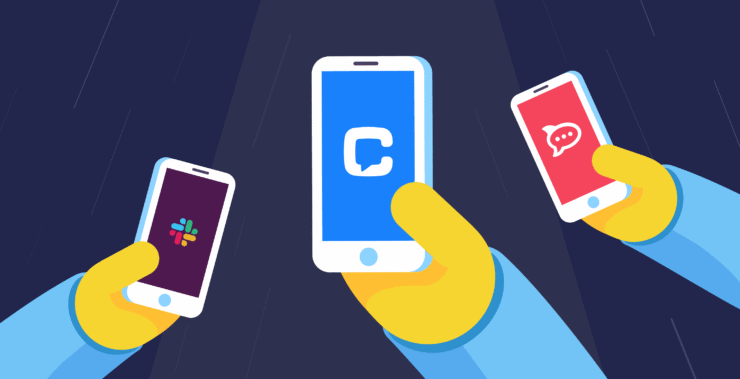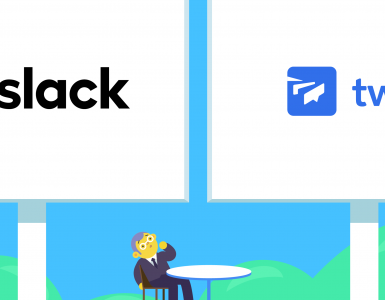Business involves so many challenges, but it is always about keeping everyone on the same page. Still, let’s get serious, no one wants to invest fortunes just to chat with one’s team.
Maybe your budget is tight or you’re just out seeking better ways to make the collaboration more effective; anyhow, finding a decent, free group chat app makes you feel like a treasure hunt winner. With so many options out there, narrowing down the best app for work group chats can feel overwhelming –but it doesn’t have to be. The right choice will strike a perfect balance between functionality, ease of use, and cost-efficiency.
This post is here to help you cut through the clutter. We’ve rounded up the best free business chat apps to keep your team connected without breaking the bank.
Whether you’re a small startup, a growing company, or just looking to try something new, this guide will show you the best tools to make teamwork easier and more productive – at no cost.
The 9 Best Free Group Chat Apps
- Chanty for seamless communication with built-in task management
- Google Chat for fast, organized messaging within teams
- Microsoft Teams for streamlined team collaboration with video calls and file sharing
- Slack for flexible integrations and customizable workflows
- Rocket.Chat for full control with an open-source solution
- Zoho Cliq for efficient team messaging with robust collaboration features
- Teamwork Chat for combining project management with communication
- Twist for async-focused conversations, reducing interruptions
- Element for secure, decentralized team communication
Why free business chat apps are game-changers
Free business chat apps can make quite a difference in team communication without adding to your expenses. Here they can help your business and make your day-to-day work life easier:
- Save time communicating: Through free chat apps, you can keep your team in contact in real time via instant messaging. No more waiting for responses via email or digging through that long thread to find an update.
- Centralize team conversations: You can keep discussions organized by topic, project, or department in a free online group chat app. This will keep your communication clear and avoid confusion about where important updates are located.
- Cut costs without compromising quality: Working on a shoestring budget? That’s not a problem. Free chat applications offer you quite a few options for team communication without denting your pocket. Perfect for startups or to reduce business costs with no compromise on efficiency.
- Enhance remote collaboration: Whether the team members are in-house, remote, or combined, these new free group chat apps will keep everyone in sync, with features to enable video conferencing, distribution of files, or tracking tasks via one unified interface.
- Try before you commit: Not ready to invest in a paid tool? Free group chat apps let you test out features and functionality without risk. If it works for you, great! If not, you’ve lost nothing.
By using a free chat app, you’re not just saving money – you’re creating a more connected, organized, and productive workplace. Now, let’s take a look at some of the best free group chat apps for work.
Best Free Group Chat Apps: A Comparison Table
| Tool | Best for | Standout feature | Pricing |
| Chanty | Small businesses looking for simplicity | Built-in task management (convert messages to tasks, Kanban view) | Free for up to 5 users; paid plans start at $3 per user/month |
| Google Chat | Teams already using Google Workspace | Seamless integration with Google Workspace tools | Free with Google Workspace subscription |
| Microsoft Teams | Teams needing full integration with Microsoft 365 | Advanced collaboration tools like file sharing, meetings, and tasks | Free plan available; paid plans start at $5 per user/month |
| Slack | Teams needing extensive app integrations | Powerful integrations with a wide range of tools and apps | Free plan available; paid plans start at $6.67 per user/month |
| Rocket.Chat | Open-source teams and developers | Full customization with open-source features | Free self-hosted plan; paid cloud plans start at $4 per user/month |
| Zoho Cliq | Teams needing cost-effective communication | Customizable workflows and integrations with Zoho tools | Free plan available; paid plans start at $3 per user/month |
| Teamwork Chat | Teams already using Teamwork for project management | Integrated with Teamwork’s project management tools | Free plan available; paid plans start at $4 per user/month |
| Twist | Teams needing asynchronous communication | Threaded conversations for focused discussions | Free plan available; paid plans start at $5 per user/month |
| Element | Teams prioritizing privacy and security | End-to-end encryption and decentralized architecture | Free plan available; paid plans start at $2.50 per user/month |
The table above compares the best free business chat apps for your team. Let’s look at each of these apps in more detail. We will explore their most important features, how much they cost, and what makes them special. This will help you choose the one that is best for your team.
Chanty is a simple yet powerful collaboration tool designed for teams to stay connected and productive. It combines instant messaging with task management, allowing teams to collaborate effectively without switching between apps.
Free Features:
- Unlimited messaging ensures smooth and constant communication.
- Task management with a Kanban board helps teams organize tasks and set priorities in one place.
- One-on-one audio/video calls enable quick discussions without switching platforms.
- Integrations with popular third-party apps like Google Drive, Trello, and more.
Chanty’s free plan makes it easy to stay connected and manage tasks in one place. Kanban board helps keep track of priorities, while one-on-one calls simplify conversations. Integrating with tools like Google Drive and Trello ensures smooth collaboration. Whether for small projects or team-wide communication, Chanty’s free features help keep work organized.
Restrictions:
- No group calls or screen sharing in the free plan.
- Limited file-sharing capabilities compared to paid options.
- Some advanced features, like user roles and reporting, are only available in paid plans.
Pricing:
- Free plan available.
- Paid plans start at $4/user/month for additional features such as screen sharing and user roles.
Platforms:
Available on Windows, macOS, Linux, iOS, and Android.
- Google Chat
Google Chat is part of Google Workspace and facilitates seamless communication through text, file sharing, and collaboration on documents within the Google ecosystem.
Free Features:
- Direct messaging and chat rooms for team communication.
- Integrated with Google Workspace tools (Docs, Sheets, Drive, etc.) for easy document sharing and real-time collaboration.
- File sharing within chats, with integration into Google Drive for storage.
The free plan in Google Chat allows seamless text communication, including direct messages and chat rooms, perfect for team-wide or project-specific discussions. The integration with the Google Workspace tools makes the sharing and collaboration of documents-such as Google Docs or Sheets-fast and smooth. You can share and collaborate on files in real time on Google Drive while staying within the chat for streamlined workflows. For small teams or businesses that are already on Google, the free plan gives you all you need to be productive and organized.
Restrictions:
- No advanced administrative controls or security features in the free version.
- Limited to Google integrations, with no direct support for non-Google apps unless using third-party connectors.
- No support for large meetings or advanced features.
Pricing:
- Free with any Google account.
- Paid plans start at $10.80/user/month as part of Google Workspace.
Platforms:
Available on web, iOS, and Android.
- Microsoft Teams
Microsoft Teams is a comprehensive collaboration platform that integrates with Office 365, allowing teams to communicate, share files, and collaborate on documents in real-time.
Free Features:
- Unlimited messaging with threaded conversations.
- File sharing and integration with Microsoft Office 365 tools (Word, Excel, PowerPoint).
- 1:1 and group video calls (limited to 100 participants).
Microsoft Teams free version offers a full suite of tools for small teams to work together effectively. You can have unlimited conversations in channels, send direct messages, and share files – all in the app. This also allows integrations with Office 365 tools (Word, Excel, and PowerPoint) in order to have great collaboration possibilities directly in chat. This makes facilitating face-to-face meetings quite simple with 1:1 video calls when needed. It’s well-suited for teams just looking to satisfy basic features and wish to work directly within the Microsoft ecosystem without premiums.
Restrictions:
- No meeting recording or advanced admin controls in the free plan.
- Limited cloud storage (5GB per user).
- Advanced features, such as enhanced security and larger meeting sizes, are available only with paid plans.
Pricing:
- Free plan available.
- Paid plans start at $4/user/month.
Platforms:
Available on Windows, macOS, iOS, and Android.
- Slack
Slack is a widely used team communication tool that organizes conversations into channels, making it easy to collaborate and share information within your team or organization.
Free Features:
- 1:1 direct messaging and group channels for team communication.
- 10 third-party app integrations (e.g., Google Drive, Zoom).
- File sharing with limited storage.
- Searchable message history for up to 90 days.
Slack’s free plan lets teams organize their conversations into channels, which helps to keep projects and topics focused. You can message team members directly or in groups, and share files and links easily within chats. While the free plan limits search to the last 90 days of messages, it is still a great option for teams just starting out or those with relatively low message volumes. You can integrate Slack with your favorite tools, such as Google Drive or Trello, with up to 10 third-party app integrations. Slack’s free plan is a good option for small teams or startups that only need basic communication tools.
Restrictions:
- Limited to 90 days of message history; older messages are not searchable.
- Only 10 app integrations are available.
- No group calls (audio/video) or screen sharing on the free plan.
Pricing:
- Free plan available.
- Paid plans start at $7.25/user/month.
Platforms:
Available on Windows, macOS, Linux, iOS, and Android.
- Rocket.Chat
Rocket.Chat is an open-source chat platform with a focus on security and customization, designed for teams that need flexibility and control over their communication environment.
Free Features:
- Unlimited users and messages, allowing extensive communication without restrictions.
- Customizable interface to tailor the platform to your needs.
- File sharing and unlimited integrations with other tools.
- Open-source nature offers complete control over modifications.
Rocket.Chat’s free plan offers unlimited users and messages, which is perfect for larger teams or organizations in need of an open-source and customizable solution. You can create custom channels, manage projects, and share files seamlessly. Additionally, Rocket.Chat offers a high level of flexibility and control due to its open-source nature, allowing you to modify and adapt the platform to your team’s needs. While the free plan does not include video calling, the messaging and file-sharing features provide ample room for communication and collaboration.
Restrictions:
- No native video calling in the free version.
- Limited security features and administrative control.
- No premium customer support or analytics in the free plan.
Pricing:
- Free plan available.
- Paid plans start at $3/user/month.
Platforms:
Available on Windows, macOS, Linux, iOS, and Android.
- Zoho Cliq
Zoho Cliq is a simple, team-focused chat tool designed for small and medium-sized teams, providing instant communication and seamless integration with other Zoho products.
Free Features:
- Unlimited chat history for all users.
- 1:1 video calls and integrations with Zoho tools like CRM, Projects, and others.
- Customizable channels for project-based or team-based discussions.
Zoho Cliq’s free plan lets teams access unlimited chat history, allowing you to search and refer to past conversations. You can communicate one-on-one or in channels, share files, and integrate with other Zoho apps like CRM, Projects, and Calendar for streamlined workflows. The free plan also supports 1:1 video calls, making it a good fit for teams that need basic communication and collaboration features without paying for advanced functionalities. Zoho Cliq’s integrations make it a good choice for teams already working with other Zoho tools.
Restrictions:
- Limited integrations to Zoho apps and third-party tools.
- Lacks advanced security controls and admin features in the free version.
- File sharing options are more restricted than in premium plans.
Pricing:
- Free plan available.
- Paid plans start at $1/user/month.
Platforms:
Available on web, iOS, and Android.
- Teamwork Chat
Teamwork Chat is built for project-focused teams, offering an easy-to-use platform for communication and collaboration alongside Teamwork’s suite of project management tools.
Free Features:
- Unlimited users and searchable message history.
- Task-based discussions integrated with Teamwork’s project management features.
- Basic file sharing and integrations with Teamwork’s other tools.
Teamwork Chat’s free version allows unlimited users to create and participate in channels, making collaboration for project-focused teams painless. It offers searchable message history, so you can easily see what has been discussed previously. Teamwork Chat also integrates with Teamwork’s project management suite, allowing you to communicate about tasks and projects with team members. While it doesn’t include video call functionality on the free plan, it does lay a good foundation for teams who collaborate more via messaging and task-related purposes.
Restrictions:
- Lacks advanced task management features, fully available only with paid plans.
- No video conferencing features in the free version.
- No access to advanced analytics or reporting in the free plan.
Pricing:
- Free plan available.
- Paid plans start at $10.99/user/month.
Platforms:
Available on web, iOS, and Android.
- Twist
Twist focuses on asynchronous communication, making it ideal for remote teams or those working across time zones. It allows for organized conversations through threaded discussions.
Free Features:
- Threaded conversations to help keep communication organized.
- Direct messaging and integrations with other tools.
Twist’s free plan focuses on asynchronous communication, which makes it ideal for remote teams or those in different time zones. You can have structured, threaded conversations to avoid the mess that can be real-time communication. Apart from this, direct messages and integrations with other tools let you work on joint tasks without the need to continually use synchronous chats. The free plan is perfect for the teams who take keeping conversations organized very seriously, and for everyone who works at their pace, not at the beeping of notifications.
Restrictions:
- No voice/video calling in the free plan.
- Limited integrations and advanced search features.
- Cannot access analytics or reporting in the free version.
Pricing:
- Free plan available.
- Paid plans start at $6/user/month.
Platforms:
Available on web, iOS, and Android.
- Element
Element is a privacy-focused messaging app built on the Matrix protocol. It’s ideal for teams that prioritize security and open-source solutions.
Free Features:
- Unlimited messaging, voice/video calls, and file sharing.
- Strong focus on privacy with end-to-end encryption.
- Open-source, allowing for full customization and control.
Element’s free plan lets you send unlimited messages, make voice/video calls, and share files with your team while keeping data secure through end-to-end encryption. Since Element is open-source, you are free to modify the platform according to your team’s needs and have full control over hosting and configurations. For teams that put a high value on privacy and customization, Element’s free plan lays a solid, secure foundation. While the paid plans offer some nice features like custom branding and increased hosting, the free plan is adequate for most teams.
Restrictions:
- Limited hosting and support options in the free plan.
- Some advanced features, such as custom branding, are only available with paid versions.
- No priority customer support.
Pricing:
- Free plan available.
- Paid hosting starts at $5/user/month.
Platforms:
Available on Windows, macOS, Linux, iOS, and Android.
Conclusion
The right free business chat apps can make a lot of difference in terms of team collaboration and communication. Amidst the numerous options available, one needs to choose a platform that would cater to not only the present needs but also present a scalable solution as the teams grow. Whether you’re a small startup or a larger enterprise, the free variety in chat apps will let you choose one that best fits your work style, budget, and integrations.
If you are in search of free group chat apps for work, then a lot of them offer unlimited messaging, file sharing, and task management features within their free plans, making them excellent choices for any team that wants efficient communication without the cost. Choosing a free work chat app that combines simplicity with powerful features can truly transform the way your team collaborates daily. In case a team wants certain specific features related to security or privacy, there are applications dedicated to those needs.
Ultimately, the best free chat app for your team will come down to the number of integrations you need, the level of privacy you require, and which features matter most to your team. Equipped with the options above, you’re well on your way to making an informed decision that improves your team’s productivity without breaking the bank.
Want to get your team chatting? Sign up for Chanty for free and see how that will change your collaboration process!