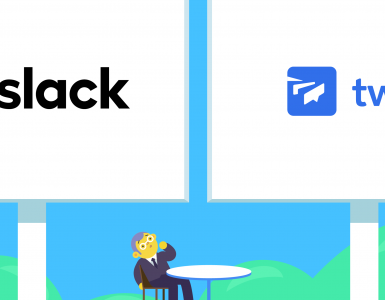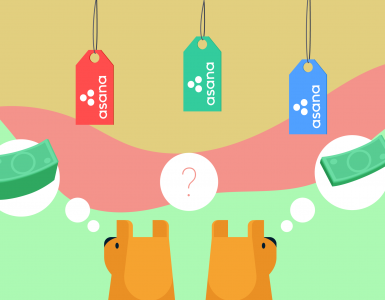Can you imagine a working environment without team communication tools? Nowadays, that’s almost impossible. Once you start using them, there is no need to keep in touch with colleagues via email.
Team chat applications bring the whole team together in one place, organizing the working process and keeping conversations flowing. However, with so many tools hit the market, it can be tough to find the best one for you.
Here at Chanty, we’re on a mission to make team chat a simple and intuitive experience. We’re learning from the evolution of other tools to make sure we’re always improving.
We have already made in-depth comparisons of Slack vs Ryver, Slack vs Skype, Slack vs Flock and given comprehensive feedback on five Slack alternatives.
Today, we’re going to take a closer look at RingCentral, a lesser-known collaboration software, and see how it compares to Slack. What if they aren’t even direct competitors? Let’s find out!
What is RingCentral?
RingCentral, previously known as Glip, is a collaboration platform designed to simplify team collaboration. It allows teams to communicate, collaborate on files, and manage tasks with ease all in one place with just a few clicks.
Founded in 2003, RingCentral initially focused on cloud-based phone services for businesses. The company then expanded to provide video calling, messaging, and collaboration solutions, expanding into an all-in-one communication platform appropriate for businesses of all sizes.
In 2015 RingCentral acquired Glip, a startup that had developed its own team messaging and collaboration product. Through this, RingCentral was able to integrate Glip’s collaboration features into its existing cloud offerings. Glip was later referred to as RingCentral Glip after the acquisition.
Now, RingCentral integrates all these functionalities in one single platform, keeping teams on task and connected. From file sharing, chatting, and assigning tasks to more, you can accomplish all at one destination.
As we look at what it can do, let’s see how it compares to Slack in terms of how easy it is to use, how much it costs, and what it can do, to help you decide which tool is best for your team.
RingCentral vs Slack pricing (0:1)
Before choosing RingCentral or Slack, consider price, communication features, and range of features. While both tools are great for team collaboration, they have different approaches and specific benefits. Let’s take a closer look to see which one might be a better fit for your team, depending on your needs and budget.
| Slack (free) | RingCentral (free) | |
| Free plan | Free plan available with limitations: only 90 days of message history, 1:1 audio and video calls, 10 integrations, 5GB of file storage | No free plan for team communication, but there is a free plan for basic VoIP features |
| Messaging Limits | Free: 90-day message history, 10 integrations. Pro: Unlimited history, 10 GB storage/user. Business+: Unlimited history, 20 GB storage/user, SSO. Enterprise: Unlimited history with customizable storage and enhanced support. | Unlimited |
| Video calls | Free: 1:1 calls; Paid plans: group calls for up to 50 on Pro, 250 on Business+ with external sharing | Core and Advanced: 100 participants; Ultra: up to 200 participants with enhanced HD quality and features |
| Unlimited team members | Yes | Yes |
| File storage limit | Free: 5GB total storage Pro: 10GB per user Business+: 20GB per user Enterprise: Unlimited | Core: 10GB Advanced: 100GB Ultra: 1TB |
| Project management | Integrated task management via apps like Trello and Asana | Built-in task and project management features; more robust in Advanced and Ultra plans |
| Integrations | Free plan: Up to 10 third-party or custom integrations on the Pricing plans: 2,000+ integrations including Google Workspace, Trello, and Salesforce | Core plan: 100+ integrations Paid plans: 200+ integrations CRM, productivity, and sales tools integrations like Microsoft 365, Salesforce, HubSpot |
RingCentral’s Core Plan is the starting point at $30 per user per month (or $20 if billed annually), and it gives you unlimited calling, messaging, and video conferencing. The Advanced Plan is $35 per user per month and includes features like auto-call recording and more integrations. Last but not least, the Ultra Plan costs $45 per user per month and comes with advanced analytics and enhanced video capabilities.
Slack has a wider range of plans, starting with a free one that includes the basics. The Standard Plan starts at $8.75 per active user per month and includes unlimited message history, group calls for up to 15 participants, and 10 GB of file storage. If you need more features and security, you can go for the Plus Plan at $15 per member per month, which includes 20 GB of file storage and 24/7 support.
It’s pretty obvious that Slack will cost you more than RingCentral when it comes to paid plans. On top of that, the free version of RingCentral has way more functionality than the freemium plan in Slack, which is why it gets the top spot.
If you’re looking for budget-friendly options, Slack is your best bet. It has a free plan that lets teams collaborate without spending a dime, even though some features are limited. RingCentral doesn’t have a free plan, with its starting price at $30 per user per month.
While RingCentral has a lot to offer, it might be more than smaller teams need. So, if you’re looking to save money while getting the essential tools, Slack’s Standard Plan is definitely the way to go!
RingCentral vs Slack design (0:1)
RingCentral is visually divided into three columns. On the left, you’ll find your contact list, calendar, conversations, tasks, notes, and all your attachments. It’s a one-stop shop for all your functionalities. In 2024, the interface got an upgrade, with new customization options that let users rearrange the layout however they like.
When you open a conversation, the right panel called the ‘Shelf’, appears. It shows information from the left panel and also displays the last ten shared files, links, notes, tasks, events, or members who are online, along with all pinned messages. In other cases, the right panel shows useful tips or advice for users.
However, the overall look of RingCentral can feel a bit cluttered, with a lot of information crammed into the app’s interface.
The drag-and-drop feature is a nice addition; you can easily move sections from the left panel up or down with just one click. You can also adjust the widths of both the right and left panels, but be careful not to make it too cramped. The recent updates have also made it easier to see notifications, so you can keep track of your messages and tasks.
Slack’s got a cleaner interface and it’s got all its features behind various buttons. A lot of users like Slack’s design more, which is in line with what my colleagues have said.
On the left panel of Slack, you’ll find your threads, open channels, direct messages, and integrated apps. This simple setup lets you focus on what matters without any distractions. In 2024, Slack rolled out an improved search feature that lets users filter results more easily and access conversations or files faster.
The user interface is generally easy to use, but some elements could be simplified, such as separate icons for reactions and messages. Click the button next to them, to see the same actions again. You can access all the available options by repeating this, though it might not be necessary.
While the user interfaces of both messengers are pretty similar, Slack stands out with its user-friendly and clean design. Score one for it.
RingCentral vs Slack team messaging (0:1)
Slack and RingCentral both focus on the conversation for teamwork, but I found some issues.
I couldn’t create a custom URL for a team space on RingCentral. The link doesn’t change no matter what team name you choose. After naming my team “Acme,” we spent an hour figuring out why some colleagues were in different teams. RingCentral creates separate team spaces for emails on different domains.
In RingCentral, conversations are called “Teams,” which can be public or private. You can manage access when creating a conversation. But chatting felt limited. You can like, pin, or quote messages, but not forward them. The ‘Conversation with yourself’ feature is useful for keeping important files or notes, but overall, messaging felt restrictive.
One surprising aspect is that admins can edit shared links without any warning. Images and videos send well, but links don’t always preview as expected. You can view, add to favorites, annotate, share, or move downloaded documents between conversations. You can’t search for emojis, but you can create stickers from your images.
In contrast, Slack offers a more robust set of features in its channels. Besides basic actions like editing and sharing messages, you can add reactions, set reminders, and use threads for direct replies, keeping conversations organized. Creating a channel allows you to manage access and add descriptions, enhancing usability.
When creating a channel in Slack, you can manage access, set it as private or public, and add descriptions, making it more user-friendly overall. Slack’s design allows users to focus on what matters most without unnecessary clutter, which is especially beneficial in busy work environments.
However, it’s essential to remember the 90-day message history limit on Slack’s free plan; once reached, notes, links, and files start to disappear. Despite this limitation, the extensive messaging features in Slack generally outweigh those of RingCentral.
By the way, neither Slack nor RingCentral delivers a built-in voice messaging feature, which is really handy if you want to share a quick thought with your colleague. This is where Chanty might step in. You can record voice messages in the tool to deliver important information asap.
So, RingCentral is good at integrated communication but its messaging experience is not as good as Slack’s. Slack’s cleaner design and comprehensive messaging tools make it the better choice. Book a demo with the Chanty team to see how we can help you work more productively.
RingCentral vs Slack video conferencing (0:1)
As for RingCentral, you should be ready to download RingCentral Meetings – a video-conferencing application that enables video calls in this messenger.
The quality of the video is quite fine. However, if you face video calls daily at work, opening RingCentral Meetings every time you want to start a video conversation could be a bit of a hassle.
When I tried to join a conference with my teammate, RingCentral Meetings offered me just to watch it without the possibility of hearing what other people were talking about. It’s hard to think of a benefit such a video conference delivers.
Good news: if you just close the popup, you will hear everything other people say and they will hear you too.
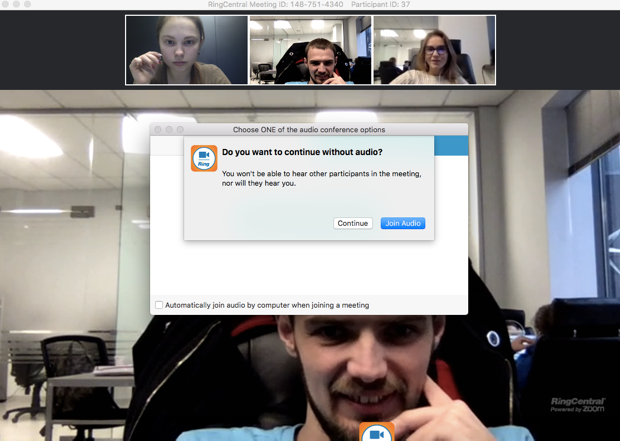
Popup in RingCentral Meetings
The RingCentral Meetings app also lets you share your screen so that you can draw or write on it.
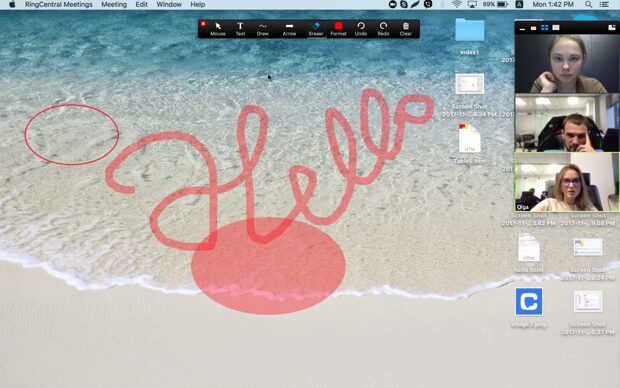
RingCentral screen sharing feature
Slack comes with native video calls which means you don’t need to download any additional software. If you have to communicate with more than one person at a time, the paid plan is waiting for you. You can use the screen sharing option only for money too.
My team made several free video calls in Slack. The audio quality was good, while there were some issues while turning camera on and off.
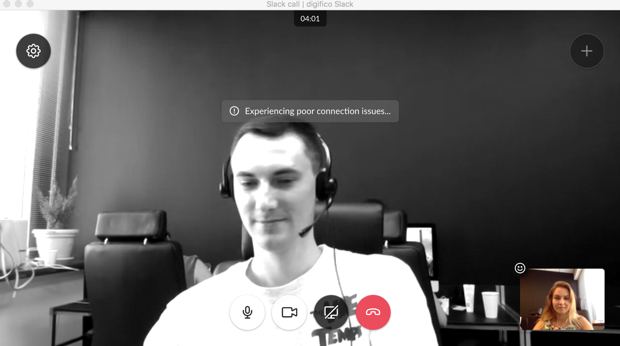
Some issues during the video call in Slack
In case you want to have some fun, you can add emojis to the middle of your screen. No, you are not able to drag them. But who knows, maybe it will make you smile?

Using emojis during the video call in Slack
Of course, you can integrate Slack with other video conferencing tools like appear.in, Google Hangouts or Cisco WebEx. If you use a freemium plan, however, you have ten possible integrations only, don’t forget about it.
Slack earns one more point with its built-in video calls and integrations with other video conferencing tools.
RingCentral vs Slack search (0:1)
The search field in RingCentral lets you type anything you want to find (a filename or just a word). You can also filter the results specifying the time and the team where your request was posted or written.
I tried to find the same word in both Slack and RingCentral. You can see how the results look like below.
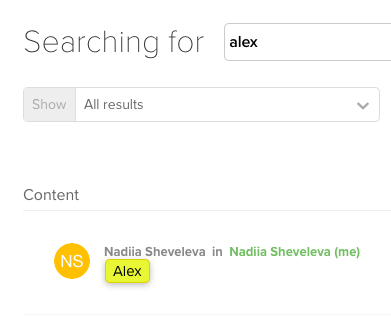
Search in Slack
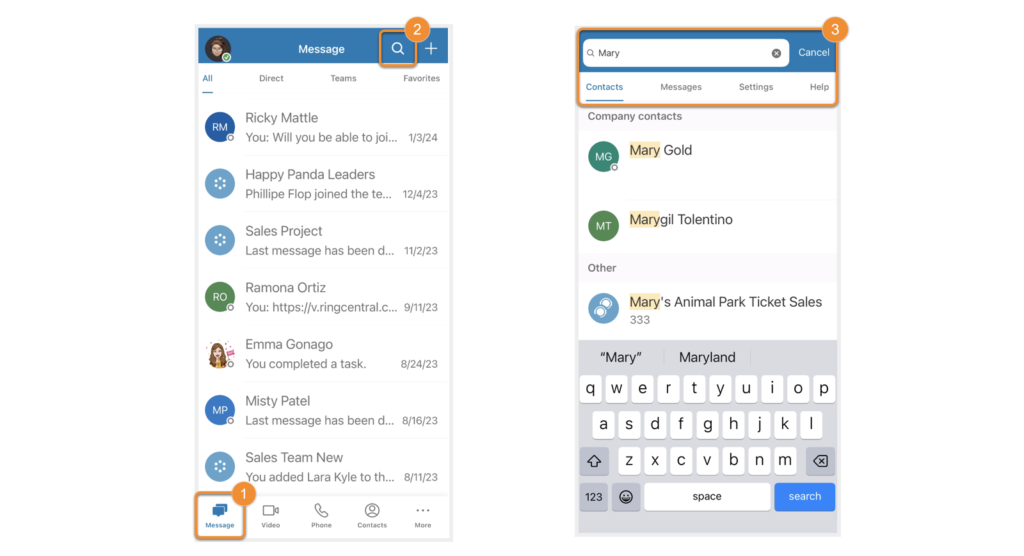
Search in RingCentral
If you want to find a file in another way in RingCentral, click the Files section in the left panel. There are folders with all attachments ever sent to your conversations. You can filter files by team, or person or sort them alphabetically, but if you have lots of data, be ready to search for several hours.
Slack presents a more detailed search that allows you to specify the search query to find exactly what you need without scrolling tons of messages or files.
What is more, Slack enables search within files. It is extremely useful when you forget the document name. Slack will find it if you recall some words the document contains.
With file folders in RingCentral, searching files may become an issue. Search options in Slack are far more advanced. One more point in your favor, Slack.
RingCentral vs Slack project management (1:0)
RingCentral has a built-in task manager. Here you can create to-do lists right in the Tasks menu or turn any message into a task. Every task must be posted in any conversation. You can also move tasks via drag and drop, change their colors, or filter them by status, assignees, teams, or other criteria.
All details about a task are displayed at the right panel which you can hide, if necessary. You can also write a reply, share, like, or move your task to another conversation.
In 2024, RingCentral improved its task manager with new features that let users see task progress and status updates. Users can set deadlines and priorities for tasks, making project management easier. It can also connect to Pivotal Tracker, Asana, Jira, and Trello, so teams can use different tools.
On the other hand, Slack helps users manage their tasks by connecting with other apps. If your tasks are more complicated and you need a wider choice of features, integrations with Trello, Asana, Jira, Wrike, and many other project management tools come in handy.
Slack also lets users create recurring tasks, making workflows for ongoing projects easier. You can also add comments and notes to tasks, which helps team members communicate better. Users can set reminders for upcoming deadlines.
Both RingCentral and Slack can be used with other apps to manage tasks. However, RingCentral’s built-in task manager and unlimited integrations make it a strong all-in-one solution for teams. Slack’s flexible approach allows teams to customize their workflow with robust integration options and improved task management features.
RingCentral vs Slack integrations (0:1)
When it comes to team collaboration, integrations play a crucial role in enhancing productivity and streamlining workflows. Both RingCentral and Slack have improved a lot in this area, offering different features for different teams. Here’s what’s new for each platform in 2024.
In 2024, RingCentral now supports over 200 third-party apps, including Salesforce, Microsoft Teams, and Google Workspace. With better APIs, it’s easier to create custom integrations and use task management tools like Asana and Trello. The RingCentral integration makes messaging and task management easy, while the new Single Sign-On feature makes it simple to access everything securely.
On the other hand, Slack shines even brighter with over 2,400 integrations, making it a go-to for teams looking to connect all their favorite tools. Slack now lets users assign tasks from Asana and Trello directly in Slack. The new Workflow Builder makes it easy to automate tasks across integrations.
Both platforms are great for teams, but Slack here is an absolute winner.
RingCentral vs Slack customer support (0:1)
I didn’t mean to include this point first, but the comparison wouldn’t be true without it.
My team and I used RingCentral for several days. Then, one morning, I found out that all my message history disappeared. When I asked teammates to check out their accounts, the situation repeated again and again. Everything in RingCentral looked like we had just signed up.
I took the opportunity to contact the support team in RingCentral. I explained what happened and asked whether it was possible to restore the data. I waited for a reply for almost seven hours, but it didn’t help me to fix the problem at all.
I have no complaints about Slack, as my team has never experienced such problems with this chat app. On average, it takes about two hours to hear back from customer support.
If you use one of these messengers, you will not wait forever to receive an answer from customer support. However, when it comes to RingCentral, a quick reply isn’t always equal to the solution to your problem. RingCentral loses once again.
RingCentral vs Slack upshot of the battle (2:6)
RingCentral and Slack are team chat apps that seem quite similar at first glance, yet completely different.
Despite the fact that these tools were launched in the same year, Slack is many steps ahead of RingCentral in almost every point I have mentioned. However, Slack imposes limits on the visible message history and the number of integrations available in its Free Plan. The high prices of its Pro and Plus Plans can be challenging for both small and large businesses.
With RingCentral, you will save money but spend your nerves on discovering where all your conversations and files have gone. I hope such a problem isn’t a common practice for this messenger. Nevertheless, my team’s experience shows that no one is safe from it.
Feeling overwhelmed by complex team communication tools? Chanty offers a refreshing solution with its user-friendly interface and unlimited searchable history, keeping you updated through instant messaging and file sharing. If you’re tired of typing, just switch to audio or video calls or send a quick voice message to a colleague. Plus, Chanty works great with other collaboration tools, acting as a centralized notification hub. Why not see how it can boost your productivity? Book a demo today and get started!