The scope of collaboration has changed drastically over the last few years.
With the rise of remote and hybrid work, many companies have had to change how they operate without an in-person work environment.
As a result, the need for group communication apps has grown, becoming essential for keeping teams connected and productive, regardless of their location.
While many companies had to quickly adjust to this format due to COVID-19, organizations have successfully adapted. Now, they continue to evolve by using collaborative chat systems and group chat for businesses to share information, manage tasks, and foster teamwork in virtual settings.
For larger teams, being able to manage larger groups with instant messaging is really necessary. These platforms, designed specifically for business needs, ensure smooth and effective communication across departments, making it easier to stay organized and on track.
Importance of group chat in the world of business
As some companies have transitioned into a hybrid work model and others have stayed remote, it can be tough to stay connected.
Luckily, there are various group communication apps available to help.
Here we list group chats built for teams in a remote and hybrid work environment that can help your employees thrive no matter where they’re working!
| App | Best For | Primary Focus | Collaboration Features | Communication Styles |
|---|---|---|---|---|
| Chanty | Team communication & collaboration | Messaging, tasks, file sharing | Group chats, video calls, task management | Text, voice, video, files |
| ProofHub | Project management & communication | Tasks, discussions, file management | Kanban boards, group chat, discussions | Text, files, discussions |
| Basecamp | Simplified project collaboration | Task management, team communication | Message boards, group chat, To-dos | Text, file sharing, check-ins |
| FreeConference | Video conferencing & calls | HD video calls, screen sharing, meetings | Group calls, video conferencing | Audio, video, screen sharing |
| Bonusly | Employee engagement & recognition | Recognition, rewards, motivation | Group rewards, peer-to-peer feedback | Text, GIFs, rewards |
| InVision | Design collaboration & feedback | Prototyping, feedback sharing | Design review, real-time comments | Text, video for feedback |
| Gather | Virtual team building & social events | Team hangouts, social chats | Group chats, social rooms | Text, voice, video for team events |
| Spring | Interactive communication | Employee interaction, feedback | Group feedback, discussions | Text, surveys, polls |
| Zoom | Video meetings & webinars | Video conferencing, webinars, calls | Group video calls, messaging | Video, audio, messaging |
| Ideanote | Innovation & idea management | Idea collection, employee collaboration | Group brainstorming, feedback | Text, brainstorming, surveys |
| Hive | Project management & team collaboration | Task tracking, communication, file sharing | Group chats, project boards, files | Text, project management, files |
| MS Teams | Enterprise collaboration | Messaging, task management, meetings | Group chat, file sharing, calendar | Text, audio, video calls |
| Confluence | Knowledge management & documentation | Wikis, knowledge sharing | Team discussions, content sharing | Text, documentation sharing |
| GoToMeeting | Video conferencing & webinars | Meetings, screen sharing, web conferencing | Group video calls, webinars | Video, audio, screen sharing |
| G-Suite | Business productivity & communication | Email, docs, file sharing | Group chat, Google Drive, Calendar | Text, file sharing, video calls |
| ZoomShift | Employee scheduling & communication | Shift scheduling, team communication | Group chat, team schedules, messaging | Text, schedule notifications |
16 Best group chat apps
Chanty

Chanty is a team collaboration platform for group communication and task management. This workplace chat offers an unlimited searchable messaging history even in its Free plan.
With Chanty’s built-in task manager, you can create and assign tasks to your team, set deadlines, and prioritize certain responsibilities.
Along with managing your projects, you can even turn messages directly into tasks and can share your screen or files.
This group chat lets you host audio calls and video conferences, which can help improve your organization’s productivity and efficiency.
Using the Teambook feature, all of your important notes, tasks, pinned messages, and conversations can be accessed from a single location.
Key features
- Group chat for business teams
- Audio and video calling
- Kanban board for managing tasks
- Access to the teambook feature for easy management of tasks
With these features, Chanty can help your remote team if they struggle with:
- Prioritizing which tasks to complete on time
- An overall lack of productivity
- Lack of communication and time management skills
Pros
- The app focuses heavily on task management
- Customizable features and easy-to-navigate UI design
- It’s compatible with other product management software to maximize productivity
Pricing
Chanty has two pricing plans, depending on the needs of an employee or individual. The free plan is suitable for teams with up to 5 users.
Alternatively, for scaled businesses, you can get started at $3/user/month.
ProofHub
One of the most powerful project management and team collaboration software available today, ProofHub eliminates communication gaps within your team with its innovative communication capabilities.
The group chat brings together all project stakeholders in a single collaborative space to help you get the most out of your team by streamlining work processes and replacing unorganized, scattered projects with a neat, filtered to-do list of all your tasks.
Project managers can plan and track projects at every stage, check progress, and identify potential bottlenecks to ensure timely completion and delivery. This platform ensures that all team members have access to the same information, which promotes transparency and helps everyone stay on the same page.
ProofHub’s customizable interface allows teams to set up their projects and workflows in a way that suits their needs. In a hybrid work environment, where employees may rely on group communication apps, a customizable interface is really useful for making sure everyone is comfortable and productive. This flexibility is really important when your employees have different work styles and preferences to deal with. It lets teams adapt easily while keeping things efficient.
Key features
- Task management to ensure clear distribution of job responsibilities
- Time tracking to manage and ensure that the team stays on schedule
- Real-time collaboration through instant Chat, Discussions, & file sharing
With these features, ProofHub can help your remote team if they struggle with:
- Prioritizing tasks and staying organized on a centralized platform
- Miscommunication and misunderstanding within the team
- Identifying areas where they are wasting time and altering their approach.
Pros:
- The tool offers an “all-in-one” project management and team collaboration solution to project teams of all sizes across various industries.
- You can assign multiple users to a single task and vice-versa
- The Online proofing tool helps review, proof, and approve designs and documents from anywhere through markup tools.
Pricing
ProofHub offers a free 14-day trial and two “fixed-rate” pricing plans. The Essential plan is priced at $45 per month when billed annually and allows an unlimited number of users. This plan is ideal for project teams managing fewer projects and does not need a long list of tools for project management. You can manage 40 projects, and get 15GB storage, and CORE features with this pricing plan.
The Ultimate Control plan is a premium-tier plan that is priced at $89 per month when billed annually and allows an unlimited number of users. This plan is more suitable for project teams managing multiple projects simultaneously and needs a suite of tools to efficiently manage their tasks and projects. You can manage unlimited projects, get 100GB storage, and CORE+PREMIUM features with this pricing.
This plan also makes it easy to manage larger groups with instant messaging, keeping communication efficient and teams well-coordinated.
Basecamp
Basecamp is primarily a project management tool built for medium to large-sized companies. Its features include task management, chat features, file sharing, document management, and goal tracking.
It allows team members to assign projects to colleagues and seamlessly pass them to others in new stages of the project, much like a remote assembly line.
Basecamp is a great way to track deliverables and goals on projects to stay organized and keep track of your company’s time management. This tool is simple for project managers and non-project managers alike.
Key features
- Task management
- File sharing and document management
- Chat features
With these features, Basecamp can help your remote team if they struggle with:
- Deciding who completes which phase of a project at what time
- Meeting deliverable deadlines
- Overall organization
Pros
- The app focuses heavily on task assignment and completion of deliverables
- The ability to chat with product managers referencing deliverables
- Easy to use file sharing, so all important documents can be accessed by all team members
Pricing
Basecamp has two pricing plans that you can choose from, depending on your business’s size and needs. The first is for more personal needs which allows work on three projects, up to 20 users, and up to one gigabyte of storage. Perfect for small businesses or individuals working online. This tier is free to the user.
The second plan is considered Basecamp’s business plan which allows the business unlimited projects, unlimited users, 500 gigabytes of storage, and priority support. This plan is priced at $99/month.
FreeConference
FreeConference is a free online conferencing system best for small remote teams or even freelancers. This is a great option for new businesses because of no cost. If you’re looking for something with more features such as screen sharing or a whiteboard feature, this isn’t the product for your team.
Sometimes, you need a no-stress way to meet up with your team to collaborate in a remote environment without all the extra bells and whistles, and this is the perfect way to do that. It’s an easy-to-use conferencing system, but its capabilities don’t go beyond that.
Key features
- Audio and visual conferencing
- Screen share and whiteboard features
- No cost
With these features, FreeConference can help your remote team if they struggle with:
- A lack of collaborative meetings
- Difficulty in managing regularly scheduled meetings
- Lacking interpersonal communication among team members
Pros
- Budget-friendly for all users
- Screen share and whiteboard screens to increase collaboration in meetings
- Easy-to-use communication system
Pricing
FreeConference has a unique payment system, they allow you to pay what you can instead of mandating one price for all users. Their average monthly payment from users is $8.21. This video conferencing system could fit into any budget.
Bonusly
One of the most difficult challenges in managing a remote or hybrid team is preserving your work culture and the company’s core values. Establishing a fun, positive work culture without a feeling of separation can be tough in a remote work environment. That’s where an employee recognition tool like Bonusly comes in handy.
With Bonusly, you’re able to recognize and reward your colleagues. The program gives employees a monthly allowance of bonus points they can use to celebrate their coworkers. Employees can redeem points for rewards such as gift cards, charity donations, and more.
Bonusly can help foster increased collaboration and engagement and prevent burnout within your team through meaningful recognition of hard work and accomplishments.
Key features
- Monthly points that can be redeemed for prizes
- Accessible dashboard where employees can see which coworkers are being rewarded
- Celebration of employee achievements
With these features, Bonusly can help your remote team if they struggle with:
- Building a culture of recognition among employees
- Difficulty improving motivation among coworkers
- Burnout related to lack of recognition
Pros
- Provides reward and recognition for hardworking employees by their peers
- Employees can cash in points for rewards they actually want
- Fosters an engaging and collaborative remote work environment
Pricing
Bonusly also has a different plan pricing structure depending on which types of features you are looking for and the size of the company. The Core plan gets you all the basic features of the product that allows your employees to recognize each other accordingly at $3/user/month.
There is also a Pro plan which comes with the same features but also includes Bonusly’s proprietary software that removes the work of awarding manually. This plan is priced at $5/user/month.
There is also an option to talk to someone on the Bonusly team to create a custom plan that includes discounts for companies with 99 employees or more.
Invision
Invision is a great collaboration tool for creative companies that often brainstorm and manage campaigns. This collaboration app and digital whiteboard allow multiple users to hop in and brainstorm at once, mimicking an in-person experience.
This is a great tool to use for some of your bigger projects that require a hybrid or completely remote experience and any sort of creative-based meeting. The creative aspect of meetings is something that remote workers miss when transitioning from an in-person to an at-home environment. Invision is a great way to regain some of that creativity in your new remote environment.
This product can help design teams do anything from simple brainstorms to complex storyboards and everything in between. It also allows you to create client deliverables from start to finish in one easy to navigate location. Sounds great, right?
Key features
- Management of the design process from brainstorming to deliverable
- Digital whiteboard and chats for meetings
- Simple to use project management system for deliverables
With these features, Invision can help your remote team if they struggle with:
- Having collaborative brainstorming and design sessions
- Difficulty delivering tasks on time
- Lacking unique and effective creative meetings
Pros
- Gives an in-person feel to remote creative work
- Easy-to-use system to create deliverables from start to finish
- Diversifies the creative process
Pricing
Invision is free for individual use and for small teams. However, there is an upgraded version for $8/month that is better suited for cross-collaborative teams.
If you need additional features, your company can contact Invision for a custom-created enterprise plan.
Gather
Gather is another easy-to-use video conferencing tool built for small to medium organizations. However, there’s a fun twist. Gather allows users to create their own spaces, utilize whiteboards and even use their built-in games throughout meetings and conferences. This system is great for collaboration, creativity, and fostering unique company cultures.
While this might not be the perfect system for your business’s weekly or daily meetings, this can help elevate your company culture. Consider adding a monthly meeting focused on playing some games and getting to know your colleagues. For a remote-first company, this can take the place of in-office parties or Friday happy hours. It’s a great way to de-stress and reward employees.
Key features
- Audio and visual conferencing system
- Built-in games and desk layout
- Simple to use project management system for deliverables
With these features, Gather can help your remote team if they struggle with:
- Having collaborative and communicative meetings
- Lack of fun and rewarding meetings
- Getting everyone involved in meetings in remote sessions
Pros
- Fosters a creative remote culture
- Built-in games make meetings more rewarding and entertaining
- Offers a unique take on the usual meetings
Pricing
Gather has a plan pricing based system dependent on the number and time of user. The first option is free for up to 25 users with customizable maps. The second option is a $2/user with up to 500 people and allows for two hours of use. This tier is specifically designed for remote office parties and social events.
The next plan is priced at $3/user. This is designed with conferences of 500 people in mind.
The final plan is priced at $7/user per month. This is designed for companies who use gather frequently for most of their meetings and activities.
Spring
Something that might be overlooked by organizations is the importance of financial wellness for employees, especially for those who work remotely. These days, offering a retirement plan isn’t enough.
According to the 2022 PwC Employee Financial Wellness Survey, 76% of financially stressed employees said monetary worries hurt their productivity, and they were attracted to other companies that cared more about their financial well-being. This stress can be detrimental for remote or hybrid workers as it can harm their mental health, among other effects.
In this case, a tool like Spring can be a helpful resource for your team. This platform has customized educational content, a simple budgeting tool, goal setting and tracking reports, a financial health summary, and one-on-one professional coaching with financial experts. With this resource, your team can improve their financial wellness and educate themselves on financial requirements and best practices to reach their goals.
For instance, if one of your employees is interested in buying their first house, they can research the home loan pre-approval process and other details to prepare themselves for a large investment. Having a good understanding of money management skills and more advanced practices will ensure your remote team feels better and more prepared for work.
Key features
- Customized financial wellness plans catered to each individual
- One-on-one guidance so employees can better understand their finances
- Easy to navigate learning center for financial education
With these features, Spring can help your remote team if they struggle with:
- Productivity related to financial stress
- Longevity of employees due to finances
- Emotional and mental support during remote working periods
Pros
- Increased productivity because of a lack of financial stress
- Longer tenure of employees
- All-in-one learning center for employees at all stages of financial education
Pricing
The pricing of Spring includes a base price for the use of the Spring platform and interface and increases in price per the number of employees they wish to add financial counseling.
The base price for use of the Spring Platform is $2500/year. Financial wellness counseling gets less expensive per employee the more employees the company has.
For instance, the price of 10 employees is $80/month, but the cost of 100 employees is $700/month.
Zoom
Zoom is an online tool for group communication that allows you to host video conferences, webinars, live chats, and screen shares. Zoom is great for synchronous communication, as a video conferencing tool is a must to increase collaboration amongst colleagues, as it’s as close to in-person collaboration as remote work will allow.
Because of all these great features, Zoom can be great for a business, a freelancer, or just someone looking to connect with others who are remote. A great feature of Zoom is that you can sync your meetings to whatever calendar system your company uses so that way your colleagues will never miss a meeting. Beyond video calls, it can also complement a business group chat. Participants can communicate before, during, and after a meeting at Zoom Team Chat, which can help to facilitate seamless communication and teamwork.
Zoom also has a myriad of apps that you can connect to the platform that can make your meetings interactive and exciting. Using some of these additional features that other video conferencing tools don’t have can be a great way to foster a connected and inviting company culture with effective team dynamics.
Something that can be challenging to build in a remote setting. Zoom is a great way to be collaborative while staying organized.
Key features
- Easy-to-use audio and visual conferencing
- Additional apps that can enhance meetings
- Chat feature for additional communication
With these features, Zoom can help your remote team if they struggle with:
- Connecting during remote periods of work
- Missing meetings that are not on employee calendars
- Hosting meetings for teams big and small
Pros
- Increased communication for remote workers
- Additional webinar settings where all participants are muted so only the speaker presents
- An easy-to-navigate interface
Pricing
Zoom has a tiered pricing structure based on the needs of the individual or company. The free plan includes meetings for up to 100 people for 40 minutes with three whiteboards and messaging and file sharing.
There is a pro tier at $149 a year per user which has meetings for up to 100 people with no time limit with three whiteboards, messaging and file sharing and three gigabytes of cloud storage.
The business plan is priced at $199 per year per user. The plan gives you meetings with up to 300 attendees, unlimited whiteboards, messaging with file sharing and five gigabytes of cloud storage.
Ideanote
Ideanote is an innovation software dedicated to helping companies develop new ideas for products and services. It allows teams some structure to innovation, and helps solve any issues the company may be facing. It centers on collecting, engaging, managing, measuring and automating any innovative ideas.
Ideanote can be used for either internal or external company use. Internally to improve company engagement, solve problems, and scale communication. Externally Ideanote could be used to improve company offerings and products to customers.
Key features
- Idea Collection from a multitude of audiences
- Included training and support
- Custom features designed per company
With these features, Ideanote can help your remote team if they struggle with:
- Measuring valuable contributions from individual team members
- Developing new ideas to improve the company and its products
- Working collaboratively in remote environments
Pros
- Tracks ROI per custom contribution
- Established process for innovation creation
- Custom domains for unique projects
Pricing
Ideanote has a tiered system based on what your business needs. The first option is free for up to 10 members. This includes all the features in the collect, engage, manage and automate core functions.
The next plan is the business plan. Which is $49 per month for 15 members, and up to $1249 per month for 2,500 members. This up to 25 teams, custom domains, increased branding and engagement insights.
There is also a third option for businesses which includes a custom pricing plan for your teams with larger businesses and complex innovative needs.
Hive
Hive is a time tracking and billing system that’s great for remote companies big and small. It allows you to create ticketed projects where you can tag the employees you want to complete the tasks. This allows you to closely monitor the amount of time it takes to complete the task and then you can bill time to a task.
This is a great management system in that it allows you to evaluate whether you’ve too many or not enough people working on a project to get it done on time.
Hive can also double as a project management tool, as your manager can create the project and the objectives, then tag the team that’ll work on the project. That team can then access the ticket and put their deliverables into the created project with the manager overseeing the entire process.
This can be helpful in any environment but particularly a remote one as it keeps track of all your projects and tasks notifies you when you have a new one or a deadline coming up and allows you to collaborate with your colleagues.
Key features
- Track time for tasks on billable clients
- Simple to use project management software
- Additional apps to help you streamline stages of a project such as editing or research
With these features, Hive can help your remote team if they struggle with:
- Tracking how long it takes to complete deliverables
- Over or under-allocation of resources
- Completing projects on time
Pros
- Assignment of projects to specific team members
- Accurate billing based on tasks for clients
- Manager oversight throughout all stages of a project
Pricing
Hive has a solo user tier which is free and includes unlimited storage, projects and tasks, cloud integrations, collaborative notes and chat messaging. This is best for the freelancer or entrepreneur.
There is a team price at $12/user/month which includes external guest access, time tracking and Zoom in Hive in addition to the features included for free.
Alternatively, if you have a big business you can customize an enterprise plan which has enhanced security, a customer success manager and unlimited onboarding.
MS Teams
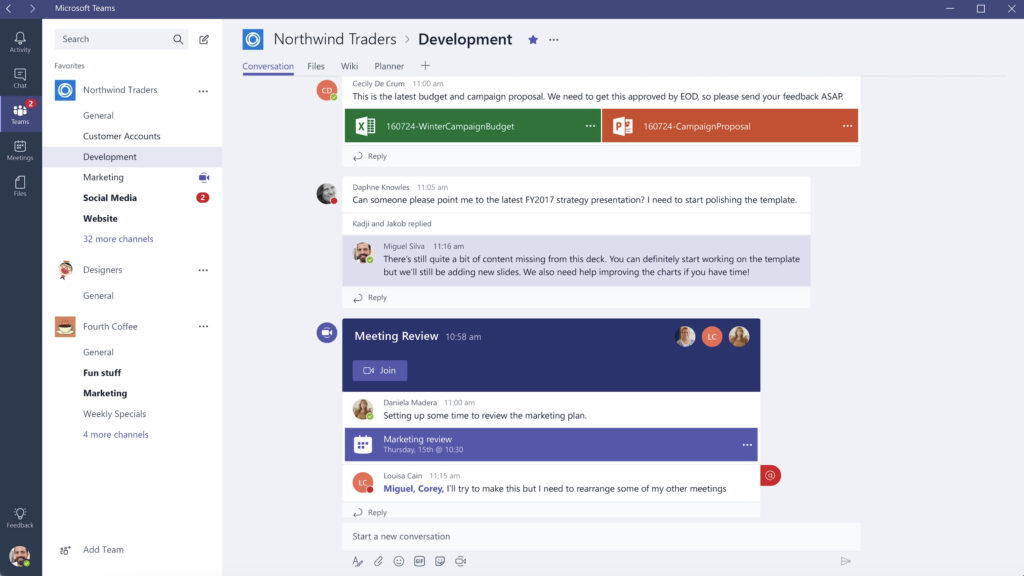
Microsoft Teams is a great group chat for organizing and collaborating. The four main functions of Teams include chatting, meeting, call,ing and collaborating. The chat function is an instant messaging tool that allows one-on-one or group messaging. This is a great way to increase collaboration remotely without needing a video call. However, if you prefer calls the meet function is a video conferencing system and the call function is a voice-only call option. Finally, the collaborative function allows you to share documents, PowerPoint, and Excel spreadsheets with other colleagues to work on. You can consider teams a one-size fits in terms of catering to what remote employees need to be successful in the workplace since every employee has different preferences.
Key features
- Work collaboratively on all the usual Microsoft Office products
- Instant messaging system for fast group communication
- Call feature for conferencing
With these features, Teams can help your remote team if they struggle with:
- Decreased collaboration on projects in the remote setting
- Effective group chat
- Collaborative meetings
Pros
- All-in-one software for projects, messaging and calling
- Access to important Microsoft Office products
- Never lose a document again with the Teams organizing function
Pricing
Teams has four pricing options depending on the types of features the individual or company is looking for. The first option is free and includes one-on-one meetings for up to 30 hours. It also includes five gigabytes of storage and file sharing, but no additional Office apps or services.
The next level is priced at $4/user/month, which includes unlimited group meetings for up to 30 hours for 300 people. Additionally, this pricing level includes 10 gigabytes of storage, however, it does not include additional Office apps and services.
The next level is the Microsoft 365 Business Basic, priced at $6/user/month. This level includes all the conferencing perks of the previous membership levels but also includes most of the Office apps or services like: OneDrive, outlook, excel, word, PowerPoint, exchange, and SharePoint.
The final option is Microsoft 365 Business Standard, priced at $12.50/user/month. This pricing option includes desktop versions of all office products, webinar hosting, and publisher and access tools for PC conversion.
Confluence
Confluence is a team workspace that primarily allows top-down communication perfect for announcements, project management, and collaboration. It’s a centralized location that allows for the use of different pages and page trees, so every team member has visibility into institutional knowledge and access to the information they need to do their best work.
This is a great place for company-wide announcements and initiatives. That way, if you have a hybrid office, all of your remote employees and in-person employees receive messages at the same time in a work group chat. It also allows employees to ask questions to the leadership team and HR without having to access email or another messaging system. The focus on a collaborative chat environment helps communication and engagement among all team members, no matter where they are.
Key features
- Centralized messaging hub for company announcements
- One-on-one guidance so employees can better understand their finances
- Easy to navigate learning center for financial education
With these features, Confluence can help your remote team if they struggle with:
- Missing company-wide announcements
- Unsure where to go to find company documents and policies
- Emotional and mental support during remote working periods
Pros
- Effective company-wide communication
- Easy to navigate centralized posting boards for a record of company announcements and policies
- Direct access to company leadership and HR for all employees
Pricing
Confluence has four different pricing models depending on the size of your team. The first option is free for 10 users or less.
The next is a standard price of $5.50/user/month, designed for growing teams to collaborate and share knowledge.
The third option is premium at $10.50/user/month for organizations to scale with.
A final option is an enterprise option, which is billed annually and is custom-made for each unique business.
GoToMeeting
This is another popular video conferencing tool, which is built specifically for remote businesses. Colleagues can collaborate with audio and video, and also the ability to use on-screen drawings. This on-screen whiteboard is specifically great for design teams or creative-focused meetings.
After the meeting, you can download the transcript to reflect on later, and this is a great feature for colleagues who missed the meeting or parts of the meeting for whatever reason. The remote environment can sometimes get chaotic, especially when working from home.
You never know when your pets or family members will come and distract you with something they need. The downloadable transcript allows everyone to be on the same page regardless of meeting attendance. While very similar to Zoom, GoToMeeting is built to help businesses grow and communicate more efficiently.
Key features
- Audio and visual conferencing software
- Downloadable transcripts for absent employees
- Screenshare for collaboration
With these features, GoToMeeting can help your remote team if they struggle with:
- Missing meetings
- Getting distracted by additional functions in competitor conferencing software
- Collaboration in the remote environment
Pros
- Built precisely for remote businesses
- Allows employees to reflect on important meetings
- Increased collaboration for the remote environment
Pricing
GoToMeeting has a professional option which is priced at $14/user/month which is billed annually. This includes all the features with up to 150 participants.
The next plan is a business plan billed annually at $19/user/month. This plan includes all the features with up to 250 participants. If you have more than 250 users, you can also create a custom enterprise plan, which will get you bundled discounts and additional features like webinars and room solutions.
G-Suite
Organizing your projects is essential for any team, but for those working in a remote or hybrid environment, this is even more important. Depending on how large your team is, managing several documents, spreadsheets, and presentations can quickly become overwhelming and complicated without an organizational system.
Especially for a mix of remote and hybrid employees, it’s important to be able to have easy access to the projects you’re working on and a system to track them.
Using a resource like G-Suite is helpful for this, as it provides you with an extensive suite of apps your team can use to organize their work. This includes tools such as Gmail, Google Calendar, Meet, Chat, Drive, Docs, Sheets, Slides, Forms, and Sites.
With G-Suite, your employees can share and collaborate on documents simultaneously and it allows you access to shared team calendars to help you keep track of tasks, deadlines, events, and reminders. Google Drive is especially helpful in storing and sharing files as you can organize your projects into different folders and categories, and also have offline access to them.
Not to mention, G-Suite instantly syncs changes made, so anyone working on a project can view updates in real-time. The features within this program give your team the ability to seamlessly connect and collaborate online, which can boost productivity and performance.
Key features
- Familiar systems like sheets, presentations and documents
- Chat and conferencing Systems
- New unique softwares like forms and synced calendars
With these features, G-Suite can help your remote team if they struggle with:
- Organization of documents and projects
- Sharing documents with team members
- Collaboration on projects and activities
Pros
- Ability to share documents with colleagues for increased collaboration
- Centralized hub for increased organization
- Boosted productivity with less hassle
Pricing
The G-Suite has four different tier options; the business starter is priced at $6/user/month. Which includes a business email account, 100 participant meetings, and 30 gigabytes of storage.
The business standard pricing is $12/user/month with 150-person meetings, two terabytes of storage with increased security and management reports.
The next available plan is business plus at $18/user/month. This plan includes 500 participant meetings, five terabytes of storage per user, and standard support.
The final option is an enterprise plan for large businesses that can customize plans based on the number of users, but includes unlimited storage and enhanced support. The price per user varies depending on how many users the company employs.
ZoomShift
ZoomShift is a work scheduling and payroll system that allows you to streamline your schedule-making process, push the calendar to all employees and manage payroll efficiently. That way all your employees, remote or not, know what their working hours are each week without managers needing to contact each employee individually.
The mobile time clock allows the management of working hours for remote employees easily and calculates them in payroll, removing a step from the process compared to manually compiling the information.
In a remote environment, this also removes some responsibilities of employees to clock into a separate location daily, as ZoomShift monitors it all independently. This removes some of the biggest headaches that managers and HR employees face during their weekly payroll checks.
Key features
- Scheduling software for all employees
- Easily compiles all working information for automatic payroll
- Remote clock in
With these features, ZoomShift can help your remote team if they struggle with:
- Knowing working hours
- Receiving accurate paychecks
- Completing payroll in a timely manner
Pros
- Pushes work schedule to all employees
- Employees can clock in from anywhere, making it perfect for remote work
- Reduced stress when completing payroll information
Pricing
ZoomShift includes three pricing options among its plans. Beginning with the Starter program at $3/user/month. The starter plan features all the basic benefits of ZoomShift such as calendar syncing, PTO management, shift swap requests, break tracking and a payroll report.
The next plan is premium pricing at $4/user/month. Which includes all the starter features and additional features like overtime warnings, view history, and preventing overlap between shifts.
The final pricing option is a customizable enterprise option with custom pricing based on the business’s needs. The included features are all the features included in the starter and premium plans with priority support, personalized onboarding and custom employee training videos.
What is the best group chat?
Remote and hybrid work environments can be difficult to adjust to, but there are ways to ensure your teams are well-supported and given the tools needed to succeed. Utilizing the wide array of online group chats available will help your organization grow and evolve no matter where your employees are located.
Finding the right business group chat tool is key to fostering collaboration and ensuring smooth communication. A platform that offers essential features like file sharing, video calls, and task management can make all the difference.
By investing in a solid group chat for business, you’ll create a collaborative space that not only keeps everyone on the same page but also enhances productivity, helping your team navigate the complexities of remote work with ease.
We’d love to hear from you! What are your favorite apps for group communication? Share your thoughts in the comments below.



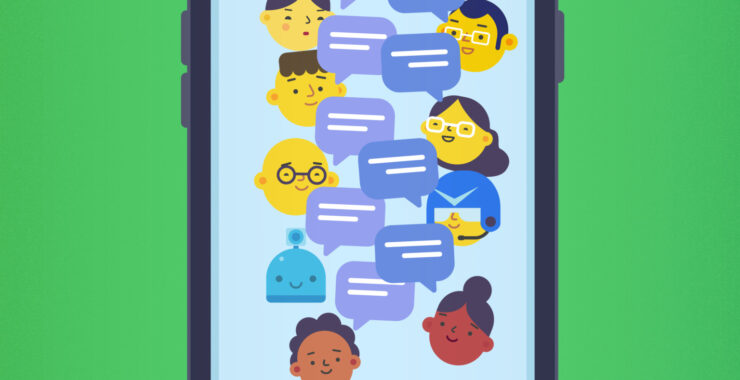





Add comment