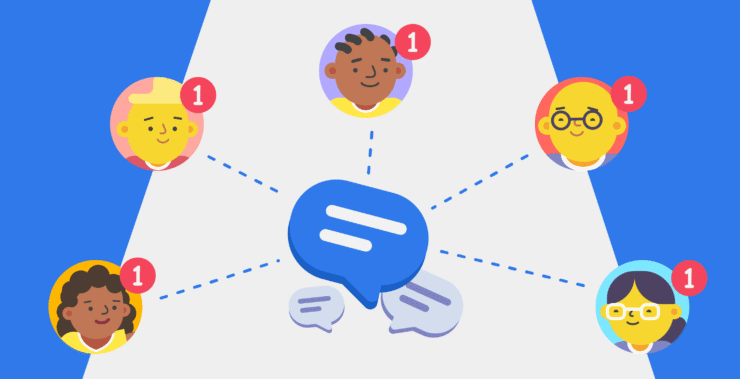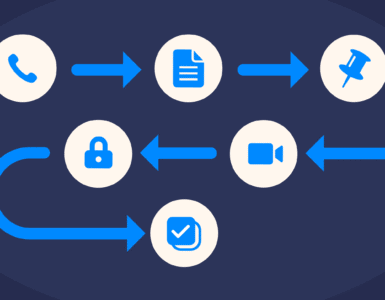Have you ever been buried under a pile of e-mails, trying to keep up with endless team conversations? Or your team uses several channels to communicate, and it’s become too chaotic to manage effectively. If this sounds familiar, you’re not alone. In today’s fast-moving work environment, communication is key – but having the right communication tools makes all the difference.
That is where group messaging comes in, to make life easier on how teams communicate and collaborate. It’s way more than just chatting; it means creating one single, real-time space where ideas get shared, decisions are faster, and everyone is literally on the same page. Group messaging platforms let teams connect in a split second, exchange updates, share files, and collaborate without the frustrations of long email threads or juggling multiple platforms.
Just think of it as the virtual place that keeps everything in one spot, from a team hub where people are working together shoulder to shoulder in one office to being spread apart by time zones. Group messaging bridges the gap: the ability to have brainstorming sessions quickly, problems solved, and day-to-day coordination is more efficiently done.
And the best part? You don’t have to break the bank to tap into group messaging platforms. With plenty of free and affordable options, teams of any size – from lean startups to global corporations stay in touch and be productive. In this article, we’ll cover the benefits of group messaging, show you some of the best apps, and how they can transform your team’s workflow for good.
What is group messaging?
Group messaging is the digital version of gathering your team in a room and hashing things out—without the awkward silences or someone monopolizing the coffee machine. It’s how modern teams stay connected, share ideas, and get work done, no matter where they are.
The concept of group messaging can be distilled into a shared space in which teams communicate in real-time. From a question or brainstorming session, right down to the latest update on the project, group messaging keeps the conversation flowing.
But it’s not just about chatting. The best group messaging platforms go beyond texts and emojis. They include tools for file sharing, task management, and even voice or video calls. In short, they become your team’s digital hub. Think of it as the glue that holds collaboration together.
Why does this count? Great communication equates to great results. Allow teams to connect seamlessly and with ease to share information on projects; keep everyone updated on what’s happening; it’s not a nice-to-have, it is a game-changer.
But then, if your team still manages their projects via emails, random texts, and sticky notes, it may well be time for a rethink. Spoiler alert: finding the right group messaging app will save your sanity (and maybe even your deadlines).
The challenges of ineffective group messaging
Ah, group messaging gone wrong. We’ve all been there. Important updates get lost in a flood of messages. Notifications become overwhelming, yet urgency remains unclear. And all too often, someone claims they “missed” the critical information.
When group messaging isn’t done right, it creates chaos instead of clarity. Here are some common challenges teams face:
- Message Overload: Too many chats, too many pings, too little focus. If everyone’s talking at once, nobody’s really listening.
- Lost Information: Without search tools or organized threads, finding that key decision from two weeks ago can feel like an archaeological dig.
- Tool Fatigue: Jumping between messaging apps, emails, and task managers isn’t just inefficient—it’s exhausting.
- Lack of Accountability: When action items aren’t clearly assigned, tasks slip through the cracks. And when deadlines aren’t visible, they’re forgotten.
These issues don’t just slow your team down; they can hurt team morale. Who wants to waste half their day tracking down answers or sorting through irrelevant notifications?
Here’s the good news: all of these challenges have solutions. Start by choosing a platform that simplifies communication instead of complicating it. Look for features like customizable notifications (so your phone isn’t buzzing 24/7), searchable history (for when you know you saw that message but can’t find it), and task management tools that turn chats into action.
Top features in group messaging apps
Not all group messaging applications are the same. When you’re looking for a fit that’s right for your team, knowing what to look for saves you time, money, and a whole lot of frustration. Here’s what sets a great team messaging application apart-and how you can put those features to work for better collaboration.
1. Real-Time Messaging for Instant Collaboration
Why wait for hours to get a response to an email when you can get instant answers? Real-time messaging is the heartbeat of any group messaging application. It keeps the conversation going and eliminates bottlenecks. Whether you need to ask a quick question or share an idea, fast replies can keep your projects on track.
Pro Tip: Use dedicated channels for specific teams or projects. This avoids clutter and keeps discussions focused.
2. Seamless File Sharing
Group messaging apps are more than just chat platforms; they are a place to exchange files quickly. From presentations to spreadsheets, these tools let you send documents directly in a conversation. No more digging through email threads or hunting for the latest version of a file.
Take Action: Organize shared files into folders or pin your important ones in your app for quick access. This tiny step can save hours by the end of the year.
3. Search and Message History
Ever tried scrolling through weeks of messages to find that one link or instruction? With robust search features, you don’t have to. Top team productivity tools make it easy to search past conversations and retrieve information in seconds.
Pro Tip: Tag important updates with keywords so they’re easy to find later.
4. Task Management and Integrations
Some go further to include built-in task management. You can create tasks, assign due dates, and even track their progress-all from within a chat. Most of these team messaging apps integrate well with your favorite team productivity applications, such as project management and scheduling tools.
Actionable Insight: Try linking your messaging app with calendars or file-sharing platforms. It’ll simplify your workflow and reduce app-switching.
5. Voice and Video Calls
Messaging is great, but sometimes a quick call is better. The best group messaging apps include voice and video call options. This lets you have quick team huddles or one-on-one discussions without needing a separate tool.
Pro Tip: Don’t overuse the feature of video calls; reserve it for discussions where the effect of face-to-face interactions comes into play.
6. Custom Notifications
Let’s be frank-honest notifications drive anybody nuts. Good apps provide facilities to customize what one is alerted about. One should mute non-essential chats, prioritize important updates, and take control over his/her workday.
Action time: Set “Do Not Disturb” times so you can focus during your deep work hours.
7. Mobile and Desktop Compatibility
Flexibility is key. Whether you’re at your desk or on the go, a group messaging app should seamlessly work across devices. Mobile apps can keep you in touch during commutes or while traveling, and desktop versions give you the full suite of features.
Pro Tip: Set up notifications to sync across devices so you never miss an update, no matter where you’re working from.
Why these features matter?
Each of these features adds something important to teamwork productivity. Real-time communication saves time; task management keeps people in their proper places, while file sharing and search tools decrease headaches. You put these together, and you find that the workflow is now easier, quicker, and far more productive.
Take some time to consider your team’s needs and prioritize features that will make a difference. The right app is not just a tool but a game-changer.
Why Chanty stands out in group messaging

When it comes to group messaging apps, Chanty stands out for all the right reasons. It’s not just about chatting – it’s making communication smarter, faster, and more organized.
First things first, Chanty is built for teams, whether you are a small startup or a growing enterprise; it’s designed to scale with you. But what really sets it apart?
- Unlimited Messaging: No limits on messages, no extra fees as your team grows. With Chanty, everyone can chat to their heart’s content – without counting messages or worrying about paying more as your team expands. Isn’t that a breath of fresh air?
- Built-in Task Manager: If you ever tried to juggle tasks between different tools, you understand how it can get confusing. Chanty’s Task Manager puts everything in one place. Here, you can create a task directly from the message-that literally means turning every chat into an action item. Think of it as your team’s productivity hack.
- Easy File Sharing: Files, documents, and images – sharing them should not be a hassle. And with Chanty, this is so. Everything is uploaded in a flash so that you won’t spend your precious time trying to find what you need. And with unlimited file storage, you can never run out of space.
- Audio and Video Calls: Sometimes, typing just doesn’t cut it. That’s why Chanty offers seamless audio and video calls right from within the app. No need to flip between apps, no hassle-just smooth communication.
- Affordable Pricing: You’re already saving time, so why not save some money too? Chanty offers premium features at a fraction of the cost of other tools. Starting at just $4 per user per month, it’s an easy decision.
- Simplicity at Its Best: We know you’re busy, and you don’t want to fiddle with an overcomplicated app. Chanty’s clean, user-friendly interface makes it easy for your team to jump in and get started without a steep learning curve.
Chanty vs. the Competition
Now, let’s see how Chanty stacks up against some of the top competitors in the group messaging space. Here’s a quick comparison of the features and limitations of five popular messaging apps:
| Feature/Tool | Chanty | Slack | Microsoft Teams | Zoom Chat | Google Chat |
| Unlimited Message History | Yes | No (limited on free plan) | Yes | No (limited messaging) | No (limited messaging) |
| Task Management | Built-in (Kanban board) | No | Yes (but complex) | No | No |
| File Sharing | Easy and unlimited | Yes | Yes | Yes | Yes |
| Audio/Video Calls | Yes | Yes | Yes | Yes | Yes |
| Pricing | $3 per user/month | $7.25 per user/month | $4 per user/month | $14.99 per user/month | Free (with limitations) |
| Ease of Use | Simple, intuitive | Complex for new users | Complex interface | Simple for calls only | Simple, minimalistic |
Chanty: The Clear Winner
Comparing these messaging apps shows one thing: Chanty gives you it all, without the hassle. Unlike Slack and Microsoft Teams, which require tons of integrations to reach perfection, Chanty gives the solution in an all-included way, with task management, unlimited messaging, and file sharing right at their core.
And let’s talk about pricing. At just $3 per user per month, Chanty is one of the most cost-effective group messaging apps. Why pay for extra features you won’t use when Chanty offers everything you need for less?
If you don’t want to juggle apps and pay for features you don’t really use or have to live with some clunky UI, then Chanty is that group messaging that just works. It’s simple. It’s efficient. And finally, it’s designed to make working with your team much easier.
Boost team productivity with group messaging apps
Now that we’ve seen why Chanty stands out, let’s explore the broader benefits of group messaging apps. The right tool can transform how your team collaborates, making communication effective, faster, and ensuring everyone stays aligned. Whether you have a remote, hybrid, or in-office team, group messaging tools enable real-time communication that fosters collaboration at all levels.
With the right app, teams can reduce the need for endless emails and avoid communication delays, keeping everyone on the same page. Modern group messaging apps do more than just chat—they integrate calendars, task management, and file sharing, creating a single hub for all your team’s needs.
Pro Tip: Keep it organized
As team conversations grow, maintaining structure is key to avoiding overwhelm. Use these actionable tips to stay organized:
- Create channels for topic-based conversations: Organize chats around projects, departments, or clients to avoid confusion about where updates should go.
- Use Mentions Sparingly: Mention only those team members whose input is required to minimize the unnecessary notification of others.
- Pin Key Updates: Pin in channels or group chats the important announcements, deadlines, or links.
- Set Reminders: Most platforms allow you to schedule reminders for messages or tasks to keep your team on track with due dates.
- Integrate with Other Tools: Combine your group messaging tool with project management or calendar applications to avoid toggling between apps.
Following these best practices will ultimately help your team be most productive and keep communications free of clutter.
Conclusion
Group messaging has become the heartbeat of modern communication, streamlining collaboration across teams, departments, and even entire organizations. As we’ve seen, the right group messaging tools can do wonders for productivity, helping teams stay connected, organized, and engaged.
But the thing is, having a tool is not enough. It’s how you use it that matters. Clear communication, well-structured channels, and active participation are the keys to unlocking the full potential of your messaging platform.
Now, let’s talk about options. The market is full of group messaging platforms, and many of them offer fantastic free plans. Be it simple functionality or a feature-rich tool, there is something for everyone. The best thing about these apps is that you can try them before actually spending even a single penny. So choose your pick, give it a try, and see what works magic for your team.
So, what’s the next step for your team? It’s time to take action. First of all, define your needs: Do you need instant updates, project management, or a place to bounce ideas around? Once you know what you need, choose the proper group messaging app for the job. If your team is craving a smooth mix of messaging, collaboration, and productivity, don’t forget to consider Chanty – simple all-in-one platform designed to make your communication smoother, clearer, and more efficient.
But success will always lie in how the group messaging facilitates a culture of collaboration. So why not use it to your advantage? Keep the conversation flowing, stay on track, and watch your team thrive.
Let me rephrase that: in the world of work, communication is everything, while group messaging is the bridge to better teamwork. The choice will always be yours. Is it time for you to take your team’s communication to the next level?
Want to see how a team messaging app can transform your collaboration process? Try Chanty for free and experience the power of seamless team communication!