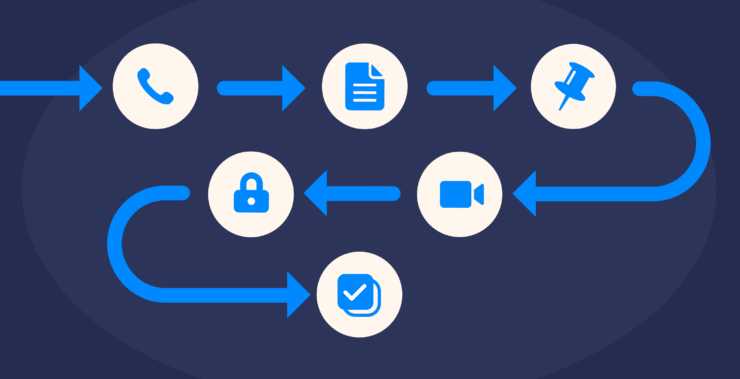When communication isn’t managed, the team suffers. Time is wasted tracking updates, clarifying instructions, or managing conversations across multiple tools. Important information gets buried, leading to confusion, frustration, and a serious loss of productivity. These problems only get worse as teams grow.
This is where an internal communications app steps in to transform the way teams work together. These tools bring all your conversations, tasks, and updates into one place, eliminating the hassle of scattered information. From instant messaging and task tracking to seamless file sharing and integrations with other platforms, they help teams focus oxn what matters most: getting the job done efficiently.
If your team is ready to move past the communication hurdles, we’ve rounded up the best team communication apps to make your workflows smoother and collaboration stronger.
1. Chanty
Chanty is a user-friendly internal communications app that was developed to simplify teamwork and improve collaboration. Founded in 2017, Chanty was created with a simple but powerful goal in mind – to help teams communicate better and work more productively. With its intuitive design and robust features Chanty is an ideal solution for teams looking to streamline their communication without getting bogged down by complexity. Whether you’re a small, medium, or rapidly growing team, Chanty provides a space where collaboration flows effortlessly, boosting overall productivity.
What makes Chanty stand out in a crowded market of collaboration tools is its perfect balance of simplicity and functionality. While many platforms overwhelm teams with complex features, Chanty keeps things intuitive, to make sure that your team stays connected and productive without hassle. From instant messaging to task management, Chanty keeps everything organized and easily accessible within one central platform.
For internal communication, Chanty is ready to introduce several features that will significantly improve how your team shares information, follows up on tasks and keeps up with important matters:
- Instant messaging: Keep everyone in the loop with real-time chat. Use individual or group conversations to ensure that important updates are shared quickly and clearly. You can also search through past messages to ensure that nothing important gets lost.
- Task management: The built-in task manager lets you create tasks, assign them to team members, and track their progress – all within the same application.
- Unlimited message history: Unlike other apps that limit message history, Chanty offers unlimited access to your entire message archive, even on the free plan. You can easily refer back to past conversations and find essential details without the hassle.
- Voice and video call: Need to get something straight? Make voice or video calls right from the app for smoother communication and faster issue resolution.
- File sharing: Share files directly in chat to keep everything organized and accessible. No need to leave the app – saving time for your team.
- Integrations: Chanty integrates with popular tools like Google Drive, Trello, Zapier, and more, making it easy to integrate into your existing workflow.
Pricing Plans:
- Free Plan: Includes unlimited messaging, 1:1 voice and video calling, task management, and integrations for up to 5 users.
- Business Plan: $3/user/month, includes unlimited voice and video calls, screen sharing, advanced integrations, and enhanced security for teams of any size.
- Enterprise Plan: Customized pricing, with dedicated support, advanced features, and custom onboarding for larger organizations.
Perfect fit for:
Chanty is an excellent choice for small to medium-sized teams looking for an all-in-one internal communication app. It’s perfect for teams that want a simple, efficient tool to manage communication, tasks, and projects without overwhelming users with unnecessary complexity.
2. Slack
Slack is the famous team communication platform that provides teams with one place for conversations, collaboration, and connection. Since its launch in 2013, Slack’s simple approach to messaging, channels, and integrations quickly made it an essential tool for many businesses. Having set the pace for modern team communication tools, its good and not-so-good points should be weighed in choosing your team.
One of Slack’s biggest advantages is its structured approach to communication. Teams here can create channels for different topics, departments, or projects, keeping discussions organized and making it easy to find relevant information. Direct messaging and group conversations are straightforward, and the ability to search messages makes finding past discussions quick and easy.
However, Slack isn’t without its challenges. The sheer number of integrations and channels can be overwhelming at times, and instead of making communication easier, it actually complicates things. Sometimes teams struggle with the constant stream of messages they receive, making it difficult to keep up with urgent tasks and updates.
Here’s a look at how Slack works for internal communications:
- Channels: Slack lets you organize conversations into channels, which helps with topic-specific discussions. However, too many channels can make it difficult to find relevant information quickly.
- Direct messages and group chats: Direct messages and group chats are easy to use, but switching between them can create fragmented communication and make it difficult to keep track of conversations.
- Search functionality: Slack’s search is robust, but the volume of messages can make it difficult to find specific information without a well-organized system.
- Voice and video calling: Slack supports voice and video calling, but these features aren’t as seamless as other platforms, especially when switching between tools.
- Integrations: Slack integrates with a wide range of tools, but the constant influx of notifications from integrations can sometimes overwhelm users and disrupt communication.
Pricing Plans:
- Free plan: Limited to 90 days of message history, 10 integrations, and 1:1 voice/video calls.
- Pro Plan: .25/user/month, includes unlimited message history, group voice/video calls, and advanced security features.
- Business+ Plan: .50/user/month, includes advanced compliance, analytics, and additional administrative controls for larger teams.
- Enterprise Grid: Custom pricing designed for large organizations with complex needs and extensive integrations.
Perfect Fit for:
Slack is well suited for teams with a strong need for integrations and who value flexibility in how they organize conversations. It’s great for large teams or organizations that need multiple channels for different functions or projects. However, it’s not the best option for teams looking for a simpler, more focused communication experience without the noise of endless notifications and constant integrations. If your team’s communication feels scattered or overwhelmed by information overload, you may want to consider a more streamlined alternative like Chanty.
3. Microsoft Teams
Microsoft Teams is an effective communication app for teams. Its strong integration with Microsoft 365 is a key point, which could make it particularly attractive to companies using that suite. It was launched in 2017. It serves as a platform for chatting, collaborating, and meeting – all to streamline all communication and make workflows easier.
While Teams is feature-rich and a great fit for organizations already in the Microsoft ecosystem, its complexity, and steep learning curve may not make it the best fit for every team.
Here’s how Microsoft Teams works for internal communications:
- Channels and Teams: Organize communication into channels within teams. This can become overwhelming if not managed well, especially in larger organizations.
- Chat and meetings: Teams integrate well with video calls and scheduled meetings, but spontaneous communication can be less fluid.
- File sharing and collaboration: Deep integration with Microsoft 365 tools makes file sharing easy, though it can be cumbersome for teams that don’t use Microsoft products.
- Search functionality: Strong search capabilities, but finding specific information can be difficult with the volume of messages.
- Integrations: Strong with Microsoft tools, but limited for teams that rely on third-party applications. Complexity may deter smaller teams or those looking for simplicity.
Pricing Plans:
- Microsoft Teams Essentials: $4/user/month, includes unlimited chat, video calling, and file sharing, with 10GB of file storage per user.
- Microsoft 365 Business Basic: $6/user/month, includes Teams, Exchange, OneDrive, and SharePoint for cloud-based collaboration.
- Microsoft 365 Business Standard: $12.50/user/month, adds Office apps, advanced Teams features, and additional business productivity tools.
- Microsoft 365 Business Premium: $22/user/month, includes all Standard features plus advanced security, device management, and data protection.
Perfect fit for:
Microsoft Teams is ideal for large organizations that already use Microsoft 365 tools and need a unified communications platform. It’s best for organizations that require deep integration with Microsoft products and don’t mind a more complex user experience. However, teams looking for a more straightforward and user-friendly app may find it overwhelming.
Clickup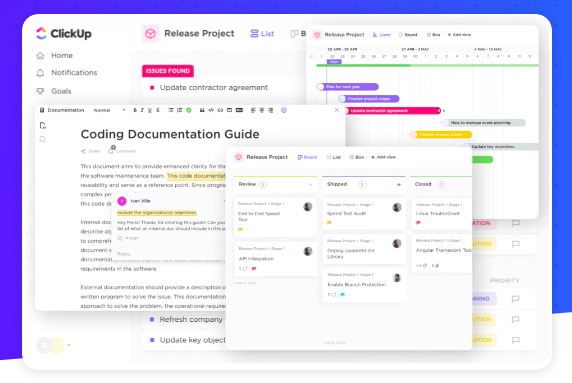 |
ClickUp is more about project management, but it has all the features of a team communication app. It boasts an array of tools that keep teams organized, productive in collaboration, and on top of tasks with ease. ClickUp’s flexible approach to project management makes it a good choice for teams that need more than just communication tools but also robust task and workflow management.
Here’s how ClickUp works in regard to internal communication:
- Task and Project Collaboration: Since ClickUp focuses on tasks and project management, it is quite easy to link communication to specific tasks or projects and ensure that everyone is on the same page.
- Comments and Chat: While there is the ability to communicate within tasks, ClickUp does have chat features for quick discussions. The focus, however, seems to be project-related communication, which may not be very suitable for general team chats.
- Integrations: ClickUp integrates with Slack and Google Workspace, among other tools, making it highly customizable. If you don’t use these tools, however, its native options might feel a little limited.
- Notifications: ClickUp keeps teams in the know with its comprehensive notification system. However, if not managed properly, updates can be overwhelming.
- File Sharing: Seamless file sharing within tasks and documents keeps collaboration within one platform, but it may lack the fluidity of dedicated communication apps.
Pricing plans:
- Free Forever Plan: Includes basic features, including task management, 100MB of storage, and limited integrations.
- Unlimited Plan: $7/user/month, includes unlimited integrations, dashboards, and advanced features.
- Business Plan: $12/user/month, adds goal tracking, timelines, and priority support.
- Enterprise Plan: Custom pricing, designed for large teams with advanced security and customization needs.
Perfect for:
ClickUp is perfect for teams that need a comprehensive project management tool with integrated communication. If you’re looking for a platform that combines task tracking with communication, ClickUp has you covered.
5. Rocket.Chat – Secure and Flexible Team Communication
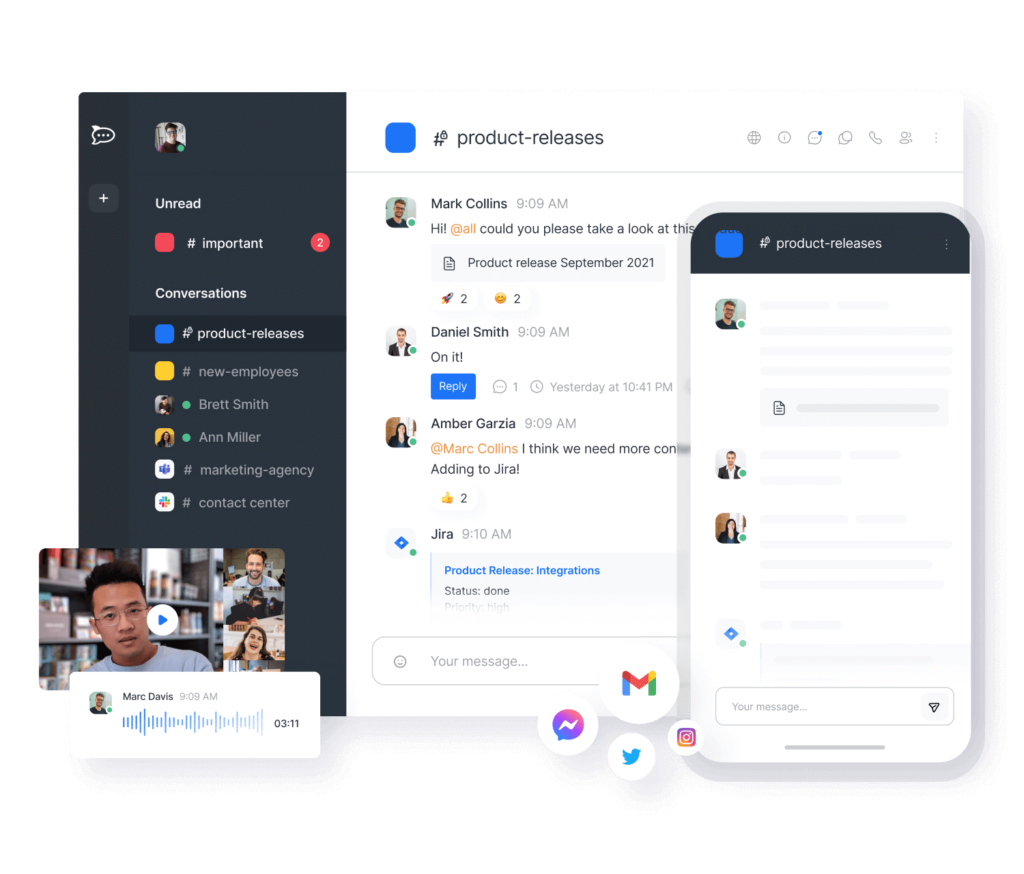
Rocket.Chat is the leading open-source communication platform build for secure, real-time collaboration. Trusted by businesses, enterprises, and government organizations worldwide, it provides complete control over your communication infrastructure while ensuring privacy and compliance.
Focused on security, data sovereignty, and flexibility, Rocket.Chat is perfect for organizations that need self-hosting options, strict regulatory compliance, and extensive customization features.
Whether deployed on-premise or in the cloud, Rocket.Chat enables teams to centralize their communications while maintaining privacy and security.
Key Features of Rocket.Chat
- Channels: Organize discussions with public and private channels, keeping communication structured and accessible to relevant team members.
- End-to-end Encryption: Secure messaging with end-to-end encryption ensures conversations remain confidential.
- Search Functionality: Quickly find messages, files, and discussions with advanced search tools.
- Voice and Video Calling: Built-in voice, video conferencing, and screen sharing enable seamless virtual collaboration.
- Integrations: Connect with essential business tools like Jira, Google Workspace, GitHub, and more to streamline workflows.
- Security & Compliance: Rocket.Chat ensures compliance with GDPR, HIPAA, ISO 27001, and SOC 2, offering enterprises a compliant communication solution.
- Federation & External Collaboration: Communicate securely with external teams, partners, and clients across different platforms while maintaining data control.
- Customization: Being open-source, Rocket.Chat allows businesses to fully customize the platform to fit their unique needs, with no vendor lock-in.
Pricing Plans
- Community Edition: Free, self-hosted version with core messaging and collaboration features.
- Pro Plan: $4/user/month, offering advanced security, integrations, and cloud hosting.
- Enterprise Plan: Custom pricing for organizations requiring premium security, compliance, and dedicated support.
Why Choose Rocket.Chat?
Rocket.Chat is perfect for organizations that take security and compliance seriously. Whether you’re in finance, healthcare, government, or tech, Rocket.Chat ensures seamless collaboration without compromising privacy.
Feature-rich, flexible with an open source core, and enterprise-grade secure, Rocket.Chat helps teams be more effective while protecting their data.
6. Google Workspace
Google Workspace, formerly known as G Suite, is a suite of productivity tools that includes Gmail, Google Drive, Google Docs, and more. It’s a team communication application in the sense that it allows seamless collaboration through shared documents, real-time editing, and integrated chat features such as Google Chat and Google Meet.
Here’s a look at how Google Workspace works for internal communication:
- Google Chat and Meet: Google Chat lets your team communicate through direct messages and group chats, while Google Meet enables video meetings. It’s perfect for teams that are already deep in the Google ecosystem but may feel fragmented for those looking for a unified communications platform.
- Google Docs/Sheets collaboration: Google’s real-time document collaboration is second to none. Teams can communicate and collaborate on documents, spreadsheets, and presentations without leaving the platform.
- File sharing: Google Drive makes it easy to store and share files, and integration is tight across all of Google’s tools, though advanced organization and customization options aren’t as developed as in dedicated communication apps.
- Search functionality: Google’s search engine is powerful and extends to email, chat, and documents. But with so many different tools involved, finding what you need can require jumping between apps.
- Integrations: Google Workspace integrates well with other Google tools, but is limited for teams that rely on non-Google services.
Pricing Plans:
- Business Starter: $5.40/user/month, includes Gmail, Drive, Docs, Sheets, and Meet with 30GB of cloud storage.
- Business Standard: $10.80/user/month, adds more storage and advanced admin features.
- Business Plus: $18/user/month, includes additional security features and 5TB of storage.
- Enterprise: Custom pricing, for large organizations with enterprise-level needs.
Perfect Fit for:
Google Workspace is ideal for teams already using Google tools for productivity and collaboration. It’s perfect for teams that need integrated document editing, file sharing, and communication features but don’t need an all-in-one solution for team messaging and task management.
7. ProofHub
ProofHub is an intuitive team communication app designed to make collaboration easier for creative teams. With a strong focus on project management and team collaboration, ProofHub combines task management, file sharing, and communication into one platform. It’s a great choice for teams that need to collaborate on complex projects with a clear workflow.
Let’s take a look at how ProofHub works for internal communication:
- Discussions and Notes: ProofHub provides an easy discussion tool for team communication. It’s a central place for team feedback, but may feel limited for more complex or multi-threaded conversations.
- Task management integration: Communication is tightly integrated with task management, making it easy to discuss projects while tracking progress. However, it may not be the best option if your team needs robust communication capabilities outside of project-related tasks.
- File sharing and collaboration: ProofHub allows file sharing and the ability to collaborate on files among team members. It is integrated with project management features, making it quite seamless for teams working on deliverables.
- Search functionality: It offers basic search functionality to find tasks, discussions, and files, but it doesn’t offer the same level of advanced search functionality as some other applications.
- Integrations: ProofHub allows integration with Google Drive and Dropbox, among others, but not as many as other platforms.
Pricing Plans:
- Essential Plan: $45/month, includes unlimited projects, users, and storage.
- Ultimate Plan: $89/month, adds advanced features like time tracking, invoicing, and reporting.
Perfect Fit for:
ProofHub is perfect for creative teams and businesses focused on project management and collaborative work on deliverables. It’s especially useful for teams that need a straightforward communication platform tied directly to project tasks but may not be ideal for those seeking a more flexible, communication-first solution.
8. Flip
Flip is a team communication app that was built to be simple and easy to use. It puts video, messaging, and real-time collaboration together in one place. It’s an excellent solution for teams who rely heavily on visual communication. Having an intuitive interface, Flip is ideal for those organizations that seek to enrich team interaction with a more casual and dynamic style of communication.
Here’s how Flip works in internal communications:
- Video conversations: Flip’s strong point is video messaging for visual communication, and it is very great for teams relying on face-to-face interactions. This probably is not needed for all teams, and the written form may suffice. For such, the video-based system is not that required.
- Messaging and channels: Flip supports basic messaging and group channels, but this platform has its focus on short and quick informal discussions rather than longer and structured ones.
- Flip supports file sharing and real-time collaboration, but it is best fitted for teams in search of something lighter and more dynamic. Flip has basic search functionality, which can be limiting when the volume of conversations or content is high.
- Integrations: Flip provides integrations with a range of popular apps, such as Google Drive, but not quite as many as other, more established platforms, such as Slack or Teams.
Pricing Plans:
- Contact the sales for a custom price specially for your team.
Perfect Fit for:
Flip is best suited for teams that prioritize fast, informal communication and need a tool for quick video interactions. It’s ideal for small to medium teams or creative groups looking for a fun, engaging way to collaborate.
9. Discord
Although it was originally developed for gamers, Discord has grown into a popular application for team communication across communities and businesses alike. It offers voice, video, and text communication, making it ideal for teams that need to collaborate in real time. Discord’s ease of use and casual environment make it attractive to startups and smaller teams looking for a simple, cost-effective solution.
Here’s a look at how Discord works for internal communication:
- Channels and servers: Discord allows the creation of multiple channels within the server, which is great for organizing communication. However, in professional settings, the informal tone and overwhelming number of options in each server can be confusing.
- Voice and video calls: Discord does very well in voice and video communication, allowing for high-quality calls with screen-sharing capabilities. However, larger teams may find it difficult to manage multi-person meetings on a single server.
- Direct Messaging and Group Chats: While direct messaging is simple to use, it can get really confusing as conversations grow in numbers; one may have several threads on multiple servers and also in DMs.
- Search: The search feature is helpful in Discord, though sometimes limited when searching for specific messages on busy servers with high activity.
- Integrations: It provides a few integrations, mostly with social media platforms; it doesn’t have full business-oriented integrations like other communication apps, including Slack or Teams.
Pricing Plans:
- Free Plan: Includes voice, video, text chat, and file sharing with basic storage.
- Discord Nitro Basic: $2.99/month, offers file upload up to 50 MB and additional customization options
- Discord Nitro: $9.99/month, offers enhanced features like higher-quality video, more file upload capacity, and additional customization options.
Perfect Fit for:
Discord is best for small, informal teams, especially those working on creative projects or looking for a casual communication platform. It’s also a solid choice for communities that require real-time voice and video communication. However, larger teams or businesses needing a more professional environment with robust integrations and structured communication may find Discord less suitable for their needs.
Wrapping Up
The right internal communication app can make a world of difference in wriggling the workflow, stimulating collaboration, and pushing productivity ahead. With that many options present, the most viable choice seems to depend upon your team’s specific needs and style of working.
If you are looking for a balance of simplicity, powerful integrations, and effective team communication, Chanty might be the perfect fit. The intuitive interface, real-time messaging, and in-built task management make collaboration with Chanty effortless, especially for growing teams.
For teams that thrive in a more feature-rich environment and large ecosystem of integrations, options like Slack and Microsoft Teams offer great options, though often more complex. This content reads as if it is human-written.ProofHub and Flip are great options for creative teams or those who need project-focused communication, while Discord is great for flexible, informal communication in small, dynamic groups.
After all, it is a matter of your team’s needs. Be it ease of use, functionality, or seamless integrations – each of the entries on this list will take your communication and collaboration to a whole new level.
Want to try an easy-to-use tool with a packed suite of communication features? Try Chanty today and make all the difference for yourself.