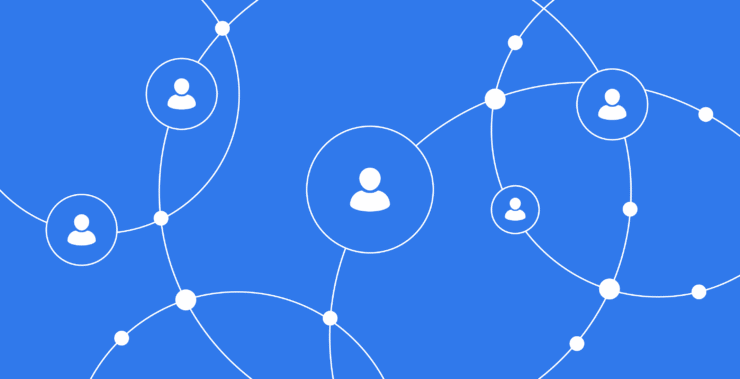Have you ever felt that working together in a team becomes like a maze? You know how it is: half of the team isn’t participating in the important conversations, a key document gets saved in a place where no one can find it, and for weeks you can’t track down the owner of that crucial task. By the time you finally find the guiding light, productivity is already slipping through your fingers.
That’s where intranet collaboration software comes in. More than the actual tool, it’s a hub where all your team’s work, communication, and resources meet in one place. No more app-switching or wondering where things are kept. Everything that powers effective teamwork is just there at your fingertips with the right software-organized and so easily accessible.
But here is the thing: choosing the right software is not always easy. Some of them target big organizations with complex structures, while others target smaller and more agile teams. So, let’s make things easier for you: below is a list of the best intranet collaboration software that will actually make a difference for your team:
- Chanty: Simple yet efficient solution for team communication.
- Jive: Powerful community and teamwork platform.
- Guru: Integrated knowledge management
- Happeo: Social intranet with features for team collaboration
- Workvivo: Employee engagement meets collaboration hub
- Confluence: Document collaboration and knowledge sharing tool.
Now, we will explain in detail each of these tools in the following sections and show how each of these can help improve your team’s productivity, be it from the office or from home. Ready to get started? Let’s explore!
Why choose intranet collaboration software?
Finding the right tool for collaboration in today’s fast-paced digital workspace is no easy feat. With an overwhelming array of chat apps, project management platforms, and file-sharing services, managing and navigating multiple tools can quickly become frustrating and inefficient. Each tool serves its own function, but when used in isolation, they often create silos of information, leaving teams scrambling to keep everything organized and up-to-date.
This is where corporate intranet collaboration platforms stand apart from the crowd.
Rather than juggling multiple tools, intranet software brings everything your team needs into one unified platform. By combining task tracking, communication, document management, and even company-wide announcements, intranet software eliminates the need to switch between apps. It centralizes workflows, empowering teams to collaborate seamlessly without the risk of missing out on important information. With everything housed in a single interface, intranet collaboration software boosts efficiency and streamlines day-to-day operations.
Additionally, unlike standalone chat apps that are focused primarily on messaging or project tools that manage tasks alone, intranet software provides an integrated, all-in-one solution. It fosters holistic collaboration, where teams can share ideas, track progress, and engage in real-time, all within one environment.
By streamlining team workflows and fostering communication, intranet collaboration software helps employees stay connected, productive, and focused on the work that truly matters. This level of integration not only saves time but also reduces confusion and friction caused by multiple fragmented tools.
Must-have features in intranet software
So, what does an ideal intranet collaboration tool include? Here’s a quick rundown of the essential features you should should look for:
- User-friendliness: A simple, intuitive interface that requires minimal training and can be easily adopted by all team members, ensuring widespread usage and engagement.
- Task management: A comprehensive, intuitive way to assign, organize, and track tasks, ensuring that everyone knows their responsibilities and deadlines.
- Document sharing: A centralized document library where files are easily accessible, shareable, editable, and automatically updated. This ensures team members always have the latest version.
- Team communication: In-app messaging, chat channels, or discussion boards to facilitate real-time conversations and knowledge-sharing across teams or departments.
- Seamless integrations: The ability to integrate smoothly with existing software tools, like CRM systems, email platforms, calendars, or project management tools, eliminating the need to switch back and forth.
- Customization: The flexibility to tailor features, workflows, and interfaces to match the unique needs of your team and company culture.
- Analytics: Robust reporting tools that provide insights into team performance, usage patterns, and areas for improvement, enabling data-driven decision-making.
By offering all of these features in a single platform, intranet collaboration software not only keeps your team organized but enhances collaboration, making it easier for your employees to focus on what’s truly important. It reduces the clutter of having too many disparate tools and provides a cohesive, efficient experience that keeps everyone aligned and on track.
Quick comparison of intranet collaboration tools
To make your decision easier, here’s a quick comparison of the tools mentioned above. This table summarizes their key features and advantages to help you choose the one that best fits your team’s needs:
| Tool | Best For | Key Features |
| Chanty | Seamless, all-in-one team collaboration | Messaging, task management, file sharing, voice/video calls, task assignment |
| Jive | Customizable intranet for large teams | Content management, social tools, customizable interface |
| Guru | Centralized knowledge base | Knowledge management, real-time updates, content sharing |
| Happeo | Intranet with a strong social aspect | Social intranet features, real-time collaboration, content sharing |
| Workvivo | Team engagement and communication | Social feeds, surveys, recognition programs, task management |
| Confluence | Detailed project collaboration and document sharing | Real-time content creation, task integration, advanced search |
Each of these tools has its strengths, depending on your team’s focus. If you want an all-in-one collaboration platform that keeps your communication, tasks, and documents in one place, Chanty stands out with its simplicity and efficiency. For teams that need extensive knowledge sharing and content management, Guru or Confluence will serve you well. If building a strong team culture through engagement is a priority, Workvivo or Happeo offer great social features. And if you need a customizable platform, Jive can be tailored to fit your exact needs.
Now that you’ve got the rundown, let’s dive into the top options available to help your team stay connected, organized, and productive.
1. Chanty

Chanty is more than just team chat: it’s a universal collaboration platform that brings teams together. It combines messaging, task management and document sharing into a single interface.
Among Chanty’s hallmarks are ease of use. Its straightforward, user-friendly interface makes it ideal for small businesses and huge teams alike; this means anyone can get into the flow immediately. You message, manage projects, and create files. The Chanty app makes assigning tasks to members, tracking the progress of every member, and working on the file inside it quite easy.
Chanty is also good at integration with other popular tools. By integrating services like Google Drive, Dropbox, and Trello, you will be able to manage your workflows without constant switches between multiple platforms. It keeps your team with everything in one place for good and cuts errors.
Another core feature is voice and video calls.Need to talk through a task or brainstorm? You can jump on a call directly within Chanty. This reduces the need to jump between apps and keeps everything in one spot.
Besides, Chanty has easy and functional task management. You create tasks, assign teammates to them, establish due dates for the work, and then monitor the progress of their realization. This keeps everyone aligned, focused on the right priorities.
From startups to growing companies, Chanty unifies all the essential collaboration tools in one place. Try it today and experience seamless teamwork at its best.collaboration in one place. Try it today and experience magic because of seamless teamwork.
2. Jive
Jive is a flexible intranet collaboration platform perfect for teams that need much personalization. It offers a wide range of functions that help teams work together on projects with much more ease and manage content efficiently.
Content management system is one of the most duzzling features of Jive. It makes it easy to create, share, and organize documents, images, and videos, so teams can quickly find and work on what they need Jive’s social tools-like forums and activity streams-help engage teams in building a collaborative company culture.
And lastly, Jive is pretty good at customization. You could easily customize the platform to your company’s specific needs. Everything from branding to permissions, you could tweak the look and feel of your intranet to suit your style. For teams that have very particular requirements, this option to customize is a big win.
Jive also integrates well with other software tools. Its analytics give valuable insights into user engagement, allowing team leaders to track adoption and optimize the platform for better results.
If your team is looking for an adaptable platform to grow along with your company, then Jive is a powerful option to consider.
3. Guru
Guru is one of the best solutions to share knowledge and manage the vital information of a company. All your team’s documents, guides, and resources are well-organized in Guru for easy access in a centralized platform.
The beauty of Guru lies in its strong knowledge base, which lets you store information in a searchable and updatable fashion. This means that you can have fast access to resources without every other team member wasting time searching through tons of emails and/or files.
Guru also speaks to real-time updates: if anything changes, or new information comes up, it’s very easy to update your knowledge base so that everybody will have the most recent version. It is pretty important when the team is dispersed and time zones differ.
More integrations are easily possible with Guru, which works quite well with popular tools like Slack and Google Drive. This integration makes it easy to share information between various systems for saving labor time.
In short, Guru is worthy and critical for any enterprise company that’s planning to work highly efficiently, ensuring one’s team uses updated information every single time.
4. Happeo
Happeo was actually designed to combine an intranet with a social network. This would be great for companies looking for one tool to keep employees connected through social sharing and also to provide collaboration tools.
What makes Happeo so unique is its unique social intranet capabilities. It allows for real-time team interactions, sharing of news, and wins all in one place. It’s designed to encourage interaction and engagement across teams, creating a community-like feel within the organization.
But Happeo is more than just a social platform; it entails integrated tools in document sharing and collaboration. You can work with a file simultaneously, be able to track tasks, or communicate directly in it.
Happeo also easily integrates with other tools such as Google Workspace and Microsoft 365, allowing for everything to easily be brought into one place. It is powered with powerful analytics that will help in measuring the effectiveness of your intranet-what is working and what you can do better.
Happeo is best for companies that need to combine collaboration with a social intranet experience.
5. Workvivo
Workvivo is an intranet software designed with team culture and communication in mind. It has been built to keep employees connected, engaged, and motivated, wherever they might be.
One of the key features of Workvivo is its employee engagement tools. This comprises social feeds, surveys, and recognition programs that will make the employees feel more connected with the company. Workvivo focuses on open communication, hence making it easier for teams to share ideas and feedback.
On the platform, it has task management, document sharing, and team collaboration-all in one place. It is very easy for your team to stay organized and productive by not navigating between different apps.
Workvivo also integrates with other software, such as Slack, Google Drive, and Microsoft Teams, to help keep your workflow intact.
This would be a good fit for organizations trying to curate a positive culture while trying to keep up the pace.
6. Confluence
Confluence is a powerful collaboration tool intended to help one stay productive and organized. It’s rather like a huge, virtual whiteboard on which anybody can create, share, and edit the content in collaboration with others right away. No matter whether one is working on a project, sharing knowledge, or tracking what is important, one is covered.
Easy integration with Jira, Trello and other applications allows groups to work seamlessly on highly complex projects. By combining tasks, documents and files, Confluence ensures that everything stays connected and easily accessible in one place.
Confluence really saves time through the use of templates and all the customization options. You can manage your work to suit your team’s best; hence, there is less time spent on tool management and more on what is important-getting things done. Its search functionality is also superb so finding any information is swift and easy.
If your team works with a lot of content, Confluence can be your salvation. It’s ideal for teams that need to keep their knowledge organized and shared by placing all information in a central hub. In this way, Confluence will keep your team on track and unified.
Benefits of intranet collaboration software
Switching to intranet collaboration software offers your team a wide range of benefits, especially if you’re still relying on traditional tools like email or spreadsheets. While these older tools did their job well enough, they quickly create chaos, disorganization, and wasted hours. Intranet collaboration software will enable you to work smarter, not harder.
One of the most leading advantages it creates is central communication. No jumping between tons and tons of email, messaging systems, phone calls, and vice-versa-all here. You can share messages, updates, files, and even hold meetings – all within a unified platform. As mentioned earlier, when everyone understands who is doing what, decisions become easy to come across, and work advances a little while taking less time instead of usual lingering.
Here’s a deeper look at the benefits:
- Better communication: Intranet software centralizes all communications among teams. Instant messages, video calls, and collaboration tools all sit within the same space. Gone are the days when important information could get lost in a thread of emails or updates never reached the concerned personnel.
- Faster decision-making: With the easy availability of documents, shared resources, and ongoing discussions, you can make on-the-go decisions. You won’t be stuck waiting around for that last-minute email or rummaging through folders to get the most updated report. This, in turn, cuts down the process time to resolve problems with less bottleneck.
- Improved organization: The documents, tasks, and project timelines are tracked quite easily. File sharing, task management, and content storage features make sure that everyone knows where exactly to find what they need. This eliminates confusion and helps teams stay on track.
- Stronger collaboration: Through collaborative tools, your team can work in harmony, even from different locations. Whether it is a project update or an urgent task, everyone can collaborate in real time. No more endless back-and-forth on different apps, which means more productive and focused teamwork.
- Improved transparency: Intranet collaboration software provides clarity on who does what and when. This creates accountability and breeds a sense of trust among members. It will be easy for all of them to track the progress of the projects and the deadlines without seeking an update on the same.
In other words, intranet collaboration software improves the way in which your team collaborates. It saves time, enhances productivity, organizes space, clarity, and efficiency at work.
Conclusion
If you have ever worked in a big corporate team, you know the struggle. Hundreds of emails, lots of meetings, and endless chains of documents – they all float around in different tools. It is easy to lose track, feel overwhelmed, or simply waste time trying to find the right information. Intranet collaboration software is the solution that can finally bring order into this chaos.
More than just another tool, intranet collaboration software is probably a must for teams willing to make their working days smoother. These platforms remove the constant clatter and clutter hindering your team’s productivity by putting everything in a single place for communication, task management, and document sharing. When everything is organized neatly, all files, messages, and tasks will be at your fingertips for more seamless collaborations.
However, choosing the right solution can be challenging. The tools available today vary so much that finding one to suit your team’s needs is a pretty daunting task. However, having an idea of what each platform offers can certainly make a world of difference when you choose. The right intranet collaboration software has the potential to transform how your team works by enhancing communication and fostering greater transparency.
If you are tired of the same disorganized workflows, Chanty can help you eliminate them. This tool was created for corporate teams only; it has everything such teams may need in one place. With Chanty, you can provide smooth real-time communication, streamline task management, and simplify file sharing, making your team’s workday more efficient and productive.
Want to organize your team’s communication and get your collaboration back on track? Try Chanty for free and see how it can help your corporate team be smarter, not harder.