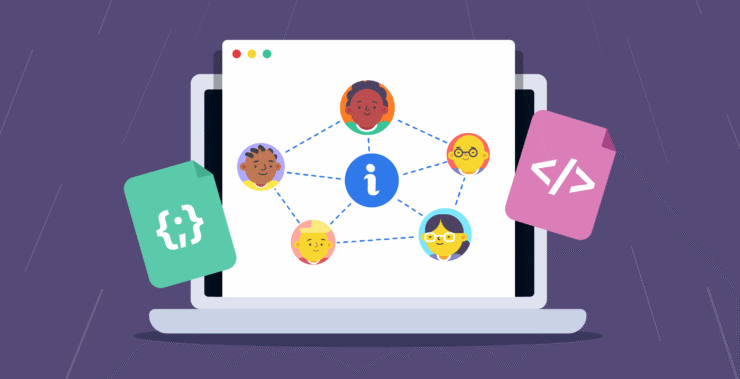Developing an intranet portal from scratch is like creating a masterpiece. It’s one of those tasks where every single decision, from design to function, determines the end result. Whether you’re starting from scratch or overhauling a current portal that’s not exactly on track, this article will take you through each step of intranet development.
Imagine an intranet that not only brings your team together but also inspires productivity, teamwork, and communication. Ambitious thinking? Believe it or not, it’s very much within reach with the right approach to intranet portal development. We can guide you through the peaks and troughs, from the first notion of an idea right through to the seamless, fully functional result.
Think of this developing process as a play that unfolds in acts – one leading seamlessly into the next, with new layers and revelations discovered. We’ll go through planning, design, implementation, and optimization with methodical steps, so nothing gets left to chance. And whether you’re looking to overcome past challenges or lay the groundwork for your first portal, you’ve come to the right place.
So, take a deep breath and step into the intranet development spotlight – we’ll make sure your next step is the one that leaves a lasting impression.
Drafting your intranet
Before you dive into intranet portal development, it’s essential to understand what an intranet actually is and why you might need one. In simple terms, an intranet is an internal network within your organization designed to aid communication, collaboration, and data management. It’s established by providing your team with a virtual, secure workspace where they share information, ideas and get organized – all in a single location.
So, why invest in an intranet? The reason, naturally, is efficiency. A well-designed intranet can streamline processes, aid collaboration, and centralize important resources. File storage, chat rooms, corporate portal, or integration with existing tools like HR or CRM systems – a well-designed intranet can do it all.
1. Requirements analysis: building the base
As with any project, you must first visualize what you would want to create. Start by defining the purpose of your intranet. What is it supposed to do? Do you want to improve internal communications, manage documents centrally, or even unite remote teams together effortlessly? Put down your needs in black and white before you start.
Next, consider the features that will give life to your vision. Some of the features you should consider include:
- File storage and sharing to have documents at hand.
- Discussion forums and chat rooms to facilitate communication.
- Corporate portals to consolidate information and announcements.
- Knowledge bases and wikis to document key processes.
Practicality matters too. What is the budget? It’s essential to balance ambition and feasibility – plan for both the up-front investment and ongoing maintenance.
2. Architecture selection: building on a solid framework
Choosing the right architecture is like choosing the right canvas for your masterpiece. It will dictate how your intranet functions and where it will be housed. You typically have three options:
- Cloud-based solutions: Flexible, scalable, and accessible from anywhere – ideal for modern, dynamic workplaces.
- Local servers: Offer more control and security, but with high maintenance and resource requirements.
- Hybrid solutions: Offer the best of both worlds, giving you flexibility while maintaining the on-site control you need.
3. Must-have checklist: don’t miss a single detail
Design and features aren’t all that’s involved with creating an intranet – it’s also about making sure everything works together and stays secure. Use the following checklist as your roadmap:
✅ Internal database connectivity: Allow seamless flow of data between systems.
✅ Other system integration (such as HR and CRM): Boost efficiency by linking existing systems.
✅ Security protocols: Implement strong measures to protect sensitive information.
With these foundations in place, your intranet is now poised to be a vibrant, working tool that meets your team’s unique needs. The foundation seems to be complicated, but diligent thought now will lead to a seamless and efficient final product.
Choosing the right tools for your intranet
Having set the groundwork for your intranet, now you can choose the tools that will turn your vision into reality. With all the options available, the proper platform and service choice for developing your intranet portal can overwhelm you. Don’t worry – by aligning the tools with your company’s specific needs, you can ensure smooth installation and long-term success.
While picking a tool, consider factors such as scalability, integration with existing systems, customizability, and ease of use. Your chosen platform not only should take care of your immediate needs but also grow alongside your business. Below, we have listed some excellent services to help you craft the perfect intranet, each of which caters to different business demands.
Top intranet development services and software
| Service/Software | Standout Features | Best For |
| Appnovation | Offers highly customizable intranet portals with a focus on creating scalable, user-centric platforms. Known for strong consulting and development expertise. | Businesses looking for custom solutions, particularly those needing complex integrations. |
| SharePoint | A Microsoft product, SharePoint excels in document management, collaboration, and easy integration with other Microsoft tools. | Enterprises already using Microsoft products or those needing tight integration with Office 365 and other MS tools. |
| HingePoint | Focuses on helping organizations connect their people, data, and systems seamlessly. Known for user-friendly interfaces and scalability. | Medium to large businesses seeking seamless integrations with other enterprise systems (e.g., HR, CRM). |
| MyHub | Specializes in building intranet solutions that are easy to implement and manage, offering templates for quick setup. Great for companies with fewer resources or smaller teams. | Small to mid-sized companies needing an easy-to-use, affordable intranet solution. |
| Celerity IT | Offers flexible intranet portals that are designed to integrate seamlessly with existing IT infrastructure. Known for personalized support and strong technical expertise. | Businesses needing highly secure, enterprise-level intranet portals with personalized development. |
| Intrexx | A low-code platform that empowers businesses to create custom intranet portals with minimal coding. Focuses on high flexibility and integration options. | Companies needing a customizable solution but with limited coding experience or resources. |
How to choose the right tool
Each of these services offers unique strengths, so the best choice depends on your company’s size, needs, and technical capacity.
- If you’re looking for a customizable solution that can grow with your company, Appnovation might be the perfect fit.
- If your organization is already invested in Microsoft’s ecosystem, SharePoint could be the ideal choice, offering tight integration with Office 365 and other Microsoft tools.
- HingePoint is a great option for those that need to integrate simply with other business systems, and MyHub is a cheaper alternative without sacrificing simplicity.
- For companies that need advanced security options and personalized service, Celerity IT could be the way to go.
- If your company needs a flexible, low-code platform that can be tailored, Intrexx will allow you to create a tailored intranet with little technical weight.
Picking the right tool is the very first step when designing a strong, effective intranet portal. The right service will be custom-made according to your specific needs and make development simpler.
Intranet setup: Step by step
With your intranet’s vision sketched out and the correct toolkit chosen, it’s now time to bring everything to life. Installing an intranet is not simply about installing it; it’s about developing a seamless, working environment that your team will be happy with. Each step is like adding another layer to your work of art – think of it as the process of bringing your concept to reality as a vibrant, living digital space. Let us proceed along this journey together, ensuring you hit every mark and avoid pitfalls which are all too familiar.
1. Configuring the infrastructure
The first step of getting your intranet up and working is to set up the backbone – the infrastructure. This is the technical back-up that holds everything together. Think of it as creating a firm framework before filling in the details.
- Connecting to the database:
Your intranet will likely be required to read data from several internal sources. This could include employee records, files, or even business information. Having your intranet linked to your database is worth doing. Either integrate with your existing database or create a new one, get it optimized and secure for lightning-fast access. Slow database links will bog your intranet down and cause it to stall.
- Configuring the server side:
Setting up your server side involves deciding whether you’re going cloud-based or on a local server. If you’re using a local server, ensure it has enough capacity to handle the traffic your intranet will generate. You’ll need to configure the server to support the software you’ve chosen, keeping it secure and scalable. For cloud setups, make sure your cloud provider’s infrastructure can meet your organization’s security and compliance needs.
2. Creation of modules and components
Now that the infrastructure is set, it’s time to develop the components that will render your intranet viable and easy to use. Consider this process as developing the rooms in your virtual office building. Each module has a particular purpose, so designing them based on your team’s requirements is critical.
- Document management:
One of the intranet’s primary uses is document and file management. That includes everything from project plans and contracts to internal reports. Your intranet should have basic document storage and effortless file-sharing features. Make sure the document management module can handle version control so users don’t end up editing outdated files. Adding metadata (i.e., tags and categories) will also aid in searching and content categorization.
- Team forums and conversations:
Open communication must be present in every intranet. Though it might be possible through a message board or its equivalent, the use of chat rooms and discussion forums combined with team channels is ideal. Give room where teams can readily chat or converse in lengthy dialogues using the forums. Also, do make sure that these services are rendered complementary to the overall communication tools in your company so that it would appear it runs smoothly.
- Knowledge library
Building a knowledge library is akin to crafting an in-house version of Wikipedia for your organization. The library needs to hold company-wide knowledge – best practices, procedures, and policies. A systematic knowledge library allows employees to retrieve answers immediately and minimizes repetitive questions. By organizing content and adding search functionality, the library will be easy to navigate.
3. UI/UX design: crafting a seamless experience
As with any product, how your intranet looks to and feels by your employees is key to its success. A cluttered or confusing interface will cause frustration and decreased usage. A simple, clean, and intuitive design is key to keeping employees interested.
- Simple and clean interface:
Your intranet interface should be easy to use and straightforward. Shun cluttered design and overcomplicated layouts. Use clear icons and organize content in a logical manner so users don’t have to search around for what they need. Keep the look and feel of the portal consistent throughout so that users are at ease with the layout.
- Easy access to the information you need:
Speed matters. The design should prioritize the most used features and documents. For example, the home page could have quick links to the most needed resources. It’s also a good practice to provide customizable dashboards so each team member can quickly access the tools and information they use most without having to navigate through deep menus.
4. User rights and roles: Defining who does what
When the design and content are complete, you need to determine user permissions. This determines who gets to view, edit, and manage different sections of the intranet. It’s like giving each team member a key for the proper rooms in your virtual office.
- Administrators: Admins can manage the intranet in full – add and remove users, update settings, and review security functions. They will also be responsible for system administration and integration with third-party applications.
- Editors: Editors can change content but not the system settings. They’re the ones who work on updating the knowledge base and document storage.
- Users: Registered users can access material but cannot substantially edit. They can read and edit documents, use chat, and collaborate on other modules according to need.
With these steps, you’ve now established the groundwork for an effective intranet portal. Give yourself plenty of time to correctly set up each item step by step, testing along the way. Don’t hurry – it’s all about building a system that will function well for your team for years to come.
Testing Your Intranet Portal
Now that your intranet is online, it’s time to run it through the wringer. This stage is all about ensuring that everything works like it should and that it’s ready for wide-scale use. Testing isn’t merely a matter of determining if things load – it’s about tweaking the experience and removing the tiny annoyances that might keep your team from really getting going once they begin to use it in earnest. Treat this as your dress rehearsal, where you get every function flawless before the event.
1. Beta Testing with the Team
Before rolling out the doors to the rest of the company, it’s important to conduct a beta test with a few employees. This will give you a chance to work out any bugs before releasing the intranet. Choose a cross-section of your staff – people from a range of different departments or functions – to give you diverse feedback.
- Usage scenarios
Have your beta testers run through typical usage scenarios that will be common once the intranet is in full swing. They should try uploading and accessing documents, using the communication tools, and interacting with the database. Observe how intuitive the system feels. Are people easily navigating between pages? Is there any point where they get stuck? You’re looking for any friction points, even the smallest ones, that could derail daily productivity.
- Documents, communications, and database access:
It’s essential to give priority to the core functionalities: documents, communications, and database access. Test the file system to confirm that it’s not just holding files but also making it easy to share, search, and edit them. Test the communication channels – are forums and chats integrated without hiccups? Finally, ensure that pulling data from the internal database is an effortless process for users. If any one of these functions is hard to find or unreliable, it may cause undue delays in the long run.
2. Feedback: listening to your team
Beta testing isn’t data-gathering – it’s listening to your team. The more precise the feedback you get, the more accurately you can fine-tune your intranet. Have testers provide their opinions freely, good or bad, because if you don’t, you won’t hear the things that require fixing.
- Capturing Employee Feedback on Functionality and Usability:
Create a simple feedback loop for your testers. Ask them questions like:- Was the design user-friendly?
- Did you find what you were looking for quickly?
- Was the system’s performance fast enough?
Request that testers provide specific details of something they enjoyed or disliked. Even small issues can have a snowball effect on overall satisfaction, so obtain as much information as possible.
- Making it easy
Use surveys or mini feedback sessions to make it easier for your testers to respond. An open-ended survey allows users to explain their experience in detail, while a quick poll might catch specific data points like performance or usability.
3. Correcting flaws: smoothing out the rough edges
When feedback is in, it’s time to begin addressing shortcomings. It doesn’t mean starting from scratch – it’s making changes that’ll maximize the experience. Be serious about taking the feedback and make adjustments where needed to enhance the performance and functionality of the portal.
- Performance monitoring:
This is concerned with testing how well the intranet performs when it’s running normally. Does it lag when multiple people get access to documents simultaneously? Is the database responding quickly enough? You may need to perform performance testing under the maximum load to ensure the system can handle the load. You also need to test across a range of devices and browsers to ensure compatibility. Your intranet needs to work smoothly no matter where or how you access it.
- Bug fixes:
No system is flawless, and bugs are an integral part of the process. There will be minor glitches or inconsistencies while beta testing. Be it a broken link or a feature that doesn’t work as predicted, it’s important to resolve these bugs at the earliest. Fix them and then test again to confirm that they’re fixed. This phase can be like a never-ending loop of testing and fixing, but it is well worth the effort for the overall health of your intranet.
Final setup
Once your intranet portal is ultimately ready to be taken live, commissioning time has come – the official moment when the system is turned on and brought into regular operation. It’s like throwing the switch, but first make sure that everything about your intranet is configured and fine-tuned properly. Test again one more time to ensure that everything is running smoothly, no links are busted, and all functionality works as intended. It’s like a final quality control before your intranet is an integral part of the daily habit.
Team training
To truly make an intranet successful, your staff needs to know how to use it. This is not just a case of pointing them out where the buttons are, though – this is about equipping them sufficiently to feel empowered to work the system confidently. The less laborious the process of learning, the sooner they can get on with using the portal as a collaboration and productivity tool.
- Video tutorials and documentation:
Start by creating video tutorials that walk your team through key features and tasks. This can be a great way for users to get acquainted with the intranet at their own pace. Pair these tutorials with well-organized documentation that covers the specifics of how to use different modules, access files, or communicate through the system. Keep it simple and to the point – employees will appreciate resources they can refer to whenever they need help.
- Webinars and user support:
Aside from automated tutorials, also have webinars where users can pose queries in real time. This is your chance to engage with users directly, address any issues that come to mind, and provide them with more profound insights into how the intranet can simplify their work. Ensure user support is accessible – whether that’s a helpdesk, live chat support, or a specific contact person – so individuals always have someone they can call on when they hit roadblocks.
Technical support
Your intranet is now running, but your job is not yet done. Your technical support will maintain the system running and developing in the future.
- Setting up communication channels with the it department:
Establish open channels of communication between your IT department and intranet. Whether there’s something wrong with the server, patches to be installed, or a new bug that has just popped up, having direct access to your technical staff will make sure it stays online. They should have visibility into complete system logs and be able to easily debug without halting current activity.
Updates and optimization
An intranet is not an installation that you complete and never look at again. It requires updates and optimizations so it still does well, with improving functionality and usability.
- Regular improvements to functionality and interface
Occasionally, take a step back and look at how your intranet is performing. Are there add-ons that can be added to enhance the system even further? Is the user interface as user-friendly as it can be, or are there changes that need to be addressed? Regular tweaks, whether it’s updating the interface or introducing new features, keep your intranet up-to-date and timely and continue to fulfill the functions of your staff.
- Feedback loop for ongoing improvement:
Create a feedback loop whereby workers are able to give comments on what is working and what isn’t. You can’t always do every suggestion, but listening to your workers lets you know what is most important. And it keeps the system fresh – workers will feel heard and valued, and they will be glad to see things change and improve as a result of their input.
Wrapping up
As you complete your intranet, remember that its true value comes in how you maintain and build on it over time. It’s not a set-it-and-forget-it situation; it’s a project that will evolve along with the needs of your company.
By investing in thorough team training, providing robust technical support, and consistently making updates based on feedback, you’ll ensure that your intranet continues to be a valuable resource. In the end, a well-maintained intranet will become a cornerstone of your team’s collaboration, communication, and overall productivity.