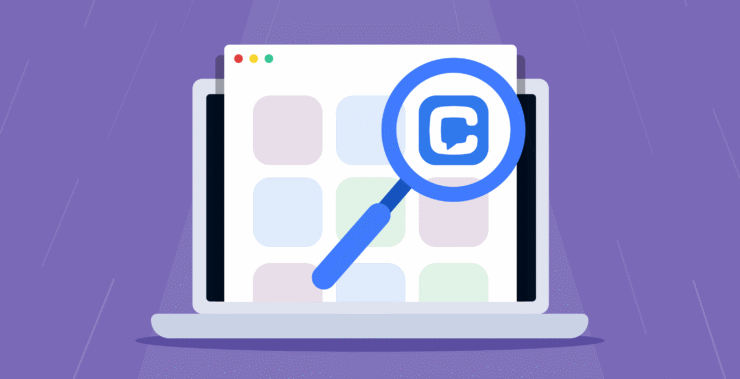Intranet platforms will be a staple of businesses by the year 2025, doing the work to enhance communication and reduce internal processes. With digital tools continuing to evolve by leaps and bounds, these platforms do more than communicate.
Intranet platforms help keep projects, tasks, and company culture in order, creating a unifying work environment for teams. With companies continuing to grow, intranet platforms’ contribution to optimizing productivity has never been more critical.
With so many options available in the market, choosing the most appropriate intranet platform for your business may be a daunting task. In this article, we shall cover some of the top company intranet platforms and their features to help you choose the most appropriate one for your team’s operations. You will know what each software offers and how it can support your team in their operations.
If you’re looking for a platform that combines simplicity with solid functionality, Chanty could be worth a try. It is designed to enable teams to communicate and collaborate more effectively through instant messaging, task management, and file sharing – within one easy-to-use interface.
Top intranet platforms:
- Chanty – A simple, intuitive platform offering messaging, task management, and video calls, making it easy for teams to stay organized and connected.
- Zoho Connect – An affordable and simple intranet platform perfect for small to medium teams, offering communication, task management, and collaboration features.
- Workvivo – Focuses on enhancing company culture and employee engagement, ideal for teams looking to improve internal communication and build a connected workplace.
- Unily – A powerful solution for large enterprises, offering content management, communication, and task coordination all in one place.
- Bitrix24 – An all-in-one platform with CRM, project management, and communication tools, great for teams needing a comprehensive internal solution.
- LumApps – Integrates seamlessly with Google Workspace, making it perfect for teams already using Google tools and looking to improve internal workflows.
- Simpplr – User-friendly with a focus on creating a social intranet experience, ideal for companies prioritizing ease of use and engagement.
- Jive – A comprehensive platform for large organizations, designed to improve content management, collaboration, and task coordination.
- MangoApps – Combines communication tools and project management features, making it great for teams seeking to improve collaboration and productivity.
- Samepage – A flexible, easy-to-use platform for smaller teams, combining chat, task management, and document sharing.
- Hive – Focuses on task and project management with real-time collaboration tools, ideal for teams needing streamlined workflows and performance tracking.
Latest trends and must-have features in intranet platforms
The world of intranet platforms is constantly evolving, shaped by new technologies and changing workplace needs. While some features remain classic staples, others reflect the latest trends in digital collaboration. Here’s a look at both:
Latest trends in intranet platforms
- Ai-powered personalization: Modern intranet platforms are leveraging AI to deliver personalized content and recommendations based on user roles and preferences.
- Social and community features: Incorporating social elements like activity feeds, polls, and community spaces is becoming a priority to boost employee engagement.
- Mobile-first design: With remote and hybrid work on the rise, mobile-friendly interfaces are now essential.
- Integrated collaboration tools: Intranets now often integrate with tools like Slack, Microsoft Teams, and project management apps to centralize communication.
- Advanced analytics and insights: Data-driven insights on user engagement and content effectiveness are helping companies optimize their internal communication strategies.
- Enhanced security features: From two-factor authentication to data encryption, security remains a top priority to protect sensitive company information.
Unwavering classic features in intranet platforms
- Document management: A robust file-sharing system that supports version control and easy access is fundamental.
- Centralized communication hub: An intranet should serve as the go-to space for company updates, announcements, and internal communications.
- Task and project management: Built-in tools to assign tasks, track progress, and collaborate seamlessly are always in demand.
- Employee directory and profiles: Having an updated list of employees with their contact information fosters connectivity and team collaboration.
- Customizability and branding: Companies still value the ability to personalize their intranet to reflect their brand identity.
By combining the latest trends with timeless classics, today’s intranet platforms cater to diverse needs while ensuring teams remain connected and efficient.
Now, let’s explore some of the top intranet platforms that are leading the way in 2025!
Chanty

Chanty is a modern team collaboration platform that brings together all the essential tools for effective communication in one place. Founded with the goal of simplifying work processes, Chanty offers instant messaging, task collaboration, file sharing, and more, all with an intuitive interface. It is designed for teams looking to boost productivity and enhance collaboration while maintaining simplicity and accessibility for users.
The main idea of Chanty is to make teamwork easier and more enjoyable, eliminating the need to use multiple fragmented tools. It’s the ideal solution for those who want to integrate chat, task management, video calls, and file sharing in one place with minimal effort.
Main features:
- Instant messaging: Chanty provides a convenient chat for team communication. The ability to exchange text messages, files, and links makes communication fast and easy. Built-in reactions and a simplified notification system make communication even more convenient.
- Group chats and channels: Organizing team chats and channels helps group communication by projects, tasks, and interests. This allows each employee to receive information relevant to their work, avoiding overload with unnecessary messages.
- Tasks and projects: Chanty allows you to create tasks, assign them to team members, and track their progress. You get a visual representation of the work progress, helping maintain organization and structure within the team.
- Video calls and voice messages: Chanty supports voice and video calls with screen sharing capabilities. This allows you to hold meetings in real time without leaving the platform.
- Integration with other services: The platform offers integration with tools like Google Drive, Trello, Asana, GitHub, and many others. This makes it easy to work with familiar tools without leaving Chanty.
- Mobile apps: Chanty supports mobile apps for iOS and Android, allowing teams to stay connected and work even on the go.
- Security: The platform uses modern technologies to protect data and ensure the security of your work materials.
Pros:
- Ease of use: Chanty has an intuitive interface, making it easy to get started with the platform without long training sessions.
- All-in-one: Chanty brings together multiple tools like chat, tasks, video calls, and file sharing, simplifying teamwork and helping you avoid using several different services.
- Strong mobile version: The platform is fully optimized for mobile devices, allowing users to stay productive anytime and anywhere.
- Great support: Chanty offers fast and reliable customer support that’s always ready to assist with any questions or issues.
- Affordable pricing: Chanty offers several pricing plans, including a free plan, making it accessible for teams of all sizes and budgets.
Cons:
- Limited Customization: Some users may find the customization options for the interface and functionality insufficient for their specific needs.
- Fewer features for large organizations: While Chanty works great for small and medium-sized teams, large companies with more complex structures may find some limitations in the platform’s features.
Pricing plans:
- Free plan: Includes basic features like chats, tasks, and video calls for small teams.
- Paid plan: Starting from $3 per user per month, depending on features such as advanced integrations, support for larger teams, and additional security tools.
- Enterprise plan: Custom pricing based on the needs of larger organizations with additional features, custom solutions, and dedicated support.
Best for:
Chanty is perfect for small and medium-sized teams looking for an all-in-one, affordable solution for communication and task management. It’s an excellent platform for startups, creative teams, and remote working groups. If your company values simplicity and efficiency, Chanty is a great choice.
Zoho Connect
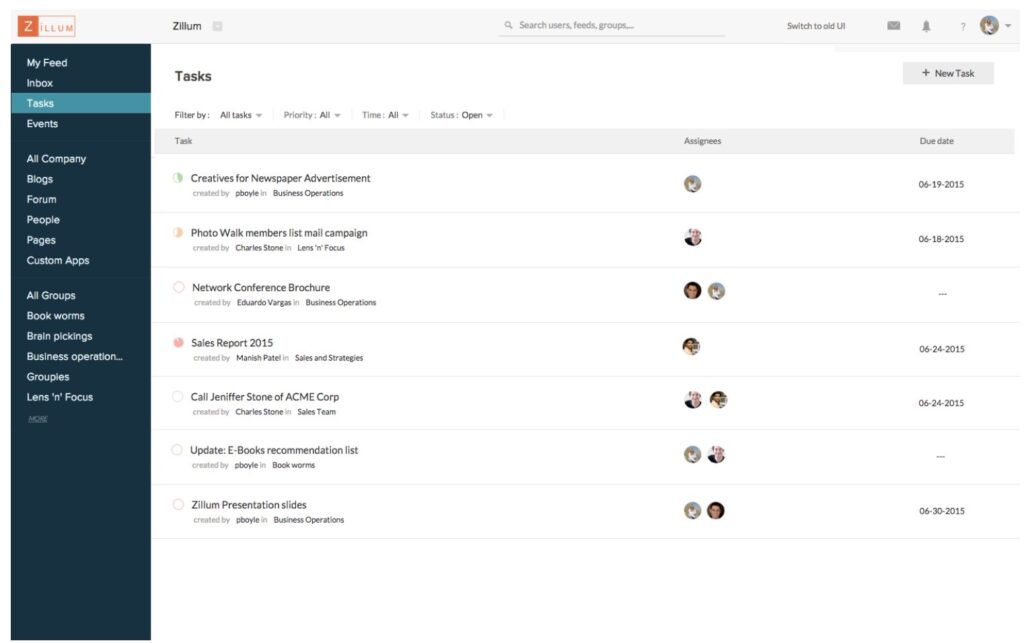
Zoho Connect is a cloud-based intranet platform that has been around since 2017 and is part of the well-known Zoho Suite of business applications. The platform is designed to improve team communication and collaboration, as well as streamline project and task management. Zoho Connect helps create a unified environment for all employees, offering features for communication, file sharing, and workflow management.
key features:
- News feed: The platform includes a built-in news feed where employees can share messages, posts, and updates. This keeps everyone informed about the latest events and company achievements.
- Groups and channels: Allows users to create topic-specific groups for discussions on various projects or subjects. Groups can be open to all or closed, which helps organize team interactions effectively.
- Task and project manager: The built-in task management system helps assign tasks, track their progress, and integrate with other tools for more detailed monitoring.
- Integration with other zoho apps: Seamless integration with other Zoho applications like Zoho CRM, Zoho Projects, and Zoho Mail creates a powerful business ecosystem.
- Documents and files: Zoho Connect allows easy sharing and real-time document editing, which enhances collaboration on corporate data.
Pros:
- Zoho Suite integration: Works great for companies already using other Zoho tools, as the integration between them is seamless.
- Customizability: The platform offers many configuration options, allowing it to be adapted to the needs of different teams and companies.
- User interface: Its intuitive interface makes implementation easy without long training periods.
Cons:
- Limited features in free version: The free plan includes basic features, which may not be enough for larger companies.
- Not widely popular among large corporations: Despite its excellent features, the platform is not as widely used by large corporations compared to other market solutions.
Pricing plans:
- Free plan: Includes basic features but with limitations on the number of users and available capabilities.
- Paid plan: Starts at $1.25 per user per month. It includes more features such as additional file storage, advanced analytics, and premium support.
Best for:
Zoho Connect is an excellent choice for small and medium-sized companies, particularly those already using Zoho products. The platform is also ideal for teams seeking a flexible solution for internal communication and task management without unnecessary complexity.
Bitrix24
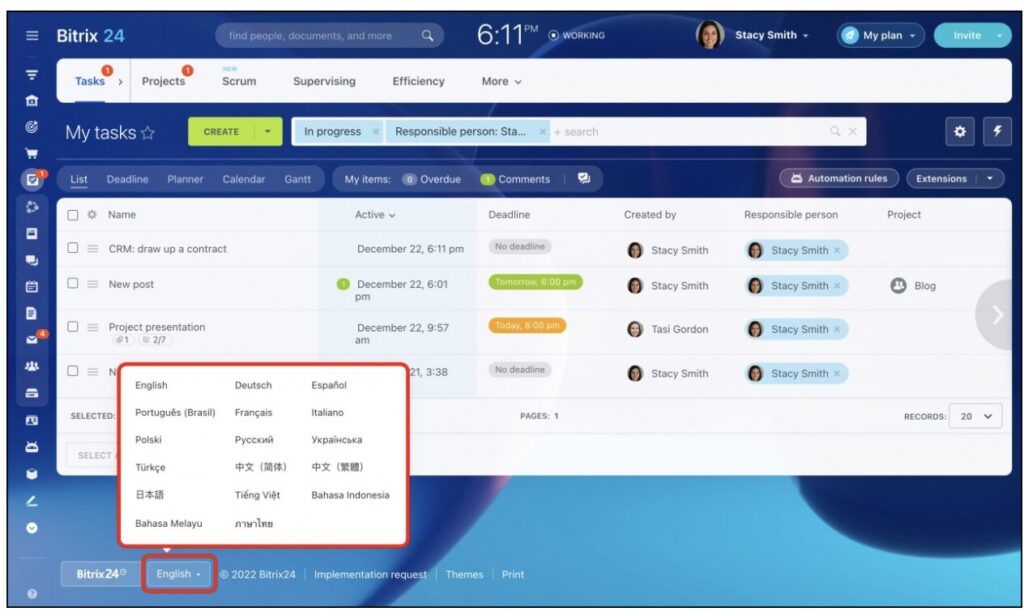
Bitrix24 is one of the most popular intranet platforms on the market, launched in 2012, and has since become a strong contender among business solutions for small and medium-sized businesses. It offers a comprehensive set of tools for communication, project management, and customer relationship management. Bitrix24 is ideal for companies looking for an all-in-one solution that integrates CRM, tasks, calendars, and a corporate network.
Key features:
- Corporate portal: Bitrix24 provides a centralized place for employee communication, file sharing, task and project discussions, helping foster corporate culture and improving internal collaboration.
- CRM system: The built-in CRM helps companies manage customer relationships, track sales, tasks, and analytics, making it valuable for companies that want to integrate both internal and external interactions.
- Task and project management: A powerful task and project management system, including Kanban boards, Gantt charts, task delegation, and performance reports.
- Cloud storage and document collaboration: Bitrix24 allows file storage in the cloud, real-time editing, and easy sharing with colleagues.
- Integration with external services: The platform supports integration with services like Google Drive, Dropbox, Office 365, and others, significantly enhancing document and data management.
Pros:
- Comprehensive toolset: Bitrix24 offers everything you need to run a business, from CRM to project management and internal communication, making it a versatile solution.
- Free plan: The platform has a free plan with a broad range of features, suitable for small teams.
- Good mobile version: The Bitrix24 mobile app allows you to stay connected and manage projects and tasks even outside the office.
Cons:
- Complex interface: The platform can seem overwhelming and feature-rich for new users, requiring some time to master all the functions.
- Expensive advanced plans: Paid plans can be costly for small and medium-sized businesses, especially if advanced functionality is needed.
Pricing plans:
- Free plan: Includes basic features for small teams (up to 12 users).
- Paid plans: Prices start at $39 per month for the “Rating” plan and can go up to $159 per month for the “Pro” plan, with additional features and enhanced support.
Best for:
Bitrix24 is ideal for small and medium-sized businesses that are looking for an all-encompassing platform with capabilities for CRM, project management, and team collaboration. It will be especially beneficial for those who need a CRM system and want to integrate multiple functionalities into one solution.
Workvivo
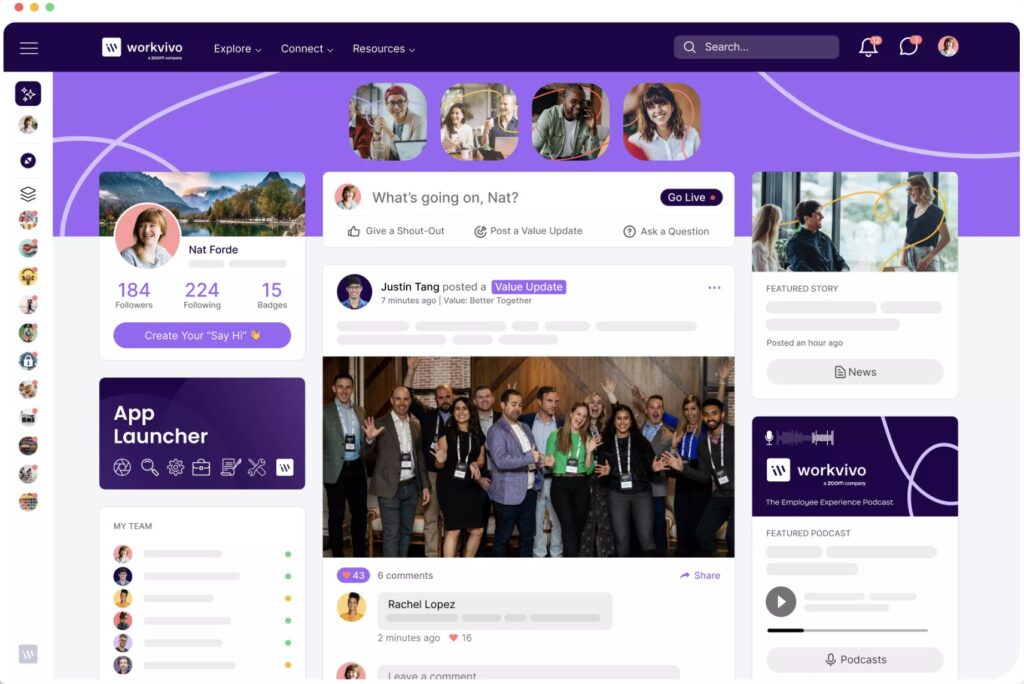
Workvivo is a relatively new but rapidly growing intranet platform, focused on creating and strengthening corporate culture through active employee engagement. Launched in 2017, it has since established itself as a solution for companies that want to create a space for real-time communication and interaction among employees.
Key features:
- Employee social network: Workvivo includes elements of a social network, allowing employees to share news, and updates, and interact in an informal environment. This helps strengthen corporate culture and increase engagement.
- Task and project management: The platform allows efficient task management, assignment among employees, and real-time tracking, improving coordination within the team.
- Content and document sharing: Workvivo makes it easy for employees to share files, videos, and other resources, as well as create collaborative documents and track changes.
- Integration with other services: The platform supports integration with popular tools such as Microsoft Teams, Slack, Google Workspace, and others, enabling seamless connection with already used tools.
- Gamification: Workvivo actively uses gamification elements to engage employees, including a point system and rewards for participation in activities, helping to boost employee involvement and productivity.
Pros:
- Increased engagement: The active social network and gamification elements contribute to higher employee engagement and stronger corporate culture.
- User-friendly interface: The platform has an intuitive interface that is easy to understand and doesn’t require extensive training.
- Flexibility: Workvivo can be customized to meet the specific needs of a company, offering integration with existing systems and applications.
Cons:
- Lack of some features: Workvivo doesn’t offer a broad range of task and project management features like other platforms like Bitrix24.
- Limited analytics: For more complex analytical needs, the platform may be less effective than more specialized solutions.
Pricing plans:
- Basic plan: Pricing is available upon request, but typically starts at $4 per user per month for small teams.
- Paid plans: For larger teams and extended functionality, pricing ranges from $8 to $15 per user per month, depending on the features required.
Best for:
Workvivo is ideal for companies looking to build an active, engaged community of employees and improve corporate culture. It’s perfect for teams that want to enable easy communication, information sharing, and social network-style interaction without overwhelming employees with complex project management tools.
Unily
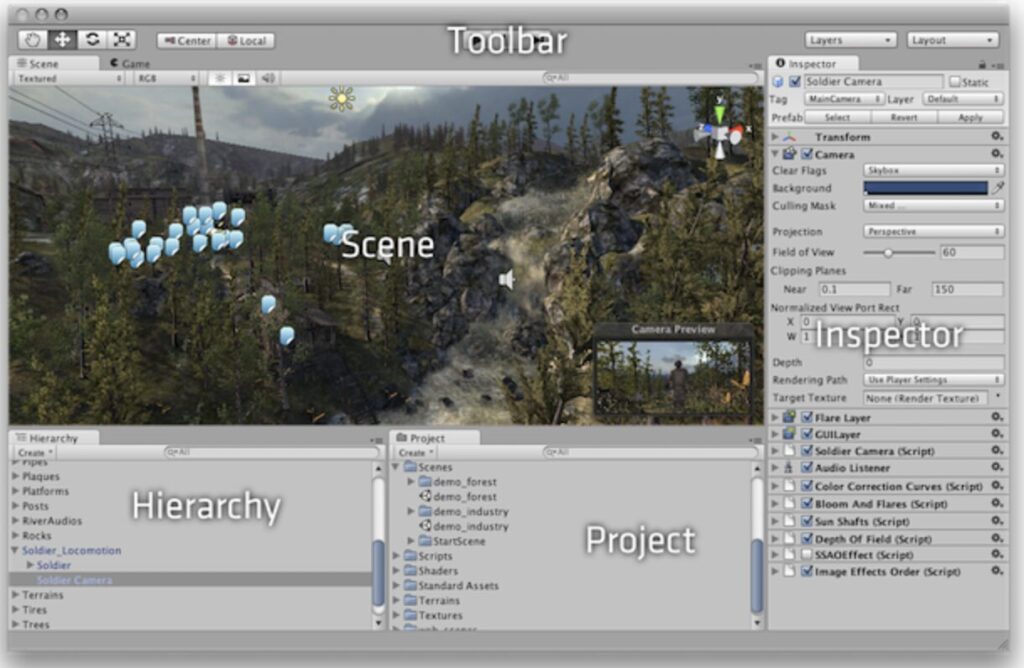
Unily is a powerful and highly customizable corporate intranet platform aimed at large organizations that need complex solutions for collaboration, communication, and content management. The platform was launched in 2012 and has since established itself as one of the most effective solutions for connecting employees and improving their productivity in large companies.
Key features:
- Centralized collaboration: Unily Allows Employees To Interact Through Personalized Dashboards, Discuss Company News, Share Content, And Engage In Real-Time Dialogue.
- Corporate content management: The Platform Provides Tools For Content Management, Allowing Control And Moderation Of Articles, News, Documents, And Videos At Various Organizational Levels.
- Mobile access: Unily Supports Mobile Applications, Allowing Employees To Access The Intranet Platform Anytime And From Any Device.
- Integration with other services: The Platform Supports Integration With Microsoft 365, Sharepoint, Salesforce, And Other Popular Business Tools, Making It Flexible And Adaptable To The Needs Of Different Organizations.
- Analytics and reporting: Unily Offers Advanced Analytics Tools, Allowing Tracking Of Employee Behavior On The Platform, Understanding Which Sections Are Most In-Demand, And Which Topics generate the most interest.
Pros:
- Customization for corporate needs: Unily offers extensive customization options for the interface and features, which is ideal for large organizations with unique needs.
- Mobility: Mobile apps allow employees to stay connected at all times, which is particularly important for organizations with distributed teams.
- Integration with other tools: The flexibility to integrate with other popular services helps make the platform a comprehensive work tool.
Cons:
- Implementation complexity: For large organizations, the implementation of Unily can be quite complex and require time for employee training and setup.
- High cost: The platform is aimed at large companies, which is reflected in its price. It may be unaffordable for small and medium-sized businesses with limited budgets.
Pricing plans:
- Pricing upon request: Prices vary depending on the company’s needs. For large organizations, the cost can range from $8 to $15 per user per month, depending on the features and level of customization required.
Best for:
Unily is an excellent choice for large organizations with large teams that need a powerful and customizable intranet platform for content management, collaboration, and corporate culture. It’s the ideal tool for companies looking to provide their employees with a comprehensive work environment, including mobile access and in-depth analytics.
LumApps
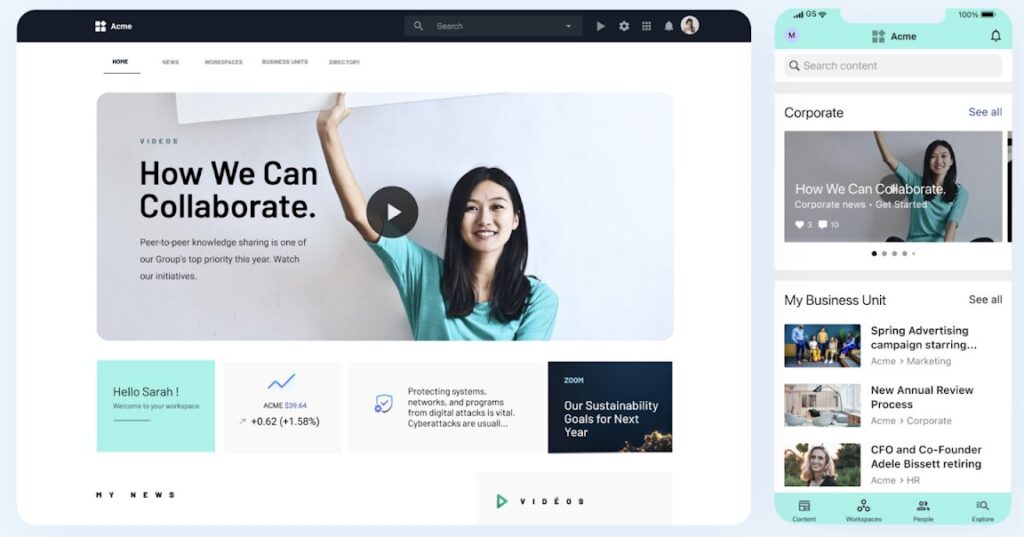
LumApps is a corporate intranet platform designed for organizations using Google Workspace (formerly G Suite). Established in 2012, it quickly gained a reputation as a solution for companies that need to integrate internal communication and collaboration with the Google ecosystem. LumApps combines content management, social interaction, and corporate culture features.
Key features:
- Integration with Google Workspace: LumApps works seamlessly with Gmail, Google Drive, Google Calendar, and other Google tools, ensuring smooth data synchronization.
- Personalized dashboards: The platform allows creating personalized dashboards for employees with relevant news, documents, and tasks, enhancing internal communication.
- Corporate content management: LumApps makes it easy to manage corporate news, documents, and projects, providing flexible tools for content creation and distribution.
- Search and analytics: A user-friendly search function enables quick access to data and content on the platform, while analytics help understand how the platform is being used and which sections are most popular.
- Mobile access: Built-in mobile apps provide access to the platform from any device, making it ideal for remote teams.
Pros:
- Deep integration with google workspace: The platform integrates all data and processes with Google tools, making it convenient for those already using Google for work.
- Flexibility and customization: LumApps offers many settings and features for personalizing the interface and managing content.
- Mobile support: Mobile apps and the ability to work from anywhere make the platform convenient for hybrid and remote teams.
Cons:
- Limitations for non-google users: For companies not using Google Workspace, LumApps may not be the best choice, as it is designed specifically for the Google ecosystem.
- Lack of advanced crm and automation features: The platform does not offer the same CRM and process automation capabilities as more universal solutions.
Pricing plans:
- Pricing upon request: Prices vary depending on the organization’s needs and level of customization. The platform offers flexible pricing for both small and large teams.
Best for:
LumApps is perfect for companies actively using Google Workspace and looking to integrate their processes with a platform for more efficient work. It’s an excellent solution for large organizations where customization and close integration with the Google ecosystem are important.
Simpplr
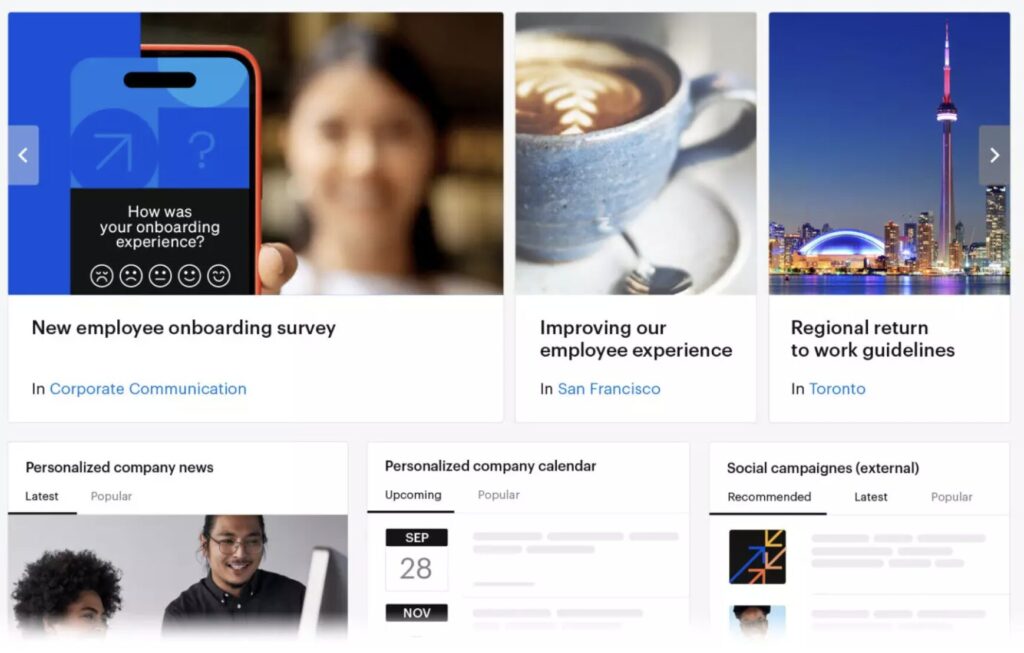
Simpplr is a cloud-based platform for creating corporate intranets, aimed at improving internal communication and employee productivity. Founded in 2014, Simpplr quickly became popular due to its ease of use and integrations with leading corporate tools. The platform is designed to help companies enhance employee collaboration and create a culture of transparency and engagement.
Key features:
- Ease of use: The platform is known for its intuitive navigation and simple interface, making it accessible even to users without technical experience.
- Integration with popular services: Simpplr integrates easily with services like Google Workspace, Microsoft 365, and Slack, streamlining workflows and communication between teams.
- News and content: The platform provides functionality for distributing corporate news, announcements, and important materials to employees, helping maintain team connection and increase engagement.
- Social features: Messaging, commenting, and content reactions help foster a culture of engagement and communication within the company.
- Analytics and reporting: Built-in analytics tools help track content effectiveness and employee engagement, making the platform’s usage more impactful.
Pros:
- Ease of use: Simpplr emphasizes easy implementation and use, which is especially important for companies without large technical resources.
- Good integration with other services: The platform offers integrations with popular business tools, boosting productivity and simplifying interaction.
- Focus on engagement: With built-in social features, the platform is easy to use for building an active corporate culture.
Cons:
- Limited customization: While the platform is easy to use, its options for deep customization of the interface and features are limited compared to more complex solutions.
- Not ideal for large organizations: For large corporations requiring more advanced management features, Simpplr may lack the necessary flexibility.
Pricing plans:
- Pricing upon request: Prices depend on business scale and customization needs, but it is available for companies of all sizes. Both basic and advanced plans are offered.
Best for:
Simpplr is perfect for medium and large companies looking for a simple yet effective solution for corporate communication and content. The platform is especially useful for those aiming to improve employee engagement and streamline workflows with integrations of popular tools.
Jive
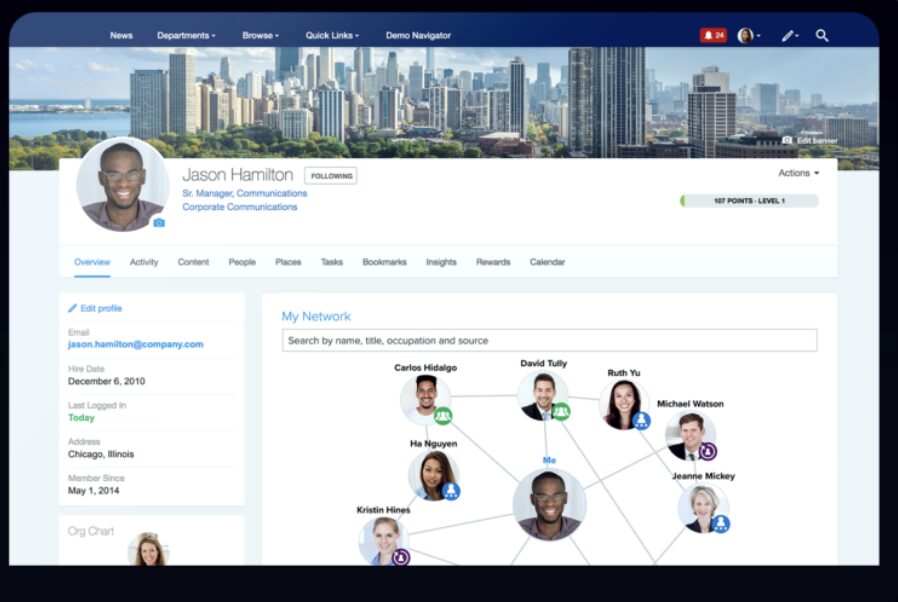
Jive is a powerful corporate communication platform designed to simplify workflows and boost employee productivity. Founded in 2001, Jive has earned a reputation as a reliable solution for large organizations. The system is widely used for creating intranets, collaboration, content management, and team communication, offering flexible customization options.
Key features:
- Interactive boards: Jive provides convenient boards and workspaces for team collaboration, where employees can share ideas, comments, and files.
- Integration with other services: The platform supports integration with many popular business tools, such as Microsoft 365, Google Workspace, and others, ensuring connectivity across all work processes.
- Advanced analytics: Jive offers powerful tools for monitoring employee engagement, analyzing activity, and assessing content effectiveness, allowing companies to improve their communication strategies.
- Flexibility and customization: The platform supports a wide range of settings, enabling companies to create unique solutions tailored to their specific needs.
- Mobile app: Jive provides a mobile app for easy access to content and communications, which is convenient for employees working remotely or traveling.
Pros:
- Flexibility and customization: Jive offers many possibilities for adapting the platform to meet a company’s specific needs.
- Powerful analytics tools: The ability to track employee engagement and content effectiveness helps optimize internal processes.
- Wide range of integrations: The platform integrates easily with most popular business applications, making it a versatile tool.
Cons:
- Complex implementation: Due to its extensive customization capabilities, the implementation and setup of the platform can take a considerable amount of time and require technical knowledge.
- High cost: Jive is a solution for large organizations, and its price may be higher than some competitors, making it less accessible for small and medium-sized companies.
Pricing plans:
- Pricing upon request: Jive offers customized solutions for different organizations, with costs varying based on implementation scale and required features. Prices may range from tens to hundreds of thousands of dollars annually, depending on scale.
Best for:
Jive is ideal for large companies that need flexibility and customization. If your company is looking for a powerful corporate communication platform with a wide range of features, Jive is a great choice. However, for small and medium-sized companies, this platform may be too complex and expensive.
MangoApps
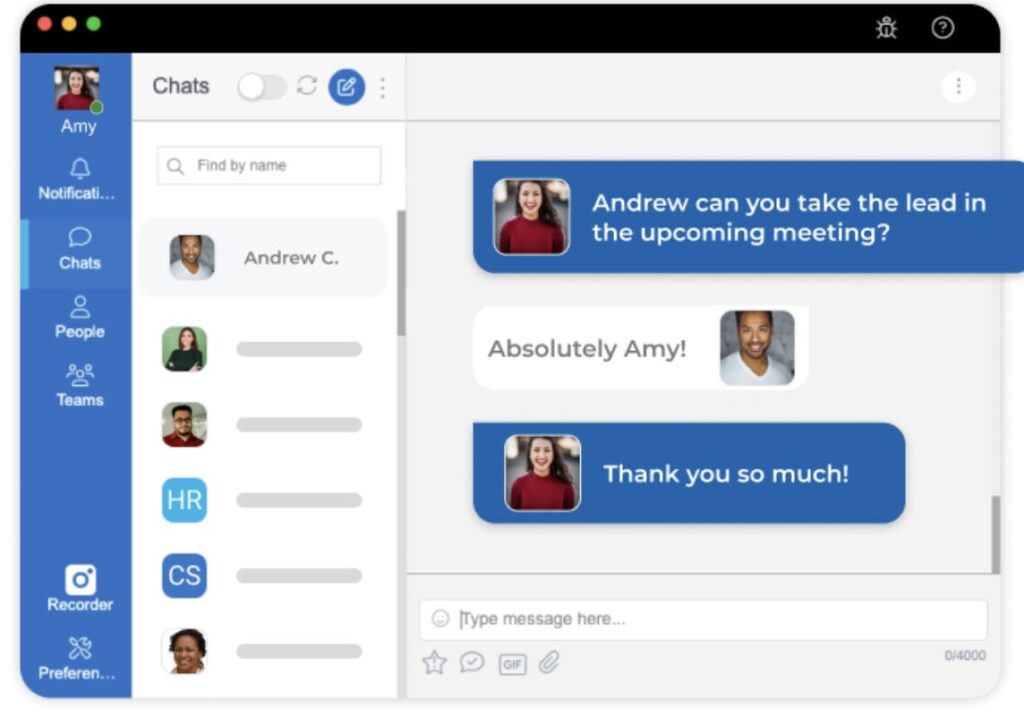
MangoApps is a platform for corporate communication and collaboration that helps companies improve employee interaction, simplify task management, and boost team engagement. Founded in 2008, MangoApps has been actively developing and offers various solutions for integration with other tools. The platform includes communication, project management, and knowledge organization tools.
Key features:
- Team chats and forums: MangoApps offers convenient tools for team communication, including chats, forums, and bulletin boards, facilitating quick exchange of ideas and information.
- Project and task management: The platform includes a task and project management system with detailed planning options, task assignment, and tracking.
- Content and knowledge library: MangoApps allows centralized storage and sharing of corporate knowledge, creating both public and private document repositories.
- Integration with other tools: The platform supports integration with popular services such as Microsoft Office, Google Workspace, Slack, and others.
- Mobile apps: To support remote work, MangoApps provides mobile apps that allow employees to stay connected and work from anywhere in the world.
Pros:
- A comprehensive set of tools: MangoApps combines communication, task, and document management features, making it an all-in-one solution.
- User-friendly interface: The platform is easy to use and quickly adaptable for employees at all levels.
- Flexibility and integrations: It integrates easily with other popular tools, allowing for seamless workflow integration.
Cons:
- Lack of specific features for large enterprises: Despite offering many useful tools, MangoApps may not provide all the features required by very large organizations with high demands.
- Cost: Like many other comprehensive platforms, MangoApps can be an expensive solution for small companies, especially if customization is required.
Pricing plans:
- Basic plan: From $3 to $8 per user per month, depending on the feature set.
- Premium plan: From $8 to $15 per user per month for advanced features.
Best for:
MangoApps is an excellent choice for small and medium-sized companies in need of a comprehensive communication and project management platform. It’s also ideal for those who value simplicity and ease of use, as well as scalability. However, large companies with more complex requirements may find MangoApps lacking in functionality.
Samepage
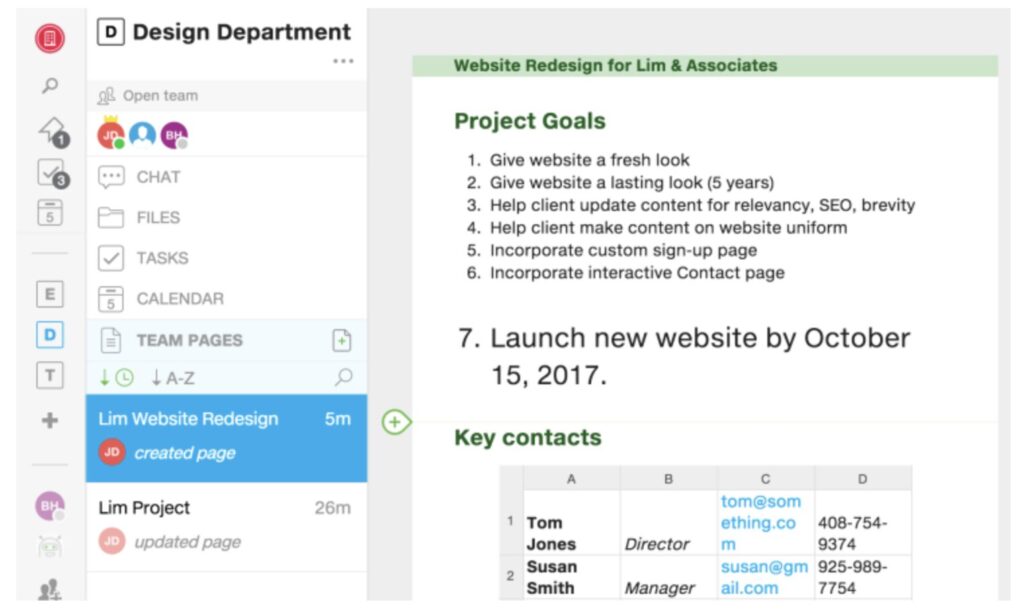
Samepage is a collaboration and communication platform designed for simplicity and integration of various tools in one place. Founded in 2013, Samepage allows teams to work together in real-time, combining chat, video calls, document collaboration, and project management. This platform is suitable for teams of all sizes, offering ease of use and efficient collaboration.
Key features:
- Real-time collaboration: Samepage allows multiple users to work on documents, spreadsheets, and presentations simultaneously, improving collaborative efficiency.
- Chat and video calls: Built-in chat and video calls enable teams to communicate easily without leaving the platform.
- Task and project management: The platform provides convenient tools for creating tasks, tracking progress, and managing projects, making it useful for teams working on multiple projects at once.
- Integration with external services: Samepage integrates with popular services like Google Drive, Dropbox, Slack, and others, simplifying work with existing tools.
- Mobile app: Samepage offers mobile apps for iOS and Android, allowing employees to stay connected and work with documents anywhere.
Pros:
- User-friendly interface: The platform is simple and logical to use, making it suitable for teams with varying technical expertise.
- Wide range of built-in features: Samepage integrates multiple communication, collaboration, and project management tools, allowing teams to work in one place without switching between services.
- Flexibility for small teams: It is ideal for small and medium teams looking for a solution with scalability as they grow.
Cons:
- Limited features for large companies: Samepage may not be scalable and flexible enough for large organizations.
- Overloaded interface: Some users report that the platform can feel overwhelming with too many features, making navigation difficult in the first few days of use.
Pricing plans:
- Free plan: Includes basic features for small teams.
- Paid plan: From $5 to $12 per user per month, depending on the required feature set.
Best for:
Samepage is perfect for small and medium teams in need of simple tools for collaboration and communication. It’s a good solution for those seeking simplicity but who don’t want to be limited to just basic features. For large companies with more complex needs, Samepage may not be the most suitable option.
Hive
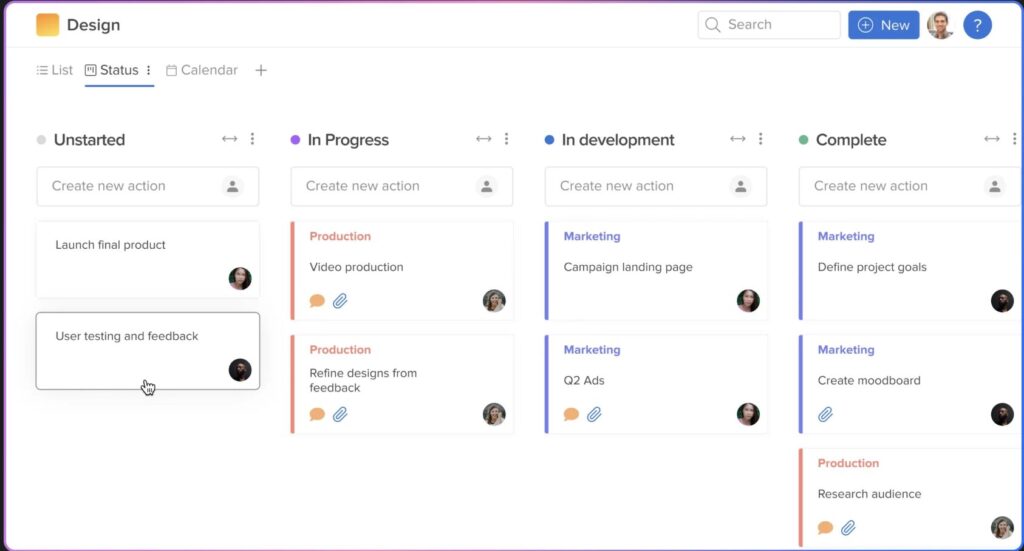
Hive is a team collaboration and project management platform designed to streamline workflows and improve productivity. It’s especially useful for teams that need a centralized workspace where they can manage tasks, communicate, and collaborate efficiently. Hive was launched in 2015 and has since become a popular choice for teams seeking a versatile and user-friendly tool.
Key Features:
- Task and project management: Hive allows users to manage projects with various views such as Gantt charts, Kanban boards, and calendar views. This flexibility helps teams choose the best method for tracking and completing tasks.
- Collaboration and communication: Teams can communicate seamlessly within the platform via direct messages, task comments, and email integration, ensuring everyone is aligned and up-to-date.
- Time tracking: Hive includes a built-in time tracking feature, which allows team members to log the time they spend on tasks. This feature is useful for improving time management and tracking productivity.
- File sharing and document management: The platform supports file sharing and integrates with cloud storage services like Google Drive, Dropbox, and Box, making it easy to access and share files in one place.
- Automation: Hive offers automation features to help teams reduce manual work. Users can automate repetitive tasks such as notifications, project status updates, and task assignments.
Pros:
- Customizable workflow: The platform allows teams to customize their workflow and project views, making it adaptable to various work styles.
- Collaboration features: Hive offers an integrated messaging system and real-time communication tools, which enhances team collaboration.
- Ease of use: The interface is user-friendly, making it easy for teams to adopt and start using right away.
Cons:
- Complexity for new users: With so many features available, new users may experience a bit of a learning curve.
- Price: While the basic plan is affordable, some of the more advanced features are only available on higher-tier plans, which may be out of budget for smaller teams.
Pricing plans:
- Basic plan: Starts at $12 per user per month, with access to basic project management features.
- Professional plan: Priced at $16 per user per month, offering advanced features such as automation, time tracking, and integrations.
- Enterprise plan: Custom pricing for larger teams, including premium support, advanced analytics, and full customization options.
Best for:
Hive is best suited for teams that need flexibility in managing their projects and workflows. It’s a great choice for medium to large organizations that want a comprehensive tool for managing tasks, communication, and collaboration all in one place.
Intranet platforms comparison
| platform | price | functionality | ease of use |
| Chanty | From $3/user | Messaging, task management, video calls, screen sharing, company-wide announcements, surveys | Easy-to-use, intuitive interface with instant messaging and task management features |
| Zoho Connect | From $1.25/user | Chats, task boards, calendars, project management, forums | Simple interface, intuitive navigation |
| Workvivo | From $3/user | Messaging, news feed, video calls, task management, surveys | Clean and modern interface, easy to set up |
| Unily | By request | Integration with other platforms, news, chats, task boards, calendars | Powerful customization and flexibility in settings |
| Bitrix24 | Free, paid plans from $3/user | CRM, chats, video calls, tasks, calendars, document management | Many features, but interface can be overloaded |
| LumApps | By request | Google Workspace integration, news, chats, task management, documents | Simple interface, well integrated with Google |
| Simpplr | By request | Chats, news, content management, documents, tasks | Simple and effective interface for internal communication |
| Jive | By request | Chats, task boards, content management, video calls | Suitable for large corporate networks, but interface can be complex |
| MangoApps | From $2.99/user | Chats, project management, video calls, calendars, files, documents | User-friendly interface, mobile app support |
| Samepage | Free, paid plans from $5.99/user | Chats, task management, file sharing, calendars, collaborative editing | Simple interface, quick implementation |
| Hive | From $12/user | Tasks, projects, chats, time management, reporting, documents | Great customization of workflows and interface |
Wrapping Up
Choosing the right platform for team collaboration and communication can be challenging, but understanding each tool’s unique features, pros, and cons makes the decision easier. Whether you’re looking for seamless Google Workspace integration with LumApps, powerful intranet capabilities with Unily, or a user-friendly social experience with Workvivo, there’s an option tailored to your company’s needs.
For companies seeking a simple and intuitive solution with social features, Simpplr is a great fit. On the other hand, large enterprises needing extensive customization and advanced analytics might find Jive more suitable.
Ultimately, the best platform is the one that aligns with your team’s size, budget, and collaboration requirements. Evaluate your priorities, consider employee preferences, and invest in a tool that fosters connection and productivity.Looking for a lightweight and powerful collaboration tool? Give Chanty a try – an efficient alternative that helps teams stay connected and productive without the complexity of larger platforms.