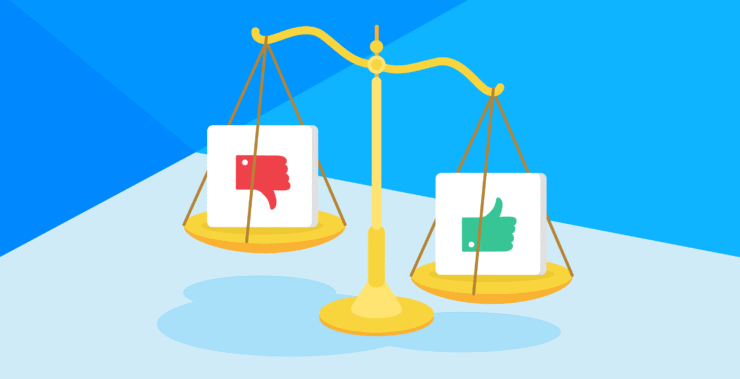In a law firm, each case is a puzzle with hundreds of pieces. These pieces can be composed of contracts, research documents, communication with a client, and court-imposed deadlines. At times, keeping track of them seems to be like trying to solve a Rubik’s cube while riding a bike. Every little count mattered. Missing one file or misplaced document will possibly devastate hours of work.
Legal collaboration software is here to take that stress off your shoulders. Withs its help law firms can stay organized, communicate seamlessly, and move cases forward. Moreover, a smart platform places all your resources in one place for a clear view of your cases and the big picture. Think about this software as ike a virtual assistant, which will help you smoothly and securely manage your legal work.
Whether you have wasted a lot of time searching through folders and felt that your team was a little out of step, this legal collaboration software is the solution. It improves communication, organizes documents, and keeps everyone on track. When everything running smoothly, you can focus on what truly matters—delivering the best legal service to your clients.
But with so many choices, how do you know which legal colaboration software fits your team best? In this article, we’ll walk you through the top options, breaking down their key features and benefits. By the end of this article, you’ll see why these tools have become essential for modern law firms.
Top Tools for Legal Collaboration in 2025
- Chanty for effective internal communication and task management for the legal team.
- Microsoft 365 Teams for centralized collaboration with law document sharing
- PagelightPrime for effective drafting and collaboration of legal documents.
- LEAP for legal practice management, case collaboration, etc.
- Dropbox for secure storage and easy sharing of law documents.
- Avokaado to manage client workflows for automation of legal documents.
What is legal collaboration software and why is it important for law firms?
Legal collaboration software makes the life of a lawyer smoother, quicker, and more efficient with their daily collaborations. This is a digital platform where lawyers, paralegals, and other support staff are allowed to work on case-works anywhere and at any time. Think about the virtual office where everything can be shared, from documents to details about the case and its tracking in one place.
In a law firm, there is no time to breathe. In no time, deadlines, meetings, and client expectations start piling up. Collaboration via endless email threads or chaotic shared folders is not good enough. Those methods only amount to a huge mess and wasted time. What you need is an organized way that will keep your team connected and on the same page.
Legal collaboration software is way more than a file-sharing system. Everything is kept in one place: documents, case notes, communications, and task management. Miscommunication and misplaced details are very minimal risks because everyone knows exactly where to find what they need at the right time.
But why now, more than ever, is it important for law firms? Quite simply, it’s down to the pressure. Clients want quicker responses, better communication, and transparency at each stage of their cases. Without the right tools, law firms will struggle to meet those demands. That’s where legal collaboration software comes in: it helps streamline your workflow so you can deliver better results, faster.
Without it, you stand to be left behind. The competition in the legal world is getting very stiff, and the firms that are better equipped in technology will have the edge. And candidly, nobody wants to be left behind simply because they could not keep their documents in order.
Key features of legal collaboration software
Legal collaboration software is way more than just a digital file cabinet. Its a tool that not only organizes your flow, but quicken it, turning complexity into simplicity. So what makes legal collaboration software truly indispensable? Let’s uncover the key features that can propel your firm into a new era of collaboration and success.
- Document management.t’s all about the documents in the world of law: contracts, case files, pleads, and client agreements. Legal collaboration software keeps all of your documents in one place. You will never again have to sort through a messy inbox or cluttered file storage; instead, you can instantly organize, share, and access your files without a paper trail in sight. Most of them offer advanced searching so you can pinpoint just what you’re looking for in just a few simple clicks.
- Secure communication channels. Confidentiality is key in law. Legal collaboration tools offer you and your team a secure channel of communication. Be it sending messages, discussing case details, or even updating each other, these collaboration tools ensure that your conversations remain private. Encryption keeps everything from prying eyes; rest assured that your sensitive information is duly protected.
- Task and project management. Juggling several cases at once can very easily turn overwhelming. Legal collaboration software provides built-in task and project management that keeps everyone on the same page. One can assign a task, set deadlines, and track all progress within the very same platform. With clear visual timelines and automated reminders, it will be easier for one to stay organized and avoid blown deadlines.
- Cloud-based access and mobile flexibility. Forget being stuck to your desk in the office. Most modern legal collaborations are cloud-based, allowing you access to all of your files and communications with your team anywhere. From the comfort of your couch, to out in the courthouse, or merely on the go, you will be carrying just about what you’ll need right there at your fingertips. And a lot of them provide mobile apps so that you can stay in touch even while away from your desk.
- Integrating with other software. You won’t like your collaboration tool to become another silo of your firm. It should instead neatly integrate with every other tool or app being used within an organization: Practice Management Platforms, document automation software-even billing systems-to help facilitate and streamline the workflows; there isn’t as much duplicate entry.
All of these features are designed to boost your team’s efficiency, helping you stay organized and focused. Legal collaboration software allows you to manage your workload, communicate seamlessly, and streamline everyday tasks. So, as you’re moving through the brambles, complexity, and minutiae of the law, your collaboration tools will get you through it: to the substance that matters to you – winning the case, and taking care of clients.
Considering all these main features, no wonder modern law firms can’t even imagine their work without legal collaboration software. Yet not all tools are created equal. Each of these platforms boasts its unique strengths, purposefully tailored for different needs and workflows.
Comparison of legal collaboration software
| Tool | Key Features | Best For | Pricing | Platform Support |
| Chanty | Team chat, task management, file sharing, integrations | Small to medium-sized law firms | Free and Paid Plans (from $3/user/month) | Web, iOS, Android, Windows, macOS |
| Microsoft 365 Teams | Video calls, document collaboration, integration with Office Suite | Large law firms | From $4/user/month | Web, iOS, Android, Windows, macOS |
| PagelightPrime | Document automation, case tracking, secure sharing | Mid-sized firms | Custom | Web-based |
| LEAP | Practice management, cloud storage, billing features | Solo practitioners and small firms | Custom Pricing (contact for details) | Web, iOS, Android |
| Dropbox | File storage, sharing, and collaboration tools | General use for law firms | Free and Paid Plans (from $16.58/month) | Web, iOS, Android, Windows, macOS |
| Avokaado | Contract lifecycle management, document templates | Contract-heavy practices | Custom | Web-based |
Chanty
Chanty is a simple yet powerful collaboration platform, designed to make communication and task management seamless for legal teams . This includes unlimited messaging, file sharing, and an integrated task manager with a Kanban view to make case discussions, document sharing, and team coordination smooth. The integration options allow seamless connectivity with tools such as Google Drive and Dropbox; hence, it’s easy to organize and have access to the case files.
What sets Chanty apart for legal teams is its ease of use. You do not need hours of training to get started. It also supports audio and video calls so that legal teams can virtually convene meetings and consultations without needing to switch platforms.
But advanced document management or legally particular features, including case tracking and integration of billing, are not available within Chanty. Highly specialized tools of a law firm will, in most instances, work together with this software alongside other solutions.
Pricing:
- Free plan: good for up to 5 users. Includes basic functionality.
- Business plan: $3/user/month, billed annually for unlimited integrations, voice messages, and priority support.
- Enterprise Plan: Offers customization, storage increase, and dedicated support for large organizations.
Microsoft 365 Teams
Microsoft 365 Teams is a powerful collaboration environment coupled with the Microsoft Office Suite. Teams allow for easy collaboration with case files, real-time editing of documents, and secure video conferencing-all in one place. This features keep lawyers in contact with colleagues and clients and thereby simplify communication.
For example, lawyers can work on contracts in Word while discussing edits in Teams, making the process more efficient and streamlined. Additionally, Teams is great for compliance. Such features like data encryption and retention policies that help law firms stay aligned with industry legal standards.
This platform is a bit overwhelming for new users because of the enormous array of features available on the platform. To smaller firms, it might be too complex or even unnecessary if advanced integrations are not required.
Pricing:
- Teams Essentials: $4.80/user/month, includes chat and meetings.
- Business Basic: $6/user/month, adds OneDrive and SharePoint.
- Business Standard: $12.50/user/month, includes Office apps.
- Business Premium: $22/user/month, includes advanced security.
PagelightPrime
PagelightPrime is an advanced document automation tool for lawyers that makes it easy and secure to create contracts, track cases, and share files. Providing pre-built, customizable templates automatically carries out many tasks, including contract or brief writing, which saves your precious time. With an intuitive dashboard, managing client files and tracking case progress couldn’t be any simpler.
Advanced encryption provides security for space to collaborate where lawyers can share with clients and even co-counsel the most sensitive documents. PagelightPrime also integrates well with popular storage platforms such as Dropbox and Google Drive to help users keep case materials organized.
On the other hand, PagelightPrime does not have broader communications features like chat and video calls; thus, this may require teams to use other means in collaboration.
Best for mid-sized law firms dealing with a lot of document-intensive processes.
LEAP
LEAP is an integrated practice management software designed for lawyers. It combines document management, billing, and time tracking into one platform. For the solo practitioner or small firm, that can be a godsend. LEAP helps lawyers automate administrative tasks, freeing them up to put more time into their clients.
Its most salient feature is cloud storage. Lawyers can, therefore, access case files from anywhere in complete security, hence ideal for lawyers who have to work remotely. LEAP has integrated time recording tools, which will easily merge into billing systems to help invoice each case accurately.
On the other hand, this may be a disadvantage for firms on a very tight budget since LEAP offers custom pricing. Advanced collaboration features such as team chat and video conferencing are also not available, which some teams would find indispensable.
Pricing:
- LEAP provides custom pricing based on your firm’s size and needs. For custom pricing, contact the sales team.
Dropbox
Dropbox is a common system of filing and sharing among attorneys in legal firms due to its simplicity and efficiency. With Dropbox, lawyers could easily store case files and also grant permission and share the documents. It was relatively easy even for non-techie users as its interface has become user-friendly.
Dropbox allows file recovery and version history, which is a must when legal teams are operating with several versions of one document. Further integrations include Microsoft Office and Google Workspace for lawyers to collaborate on files in real time. The ability to securely send big files to clients or colleagues is achieved through Dropbox Transfer.
However, Dropbox does not have case tracking or billing-specific legal tools. It is also, for the most part, a storage tool, so one would want to find additional software that allows for full collaboration.
Pricing:
- Dropbox Business Essentials: $16.58/user/month for 3TB of storage and basic team collaboration tools.
- Dropbox Business: $15/user/month for 5TB of storage and advanced admin controls.
- Dropbox Business Plus: $24/user/month for unlimited storage and enhanced security features.
Avokaado
Avokaado is a contract lifecycle management tool for law firms and high-volume contracting practices. It simplifies document creation with its library of customizable templates that are easy to set up in order to create contracts, NDAs, and other legal documents with a reduction in development.
Avokaado’s collaboration functionality also runs smoothly, including commenting and the ability to make real-time edits in contracts. Analytics built into Avokaado provide firms with an overview of the workflow that may indicate places where inefficiencies are happening and need to be worked on.
While Avokaado does extremely well with regards to managing contracts, it has no integrated tools for communication; it doesn’t offer chat functions or video conferencing.
Pricing:
- Avokaado provides custom pricing based on your firm’s size and needs
Wrapping up
Legal collaboration software is no longer a nice-to-have but an absolute must for any modern law firm. These tools make communication easier,help with document management, and keep teams aligned. So you can focus on what matters most – serving your clients effectively.
We have gone through some of the best solutions available, from an all-in-one platform like Microsoft 365 Teams to a niche-focused tool like LEAP and PagelightPrime. Each one brings something unique to the table for tackling the complexities of legal work. Pricing, usability, and functionality may differ, but the goal remains the same-smooth collaboration for better results.
It depends upon your needs: What does your firm want more in terms of fluidity-communication, massive document storage, or perhaps both? To find the best fit for your firm, it’s essential to evaluate all your options and choose one that aligns with both your work processes and budget.
Look no further for a tool that makes communication easy and effective than Chanty. With an intuitive interface, a full range of built-in task management functions, and affordability, this makes it go-to for a legal team of any size.
Want to improve your team’s communication? Try Chanty for free and find out how it will change your collaboration!