Ever sat in a meeting where everyone was talking but no one was deciding? Or one where half the team is still figuring out how to find the agenda? Meetings like these do not just harm people – they are wasted. And yet, they happen to many teams on a regular basis.
Well, here’s a piece of good news: there is a better way. You can take meetings from chaos to clarity with the use of meeting collaboration software. It is not just about fancy tools; it’s about simplifying how your team communicates, plans, and gets work done.
Online meeting and collaboration software can fill the gaps between going into the office, working from home, or managing yet another hybrid team. No more wasted time looking for notes, chasing updates, or trying to make sense of vague action items. Instead, all that you need to collaborate with effectiveness is in one place and ready when you are.
It is like upgrading from a crowded bulletin board to a sleek digital workspace. The right tool can completely change the way of your work. In this article we will take you through how it can revolutionize your team’s productivity while showing some of the best options that exist today.
Get ready to explore your next favorite collaboration tool.
- Chanty: Affordable all-in-one communication and task management.
- Zoom: Reliable video conferencing for teams of any size.
- Google Meet: Simple video calls integrated with Google Workspace.
- Slack: Real-time messaging and app integrations for teams.
- Wrike: Project management with collaboration features.
- Zoho: Versatile business platform with meeting tools.
Why your business needs meeting collaboration software
The backbone of any successful business is teamwork. However, over different departments and time zones, it becomes very challenging to keep up with. Meeting collaboration software saves the day there.
The backbone of any successful business is teamwork, but managing collaboration across departments and time zones can be a challenge. Meeting collaboration software is a game-changer, making it easier to connect, share ideas, and execute tasks – whether your team is in the office, working remotely, or operating in a hybrid setup.
Without this software, important updates can slip through the cracks, discussions can lose focus, and productivity can suffer. Here’s why using virtual meeting collaboration tools is essential:
- Unified communication: Everything from chatting and video calls to file sharing in one place; there is no need to jump between different applications anymore.
- Smooth, seamless workflows: Keep remote and hybrid teams connected without a hitch. Meetings seem to be as productive as face-to-face discussions.
- Enhanced productivity: Shared calendars and task-tracking features all lead to one thing – better time utilization.
- Collaboration in real-time: Teams can brainstorm together, edit documents, and solve problems live during meetings.
- Scalability: These tools move from small startups to enterprises since they grow with your team and adjust their demand according to your needs.
Adopting meeting collaboration software doesn’t just save time – it transforms how your team works together. It ensures every voice is heard, every task is tracked, and every meeting has a purpose. With the best meeting collaboration software, teams can engage effectively in real time, no matter their location or time zone.
When choosing the right tool, look for an all-in-one platform that integrates video calls, document sharing, and task management. This way, your team stays focused on the agenda and outcomes, not on searching for information or troubleshooting technical issues.
The right virtual meeting collaboration tools can empower your team to work smarter, saving time and minimizing frustration.
The top meeting and collaboration software for 2025
Chanty |
Chanty is an intelligent collaboration platform for productivity, featuring a messaging platform, task management, and meetings all in one comprehensive tool.
- Why it’s special: While many tools are simply about communication, Chanty combines the chat function with work actions. You can create tasks from conversations directly and don’t have to leave the app for that.
- Collaboration features: Chanty includes voice and video calls, instant messaging, and a Kanban task manager. Teams can share files, create task lists, and track projects visually. It is easy to turn discussions into deliverables without losing focus.
- Remote-friendly: It is great for remote and hybrid teams, offering a clutter-free workspace that keeps everyone on the same page. Conversations are searchable, so finding past discussions or shared files takes seconds.
- Platforms: Web, desktop, iOS, and Android platforms available. Suitable for any team.
- Pricing: Chanty offers unlimited messaging with its free plan and paid plans starting at $3/user/month. Thus, it is very affordable and quite accessible to different organizations.
Chanty is good for teams that seek a seamless combination of communication and task management features so that real collaboration can occur.
Zoom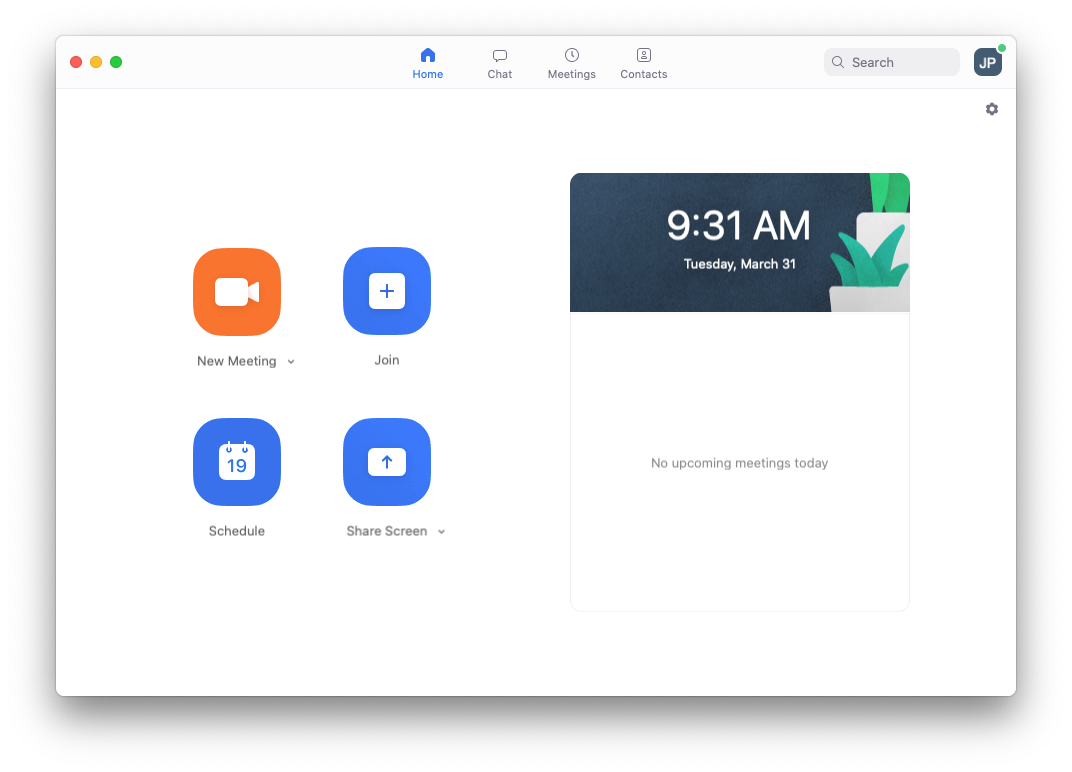 |
Zoom has remained one of the most usable virtual meeting tools due to its high reliability and simplicity in handling.
- Why it’s trusted: It is one of the favorite tools for enterprises of all scales since it allows them to deal with everything, starting from one-on-one calls and finishing with huge webinars. With high-quality video and audio, the meetings will flow smoothly even in large teams.
- Features of collaboration: Zoom includes a suite of interactive tools, including screen sharing, breakout rooms, and whiteboarding. This will be perfect for brainstorming or team discussions. Sessions can be recorded, also for future reference and useful during training or onboarding.
- Easy to schedule: Integrated calendar tools and ease of link sharing make scheduling quite easy for end-users in different time zones.
- Platforms: On desktop, mobile, and the web, flexible for teams on the go.
- Pricing: Free plan allows meetings up to 40 minutes; paid plans start at $14.99/month/host, offering unlimited meeting durations and advanced features.
Zoom is a surefire bet for those companies looking for an online meeting, webinar, and interactive session solution.
Google Meet
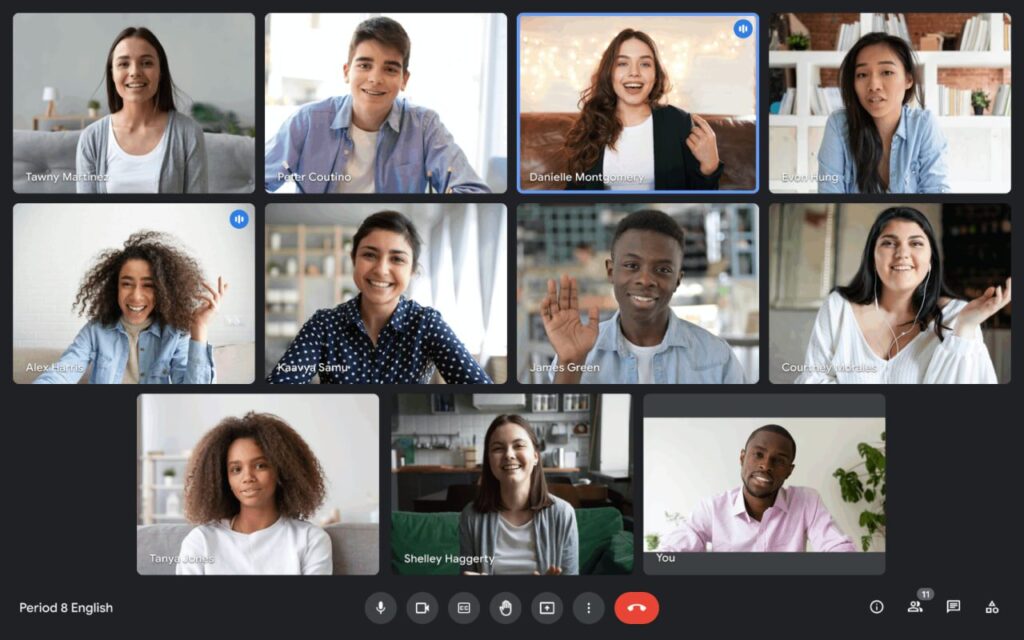
Google Meet is a streamlined, no-frills solution for businesses valuing convenience and integration with Google Workspace.
- Why it’s efficient: Designed with simplicity in mind, Google Meet seamlessly connects with Gmail, Google Calendar, and Google Drive. Scheduling meetings, sharing files, and managing participants happens effortlessly.
- Integration and collaboration features: This allows for real-time captions, screen sharing, and integration with Google Jamboard for flexible brainstorming and training; joining and creating links are easy as it does not require any downloads.
- Security: With encryption, Google Meet makes sure the meetings are safe and sound; advanced settings to control participant access.
- Platforms: Works both on web browsers and mobile apps, hence teams can work anywhere around.
- Pricing: It is included in Google Workspace plans starting at $6/user/month, which makes it pretty affordable for businesses that are already deep into the Google ecosystem.
Google Meet is a trustworthy choice for any team seeking a simple and available solution seamlessly integrated into their workflows.
Slack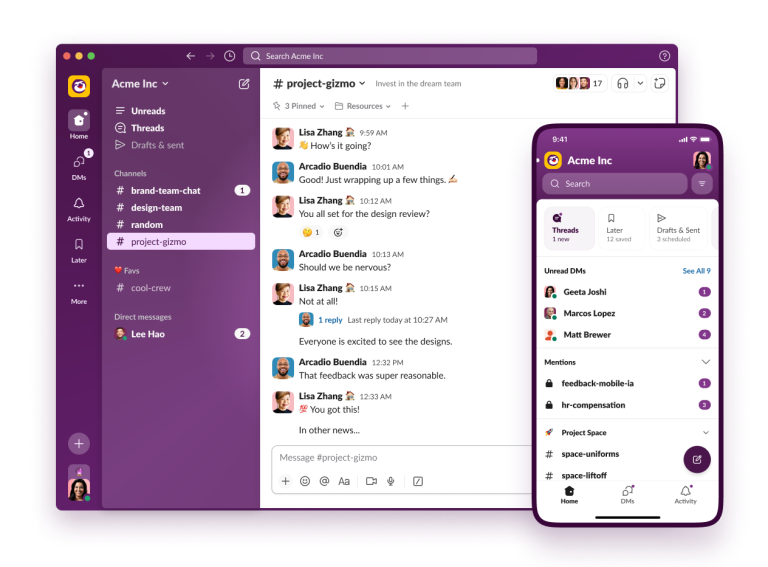 |
Slack is an ultimately adaptive communication tool that has grown to be fully equipped with strong features for collaboration in teams.
- Why it stands out: Slack prioritizes organized conversations. Channels keep team discussions on point, and integrations with apps like Zoom, Google Drive, and Asana really make it more usable.
- Collaboration features: Besides messaging, Slack provides for video and audio calls and its peculiar “Huddle” feature for quick real-time collaboration. Easily searchable files and messages will let you never lose anything important.
- Customization: Slack allows teams to set up workflows and automate repetitive tasks to save them much time and effort.
- Platforms: Available on desktop, mobile, and web; offers flexibility for distributed teams.
- Pricing: The free plan gives basic features, while paid plans, starting at $8.75/user/month, add advanced collaboration options along with larger storage.
Slack will work best for companies that want a messaging-first platform that can flex into meeting and integration coverage.
Wrike |
Wrike is a powerful project management tool with inbuilt real-time collaboration within the workflow and will be ideal for teams managing big projects.
- Why it’s powerful: Wrike unites detailed project tracking with features for meetings and communication in one place. This can be used very well to ensure your remote team members are aligned towards big goals for an extended time period.
- Collaboration features: File sharing, visual timelines, and task assignments. Since all of its built-in chats are focused on one particular project, Wrike has visual dashboards so the overview looks neat and orderly.
- Meeting integration: While Wrike doesn’t have native video conferencing, it works well alongside tools like Zoom. You can link Zoom meeting URLs within tasks, use Wrike to prepare agendas and track action items, and follow up after meetings by updating tasks or projects with outcomes and next steps. This creates a clear bridge between discussions and execution, keeping everyone accountable and aligned.
- Customization: Wrike enables users to set up workflows and automate the assignment of tasks to manage complex projects easily.
- Platforms: Works on web, desktop, and mobile – so you can track work anywhere.
- Pricing: Free plan includes basic features, while paid plans start at $9.80/user/month and offer advanced analytics, among other integrations.
Wrike is a solid choice for teams that need a comprehensive tool for both collaboration and detailed project tracking.
Zoho Meeting
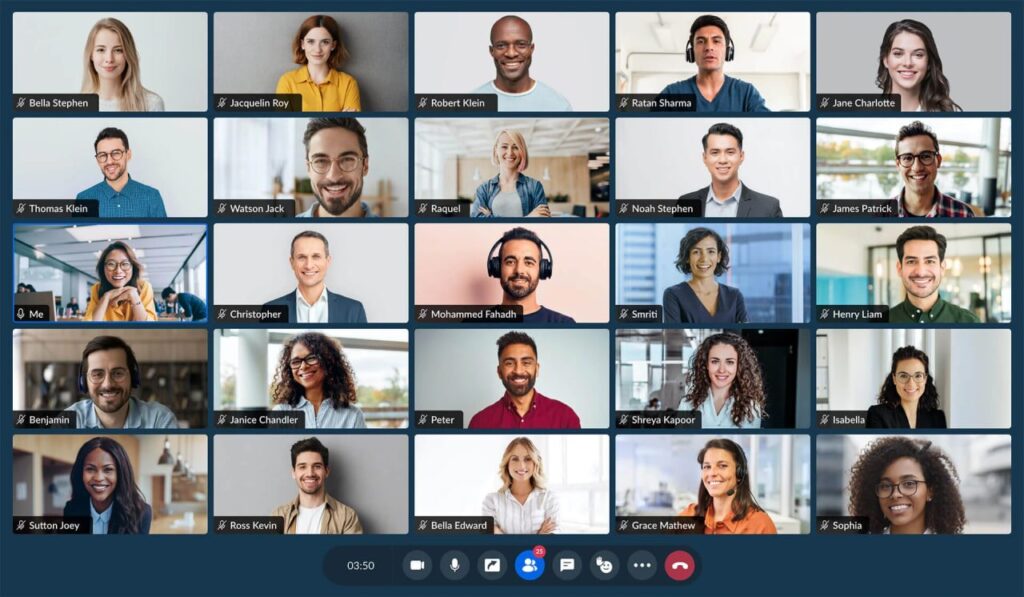
Zoho Meeting provides online meetings and webinars in a very safe but at the same time user-friendly environment.
- Why it’s reliable: Zoho insists on providing a seamless and secure experience. It will be suitable both for internal discussions within your teams and for external customer-facing webinars.
- Collaboration features: Screen sharing, meeting recordings, and interactive polls that make Zoho perfect for interactive sessions. A participant can even work together on documents shared with the help of integrations to Zoho Projects and Zoho CRM.
- Security: Zoho Meeting speaks loudly about privacy; hence, the meetings are password-protected, and it uses encrypted connections.
- Platforms: This is on the web and mobile to make life easy for teams on the go.
- Pricing: Free plan available, paid plans starting from $3/host/month; hence, one of the cheapest options.
Zoho Meeting is ideal for companies already using the Zoho ecosystem or seeking a low-cost meeting solution.
How to make your online meetings more productive?
Online meetings can be the secret to team success or the reason everyone is reaching for another cup of coffee. The good news is that just a few tweaks can tip the balance in your favor and make those virtual meetups actual moments of progress.
Plan your meetings like a pro: Preparation is half the battle. Before the meeting create a detailed agenda that highlights the purpose, discussion points, and time allocations for each point. Share this with your team a day or two in advance. This will help everyone be prepared for what to expect and what’s expected of them, and yes, it will also help prevent that awkward silence right after the greeting.
- Keep your agenda to 3–5 key points. Trying to do too much often results in accomplishing too little.
- Rotate facilitators where possible. This keeps things neat and ensures everyone stays engaged.
- Set clear objectives: are you making decisions, brainstorming ideas, or providing updates?
Set clear meeting ground rules. Without structure, even the best meetings can devolve into chaos. A few simple guidelines can keep things running smoothly:
- Mute mics when not speaking – background noise is annoying, no matter how cute your toddler sounds.
- Active participation: Make space for the less outgoing of your team to have their say.
- Ban multitasking: Gently remind participants of this fact – no emails or side project work during meetings.
Utilize the collaboration tools where needed: Most modern meeting software has more on offer than a video call.
- Screen sharing: ideal for walking the team through a presentation, report, or design mock-up.
- Virtual whiteboards: great for brainstorming and sketching out ideas in real time.
- Chat boxes: ideal for side notes or questions without interrupting the flow of the meeting.
- Polls and reactions: quick ways to gather feedback or gauge opinions during the call.
Break up longer meetings: If your session exceeds 45 minutes, include breaks. Five minutes to stretch or grab a drink can reset everyone’s focus and energy.
Keep it short and to the point: Time is a premium. Ensure it’s crystal clear that the meeting starts on time, stays on track, and ends when it’s supposed to. Let your team know to regard meeting time as sacrosanct.
End with clear next steps. Never end a meeting without everyone knowing what comes next. Reiterate key decisions and action items on the spot:
- Who does what? Make sure to assign tasks to a particular person, not a group, so no one gets confused.
- When is due? Consider setting deadlines for any follow-up actions.
- What’s next? If more discussion is necessary, set the next meeting right then and there.
Follow up to make sure everything is clear. After the meeting, send a follow-up email or a message in your team chat. Include:
- Meeting highlights – what was decided and discussed.
- Tasks assigned to each person, including due dates.
- The date and time for follow-up meetings.
To further enhance your meeting productivity, consider integrating meeting productivity software into your routine. These tools can streamline scheduling, automate meeting notes, and track action items, making it easier to stay aligned and accountable without extra admin work.
Remember, online meetings don’t have to be a productivity drain. With a little preparation, clear rules, and smart use of tools, they can become one of your team’s biggest strengths. Tools like Chanty, for example, bring everything you need into one seamless platform, making collaboration even easier. Why not give it a try?








