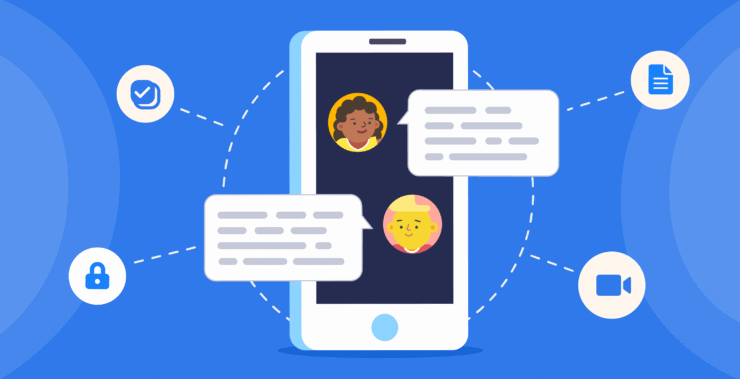You’re on the go – maybe simply grabbing coffee or at an offsite meeting. Suddenly, you get urgent news: the project deadline has been moved up by two days. You need to warn the team ASAP so they can adjust their plans and stay on track. You grab your phone, open your go-to messaging app… and realize with horror that it only works on your laptop sitting at home.
Panic mode: on. Time is running out. You’re trying to log into your browser – it’s clunky, and the interface is laggy. You’re stuck waiting until you get to your laptop, while your team is still in the dark. That’s when you really wish there was a way to stay connected, no matter where you are.
This is where mobile communication platforms and online messaging apps come in. Designed to keep you connected seamlessly across all devices – whether it’s your phone, computer, or tablet – these tools help you stay organized and ensure nothing significant slips through the cracks.
Mobile and online messaging apps that work for your team
- Chanty – Helps teams stay productive with unlimited messaging, built-in task management, and seamless voice/video calls in one easy-to-use platform.
- GroupMe – Supports casual team coordination by simplifying group chats and event planning without the need for phone numbers.
- Google Chat – Keeps teams connected through threaded conversations and deep integration with Google Workspace tools like Docs and Meet.
- Brosix – Enhances team privacy and control with secure, encrypted messaging and customizable permissions for safe collaboration.
- Flock – Boosts team efficiency with built-in messaging, task tracking, and app integrations to manage work in one place.
- Slack – Empowers teams to streamline communication with organized channels, searchable history, and thousands of integrations.
- Rocket.Chat – Enables teams to fully control their communication with open-source, self-hosted chat tailored to their needs.
- WhatsApp – Facilitates quick, global team communication with secure messaging and easy access to voice/video calls and file sharing.
- Snapchat – Encourages creative and spontaneous team interaction through visual messaging and disappearing snaps.
From quick replies on the go to synchronized communication across platforms, the right apps save time and boost efficiency.
Comparison of mobile and online messaging apps
Here are some of the best messaging apps for both mobile and online use to keep your communication running like a pro wherever you are and on whatever device.
| App | Best for | Unique Features |
|---|---|---|
| Chanty | Team collaboration and task management | Built-in task manager, unlimited messaging, voice and video calls, integrations |
| GroupMe | Simple group messaging and event planning | Easy event organization, group messaging, no phone number required for groups |
| Google Chat | Seamless integration with Google Workspace | Deep integration with Google Workspace, Google Meet for video calls |
| Brosix | Secure and private messaging for teams | End-to-end encryption, secure file sharing, customizable user permissions |
| Flock | Team collaboration with productivity tools | Built-in to-do lists, file sharing, video calls, integrations with Google Drive, etc. |
| Slack | Customizable workflows and team messaging | Extensive integrations, app ecosystem, message search, custom workflows |
| Rocket.Chat | Open-source team communication | Fully customizable, self-hosted option, real-time chat with file sharing and video calls |
| Personal and group messaging with global reach | End-to-end encryption, voice and video calls, WhatsApp Web, easy file sharing | |
| Snapchat | Creative messaging and multimedia sharing | Creative filters, Stories, disappearing messages, multimedia content sharing |
Chanty |
Chanty is an intuitive team communication app designated to improve collaboration by offering seamless messaging along with effective communication features. Be it a small startup or a big enterprise, Chanty simplifies team communication by keeping everything in one place.
Chanty combines under one roof the most sought-after features: instant messaging, file sharing, and team channels. You are able to create channels for projects or teams so conversations will remain organized. Group chats, threaded messages, and a powerful search feature make it really easy to follow discussions and find important information. Sharing files directly within conversations also streamlines collaboration.
Chanty works seamlessly on mobile, desktop, and web to keep your team connected wherever they are. The mobile messaging app is great for flexibility in remote teams, the desktop app offers advanced team management features, while the web version allows accessing messages and files instantly without installation. You will never miss a message or file since everything is fully synchronized between platforms.
Key Features:
- Instant Messaging: Communicate with team members via direct messages or group chats.
- File Sharing: Share documents, images, and other files directly within conversations.
- Team Channels: Create channels for specific teams or projects to keep conversations organized.
- Threaded Conversations: Keep discussions on topic with replies nested under original messages.
- Search Function: Quickly find past messages and files with a robust search feature.
- Access on Mobile, Desktop, and Web: On the go with the mobile app, manage teams from the desktop app, or access the web version for quick collaboration.
Pricing plans:
- Free Plan: Perfect for small teams with essential features, including unlimited messaging and up to 10 integrations.
- Business Plan: $3 per user/month, offering unlimited integrations, advanced task management, and priority support.
- Enterprise Plan: Offers customization, storage increase, and dedicated support for large organizations.
Chanty’s seamless integration across mobile, desktop, and web ensures that communication remains efficient and accessible, whether you’re in the office or on the move. For businesses seeking to improve team collaboration, Chanty provides a powerful solution that simplifies communication, boosts productivity, and keeps teams connected. Try Chanty today and experience how it can transform the way your team works.
GroupMe
GroupMe is a simple, intuitive messaging app that keeps groups of friends or family in contact with co-workers. It’s as simple and straightforward to use, and, if anything, is a brilliant solution for teams looking to handle conversations with minimum fuss and staying organized in the process. GroupMe lets communication be personal yet efficient, making it a very versatile system meant for both casual and professional use.
One of the biggest capabilities of GroupMe is how the application has made creating and managing group conversations quite easy. It allows for sending text messages, sharing of images, and even videos under one roof. This also supports direct messaging for private conversations. Whether it be for project planning or a social outing, GroupMe has got you covered. It’s uniquely SMS-compatible, which means that people without the app can join in group chats via regular text messages, which is rare and handy.
GroupMe works seamlessly across platforms, including mobile (iOS and Android), desktop, and web. On mobile devices, it’s perfect for on-the-go communication, while the desktop version offers a more structured interface for users managing multiple chats. This flexibility ensures you’re always connected, regardless of the device you’re using.
Key Features:
- Group Chats: Easily create groups for teams, friends, or events.
- Direct Messaging: Send private messages for one-on-one conversations.
- Media Sharing: Share photos, videos, and links directly in chats.
- SMS Integration: Include users without the app in group chats via text.
- Cross-Platform Access: Available on mobile, desktop, and web.
Pricing Plans:
GroupMe is totally free to use, with no premium plans or hidden fees. Its free cost model makes it especially attractive for smaller teams or individuals who need a reliable messaging app without a financial commitment.
GroupMe is ideal for casual groups, small teams, and people who are looking for an easy, free solution to communicate in groups. It is a very simple app with no complications in performing its functions.
Google Chat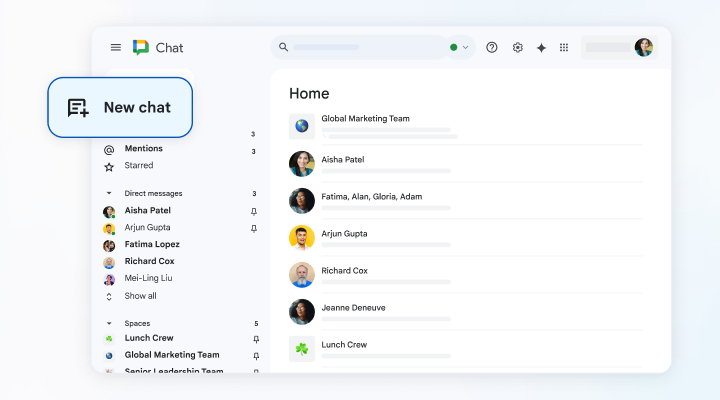 |
Google Chat is a rather minimalist messaging app that helps your team stay connected and work easily. Because it’s integrated with Google Workspace, it works with other Google applications like Gmail, Calendar, and Drive, making it a great choice for companies with an already well-established Google base. Google Chat is ideal for teams whose requirements are light, no-frills communication, with some collaborative features.
You can send a direct message to people, create a group chat in an instant, or share files via Google Chat. It also supports conversations that are threaded, which has made follow-ups on discussions very easy. The interface of this application has a simple and intuitive layout that allows any team to dive into their conversations straight away without any redundancy. Besides that, it is prepared for small and huge teams; regardless of the size of your company, Google Chat can answer your communications.
Always stay connected, anywhere, anytime, with Google Chat on mobile, web, and desktop. On mobile, the app lets you send messages, share files, and collaborate on the go. Web and desktop versions open up a larger interface for more comfortable conversations and team management.
Key Features:
- Instant Messaging: Send direct messages and create group chats.
- Threaded Conversations: Keep discussions organized with threads.
- Google Workspace Integration: Easily collaborate with Gmail, Drive, Calendar, and more.
- Cross-Platform: Available on mobile, web, and desktop.
Pricing:
- Free Plan: Basic features, perfect for small teams or individuals.
- Google Workspace Essentials: Starting at $6 per user/month, offering additional features like video meetings and 30GB of storage.
- Google Workspace Business: Starts at $12 per user/month, with added admin features, advanced security, and more storage.
Google Chat is a good option for those businesses looking for a user-friendly messaging solution that can collaborate with others easily using the many other services provided by Google.
Brosix
Brosix is a secure, feature-rich messaging application that will help teams communicate effectively while their privacy and control over their conversations are guaranteed. It’s perfect for businesses that value security but at the same time need a simple, reliable tool for internal communication. Whether small teams or larger enterprises, Brosix offers a secure, user-friendly experience to keep your teams connected and working together efficiently.
Brosix provides all the means for information exchange between the team players: direct messenger, group chats, and file exchange. Besides, video and voice conversations are supported, which appeals to teams very much who prefer this type of personal and interactive style of communication. The outstanding feature given by this network is an opportunity to create a private network; thus, communications are secured additionally. Be it sharing sensitive information or working collaboratively, Brosix makes sure your data is kept secure.
On desktop, mobile, and web platforms, Brosix provides seamless communication across devices. Brosix has a simple, minimalistic look so all members can get on board with ease and take the collaboration one step further. Be it a laptop, phone, or tablet: Brosix keeps everything in sync.
Key Features:
- Secure Messaging: End-to-end encryption for private and protected conversations.
- Voice and Video Calls: Stay connected with real-time calls for more effective communication.
- File Sharing: Easily share files, documents, and images with your team.
- Cross-Platform Availability: Available on desktop, mobile iOS/Android, and web.
Pricing Plans:
- Startup Plan: Free for up to 3 users. Includes basic messaging, file-sharing, and control over user accounts.
- Business Plan: $4/user/month (annually). Adds video/audio chat, screen sharing, and unlimited chat history.
- Premium Plan: $6/user/month (annually). Includes all Business Plan features plus enhanced admin control and security levels.
Brosix will work for any business that needs secure and easy communication. It is ideal for those teams whose top priority is the protection of their data without losing comfort.
Flock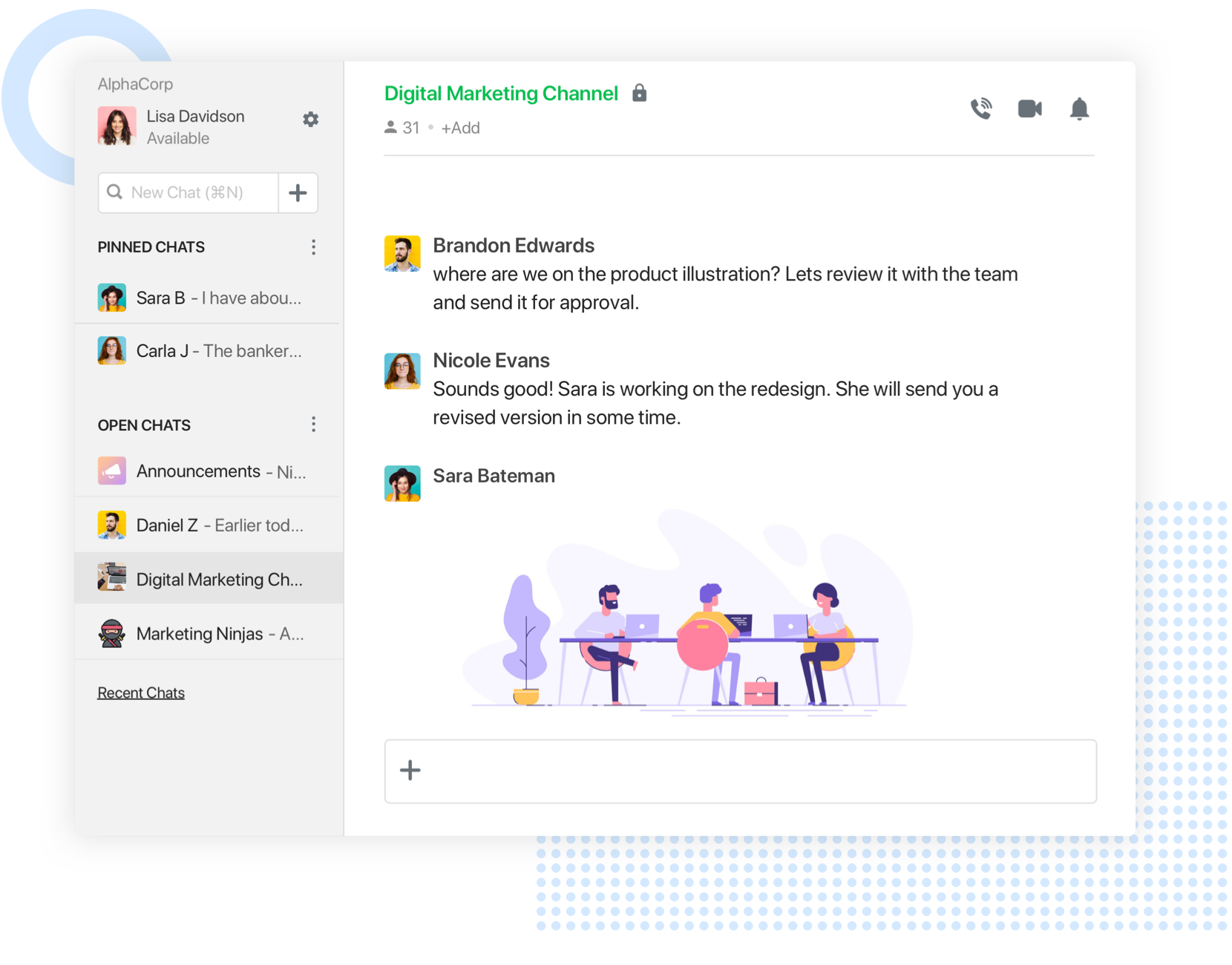 |
Flock is a single platform through which teams can stay productive while having seamless conversations and organized workflow. That’s a comprehensive solution to get companies’ need to combine chat, file sharing, and task management into one workable platform that will keep all your communications-whether small teams or large-sized departments – at ease and in one place.
Flock puts together instant messaging, video calling, and productivity collaboration to ensure your team is working efficiently. You can have real-time conversations through channels and group chats so that team members will be in sync. You will be able to share files, make to-do lists, and integrate it with Google Drive and Trello within the app. Flock makes finding important conversations or documents pretty easy and quick, saves time, and keeps clutter at bay.
Available on mobile, web, and desktop, Flock ensures you can stay connected no matter where you are. The mobile app is perfect for staying in touch on the go, while the desktop version offers a more comprehensive experience for managing team projects and workflows. The web version provides easy access to all your communications and files without downloading the app.
Key Features:
- Instant Messaging: Have real-time communication through channels and direct messages.
- File Sharing: Share documents, images, and videos right in the app.
- Task Management: Provide to-do lists and give tasks to any of your team members.
- Video Calls: Hold virtual team meetings or one-on-one video calls.
Pricing Plans
- Free Plan: Includes basic messaging, file-sharing, and 10,000 searchable messages for up to 20 users.
- Pro Plan: $6/user/month (or $4.50 when billed annually) for advanced features like screen sharing, video calls, unlimited messages, and 10 GB storage per user.
- Enterprise Plan: Custom pricing for large teams, offering all Pro features plus advanced security, custom onboarding, and dedicated support.
Flock is the ideal solution for organizations in search of a lightweight collaboration tool that is actually powerful. It is particularly fit for teams with both communication and task management needs across one single app-a practical solution for organizations of all sizes.
Slack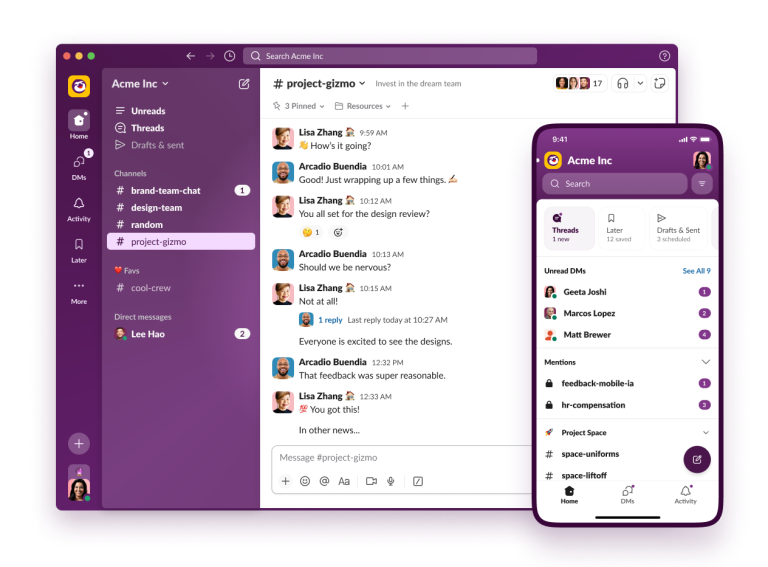 |
Slack is one of the most used online messaging apps, helping people in team collaboration and simplifying communication. Be it the management of a small team or coordination within a large enterprise, Slack keeps all conversations organized, accessible, and efficient.
The core power of the app is in its channel-based structure: users can create dedicated channels for different projects, teams, or topics, which ensures that discussions will be focused and can be found easily. Having a rich set of messaging features, Slack supports direct messages, group chats, and file sharing, thus being very versatile for workplace communication. Integrations with third-party tools like Google Drive, Asana, and Trello let teams work seamlessly and avoid constant app switching.
Slack is available on mobile, desktop, and web for flexibility both on the go and at your desk. The mobile application will keep you connected no matter where you are, while the desktop version gives the full experience in managing larger conversations and integrations. Messages, files, and channel histories sync seamlessly across all devices so that everyone stays on the same page.
Key Features:
- Channel Organization: Converse in channels based on projects or teams.
- Instant Messaging: Send direct messages, group conversations, and updates in channels.
- Integrations: Connect to over 2,400 apps to power your productivity.
- Cross-Platform Access: It is accessible on mobile, desktop, and web for continuous communication.
Pricing Plans:
- Free: For small teams, it has limited message history and integrations.
- Pro: Advanced tools, unlimited message history, at $8 per user/month.
- Business+: $15 per user/month, ideal for larger teams needing advanced support and features.
- Enterprise Grid: Pricing upon request for organizations needing enterprise-level solutions.
Slack fits the bill for any team that needs a solid and organized platform for communication and collaboration. Slack is a powerful messaging app for desktop and mobile devices; however, it really works best for teams ready to invest in its premium plans, which unlock its full potential.
RocketChat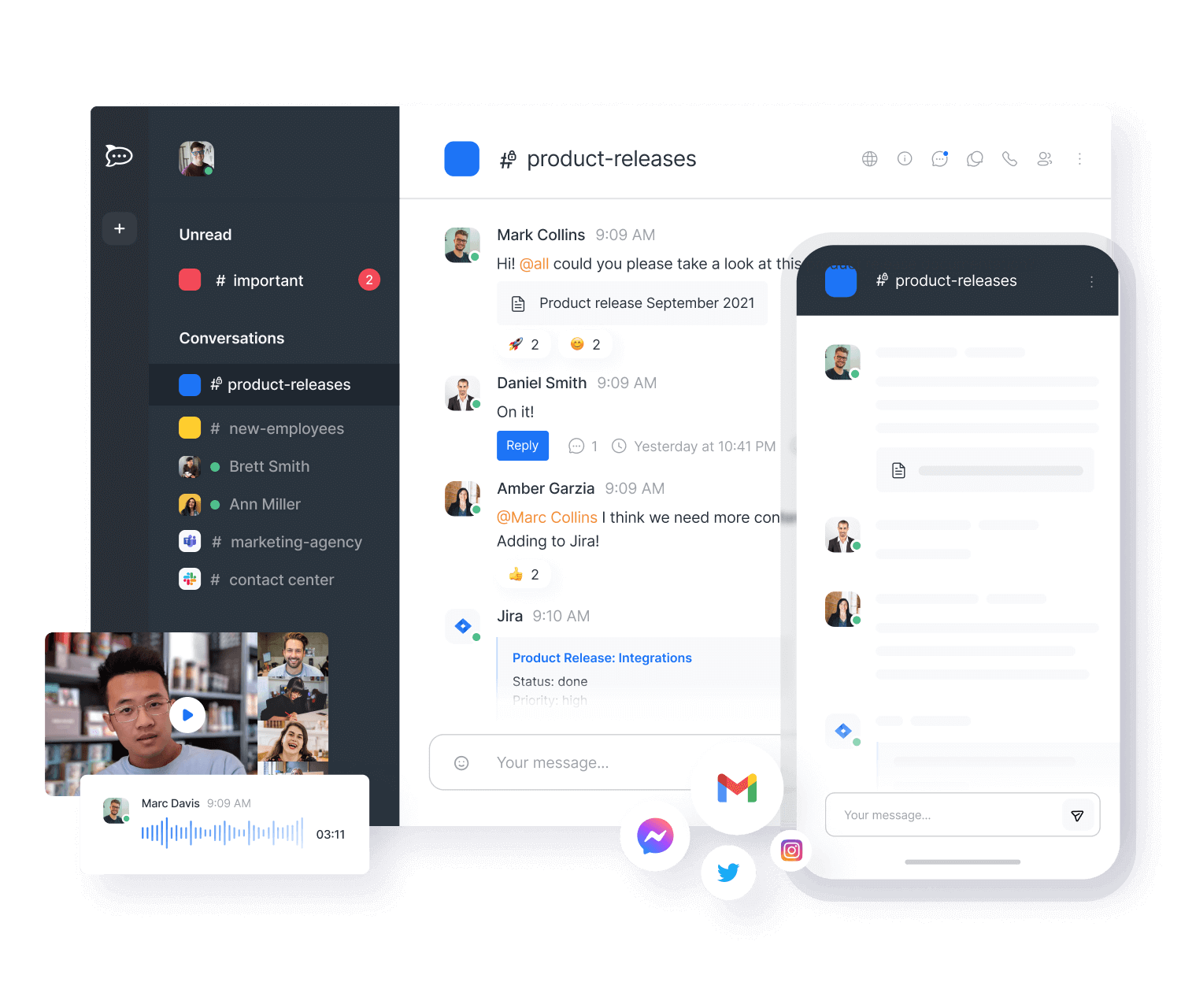 |
Rocket.Chat is a powerful online messaging app meant to enhance collaboration and communication between team members. For businesses, this open-source platform means a chance to tailor a more flexible, safe place to stay in. It will work perfectly for any teams who want full control over their data and who need tool integrations out of the box.
Rocket.Chat instantly enables messaging, file sharing, video calling-even live customer chats. Group chat is allowed, with an option to put conversations into private channels to maintain organization. Featuring real-time translations, it is the perfect system to work on in international teams. Being open-sourced also helps developers extend this platform to ensure a customized solution for enterprises of every scale.
The app is accessible on mobile, web, and desktop platforms for frictionless communication from wherever you are. The mobile app gives you a simplified on-the-go messaging experience, while the desktop and Web versions offer feature-rich file sharing, integrations, and advanced channel management.
Key Features:
- Instant Messaging and Channels: Keep the conversation going with private chats and organized group channels.
- Video and Audio Calls: Seamless virtual meetings, hosted.
- File Sharing: Share documents and media with your team in a trice.
- Real-Time Translation: Break the language barrier to collaborate globally.
- Open-Source Flexibility: Self-host and customize the platform to meet your team’s needs.
Pricing Plans
- Free Plan: Essential messaging and collaboration tools for small teams.
- Pro Plan: $4 user/mo., advanced features like video conferencing, priority support, and custom integrations.
- Enterprise Plan (Custom Pricing): Better scalability and premium support for large enterprises with special needs.
Be it a small team or a large enterprise, Rocket.Chat empowers you to streamline your communication without letting you compromise even a bit on your data. It’s highly applicable to industries like IT, healthcare, and customer support.
WhatsApp is the most downloaded messaging app in the world, intended for instant communication. It was earlier developed for personal use but later turned into business and team tooling, making communication easy. WhatsApp helps keep the business connected, sharing updates in no time, and working together with colleagues or clients in real-time.
WhatsApp is a simple, no-nonsense messaging system. It is a fantastic service for instant messaging, offering instant messaging, group chats, and multimedia sharing. One can send texts, images, videos, and even documents to others in the team for fast communication. WhatsApp offers voice and video calls too, through which one can stay connected with the team members while working remotely.
WhatsApp is available on mobile, desktop, and web for your convenience. WhatsApp would work perfectly with the mobile app for teams that are always on the move. If you work with a computer, then the web and desktop versions are perfect. The desktop app and web version work in sync with the mobile app, making it easy for users to access messages and share files across devices with ease.
Key Features:
- Instant Messaging: Send text messages instantly to individuals or groups.
- Multimedia Sharing: Share photos, videos, voice notes, and documents.
- Voice and Video Calls: Make real-time voice or video calls with your team members.
- Group Chats: Organize team discussions and group conversations effortlessly.
- Desktop and Web Access: Sync messages across devices, allowing for convenient communication from mobile or computer.
Pricing:
- Free: WhatsApp is free for all users, and therefore an accessible solution for teams of any size.
While WhatsApp is great for small businesses or teams that only require simple communication, it lacks many advanced features necessary for larger organizations. However, due to its popularity and ease of access, it remains a very popular choice among teams who just want basic messaging
Snapchat
Snapchat is an interactive application that adds some creativity to messaging; thus, people can communicate with others in a more interactive manner. Known for its multimedia features, Snapchat goes beyond photo and video sending, allowing users to send quick, temporary communications in a rather playful way. For businesses that are looking for something light and not serious for their team messaging, Snapchat is an excellent place to boost creativity and spontaneity.
This app is mainly used for sharing multimedia information, such as pictures and short videos that disappear once viewed. Users can add filters, lenses, and even stickers to personalize their messages, making it an interactive way for team members who take a more creative approach to messaging. It also has group chats where teams can stay updated in a casual atmosphere.
Snapchat is strictly mobile-based, but both iOS and Android have a version. While there isn’t a full desktop version, Snapchat does have a web-based platform where users can manage some of the features, such as viewing Stories and connecting with friends. The heart of the messaging and media-sharing experience, though, resides on mobile devices, which makes it perfect for teams that love instant communication on the go.
Key Features:
- Instant Messaging: Send messages, pictures, and videos that disappear after being viewed.
- Filters and Lenses: Use fun filters, stickers, and lenses to add creativity to your messages.
- Group Chats: Communicate easily with several team members in one chat.
- Mobile-Based: Available for iOS and Android, with limited web functionality for viewing content.
Pricing Plans:
- Free Plan: Snapchat offers all of its core features for free: messaging, filters, and Stories.
- Snap Ads: Brands can invest in running sponsored ads in the Discover section to reach wider audiences.
This is the great mix of fun and functionality that Snapchat offers. For businesses looking to keep the conversation light and creative, Snapchat is a very good tool to explore for mobile-based and informal team engagement.
Final word
Online and mobile messaging apps are a real lifesaver. They keep teams connected, no matter where they are. Whether you’re in the office, at home, or on the go, these apps make communication easy and instant. No more missed messages or delayed responses. With everything in one place, it’s simple to stay organized and on top of things.
Whether it’s quick messages, media sharing, or group collaboration, there’s something for everyone. Mobile users, for instance, can access everything they need in just a few taps, making communication and collaboration effortless even when they’re away from their desk. For those who spend more time on a computer, the desktop interface offers a more formalized and efficient way to manage tasks. It’s easy to stay on top of everything, without the distraction of switching between devices. But how to choose the one that would fit perfectly for your team?
Here are some actionable tips you can use right now:
- Try a few different mobile and online messaging applications to see what works best for your communication style.
- Look for one that easily integrates with the other applications you use,
- Find a solution that works across all platforms-mobile, desktop, and Web-for maximum accessibility.
If you’re looking for a comprehensive messaging app to enhance your team’s communication and collaboration, try Chanty for free. Discover how it can transform the way your team connects and works together!