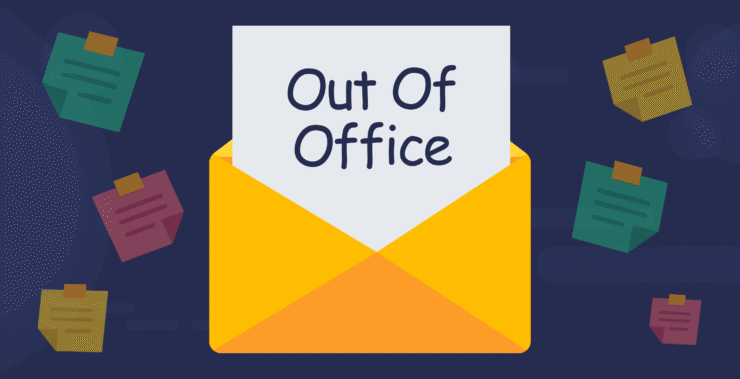It’s tempting to just wrap up some loose ends, close your laptop, and start your time off. But when you’ve put in the time to nurture relationships with colleagues, clients, and prospects, you need to let them know when you’re away.
That’s why setting up an out of office (OOO) message is essential.
Whether you’re taking a vacation, going on medical leave, or changing jobs, your notice sets expectations. It also points contacts to someone else who can help them in the meantime.
Let’s take a look at some professional out of office messages you can use for different occasions.
Get ready to save this blog post!
What is an out-of-office email message?
An out of office message is an automated email reply you set up to let people know you’re not available. If someone tries to email you when you’ve set this up, they’ll receive your OOO notice.
This helps you “maintain” communication even when you’re not working.
If you’re leaving work for a short break or an extended period, having an OOO message positions you as a professional. You can also use it to direct contacts to someone who can help them during your absence.
What should be included in an out-of-office message?
In your OOO message, always start with a familiar salutation — like “Hi” or “Thank you for reaching out!”
- Say that you’re unavailable and list the exact dates you’ll be away.
- Provide alternative contact details if possible. (For example, an email address or phone number of someone who can help them while you’re not working.)
You might also add a personal touch, humor, or express why you’re out of office. A brief note about what you’re doing can help humanize your message — and even help build meaningful connections while you’re away. For example, share that you’ve just had a child if you’re going on maternity leave. Or consider sharing your vacation spot if you’re going on a fun trip.
You’ll see more concrete examples in our templates below.
Use your classic email signature after your OOO notice to tie off the response. For instance:
[OOO message here]
All the best,
[Your name]
[Your job title]
[Your company name]
[Your logo, tagline, or slogan]
What should be avoided in an out-of-office message?
Avoid using overly formal language in your out of office message. Keep it friendly and concise.
You should also refrain from using vague language. Be specific about your return date and who to contact. This helps manage expectations and reduces confusion for anyone trying to reach you.
How to set up an out of office message
To set up an automated out of office message, head to your email provider’s settings or use a CRM. Your CRM might also have built-in OOO message templates that cater to your industry.
For example, hospitality managers can use hotel CRM software to set up OOO notices.
Here’s how to set up an OOO notice in Gmail:
- Log in to Gmail.
- Click on the settings symbol to the far right.
(Image provided by the author)
- Click “See all settings.”
- Scroll down to “Vacation responder”
(Image provided by the author)
- Choose “Vacation responder on,” then enter your OOO details, subject line, and message.
- Finally, select “Save Changes.”
Out-of-office message examples
Now that you’re clear on the basics, let’s take a look at some out-of-office messages that fit different situations. Bookmark this article so you can refer back to it later!
General out of office messages
Simple out of office messages are perfect for brief absences. They inform senders without going into unnecessary detail.
Here are some templates you can work off:
Example 1:
Hi and thank you for your email! I’m currently out of the office but will return on [exact date]. Please contact [alternative contact name] at [email address] for support.
Example 2:
Thanks so much for your message! I’m out of the office until [exact date]. Please reach out to [alternative contact name] at [email address] in the meantime.
Example 3:
Hello! I’m away from the office right now. I’ll be back on [exact date]. For urgent requests, please contact [alternative contact name] at [email address].
Example 4:
Thanks for reaching out! I’m currently out of the office and have limited access to emails. I’ll respond when I return on [exact date]. In the meantime, you can reach [alternative contact name] at [email address] for support.
Example 5:
Hi there! I’m out of the office until [exact date]. I won’t have access to emails during this time. If you need help with [the problem you help solve], please email [alternative contact name] at [email address].
Example 6:
Thanks for your email. I’m out of the office and will return on [exact date]. For assistance now, contact [alternative contact name] at [email address].
Vacation/ Holiday out of office messages
Vacation out of office messages let people know you’re enjoying some much needed time away. They’re essential to helping you maintain a healthy work-life balance — and should hopefully remove the temptation to reply to work messages!
Here are some holiday out of office messages to consider:
Example 1:
Hi there! I’m currently enjoying some vacation time until [exact date]. I’ll respond to your message when I get back. Please contact [alternative contact name] at [email address] in the meantime for help.
Example 2:
Thank you for your email. I’m out of the office on holiday until [exact date]. I might check my emails during certain times, but please reach out to [alternative contact name] at [email address] if you need urgent support.
Example 3:
Hi! I’m on vacation until [exact date]. I won’t be checking emails regularly, but I’ll respond as soon as I can after I return. In the meantime, feel free to reach out to contact [alternative contact name] at [email address].
Example 4:
Thanks for your message! I’m away on vacation until [exact date]. I’ll reply to your email when I’m back (by [exact date] at the latest!) Please contact [contact name] at [email address] if you need help before then.
Example 5:
Hello! I’m currently taking a vacation. I’ll be back on [exact date] at my usual office hours of [insert your hours]. If you need help, please contact [alternative contact name] at [email address].
Example 6:
I appreciate your email! I’m out of town until [exact date], but I’ll respond to messages as soon as possible after I return. You can also contact [alternative contact name] at [email address].
Job change out of office messages
Changing jobs can be an exciting time, but it’s essential to notify the contacts you worked hard to build relationships with.
Here are tailored examples for this scenario:
Example 1:
Hi! I’ve transitioned to a new role and will no longer be checking this email. For support, please contact [alternative contact name] at [email address]. You can also stay in touch with me at [your new email address].
Example 2:
Thank you for your email! I’m moving on to a new opportunity. If you need help, please reach out to [alternative contact name] at [email address]. It’s been a pleasure serving you!
Example 3:
Hello! I’m excited to share that I’ve accepted a new position. I won’t be responding to emails here, but you can reach me at my new address: [your new email address]. For help with [the problem you used to solve at your previous role], contact [alternative contact name] at [email address].
Example 4:
Thanks for reaching out! I’m no longer with [Company Name]. For inquiries, please connect with [alternative contact name] at [email address]. You can also reach me at [your new email address].
Example 5:
Hi! I’ve left [Company Name] for a new adventure. Please direct your emails to [alternative contact name] at [email address].
Example 6:
I appreciate your message! I’m moving on to a new role and won’t be checking this email. For help, please contact [alternative contact name] at [email address].
Emergency absences out of office messages
Sometimes, life throws unexpected challenges your way.
Here are some OOO templates you can work off for emergency absences:
Example 1:
Hello! I’m currently dealing with an emergency and can’t respond to emails promptly. Please reach out to [alternative contact name] at [email address] in the meantime.
Example 2:
Thank you for your email! Due to an emergency, I can’t check emails. I’ll respond as soon as I can. For urgent support, please contact [alternative contact name] at [email address].
Example 3:
Hi there! I’m facing an emergency and can’t access my email right now. If you need immediate assistance, please reach out to [alternative contact name] at [email address].
Example 4:
Thanks for reaching out! I’m currently out of the office due to an emergency. I may not respond right away. For support with [the problem you help solve], please reach out to [alternative contact name] at [email address].
Example 5:
Hello! I’m away due to an emergency situation. I won’t have access to my emails for a while. For support, please connect with [alternative contact name] at [email address].
Example 6:
I appreciate your email! I’m out of the office due to an unforeseen emergency. If you need help, please contact [alternative contact name] at [email address].
Medical leave out of office messages
If you’re on medical leave, a professional OOO message sets expectations about your recovery time.
Here are some examples to inspire your OOO message:
Example 1:
Hi! I’m currently on medical leave and won’t have access to my emails. I expect to return on [exact date]. In the meantime, you can reach out to [alternative contact name] at [email address] for support.
Example 2:
Thank you for your email! I’m on medical leave until [exact date] and won’t be checking emails regularly. For help now, contact [alternative contact name] at [email address].
Example 3:
Hello! I’m on medical leave and will be back in the office on [exact date]. I’ll respond to your email as soon as I can. If you need help, please contact [alternative contact name] at [email address].
Example 4:
Thanks for reaching out! I’m currently on medical leave and will return on [exact date]. Please email [alternative contact name] at [email address] with your request. Thanks for your understanding!
Example 5:
Hello, and thanks for your email! I’m currently on medical leave until [exact dates]. For help during this time period, please reach out to [alternative contact].
Example 6:
Thank you for your email! I’m currently on medical leave due to surgery and won’t have access to emails until [exact dates]. For urgent support, please contact [alternative contact].
Maternity or paternity leave out of office messages
When you’re growing your family, time away from work is a must.
Here are some examples of paternity and maternity leave out of office messages to inspire you:
Example 1:
Thank you for your email! I’m currently on maternity leave to welcome our little one into the world. I’ll be back in the office on [return date]. If you need help, please contact [colleague’s name] at [colleague’s email].
Example 2:
Hello, and thanks for reaching out. I’m currently out of the office on paternity leave, helping my family adjust to our newest member. I will return on [return date]. Please reach out to [colleague’s name] at [colleague’s email] in the meantime. Thank you for your understanding!
Example 3:
Hi there! I’m on maternity leave and busy snuggling with my new baby. I’ll be back to work on [return date]. If you need immediate help, please contact [colleague’s name] at [colleague’s email]. Thank you!
Example 4:
Thank you for your email. I’m currently out of the office on paternity leave and will return on [return date]. For help, please contact my colleague [colleague’s name] at [colleague’s email]. I appreciate your understanding during this special time!
Example 5:
Hello! I’m currently on maternity leave to spend time with my new baby. I’ll be back in the office on [return date]. For help in the meantime, please reach out to [colleague’s name] at [colleague’s email]. Thank you!
Example 6:
Hi! I’m away on paternity leave, enjoying my time with my growing family. I will return on [return date]. If you need help, please contact [colleague’s name] at [colleague’s email].
Funny out of office messages
Put a smile on your contacts’ faces with a humorous OOO message. (Note that this may not be on-brand for your specific industry or target audience.)
Here are some fun ideas:
Example 1:
Hello! I’m out of the office on a snack quest. Yes, the cookies are calling my name. I’ll return on [return date]. If you need something urgent, reach out to [colleague’s name]. They have snacks, too!
Example 2:
Hi there! I’m currently out of the office, practicing my meditation skills. If you need immediate assistance, please reach out to [colleague’s name]. They may not be as zen, but they can help you find peace!
Example 3:
Thank you for your email. I’m currently out of the office, but nobody knows. I’ll be back on [return date]. Don’t tell anyone that I’m gone! (But feel free to reach out to my assistant while I’m away at [assistant’s email address]!)
Example 4:
Hi! I’m out of the office, experimenting with time travel. I’ll return sometime between 2025 and 2026. If you need immediate help, reach out to [colleague’s name]. They’ll still be in this timeline!
Example 5:
Hello! I’m currently out of the office, taking a brief hiatus from reality. I’ll return on [return date]. If you need support, please contact [colleague’s name]. They’re still tethered to this plane of existence!
Conclusion
Jokes aside …
No matter what’s going on outside of work, if you’ll be away for a bit, it’s important to let your contacts know. Setting up a professional OOO shows your network that you care about solving their problems and staying in touch.
That’s why we created the OOO templates we shared in this guide. (Be sure to bookmark this article so you can come back to them later!)
And speaking of communication, that’s where we shine bright.
For more (and better) ways to connect with your team, try Chanty — the most secure and easy-to-use platform for messaging, video calling, and task management.