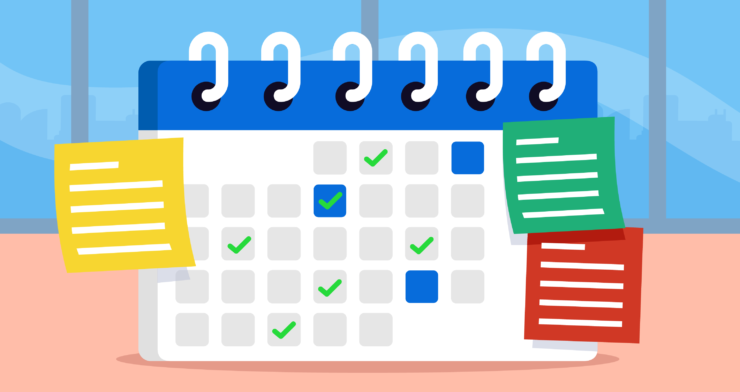Tired of feeling disorganized, overwhelmed, and confused when it comes to your daily tasks and responsibilities?
Then it’s time to streamline your workflow with a productivity planner.
Whether you work for a remote company, in an in-person role, or for yourself, you need a solid system in place to stay on track.
If you’re ready to beat overwhelm and get organized once and for all, stick around. In today’s article, we’ll cover why productivity planners matter, how to create an effective productivity planner, and seven tools you can use to manage your tasks.
Let’s take a look!
Note: If you are looking for a team collaboration platform that can streamline your daily planning, give Chanty a try! More than just a simple messaging tool, our platform lets you create tasks from messages, set due dates, manage priorities, and assign tasks to team members. Book a demo or sign up for free.
Why are productivity planners important?
Two words: Operational excellence.
No matter what role you’re in, your work functions as a cog in a bigger, operational machine. The organization you work at (or run) has endless moving parts keeping it together — namely, its processes, systems, departments, and workflows. Without these pristine checks and balances in place, a business can’t function optimally.
Here’s the deal.
Our levels of productivity directly affect the companies we work for. If a task falls by the wayside, you’re not the only one dealing with the effects. Multiple stakeholders, team members, and customers have to suffer the consequences, too.
In other words, for a business to achieve operational excellence, productivity planning, and implementation is a must, not a nice-to-have. And that’s why productivity planners are vital to a company’s success.
1. Define your productivity goals
One of the most critical steps to creating an effective productivity planner is setting SMART goals. SMART stands for Specific, Measurable, Achievable, Relevant, and Time-bound. These criteria help you define your objectives and track your progress.
For example, if you want to improve your business intelligence skills, you could set the following SMART goal: “I will complete the online course on data analytics by the end of July 2023 and apply the learned concepts to my current project by the end of August 2023.”
As you can tell, this goal is specific (it explains what you want to do), measurable (it shares how you’ll know when you’ve done it), achievable (it’s within your reach), relevant (it’s important to your career), and time-bound (you’ve set deadlines to accomplish your objective).
So think about it:
- What needs your attention?
- What do you need to organize and focus on?
- What do you need to accomplish and by when?
- What will “done” look like?
2. Choose your planning system
Once you’re clear on your goals, choose the planning system you’ll be using to keep your timeline organized.
Let’s go over a few timeline options and why you might choose them:
12-month planning system: Best for annual goals
You’ve put together a blog post covering 11 small business ideas, and you’re ready to finalize which option you’d like to focus on.
As a budding entrepreneur, you know there’s nothing more important than the type of business you’re going to start, but you’re confused about which direction you should go in.
Instead of randomly choosing, you decide to dedicate a month to testing each idea on your list, for a total of 11 months’ worth of testing. You spend the 12th month finalizing your idea, meeting with a branding specialist, and legalizing your new business.
90-day planning system: Best for quarterly goals
You’re trying to hunt down a social media scheduling tool your marketing manager would be pleased with, but you’ve already presented four options in the last week that haven’t been up to par. Rather than rushing the process, you decide to meet with your marketing manager to get clear on their priorities.
At the meeting, your manager goes over the top features they expect the software to have and how much the firm is willing to pay for it. Your manager says the team’s willing to hold out for the best option, so you ask for a three-month deadline: A month for software research, a month to sign up for free trials and demos, and a month to present and test the final options as a team.
30-day planning system: Best for monthly goals
You’re planning a company retreat for your HR department to go over new protocols and take advantage of some much-needed downtime.
You don’t have many other tasks on your plate, and you’re only bringing a small group of 10 employees. While your team is mostly remote, everyone lives in the same city: Austin, Texas. You need to schedule accommodation for three days, meals, and transportation. You also need to put together a daily agenda.
To organize your productivity timeline, you decide to dedicate a week to finding the venue and hotel, a week to planning the menu, a week to organizing logistics, and a final week to creating the daily itinerary.
7-day planning system: Best for weekly goals
You have a 5000-word white paper due next week. You decide to spend one day researching your topic, one day planning the outline, one day writing the rough draft, two days writing the final draft, and two days editing your piece.
*Note: For the purposes of this article, we’ll be referencing a 12-month planning system.
3. Plan your task deadlines, meetings, and other pertinent dates
Now that you have your goals and timeline in check, it’s time to plan out the details.
So, look at your work orders and task assignments and plan out your deadlines, meetings, and other important dates.
Here’s a simple breakdown:
Yearly planning
Look at the year ahead and jot down all the important tasks, deadlines, events, and meetings.
Monthly planning
Break down the tasks on your annual schedule into smaller monthly goals. I.e., if you have a case study due on August 15, plan on starting the assignment on August 1. If you’re hosting a meeting on December 13, make sure you have everything planned by December 11.
Weekly planning
Break down your monthly tasks into smaller weekly goals.
For instance, if you’re starting the case study on August 1, that gives you two weeks to work on it. What can you accomplish in those two weeks?
For example, you could:
- Solidify case study goals by August 2
- Schedule interviews by August 4
- Interview stakeholders by August 9
- Create an outline by August 10
- Create a first draft by August 11
- Finish the final draft by August 14
Daily planning
Break up your weekly tasks into smaller daily goals.
For instance, if you need to finalize your case study goals by August 2, then plan on working on them August 1–2. If you need to schedule interviews by August 4, then dedicate a chunk of time on August 2nd, 3rd, and 4th to make calls and book your interviews.
4. Choose your productivity tools
And now for the fun part! Let’s choose the productivity tools you’ll be using to document your productivity process and stay organized.
But first …
Firm up your productivity planner must-haves
For instance, maybe you’d like a physical productivity planner that offers a calendar, sticky notes, and multicolored tabs.
Or maybe you’d like a bullet journal with professional felt-tip markers in an assortment of colors.
Or maybe you’re a digital-all-the-way kind of person and prefer an online productivity planner with Kanban views, Gantt chart tools, and automated task reminders.
Getting clear on your must-haves is key to staying organized as you hunt down your perfect productivity planner.
Here’s a checklist you can use to organize your non-negotiables:
- My productivity planner should offer the following time management features: _____________________________________________________________________
- My productivity planner should offer the following scheduling features: _____________________________________________________________________
- My productivity planner should be presented in the following format: _____________________________________________________________________
- My productivity planner should also include the following features: _____________________________________________________________________
And without further ado …
Printable productivity planner templates
For quick productivity support in a pinch, check out the following printable productivity planners:
1. Daily Pomodoro Planner by Onplanners.com:
Available for instant download as a PDF file
Best for: Keeping up with daily tasks
If you struggle with productivity, give up before an objective is completed, or lack daily motivation, this productivity planner is for you! The Pomodoro technique is renowned for its effectiveness at enhancing productivity. This printable planner has everything you need to get clear on your goals, maximize productivity, and track your progress.
2. Daily Planner Template 04 by TemplateLab:
Available for instant download in PDF form, for Word, or for Photoshop.
Best for: Tracking appointments
If you need a simple productivity planner you can use to organize a day full of appointments, this template is for you. This bare-bones planner can also help you stay focused on one main goal, get clear on your priorities, and keep track of simple tasks. There’s also an option to track meals (for those really busy days) and a daily gratitude section.
3. Weekly Planner with To-Do List by DevelopGoodHabits.com:
Available for instant download in PDF form.
Best for: Weekly goals and project management
If you need to organize weekly project management tasks into daily project chunks, or you prefer working in time blocks, give this option a try. This planner offers a weekly dashboard to organize all of your time blocks, as well as a to-do list, goals, and notes sections.
Physical productivity planners
If you prefer a physical productivity planner, you can open and close like a book, take a look at the following options:
4. Self Journal by BestSelf Co:
Available for purchase on Amazon and bestself.co.
Best for: Structure and consistency
If you’re looking to optimize your day, tackle your goals, and keep your priorities straight, the Self Journal is for you. This productivity planner can help you stay on track toward your most important goals and helps you beat decision fatigue so you can focus on what matters. One of our favorite features it offers is an undated monthly, weekly, and daily planning view. It also comes with extra bullet journal pages in case you’d like to take notes or design your own task logs.
5. Pro Version Dotted Journal by Scribbles That Matter:
Available for purchase on Amazon.
Best for: Custom productivity planning
If you need full control of your productivity planning, then this professional bullet journal is for you. With buttery-smooth paper and a state-of-the-art dot grid, you can design your spreads and organize your task logs — your way. This notebook also comes with a free 0.7mm black fineliner pen, a pocket for sticker sheets, and a divider guide. You can also save ample setup time as the journal comes with a pre-made key page, numbered dotted pages, and index pages.
Digital productivity planners
And finally, if you want to organize all of your todos in cloud-based systems, check out the following online productivity planners:
6. Eisenhower Matrix Template by monday.com:
Available for use with a monday.com SaaS subscription.
Best for: Prioritizing weekly tasks and managing status updates
If you need a system to help you hyper-organize your weekly tasks and responsibilities, the Eisenhower matrix template offered on the monday.com Work OS platform can help you get your priorities in order. With the customizable template, you can record tasks and assign them a priority based on their urgency and importance. You can then decide to take care of the task yourself, delegate it to someone else, schedule it, or eliminate it.
7. Productivity Template by Trello:
Available for use with a Trello SaaS subscription.
Best for: Kanban productivity planning
If you smile at the thought of drag-and-dropping your tasks from “to do” to “doing” to “done”, then you’ll love Trello’s Kanban-style Productivity Template. Simply add your upcoming todos to your “to-do” list, the tasks you’re currently working on to your “doing” list, and your recently completed tasks to your “done” list. You can also create additional lists, cards, and boards to plan, manage, and track anything you need.
Wrap up
And there you have it! Today we covered how to set up a productivity planner and what tools you can use to keep everything organized.
Now, over to you! It’s time to plan your productivity planner, choose your organizational tools, and start working smarter, not harder.
And remember, if you need a way to keep your team organized, don’t overlook Chanty. Sign up for a free account or book your demo, today.