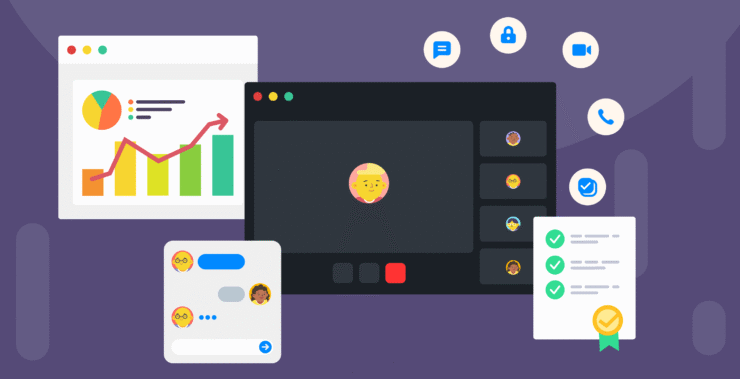Running a small business is like trying to get a ship through stormy seas. Deadlines crash in like waves, the budget is as tight as the sails, and your crew looks up to you for guidance to get them through it. It’s tough, but there’s a lifeboat: project management software.
No matter how rough the waters get, this tool can help streamline tasks, improve communication, and keep you on track.
In this blog post, we explain in detail why small businesses use project management software, the advantages it brings to these businesses, and finally, how to go about choosing the best fit.
Whatever you are looking for – simple project management software or a powerful web-based project management solution – this list will show you the best tools and how they can help your business thrive.
Best 7 Project Management Software for Small Businesses
- Chanty for simple collaboration and built-in tasks
- Wrike for detailed task tracking and reports
- Trello for visual task organization
- Asana for streamlined team workflows
- ProofHub for feature-rich project management
- Teamwork for client-focused collaboration
- Basecamp for simple project communication
- Productive for projects, budgets, resources.
- Zoho Projects for cost-effective project planning
- Bonsai for simple time and resource management
Why do small businesses need Project management software?
Small businesses usually face one challenge in trying to manage a bunch of tools, apps, and channels of communication to keep things going. This can get very disjointed through e-mails, spreadsheets, and sticky notes.
Project management software puts it all together on one single platform – task assignments, due dates, communications, and progress tracking. It builds a central single point from where every one of the team members would be able to have in their overview what needs to be done, when, and who’s responsible for making working easier and missing fewer details.
Here’s how project management software helps small businesses:
Saves Time
It streamlines tasks and deadlines into one place so the owner does not have to spend valuable time tracking updates or trying to remember who’s doing what.
For example, one design studio had been using emails and sticky notes to keep track of projects. With a project management tool, they could instantly see what was done, what was due, and who was working on what – all but eliminating time spent on coordination.
Improves Communication
Project management tools help your team work together, whether in the office or remotely. They have built-in communication features, like chat, file sharing, and comments on tasks.
For example, a remote marketing team found it much easier to coordinate campaign details, discuss edits, and track approval stages in one central place rather than sending emails back and forth.
Boosts Productivity
With clear priorities and timelines, teams can focus on what matters without distractions.
For example, a small construction company faced many challenges in managing multiple projects simultaneously. By implementing a project management tool, this company was able to assign responsibilities, track progress, anticipate bottlenecks, and ultimately complete projects faster and satisfy more customers.
Tracks Progress
Having a visual representation of your project’s progress can fend off those last-minute panics when deadlines are approaching.
For example, a fashion boutique used to lose track of stock levels and sales events. By implementing a project management software system, they could thereafter easily see which tasks are pending, which ones have delays, and which ones have been kept on schedule. And it helps them make all necessary adjustments to keep on top of their business needs.
Ultimately, project management software is an essential tool for small businesses. It turns chaos into clarity, keeps teams motivated, and gives business owners the tools they need to focus on what they do best – growing their business.
Features to look for in business project management software
When choosing project management software for your small business, focus on the features that match your workflow and needs. The right tool can save you time, boost productivity, and keep your team aligned. Here are the key features to look for:
1. Ease of Use
Simplicity pays. Find simple project management software that is intuitive and thus easy to use-even for team members who might not be tech-savvy. The interface should be clean so that everyone can ramp up quickly. Being able to test a tool on a free trial basis will give you a sense of its usability. If it feels overcomplicated, it may cause frustration and slow down the adoption rate.
2. Task Management
Get project management for your business that helps in quick creating, assigning, and tracking of tasks. Break projects down into bite-sized pieces and easily set task deadlines. You can only imagine the potential within when tasks have due dates and include ways to track the actual completion against progress, right from dependencies in a Kanban board or an unfinished list of tasks.
3. Collaboration Tools
No project moves forward without communication. The best tools go beyond simple task management by integrating team collaboration features like messaging, file sharing, and comment threading. No more endless email chains or scattered feedback; everything stays in one place. This keeps discussions focused, decisions streamlined, and your team aligned without the back-and-forth confusion.
4. Web-Based Accessibility
In today’s fast-moving work environment, you need access to your projects anytime and anywhere. Web-based project management software allows you to access your projects from any device, whether you’re in the office or on the go. Cloud-based platforms also offer real-time syncing to make sure everyone is up to date, no matter where they’re working. This is particularly important for small businesses that have remote teams or field workers.
5. Scalability
Your business will grow, and so will your project management software. Find a solution that can scale with your business. As your team grows, along with the projects being worked on, you’ll want a platform that’s able to scale with them. Find software with flexibility in expanding with more users, storage, and other advanced features, enabling you to scale up without growing out of the tool.
6. Reporting and Analytics
Good project management is not about task organization alone but also involves insight into the performance of such projects. The right software provides intuitive reporting and analytics to track timelines, budgets, and productivity within teams. Locate bottlenecks before they happen, inform decisions, and smoothen workflows based on actual data. Once you can clearly see what is working and what is not, efficiency becomes almost second nature.
7. Integration with Other Tools
Small businesses rely on several different tools to get work done. Go for web-based project management software that would integrate with the other tools you use. This can be email, a calendar, a CRM system, or an accounting software. Seamless integrations minimize manual data entry reduce errors, save time, and increase accuracy.
8. Budget Management
If you are someone managing different projects with varied budgets, then business project management software should be chosen with budget tracking and cost management. In this way, it becomes quite easy to monitor your expenses, set project budgets, and track how resources are being used; this way, one can easily stay within financial bounds with no surprises.
Considering these features when choosing project management software will help your small business succeed. Take time to get familiar with several options and don’t be afraid to actually try a few different tools before making your final choice. Choose one that can support present needs and grow with your business.
Best Project Management Tools: A Comparison Chart
| Tool | Best for | Standout feature | Pricing |
| Chanty | Small businesses looking for simplicity | Built-in task management (convert messages to tasks, Kanban view) | Free for small teams; paid plans start at affordable monthly rates |
| Wrike | Scalable solution for complex workflows | Customizable dashboards and task dependencies | Offers free plan; paid plans start from $9.80 per user/month |
| Trello | Teams wanting an intuitive, visual board interface | Simple Kanban boards with drag-and-drop task cards | Free core plan; paid options with more features and integrations |
| Asana | Businesses needing balanced simplicity and robust features | Multiple views (list, board, timeline) plus task dependencies | Free for basic usage; premium plans start at $10.99 per user/month |
| Teamwork | Feature-rich solution combining ease of use and powerful task management | Advanced task dependencies and multiple viewing formats (lists, Gantt, Kanban) | Free plan available; scalable paid plans start around $5.99 per user/month |
| Basecamp | Small teams seeking a straightforward approach | Minimalist interface for easy project tracking and communications | Flat fee of $99/month for unlimited users (no per-user cost) |
| Zoho Projects | Growing businesses needing time tracking and Zoho integrations | Task dependencies, Gantt charts, and built-in collaboration tools | Free plan; paid plans from $5 per user/month |
| Bonsai | Best for: agencies and consulting firms with teams | Standout feature: All-in-one approach towards project, client, resource and financial management | Pricing: 7-day free trial; paid plans start at $9/user/month |
Overview of best project management software
Here’s a breakdown of six popular project management software options. We’ll explore each tool through the lens of the key features we’ve discussed above – ease of use, task management, collaboration, accessibility, scalability, and more so – you can determine which one best fits your small business needs.
1. Chanty
Chanty is a team collaboration and project management software that’s intended to make work easier, not harder. At its very core, it is designed for small businesses: striking a balance of simplicity and essentials under one roof to let teams stay organized, communicate with ease, and boost productivity.
What sets Chanty apart is its built-in task management system. Instead of letting important discussions get lost in chat, teams can turn messages into actionable tasks with a single click. Tasks can then be assigned, deadlined, and tracked visually through the Kanban board, so it’s easier to see progress at a glance and keep projects on course.
But Chanty isn’t only about managing tasks; it is about keeping teams connected. Unlimited messaging, voice and video calls, and seamless file sharing mean it’s a fully equipped workspace where collaboration can flow organically, regardless of the location of its members.
Getting started couldn’t be easier. Thanks to its extremely intuitive interface, Chanty requires little to no training; teams can just dive in and start working. Besides, it integrates with popular services like Google Drive, Trello, and Asana, which allows the business to keep everything in one place without the needless hassle brought on by constant switching between different platforms.
Because Chanty is cloud-based, it means security for data and availability on any device. It perfectly suits remote teams or companies that support the idea of flexible working conditions.
For small businesses, Chanty provides the easiest and most affordable way to boost teamwork and productivity. Chanty keeps your team focused on the things that really matter to deliver results with its powerful features and friendly design.
2. Wrike
Wrike is the most versatile tool in project management, able to scale even the most complicated workflows with ease, which easily passes the surprising level. Flexibility is one of its strong points, featuring a customizable dashboard wherein teams can edit the interface to show them information relevant only to them. The intuitive layout means even new users can get up to speed quickly without feeling overwhelmed by a cluttered or overly complicated interface.
Wrike is powerful in handling the tasks: creation, assignment, pointing to due dates, and tracking by means of visual or Kanban boards. Also, task dependencies will turn out to be rather important when the workflows of a project in an organization become rather complicated.
Wrike’s native file sharing, threaded comments, and real-time notifications ensure seamless collaboration. Such features keep your team on the same page so that every member is up to date with his responsibilities. Be it any important discussion or change, it is never missed out, no matter where your team is located.
Being a web project management tool, access with Wrike is anywhere, anytime, which is a great advantage in the cases of companies with teams distributed remotely or in the field. It also means your project data is safely kept in the cloud, always accessible.
Last but not least, Wrike is highly scalable. Whether your business is a small startup or an enterprise in growth, Wrike will scale up with your growing team and increasing project complexity. From flexible pricing to a vast feature set, Wrike is the perfect tool to grow with.
3. Trello
Trello is a great choice for companiesе that need a straightforward and simple-to-use project management tool. Its clean, visual interface means that Trello allows teams to easily organize tasks into boards, lists, and cards. The intuitive drag-and-drop functionality enables teams to easily set priorities for projects and tasks without missing one thing. Such ease makes Trello perfect for teams with low technical skills, whereby simplicity in managing projects comes with no learning curve.
Trello’s task management is simple but effective: assign tasks to team members, set deadlines, and attach files and notes, all in a card format. Without the advanced task dependency capabilities of more complex tools, it’s a perfect choice for companies with simpler project workflows that do not require complicated task management.
Trello’s collaboration features are effective for small teams. Your team members can comment on tasks, attach files, and use checklists to track progress. Plus Trello seamlessly works with other apps like Slack, Google Drive, and Dropbox, so you can work together on different platforms.
As a web-based project management software, Trello will let your team access the tool anywhere, whether in the office, at home, or even on the go. This mobile app is great for teams who always need to have access to their tasks and boards on the go.
Trello will scale for a small business, although it does lack functionality for very large, complex projects. The paid plans offer more features and integrations, which means companies can scale up as their needs grow.
4. Asana
Asana is a perfect project management tool for companies that require a balance between simplicity and functionality. Its interface is sleek and intuitive, with easy navigation to make sure your team will get started right away. In particular, Asana is an excellent option for both unseasoned and experienced project managers, offering a range of features without overwhelming users.
Task management with Asana is a seamless experience. You can break down projects into tasks and subtasks, assign them to the right team members, and set clear deadlines. Asana also allows for prioritization and offers several different views – such as list, board, and timeline – so you can track progress from multiple angles. You also get task dependencies, which will be particularly helpful in handling more complex project timelines.
Asana is super efficient for collaboration, with comment threads integrated into the application, file attachments, and @mentions of team members right within the tasks. This way, all conversations are held in one place, which reduces the number of endless email chains. Asana’s real-time updates make sure everyone’s on the same page as projects evolve.
Being a web-based project management tool, Asana makes it easier to work with teams remotely or on the go. The cloud-based nature means that all project data is easily available across devices and that team members can collaborate irrespective of their location.
Another very strong benefit of using Asana is its scalability. For that, it provides flexible pricing plans, accommodating small teams just as effectively as large organizations. With this, your business will definitely start to grow, and it will expand the capabilities and features that Asana offers to fit your needs over time.
5. ProofHub
ProofHub is a feature-rich project management and team collaboration software known for its ease of use and flat learning curve. It is a beginner-friendly project management software that brings projects, teams, and documents in one place to make it easy to work together.
ProofHub makes it easy to plan projects with a clear hierarchy that breaks a project into phases, tasks, and sub-tasks. With centralized task management, a project manager can set the task’s start and due dates, assign task owners, and add other information related to the task using various fields. Each task in a project has its space where task assignees can mention people and attach files, leading to streamlined project collaboration and enhanced task organization.
Using a Gantt chart, a project manager can set dependencies, define milestones, and map the project plan to a timeline for easy tracking of the project. Multiple project views, such as Kanban, Table, and Calendar, allow a project manager to track the status of all tasks in a project at a glance.
In addition to these project planning and task management features, this intuitive platform comes with a suite of collaboration tools for seamless team collaboration. Users can communicate 1:1 in real-time with Chat, brainstorm with a team using discussion boards, and share project files at a centralized place with file sharing.
Being a web-based project management software, teams can use ProofHub from anywhere whether in the office, at home, or even on the go with a mobile app from a smartphone.
ProofHub is an ideal choice of project management software for small and growing businesses because of its ease of use, beginner friendliness, and flat fee paid plan. Unlimited users can use this tool for one flat price for the entire organization.
6. Teamwork
Teamwork is feature-rich business project management software that combines the aspect of ease of use and powerful features of task management within one package. It comes with an intuitive interface sans any loss in functionality. Its sharp design makes Teamwork really available even for those teams that are inexperienced in using any project management software.
In Teamwork, features are all-inclusive for task management, starting with task creation and deadline setting, to assigning responsibility, thus being able to see progress in lists, Gantt charts, or Kanban boards. Among many others, one of the great outstanding features is Task Dependencies, which enables a business to manage quite tricky workflows without bottlenecks.
At the heart of Teamwork lies collaboration, including inbuilt messaging, file sharing, and task comments. This helps keep all project discussions in one place with minimal usage of email or other tools for communication. The integrations across many different tools-from Slack and Dropbox to Google Drive – make Teamwork a nice platform to be working across many different systems.
As a web-based project management software Teamwork can be used from anywhere. Regardless of whether they are working remotely or in the office, your team may access tasks and communication on the platform. No matter where their teams are, users can keep on top of projects with the help of the mobile app.
Teamwork is very scalable, with pricing to fit any business, from small to enterprise. Whether you are a small business with only a few employees or a large organization with complex project management needs, Teamwork has the flexibility to grow with your business.
7. Basecamp
Basecamp is known for its simplicity and ease of use. It’s one of the go-to solutions when someone needs a no-fuss project management experience. Boasting a very minimalist interface, it’s ideal for teams who want to keep their eyes on the ball and not be confused by an array of complex features. If you are looking for hassle-free project management to keep things organized in record time, look no further than Basecamp.
The platform is excellent at light task management. It is easy to create lists of things to do, assign tasks to team members, and set deadlines, all intuitive and quick to set. The absence of features in some more powerful tools it definitely compensates for with simplicity. That makes it perfect for small teams or businesses that have less intricate project requirements in which the concentration is to get things done without unnecessary complications.
Basecamp has been working wonders regarding collaboration: commenting on tasks, sharing files, having discussions either as groups or via direct messages, all of this feels very connected and easily manageable. It automatically keeps everyone on the same page due to its real-time updates and maintains a minimalistic approach that helps in keeping the conversations crystal clear, keeping it neat, no distractions whatsoever.
Because it’s web-based, Basecamp allows teams to work remotely or from different locations. Your team will be able to view tasks, updates, and communications anywhere and at any time, which is particularly very important for businesses with a distributed team that need to be in sync without being tied to an office.
While Basecamp will scale, it is particularly suited for small businesses. Additionally, its peculiar pricing plan makes it fit for unlimited users, something quite appealing to teams that grow and do not want to see costs spiral out of control. With this kind of flexibility, Basecamp lets your team grow without the usual financial concerns tied to user-based pricing models.
8. Productive
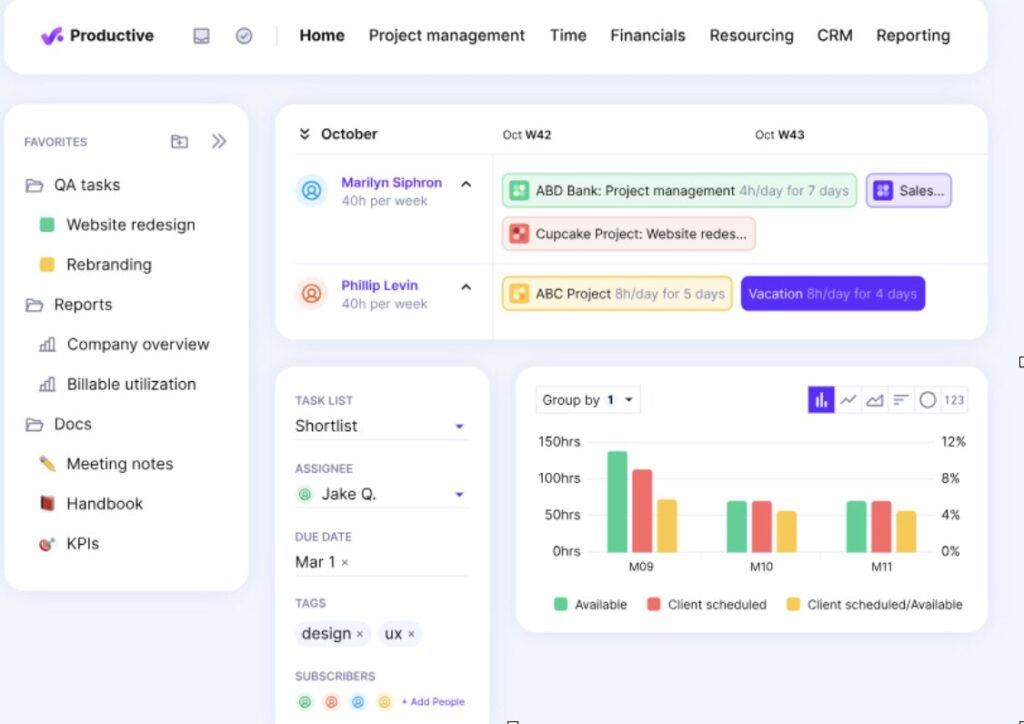
Productive is a comprehensive management software solution tailored to professional services workflows. What makes it the best option for all-in-one agency management? It combines project management and team collaboration capabilities with robust financial management.
Productive offers task management, real-time documentation along with team collaboration, ensuring seamless workflow efficiency. This tool provides various project views, including Gantt and Kanban. Furthermore, this project management tool supports project budgeting and invoicing with Xero and QuickBooks Integration. In addition to that,Integrated time-off management with resource scheduling ensures optimal workload distribution.
It also provides real-time insights into key agency metrics such as revenue, profitability, and utilization to its users along with custom reporting and a library of agency-focused templates. Further helping with enhancing productivity, the tool includes a sales CRM, automation capabilities, and a robust Permission Builder for streamlined operations.
9. Zoho Projects
Zoho Projects attempts to keep pace with a neat interface and impressive integrations that go a long way toward seamless task management, but most importantly, efficiency in team effectiveness. Its drag-and-drop layout makes planning effortless for the team, while businesses can customize the dashboard to show only what they want.
One of the striking features in Zoho Projects is fantastic task management. Immediately, teams can add activities and assign tasks to the right members, while they keep track of task progress by choosing either Gantt charts, a task list, or Kanban boards. Further, the site supports task dependencies-a game changer for teams with complex project workflows that need accurate coordination.
With Zoho Projects, collaboration is quite seamless, with features like discussion boards, file sharing, and real-time updates. Moreover, it offers time tracking to support businesses in their budget and resource management. Zoho Projects works seamlessly both within its ecosystem and with integrations with third-party applications such as Slack and Google Drive to keep your work in flow.
Web-based, Zoho Projects provides the flexibility of working with any project from any place on its mobile app so that team members can stay on track and in communication, no matter where they might be.
What really works for Zoho Projects, especially for growing businesses, is scalability. For a small just-getting-started team or even a large, expanding one, Zoho Projects has adaptable pricing to accommodate scaling business needs. For any size of your team or the complexity of your projects, Zoho Projects has a pricing plan that will grow with you.
10. Bonsai
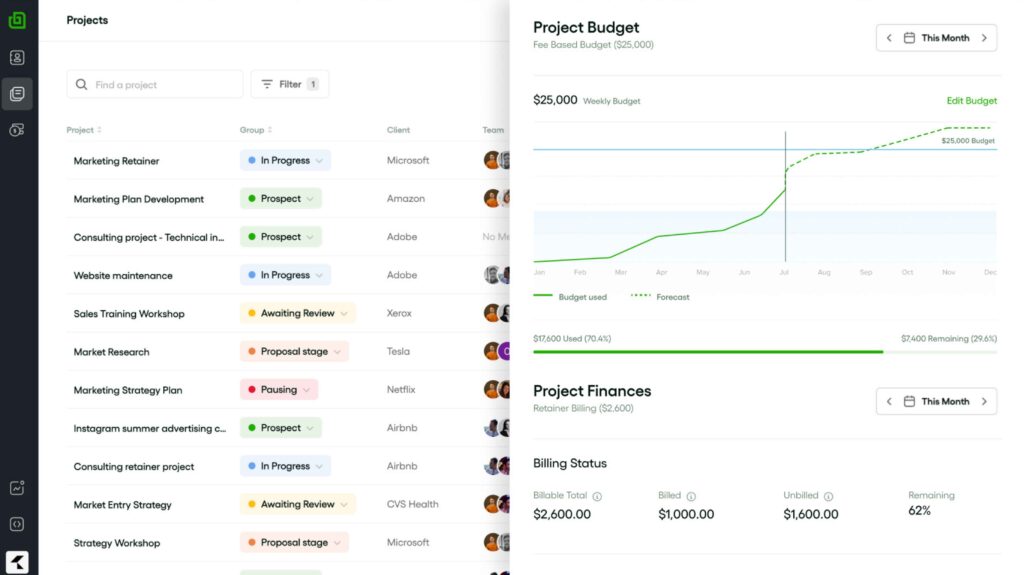
Bonsaiis an advanced, all-in-one project management platform fit for agencies and consultancies alike. It was designed to take into consideration specific pain points unique to this line of business while keeping the UI intuitive and friendly.
What really differentiates Bonsai, though, is the integrated project management suite that knits together task tracking, resource management, and project timelines within one seamless package. Whether your preference is visual Kanban boards or in-depth Gantt charts, Bonsai offers all a team needs to plan projects accordingly, distribute resources intelligently, and keep them on course to deliver results right on time and within budget.
Another strong point concerning Bonsai is its automation of workflows. By automating routine tasks like onboarding a client, invoicing, or sending reminders, the platform goes a long way in helping an agency get rid of administrative headaches. This now enables your team to spend more time on what really matters – delivering value to clients and seeing resources utilized better.
Resource management is incredibly simple with Bonsai. It allows you to assign team members to tasks according to their availability and skills, ensuring no single person gets overwhelmed and every project is adequately staffed. The work-time tracking of this feature puts everything in view in real-time to help evaluate productivity, giving a view right away of every project’s profitability and progress status. With Bonsai, you will also get real-time reporting and budgeting features that allow you to track financial performance closely, record expenses, and ensure projects come in on budget without surprises.
Being cloud-based, Bonsai makes working remotely easy. With its mobile-friendly design, your team will be connected and productive whether they’re working from the office, a coffee shop, or on the go.
What’s even more appealing is that Bonsai is extremely scalable, with flexible pricing plans to grow with your agency. Whether you run a boutique consulting firm or a larger organization handling a more complex client portfolio, Bonsai certainly has the tools and flexibility to make sure everything is taken care of at any stage of your growth.
Take control of your projects
Running a small business can often be an act of juggling – countless tasks to handle, tight deadlines, and ever-growing responsibilities. The right tools, though, mean chaos need not prevail.
That is where project management software comes in-your ultimate ally in streamlining operations, amping up communication, and making sure your team stays on point with every project that comes down the pipe.
In this article, we’ve highlighted the essential features that small businesses should look for in project management software. Whether it’s a user-friendly interface that requires no technical expertise, or powerful collaboration tools that keep everyone aligned, the right software becomes the digital backbone that supports your entire team.
Accessibility, scalability, and seamless task tracking are the focus of these tools in transforming your chaotic to-do lists into organized workflows that will power your business forward. With the right platform, your team won’t just manage projects; they will master them.
Be it Wrike or Zoho Projects, each software has its own set of unique features that make life easier and keep everything in one place. Cloud-based solutions ensure you and your team stay connected no matter where you are, while collaboration and progress-tracking tools increase visibility and accountability across the board.
The best part of this? Most project management software applications scale to your demands as your business grows and your team embarks on new challenges.
More than an organizational shift, embracing the right project management tool is the strategic driver to productivity and, ultimately, to your bottom line. The best solution lets you stop juggling tasks and refocus on the things that actually matter: building your business, delighting your customers, and achieving lasting success.
Take control of your projects today and see for yourself how the right project management software can make a difference in smoothing daily operations and ensuring business success.