Remote work sounds great, right? Flexible hours, work from anywhere, no long commute. But the reality? It’s not always so smooth.
One minute you’re toggling between email and chat apps; the next, you’re digging around for an update posted deep in a long thread. Tasks fall through the cracks, deadlines feel chaotic, and team communication can become a game of telephone.
Sound familiar? If so, you’re not alone. Many remote teams face similar challenges.
This article is here to help. We’ll walk you through the best remote work tools and systems to keep your team connected, productive, and stress-free. Whether you’re trying to streamline communication, organize projects, or just get a handle on your day, we’ve got solutions that actually work.
So, if you’re ready to make remote work easy, let’s dive in together!
Best of remote work tools
- Chanty – Ideal for communication and collaboration in teams.
- Zoom – Best for video conferencing and meetings.
- Slack – Perfect for messaging and team collaboration.
- Toggl Track – Great for tracking time and productivity.
- Google Drive – Best for cloud storage and file sharing.
- Hive – Excellent for task management and project tracking.
- Miro – Best for visual collaboration and brainstorming.
- Notion – Ideal for creating documents, wikis, and organizing information.
Why are remote work tools essential?
Remote work has unlocked incredible possibilities, but it comes with its own challenges. Think about how your team operates daily – tasks need tracking, updates need sharing, and files need organizing. Without a proper system in place, things can quickly spiral into confusion.
For example, a very important request for feedback gets buried in an endless stream of chats; the deadline is missed because the appropriate parties never had access to such essential files. These might appear to be minor points of contention, but they make big waves in workflow by sapping productivity and just basically making people angry.
That’s why having dedicated remote work tools isn’t just a nicety-it’s a necessity. Tools designed for remote collaboration bring order to chaos, centralizing communication, streamlining task management, and ensuring everyone has what they need when they need it.
Instead of scrambling to piece together updates from multiple platforms, your team can get work done. With a structured workflow in place, miscommunication will be minimized, efficiency high, and everybody on the same page, even working miles apart.
Equipping your team with the right remote working tools can turn hybrid or fully remote work from a challenge into an opportunity for growth and success.
But with so many options, how do you choose the right one? Let’s explore what makes a great remote work solution and the features that truly make a difference.
How to choose the best remote tool for your team?
Choosing the ideal tool for your team can be difficult when hundreds of options vying for the top spot in your remote toolkit. There are many features, alternatives, and costs, and buzzwords are everywhere, but the important thing is to focus on what your team needs most.
First, think about communication. Does your team need real-time chat so people can have quick conversations? Or does it require a solution that puts both video calling and messaging in one place? The right tool for your team glues communication together, be it for quick questions or deep-dive meetings.
VoIP (Voice over Internet Protocol) solutions can help teams stay connected with clear voice calls over the internet, making remote collaboration seamless.
Next comes task management. A good virtual tool will help your team stay organized by easily assigning tasks, tracking progress, and setting deadlines. Look for tools that make collaboration feel natural, not like a chore.
Accessibility and integration are not to be forgotten. Does the tool play nicely with the apps your team is already using? Whether it’s Google Drive, Trello, or Slack, having a tool that works with your existing workflow can save you time and frustration.
Finally, remember ease of use. The best tools don’t require a lot of training. They should be intuitive and easy for anyone to pick up quickly.
Now that you understand the situation, it’s time to explore the options. Stress aside – we’ve already done the hard work. Here we gather some top remote work tools that help keep your team connected, organized, and working at its best. Consider exploring coworking space software integrations to further streamline your team’s workflow and boost collaboration.
Detailed comparison of remote work tools
| Tool | Real-Time Communication | File Sharing | Task Management | Cloud-Based | Mobile App |
|---|---|---|---|---|---|
| Chanty | Provides instant messaging, group chats, and video/audio calls for seamless team communication. | Allows file sharing through direct messages and group chats, with easy access to shared documents. | Includes task management features such as creating, assigning, and tracking tasks with team members. | Fully cloud-based, accessible from any device with an internet connection. | Available on both iOS and Android, ensuring access on-the-go. |
| Zoom | Best known for high-quality video and audio conferencing for meetings and webinars. | Supports file sharing during calls and meetings, as well as cloud storage for meeting recordings. | Does not offer built-in task management features. | Fully cloud-based for online meetings and collaborations. | Offers mobile apps for iOS and Android for meeting access anywhere. |
| Slack | Real-time messaging, direct and group chats, and voice/video calls for team collaboration. | Offers easy file sharing in chats with integration for cloud storage (Google Drive, Dropbox). | Includes task management features through to-do lists, reminders, and integrations with tools like Asana and Trello. | Cloud-based, making it accessible from any internet-enabled device. | Slack’s mobile apps for iOS and Android provide full access to messages, calls, and notifications. |
| Toggl Track | Does not have built-in real-time messaging, but integrates with collaboration tools like Slack and Zoom. | No file sharing capabilities are offered within Toggl Track itself. | Lacks native task management, but integrates with project management tools like Trello and Asana. | Cloud-based, allowing access to time tracking from anywhere. | Toggl Track’s mobile app enables time tracking on the go for remote workers. |
| Google Drive | No real-time messaging, but integrates with Google Meet for video calls and collaboration. | Core file-sharing functionality, offering real-time editing of documents, spreadsheets, and presentations. | No task management features, but integrates well with Google Tasks and other project management tools. | Fully cloud-based, with seamless synchronization across all devices. | Google Drive’s mobile apps for iOS and Android provide full access to files and collaboration features. |
| Hive | Offers team messaging, real-time collaboration, and group chat features. | Enables file sharing, with integrations for cloud storage solutions like Google Drive and Dropbox. | Includes comprehensive task management features, such as project planning, task assignments, and time tracking. | Cloud-based, providing access from any device with internet connectivity. | Hive’s mobile apps for iOS and Android allow users to manage tasks, collaborate, and track progress on-the-go. |
| Miro | Focuses on visual collaboration through digital whiteboards, with messaging and video calls for communication. | Allows file sharing on boards and integrates with cloud storage options like Google Drive and Dropbox. | Does not offer task management features directly but integrates with tools like Asana and Jira. | Cloud-based, enabling remote teams to collaborate on boards in real-time. | Available on both iOS and Android, offering mobile access to boards for collaboration anytime, anywhere. |
| Notion | Real-time collaboration for note-taking, document sharing, and team communication through comments. | File sharing is available, and users can embed media such as images, videos, and other files. | Task management features include creating to-do lists, setting deadlines, and tracking progress with boards or calendars. | Fully cloud-based, accessible from any device. | Notion’s mobile apps for iOS and Android provide access to documents, tasks, and collaboration features on mobile devices. |
Top remote work solutions for your team
Chanty |
Chanty is a powerful solution for team collaboration, oriented at easy communication and productive work of remote teams. It’s an all-in-one platform that puts instant messaging, task management, and audio/video calls into one seamless platform. Basically, the core goal of Chanty is to help teams stay organized and keep in touch without having to juggle different tools.
But what really sets Chanty apart is the ability for team members to create tasks directly from messages. Besides that, unlimited message history, even on the free plan, helps teams keep a record of all communications so that you never lose important context.
Apart from communication, Chanty is also helping the teams streamline their project management process by its build-in features and integrations with such tools as Google Drive, Trello, and Zapier. That way, teams can easily centralize their work and keep everything in one place.
Chanty’s key strength is its simplicity – it doesn’t overwhelm users with too many features but focuses on essential tools that make remote communication smoother. Our platform also values privacy and is fully GDPR-compliant.
Pricing:
- Free Plan: Core features with unlimited messages and access to up to 10 integrations
- Business Plan: $3/user/month for more advanced features, such as unlimited integrations, and data import.
- Enterprise Plan: Custom pricing with advanced admin features, enhanced security, and priority support.
Zoom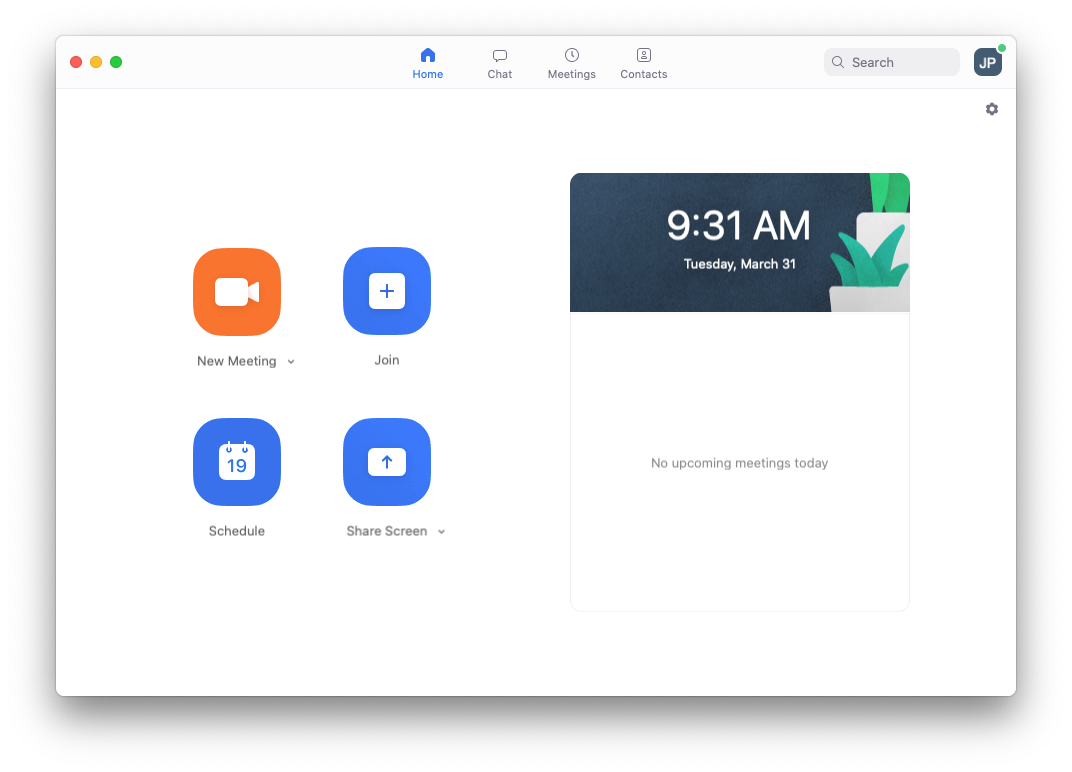 |
Since the pandemic for any remote team in the world, Zoom has become the ultimate means for seamless video conferencing. From team meetings, large webinars, to quick catch-ups among two persons – it offers flawless and high-quality communication.
Key features include HD video, clear audio, breakout rooms for small discussion groups, and seamless integrations such as with Google Calendar and Slack, which allow one to easily schedule and connect to a meeting without having to switch platforms.
While Zoom excels in video communications, it’s often used in conjunction with other tools for project management, as it doesn’t include built-in task management features.Still, its reliable performance and ease of use make it a solid choice for most remote teams.
Pricing:
- Free Plan: Up to 40-minute meetings for 100 participants
- Pro Plan: $14.99/month for unlimited meeting durations
- Business Plan: $19.99/user/month with additional features like branding, cloud recording, and more
Slack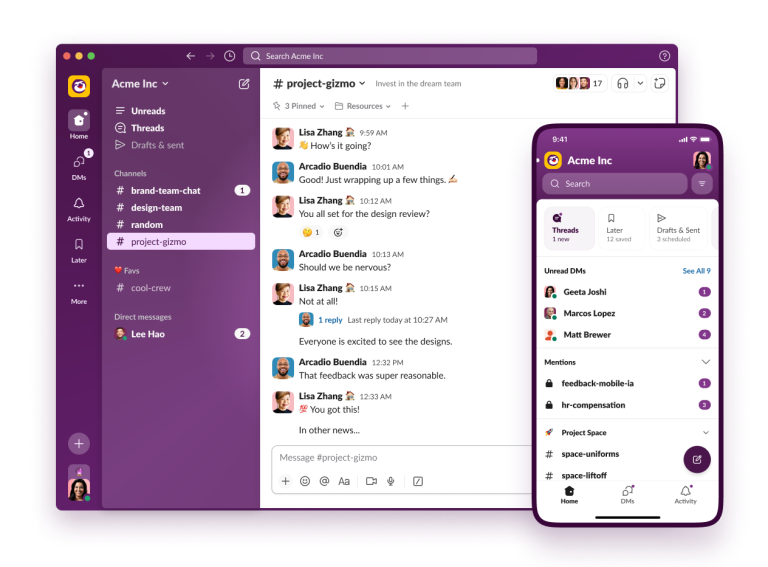 |
Slack is a dynamic messaging platform that is intended to keep all teams in one place and the ideas keep flowing. With organized channels for projects, teams, and topics, along with direct messaging, it makes for real-time collaboration sans the clutter of endless email threads.
Integration with nearly 2,000 apps makes Slack exceptionally unique. It seamlessly integrates with Google Drive, Trello, Zoom, and many others all in one place. The powerful search functionality also makes it very easy to find past messages, files, and links so that important information is never lost in the shuffle.
For teams using a variety of platforms, remote or otherwise, Slack provides that central space needed for speed. But due to its heavy reliance on integrations, Slack just isn’t fit for those who need an all-in-one tasks and projects managing solution.
Pricing:
- Free Plan: 10,000 message archives and 1-to-1 video calls.
- Pro Plan: $8.75 per user/month. Includes unlimited message history, video calls with screen sharing, and integrations.
- Business+ Plan: $15 per user/month. Enhanced security, analytics, and priority support.
- Enterprise Grid Plan: Advanced security, compliance, and admin controls.
Toggl Track
Toggl has become a leading solution for time and productivity tracking among remote teams, working on multiple projects. This is really important for those companies that track billable hours or just want to see how much time is spent on what.
It allows users to track time both manually and automatically, and it has a very convenient browser extension. It also integrates with tools such as Asana, Trello, and ClickUp, where teams can track time directly from those apps.
While Toggl is great for time management, it doesn’t offer full project management features, so it’s best for teams that already use other tools for collaboration and task management.
Pricing:
- Free Plan: For individuals, includes basic time tracking features.
- Starter Plan: $9 per user/month, with unlimited projects, billable rates, and reporting.
- Premium Plan: $18 per user/month. Includes advanced time tracking features for teams, along with reporting tools.
- Enterprise Plan: Custom pricing. Offers additional features, including enhanced security and dedicated support.
Google Drive
Google Drive is a cloud-based file storage and collaboration tool that has become quite indispensable for remote teams. Users can edit documents, leave comments, and store files in a secure central location, and all of this in real time. With built-in commenting and version history, teams can work together efficiently without worrying about lost files or miscommunication.
With seamless integration through the Google Workspace suite, including Docs, Sheets, and Slides, Google Drive allows real-time collaboration on documents, spreadsheets, and presentations.
Anyway, this is the most hassle-free option, and the ability of teams to reach files no matter where they are in the world makes Google Drive unparalleled for remote work. Besides not baking into the tool task management or an embedded function of a communication tool, there really wasn’t much wrong with this tool.
Google Drive is particularly effective for teams that need a simple and cost-effective solution for storing, sharing, and collaborating on files. With its strong collaborative features and user-friendly design, it’s an essential tool for remote teams looking for efficiency.
Pricing:
- Free Plan: 15 GB of storage across Google Drive, Gmail, and Google Photos.
- Basic Plan: $1.99/month for 100 GB.
- Premium Plan: $2.99/month for 200 GB.
- Al Premium Plan: $9.99/month for 2 TB of storage, with additional family sharing options.
Hive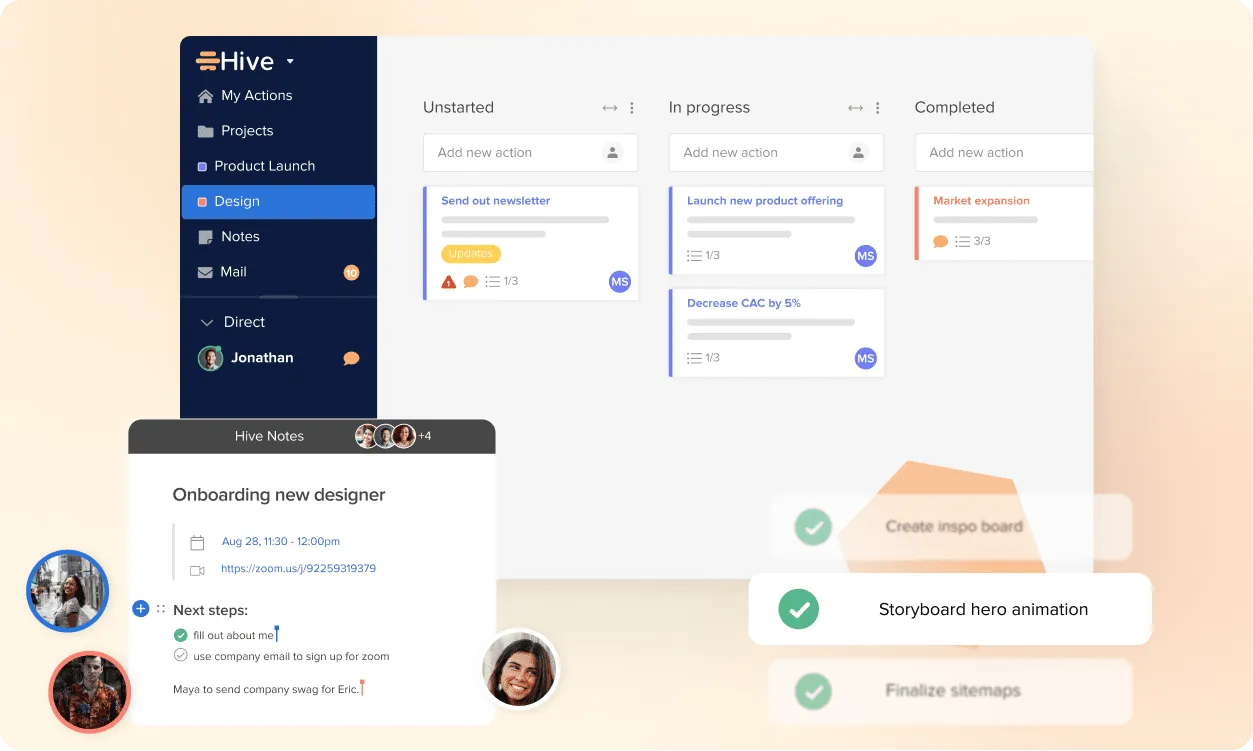 |
Hive is a dynamic project management tool that fits into any team’s workflow. With multiple view options – Kanban, Gantt, and Calendar – it caters to various working styles, ensuring teams can organize tasks in a way that makes the most sense for them. It seamlessly integrates task management with real time communication, keeping everything in one place.
Hive provides all the key features from task dependencies, and time tracking, to collaborative workspaces to help teams stay ahead of projects. This platform is highly customizable, so each team can set up its workflow for specific needs.
At times, Hive might get a little bit overwhelming to deal with for smaller teams or teams that are just now starting to get familiar with project management software. But for teams that require complete control over their projects yet want to keep the flexibility, Hive is a great option.
Pricing:
- Free Plan: Available for small teams, with basic task and project management tools.
- Starter Plan: $12 per user/month. Includes time tracking, reporting, and integrations.
- Teams Plan: $18 per user/month, offering team collaboration, analytics, and enhanced security.
- Enterprise Plan: Custom pricing for larger organizations with advanced admin controls and integrations.
Miro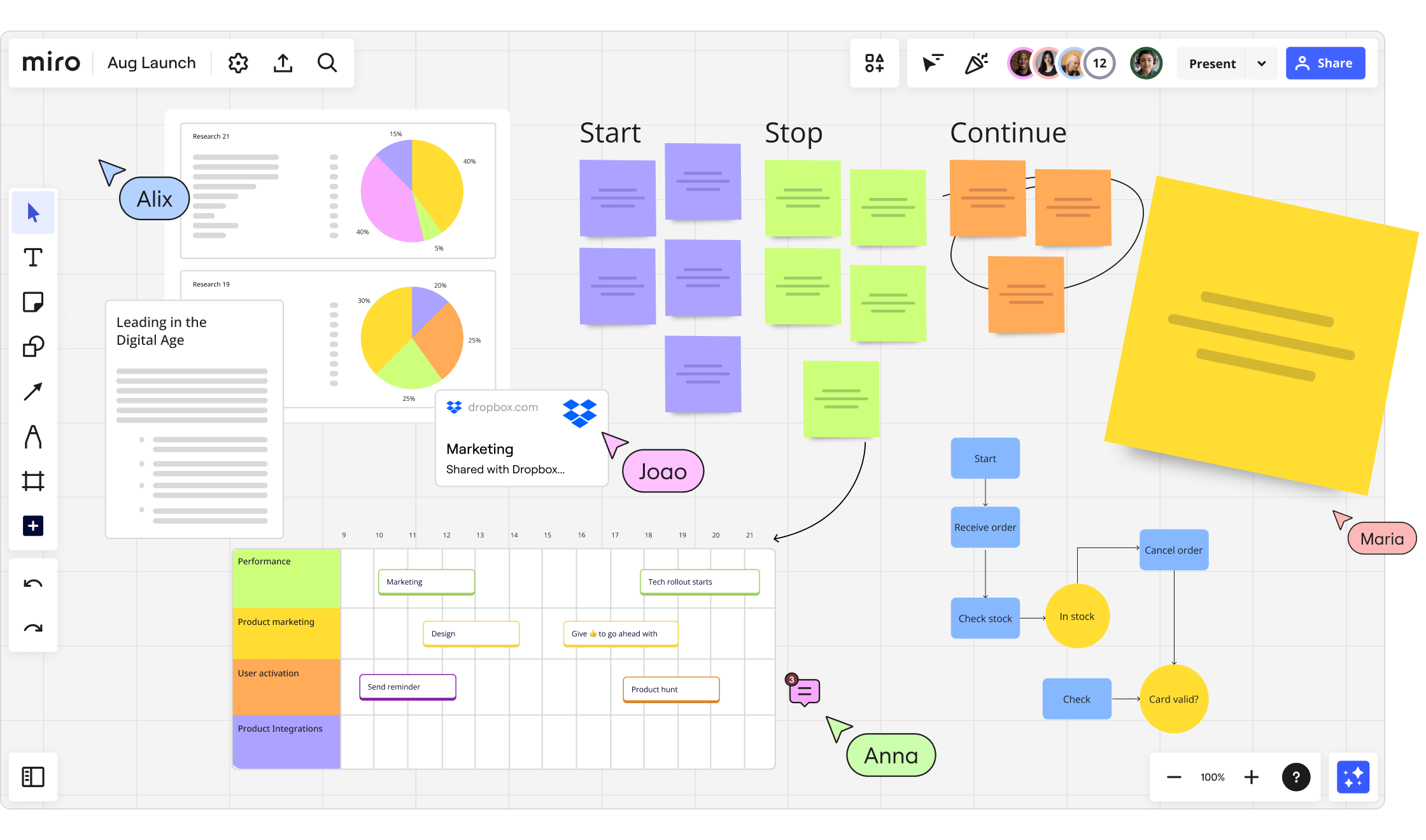 |
Miro is an online visual collaboration platform built for teams to brainstorm, create, and connect seamlessly – no matter where they are. It’s really helpful for mapping up ideas, planning, and designing – from mind maps to wireframes, all in one dynamic space.
What makes Miro different is the real-time collaboration. Team members can outline ideas, write comments, and build on the input of others, all on one virtual board – wherever they may be. With seamless integrations with Google Drive, Slack, and Zoom, it’s easy to transition from discussions to hands-on creative work, never losing momentum.
Miro is one of the highlighted remote working tools because it’s able to visually capture and organize ideas, hence very important and helpful for creative teams or design-oriented teams in the development of ideas.
Pricing:
- Free Plan: 3 editable boards with basic collaboration features
- Starter Plan: $8/user/month for unlimited boards and advanced features
- Business Plan: $16/user/month for unlimited and secure workspaces and unlimited guests
- Enterprise Plan: Custom pricing with additional security and admin tools
Notion
Notion is an all-in-one workspace that keeps remote teams organized and working effortlessly. Its flexible interface lets users manage projects, track tasks, take notes, and collaborate in documents – all under one roof. Here users can also create custom dashboards, task boards, and knowledge bases to suit their specific needs.
Notion is extremely customizable. Teams can mold the platform to suit their exact processes, from rigorous project management setups to well-curated knowledge bases. Real-time collaboration on the platform means that multiple team members can work on the same page at once, thus finding it easy to update and share ideas instantly.
If your team is working remotely and you’re looking for a central place to plan projects and work together, then Notion is a great option. It puts everything together in one place, streamlining communication and helping teams stay aligned and productive.
Pricing:
- Free Plan: For individual use, with limited file uploads and collaborative features.
- Plus Plan: $5 per user/month, with unlimited file uploads and version history.
- Business Plan: $10 per user/month, including team collaboration tools and enhanced permissions.
- Enterprise Plan: Custom pricing with added security, advanced collaboration, and dedicated support.
How to choose the best remote work system?
Choosing the right remote work tool for your team is no easy task, but it doesn’t have to be overwhelming. Having a well-defined strategy for sorting through the many types of remote work tools out there will make it easier to choose what works best for your individual team.
Start small: instead of adopting a new tool for everyone at once, test it with a small group. With this approach, you’ll see how the remote work system fits into your existing workflows and how your team adapts to it. Early feedback is critical before a full rollout to the entire team or company.
Consider your budget: Most of the remote work solutions are pretty affordable. Many of them offer either free options or low-cost plans to get you started. Look for tools that provide value without cutting corners on the core features of the tool. A tool that’s flexible and affordable today could be scaled up as your team grows, saving you both time and money in the long run.
Focus on usability: The best feature of a remote work tool is undoubtedly usability. While many of these tools claim to have great features, they’re useless if your team doesn’t know how to use them. Instead, choose a remote work app that is intuitive and simple. This makes it easier for your team to start using and stick with.
Centralize your search around your team’s needs, budget, and ease of use, you’ll find the perfect tool for your remote team. Don’t rush – take the time to ensure it’s a good fit.
Ready to simplify remote work?
The right remote work apps have the potential to transform the way your team works. They not only enhance communication but also streamline your entire workflow. From project management to document sharing, and staying connected, remote work tools make minimize errors and smoother processes. Imagine a day where your team doesn’t have to worry about missing messages or getting lost in multiple apps – everything is in one place, easy to track, and simple to manage.
Picking the right tools for your remote work system leads to better project outcomes, faster decisions, and more effective collaboration. Look for tools that make the process intuitive, offer seamless integrations, and help automate repetitive tasks. A well-rounded remote work solution should centralize communication and reduce the overhead of juggling various apps.
With the adoption of the right technology, your team can focus on what truly matters: delivering results, fostering creativity, and collaborating effectively.
Want to improve your team’s communication? Try Chanty for free today and see how it can simplify your remote work systems.
Let’s make remote work simple and stress-free – together.








