In this article, I’m sharing the exact steps we took to get our Chanty website from 0 to almost 400K visits and from 0 to 10K leads in two years.
I know, the numbers aren’t too impressive. It’s not like saying, “I got from 0 to 125 million visitors in a few months.” But hey, we are talking bootstrapped here, and many of the B2B SaaS consultants and founders I know would give their arms to see their 10K goal hits in their reports. If you are one of them, keep reading (and keep your arms safe).
Where do you start with content marketing?
First, understand that Google is your go-to content distribution channel. They say “content marketers should spend at least 50% of their resources on content distribution”. I say, “Spend as much as you can rank the right content at the top of Google.” That’s how HubSpot ballooned—they wrote an article for literally every marketing keyword out there and brought it to the top of Google. Did they promote their content via Facebook or LinkedIn groups, Reddit, or Quora? Quite possibly. But chances are you became familiar with HubSpot via Google, not Facebook, Reddit, or Quora.
Although we are doing some content promotion at Chanty via Quora, Facebook, and other social media, none of these channels comes close to the amounts of traffic we receive from the big G.
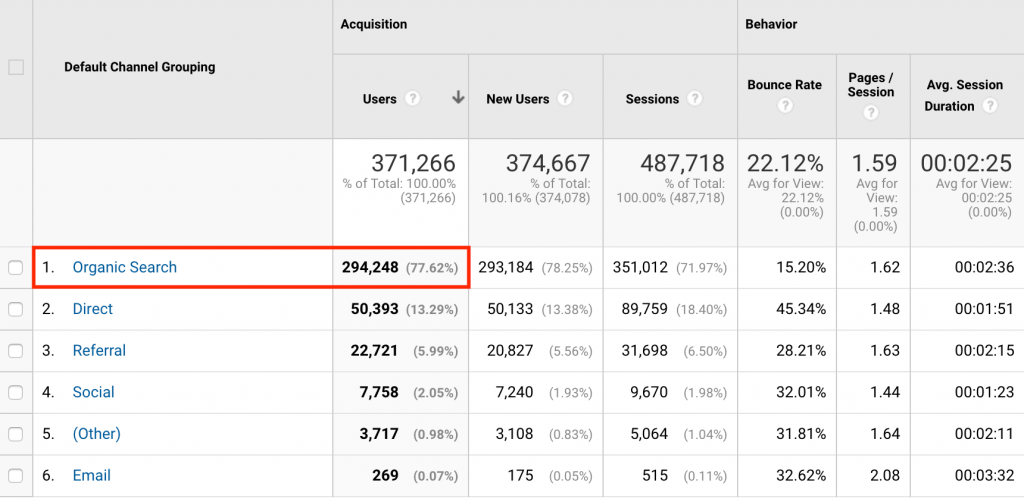 Our traffic channels in Chanty
Our traffic channels in Chanty
Google can make or break your entire business, whether you like it or not. Rank for the ‘right’ keyword, and Google will send you an avalanche of traffic that you can easily convert into customers. Break some rules (like applying some black-hat SEO techniques) and you’ll spend months recovering from the ban and getting traffic back.
But the good news is that ranking in Google isn’t a lottery, and there are certain steps you can take to please the algorithm that will bring you to the top. Unfortunately, it will not happen overnight; it will require a long period of consistent and persistent effort. Moreover, ranking in Google’s top 10 isn’t a once-and-done deal. Most likely, you won’t be able to sit back and enjoy the traffic flowing while sipping your cocktail on the beach, as your competition will be constantly snapping at your heels. However, with some time, hustle, and a little bit of elbow grease, you can rank for keywords that will drive business your way.
Keyword research or no keyword research?
I often read articles like “Keyword research is dead,” where marketing gurus recommend neglecting keywords and focusing on context instead. They say Google is smart, and it ‘reads’ through your article, determining the topic and deciding whether to rank your post for particular keywords or not. I won’t argue with Google being all-powerful, but without keyword research, you won’t put the right keyword into your title, right? The title is one of the first things both Google and your audience see, so choosing the right keyword is essential for both discoverability and relevance. So if Google doesn’t take keywords into account these days, why is it that I don’t see a single result here with no keywords in the title?
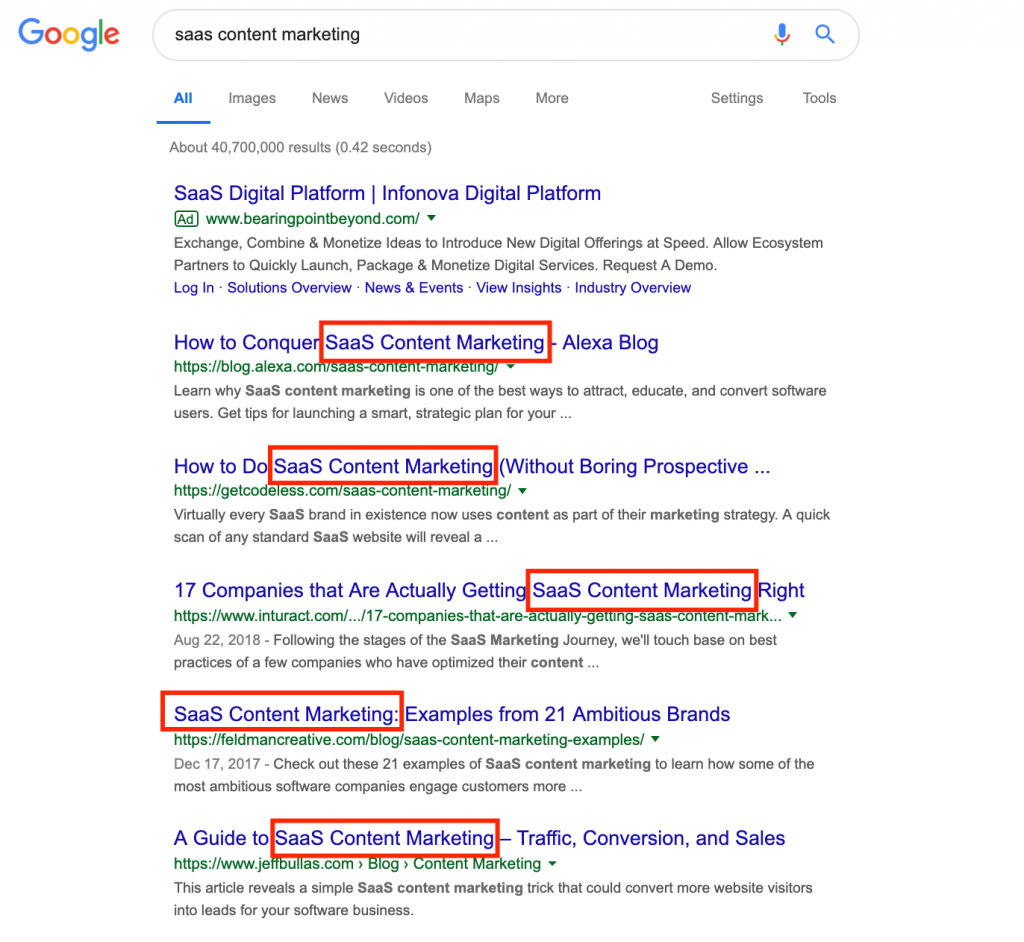
Apparently, keywords aren’t that small of a factor after all. Despite advances in machine learning and AI, online search engines are still barely scratching the surface of the keyword business. The information in your article can be so brilliant, but the mere fact of not targeting the right keywords, or not targeting keywords at all, destroys all that potential. Keyword targeting is not about simply stuffing words into your publication but rather understanding which keywords align with your audience’s search behavior and needs.
Ultimately, keyword research remains a fundamental element of a strong SEO strategy that drives targeted traffic and increases visibility. In this fast-paced world, you can use AI marketing agent to do your keyword research at scale.
Not all keywords are made equal
Keyword research is well and alive, and it should be done properly. At Chanty, we use Ahrefs, a popular keyword research service, and a backlink analysis tool. Normally, we’d take a look at three factors when performing keyword research:
- Search volume (SV). Clearly, more people typing in a certain keyword in Google search means more potential traffic for your website. If you see 0-10 search volume per month, you may think twice before putting time and effort into a post covering this keyword. At the same time if you found a juicy keyword with impressive search volume (like on the image below), don’t get too excited just yet. High search volume doesn’t always equate to high-quality traffic. It’s important to balance volume with relevance to your audience and business goals. Next thing you should pay your attention is:

- Keyword difficulty (KD). It shows how difficult it’s going to be for you to rank for this particular keyword. It takes into account the competition – the amount of backlinks pointing to the URL in Google top 10. If you are just starting out and the backlink profile of your domain isn’t impressive, I wouldn’t aim for keywords of over 10 in KD. Besides, the difficulty of ranking often differs depending on the industry or niche you represent. The stronger your backlink profile gets, the higher you can raise the bar to target more difficult keywords. Just be sure to gradually increase the competitiveness so that you don’t get too tired out during the early period.
- Intent. This is the part where you should apply some common sense and understand user behavior. Keyword intent answers the question “How ready is this user to make a purchase decision?” E.g. for an airline company, the search intent behind ‘Winter in Thailand’ is much lower than ‘Cheap Flights from New York to Bangkok’. Understanding intent is key to carving your content strategy. You can use the same principles to focus on the right keywords for your B2B SaaS company. For instance, when users search for “best productivity apps for teams,” they probably want to increase their team’s productivity, and this would be a high-intent keyword for your SaaS product.
As you can see, the perfect keyword is the one with the perfect balance of SV, KD, and intent. If you are just starting your blog, finding high-intent keywords with high search volume and low keyword difficulty is crucial to building your content pillars.
One of the keywords that’s become a game changer for Chanty was “Slack alternatives.” It was almost 2,000 searches, less than 10 KD (now it’s higher as competitors quickly picked up on our strategy), and, most importantly, an incredible intent behind it.
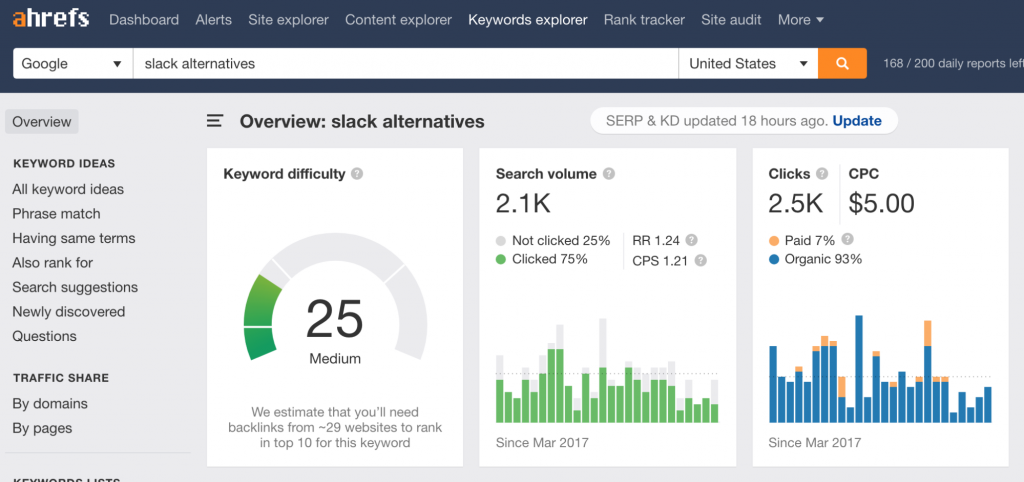
People looking for team chat tools are likely to find lists of apps, see Slack, and go “Oh, I’ve heard about Slack; there’s a huge buzz around it; my friends are using it; I should give it a try,” neglecting all the other no-names in the list. When people are searching for ‘Slack alternatives,” it means they are already unhappy with Slack. And it’s our job at Chanty to address their pain points in the post and offer them our tool, which is a great Slack alternative.
Does it mean you have to only cover the high-intent keywords? No, eventually you’ll run out of high-intent keywords and you’ll have to write about things that are less likely to convert. But hopefully, by that time, you’ll already have turned your blog into a lead-generation machine and different strategies will take place.
You no longer need to follow the traditional inbound marketing pattern once you’ve identified the high intent keywords for your niche. Rather than suggesting “content upgrades,” aka e-books or guides, in your posts and nurturing those people with email marketing for months or doing affiliate marketing, you can get people signing up for your product right on the blog right now.
I’ll be moving on to the next steps, but if you want to find out how to do keyword research with Ahrefs in more detail, how to get keyword ideas from your competitors, get more examples of high-intent keywords and find out how to choose them for your niche, please join the waiting list for The Last Guide to SaaS Content Marketing You’ll Ever Need that I’m currently working on. I’ll make sure you’re the first to get it.
Who should be writing your blog posts?
Now that you know a few topics to cover on your blog, it’s time to set up the content process and decide who’ll be writing the blog posts. The best answer for this will be “the founder.” The main reason for that is that the founder is the person who can transmit her vision with every word. Vision is often associated with the ‘Why’ behind a product. ‘This is why we are building our product’ will be shared in every post a founder writes. People don’t buy what you do, they buy why you are doing it, so the trust, inspiration and, therefore, conversion rates could be much higher for the posts written by a founder.
If you are the founder, I know how busy you are. But the least you should do is write a few posts for the prominent keywords with the perfect balance of intent, KD, and SV, as they will become the core of your entire content marketing strategy.
A great example would be Groove’s blog. When Alex Turnbull was at the helm, the blog got super popular. Thanks to articles sharing Groove’s journey from 0 to hero, it quickly became their #1 acquisition channel.
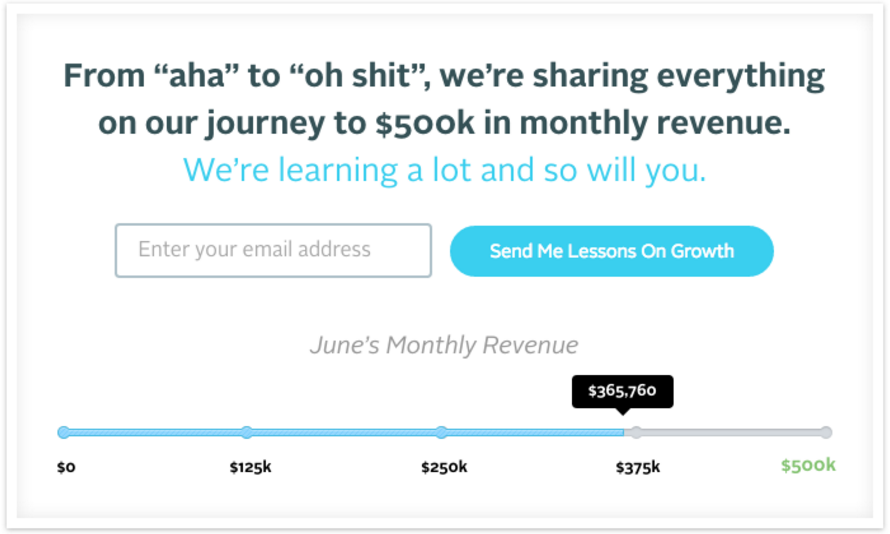
By the way, the idea was quickly picked up by Neil Patel later on:
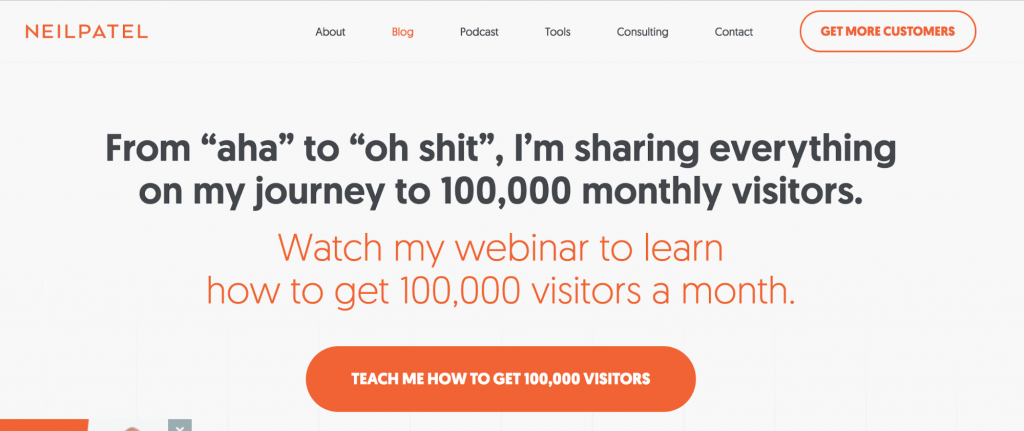
Sooner or later, however, the time will come to hire a copywriter. At Chanty, we have our copywriters in-house, rarely using the service of freelancers. The reason for that is that we believe people writing articles for your business should live and breathe your product to reflect its values in their writing. In the long run, it pays off—you won’t be spending hours on lengthy statements of work as the copywriter, who is a team member, will know exactly what to write about to suit your audience’s needs. He might as well come up with great ideas that will make your blog even better.
However, if you choose to hire a freelancer, it’s important to check the following:
- Experience writing in your niche. Despite the belief that great copywriters can write about anything, I strongly recommend to only hire copywriters with previous experience writing about similar stuff you’ll be writing.
- How tech savvy is the copywriter. Depending on your product, you’ll probably write a lot about tech stuff. Someone brilliant with ‘team-building games’ and ‘organize your desk’ articles, might not be a great fit for ‘top VPN services to protect your data’.
- Writing speed and discipline. It takes time to write a great article, but it shouldn’t take forever. Offer a test task on the topic you need and specify a deadline. You don’t want to hire a copywriter who doesn’t deliver the work on time.
- Actual writing samples. Do you like the writing? Is it easy-to-understand or complicated? Ask a friend or two who fit your buyer person profile to read the test task. Does the language in the writing appeal to them?
ESL writers or native speakers?
I must say that all the copywriters in our team, including me, are ESL writers. English is our second language; nevertheless, we were able to achieve some decent results in content marketing. The majority of our team had no idea how to write an article just about two years ago. As of now, we have our posts published on platforms like Entrepreneur, HubSpot, Marketo, GoDaddy, Upwork, and many more. I’m saying this not to brag, but rather to give you some inspiration. ESL writers can be just as good (and sometimes even better) than native speakers while charging less. Again, it all depends on the experience and expertise in the topic and, of course, the level of English.
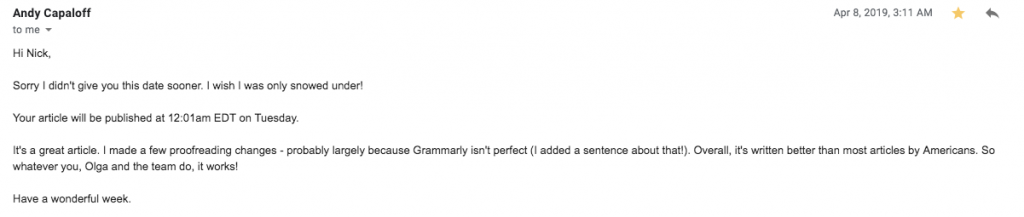 “Better written than most articles by Americans.” feedback from the editor
“Better written than most articles by Americans.” feedback from the editor
I’ve recently published an article on how to write great posts if you are an ESL writer. It includes some of my secret hacks plus handy tools that not only check grammar and spelling but also help you with word choice, cool phrasal verbs, and idioms.
How to write an engaging blog post?
If you’ve been following Google updates over the last few years, you probably know about Rank Brain. In a nutshell, it’s an algorithm that takes into account organic CTR and dwell time (how long people spend on your page). Both affect your page rankings on Google. It all makes sense when you think of Google’s main goal: delivering the most relevant search results to users.
Say you rank #5 and people aren’t clicking through your search snippet. Or people click through but get back to the search results in a few seconds. In both cases, you are going down in ranking. Therefore, you have to make sure your article answers every question a user might have when typing a particular keyword into Google.
How can you make people spend time on your post? Brian Dean has given great advice on writing great articles that you can and should use. But first, I recommend you start with an outline for a future post. What are you going to write about to make your post comprehensive, valuable, and as helpful as possible?
Take a look at the search results in Google’s top 10. Make a list of the topic aspects they cover. Oftentimes, you’ll notice that one article covers A, B, and C aspects of the topic while another covers only C and D. What you have to do is make a list of all of these aspects and turn your article into the most comprehensive resource in the search, with A, B, C, D, and E covered.
Stay simple. I know it depends on your buyer persona, but unless yours is a nuclear physicist, I’d recommend not overcomplicating your articles with lengthy sentences and academic words. Explain things like you would to a 5-year-old.
If you are having difficulties writing short and less complicated sentences, then utilizing online paraphrasing tools could be the best option to go for. You can use them to paraphrase your online conversations without losing their actual intent. This way, you will get an easy-to-read and less complex version of the original sentences without any hassle.
This article is already too long, so the tips on how to come up with a catchy post title will be included in The Last Guide to SaaS Content Marketing You’ll Ever Need that I’m currently writing. Join the waiting list, and I’ll make sure you’ll be the first to get it.
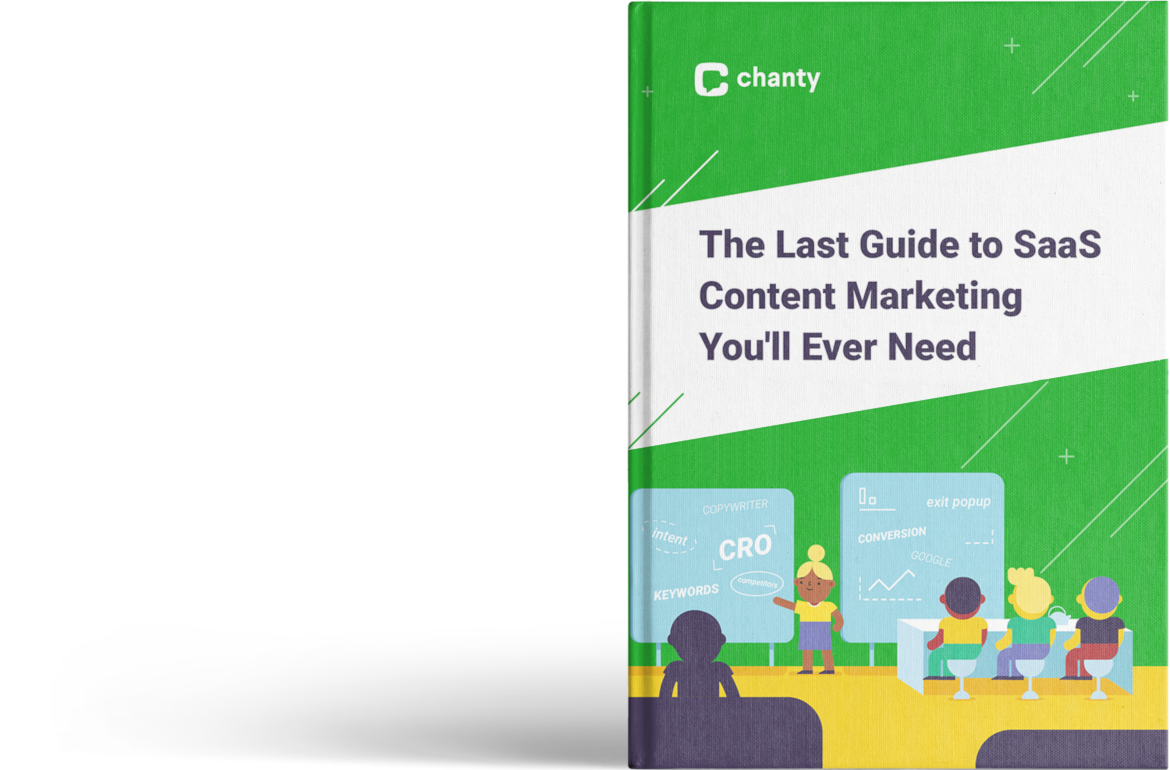
The Last Guide to SaaS Content
Marketing You'll Ever Need
Based on a True Journey From 0 to 10K Leads
Join the waiting listPersonal experience and actionable advice
People are fed up with boring article clones pulled out of thin air that add no value. Luckily, these days, Google is getting smarter and more selective about what it shows in the top results. You and I have no choice today but to write great content pieces. Therefore, forget about “You should post in your blog X times per week.” No, you shouldn’t. The last time I followed this idea for a SaaS I’ve worked before Chanty, the content marketing turned into a failure. Focus on the quality rather than the quantity. You can have thousands of useless articles just to keep up with a content plan or to make your blog (and yourself) look busy. Or you can have an entire website as big as 225 pages (page counter can be used), like in Brian Dean’s case, and get millions of visitors every month.
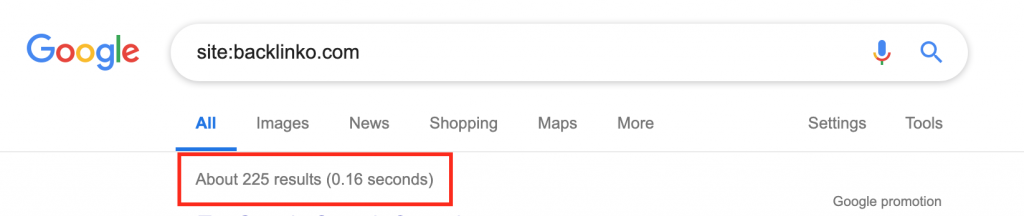 Backlinko.com # of website pages
Backlinko.com # of website pages
One of the main reasons why backlinko.com is so successful is because of the actionable advice each and every post contains. In Chanty articles, we try to add actionable advice where possible (I must say, not everywhere it is possible), making sure our posts add value and our readers learn something new and useful after reading our posts.
Another thing we’ve been actively incorporating into our posts is personal experience. For example, in our “Slack vs. App X” article series, we actually use the app for a period of time and write our team’s feedback based on real experience. As a result, people are staying on our article for quite a long time, which gives a signal to Google that “This content is good; give it a rank boost”.
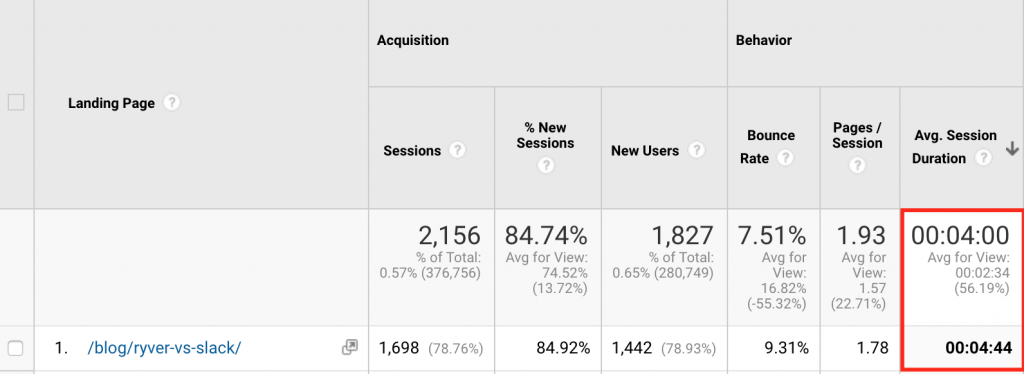
We also have articles devoted to our Chanty journey, covering our marketing activities: building Twitter followers, getting beta users, working on SaaS pre-launch, etc. This article you are reading is a result of our content marketing efforts, so it’s also based on our personal experience. Unless we achieved decent results in content marketing, we wouldn’t be able to create this guide and you wouldn’t get value out of it.
How to turn a blog post into a conversion machine?
I was consulting with a business owner once who complained that his blog brought no leads. When I looked at the blog, it turned out that there’s really no place where a reader can turn into a customer unless she scrolls down to the very end of the blog post. Reminded me of a store with no checkout counter. It would be surprising if a blog like this generated leads. To write an article that converts, you have to make sure there are a few things in place.
First off, the things we’ve already discussed earlier: professionally written copy giving a comprehensive answer to a keyword query, containing actionable advice and personal experience if possible. Writing articles covering keywords nobody is searching for would be a waste of time. So decent keyword research where you look for a balance of search volume, keyword difficulty, and intent is important. I speak a lot about intent, as it’s super important for conversion. While our “Problem-solving Techniques” article is an awesome piece of content, its conversion rate isn’t even close to the “best team chat apps”.
Secondly, there are what I call “sign up prompts” that I recommend incorporating into your blog to boost conversion. Let me list what we already have on our Chanty blog.
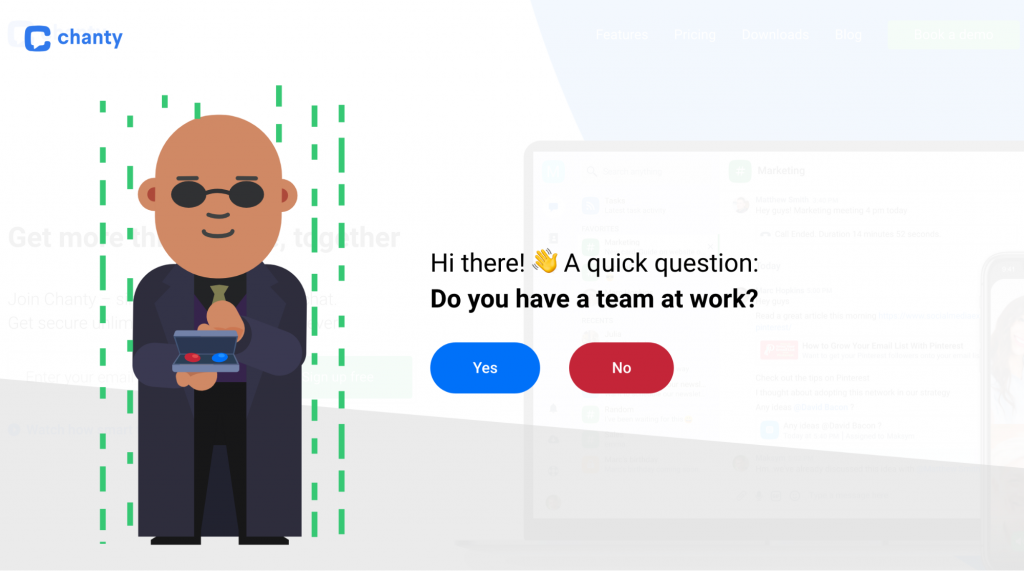 Exit popup on our Chanty website
Exit popup on our Chanty website
- Exit intent popup. The first time I raised the topic of exit intent popups, our devs gave me this “burn in hell” look. I get it, you and I (and especially the devs) – we don’t like popups. But look at it this way: A. we are talking about exit intent popup, I mean, this person is leaving already, the first impression has already been made and exit intent popup won’t affect it much. B. All of the marketing gurus put an exit popup (Neil Patel, Brian Dean) and we keep coming back to their websites. C. (this is a killing one). After implementing an exit popup on our blog, we’ve had a 25% conversion boost. Case Study by OptinMonster – Shockbyte more than doubled their sales conversion rate with exit-Intent.
Clearly, not all exit popups are made equal. I’ve developed certain best practices over time that are results of numerous tests. The image, size, message, background image – they all matter. Since I don’t want to make this article incredibly long (it already is), I’ll include these hacks and advice in my The Last Guide to SaaS Content Marketing You’ll Ever Need. Feel free to join the waiting list and I’ll make sure you’ll be the first to get it.
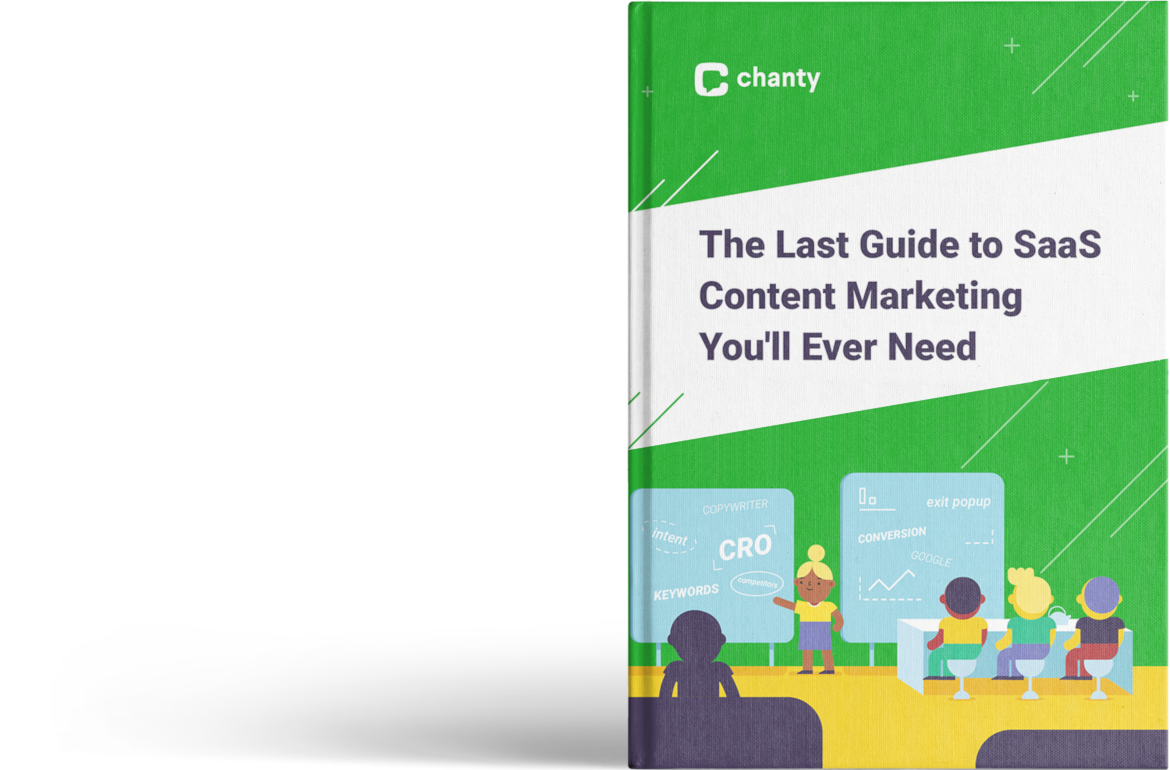
The Last Guide to SaaS Content
Marketing You'll Ever Need
Based on a True Journey From 0 to 10K Leads
Join the waiting list- In-post sign up prompts. We have implemented WordPress custom made shortcodes on our website. This way a reader can already leave an email in the form and proceed to team registration. This format works best for us as we can follow up people who left an email, but didn’t create a team for some reason. However, if it looks like too much work to you, you can simply start with a clickable image that will bring a reader to a sign up form.
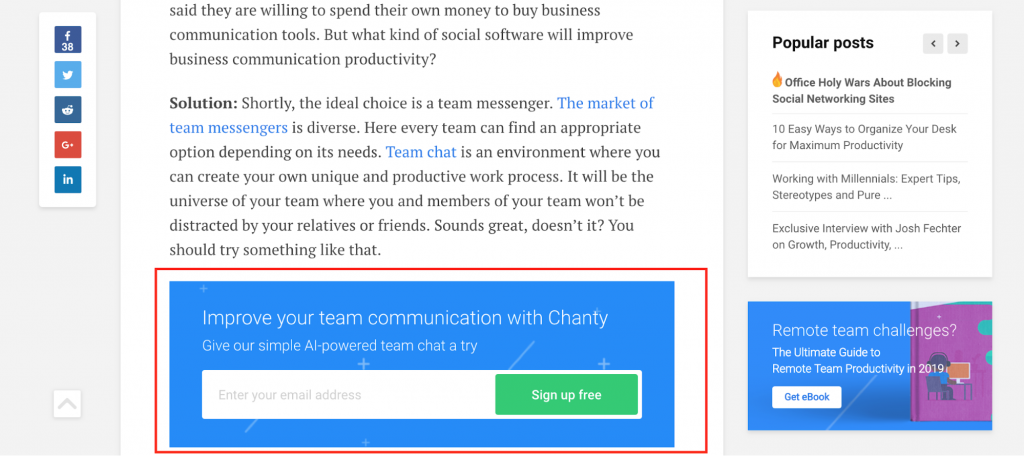
- Fixed menu with a CTA. Don’t make your readers look for a place to sign up. Best practice for us has been making it visible no matter which part of the article our readers currently are. Like many companies, we’ve implemented fixed menu with a CTA button encouraging our readers to give Chanty a try.
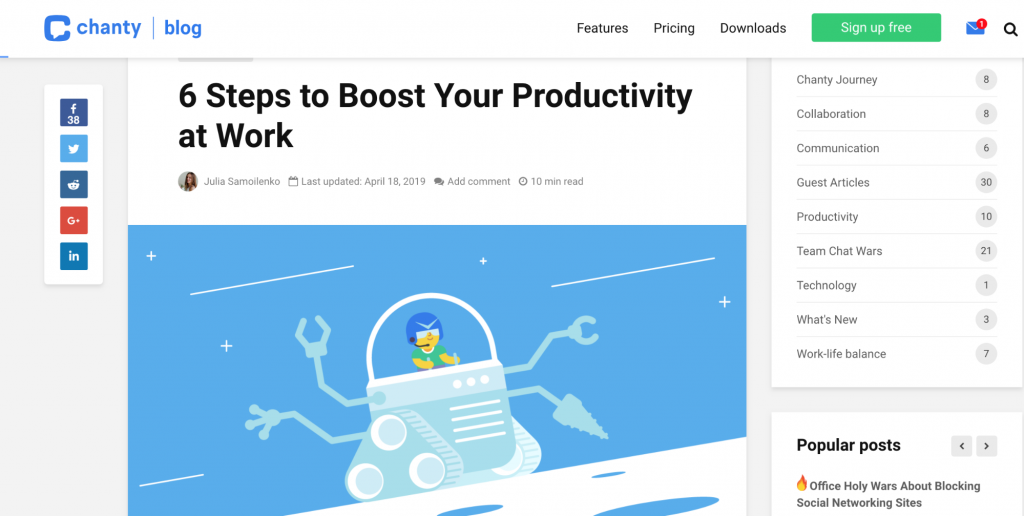 Fixed menu on Chanty blog
Fixed menu on Chanty blog
- Trust and social proof. Our analytics shows that a solid percentage of readers visit our homepage right after reading a blog post. So we are doing our best to keep up with the latest design trends and make our website nice and sleek as it contributes to the trust of the brand. Moreover, we know how important social proof is these days so we’ve added “As seen in” section as well as customer testimonials:
 Testimonials on Chanty website
Testimonials on Chanty website
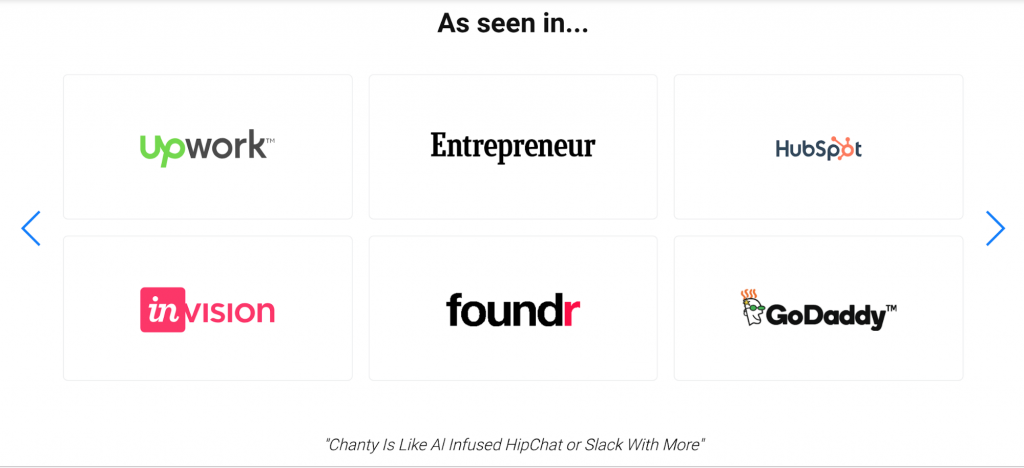 “As seen in” section on Chanty website
“As seen in” section on Chanty website
Luckily, we have a team of devs in Chanty who can easily make this custom sections. However, there’s always an easier way to do it by using a B2B SaaS solution, e.g. our friends at crowdy.ai built an amazing set of social proof tools. With their help you can collect and display testimonials, recent conversions and other social proof popups.
I’ve covered a few CRO hacks we are using to convert more customers via Chanty blog. Apart from sign up CTAs we also have a few blog prompts that encourage our readers to look at our other articles. A reader visiting your website links is a great sign for Google – it means your website brings value.
Here’s what we use on our blog to encourage our visitors dive deeper into our blog:
- Popular posts. We’ve actually added the fire icon in front of our strategic posts with the highest conversion to bring more attention.
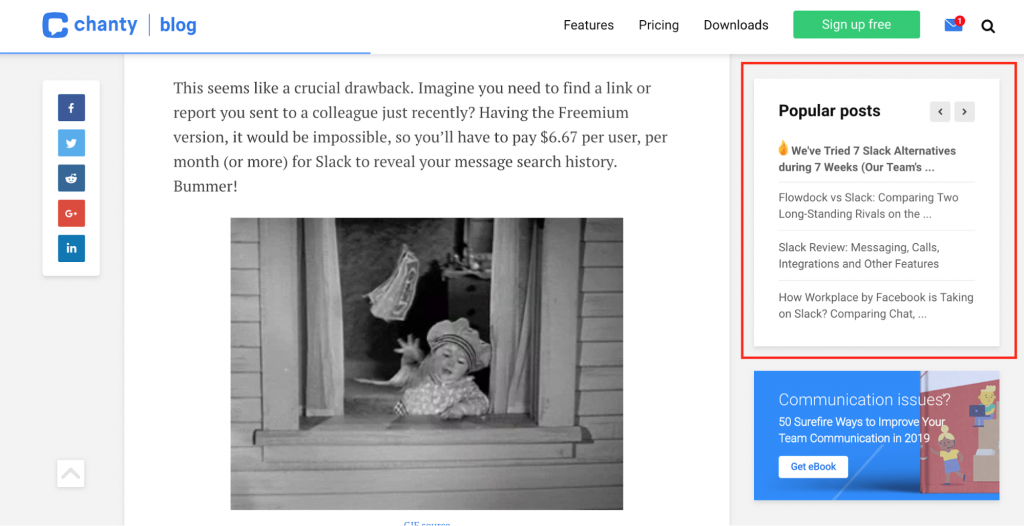 Popular posts section on Chanty blog
Popular posts section on Chanty blog
If our readers haven’t noticed this section, there’s also this one within the post:
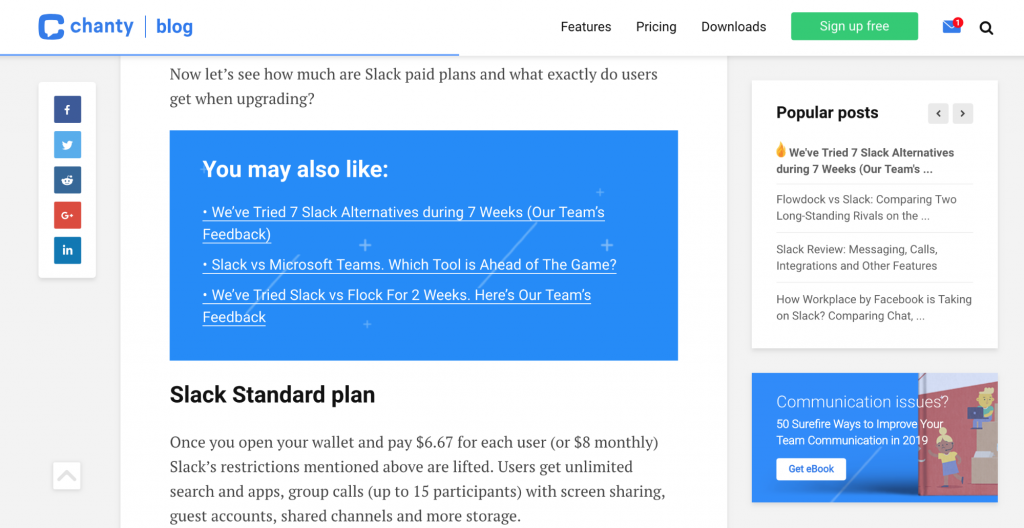 ‘You may also like’ blog section
‘You may also like’ blog section
- Even though I said we turn visitors directly into customers on Chanty blog, it doesn’t mean we don’t have the traditional inbound marketing flow where you have to capture leads with content upgrades and nurture them with emails. For every blog category we suggest a relevant ebook both in the fixed right section and within the post.
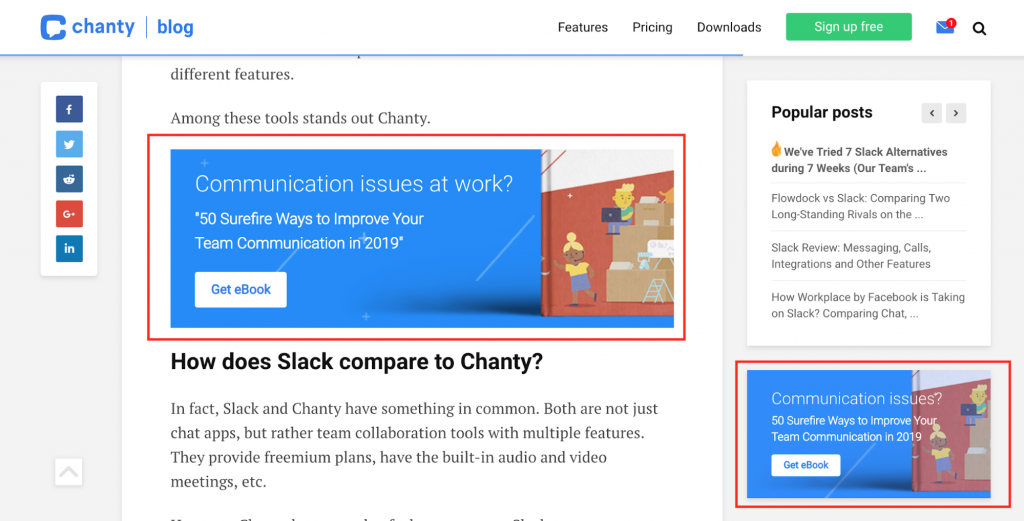 Ebook download prompts in the Chanty blog
Ebook download prompts in the Chanty blog
There’s also a newsletter sign up prompt on Chanty blog:
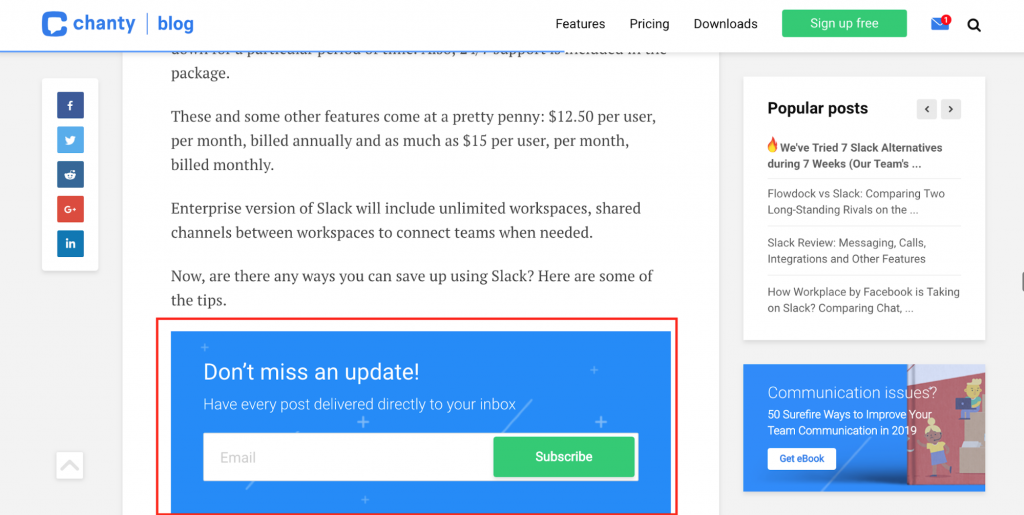 Newsletter sign up prompt on Chanty blog
Newsletter sign up prompt on Chanty blog
There’s this delicate balance between improving your CRO with forms and prompts like I mentioned above and turning your blog into a Christmas tree with too many forms that annoy readers and drive them away.
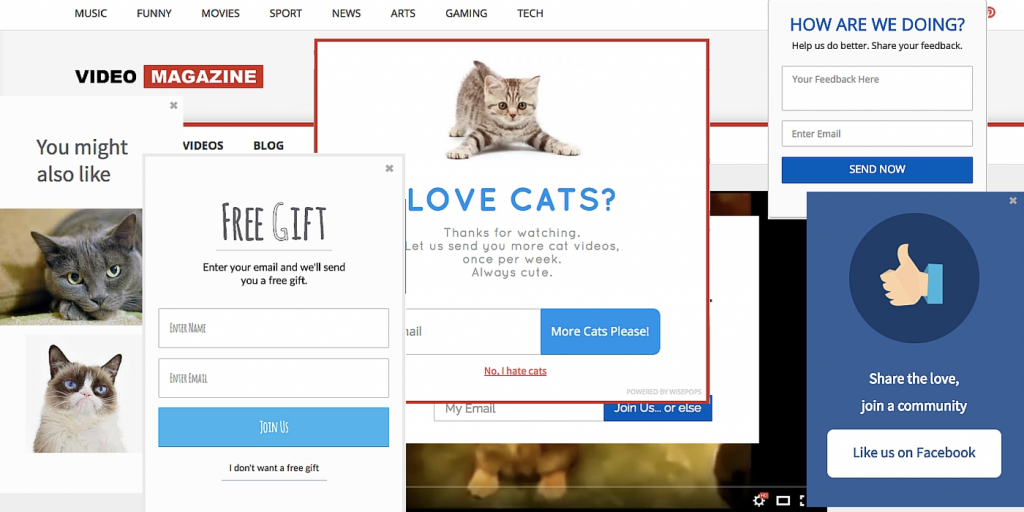 You don’t want your blog looking like this
You don’t want your blog looking like this
How do you know when it’s too much? There’s nothing better than an honest chat with your customers who read the blog. However, you can also look at the numbers for average session duration in Google Analytics dashboard. If the numbers aren’t quite impressive while your content is excellent, you might go over the edge with site decoration. If potential customers get overwhelmed and find your website overpromotion, they will likely flee.
One thing to remember when improving your content’s conversion rate is to ensure your tracking works correctly. Without tracking your content marketing in Google Analytics, you will not know if it actually generated results. This will help you determine whether you should use additional lead-generation magnets in your strategy.
Getting your post to the Google top
I know it’s a long post, but I hope you are not too tired after reading so far as we are getting to the most interesting part.
So you’ve written your post and now it’s Google #68 result for the target keyword. No traffic is coming your way. Bummer. How do you get the exposure you need and rank in the top? Well, if it ranks that far in Google, I have bad news for you – most likely, your choice of keywords wasn’t right or Google considers your post not relevant to the topic.
Most often though (if you followed my advice) you’ll get it to Google top-20 and the question now is how to get to Google top-3. This is where 40% of all people land when searching for a keyword.
Search Engine Optimization (SEO) is a subtle art and I won’t be covering all of its basics here. There are hundreds (if not thousands) of factors that Google takes into account when ranking your page. You can divide them into on-site SEO factors (technical SEO stuff like site speed, redirects, duplicates, 404 errors as well as keywords in meta tags, alt images, etc) and off-site SEO (backlinks). I’d say on-site SEO is the easy part as it boils down to auditing your website and getting your dev to fix the SEO issues. B2B SaaS SEO strategies are especially important for businesses in the SaaS industry to target the right audience and improve visibility in a competitive market.
It’s much harder to get backlinks though. There are different ways and strategies you can follow, but I want to share what we’ve done and what brought us success.
- Adding kick-ass images to your blog. You may have noticed that we create our own media for every blog post we write. Featured images, infographics, videos – we design all kinds of visual content. When you optimize an image for a widely-used keyword, it quickly gets picked up by different platforms and they just start linking to you on autopilot. If you don’t believe me, look at our top-linked content on Chanty:
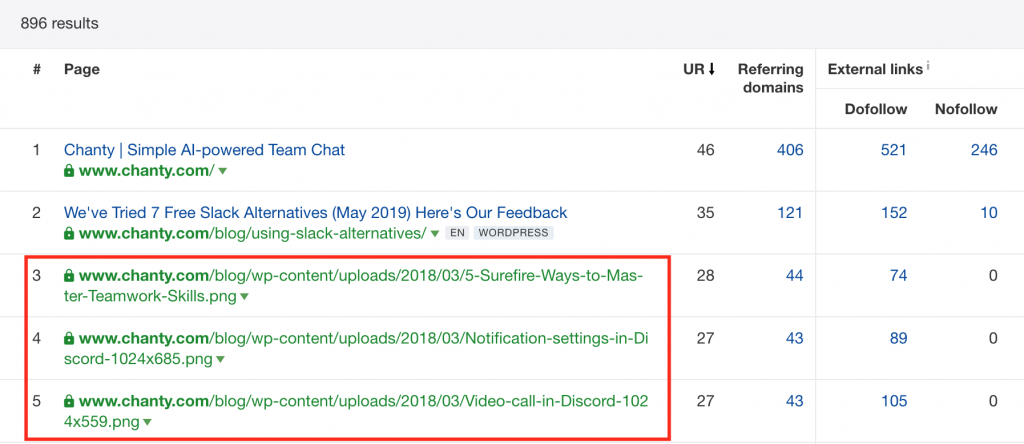 Best pages by incoming links in Chanty
Best pages by incoming links in Chanty
To better optimize images you can also use an image compressor tool to make sure the images load faster. Just make sure the image quality stays good.
You may find yourself in a situation when you notice people stealing your graphics and using it for their website without attribution. I’ve written a detailed article on how to deal with such cases here, it worked brilliantly for us and let us gain backlinks from great platforms.
- Staircase guest blogging strategy. I’ve written a detailed article on HubSpot about this strategy. The approach has worked well for us – we started small and published our blog posts on less-known blogs, but with time as our writing and expertise improved (and once we had smth impressive to show as writing samples) we started reaching out the big guys like Entrepreneur, Marketo, HubSpot, GoDaddy and so on. Moreover, remember that strategical ‘Slack alternatives’ article we’ve written for our blog? We’ve also written guest posts for a few platforms on this topic to increase Chanty presence in the SERP. Guest blogging isn’t purely about backlinks. It’s a chance to show your expertise and present your brand to a bigger audience. Moreover, your articles can get reposted boosting brand awareness and bringing referral traffic.
Basically, these are the two main strategies we use and they worked well for us. Our backlink profile has rapidly grown and continues to improve.
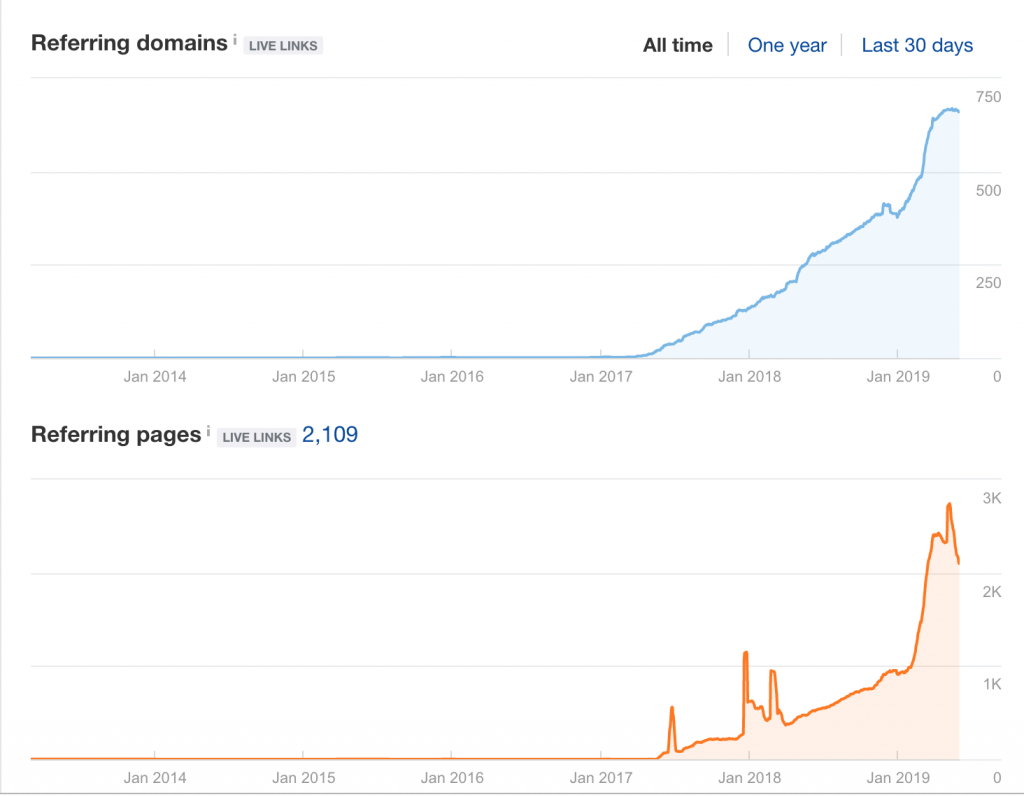 Referring domains and pages linking to Chanty website
Referring domains and pages linking to Chanty website
In “The Last Guide to SaaS Content Marketing You’ll Ever Need” that I’m writing, I’ll be sharing the list of blogs that you can start with when making your first steps with guest blogging. Join the waiting list and I’ll make sure you’ll be the first to get it.
OK, it’s turned into a huge post, thanks for reading it, looks like I’ve covered every aspect of B2B SaaS content marketing based on our experience in Chanty. I sincerely hope that our story will encourage you to work on global content marketing for your B2B SaaS. Looking forward to hearing your success story! If you have any questions or need to clarify something, I’ll be happy to answer your comment.



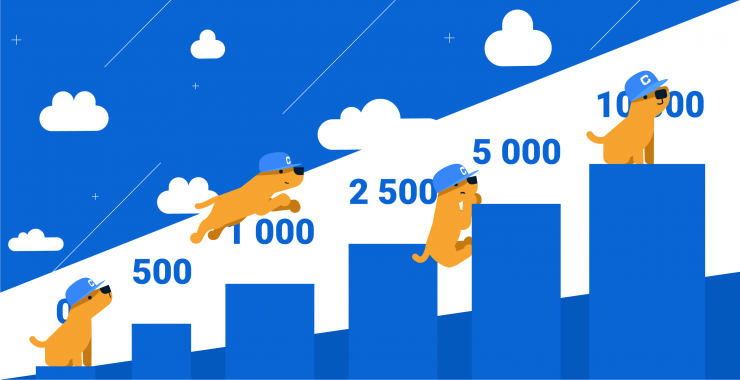
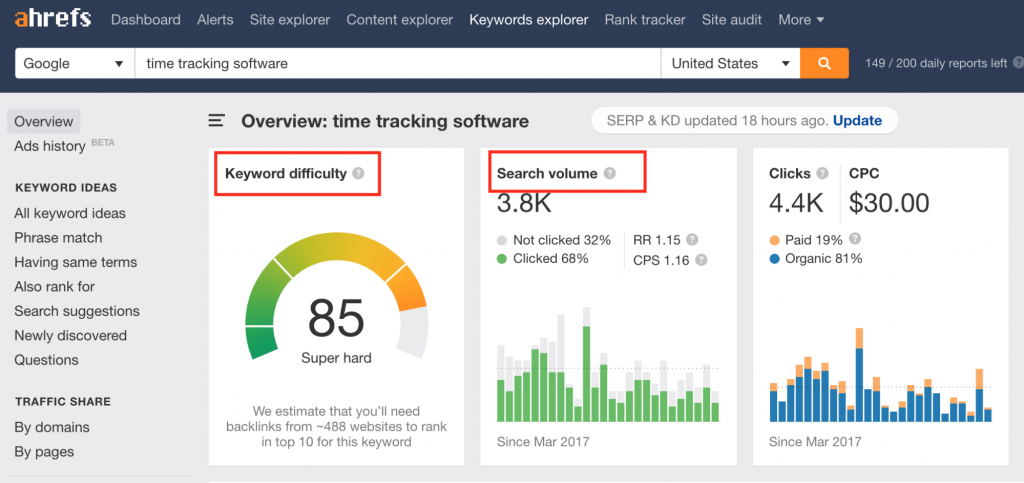

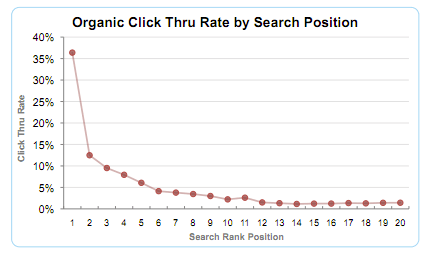





Add comment