Look, if you had, one shot, or one opportunity.
To seize everything you ever wanted. In one moment.
Would you capture it, or just let it slip?
Eminem
You have only one chance to make the first impression. Successful customer onboarding, is your opportunity not only to draw users’ attention to your product but also to make them stay, converting into long-term paying customers. Moreover, it’s up to you to decide whether to capture this opportunity or just let it slip.
SaaS customer onboarding defined
Customer onboarding is a broad term with many definitions in B2B SaaS world. Collins Dictionary defines onboarding as the management of the early stages of a relationship between a business and a customer.
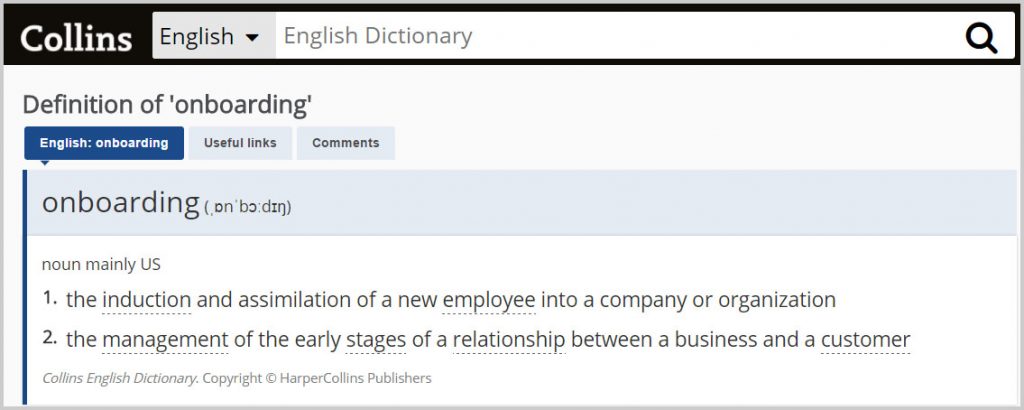
Even though the subject of onboarding is well-developed by corporate blog researches like Totango, more in-depth view by Harvard Business Review and by multiple other resources, the exact time when it starts remains disputable. Some companies think customer onboarding starts from a welcome email, while another popular thought is that it starts with that very first step of signing up for the service.
The other contradictions refer to the time when it actually ends, which strategies to follow, what content to use and how often should companies change their onboarding. On the other hand, the researchers who dig deep into customer onboarding agree that it is an ongoing process encouraging customers use your product and get value from it. Let’s take a look at where it all begins for a startup.
Why should you care about onboarding
You have done a great job with your product or service, spent hundreds of hours developing, taking care of the complete lifecycle of software development, testing and retesting something people will soon recognize as the next big thing. Then, you have scheduled your release date and got your first users. The moment of truth, here comes the recognition and appreciation of your hard work. But wait, the users are leaving, they fail to convert the way you’ve expected. You open your analytics tool and try to find what could go wrong.
This is the moment most startups, who are unaware of the impact onboarding makes, would start their research, read success stories and startup journeys like Chanty blog and soon they will find that the answer was so simple and both conversion and retention could be improved with customer onboarding done right.
I bet a lot of startups have already been in this situation, and there will be even more with the time to come. It’s obvious that we can’t help everyone no matter how good our advice, tips and strategies are, but what we can is to help those who need help, those who care. Let’s get straight to business.
Start analyzing your competitors yesterday
Onboarding as any other process requires preparation. If you don’t know where to start – start with your competitors. There will be at least a couple of companies who have already done their onboarding. Now, it’s your job to analyze what best practices you can learn from them.
Our startup Chanty, as a Slack alternative, knew how eye-catching, engaging and simple the onboarding could be once we analyzed the onboarding of our competitors. Fortunately, there are so many great articles on how to make every bit of customer onboarding work for your startup industry your startup is in that it’s only up to you to take advantage of that knowledge.
The best practices are waiting for you all over the internet
You are not entering an existing market and up to creating a new one? No worries, there are still great examples of onboarding from the top software companies.
With resources like UserOnboard you can feel safe and sleep well at night. They’ve done a hell of a job preparing a teardown of 50+ products and services for you to watch and learn.
Companies like Smartscreen will help you to come up with a checklist for your onboarding.
While user onboarding tools like Helppier can help you create engaging product tours, tooltips and onboarding messages without any coding.
You will find an example of well-written emails in the Customer.io blog article and get inspired by the examples provided by another valuable article by Groove.
The power of testing your onboarding is covered in this CXL article.
Finally, the whole process is covered in details by Appcues with eight categories and about a hundred of articles explaining everything it takes to make an amazing onboarding for your company. You can also find lots of useful information on customer onboarding in this article by Userpilot.
Break your customer onboarding into separate workflows
Here you are again, done with the theory, analysis and preparation so it’s time to get productive. All you need is to break your onboarding into the workflows, concentrate and don’t rush to get everything at once.
When I did the planning of Chanty onboarding I understood that we are in private beta and don’t have time and resources to cover all the elements of the onboarding process. That is why I decided to stick to the minimum onboarding pack:
- Sign up and sign in
- Welcome screen with the so-called “a-ha moment”
- The product tour
- Welcome and status emails
With many tips on how to make the sign up and sign in right there is still no “one size fits all” for your company. What you should mind is keeping it as simple as possible. Do not require too much information from your users. Otherwise the most of them won’t even complete this step and will never see your product. In our team chat we are asking only for:
- Name and Email in the first step
- Team name in the second
- Confirmation code sent to the email in the third one
- Then we show a welcome screen and you are ready to chat
It’s hard to get more simple than that. While creating your sign up try to refrain from abundance of marketing-like questions, credit card details, any other unnecessary pieces of information that could result in users ditching your product or service.
The next part in your onboarding process is finding the “aha! moment”. Twitter, Facebook, LinkedIn, Dropbox have their “aha! moments” described in article by Richard Price. For Chanty in the beta stage it is the amount of users who choose a conversation they want to start on welcome screen where we explain the value of the private and public conversations and mention notifications as an important part of every Slack alternative chat app.
While in beta, test the concepts you are going to deliver once the product is released. If you have already passed the release stage – consider the amount of users who are engaged with the part of your product that delivers maximum value for your customers.
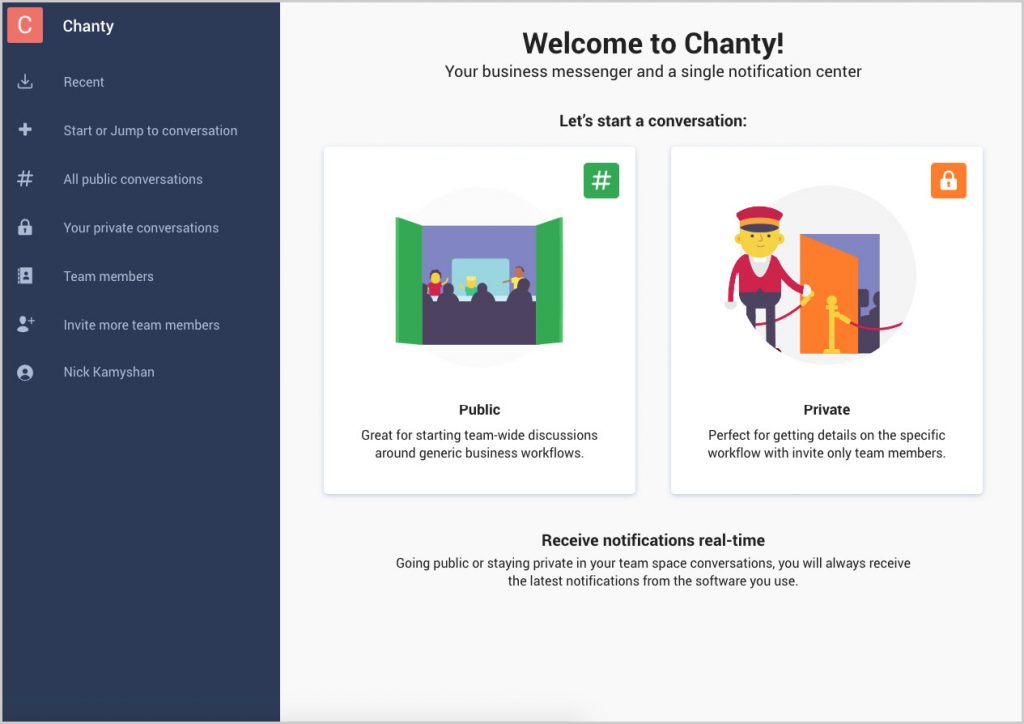
The product tour we did for Chanty has taught us a couple of valuable lessons:
- First off, your tour should consist of five tips maximum and take less than 40 seconds to complete.
- Then, please, make sure your users can skip the tour and revisit it again when they are ready for it.
- Don’t try to show all the features or explain all the settings you have – remember that your users came to actually use your product. I bet it is exactly what you wanted them to do, so don’t interfere with unnecessary tips and make them skippable.
- Experiment, test different user interface elements, their shape, color, size and position. Here is the example of the Chanty main chat window we’ve come up with for our private beta:
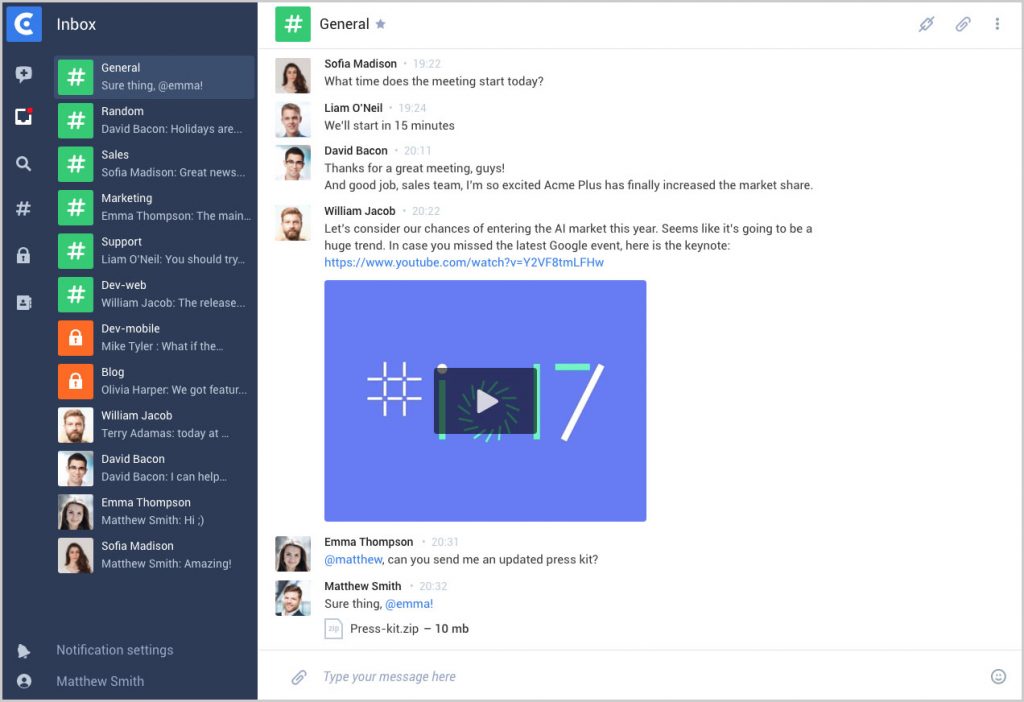
Onboarding emails
Finally, your emails. This is the part where most of the companies fall short. I hope you remember the links to the articles with well-written emails that actually work, which I’ve left earlier in the article. Make sure you bookmark those and, of course, analyze the emails of your competitors. The emails you send should help your user to complete the workflow in the onboarding process. Here’s a must have list of onboarding emails:
- Emails for sign up and sign in
- Welcome email with a greeting from you and your team
- Status and marketing emails to get your users engaged
The welcome email we send during our private beta with the account details to everyone who has activated an account at Chanty.
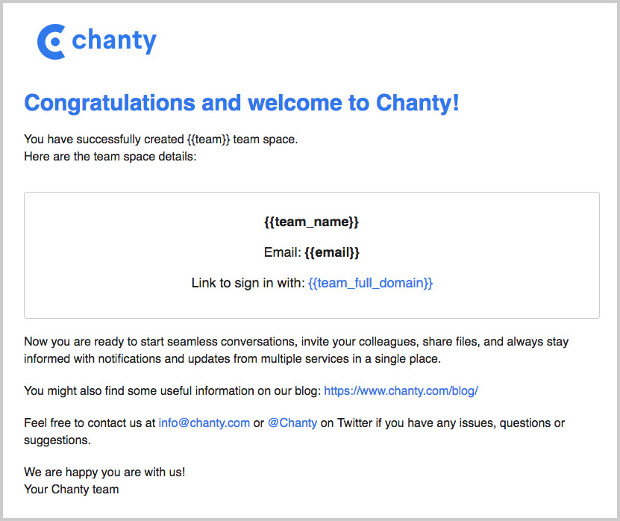
Once you go with setting the triggers for each email, introduce only one concept or feature per email. Otherwise, email onboarding is the right place to
- Explain a value your top features deliver
- Offer help if users get stuck during sign up and sign in, or become inactive
- Ask for feedback
- Schedule a call so your customers can feel that you care about them
Test to validate your SaaS customer onboarding
Remember that even the most elaborate and well-designed onboarding can’t remain unchanged as time goes by. New trends appear every year if not every couple of months, new users realize they have the need for your product or service, and in order to react to those changes, you need a lot of testing and information to analyze why people churn and how you can make them even more satisfied with your product. Using product management tools can help track these insights efficiently, making it easier to adapt and refine your approach.
There are success stories from companies that increased their conversion rate by 17% and even more. They did it because they constantly experimented and found the most effective option to improve user onboarding.
Testing lets you know what SaaS onboarding methods work best for your company. Perform A/B testing, comparing two versions of a web page for various audiences or with different UI elements, to see which one performs better. Such tests work well for the optimization of the SaaS onboarding process.
Pinterest, for example, has already personalized the user experience. They identified their customer interests by specific areas with the help of A/B testing and set various content depending on the location where the particular user interest was coming from. As a result, they saw a huge increase in customer activation, and up to a 10% increase in people who come back to use Pinterest again.
Patrick McKenzie noticed in his Intercom blog article that only 82% of visitors passed through one of the most crucial steps in his onboarding process. Then he located and changed the progress indicator clearer which caused user churn earlier, 90% of visitors ended up moving through to the next step – a 12% improvement!
That everlasting onboarding
The process of customer onboarding leaves you a lot of space for creativity, testing and further optimization. Here you can try and vary your approach to a large audience and individual customers using high and low-touch, channels you deliver your information, collect qualitative and quantitative data, and make separate flows for web, desktop, and mobile apps. Apart from time and resources, the sky’s the limit for your onboarding.
Depending on the number of your customers you can use low and high touch to onboard them. Low touch means using automated responses for interaction with customers. The most common way to implement this approach is to use bots.
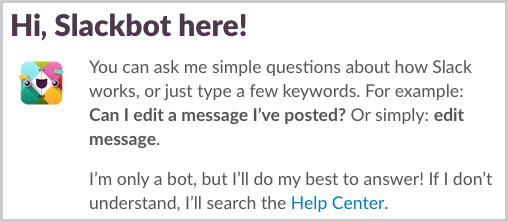
Those bots help new users to learn more about your product and automatically answer frequently asked questions. You are most likely to use the low touch if you need to deliver useful information to a large audience.
The high touch onboarding is your choice if you want to deliver an individual approach to each of your customers. It means that your customers receive help and all the other information personally via email, live or voice chat.
Another part of user onboarding you should test and optimize for your target audience is the channels your information is delivered. Each person prefers to learn new information in a different way. Some of your customers will like text with screens the others may prefer video or audio tutorials.
Key takeaways
- Impress. Onboarding is a great chance for you to make a first impression that lasts and works for customer retention.
- Deliver value. No matter how broad the definition of onboarding is your task is to show the value your product delivers and to encourage the customers to use it.
- Analyze and research. Competitor analysis and research on best practices will give you ideas on where to start what to include and things to avoid in your SaaS customer onboarding.
- Concentrate. Don’t try to do everything at once. Break the onboarding process into separate workflows, plan, prioritize, and design one workflow at a time.
- Simplify. Keep onboarding as simple as possible, leaving unnecessary details behind.
- Stick to your Aha! moment. Find the part of your product that delivers maximum value for your customers and make it stand out.
- Test. Run the tests to validate the concepts you are delivering to your target audience.
- Experiment and optimize. Choose a metric based on your customer behavior and optimize your onboarding to get better results
Turning SaaS offboarding into a win-win opportunity
Most SaaS companies invest heavily in perfecting their onboarding process but completely neglect the potential that offboarding has. When customers have decided to leave, it’s quite easy to let the relationship actually end without much thought – but that’s a missed opportunity. A well-planned offboarding process may create lasting value, not only for the customer but also for your business. It is your chance to gather insights, keep goodwill, and even lay the foundation for future re-engagement or referrals.
A strong SaaS unboarding strategy is built on a few key pillars:
- Listen to the churning customers: Send a quick exit survey or request feedback as to why they have decided to leave. Was it pricing, features, or something else? These insights will help you further refine your product, pricing model, or support offerings. The more you understand, the better equipped you’ll be to prevent similar churn in the future.
- Offering a graceful exit: Make that process painless and free of trouble. The difficult or irritated way of cancellation keeps a sore taste and may negatively affect the reputation of a brand. Simple and polite offboarding keeps a door open to maybe one day, again be interacted with.
- Providing incentives to stay: Before the offboarding process is complete, consider offering a tailored retention incentive. Discounts, extended free trials, or a personalized offer might convince customers to stay just a little longer, giving you more time to deliver value and change their minds.
- Encouraging referrals: Even a customer who decides to leave could still recommend your service. You might just make this process easier for them with referral incentives or creating ways to share your product within their network, which then turns the departing users into brand ambassadors.
- Offboarding – keep the connection alive: Seize this opportunity and turn offboarding into an event to keep the connection alive. Follow up with a kind email, thanking them for their time as a customer; share helpful resources or invite them to return in the future with exclusive reactivation offers.
For a startup or established SaaS company, customer offboarding is something that should never be treated as an afterthought. Rather, this presents an opportunity to understand better and build loyalty even when your customers leave. Done thoughtfully, offboarding it’s not the end of the story but an opportunity for second chances
Conclusion
You have to work hard to get people sign up for your product or service and then even harder to make them stay with you. Take the time to understand that a new user won’t probably know how to navigate and get the most from your product.
That is why your job is to create the onboarding flow to demonstrate the value your product delivers and encourage them to use the interface the way you want them to. The sooner you realize the end is just the new beginning the better results you will reach by testing, optimizing and improving your onboarding.
But just as important as onboarding is a well-thought-through offboarding process. Whereas your focus is often on getting users in, you might want to think about the way they leave. A positive offboarding experience can turn that former user into an advocate worthy of value or even bring them aboard at some point in the future. Give the offboarding process the same attention that you give to onboarding by making sure it leaves a lasting impression, positive feedback, and potential referrals among users.
What are your thoughts on SaaS customer onboarding? Are there tips that worked for you? Please leave your comments and share your opinion with us.










Add comment