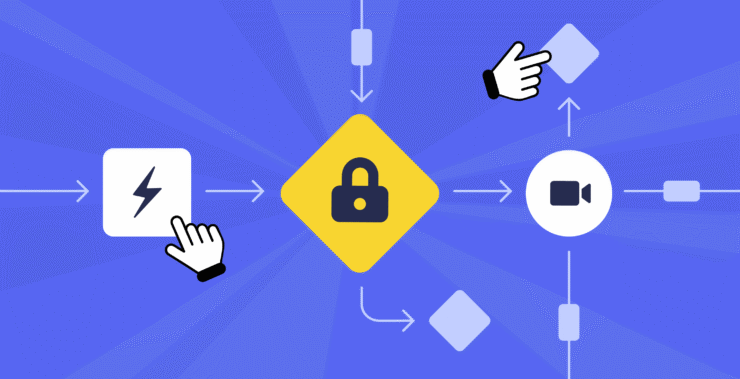You’re in the middle of a very important project, and your team is in sync-exchanging ideas, files, and feedback in real time. All’s well until you get a notification: “Your account has been compromised.” Panic sets in. Your team’s hard work, not to mention confidential information, is at risk.
You just wouldn’t think it could happen, but it happens all the time. Data breaches and cyber threats are on the rise, and having only a tool that lets your team communicate and share files just is not enough. Now you will need secure collaboration tools that would ensure security for your sensitive information while keeping the workflow smooth and efficient.
But finding that tool is often a treasure hunt. You’re looking for one that checks all the boxes: secure, easy to use, and able to scale with the needs of your team. Fortunately, many options balance security with seamless collaboration. So how do you choose?
In this post, we will take a look at some of the best secure collaboration tools to make working together easier while your team’s data stays locked up tighter than your grandma’s cookie jar.
Shortlist of secure collaboration tools
- Chanty – A secure team communication platform with encrypted messages, video calls, and task management. Ideal for teams looking to streamline communication without compromising security.
- Slack – Known for its team messaging capabilities, Slack offers enterprise-grade encryption to protect your data while fostering collaboration.
- Microsoft Teams – A secure collaboration tool integrated with Microsoft 365, providing strong security features like data encryption and compliance with privacy regulations.
- Trello – A project management tool that allows secure file sharing and encrypted task boards for teams focused on organizing their workflows.
- Zoom – Offering video calls and messaging with end-to-end encryption, Zoom is a go-to for teams requiring secure virtual meetings and collaboration.
- Asana – A project management tool that combines secure task tracking with integration options, ensuring data safety while you work on complex projects.
- Monday.com – A secure collaboration platform that enables team collaboration with encrypted boards, secure cloud storage, and easy access management.
- Google Meet – Secure video conferencing tool with Google’s encryption, ideal for teams using Google Workspace for communication.
- Basecamp – A project management tool that provides encrypted communication, secure file storage, and simple task management features.
- Zoho Cliq – A messaging and collaboration tool offering end-to-end encryption, ideal for teams seeking secure communication and file sharing.
- Flock – A messaging platform designed for team collaboration, featuring end-to-end encryption and two-factor authentication for enhanced security.
- TeamViewer – A remote access tool with secure file-sharing and screen-sharing capabilities, ideal for teams needing secure virtual support and collaboration.
- ClickUp – A task and project management tool that focuses on securing data with multiple layers of encryption and customizable permissions.
- Dropbox Business – File storage and sharing with robust encryption features, allowing teams to collaborate securely on documents and projects.
- Wrike – A task management and collaboration tool with encryption and role-based access, perfect for teams managing complex projects.
- Wire – A secure messaging platform offering end-to-end encryption and real-time collaboration for teams prioritizing privacy.
- ProofHub – A secure project management and team collaboration tool that features encrypted file sharing, task management, and discussions.
- Hive – A secure platform that focuses on team collaboration, task management, and encrypted data sharing to enhance productivity and privacy.
What are secure collaboration tools, and why do you need them?
We’ve all been there: needing to work on a project with your team, sharing documents, and even hosting a meeting. But behind that smooth team process, there’s always one major looming issue: security. How secure are those files you share? Is there some kind of hacker out there who could hack into your chat history or steal sensitive information from a client? Honestly, too many teams today continue to work with tools that just do not pay enough attention to security regarding the growing numbers of cyber threats.
The particular problem requires appropriate design in secure collaboration tools that merge the might of team collaboration with the calmness of your communications and data being encrypted. These tools are going to help protect your team from outside threats and make your work easier where you can work together, share ideas, and manage your tasks.
What’s beautiful about these tools is that security doesn’t have to be complicated: with end-to-end encryption, two-factor authentication, and adherence to global standards, secure collaboration tools give you a clear way to ensure that nobody but your team can access your sensitive data. You can stop worrying about “what ifs” and get the work done – without compromising security.
Why should you care?
That’s because in 2025, cyberattacks will not relate to large corporations alone; the chances for breaches are just the same for small teams and startups. In the world where data protection laws are only getting stricter-GDPR, CCPA the necessity to secure the collaboration processes of your team is no more a luxury but an evident need. Be it confidential client contracts, brainstorming of ideas, or even sending internal updates, securing those communications is one of the foremost things a company should do.
By choosing secure collaboration tools, you’re not only protecting your data – you’re nurturing an atmosphere of trust, where your team can thrive without fear.
Key features of secure collaboration tools you should be looking for
Besides strong security features, there is more in the choice of the right tool for your team. Ideally, you want it to be safe but easy to use at the same time. Among others, here are some key features you want to look for in any secure collaboration tool:
1. End-to-End Encryption
This is the bedrock of any secure collaboration tool. The end-to-end encryption means that only you and the people you send your messages and files to can actually read them. If someone were to intercept your communication, they won’t be able to decipher it. That means you can freely chat, share documents, and hold meetings, knowing your data is safe from prying eyes.
2. Multi-Factor Authentication
Passwords alone no longer protect your data. MFA adds an extra layer of security at the door. That means something more than just simply a password needs to be issued – a code with your phone or fingerprint. Therefore, even though your password may be stolen, such access would need that second step to complete.
3. Data Compliance and Privacy Standards
Whether your business operates globally or locally, it’s relevant for your choice of collaboration tool to be compliant with privacy-related regulations like GDPR or CCPA. Actually, all these laws come into force to protect your data and that of your clients. A tool acting in compliance with these standards provides complete peace of mind that you are out of the danger zone as far as legal complications goes. As AI-driven solutions become more integrated into secure collaboration, SLM AI is being explored as a way to enhance data protection, improve system adaptability, and support compliance with evolving regulations.
4. User Access Controls
Not everyone in your team needs to have access to everything. Good collaboration tools let you set permissions so you can control who sees what. You can give some team members admin privileges while limiting others to basic access. This ensures sensitive information remains within those who are supposed to know.
5. Secure File Sharing
You need a tool that makes sharing files securely that much easier. Seek out those tools that will offer encrypted file storage and sharing so that even large files are protected when sending to others. If the tool also integrates seamlessly with your other platforms for an easier workflow, that’s a bonus.
6. Automatic Backups
Life happens – things get lost, devices crash, and sometimes data gets deleted. A secure collaboration tool with backups done automatically will ensure you never lose any important work. In case something does happen, you will be able to restore your data really fast and safely.
7. Security Settings
Every team has different needs, and that is why a tool that lets you modify the security settings fits your bill. You will be free to adjust the amount of encryption, establish user permissions, and fine-tune access such that your team has exactly the right amount of security that best suits your unique workflow.
These form the features that are at the core of secure collaboration tools – in them you ensure sensitive data security while keeping your team productive and engaged. This is not about ticking boxes but finding that sweet spot that creates a good balance between security and ease of use for your team.
Let’s move on and take a look at some of the best secure collaboration tools available today!
Quick comparison table
| Tool | Key Features | Security | Pricing |
| Chanty | Team messaging, video calls, task management, file sharing, integrations | End-to-end encryption, role-based access control | Free, paid plans starting at $3/user/month |
| Slack | Team messaging, channels, file sharing, integrations, custom workflows | Enterprise-grade encryption, SSO, MFA | Free, paid plans starting at $8.75/user/month |
| Microsoft Teams | Chat, video calls, file sharing, task management, Microsoft 365 integration | Data encryption, compliance with privacy regulations | Free, paid plans starting at $4/user/month |
| Trello | Project management boards, task assignments, file sharing, integrations | SSL encryption, two-factor authentication | Free, paid plans starting at $5/user/month |
| Zoom | Video calls, messaging, screen sharing, meeting rooms | End-to-end encryption for meetings, secure file sharing | Free, paid plans starting at $13.33/month |
| Asana | Task management, project tracking, timelines, integrations | Data encryption, role-based permissions | Free, paid plans starting at $10.99/user/month |
| Monday.com | Task management, collaboration boards, file sharing, reporting | Two-factor authentication, encrypted data storage | Free, paid plans starting at $8/user/month |
| Google Meet | Video conferencing, instant messaging, Google Workspace integration | Encryption in transit, data protection via Google | Free, paid plans starting at $6/user/month |
| ClickUp | Task management, project collaboration, time tracking, integrations | End-to-end encryption, SSO | Free, paid plans starting at $99/month (unlimited users) |
| Dropbox Business | File storage, file sharing, collaborative documents, task management | Data encryption, two-factor authentication | Free, paid plans starting at $7/user/month |
| Basecamp | Project management, to-do lists, file sharing, real-time messaging, scheduling | SSL encryption, secure data storage | Free, paid plans starting at $99/month (unlimited users) |
| Zoho click | Team messaging, file sharing, voice/video calls, integrations | End-to-end encryption, role-based access control | Free, paid plans starting at $3/user/month |
| Flock | Team messaging, task management, video calls, file sharing, integrations | End-to-end encryption, two-factor authentication | Free, paid plans starting at $3.99/user/month |
| TeamViewer | Remote access, file sharing, screen sharing, online meetings | End-to-end encryption, two-factor authentication | Free for personal use, paid plans starting at $49/month |
| Wrike | Task management, document collaboration, reporting, time tracking | Data encryption, SSO, two-factor authentication | Free, paid plans starting at $9.80/user/month |
| Wire | Messaging, voice/video calls, real-time collaboration, encrypted file sharing | End-to-end encryption, open-source | Free, paid plans starting at $5/user/month |
| ProofHub | Task management, project discussions, file sharing, time tracking | Encrypted file storage, role-based access control | Paid plans starting at $45/month (unlimited users) |
| Hive | Task management, team collaboration, project timelines, time tracking | Data encryption, SSO, GDPR compliance | Free, paid plans starting at $12/user/month |
Top 18 secure collaboration tools in 2025
Chanty
Chanty is the best solution for any business that would wish to strike a balance between security and ease in team collaboration. Since every message or file shared undergoes end-to-end encryption, none of your sensitive data will leak to unauthorized eyes. Chanty provides one of the most secure options for encrypted collaboration among teams.
What makes Chanty special is its user–friendly interface: intuitive, easy to navigate, and not requiring any long training to start working with it. You can quickly switch between messages, tasks, and file sharing within one service. That keeps everything in order and removes any need to jump between apps.
Chanty also offers multi-factor authentication to keep your team’s accounts a lot safer. Besides, having task management by default means that you can create, track, and manage tasks without ever having to leave the app.Be it real-time chatting or working with important documents, Chanty keeps everything secure and organized.
Another plus is that Chanty corresponds to all the newest standards of data protection and is fully GDPR-compliant. In general, Chanty will perfectly fit the expectations of a team which is looking for a secure all-in-one place for communication, collaboration, and staying organized.
Want to make your team communication secure and efficient? Just try Chanty for free and experience hassle-free, secure collaboration now!
Slack
Slack is one of the modern platforms that have combined seamless communication with a bunch of impressive security features. This offers end-to-end encryption of your conversations in a way that only those they are addressed to might actually read your messages. Whether it relates to crucial updates on projects, sensitive files, or other data, Slack encrypts everything.
Security does not stop there: Slack also supports MFA for adding that layer of protection to your account. The app’s user permissions allow you to control who sees what, which is great for keeping confidential information within the right hands.
Sharing becomes simple in this secure space. Documents, images, and links glide through Slack’s environment, safe and sound. With seamless integrations like Google Drive and Dropbox, teams can share files with ease, all within a trusted, encrypted sphere.
Slack also complies with major regulations, including GDPR – very important for international businesses. If your team is looking for a reliable collaboration tool that fits into most workflows, Slack should be one of the best candidates. The thing is, it tends to go pricey with its premium features.
Microsoft Teams
Microsoft Teams is actually a powerful platform for collaboration by organizations that believe in high-security standards. An organization will enjoy end-to-end encryption in chats and video calls, wherein it can be guaranteed that your data security is maintained at every juncture, be it internal or external communications.
But one of the strong points with Teams is its tight integration with Office 365. If your organization has already invested in Microsoft products, then Teams makes collaborating with others in Word, Excel, PowerPoint, and more not only effortless but also secure. This can help streamline workflows while keeping everything protected.
Teams also include multi-factor authentication features to ensure that only the right users gain access to your organization’s data. Secondly, it is also GDPR compliant and, therefore, considered a great pick for companies whose needs have an exceptionally high protection of information threshold.
Organizations of large scale are given detailed permissions along with the advanced security settings on Teams. Ideally, it fits with enterprise companies that demand uncompromising security and collaboration without any compromise.
Trello
Trello is more than just a tool it’s a canvas where the flow of ideas becomes a visual journey. With simple elegance, it guides teams through the maze of tasks, turning complexity into clarity. Trello at all times secures your information with end-to-end encryption while monitoring progress, and responsibilities, and issuing updates.
Trello is incredibly intuitive: drag-and-drop makes organizing tasks so simple. With boards, lists, and cards, you can easily track every stage of a project’s journey. Flexibility is its key to popularity, Trello can be tailored to fit any team’s unique workflow, no matter how they choose to manage their work.
In terms of security, Trello has multi-factor authentication to keep your account secure from unauthorized access. And when it comes to file sharing, Trello seamlessly integrates with Google Drive and Dropbox, offering a safe passage for your files to flow, untouched.
Trello follows the legal outline for data policy laid by GDPR, hence keeping sensitive information teams’ data private. This is a great choice to bring visuality into team creation and will not make any compromise in security aspects.
Zoom
Zoom is the number one tool in video conferencing for teams, while it also features end-to-end encryption of meetings and webinars for keeping conversations private – even in large meetings or when collaborating with external partners.
More noticeable among the security features of Zoom is perhaps the waiting room, wherein the host controls who comes in. Besides this, meetings can be password-protected to block unauthorized access, ensuring business discussions and sensitive client calls remain safe.
Zoom also supports multi-factor authentication to add more security so that it is hard for any unauthorized user to join your meeting. The platform is compliant with GDPR, and therefore indispensable in teams working internationally.
Whether working with small teams or running a large corporate event, Zoom has the power to securely scale video communication.
Asana
Asana is one of the most popular, easy-to-use project management software that doesn’t lack in security features. It keeps your task updates, conversations, and files with end-to-end encryption, ensuring that every update is protected as you navigate through your projects.
Teams really love Asana because it can be integrated with almost every tool; from Google Drive and Dropbox to Slack, Asana keeps them all connected while keeping your data secure.
Asana’s multi-factor authentication adds an extra layer of security to protect your business information. Since it holds data from EU businesses, Asana supports compliance with GDPR, and hence, your data is processed under strict privacy regulations.
Security and collaboration go hand-in-hand in Asana. Let tasks and projects flow seamlessly while protection and connectedness will prevail for your team.
Monday.com
Monday.com is a fortress where your team’s workflow thrives in harmony. With end-to-end encryption, Monday.com provides security for communication and file sharing in complete safety, so you can focus on projects rather than data breaches.
This platform has a user-friendly interface that can be used to visualize a project, track its progress, and manage all tasks in one place. Regardless of whether it is a small team or a large organization, flexibility makes Monday.com perfect for a number of use cases.
For added security, Monday.com also supports multi-factor authentication to guarantee that your data remains secure. It is GDPR-compliant too, hence secured for companies operating an international team in general.
Therefore, with easy setup, great security features, and integrations with other tools, Monday.com is one of the best for a team’s goals: to get the job done effectively without compromising security.
Google Meet
Google Meet is like a trusted virtual concierge, always on guard for your time and security. With end-to-end encryption for all meetings, Google Meet ensures that your calls are private and your team’s sensitive information remains secure. Be it for your team’s internal brainstorming session or building connections with clients, Google Meet provides a reliable and secure platform for seamless communication.
Google Meet is easy to integrate with other Google Workspace apps, allowing you to schedule and manage meetings seamlessly from Google Calendar or Gmail.
Google Meet also supports multi-factor authentication for an added layer of protection. You can control who joins your meetings with secure invitations, and the platform automatically encrypts both your video feed and chat messages. Google Meet is also fully GDPR-compliant, so it meets rigorous data protection standards.
If you seek a secure, reliable video conferencing solution that harmonizes effortlessly with your tools, Google Meet is your trusted companion. Simple, powerful, and secure – trusted by businesses large and small to keep their conversations safe and effective.
Clickup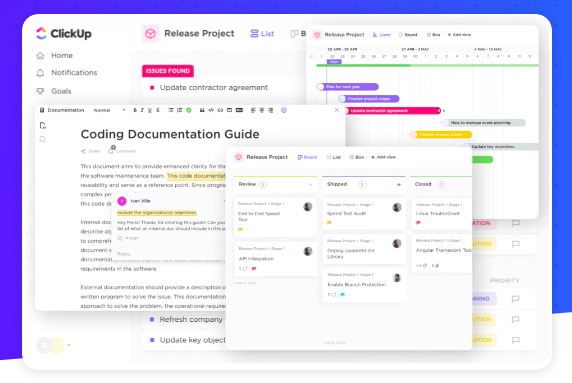 |
ClickUp is a secure workspace project management tool that lets you and your team keep track of stuff, including end-to-end encryption to make sure tasks, files, and conversations are secure across the timeline of the project. With ClickUp, manage everything from assigning tasks to maintaining timelines without compromising on data security.
One of the major selling points with ClickUp is its degree of customizability: one can set up workflows to suit very specific needs of one’s team, from simple to-do lists to more comprehensive project plans. ClickUp goes hand in glove with other leading platforms like Google Drive, Slack, and Trello by making document sharing seamless and very secure.
ClickUp features multi-factor authentication, so even when your password has been compromised, no intruder can penetrate your account if additional verification doesn’t let it be so. And above this, it’s GDPR-compliant – ideal for global teams and companies operating within and outside the European Union.
As in this scenario where security with the flexibility to deal with project management, while having safe data stored upon request, you can find this tool called ClickUp very supportive.
Dropbox Business
Dropbox Business is a cloud storage and collaboration tool that boasts security and ease of use. Here you can safely store, share, and jointly work on documents. With Dropbox Business, you have end-to-end encryption and advanced file protection features that make sure your data stays private and safe, wherever you are.
Dropbox Business makes sure that collaboration with teammates or partners includes giving rights to edit/view/comment within any document you’d like. Also, get tracking of what people do around a document: stay up to date and make everything secure.
Dropbox Business also features file versioning, so you can restore previous versions if needed, and multi-factor authentication for added protection. As fully GDPR-compliant, Dropbox Business comes out to be a reliable selection for companies to store and manage sensitive information.
For the teams that require secure, yet efficient, file-sharing and collaboration, Dropbox Business equips one with the right tools to protect data while increasing productivity. This is a dependable choice for anyone who wants ease in managing files and working with others remotely.
Basecamp
Basecamp is the perfect solution for any team seeking a secure collaboration tool without many fusses. It’s provide end-to-end encryption to your team’s messages, documents, and files, so rest assured that your confidential information remains private. Basecamp focuses much on simplifying project management and communication without compromising security.
Basecamp’s to-do lists, calendars, and message boards make it easy to keep track of progress and collaborate in one place. No more app switching – everything your team needs is neatly organized within the platform. You can share files and have discussions in a secure environment, knowing that your data is protected.
In this way, Basecamp uses multi-factor authentication to keep the users extra safe. It’s compliant with the European Union General Data Protection Regulation to allow your business to be on the right side where data protection’s at concern.
Basecamp will be of great benefit for those teams which are looking to have a safe, simple place which in turn makes communications and project management somewhat lighter.
Zoho Cliq
Zoho Cliq is a powerful communication platform with a set of high-security features. Whether your chat is private or within a group, it will encrypt all conversations by default, keeping them confidential. Zoho Cliq is designed for teams that need continuous communication without compromising on data safety.
Zoho Cliq also offers your team easy collaboration through the sharing of files and real time messaging. Integrations with other Zoho products further make the platform very easy to operate and manage in a single place for secure project management. Through Channels, you can keep the different conversations organized and let your team stay focused on what is most important.
Zoho Cliq takes security seriously by providing multi-factor authentication, regularly updating security updates to keep your data protected, and being GDPR-compliant, which makes it reliable for teams in the EU or anywhere that has strict data privacy requirements.
If you want a tool that has a lot of features, is secure, and makes communication better, Zoho Cliq is a trusted tool that helps you get more done every time you send a message.
Flock
Flock makes sure all basic work is done quickly and securely. It uses end-to-end encryption to ensure that your conversations, files, and tasks are kept safe. Flock helps teams collaborate with some basic functionalities of instant messaging, file sharing, and voice and video calls with a full suite of advanced security measures.
With Flock, one of the best features is that it supports a wide variety of integrations, including but not limited to Google Drive, Trello, and GitHub, which enable teams to share files securely on the platform. In fact, it provides an in-app feature to manage tasks so that one can track projects and assign tasks.
Flock also provides multi-factor authentication for added security so that only authorized access is provided. Besides, it’s GDPR-compliable, so it is the best option when teams have sensitive customer or client data to handle.
If your team needs an easy-to-use, secure messaging platform that supports collaboration, Flock is worth considering.
TeamViewer
While TeamViewer is best known for its remote access and support, it is actually a phenomenal collaboration tool. It allows your team to securely share screens, transfer files, and troubleshoot issues, all protected by end-to-end encryption.
Whether you’re working remotely or collaborating with clients or colleagues across the globe, TeamViewer’s security features ensure that your data remains private. It supports multi-factor authentication to add an extra layer of security to your remote sessions.
TeamViewer also complies with the General Data Protection Regulation, and therefore, you have a guarantee that your information will be handled within the paradigms set by European legislation concerning data protection. This tool is very good for those teams seeking a safe, secure environment to work from any location remotely and has strict security concerns when the session of support is on the other end.
Wrike
Wrike is a task management platform protecting your work proportionally, using end-to-end encryption to safely tuck the project information and conversations beneath its layers, thus keeping them very well away from unwanted observers. It is essentially a collaboration zone to discuss matters regarding work without any risks related to the safe processing of assignments and due dates while sharing your files on the cloud.
Designed to enable teamwork in real time, Wrike supports progress tracking, file sharing, and workflow management in one workspace that is secure. Besides, the integration with most-used tools like Google Drive, Slack, and Salesforce means you won’t have to switch between apps – so your team stays on the same page without losing focus.
Security is not an afterthought here, as Wrike enforces multi-factor authentication in such a way that only those who are supposed to get access will really get sensitive information. Being GDPR compliant, it understands the protection of personal information and is to be held by organizations in which users’ privacy is important.
This ultimately makes Wrike one stop for such teams: for project management from flexible workspace with collaboration capabilities along with state-of-the-art security, seamlessly included.
Wire
Wire is a secure messaging and collaboration platform that ensures your team stays connected while keeping your conversations private. With end-to-end encryption for all messages, calls, and files, Wire is built to protect your communication from prying eyes. It’s designed for teams that need to collaborate securely across multiple channels and devices.
Wire offers instant messaging, voice and video calls, and file sharing, all protected by advanced encryption technologies. Whether you’re in the office or working remotely, you can confidently share ideas and documents, knowing your data is secure. Wire also supports team workspaces, allowing you to organize conversations by topic or project for better collaboration.
One of the unique aspects of Wire is its focus on cross-platform communication, enabling your team to securely message and collaborate no matter the device they use – be it desktop or mobile. With group chats, screen sharing, and integration with other productivity tools, Wire provides a secure, flexible platform for modern teams.
For organizations that need a secure collaboration tool with a strong focus on privacy, Wire is a great choice. It’s easy to use, highly secure, and offers an intuitive interface that helps teams stay connected without compromising security.
ProofHub
ProofHub is a simple and secure project management tool for teams that need to keep track of projects while ensuring the protection of their data. It offers end-to-end encryption, so you can safely share files, discuss ideas, and track your project’s progress.
ProofHub also has task management features, including calendars and file sharing, to keep your team on top of projects. You are able to comment on tasks and files for seamless communication within the team.
Security-wise, ProofHub offers multi-factor authentication to protect your account. It is also GDPR-compliant, so if you operate in Europe, you can be sure your data is safe and compliant with local regulations.
If you want to have something both secure and simple to control all your projects with, then ProofHub would definitely be among the best.
Hive
Hive is more than just a platform – it’s a safe, seamless space where teams come together to create, collaborate, and thrive.
Hive here to make managing jobs easy. A seamless creation and tracking of tasks, and their collaboration build a workflow that is just your kind. Integration to tools such as Google Drive, Dropbox, or Slack ensures organization and connection amongst your team – all while never letting security suffer in the least bit.
For peace of mind, Hive has multi-factor authentication and constantly updates its security protocols while sustaining GDPR compliance. This additional line of security empowers teams with an assurance of what is most crucial: their very sensitive data will be excellently taken care of.
Hive is a flawless platform that fits teams seeking flexibility, productivity, and security their something that can really support teamwork without living in constant fear of data breaches.
The benefits of using secure collaboration tools for your business
Choosing the right secure collaboration tool isn’t just about checking off security features – it’s about transforming how your team works together. Let’s take a look at some of the biggest benefits these tools bring to the table.
1. Enhanced Productivity
Secure collaboration tools make communication seamless, avoiding several emails back and forth or different messaging apps. All on one platform, your team will be able to focus on what matters most: getting the work done. Be it task management, file sharing, or even quick conversations, these collaboration tools make collaboration faster and effective.
With Chanty, for example, you can have your conversations, tasks, and file exchange right in one app-no more tab switching and raking through hundreds of emails for a file. Thus, less time wasted on information searches means more time being productive.
2. Improved Security and Trust
Data breaches are expensive – not just in monetary terms, but also in the loss of trust. When your team uses secure enterprise collaboration tools, a signal is sent that you care about keeping them safe. You’re showing your team and clients that you trust them by not allowing unauthorized access and by keeping sensitive information safe.
Additionally, knowing that your communications are secure means team members can be free with their speech and collaboration without any worries of leaks; this naturally creates more creative and open conversations that, in turn, drive better results.
3. Simplified Remote Work
Remote work is here to stay, and it doesn’t need anything other than secure collaboration tools to make the magic happen. A set of tools that bridges gaps in time zones, office locations, and work environments by offering a secure space for the team to communicate and collaborate in real time, no matter the location.
Examples include encrypted video meetings from Zoom or Google Meet, or Trello and Asana that make sure your project management stays on course, even while your team members are working remotely.
4. Compliance Made Easy
For businesses that need to comply with industry regulations like GDPR, HIPAA, or CCPA, secure collaboration tools help ensure that your team doesn’t inadvertently violate any privacy laws. These tools come with built-in compliance features that handle sensitive data appropriately, protecting both your business and your clients.
If your team deals with financial data, medical records, or personal information, then you have to use a tool that’s compliant with standards. Tools like Microsoft Teams and Dropbox Business are designed to meet the highest standards of data protection, so you can be sure you’re meeting the legal requirements.
5. Better Team Collaboration and Engagement
Knowing that your team feels safe in using a tool that does not let information get out really helps to enhance this general trend of engagement and collaboration. With a secure platform for communication, your team will be more open in discussions and thereby more productive. With good communication and assured security, morale is high and the results are better.
With the right tool, your team will feel more connected and engaged, knowing that they can collaborate freely and safely. This translates into improved teamwork, faster problem-solving, and stronger project outcomes.
Conclusion
Selecting a collaboration tool is not about the fancy features but rather about providing security, simplicity, and efficiency in your daily work. The tools presented in our review will protect your data through encrypted channels or simply allow workflows to run unimpeded so your team can excel in every possible way.
Each tool is unique in its appeal. Some are great for task management; others, for integrations or higher-grade security levels. The final choice? Depends on what your team needs the most.
So why compromise? Concerning the best? They say it does not get better than Chanty when it comes to security. The easy-to-use platform allows chat, file sharing, and task management in one secure location.
Ready for better team communication? Try Chanty for free today and witness the difference in your team’s collaborative work!