Skype, you’ve served us well.
If you’ve ever worked remotely or needed to make an international call, there’s a good chance Skype was your go-to app. For years, it was the first tool many of us reached for when starting the day. But as with all technology, change is inevitable.
Recent rumors have fueled the idea that Skype’s time is running out. XDA Developers recently uncovered hidden code in the latest Skype for Windows preview, suggesting that Microsoft is planning to pull the plug on Skype. According to the code, “Starting in May, Skype will no longer be available. Continue your calls and chats in Teams.” This has left people in shock, and everyone is speculating what will happen to this once communication giant.
When we started building Chanty, our easy-to-use and intuitive team chat app, we did our homework. We tested a variety of apps to understand what they offered – and what they didn’t. Skype was among the platforms we reviewed, and we carefully examined its strengths and weaknesses from a user perspective to ensure that Chanty could do better.
As Skype faces its future, it’s clear that the landscape has shifted. While it remains a solid choice for personal communication, businesses seeking robust collaboration and productivity tools are turning to newer solutions. So, what does Skype’s 2025 look like, and how does it compare to the tools of today? Let’s dive in and find the best Skype replacement for your team.
Looking for best Skype alternatives? Here’s a quick peek:
- Zadarma – feature-rich VoIP and cloud-based PBX system with virtual phone numbers, advanced call management, and CRM integrations for businesses.
- Chanty – simple, integrated team messaging with calls, chats, and task management.
- Rocket.Chat – customizable team communication platform with real-time messaging and collaboration features.
- Brosix IM – private business messaging with file sharing and chat rooms.
- Google Meet – seamless video conferencing solution with Google Workspace integration.
- FaceTime – apple’s video and voice call app for ios and mac users.
- Viber – messaging app with end-to-end encryption and video calling.
- Zoom Phone – business phone system with Zoom’s video conferencing, offering reliable international calls with great call quality.
- Google Voice – cloud-based phone system with call forwarding and voicemail, providing a cost-effective alternative for international calls.
- RingCentral – unified platform for voice, video, and messaging, offering a strong option for international calls with competitive pricing.
Our Skype alternatives experiment
Skype may have been a major player once, but today’s market offers many video conferencing apps. It is overwhelming for businesses to choose the right one that is most suitable for their particular requirements. We at Chanty did the research on these alternatives to Skype and see which app is worth your time. We wanted to give you a full overview of the different options out there so you can make the best decisions for your team’s communication strategy.
As Skype fades away, there are key features we’ll miss:
- Skype credits for landline calls: Low-cost calls to landlines, especially useful for small businesses.
- Free international calls: Affordable global calls, making it a go-to for both personal and business communication.
- Group instant chat: Easy, real-time group messaging that helped teams stay connected and organized.
- Group video calls: High-quality video calls, great for team meetings and personal connections.
- Screen sharing: Essential for remote collaboration and tech support.
Why search for Skype alternatives?
If you’re looking for Skype for business alternatives, it’s likely because you’ve encountered one or more frustrating issues with the platform. While Skype has been a pioneering tool in video communication, many users likely face one of the following problems:
- Too many ads. Ads can be intrusive, especially during important calls.
- Slow performance. Skype often lags, especially during group calls or screen sharing.
- Spam from fake accounts. Security issues have led to frequent spam, making the platform less secure.
- Hacked accounts. Skype accounts are frequent targets for cyberattacks.
- Confusing design updates. Frequent changes to the interface can disrupt your experience.
Considering these issues, it’s clear why many businesses and individuals are actively seeking the best alternatives to Skype. Switching to a more reliable platform can significantly improve communication, enhance productivity, and provide a more user-friendly experience.
Challenges Driving the Shift from Skype to Better Alternatives
With rumors circulating about Skype’s potential shutdown, and as users continue to face performance issues, it’s no surprise that many are exploring alternatives. If you’ve been using Skype for business communication, you may have encountered some challenges that push you toward newer solutions like Microsoft Teams or other platforms.
However, transitioning from Skype isn’t always smooth. While Microsoft Teams offers more advanced features, it comes with its own set of following problems:
- Steeper Learning Curve: Teams offers a lot of features, but for those used to Skype’s simplicity, it can feel overwhelming. Its complex interface and extensive settings often require more time to master.
- Higher System Demands: Unlike Skype’s lightweight setup, Teams demands more system resources, which can affect performance, especially on older devices.
- Loss of User-Friendly Features: Skype’s quick search, easy call buttons, and accessibility features are absent in Teams. Additionally, Teams requires a Microsoft 365 account and has restrictions on external communication.
- Costlier Calling Plans: Skype’s affordable international calls are replaced by Microsoft’s pricier calling plans, which may not provide the same flexibility.
- Too Complex for Smaller Teams: While Teams is great for large organizations, smaller teams may find it more complicated than necessary for basic communication needs.
With these challenges in mind, it’s clear why businesses are seeking simpler, more efficient solutions. Switching to a user-friendly platform can help streamline communication, boost productivity, and enhance team collaboration.
Let’s take a closer look at some of the best Skype alternatives.
Zadarma vs Skype
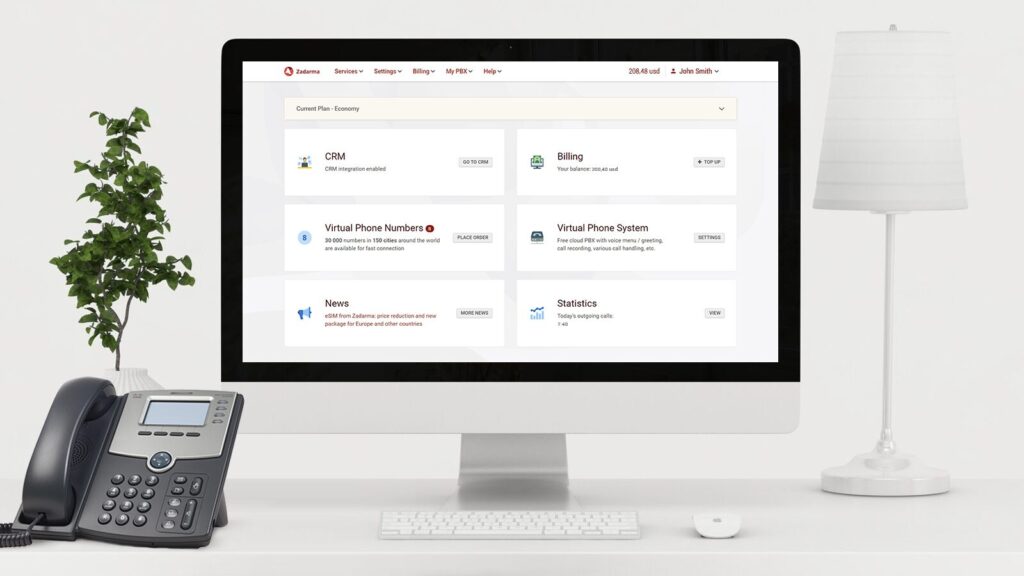
Zadarma is a feature-rich VoIP alternative to Skype, designed for businesses looking for a global, cost-effective, and scalable communication solution. While Skype primarily functions as a messaging and video calling app, Zadarma provides a comprehensive cloud-based PBX system, virtual phone numbers, and advanced call management features that cater to growing businesses, making it an excellent Skype replacement for enterprises.
Enterprise-grade telephony & CRM integration
Unlike Skype, which is consumer-focused, Zadarma offers virtual phone numbers in over 100 countries, advanced call routing, IVR menus, speech analytics, and CRM integration for improved customer service. Businesses can record, monitor, and analyze call performance using built-in call analytics and AI-powered speech recognition, ensuring high-quality customer interactions.
Cost savings with per-second billing & free PBX
Skype requires prepaid credit or a subscription-based model for calling landlines and mobiles, whereas Zadarma operates on a per-second billing system, reducing costs for businesses. Additionally, Zadarma’s cloud-based PBX is free, meaning businesses only pay for outgoing calls while benefiting from a full-fledged VoIP system.
Zadarma vs. Skype
| Features | Zadarma | Skype |
|---|---|---|
| VoIP Calling | Yes – Per-second billing | Yes – Per-minute billing |
| Cloud PBX System | Yes – Free with all plans | No |
| Virtual Phone Numbers | Yes – Available in 100+ countries | Limited |
| Free Call Minutes | Yes – Up to 2,000 per month | No |
| Landline & Mobile Calls | Yes – Included in plans | Yes – Requires Skype Credit |
| IVR & Call Routing | Yes – Multi-level IVR | No |
| Call Recording & Storage | Yes – Up to 4GB | No |
| Speech Recognition & Transcription | Yes – AI-powered | No |
| Call Analytics & Performance Monitoring | Yes – Built-in with insights | No |
| Team Collaboration Features | CRM & PBX integration | Basic chat & calling |
| CRM Integrations | Yes – Salesforce, Zoho, MS Teams, HubSpot | No |
| Security & Compliance | Yes – Encrypted VoIP & GDPR-compliant | Limited |
| 24/7 Support | Yes – Chat, phone, tickets | No – Community-based |
| Self-Hosting Option | No | No |
| Pricing | Starts at €0/month, paid plans from €15/month | Free, paid calls to mobile/landline |
Zadarma vs. Skype summary
Zadarma is a business-centric Skype alternative, offering cost-effective VoIP solutions with advanced telephony features, free PBX, and CRM integrations. While Skype remains a popular choice for personal and basic business communication, it lacks essential features like call routing, IVR, speech analytics, and scalable PBX capabilities.
For companies seeking a professional, scalable, and affordable business communication solution, Zadarma outperforms Skype with its enterprise-grade call management tools and global connectivity.
Chanty vs Skype

Skype served us well for many years, but let’s be honest – it’s showing its age. Sure, it was great when it was the only option available for international calls and instant messaging, but the modern workplace demands more. If you’re still using Skype for work, it might be time to consider a better, more tailored alternative. That alternative? Chanty.
Chanty is an easy-to-use, capable team chat app made for business applications. It’s a notification center too, which means you’ll be able to get notifications from all other apps you use in one place. This is something that Skype does not have.
All your notifications in one place
Let’s be real – toggling back and forth between apps to check notifications is a productivity killer. With Skype, you must toggle between several platforms to stay on top of your tasks, messages, and updates. Chanty does it better. It consolidates all of your app notifications into one place, which makes it a central hub for your team communication. Whether from Slack, MailChimp, or Zendesk, Chanty keeps you informed without overwhelming you with tabs and distractions.
Chanty is build for team communication
On Skype,anyone you’ve ever given your contact to is a click away – from your aunt to your childhood friend who added you years ago. That’s not always ideal when you’re trying to work. On the other hand, Chanty is a closed team chat app that is built for you and your colleagues. No unwanted calls or random messages – just streamlined, professional communication.
Seamless, flexible conversations
Work isn’t one-size-fits-all, and neither should your communication tool be. Want to broadcast a company-wide announcement or have a private chat with a coworker? Chanty keeps it easy to switch between public and private conversations. You can even enter one-on-one conversations for more focused discussion. Skype? It’s a bit more tricky when you’re trying to manage multiple types and spaces of chats in one place.
Simplified task management
Chanty takes communication one step further by including task management features directly within the app. Skype never quite nailed the task management side of things – so you end up relying on other tools. With Chanty, everything from messaging to task delegation happens in one seamless platform. It’s all about making your workday more organized and less cluttered.
Ad-free experience
Nothing kills the flow like pop-up ads. Skype’s free version bombards you with ads, breaking up your concentration and slowing you down. Chanty, however, delivers a clean, ad-free experience that lets you focus on what matters – your work.
Let’s take a look at the current comparison of Chanty vs. Skype in this table.
Chanty vs Skype
| Features | Chanty | Skype |
|---|---|---|
| Interface and design | Simple and clean | More complicated and less intuitive |
| Instant chat | Yes | Yes |
| Audio and video calls with screen sharing | Yes | Yes |
| Integrations with third-party software | Yes | No |
| Search | Searchable messages, files and links | Searchable messages |
| Message history limit | No limit | No limit |
| One on one Public Private conversations | Yes | Yes |
| File sharing | – Files you share are stored in the Chanty cloud and can be easily forwarded to anyone- Each file receives a unique link- You can also view images in the chat feed | – All kinds of fileson the desktop version – Only photos on the mobile version |
| SMS, landline and mobile calls | No | Yes |
| Task management | Yes | No |
| Supported platforms | Android, iOS, web, Windows, macOS, Linux | Android, iOS, web, Windows, macOS, Linux |
| Price | Freemium | It’s free until you want to send SMS or call mobile/landline numbers. |
| In-app ads | No ads | Yes |
Chanty vs Skype summary
Chanty vs Skype summary
- More than just messaging: Chanty is more than a chat app – it’s an integrated hub for team communication and collaboration. With task management and third-party app integrations built-in, you won’t have to juggle multiple tools like you do with Skype.
- Focused, work-centric communication: Unlike Skype, where anyone can reach out to you, Chanty creates a closed workspace for your team. It’s where collaboration thrives without the distractions from outside contacts.
- Better file-sharing experience: Chanty offers cloud storage and shareable file links, making collaboration on documents, images, and resources easier. Skype? It’s much more limited in this area.
- No more interruptions: Skype’s free version comes with ads – distracting, time-wasting ads. With Chanty, you can work without the interruptions, allowing you to stay in the zone and get more done.
Last but not least, Chanty is constantly evolving. Our goal is to make the best team chat app out there, with only the features that individuals and companies will find useful. We are constantly adding new cool features and we’re excited for what the future brings for us and our users. If you’d like to give Chanty a try, you can sign up today or book a free demo! 😉
Rocket.Chat vs. Skype
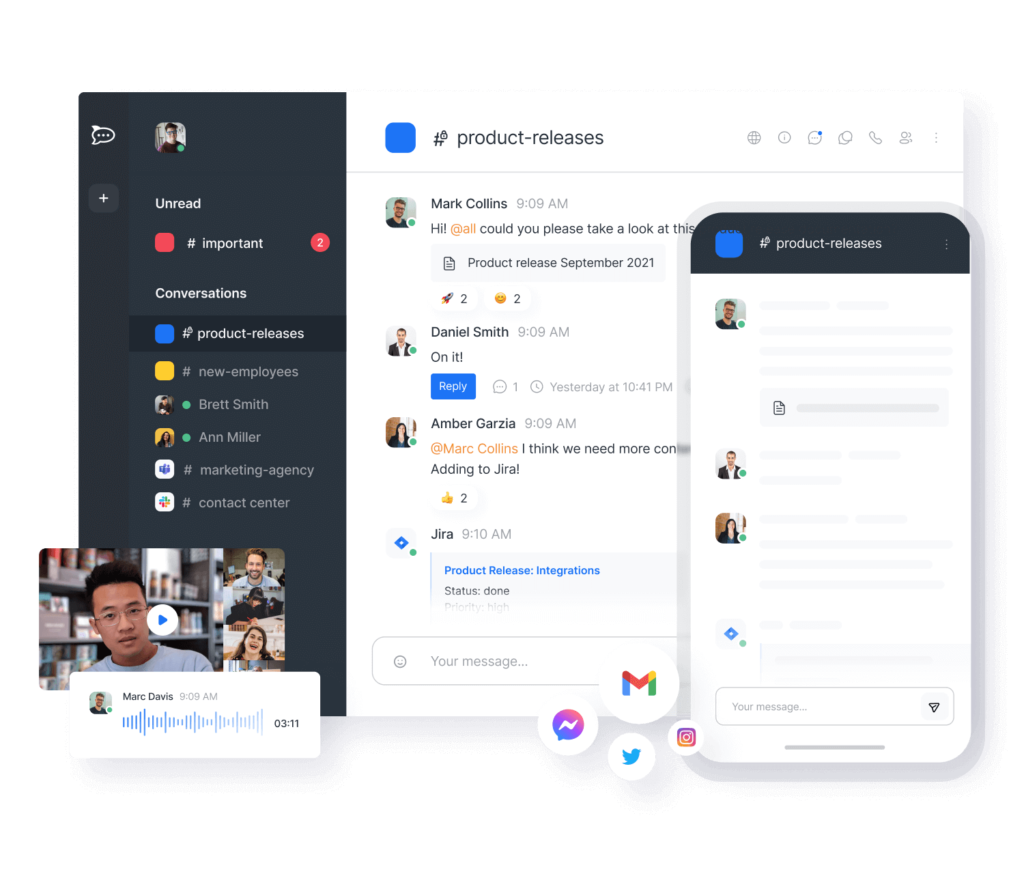
Rocket.Chat is a sovereign and modern alternative to Skype that provides secure, real-time messaging and collaboration. Unlike Skype, which is primarily a general-purpose communication tool, Rocket.Chat is designed for teams, businesses, and enterprises that require complete control over their data and security.
Enterprise-Grade Security and Compliance
Unlike Skype, which stores data on Microsoft’s servers, Rocket.Chat allows businesses to self-host their communication platform, ensuring GDPR, HIPAA, and ISO 27001 compliance. This level of security eliminates the risks associated with third-party service providers and ensures that sensitive data remains fully under company control.
Seamless Team Collaboration with Customization
Rocket.Chat is built for team collaboration, offering organized discussions through team and private channels, secure file sharing, and integrations with essential business tools like Jira, GitHub, and Zapier. Skype, in contrast, lacks dedicated team channels and has limited third-party integrations.
Rocket.Chat vs Skype
| Features | Rocket.Chat | Skype |
| Instant Chat | Yes | Yes |
| Team & Private Channels | Yes – Organized discussions | No dedicated team channels |
| Voice & Video Calls | Yes – Secure calls with encryption | Yes |
| Screen Sharing | Yes | Yes |
| File Sharing | Yes – Unlimited file storage | Yes – 300MB per file |
| Integrations | Yes – Jira, GitHub, Zapier and more | Limited integrations |
| Self-Hosting Option | Yes – Full control over data | No – Microsoft-owned servers |
| Security & Compliance | Yes – GDPR, HIPAA, ISO 27001, SOC 2 | Limited business compliance |
| Federated Messaging | Yes – Communicate across platforms | No |
| Landline & Mobile Calls | Yes — VoIP calling | Yes (Paid feature) |
| Task Management | Yes – Integration with leading task management tools | No |
| Supported Platforms | Windows, macOS, Linux, iOS, Android, Web | Windows, macOS, Linux, iOS, Android |
| Pricing | Free (Community Edition), $4/user/month (Pro), Custom (Enterprise) | Free, paid calls to mobile/landline |
Rocket.Chat vs. Skype Summary
Rocket.Chat is a powerful alternative to Skype, offering enterprise-grade security, self-hosting capabilities, and advanced integrations. While Skype is widely used for general communication, Rocket.Chat provides greater data sovereignty, compliance, and flexibility, making it the ideal choice for businesses and organizations that require full control over their communication infrastructure.
Brosix IM vs. Skype
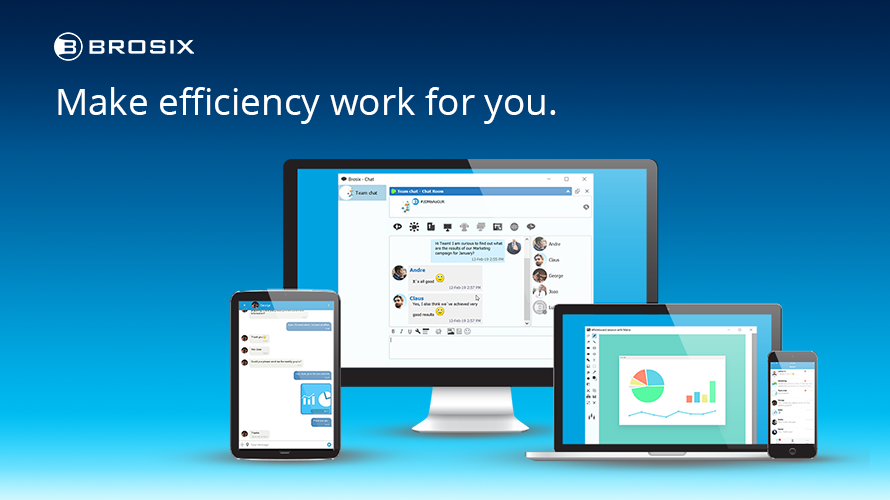
Brosix IM is a strong option among Skype for business alternatives. It offers many features similar to Skype, including audio and video calls, instant messaging, and screen sharing. What makes Brosix different is the focus on internal team communication through private team networks.
Brosix also pays particular attention to security, with fully encrypted security channels and a range of administrative features designed to keep team communication safe.
Private Team Networks for Enterprise Customers
Outside of its IM app, Brosix specializes in private team communication networks. These networks are fully administrable. Brosix allows administrators to control which features are accessible to users, which users can join the network, and who can communicate with whom.
Skype for Business also provides enterprise IM services, although this is set to be phased out in favor of Microsoft Teams in the coming months.
Security
Both Brosix and Skype use AES 256-bit encryption, one of the strongest algorithms on the market. Customers using Brosix private network have direct control over which users can access the network. On the other hand, Skype’s free public app allows strangers to reach out and contact users. There are privacy settings for this, but the standard setting allows unknown contacts to send messages and call users.
Brosix vs Skype
| Features | Brosix IM | Skype |
| Instant Chat | Yes | Yes |
| Chat Rooms | Yes, persistent chat rooms in private team networks | Available in Skype for business only |
| Screen Sharing | Yes, screen sharing and remote desktop features | Yes |
| File Transfers | Yes, unlimited in size P2P file transfer | Yes, up to 300 MB directly through Skype. Larger files via OneDrive |
| SMS | No | Yes, in paid versions |
| Landline and mobile calls | No | Yes, in paid versions |
| Supported Platforms | Android, iOS, web, mac, Windows, Linux | Android, iOS, web, mac, Windows, Linux |
| Price | Free IM app. Private networks free for teams up to 10. Starting at $3 per user per month after that. | Free IM app. Skype for business starting at $5 per user per month. |
| In-app ads | No | Yes |
Brosix IM vs. Skype summary
Brosix IM and Skype have many features in common, particularly when Brosix is compared with Skype for Business. The uncertain future of Skype’s enterprise services leaves an opening for other competitors however. Brosix IM could fill this role with its focus on private team networks that provide a relatively simple-to-use features package, much like Skype.
Google Meet vs Skype
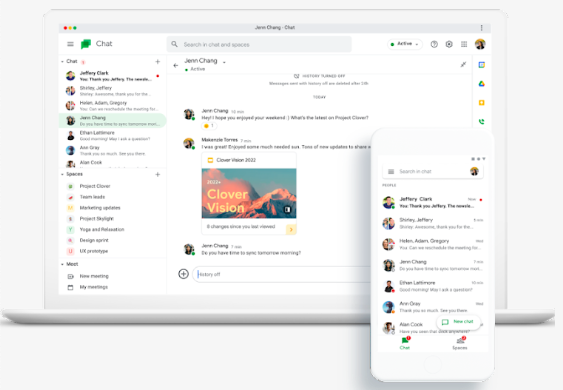
When it comes to their communication features, these two tools are pretty similar. You can use both to chat, make audio and video calls and call mobile and landline numbers. If you’re interested, we have a detailed comparison of Skype vs Google Meet for you to check out how the two fare against each other. When it comes to features, this is what the situation looks like:
Google Hangouts vs Skype
| Features | Google Chat | Skype |
|---|---|---|
| Instant chat | Up to 150 people | Doesn’t specify |
| Audio and video group calls | Up to 150 people for audio calls; Up to 100 for video calls. | Up to 100 people for audio and video calls |
| Screen sharing | Yes | Yes |
| Chat extras | Maps, emojis, stickers, and GIFs | Smileys, mojis;Send contacts, location, video messages |
| File sharing | Images only (or everything but only via Google Drive) | 300 MB (larger files could be sent via OneDrive, their cloud storage). Files are available for 30 days on all devices |
| Supported platforms | Android, iOS, and the web | Android, iOS, web, Windows, macOS, Linux |
| SMS | No | Yes, paid option |
| Landline and mobile calls | Yes, paid option | Yes, paid option |
| Price | It’s free on your gmail account and $6 with 30 GB storage and 100 video call participants; $18 with 5TB and 250 participants | It’s free until you want to send SMS or call mobile/landline numbers. |
| In-app ads | Hell no | Hell to the Yes |
Interface and design
Google Meet’s interface is distinct and doesn’t follow traditional chat design conventions. Every conversation opens as a new window, which can quickly clutter your screen with too many chats. While the default background images are visually appealing, they cannot be customized.
Skype, on the other hand, has gone through various design changes, most notably in 2017. While some users initially disliked the changes, most have adapted, and its design is now familiar and functional.
Notifications
Google Meet allows you to toggle notifications on and off, providing flexibility. However, unlike Skype, Google Meet doesn’t offer direct push notifications for incoming call, and instead, it notifies you via Gmail. Skype provides pop-up notifications for video/audio calls, ensuring you never miss one.
Integration with other tools
Google Meet excels in integration with Google’s ecosystem, making it easy to access from Gmail and other Google apps. If you’re heavily invested in Google services, this seamless connection can be very convenient.
Video/Audio Calls & Screen Sharing
Both apps perform well in video calls and screen sharing. There were no issues during our team’s video call tests, so either app is suitable for video communication needs.
Google Meet vs. Skype – summary
Both Google Meet and Skype offer strong video/audio calls and screen sharing capabilities. Google Meet integrates well with other Google apps but is limited in file sharing, only allowing images (or other files via Google Drive). It also lacks a desktop app. Skype, on the other hand, supports a broader range of file sharing options and provides a desktop app for more flexibility. While Google Meet excels in integration with Google services, Skype offers more affordable landline and mobile calls. If you need a more robust desktop app and better file sharing options, Skype may be the better choice.
FaceTime vs Skype
Launched in 2010, FaceTime is one of the most popular communication apps out there. It is primarily focused on Apple devices: MacBooks, iPhones, iPods, iPads and iWatches. Good news for Apple users but it also means that Android users won’t be able to use the app. Also, you cannot use FaceTime on Windows either. As of recently, FaceTime has the ability to have up to 32 people join a video call, which is a huge improvement from one-on-ones as it was before. FaceTime doesn’t support instant text chat either – you have to use iMessage for this feature, although this shouldn’t be an issue for Apple users.
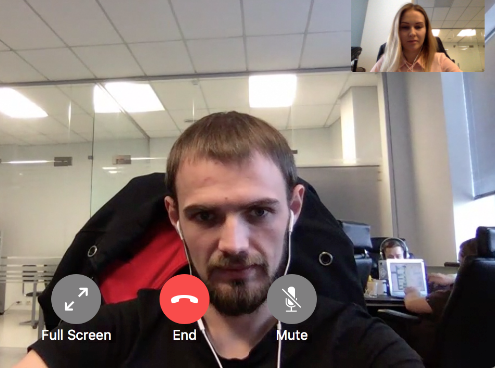
Let’s take a closer look at FaceTime and Skype features in this table.
FaceTime vs Skype
| Features | FaceTime | Skype |
|---|---|---|
| Instant chat | No | Powerful chat |
| Audio and video group calls | Up to 32 people | Up to 100 people |
| Screen sharing | No | Yes |
| Chat extras | No (iMessage) | Smileys, emojis;Send contacts, location, video messages |
| File sharing | No (iMessage) | 300 MB (larger files could be sent via OneDrive, their cloud storage). Files are available for 30 days on all devices |
| Supported platforms | iOS, macOS | Android, iOS, web, macOS, Windows, Linux |
| SMS | No | Yes, paid option |
| Landline and mobile calls | No | Yes, paid option |
| Price | Free | It’s free until you want to send SMS or call mobile/landline numbers. |
| In-app ads | No | Yes |
FaceTime vs Skype summary
It would be a stretch to call FaceTime a competitor to Skype. The only feature that they have in common is video calls. Just like all other Apple apps, FaceTime requires iOS, and it’s only sufficiently good paired with iMessage. All of this doesn’t make it ideal for work.
Viber vs Skype
Out of all the other apps like Skype, Viber is likely the closest in terms of functionality. It offers similar features like voice and video calls, messaging, and group chats.
Difference: Viber needs your phone number
The major condition for using Viber is giving it your phone number and access to your smartphone. You cannot sign up for the app at all if you don’t have a working mobile phone number, both for registration and use.
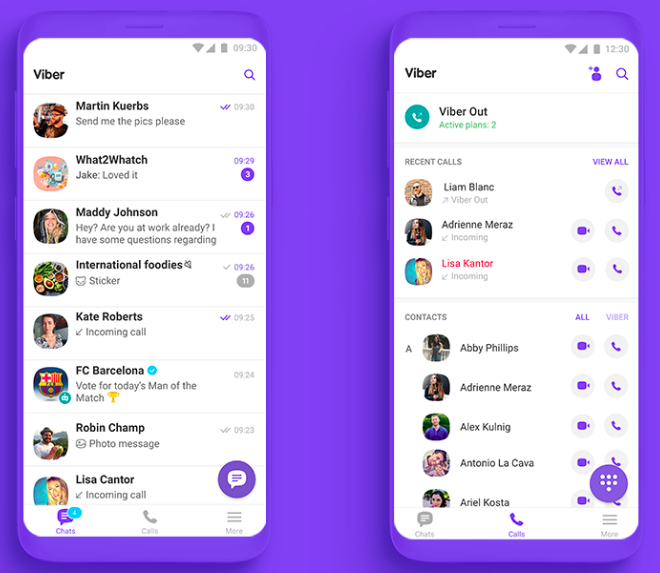
Businesses that have your phone number will keep sending you spam
You can unsubscribe every time you get a message from a new company, but it will draw your attention away. I’ve received quite a few offers so far and every year, the number of companies using Viber for advertising is growing. The rest of the features are similar to Skype. Let’s take a look at the table.
Viber vs Skype
| Features | Viber | Skype |
|---|---|---|
| Group chat | 250 people | Doesn’t specify |
| Message actions | Copy, forward, delete for myself, delete for everyone. You can’t edit messages | Copy, quote, edit, remove |
| File sharing | All kinds of files | All kinds of files |
| Search | Basic search within messages, no files search. | More advanced and convenient search functionality |
| Audio / video calls | Up to 40 people | Up to 100 people |
| Screen sharing | Yes | Yes |
| In-chat extras | Stickers, emoticons, giphy, Send contacts, location, video messages | Smileys, emojis;Send contacts, location, video messages |
| Landline / mobile calls | Yes | Yes |
| Pricing | Free with paid options: – landline/mobile calls- extra stickers- paid services for businesses | Free with paid options: – landline/mobile calls- SMS |
| SMS to a mobile number | No | Yes |
| In-app ads | Yes | Yes |
Viber vs Skype summary
As Skype fades, Viber offers a more mobile-friendly alternative, with a user-friendly interface and streamlined experience. Skype excels with advanced desktop features, like better search and notification settings, but Viber is simpler to use. Skype allows calls with up to 100 people, while Viber limits it to 40. Both support group and one-on-one chats, and similar message actions, but Skype offers emoticons and text in video calls, which Viber lacks. Viber Out is cheaper for mobile and landline calls in the US and UK, though Viber sends ads, while Skype displays in-app banner ads. For mobile-focused, cost-effective communication, Viber is a strong alternative to Skype.
Zoom Phone vs. Skype
Zoom Phone is an attractive alternative to Skype’s international calling capability, with VoIP-based calling and full-fledged cloud telephony. While Skype had been offering international calls at competitive rates, Zoom Phone perfectly complements the rest of the Zoom platform and is the best choice for businesses looking for a scalable, business-class communications solution.
Business-focused cloud telephony
As compared to Skype, which was equally comfortable for personal as well as professional users, Zoom Phone is especially meant for commercial use. It provides business-class high-definition voice calls, call routing, call forwarding, and voicemail transcription to facilitate unbroken business communication.
International calling with enterprise-grade features
Zoom Phone provides cheap international calling plans with the ability to add unlimited domestic and international calling within specific areas. It also supports SIP trunking, allowing companies to integrate their current phone equipment with Zoom’s cloud infrastructure. This renders it a more enterprise-suitable option than Skype’s default international call capabilities.
Security and reliability
Zoom Phone features end-to-end encryption for voice calls, artificial intelligence-based spam detection, and call recording capabilities – all features that Skype’s standard version lacks. It also boasts 99.99% uptime reliability, which is more suitable for business applications.
Zoom Phone vs Skype
| Features | Zoom Phone | Skype |
| Instant Messaging | Yes, integrated with Zoom Chat | Yes |
| HD Voice Calls | Yes, VoIP-based | Yes, VoIP-based |
| International Calls | Yes, paid plans with global coverage | Yes, paid Skype Credit required |
| Call Forwarding & Routing | Yes | Limited |
| Video Conferencing | Yes, integrated with Zoom Meetings | Yes, but standalone from calls |
| Call Recording | Yes, cloud-based & encrypted | Yes, but requires extra steps |
| Security | AES 256-bit encryption & AI spam filter | Basic encryption, potential spam issues |
| Business Features | Voicemail transcription, call queues | Limited enterprise features |
| Price | Starts at $10 per user/month | Free for IM, international calls require credits |
Zoom Phone vs. Skype summary
Zoom Phone offers a cutting-edge, business-oriented alternative to Skype, particularly for companies that require dependable global calling and elastic cloud telephony. Although Skype was once the default choice for international calls, Zoom Phone’s better call quality, security, and integration with business applications make it a much better solution for businesses in 2025.
Google Voice vs. Skype
Google Voice is a direct competitor to Skype’s international call feature. Despite how popular Skype has been as an option for VoIP calling, Google Voice offers inexpensive international calling prices, Google Workspace integration, and a simple-to-use interface for individuals and businesses alike.
Easy calling with Google ecosystem
Unlike Skype, which is a standalone application, Google Voice is paired with Gmail, Google Meet, and Google Calendar and is therefore the obvious option for someone already invested in Google products. It offers free domestic calls within the United States and low-cost international calls using a Google number that is accessible on multiple devices.
International calling with low rates
Google Voice is competitive in its rates for international calling to landlines and mobiles, and it can be less expensive than Skype’s pay-per-minute model. It also has unlimited international calling in certain business plans, which makes it a solid option for businesses that require global calling.
Security and reliability
Google Voice benefits from Google’s secure infrastructure, including call screening, spam filtering, and voicemail transcription. As Skype has been plagued by spam messages and privacy concerns, Google Voice includes automatic spam blocking and call forwarding options to restrict unwanted calls.
Google Voice vs Skype
| Features | Google Voice | Skype |
| Instant Messaging | No | Yes |
| VoIP Calls | Yes, free domestic & paid international | Yes, free Skype-to-Skype, paid landline/mobile calls |
| International Calls | Yes, affordable global rates | Yes, requires Skype Credit |
| Call Forwarding | Yes, multiple devices | Limited forwarding options |
| Video Conferencing | No, but integrates with Google Meet | Yes, standalone feature |
| Voicemail Transcription | Yes | No |
| Security | Spam filtering, call screening | Basic encryption, potential spam issues |
| Business Features | Google Workspace integration | Limited enterprise features |
| Price | Free for U.S. calls, international rates start at $0.01/min. Business plans from $10/month. | Free IM app, international calls require credits |
Google Voice vs. Skype summary
Google Voice is a strong alternative to Skype in the global calling market, with cheaper rates, improved security features, and strong integration with Google applications. Where Skype opened up VoIP calls worldwide, Google Voice is a more modern and secure option, particularly for Google Workspace customers.
RingCentral vs. Skype
RingCentral is a serious alternative to Skype’s international calling capability. While Skype has been a default choice for VoIP and video calling for so long, RingCentral offers a more full-featured cloud phone system, which is available to both consumer users and businesses looking for low-cost international calling, team collaboration, and business-class features.
Cloud-based calling with business features
Compared to Skype, which is primarily focused on VoIP and video calling, RingCentral is a full-fledged cloud communications solution with unlimited calling, SMS, voicemail, and team messaging. It’s ideal for personal or business use, and its features go way beyond Skype’s simple call feature, making it a solid Skype replacement for many teams.
International calling with global coverage
RingCentral offers competitive international calling plans, with over 40 countries included in unlimited calls in certain business plans. Skype, however, requires Skype Credit to make international calls, which can add up in the long term.
Security and enterprise-grade reliability
RingCentral uses enterprise-grade security and encryption for calls and messages, offering privacy and reliability. While Skype has standard encryption, its public nature means users may receive spam calls or messages from unknown callers.
RingCentral vs Skype
| Features | RingCentral | Skype |
| Instant Messaging | Yes | Yes |
| VoIP Calls | Yes, unlimited in select plans | Yes, free Skype-to-Skype calls |
| International Calls | Yes, included in some plans | Yes, requires Skype Credit |
| Call Forwarding | Yes, advanced routing options | Limited forwarding options |
| Video Conferencing | Yes, integrates with RingCentral Meetings | Yes, standalone feature |
| SMS & Business Messaging | Yes | Limited |
| Security | Enterprise encryption, spam blocking | Basic encryption, potential spam issues |
| Business Features | Voicemail transcription, team collaboration, auto-attendant | Limited enterprise features |
| Price | Plans start at $19.99/month, includes unlimited domestic calls and some international calling. | Free IM app, international calls require credits |
RingCentral vs. Skype summary
RingCentral is a serious competitor to Skype for international calls with unlimited global calling in some plans, enterprise-class security, and business communications all within a single platform. Skype is popular when placing general VoIP calls, yet RingCentral provides a more business-oriented, secure, and scalable platform for both home customers and business users who need reliable international communications.
Skype alternatives summary
As Skype nears its final curtain call, we’ve put five of its alternatives to the test, communicating with our internal team to see which ones could truly take the spotlight. After using them for a while, we’re ready to share our honest thoughts.
Skype has been the reliable workhorse for so many of us over the years. Its ability to unite people across distances via video conferencing, voice chats, and group conversations has kept it at the top of the game. But as with anything that’s been around for a while, the new kids on the block are bringing fresh, innovative features that Skype just can’t keep up with. And with its impending retirement, it’s time to look ahead to what’s next.
So, what’s better than Skype?
Skype is gradually stepping back from the professional stage, and we think it’s time to let it go. But here’s the good news: There’s Chanty, a shining star waiting to take its place. With features like effortless texting, audio and video calls, screen sharing, task management, and voice messaging, Chanty has the entire communication package for your team. Sign up today and see for yourself!
This article was originally posted in September 2018 and updated in February 2025.





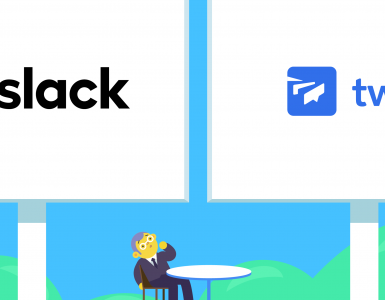
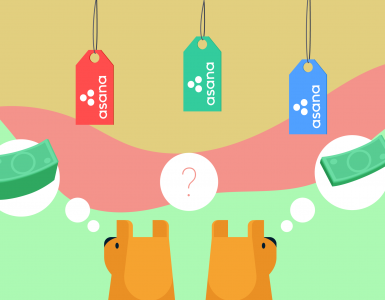


Add comment