We were pretty happy to use Skype during the last decade. Skype was practically synonymous with instant communication, just like Xerox became a term for photocopying.
We’d asked people to meet on Skype and proudly included our Skype names to the email signature. It’s also was a key part of our professional lives.
But then, in 2013, Slack came along and changed the world of business communication.
It wasn’t the first of its kind – there were already other apps like HipChat – but it made a big impact. So, what makes Slack stand out as a pioneer in this space?
What made it such a success?
Some claim it’s the ambitious marketing – Slack initially positioned itself as an “email killer.”
Others say it’s the powerful network of people that Stewart Butterfield (the founder) was initially able to introduce the app.
No matter what, Slack has become the trendsetter in the niche and the business communication tool everyone is talking about.
What surprises me, though, is that many people still don’t understand Slack’s true value, and use it simply because it’s popular.
Meanwhile, Skype, once the cornerstone of online meetings, gradually lost its edge. Skype for Business gave way to more integrated, purpose-built platforms like Slack and Microsoft Teams.
The curtain finally fell on May 5, 2025, when Microsoft officially discontinued Skype, shifting focus entirely to Teams. It marked the end of an era for a tool that had defined digital communication for so many.
So when we look at Skype vs Slack today, it’s less of a “which should I choose” and more of a nostalgic look back at how it was then, versus what’s dominating the scene now.
Looking for a new, simpler alternative?
Skype and Slack have long been popular choices, but they don’t always offer the simplicity or affordability that modern teams need. That’s where Chanty comes in.
With Chanty, you get a sleek, easy-to-use platform that combines real-time messaging, task management, and even mobile and landline calling – just like Skype, but at a much more accessible price.
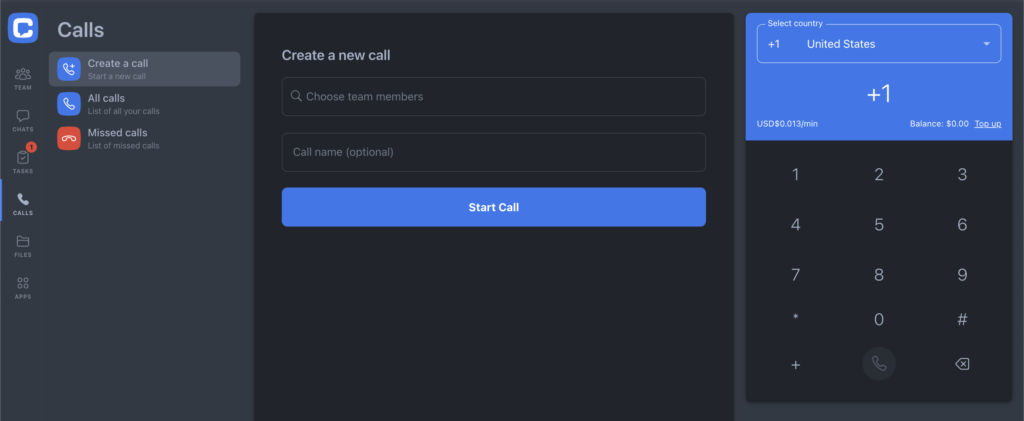
For teams looking to simplify communication and boost collaboration, Chanty makes it easy to stay connected, organized, and efficient – all in one place. If you’re curious, we’d love for you to explore what we’ve built and share your thoughts!
Quick comparison: Slack vs. Skype
To make this comparison even clearer, here’s a quick side-by-side chart highlighting the key differences between Slack and Skype:
| Feature/Parameter | Slack | Skype | Chanty |
|---|---|---|---|
| Pricing | Free (with 90-day message history) and paid plans starting at ~$8.75 per user/month | Free for most features; charges apply for outbound calls and certain premium functionalities | Free; affordable paid plans with unlimited message history and features |
| Communication Focus | Built for internal team collaboration within a closed workspace | Versatile for both personal and professional communication | Primarily focused on team collaboration with real-time messaging and task management |
| Notification & Integration | Centralized notification center with over 2,600 integrations | Standard notifications with limited integration capabilities | Notifications in one place with over 50 integrations including Google Drive, Trello, and others |
| Search Capability | Robust search for messages, files, and shared content | Basic text search focused mainly on chat messages | Powerful search across messages, files, tasks, and more |
| Video Calling | Built-in video calls (improving but may experience occasional connectivity issues) | High-quality, free video calls supporting group calls (up to 100 participants) | High-quality video calls with a simple interface for seamless team communication |
| Unique Features | Channel-based organization and extensive third-party integrations | Ability to call landlines/mobiles and send SMS, offering flexible communication options | Combines real-time messaging, task management, and mobile/landline calls at an affordable price |
| Ideal For | Businesses seeking a powerful, integrated team collaboration solution | Users needing a versatile tool for both casual and business communication | Teams looking for a simple, all-in-one communication and collaboration tool |
Slack vs Skype. What are Slack’s major advantages?
1. Closed team space
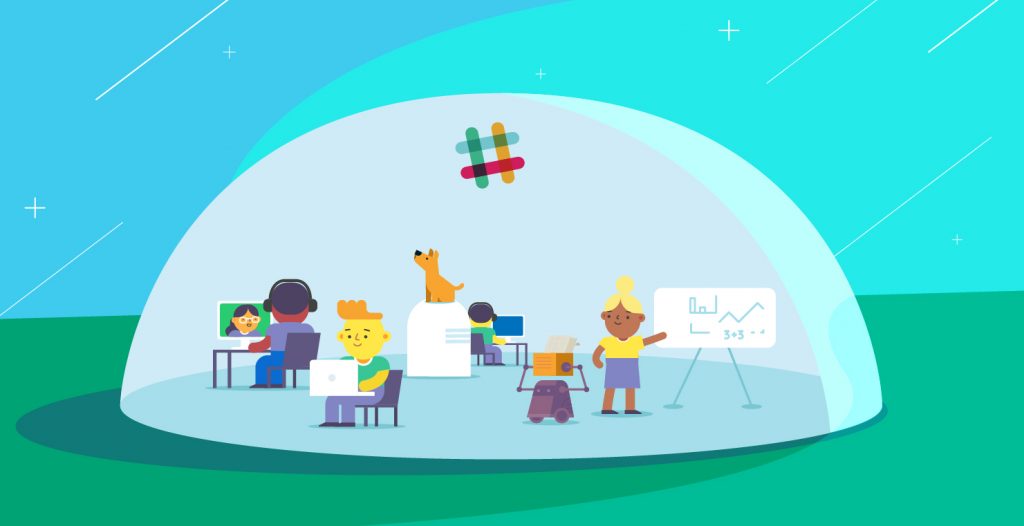
With Skype, you could connect with anyone, not just your colleagues. The list of contacts wasn’t limited to those working in your company, making it a versatile tool for personal and business communication alike. Skype remained popular for years thanks to its video calls and messaging features.
But times have changed. With Skype officially discontinued as of May 5, 2025, its era has come to a close.
Meanwhile, it’s pretty strict in Slack – it’s just you and your team. Your workplace is at the center of the platform. You can invite guests or external collaborators to specific channels. This structure reduces distractions and minimizes time-wasting chit-chat. As businesses focus on efficiency, Slack’s closed teams are a good way to streamline communication and boost productivity.
2. Single notification center
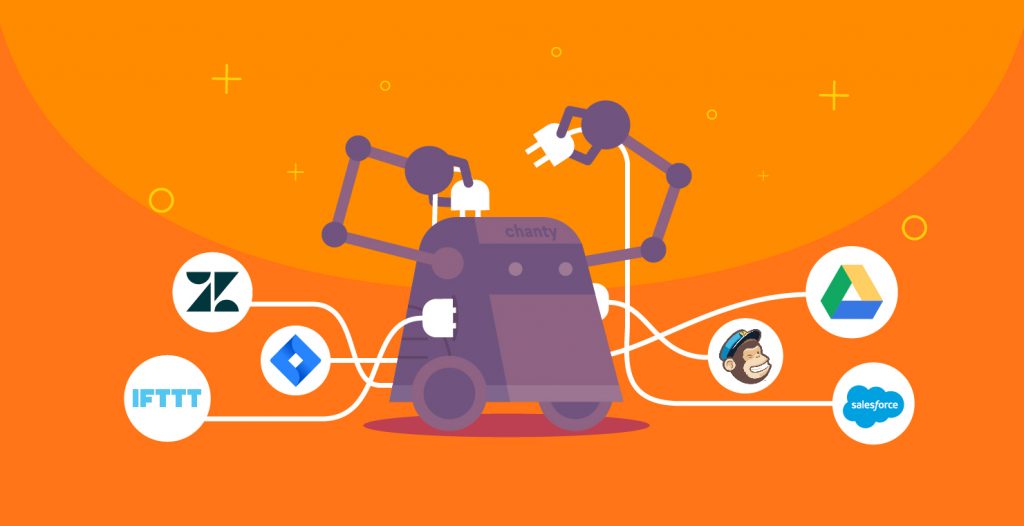
Numerous integrations are another key to Slack’s success. Many Slack users are unaware of the full potential that these integrations offer.
Here’s a simple explanation. We are inundated with notifications from the tens of apps we use daily.
Unless you are a highly stress-tolerant person, the level of anxiety will drive you crazy.
Luckily, apps like Slack let you combine all your work apps and get notifications in one place.
Imagine receiving MailChimp, Zendesk, or Salesforce notifications directly in your communication app.
This helps to stay on top of things without getting overwhelmed.
What’s cool about Slack is that they’ve integrated with pretty much all the major apps (more than 2600) available online.
3. Powerful search

Slack’s search functionality is powerful enough to find what you need within the documents. It’s pretty good at sifting through messages, files, and shared content, so it’s a useful tool if you’re trying to remember something but can’t quite recall the title of a document.
I can’t say this was a feature of high demand by our Chanty team while using Slack.
However, it might come in handy when you don’t remember the title of the document but can recall the context of the file you are looking for.
By contrast, Skype’s search was always more limited. You could look for text in chats, but not within files or across file contents. There was no robust way to filter or find what mattered most. Slack simply makes information retrieval faster and more intuitive.
Skype vs Slack. What are Skype’s major advantages?
1. The price

Well, Skype was free.
Skype charges only for telephone numbers as well as outgoing landline/mobile calls.
They also show you ads to make a living.
But there’s no ‘per user’ payment or any limits when it comes to a searchable message history.
At the same time, the 90-day message limit often causes pain for many using Slack’s free plan.
Unfortunately, not every company is ready to pay $8.75 per user per month to get rid of it in Slack.
2. Higher quality free video calls

For years, Slack video calls were a headache.
You had to integrate with Google Hangouts or Skype to start a video conference.
Now that Slack has introduced built-in video calls, it seems like they’ve closed the issue.
However, we still had some connection issues during a video call in Slack, whereas we had no issues at all in Skype.
Moreover, in the free Slack plan, you are only allowed to have one-on-one video calls with no screen-sharing feature.
Would you like multiple teammates along with a screen-sharing option? Upgrade to the Slack paid plan.
3. Sending text messages and calling landline/mobile number

Another great Skype feature was the ability to send SMS messages or make calls to landlines and mobiles.
It wasn’t free, but it was incredibly useful – especially for international business travel, where roaming charges could be steep.
At the time, Slack doesn’t support this feature.
Skype vs Slack: key takeaways
Nowadays, with the wide variety of communication apps available, it’s hard to make up your mind.
Skype is a tool we’ve been using for years.
It played a major role in shaping digital communication and was one of the go-to choices for calls and chats across both personal and business use. It’s been a great tool for many, but it’s time to move on to modern team chat tools that are meant to increase productivity and connect with other apps you use at work.
Although Slack is quite popular, there are multiple more affordable Slack alternatives that we’ve given our team feedback on.
If you are looking for a team communication app, you should definitely take a look at Chanty – a simple yet powerful team chat and a single notification center.
Chanty is built for small teams and growing startups that require strong collaboration features but none of the bloat of enterprise-heavy solutions. It’s easy to use, quick to set up, and has all the basic communication features in a single platform.
With Chanty, you get:
- Unlimited public, private, and 1-on-1 conversations
- High-quality audio and video calls
- The ability to make landline calls (something Slack doesn’t offer)
- A built-in task manager – so you can turn messages into actions without switching apps
- A single notification center to stay focused and avoid context switching
Chanty allows teams to communicate, collaborate, and stay in sync without the distractions of fat software. It’s the perfect fit for high-performing teams who want to scale without sacrificing simplicity.
We’re creating Chanty with love, passion, and attention to users’ feedback. If you’re ready to level up your team’s communication game, feel free to book a demo with our team to explore all the benefits of Chanty team chat. 😊
This article was originally written in November 2022 and updated in October 2025.
DiscoverSlack:🔍 Review 💰 Pricing 🧑💼 Slack for Business ⚖️ Competitors 🔄 Alternatives 🛠 Self Hosted Slack Alternatives |





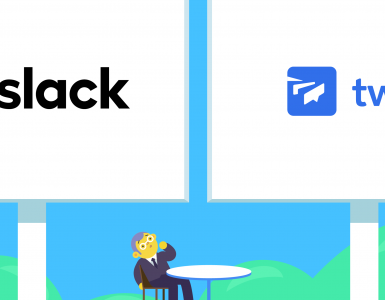
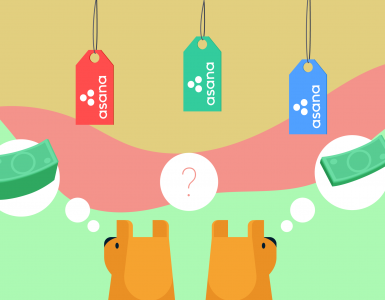


Add comment