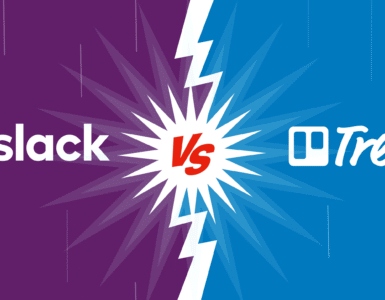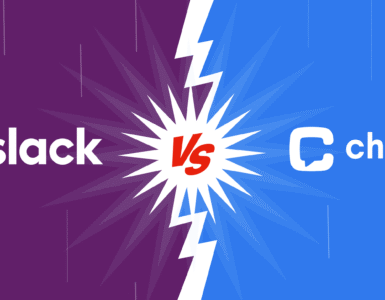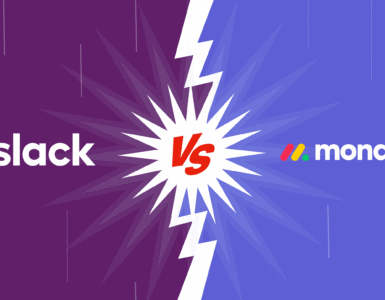If you’ve been part of a team for any length of time, you’ve probably used or at least heard of collaboration tools. Some feel too complicated, others too basic, and then there’s Slack – widely celebrated for its clean interface and seamless integration with various apps and services. You’ve seen the ads, and maybe even tried it yourself, but does Slack really live up to its reputation?
As more and more ways become available for teams of organizations to communicate and stay connected, it’s getting to the point of overdose. Slack is no different, with its most touted strength of streamlined communication. Or does it? It promises to save your workday by smoothing out the lines of communication; contrarily, isn’t this just another tool that would further confuse an already muddled technology stack?
Some might say Slack stands out for its versatility and integrations, while others argue it adds to the noise with message overload and constant notifications. So what really makes it stand out in a crowded field of collaboration tools? Is it a game changer or just another app?
For teams who long for clarity amidst the chaos, there are alternatives that offer simplicity without compromise. Meet Chanty – a breath of fresh air in the world of communication tools. With its clean, intuitive interface, real-time messaging, and built-in task management, Chanty allows teams to communicate with purpose, without the weight of unnecessary distractions. It’s the kind of tool that lets you focus on what really matters: collaboration.
Below, we’ll break down the pros and cons of Slack’s business features, pricing, and anything else worth mentioning. Specifically, whether it’s what your team needs. So, if you’re wondering if Slack can actually live up to the hype – or if it’s time to look for alternatives – read on. Let’s dive into what makes Slack tick, and whether it’s the right communication tool for your company.
Slack’s key features and how they help businesses
Slack’s value lies in its simplicity, but it’s full of features that could seriously upgrade the way your team works. At the heart of Slack are channels, which organize discussions by topic, team, or project.This structure ensures that important information doesn’t get lost in the shuffle of endless messages. Whether it’s a marketing campaign, a product update, or a casual team chat, Slack allows you to keep everything organized and easily accessible.
There is also real-time messaging, which shortens response times and makes it an instant way to communicate. Slack’s instant messaging lets your team quickly interact with each other, rather than waiting around for email, to get people on the same page. This especially helpful for remote teams when someone might be in another time zone or another physical location altogether.
File sharing is another great feature that’s incredibly useful for businesses. You can upload files directly into the Slack conversations: whether a proposal, a presentation, or even an image. What’s more, Slack integrates with Google Drive and Dropbox, thus enabling access, sharing, and collaboration on documents without leaving the platform.
Slack also offers over 2,000 integrations with third-party apps, allowing your team to connect the different tools they already use. Whether it’s Trello, Asana, Zoom, or Salesforce, Slack brings all your work tools together in one place so you don’t have to juggle multiple apps to get things done. These integrations go a long way toward making you more productive without having to jump from platform to platform.
And let’s not forget the search function – it’s a lifesaver. You can find past messages, files, and even entire conversations right in Slack; no more endless scrolling or hunting through your inbox.
However, while Slack has plenty of strengths, some users find it a bit too complex. For those seeking something equally effective but with less noise, Chanty might be a perfect alternative. With a focus on simplicity, real-time messaging, and task management features built right into the platform, Chanty offers the same collaboration benefits without the overwhelming clutter of constant notifications. It’s a streamlined solution for teams who want to stay productive without feeling lost in the tool itself.
How Slack for Business enhances team collaboration and productivity
Slack’s most extraordinary power is in how it reinvents team collaboration. Instead of messy email threads or scattered messages, it structures communications into channels where focused discussions keep everyone on the same page. No more wasted minutes digging through inboxes or chasing updates; information is right where teams need it. Whether it’s deciding the next steps in a project or reviewing progress on ongoing tasks, discussions move swiftly. Slack turns frustrating, bottleneck-laden communication into efficiency. Productivity comes to a standstill in the absence of it due to scattered, disorganized conversations.
Where Slack really shines is in cross-departmental collaboration. Siloed teams often have a hard time staying on the same page, but Slack’s shared channels cut through the barriers. Be it marketing, sales, product development, or anything, anyone can join forces on whatever project and exchange updates, ideas, and files with seamless ease. This fluidity of information makes teams agile, responsive, and on point.
Remote work? No problem. Be it the same office or across continents, Slack makes real-time communication child’s play for any team. Instant messaging, file sharing, video calls-whatever the interaction, it’s smooth and keeps hybrid and remote teams just as connected as people working side by side. Tools like Slack no longer remain just convenient but necessary as the nature of the workplace evolves. That’s why it remains one of the best productivity tools for keeping teams aligned, engaged, and moving forward.
However, teams that prefer fewer distractions and more control over their communication might look at tools like Chanty. It combines efficient team collaboration with integrated task management, ensuring nothing gets lost in the shuffle. Plus, its simplified interface means fewer distractions and more focus on what matters.
Slack’s downsides
Despite its strengths, Slack has its drawbacks. One of the most common complaints is information overload. With numerous channels, messages, and notifications flying in from all directions, the sheer volume of communication can be overwhelming. Important messages can easily get lost under casual chatter, and teams often struggle to catch up with key discussions. Slack allows for some flexibility in personalizing notifications, but doing so requires more time and effort. If communication is not well-framed on Slack, then it may rapidly move from being a tool that boosts productivity to one that distracts.
There’s also a learning curve for new users, especially when trying to fully utilize Slack’s capabilities. Some common challenges include:
- Setting up the app integrations.
- Doing channel setup and management effectively.
- Advanced features include things like automation and custom workflows.
- To some, Slack can be dauntingly complex; for bigger teams, this may involve training, which requires investment of both time and other resources. Even then, some team members may hardly use it to the fullest.
Another issue is performance inconsistency between Slack’s desktop and mobile versions:
- The desktop version works fine, whereas the mobile app is a bit laggy and not responsive.
- Users sometimes say that it crashes or freezes, especially when catching up on messages on the go.
- Syncing messages and notifications between desktop and mobile isn’t always seamless, leading to frustration for teams that rely on real-time communication.
Slack’s pricing can also be a concern as teams grow.
- The free plan is ideal for smaller teams, but for bigger organizations, paid plans can become increasingly expensive.
- Paid plans start at the Business Plus tier, all the way up to Enterprise Grid, and are priced per user, meaning costs scale significantly with team size.
- Many businesses must weigh for themselves whether the benefits of the platform warrant the cost, considering cheaper alternatives exist.
Overall, while Slack has many strengths, information overload is a real issue, there is a learning curve, performance is inconsistent across versions, and costs are increasingly prohibitive as teams grow. At the end of the day, companies may definitely want to consider replacing Slack with something that better suits their collaboration needs.
For companies looking for a more affordable solution without compromising essential features, Chanty is worth exploring. It offers unlimited messaging, built-in task management, and real-time communication without the complex pricing structure that Slack can present. This makes it an attractive option for teams looking to scale without increasing costs.
Slack for Business pricing
Slack has a set of price ranges, all of them targeting different company needs-from startups to huge enterprises; Slack has options for every step of growth. However, understanding the cost structure and whether it justifies the features provided is vital as your team grows.
- Free Plan: Ideal for small teams or startups on a budget. It includes basic messaging functionality, with limited access to search (only the last 10,000 messages). However, it lacks advanced features like analytics, group calls, and integrations with third-party apps.
- Pro Plan: $8.75 per user/month. Perfect for growing teams that need more functionality, including group video calls (up to 15 participants), 24/7 customer support, and extended message search history (up to a year). This plan is a great balance between cost and value, especially for businesses needing integrations with tools like Trello and Asana.
- Business+ Plan: $15 per user/month. Aimed at larger teams or those requiring heightened security and compliance. It includes all the features of the Pro plan, plus enhanced security options such as two-factor authentication, compliance exports, and advanced team member permissions. It’s ideal for businesses that need scalability and control over their communication tools.
- Enterprise Grid: Custom pricing. Designed for large organizations with complex needs, including enterprise-grade security, customized integrations, and data residency options. It also offers 24/7 support and dedicated account management.
When Slack for Business is worth it?
Slack for business is worth the money, depending on your team’s size and needs. Its free plan is good for small teams, while its advanced functionality and integrations will bring the real value out with the Pro and Business+ plans. The pricing for Slack for Business significantly goes up as your team grows, especially when requiring enterprise-level features.
Slack for business is great if you are looking to invest in a suitable plan that works toward better communication and collaboration. If you run a small team, though, then the free plan can pretty much get you sorted out in terms of needs and satisfaction.
Final thoughts on Slack for Business
Slack can be a game-changer for your business, whether you’re a small startup or a large enterprise. Its real-time messaging, customizable channels, and seamless integrations create an environment where collaboration thrives. But just as it can revolutionize communication, it can also introduce challenges-especially as your business grows. Understanding when Slack is the right tool and when it might cause more harm than good is key to leveraging it effectively.
In fact, Slack’s free plan may suffice for the communication of a small business. If your team is still pretty small, Slack will let you know how easy it is to stay in touch. Intuitive, easy to set up according to projects or departments, you will easily add some necessary tools, such as Google Drive or Trello, that can help make your team work without breaking your bank.
But as your organization grows, Slack’s issues start to appear. The sheer number of channels becomes burdensome to manage. Hundreds of messages can become discouraging, and important threads get lost in the layers of casual conversations. Sometimes, the mobile version isn’t perfect, and resyncing messages between phones and desktops can often be a nightmare for them. Also, depending on how many people you have in your team, Slack’s paid plans will very quickly turn into an expensive item on your list, especially when you go for some other advanced features, such as unlimited search or integrations.
When Slack works well for your business:
- Small teams with fewer channels: You get all the core functionality without extra cost in the free plan.
- Teams that need fast, efficient communication: Slack’s real-time messaging is ideal for smaller teams working in fast-paced environments.
- Businesses with a strong tech stack: Slack’s integrations with apps like Trello, Asana, Google Drive, and more can streamline workflows.
When it can cause more headaches:
- Growing teams with complex workflows: As your team expands, managing Slack’s channels and messages can get messy.
- Companies on a tight budget: The cost of premium plans can increase with the addition of more users, which could overshadow benefits altogether.
- Teams experiencing information overload: Without guidelines, Slack can be overwhelming when notifications and messages increase.
Actionable tips for getting the most out of Slack
To maximize Slack’s potential and minimize its drawbacks, consider these practical tips:
- Establish clear communication rules: create channels for specific departments or projects and encourage employees to stay on topic. This way, clutter will be reduced and important information will be much easier to find later.
- Utilize integrations: Set up Slack to integrate with tools your team is already using, such as Trello, Asana, or Google Drive. This might help automate some workflows, free up some time, and make information centralized, so all of it is in one place.
- Threads: Use threads to have discussions instead of just typing directly into channels. This will keep the conversations organized and make sure no important messages are lost amidst a sea of irrelevant chatter.
- Manage notification settings: Ensure your team knows how to manage Slack’s notification settings. You can avoid information overload and maintain focus by turning off non-essential alerts and using “Do Not Disturb” modes.
- Invest in training: If your team is large, Slack may require some training to onboard these employees. Show them the way to integrate apps within Slack, how to be productive with Slack’s power of search, and automate routine workflows to avoid clutter in the interface.
Ready to boost your team’s communication?
If you’re looking for a Slack alternative with more intuitive design and simple pricing, then give Chanty a try! It is designed for effective communication and collaboration, suitable for a team of any size. Also, with its minimalist design and no complicated pricing, it can be your business game-changer. Want to see how Chanty compares to Slack? Check out our full comparison here.