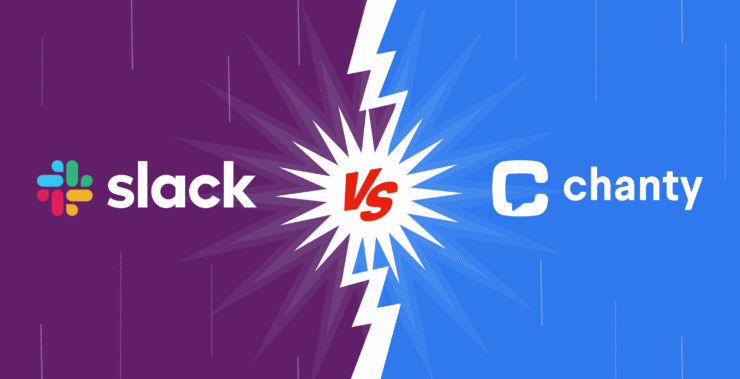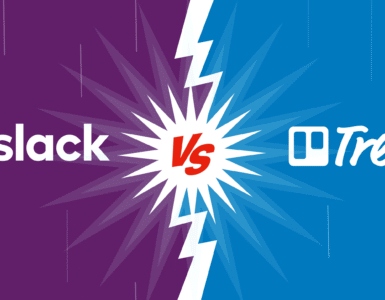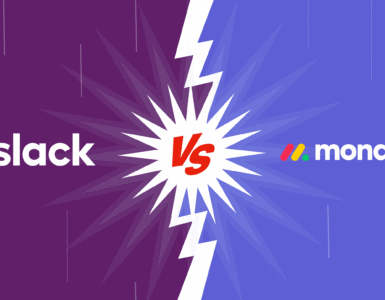So far as team communication goes, there’s a lot of noise out there – and not just the sound of notifications popping up. With increased remote work and hybrid teams, choosing the right collaboration tool isn’t an option but a game-changing thing in itself. It is pretty easy to get overwhelmed by the multiple options you have once you narrow down your choices to something like Slack vs. Chanty.
In this showdown, we’ll compare Slack and Chanty on features, ease of use, pricing, and how well they connect teams and keep them productive. So, buckle up as we dive into the details of Slack vs. Chanty – let’s see which one really takes the crown for your team.
Slack vs. Chanty: Head-to-head comparison
Before we dive into the details, here’s a quick side-by-side comparison to give you a sense of what each platform brings to the table.
| Feature | Slack | Chanty |
| User Interface | Flexible but complex, can overwhelm small teams | Clean, simple, and intuitive, easy to navigate |
| Messaging | Channels, DMs, threads, lots of options | Unlimited messaging with easy search, channels, DMs, and threads |
| Task Management | Needs third-party integrations like Asana or Trello | Built-in task manager with Kanban view |
| Video Calls | 1:1 and group calls with limitations on the free plan | Unlimited 1:1 and group video calls on paid plans; unlimited 1:1 video calls on the free plan |
| Integrations | 2,400+ integrations, but can be overwhelming | Limited but essential integrations, keeping things simple |
| Pricing | Free, Standard ($6.67/user), Plus ($12.50/user), Enterprise | Free, Business ($3/user), Enterprise |
| Security | Enterprise-grade security and encryption | Industry-standard encryption with security features |
| Ease of Use | Powerful, but can overwhelm new users | Easy to use and navigate, no steep learning curve |
| Customer Support | 24/7 support, extensive documentation | Quick and responsive support, no overwhelming docs |
While the table gives you an overview, the real story is in the details. Let’s start with the foundation of any great collaboration tool: messaging.
Slack vs Chanty: Messaging
Messaging is the backbone of any collaboration tool. Slack excels with its channel-based structure, enabling teams to organize conversations by projects, departments, or even social topics. This keeps discussions tidy and reduces the noise of random messages. One limitation? Slack’s free plan only keeps 90 days of message history, making it hard to revisit older discussions without upgrading to a paid plan.
Chanty offers a similarly structured channel system but enhances it with unlimited message history. On every plan – including the free one – you get unlimited message history. Every conversation remains accessible, allowing you to revisit old discussions, ideas, and decisions whenever you need them. Chanty’s interface also feels cleaner and more organized, making it easier for team members to focus on the messages that matter most.
One standout feature? Chanty lets you turn messages into tasks. Found a great idea in a group discussion? No need to copy and paste it into another app – just convert it into a task directly, assign it to someone, and track its progress within the same platform.
While Slack’s organizational features work for large teams, Chanty’s unlimited message history and task management make it ideal for budget-conscious teams.
Slack vs Chanty: Search
Search is one of the core capabilities of any collaboration platform. What is the point of discussing great ideas if you cannot find them afterward?
Slack does have a very good search engine for channels, messages, and files. In the free plan, you are allowed to search for messages within the last 90 days alone. If your team relies on the free version of Slack, there may be many times you feel frustrated that you cannot locate important information from older discussions.
What’s more, Chanty provides Smart Search for all plans, including the free one. It will make messages, files, or tasks really easy to find even if they were shared very long ago. Unlike Slack, Chanty doesn’t limit the size of your search history – even on the free plan. Intuitive search filters will help you narrow down the results in no time and find what you need without wasting your time scrolling.
Chanty makes sure your knowledge base is at your fingertips. Unlimited search history means that all the important things will never be lost in the ether, no matter how long ago that was discussed.
Slack vs Chanty: Task management
If task management is your priority, Slack’s approach might feel… lacking. Yes, Slack easily integrates with popular task management tools such as Asana, Trello, and ClickUp. But that flexibility is a double-edged sword: it means your team has to juggle multiple apps. Larger teams who already have workflows in place will find this works, but for a small organization or startup, it feels overcomplicated.
Chanty has a built-in task manager to simplify your task management. You can create tasks right from messages, assign them to your teammates, and track their progress using the Kanban view by Chanty. This will keep your team focused, reduce app fatigue, and eliminate additional software.
And here’s the kicker: Chanty’s task management features are completely free. It is all about providing your team with the required set of tools without overloading it with extra features and costs.
Chanty brings messaging and task management together into one easy-to-use workspace.
Slack vs Chanty: Video and Voice Calls
Video and voice calls play a very important role in the connection of a team, be it remotely or hybrid. Now, let’s compare Slack with Chanty in this respect.
Slack supports voice and video calls, but here’s the catch: these features are somewhat limited on the free plan. You can only make one-on-one calls unless you upgrade to a paid plan. As for group calls, Slack integrates with tools like Zoom or Google Meet, adding convenience but extra costs, too, and potential complexity.
On the other hand, Chanty keeps it simple and functional. It brings voice and video calls in-app perfect solution for those teams that need an all-in-one solution without many integrations with third-party services. One-on-one calls are included on a free plan in Chanty, while the paid plan allows group calls and screen sharing. Such functionality is priceless during brainstorming sessions, presentations, or a quick team check-in.
Chanty keeps communication streamlined with integrated video and voice calling – easily usable, budget-friendly, and ideal for teams that prefer simplicity.
Slack vs Chanty: Design and Interface
The look and feel mean a lot in any tool to the way your team will use it. A clean, intuitive design reduces frustration and lets users get back to what matters.
Slack’s interface is colorful, vibrant, and highly customizable. It allows users to create themes and set preferences for notifications, sidebar layouts, and more. However, Slack’s extensive features can feel overwhelming for newcomers. Its design leans toward power users, and some might find the learning curve a bit steep.
On the other hand, Chanty is all about minimalism and simplicity. It’s for teams that want functionality but without distractions. You can reach everything in just one click – from channels to tasks. The layout in Chanty is focused, too, with a separate Tasks tab that keeps your to-do list organized and at your fingertips.
Another key feature? Dark Mode. Chanty makes sure you can work comfortably both during the day and night without eye strain.
Chanty harmoniously blends functionality with simplicity, making it easily adaptable and enjoyable for teams of all sizes. No steep learning curves – just straightforward productivity.
Slack vs Chanty: Integrations
In today’s digital workplace, integrations are not a nicety; they are a must for better efficiency. The ability to connect your go-to apps with your collaboration platform is what determines how seamless your team operates. But here is the kicker: more does not always mean better.
Slack, however, dwarfs them in sheer volume: with over 2,000 integrations from tools like Trello, Asana, Salesforce, and Google Workspace, it is a veritable goldmine of highly customized workflows for very large enterprises. But there’s a flipside – too many integrations can mean more complexity, higher costs, and a cluttered workspace that slows teams down instead of streamlining their work.
While Chanty takes a more focused, practical approach: it integrates with the essentials like Google Drive, Trello, and Dropbox – enough to keep the small and mid-sized teams running efficiently. What really sets it apart, though, is the presence of a built-in task manager and unlimited message history that reduce the need for outside apps altogether. Instead of juggling multiple tools, teams can manage projects, assign tasks, and track conversations in one place.
Chanty’s integrations are very thoughtfully picked to support productivity without overwhelming the user with options he/she may never use. Its all-in-one design further reduces the need for extra apps.
Slack vs Chanty: Security
When choosing a team communication tool, security isn’t just a feature-it’s a necessity. Both Slack and Chanty take data protection seriously, but they go about it in different ways.
Slack offers a robust security framework with encryption for data at rest and in transit.Data encryption for all messages and files both at rest and in transit ensures that should interception occur, the information wouldn’t be accessible.
Slack goes the extra mile for enterprises: It offers SSO, 2FA, and EKM, thus giving companies the ability to manage all the encryption keys themselves for ultimate control. Slack also complies with top industry standards such as HIPAA, SOC 2, and GDPR compliance, which is extremely important in industries such as healthcare and finance.
But here’s the thing: accessing these advanced security features is not exactly plug-and-play. Many of Slack’s best security features sit behind a paywall, requiring an enterprise-tier subscription. And even if you do get them, setting everything up often demands an IT team. For smaller businesses, that’s a headache waiting to happen.
What Chanty does differently is essential security without over-complication. It does have 2FA natively, which means you will be able to implement an additional protection layer in just a few clicks. Similar to Slack, this solution encrypts data both at rest and in transit to make sure your messages and files are safe.
Chanty also follows GDPR, so if your business operates in the EU or serves EU-based clients, your data is covered. Still, it does not have Slack’s enterprise-grade security tools such as EKM or SOC 2 compliance.
Winner: Slack leads in advanced security, but Chanty wins for simplicity and ease of use. The right choice depends on your team’s size and security needs.
Slack vs Chanty: Desktop, web and mobile
Smooth collaboration across desktop, web, and mobile applications is crucial. But how do Chanty and Slack compare on each? Let’s find out.
Chanty desktop version stands out for its lightweight, fast performance. Smooth, even for large teams or when there are lots of messages; offline access allows working without an Internet connection. It doesn’t offer much in terms of customization, and there are fewer advanced integrations than in Slack. Slack’s desktop app, while feature-packed with tools like message threads, file sharing, and extensive integrations, can be resource-heavy, especially on larger teams. Its complex interface can overwhelm new users, especially when dealing with multiple features.
- Common problems for both: Chanty sometimes has problems with syncing,, while Slack often struggles with performance on lower-end systems.
Chanty’s web version is similar to the desktop version in terms of speed and responsiveness. It’s easy to access, and you don’t often need to update or install anything. However, it doesn’t have offline access and offers limited customization. Slack’s web version has most of the desktop features, but it might lag with large teams or files. While it offers a wide range of integrations, the interface might be overwhelming for new users.
- Common problems for both: Chanty’s web app may go slow when having opened lots of tabs, and Slack also starts lagging when having huge conversations or big files.
On mobile, Chanty is smooth and intuitive across iOS and Android, with quick notifications and an easy-to-navigate interface. While it’s efficient, it does miss some advanced integrations from the desktop version. Slack’s mobile app retains most features from the desktop app, including message threading and file sharing, but can be a battery drainer and slow down in the background. The interface can also be tricky to navigate on smaller screens.
- Common problems for both: Sometimes, Chanty faces some issues with syncing, while Slack suffers from inconsistent notifications and also some syncing problems.
Who wins the desktop, web, and mobile battle?
- Desktop: Chanty wins on desktop with fast and simple design that does not overwhelm users.
- Web: And again, Chanty does great with a responsive and lightweight web version.
- Mobile: Chanty offers an intuitive mobile app with a perfect balance of functionality and simplicity.
- General Winner: Chanty Though Slack may offer more, Chanty is the faster, simpler, and better-performing option on each of the platforms: desktop, web, and mobile. From any perspective – desktop, web, or mobile-the optimized experience of Chanty does not take a toll on ease of use.
Slack vs. Chanty: Pricing comparison
When it comes to collaboration tools, pricing can make or break a decision, especially for small teams with tight budgets or large organizations managing hundreds of users. Slack and Chanty take very different approaches to pricing, so let’s break it down.
Slack pricing
Slack’s pricing reflects its robust feature set and vast integration ecosystem. However, these features often come at a premium. Here’s a breakdown of Slack’s plans:
| Plan | Price | Main Features |
| Free | $0 per user/month | – 90-day message history – Up to 10 app integrations – 1:1 video/voice calls |
| Pro | $7.25 per user/month | – Unlimited message history – Unlimited app integrations – Group video calls with screen sharing |
| Business+ | $12.50 per user/month | – All Pro features – Advanced identity management – Priority support |
| Enterprise Grid | Custom Pricing | – Enterprise-grade security and compliance – Custom integrations – Dedicated support |
While Slack’s free plan works for smaller teams, its limitations – like restricted message history – often push teams toward paid plans. For businesses with complex needs, the costs can escalate quickly.
Chanty pricing
Chanty’s pricing is simpler and more budget-friendly, ensuring accessibility for teams of all sizes. Here’s how Chanty’s plans compare:
| Plan | Price | Main Features |
| Free | $0 per user/month | – Unlimited messaging – Built-in task management – Unlimited 1:1 voice and video calls – 10GB storage per team |
| Business | $4 per user/month | – Unlimited messaging – Advanced analytics – Unlimited integrations – 20GB storage per user |
| Enterprise | Custom Pricing | – Tailored features and integrations – Dedicated account manager – Increased storage and security options |
Chanty’s pricing structure reflects its commitment to delivering value. Unlike Slack, it provides unlimited message history on the free plan, making it a strong choice for teams that need long-term access to their conversations without upgrading.
Slack vs Chanty: Which One Wins?
It’s truly a matter of what your team needs – be it a big or small team-in the battle between Slack and Chanty. Slack indeed stands out with its high functionality, huge integrations, and enterprise-level security, which make it well-suited for large teams or those with complex workflows. On the other hand, complexity and potentially high costs can be a stumbling block for smaller teams or businesses on a tight budget.
On the other hand, Chanty represents a lightweight solution that is really easy to use and intuitive, offers quite affordable pricing, with unlimited message history included on a free plan, and featured native task management. This solution would be perfect for tiny teams that need everything in one place to get on talking and avoid all this clutter with giant tools like Slack.
So, which one wins? If you are part of an enterprise with hundreds of members and need flexibility, plus a long list of integrations, Slack is probably your choice. But if you want something sleek, user-friendly, and providing solid features at great value, Chanty is absolutely worth considering.
Give Chanty a try today! You can get started with no strings attached and find out how easy communication can be with the platform that just works. Experience the simplicity, the task management tools, and the unlimited message history – all in one free plan.
Ready to make your team’s communication so much easier? Try Chanty for free to find out how it will totally revamp the way your team works!