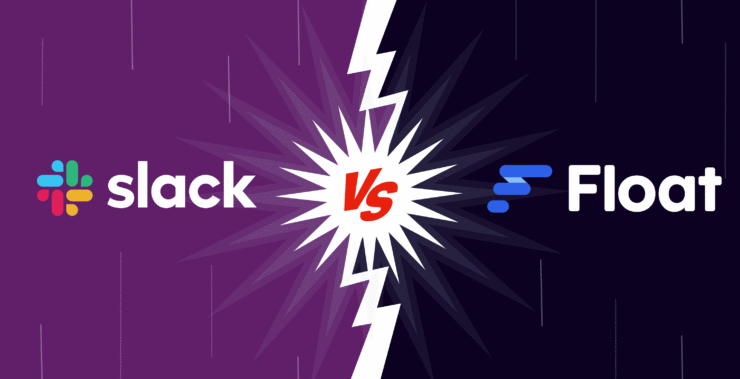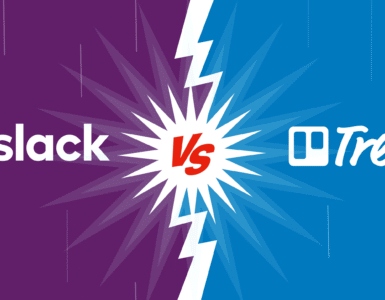Ever look at your team and go, “We have the talent, the ideas, and the drive – so why does it feel like herding cats to get our work organized?” That’s where the right tools come in. Whether it’s keeping conversations on track or determining who has the bandwidth for the next big project, tools such as Slack and Float promise to make teamwork smoother. But here’s the thing: they aren’t quite fighting for the same crown.
Slack is the de facto team communication app-channels, chats, and GIF conversations that somehow keep everyone on the same page. And then there’s Float, which isn’t about chatting at all. Float focuses on managing tasks, tracking workloads, and making sure deadlines don’t get missed.
So, are these two tools comparable? Well, technically they aren’t. They’re not in direct competition, actually. One does the talking, while the other acts. But here’s the thing: understanding how they differ and complement each other could be the key to running a more efficient team. Let’s dive into how they stack up.
Slack vs Float: Defining the purpose
Well, first things first: what exactly do Slack and Float do, and why would anyone need them? While both are targeted at making teamwork less chaotic, they solve completely different problems.
Slack is your go-to for keeping conversations organized. It’s like the digital equivalent of a buzzing office – a place where you can pop into a “room” or channel, discuss a project, ping off a quick direct message to a coworker, and share a meme or two for some comic relief. Its chief ambition? To help keep conversations moving without that ugly email fatigue. If your team thrives on instant updates, fast decisions, and GIF wars during meeting downtime, Slack is your tool.
On the flip side, Float is more like the calm project manager in the corner, armed with color-coded spreadsheets. It’s all about resource and workload management. Float ensures that tasks are assigned, deadlines are visible, and no one’s taking on more than they can handle. Need to know who’s free for a last-minute project or whether you’re running over budget? Float has your back.
But what if you could have the best of both worlds?
That’s where Chanty steps in as a perfect complement. Chanty combines smooth communication with task management in one platform, allowing teams to collaborate, assign tasks, and track progress directly within conversations. Unlike Slack, which is purely for communication, Chanty integrates both, ensuring you’re always in the loop while staying on top of your projects. It’s the ideal tool for teams looking for seamless collaboration and project tracking without switching between apps.
So, Slack keeps the communications flowing, Float keeps resources appropriately allocated, and Chanty offers a unified solution. These tools complement each other, making them perfect for teams both at effective communication and resource management.
Now, let’s go to what each tool offers. After all, it’s about features-and both these tools boast plenty.
Key features of Slack
With a powerful set of features that make team communication easy and workflow organized, Slack has grown into a go-to communication platform for industries. But what exactly is the game-changer with it? Let’s dive into the core functionalities and see why teams continue to rely on Slack for team collaboration.
Channels
Think of Slack’s channels as virtual meeting rooms, structured and topic-focused spaces where teams can communicate, share files, and collaborate in real time. You would not have to juggle endless e-mail chains or fragmented group chats; instead, you would create channels dedicated to a certain project, department, or discussion, such as #marketing, #product-feedback, or #design-huddle.
One of Slack’s greatest strengths is its control over these spaces: public channels let everyone in your organization be as transparent as they want to be, while private channels let sensitive discussions take place behind closed, invite-only virtual doors.
The magic in Slack’s channel system doesn’t only lie in the way it simplifies messaging but also in the way it prevents these conversations from spiral-turning into chaotic phenomena. It lets you reply directly to threaded messages without disrupting the flow, while pinned messages ensure important updates stay top of mind. Additionally, notifications are customizable so you don’t get pinged except when it really matters. It’s a cleaner way to communicate sans noise.
Direct Messaging (DM)
For fast, one-on-one conversations, Slack’s direct messaging feature is a godsend. Be it a fast question or a private chat, DMs let you skip the larger group conversations and engage in more personal discussions. You can send text messages, share files, or even initiate calls directly from a DM.
Slack also allows for group DMs, which are ideal for smaller teams or ad hoc groups that do not require having a full channel. You can add up to nine people in a group DM, making it ideal for focused, private collaborations among teams. You can, therefore, have specific discussions without the distraction of an entire channel.
Searchable message history
Slack’s search functionality is actually what makes it different from a lot of the communication tools out there. It indexes everything shared in Slack, whether it be a file, message, or link, making it fully searchable. That includes messages, attachments, and even reactions – yes, even those fun emoji reactions.
When you search in Slack, you can filter results by channel, date, person, or even specific keywords. This makes it very easy to find past conversations, crucial documents, or key points discussed weeks ago. No more endless channel surfing or trying to remember exactly in which thread you talked about the marketing plan. Slack’s search means everything is at your fingertips exactly when you need it, and that’s vital for long-term projects or quick access to past discussions.
File sharing
Slack makes file sharing seamless: drag files in and drop them into your conversations, whether that’s channels, DMs, or even group DMs. Slack supports a wide range of file types-from simple documents to high-resolution images.
But Slack doesn’t stop at the transferring of files. Once uploaded, you can preview those files directly within the platform. You can, for instance, open up PDFs, images, and even slideshows without downloading anything. Slack also supports the cloud storage services of Google Drive and Dropbox so you can link to the files stored on these platforms, thus never having to leave Slack while collaborating on such. This really is a great way to have your team dependent on an outside document management system: streamlining the entire workflow into one platform.
Audio and video calls
When text isn’t enough, Slack offers audio and video calls to cater to quick meetings or discussions of ideas more than just messages. Slack lets you initiate a call from any conversation – be it in a channel or DM – with just one click of a button.
Other handy features include screen sharing on calls. Whether you are reviewing a report, walking through a design, or troubleshooting an issue, the ability to share your screen within the app reduces the need for separate video conferencing tools. It also integrates with other video platforms like Zoom and Google Meet, making jumping into a meeting with just one click pretty easy.
Customizable notifications
Slack knows that not every notification is critical. To help you minimize distractions, Slack has a range of notification settings to customize. You can refine the alerts to notify you of only the most important messages or when you’re directly mentioned, so you can keep focused on what matters most.
You can exclude irrelevant channels from showing up, set priorities for notifications either from a channel or from specific people, and even set “Do Not Disturb” hours to avoid alerts during off-hours. This way, Slack remains a useful tool for communication without overwhelming you with constant notifications.
Key features of Float
Float is a resource scheduling and project management powerhouse that empowers teams to plan, track, and optimize workflows with precision and ease. While Slack focuses on communication and collaboration, Float does things a little differently – one centered around resource allocation, time management, and project tracking. It’s the behind-the-scenes architect that makes sure each piece of the project puzzle falls perfectly in its place.
Resource scheduling
The most iconic feature of Float is probably its resource scheduling. Apart from standard project management systems that merely allow you to track activities, Float allows for effective resource utilization. You can plan how much time each of your team members will have, assign specific tasks to certain people, and understand their availability in real-time.
Its intuitive drag-and-drop interface makes adjustments effortless. Whether the deadlines shift, the priorities change, or somebody’s plate gets overfull, you can quickly reassign tasks, shift the schedules, or bring extra hands aboard without making things chaotic. This flexibility is a game-changer for teams juggling multiple projects and ever-evolving deadlines.
Workload management
Float does much more than facilitate planning: It provides you with a crystal clear, visual overview of the workload distribution in your team. This bird’s-eye view over present and future assignments lets the project manager find the bottlenecks before they even become an issue.
The color-coded system for scheduling brings out who’s overloaded and who has room for more. Never again a need for guesswork-just perfectly balanced workflow without any burnout, and this ensures maximum productivity. And since Float also adapts in real time, you can perform informed decisions then and there with resources always aimed at the very needs of each project.
With Float, resource management isn’t just about schedules; it’s about building a smarter, more productive way to work. Whether for just a few guys or for managing complex projects, it provides clarity and control to keep things running smoothly.
Team collaboration and comments
While the main focus of Float relates to scheduling and resource management, collaboration features are available that help keep the team in close touch. It will, for example, support commenting on any task or project, or even a scheduled resource for the alignment of everyone.
This feature is helpful for updates, task details, and feedback all within the platform. Users can tag colleagues within comments to make them aware of the change in certain tasks, ensuring that conversation stays focused on that particular task rather than scattered communication. Collaboration features of Float are fewer compared to Slack; however, they play their role in keeping the views of a team aligned with regard to their schedule and work.
Project dashboards
Float project dashboards give a high-level overview of the progress and health of your projects in the works. These dashboards surface important information such as deadlines approaching, resource allocation, and how much time has been logged against tasks.
These dashboards give the manager an overview of the whole team’s progress for better decision-making. You can easily tell if a project is on track or not, or identify resource shortages that you need to take action on. It makes life easier for the team to stay on top of the work and then course-correct when needed.
Task and project tracking
Float helps you to divide big projects into smaller, manageable tasks and track the progress of the same in real-time. You can assign each task to a team member, give it a priority level, and then track it through to completion.
What makes Float unique is the real-time tracking of task progress; once a task is complete, it reflects in real-time across the platform. You’re able to track the status of each task through visual flags that identify if tasks are on schedule, delayed, or complete. You’ll have full visibility so you’re able to catch things early before they go off the rails.
Reporting and analytics
Float’s reporting and analytics enable managers to understand how much time is spent on different projects and by team members. The platform provides real-time insight into project performance, team workload, and resource utilization so that managers can optimize their operations based on actual data.
Reports can be created for specific projects, clients, or team members to let you gauge the performance against key goals and deadlines. These insights will no doubt be very helpful for budgeting, forecasting, and resource planning by giving you a more informed look at where to put your time and resources in the future.
Key features of Chanty
Chanty is an all-in-one team collaboration tool designed to streamline communication, task management, and productivity within a single platform. It combines the best of what Slack and Float offer – effortless communication and task-oriented workflow management – into one seamless experience, making it an ideal choice for teams looking to improve collaboration and efficiency without the complexity of multiple tools.
Channels
In Chanty, channels are designed to be dynamic, collaborative spaces where teams can communicate effortlessly around specific projects or topics. Much like Slack, you can create channels for different departments, projects, or discussions – be it #marketing, #product-feedback, or #sales-strategy.
However, Chanty takes it a step further by integrating task management directly within these channels. This allows teams to not only chat in real time but also assign, track, and manage tasks directly in the channel. This integration minimizes the need for jumping between apps and tools, helping teams stay organized and efficient without feeling scattered.
Chanty also supports both public and private channels, so whether you’re hosting company-wide discussions or focusing on smaller, confidential projects, your conversations are always securely contained in the appropriate spaces.
Direct messaging (DM)
Chanty’s direct messaging (DM) is designed for quick, personal conversations between team members. You can share text, files, and even start audio or video calls without leaving the conversation. Unlike Slack, Chanty takes it a step further with group DMs that allow you to communicate and collaborate in smaller, private groups for tasks that don’t require a full channel.
These group DMs are also integrated with task management features, so you can discuss ideas and assign tasks without having to switch between different tools. For a simpler, faster way to keep everyone on the same page, Chanty’s messaging system is second to none.
Task management integration
Unlike Slack, Chanty has a built-in task management system. You can assign tasks, track progress, set deadlines, and attach relevant documents all within a conversation or channel. This eliminates the need for a separate project management tool, making it easier for teams to stay on top of their work in real-time.
With Chanty, tasks are visualized in Kanban-style boards, making it easy to see who is working on what, what’s due when, and what needs attention. This integration brings clarity and order to your team’s workflow.
File sharing
Just like Slack, Chanty makes file sharing easy and efficient. You can drag and drop files directly into conversations, channels, or DMs. Chanty also supports a wide range of file types, including documents, images, and videos.
What sets Chanty apart is its integrated task management system – files shared within tasks are automatically linked to the relevant task or project, ensuring everything stays organized. Additionally, the cloud-based storage options with Google Drive and Dropbox integration allow you to easily connect to your existing systems.
Audio and video calls
Chanty lets you initiate audio and video calls directly from any conversation or task. Whether you’re discussing project details or need to resolve issues quickly, you don’t need to switch to another app. The built-in screen sharing feature further streamlines the collaboration, making Chanty a one-stop solution for communication and meetings.
The best part? Chanty doesn’t require integrations with third-party services like Zoom, reducing the complexity and potential disruptions during meetings. You get everything in one place!
Notifications
Chanty offers advanced, customizable notifications so that you stay updated on what matters most. You can fine-tune your notifications based on channels, tasks, or even specific team members, ensuring you’re only notified when it’s truly necessary.
With Chanty, you can also activate “Do Not Disturb” mode, keeping your focus uninterrupted when you need it most. Whether you’re handling important work or deep in a project, Chanty allows you to control how and when you’re notified.
Reporting and analytics
While Float offers in-depth reporting, Chanty also provides valuable insights into team performance. From task completion rates to communication activity, Chanty’s analytics give you the data you need to optimize workflows and boost productivity. With its clean interface and easy-to-understand metrics, Chanty enables managers to make smarter decisions based on real-time performance data.
Slack vs Float: Pricing
Slack offers a variety of pricing plans to suit different team needs. The free version is great for small teams or those just starting, but the paid plans unlock more advanced features like unlimited integrations, group video calls, and enhanced security. While the premium plans may be a bit pricey for smaller businesses, they offer great value for larger teams or organizations with complex communication needs.
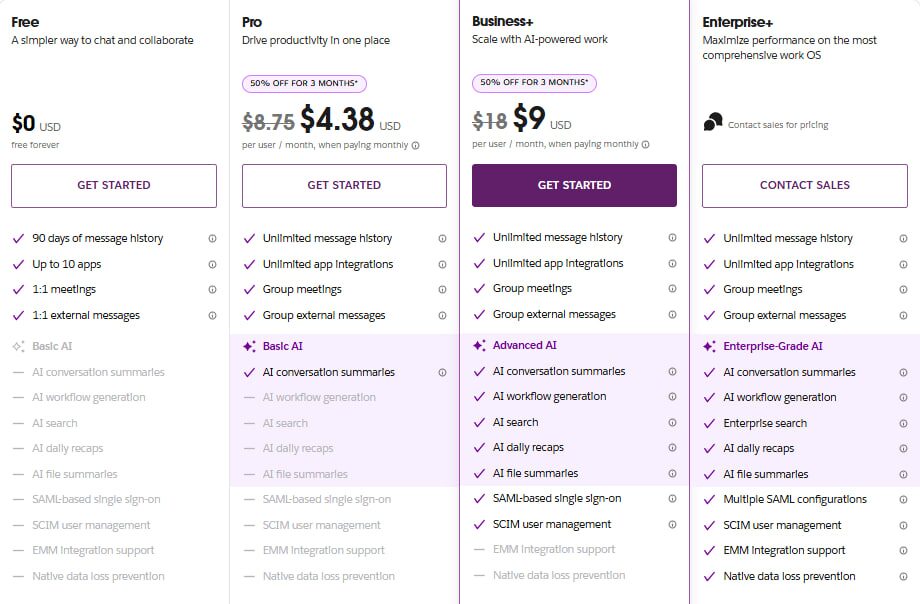
Slack pricing 2025
Float’s pricing is fairly straightforward, with plans based on the number of users. It’s affordable for small teams but scales well for larger organizations with more complex project and resource management needs. While it’s a paid tool, the investment is justified by the powerful scheduling, workload management, and reporting features it offers, making it a worthwhile choice for teams focused on optimizing their workflows.
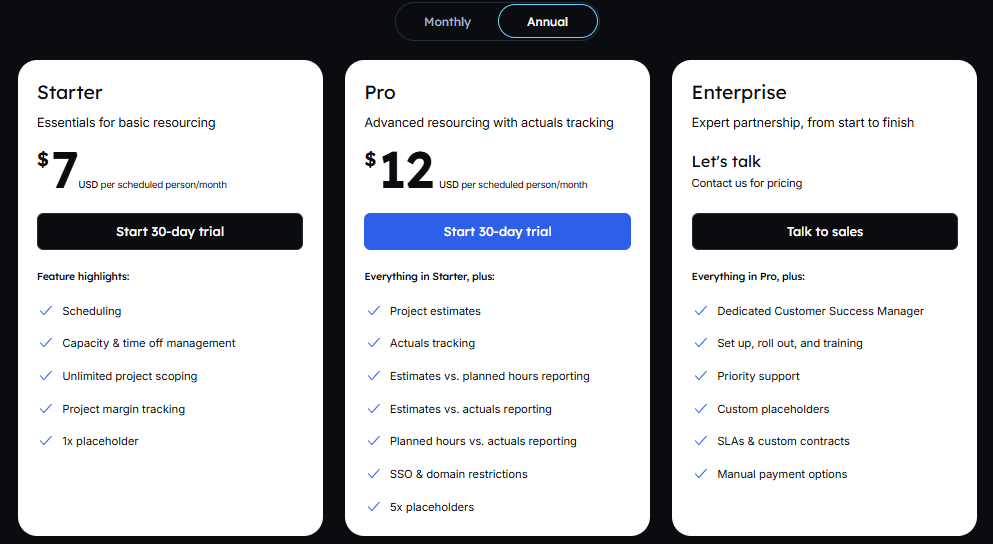
Float pricing 2025
Chanty, on the other hand, offers a competitive pricing structure designed for businesses of all sizes. With a free version for smaller teams and affordable paid plans, Chanty provides a great value while offering key collaboration features like task management, unlimited messaging, file sharing, and team video calls. The pricing is budget-friendly, especially for smaller businesses or teams looking for a simple, all-in-one collaboration solution without breaking the bank. Chanty gives you the flexibility to scale without unnecessary costs.
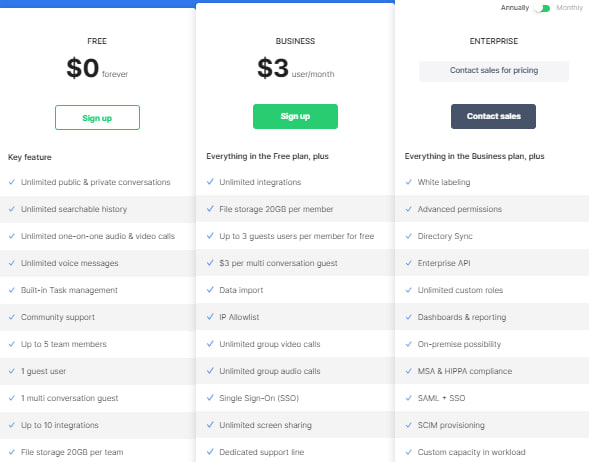
Chanty pricing 2025
Slack vs Float: How each tool fits into your workflow
By now, you’ve seen what Slack and Float bring to the table, but how do these tools actually fit into your daily workflow? Let’s break it down.
Slack is your team’s communications hub. Here, your conversations flow, the files get shared, and coordination is done in real-time. Channels keep things organized, and integrations ensure connectivity-everything your team needs to move faster. It’s not for deep task management or resource planning; it’s to move the conversation.
On the other hand, Float is great at scheduling and resource management. You can plan out your team’s time, assign tasks, and make sure no one is over or underworked. Float offers that structure to keep your projects organized, on track, and completed on time; it doesn’t focus on real-time communication or chats.
Put them together, and you’ve got the perfect workflow – Slack handles communication and quick decisions, while Float ensures that resources and schedules are properly managed. These two work in harmony, so your team stays aligned and productive, without constantly toggling between apps.
Slack vs Float: How they can complement each other
1. Structured communication
While Slack keeps the conversation going, continuously updating your team with the who and where of what is happening now – Float sorts out resource allocation, rescheduling, and workload balancing as a seamless structure that helps with managing tasks so much more effectively.
Where Slack provides the spark for communication, Float lays the foundation on which teamwork thrives and can be truly productive.
2. Stay informed with notifications
Float goes beyond organizing tasks – it keeps everyone in the loop. Automated reminders and notifications make sure upcoming deadlines never slip through the cracks. If a new task is assigned or someone’s workload becomes too heavy, Float sends updates straight to Slack, keeping your team informed instantly.
3. Clear views and quick chats
Float’s intuitive dashboards put everything in focus: projects and progress, monitoring of hurdles. Use Slack for supplements: having quick discussions about tasks and solutions. This makes sure your team is organized, aligned, and in collaboration.
4. Integrations for simplicity
Where the magic really happens is in how they all integrate. When you connect Float to Slack, you get real-time updates on who’s working on what, and when, and whether your resources are available-all from within Slack. No more app-switching; everything you need is at your fingertips.
Slack vs Float: The final word
Looking back at all that, it’s pretty obvious Slack and Float aren’t competing on the same playing field. Slack keeps your team talking: chats, channels, and quick updates to keep everyone connected. Float, however, is all about making sure things stay organized, assigning tasks, tracking workloads, and making sure deadlines are met without burning out the team.
So, do they compete? Not really, they complement. While Slack fuels communication, Float brings order to the chaos. Together, they create a well-oiled machine in which teams stay informed, organized, and productive without missing a beat.
If you need a combination tool for communication and task management in one user-friendly platform, try Chanty. Chanty puts everything in one place – chats, tasks, file sharing, and more – to help your team deliver results seamlessly.
Try Chanty for free today and see how it reinvents the way your team works!
DiscoverSlack:🔍 Review 💰 Pricing 🧑💼 Slack for Business ⚖️ Competitors 🔄 Alternatives 🛠 Self Hosted Slack Alternatives |