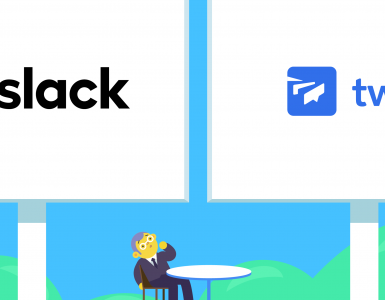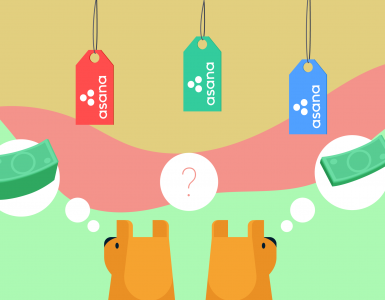The way we work has changed a lot recently. Hybrid and remote working are now the norm, meaning teams have to rely on communication tools to stay connected, organized, and productive. With remote work becoming the norm due to the pandemic, it’s clear that seamless collaboration is essential for success. Teams are spread across time zones, hopping between virtual meetings, juggling projects, and trying to stay on the same page. The key to making it all work smoothly? A powerful communication app. But with so many options flooding the market, choosing the right one can feel like a game of tech roulette.
When building Chanty – our own team chat app for communication and collaboration – we’ve had the opportunity to test quite a few team chat apps. We test each app for a few weeks to find its strengths and weaknesses and ultimately, to learn from it and try to create something even better.
Today, we’re taking a look at two of the big players – Slack and Flock – to see how they measure up after a few weeks of testing. We’ll run through their features, and pricing, and give you our honest feedback on how each app handled the demands of a modern workflow.
Slack vs Flock pricing (0:1)
One thing that makes the team chat app business model unique is that the more uses a team has, the more money can be made. With this in mind, team chat app companies like Slack and Flock create freemium business model – to attract companies with a large number of users. You get to try the free version of the product with some limitations and in order to access the full package, you have to upgrade to a paid plan.
Speaking of paid plans, Flock has two at the moment. The cheaper Pro plan is $4.50 per user per month and unlocks unlimited messages and an unlimited searchable history, as well as 10GB of storage per member. The more expensive Enterprise plan starts at is $8 per month and it unlocks 20Gb of storage, Single Sign On and 24/7 dedicated support. Since both teams offer unlimited messages and other similar features, I don’t think that the extra $3.50 is worth the upgrade. With a team of 100 people, this could make a difference of $450 and $800 per month without a significant difference in use.
On the other hand, Slack pricing has stayed the same for a while now. The Pro plan costs $8.75 per user per month, while the Business+ plan is priced at $15 per user per month. Both plans have all the features you could need for a variety of team sizes, but the higher cost might be a concern for teams who are looking to keep their spending down.
| Slack | Flock |
|---|---|
| Pro $8.75 user/monthBusiness+ $15 user/month | Pro plan $4.5 user/month |
When it comes to pricing, the decision is simple. Flock offers more features in the free plan and its paid plan is cheaper in comparison. So, the winner here is obvious – Flock.
| Slack (free) | Flock (free) | |
|---|---|---|
| Video conferencing | For no more than 2 users | For no more than 2 users Up to 20 mins/call |
| Screen sharing | No | No |
| Message history | 90-day messaging | 10 000 messages |
| Integrations | Limit of 10 integrations (with 2000+ integrations in Slack to choose from) | Unlimited (with 50+ integrations overall in Flock) |
Slack vs Flock interface (1:0)
Perhaps I’ve been spoiled with too many SaaS applications I’ve used to date, but my initial experience with the Flock team communication app was less than satisfying. The interface is split up into no less than five different sections on your screen and finding the right piece of information can be a hassle. It takes quite a bit of time to get used to this arrangement and a confusing mix of icons, windows, bars, and features. While it’s true that familiarity breeds comfort, I couldn’t help but wonder if the user experience really had to be this complicated.
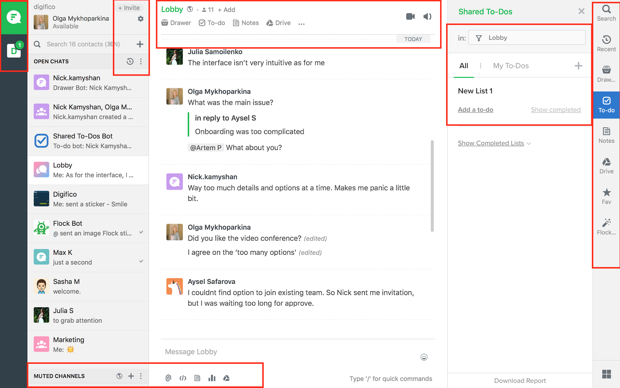
Flock interface
On the other hand, Slack is much simpler and its two basic features are displayed from the start. Each additional feature is hidden behind some sort of a button. The best of all is that the buttons are placed intuitively in the places where you would expect them. For example, the attach button is right next to the chat window.
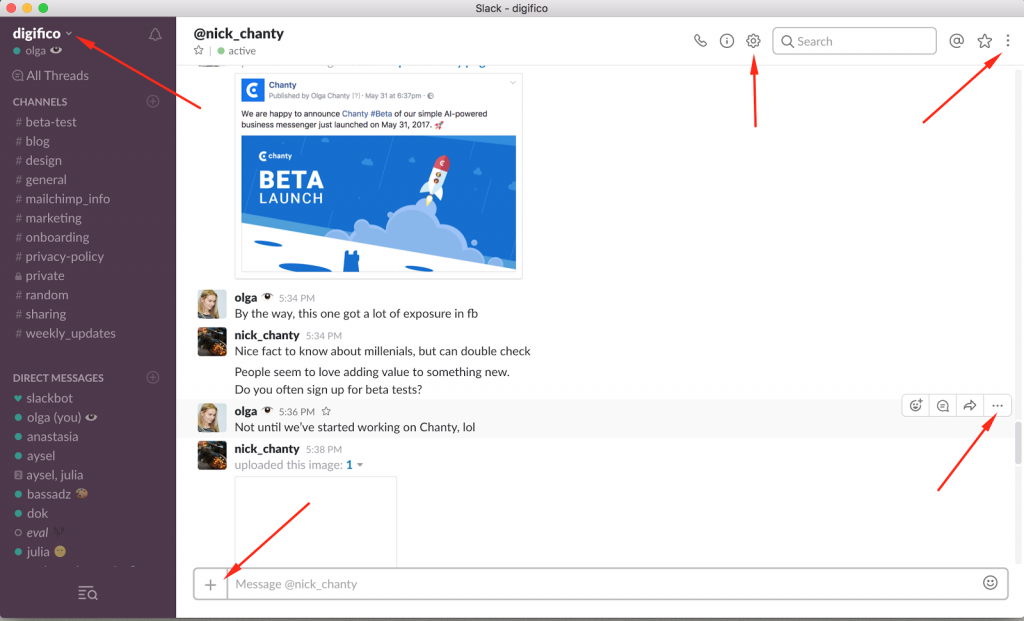
Slack interface
In this category, Slack takes the win.
Slack vs Flock conversations (1:0)
One of the best things in Slack is being able to start a conversation with yourself. Simply click on your own name on the left side of the screen and type any messages that you only want to see for yourself. It’s great for leaving notes or links you want to review in the future and you can use Slack as your own notepad.
However, there’s one thing to keep in mind: Slack messages are subject to a limit. With the free plan, you can only access the last 10,000 searchable messages. Once you hit that limit, you’ll lose access to any old messages.
Unfortunately, the same goes for Flock. With both tools, you have to upgrade to a paid plan to get an unlimited search history.
When it comes to Flock, the one thing we didn’t like was the fact that everyone in your team can see what you’re doing. Whether you create a to-do item or pin a message, everyone in the team is able to see this action.
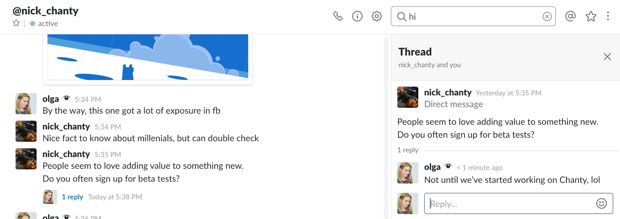
Threads feature in Slack
Threads are another feature which I’ve come to love in Slack. For each message you write, you can reply to it in a thread. Answers in a thread are displayed under the original message, which keeps things nice and orderly. In Flock, replying to a message does not open a thread but instead creates a completely new message. The same happens when you reply to an existing reply in a thread. In other words, it’s downright confusing.
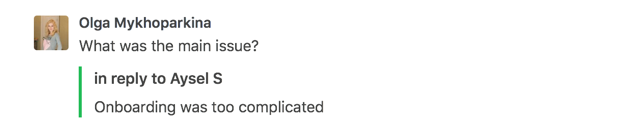
Reply feature in Flock
Out of a perspective of pure user experience, Slack’s conversations are much easier to use and read, which is why Slack wins in this category.
Slack vs Flock video calls (0:1)
In the very beginnings of its journey, Flock used Appear.in as an integration to make video calls possible. However, it now offers standalone video calling as a feature. Both tools do video calls fairly well and there were no major hiccups when using either of them. However, the video quality in Flock is noticeably better than that in Slack, which is why we’ll give Flock the upper hand in this category.
Free plans
| Slack | Flock | |
| Amount of users | 1-to-1 calls only | 1-to-1 calls only |
| Call duration | not specified | 20 minutes per call, you can place as many voice and video calls as you need |
| Screen sharing | not available | not available |
Paid plans
| Slack | Flock | |
| Amount of users | up to 15 users | up to 20 users |
| Call duration | not specified | unlimited |
| Screen sharing | yes | yes |
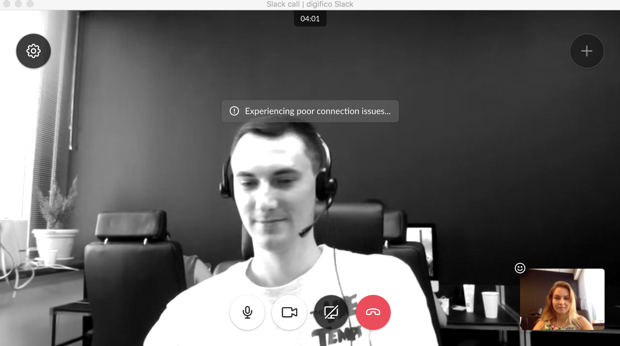
Some bugs occurred during a video call in Slack
Slack vs Flock notifications (1:0)
We all know how important notifications are for our everyday functioning in the workplace. In Slack, you can tinker with notification settings down to the minute details. You can choose when you receive them, for what types of messages and when specifically you do not want to be disturbed.
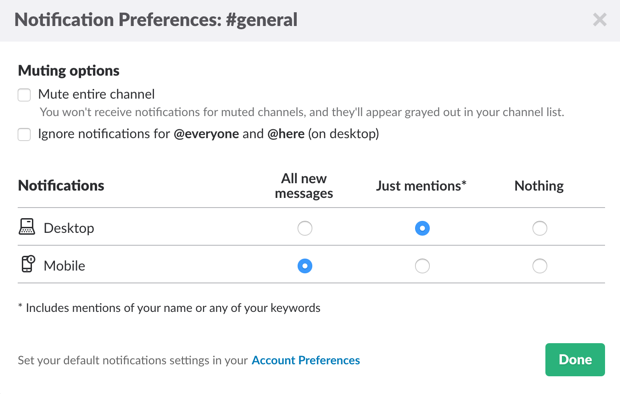
Notification settings in Slack
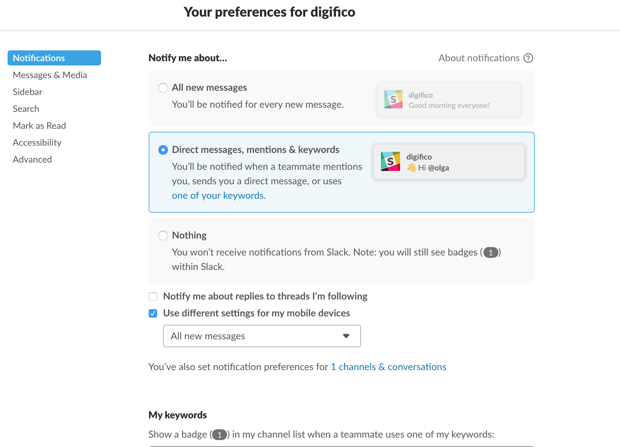
Notification preferences in Slack
Flock’s notifications are not so sophisticated. You can turn on your do-not-disturb mode, but only at the press of a button. In other words, you cannot set a certain time frame when you won’t receive any notifications. The other notification settings are very basic as well.
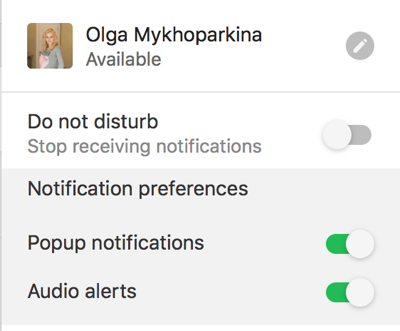
When it comes to notifications, Slack takes the prize.
Slack vs Flock file sharing (1:0)
Without beating around the bush, I’ll go ahead and say that Slack has better file-sharing options. First of all, you can upload files of up to 1GB in size, compared to 100MB in Flock. What’s even better is that Slack allows you to search within your uploaded documents, which is a feature that Flock is missing – but more on that in the next section.
Slack vs Flock search (1:0)
As mentioned, both apps have a limited search history of up to 10k messages. When searching in Flock, you can specify what you want to search in: a contact or a conversation, making the search quicker and more efficient. On the other hand, Slack even allows you to choose the time period you want to search for and you can exclude certain search elements as well.
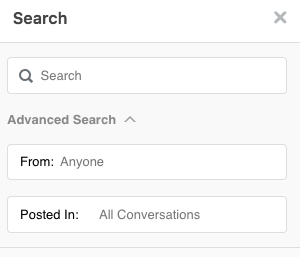
Search filters in Flock
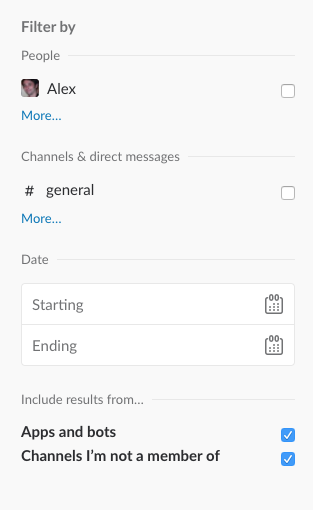
Search filters in Slack
One super cool feature in Slack is that you can search the documents you uploaded. For example, you can search the contents of a Word or PDF file, which can come in very handy.
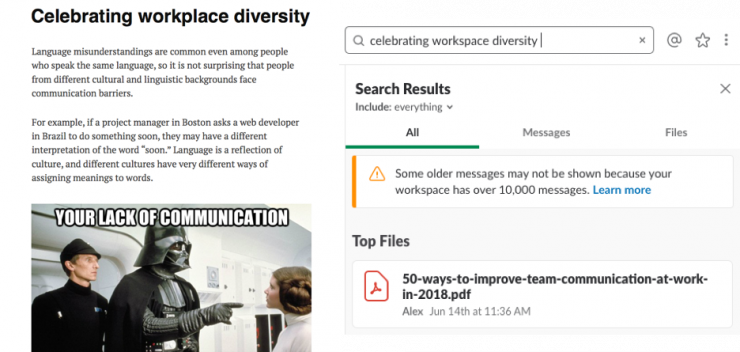
With everything said and done, the search feature is much more advanced in Slack, so it wins in yet another category.
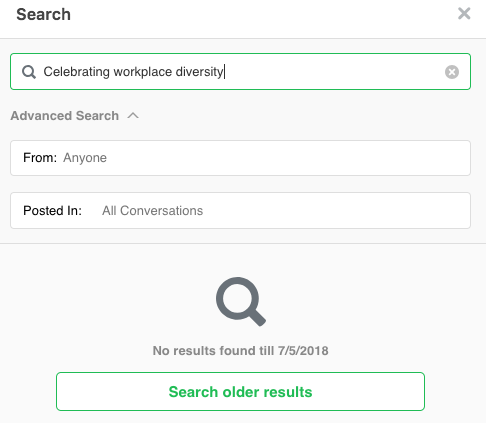
Slack vs Flock integrations (1:0)
When it comes to integrations, they’ve started as something nice to have and become an integral part of any team chat app. Among others, a good team chat app needs to have integrations with key workplace apps, such as Google Workspace, Dropbox/Box, various project management apps and others.
Slack is the clear winner when it comes to integrations. As of 2024, Slack has over 2,600 integrations with third-party apps, which helps users work more efficiently and get more done. This huge library includes popular tools like Microsoft Teams, Trello, Asana, Zoom, and many others, so teams can easily customize their communication environment.
On the other hand, Flock has made some great improvements to its integration capabilities, now offering direct integrations with tools like Google Workspace and Trello. It’s got around 50 direct integrations and still uses Zapier for some extra connections. Flock has introduced features like Custom Bots and Apps, but it’s still not as versatile as Slack. If you’re looking for a wider range of app connections, Slack might be a better bet.
If you’re looking for a tool that can integrate all your favorite apps and services, then Slack is the one for you.
Slack vs Flock security & privacy (1:0)
Security is a major factor when choosing a team chat app. With businesses sharing sensitive information daily, a platform must have strong encryption, compliance, and admin controls.
In terms of security, Slack definitely appears to be a superior choice. It boasts an enterprise-level security system in the form of end-to-end encryption, two-factor authentication (2FA), and single sign-on (SSO). Slack is also SOC 2 certified, ISO 27001 certified, and GDPR regulation compliant. With these compliance certifications Slack is a perfect choice for companies that handle sensitive data. Big enterprises receive more security tools with Slack’s Enterprise Grid, which grants them greater control over user permission and data policy.
Flock, on the other hand, covers the basics but doesn’t really deliver the same extent of advanced security features as Slack. It does encrypt messages and files, is GDPR compliant, and possesses administrative controls for user access management. Although it’s a secure platform for small to medium-sized teams, it does not have the extensive range of compliance certifications that Slack boasts.
If security is your top priority and you need enterprise-level compliance, Slack is the best choice. However, if you have a smaller team and do not need enterprise-level security, Flock offers Flock offers a secure and straightforward alternative.
Conclusion
After taking a look at Slack and Flock from different angles, we’ve come up with the following table with the results of Slack vs Flock battle.
| Slack | Flock | |
|---|---|---|
| Interface | 1 | 0 |
| Conversations | 1 | 0 |
| Pricing | 0 | 1 |
| Video calls | 0 | 1 |
| File sharing | 1 | 0 |
| File search | 1 | 0 |
| Notifications | 1 | 0 |
| Integrations | 1 | 0 |
| Security & privacy | 1 | 0 |
| Total score | 7 | 2 |
Even though they seem similar, Slack and Flock are two completely different beasts. Even though it costs more, Slack comes out on top as the more capable tool, with better interface, conversations, notifications, file sharing and integrations. If you want the tool which is overall better, go for Slack. If price is your main concern, Flock may still be a good option.
However, if you want the best of both worlds – a capable tool with amazing features and a great pricing – take a look at Chanty! Our free plan comes with unlimited search history, while our paid plans have amazing features like audio and video calls and screen sharing. Give it a try today for free! 😉