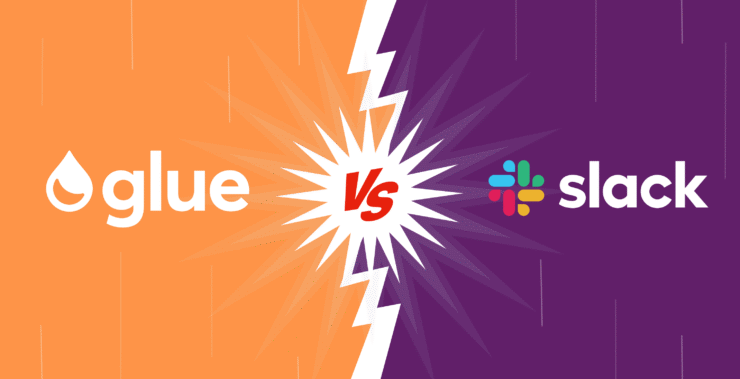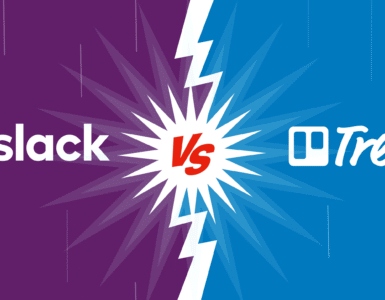When did you last go through many messages to find one important piece of information? Or tried recalling which app your team likes for chatting? This is quite common, and the fact is, that not all communication tools are created equal.
While the goals of Slack and Glue is similar with regard to team communications, they go about doing things in very different ways. Slack is a full-on, feature-rich experience suited to larger teams juggling several different workflows at once.
Glue provides an experience far more honed and supported by AI to keep things simple and nimble. Which to use? Depends on your needs. Let’s take a deeper look at these two solutions.
Glue vs Slack: Tools overview
While both Slack and Glue work to facilitate group communication and collaboration, the way they go about it couldn’t be more different – one’s a Swiss Army knife of adaptability and deep integrations, and the other’s a precision instrument with a focus on simplicity and native functionality. Which one fits your team best? That depends on how you work.
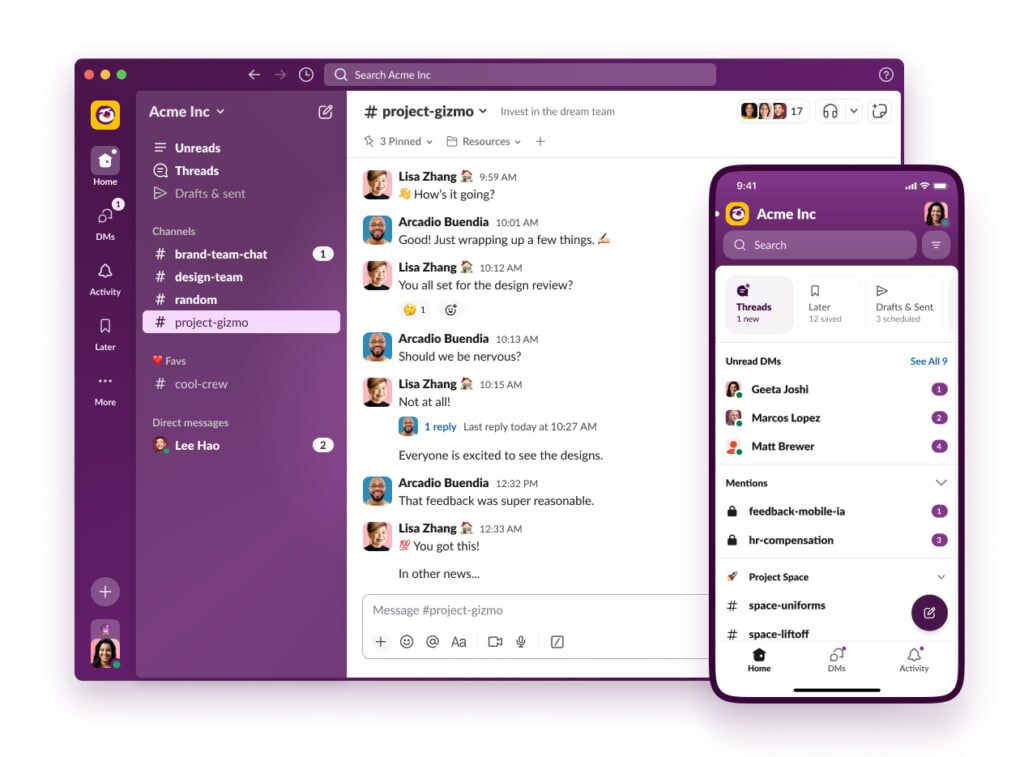
Slack is, without a doubt, the big boy in town when it comes to team communications, packing channels, direct messaging, file sharing, and video calls into one space. With over 2,000 app integrations, Slack’s flexibility is unmatched, and its extensibility makes it the default choice of organizations that require deep customizations and scalability.
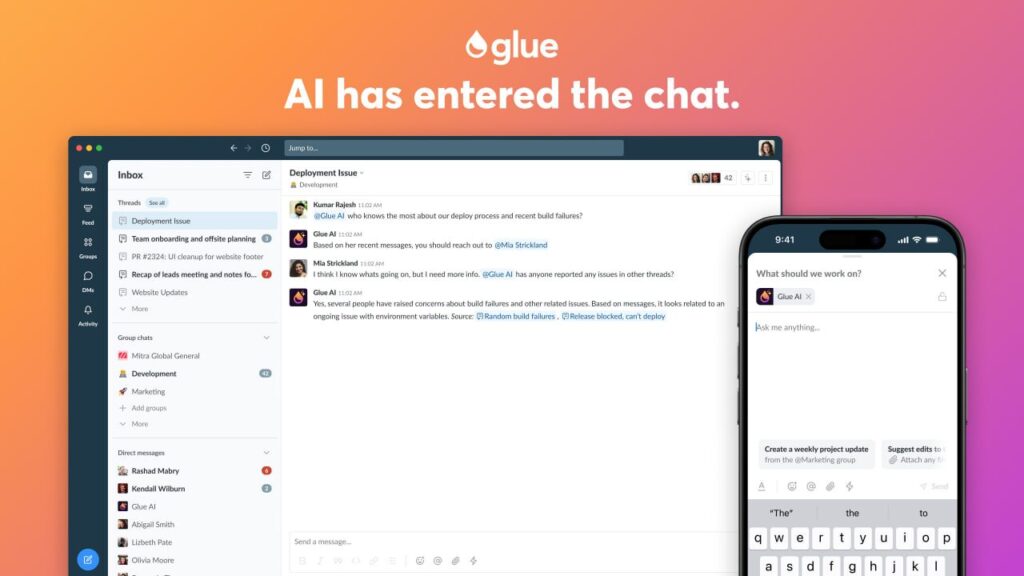
Glue cuts out the fat and retains the lean. Instead of integrating integrations from third-party service providers, Glue natively features messaging, video calls, and task management in one single, unified interface. The idea? Take out friction, not have teams wander in some sort of never-ending maze built out of plugins and third-party add-ons. For teams cherishing efficiency over customization, Glue is one interesting option: no clutter, no extra fat-just streamlined collaboration.
On the other hand, Glue has native support for managing tasks within itself, while Slack is dependent on integrations for said tasks. It’s designed to keep the interface intuitive to help teams find that sweet spot in the balance between communication and collaboration without getting caught in analysis paralysis.
Anyway, both are powerful team collaboration tools, but mileage may vary depending on your team’s needs with regard to complexity. If you need power and a lot of integrations, Slack is perhaps better. If you want it simple and all in one place, Glue keeps things simple and focused.
Now that we have an idea about each of the platforms, let’s go ahead and see some major differences between them.

But before we dive into those, it’s worth mentioning Chanty, another powerful alternative to Slack. Chanty offers an intuitive, all-in-one collaboration platform with messaging, task management, and video calls, much like Glue. However, it strikes a perfect balance between simplicity and functionality, offering scalability for growing teams without the overwhelming complexity of too many integrations. For teams that want a smooth, user-friendly communication platform with a focus on collaboration and productivity, Chanty could be the perfect choice.
Be it a tool with lots of integrations or one which keeps things streamlined and user-friendly, these are going to be pretty huge differences, really, when choosing a platform that will best suit the requirements of your team. Let’s dive in!
Glue vs Slack: Key differences
User interface
Slack’s interface is feature-rich and customizable to fit a wide range of teams’ needs. It’s also a curse. You’ll be able to create custom workflows, manage galore channels, and find integrations all in one place. Slack’s interface feels cluttered at times, particularly when your team isn’t organized. It’s so easy for notifications and channel overload to become an issue with the users and make them feel chaotic instead of cohesive.
Glue goes the minimalist route. The user interface is sleek, intentional, and free from distractions. It cuts down on unnecessary complexity by reducing the steps required to achieve core tasks. What does that mean? That teams can focus on what really matters: collaboration. To teams that prize simplicity and ease of use without getting bogged down with customization, Glue is refreshingly straightforward in its design.
Chanty, at the same time, strikes a balance. Its simple, clean interface offers powerful collaboration tools – messaging, task management, and video calls – without the overwhelming complexity of Slack or the limitations of Glue. It’s perfect for teams looking for a streamlined, intuitive experience.
Quick insight:
- Where Slack often becomes overwhelming due to all the options and settings it has that lead to a messy experience, Glue cleans up its interface into a neat, clutter-free space for focused collaboration around a set of tasks.
Collaboration
Slack has the reputation of flexibility in collaboration and involves each and every way one might want to reach teammates. Channels, direct messages, threads, and files all come together in one space, enabling employees to communicate and collaborate in a couple of ways. It is exemplary in scenarios where teams from different functions have to interact, share ideas, and get updated on various projects. Slack is all about having one central place where teams can have dynamic conversations, share documents, and discuss pretty much anything.
This very flexibility, however, leads to the potential problem of a somewhat fragmented approach to collaboration. With many active channels and multiple conversations, important conversations could be easy to lose in the mix. At times, such great volumes of activity and notifications might be distracting for the individual and lower overall effectiveness.
Glue takes a more task-oriented approach in how it collaborates. There is a lot of focus on keeping discussions project-or task-oriented. As opposed to sprawling, unorganized conversations, Glue will keep collaborations directly coupled with actionable work. It lets teams communicate with each other in the context of tasks they’re working on, thus making it easy to track progress and not let anything fall through the cracks. This is done to minimize unnecessary noise and keep everyone aligned on priorities.
In addition, Glue has AI-powered features that set it apart in the collaboration space. The platform considers conversations and automatically prioritizes important messages and tasks on behalf of the teams. The AI in Glue even assists in assigning tasks, setting reminders, and organizing workflows all by itself to reduce distractions while collaborating. The moment AI simplifies this, teams will be able to focus on the work that really matters without being worried about missing crucial updates.
Chanty, on the other hand, keeps collaboration simple and efficient with native features like task management and messaging in one unified platform. With fewer distractions and a streamlined approach, teams can stay focused and aligned without unnecessary complexity.
Quick insight:
- Slack is ideal for teams needing versatility and diversity in the mode of communication; however, it can overwhelm with its messaging and notifications.
- Glue focuses on task-oriented collaboration, boosting efficiency with AI-driven features, making it better fitted for teams needing to be organized and on track.
Task management
Slack natively doesn’t provide task management, but thanks to the ecosystem of third-party tools, it can allow a variety of project management systems to be integrated: Asana, Monday.com, and Trello. Such flexibility is perfect for those teams which need some specialized project tracking or more developed features. On the downside, you have to switch between tools, and sometimes tasks get lost in the shuffle if they’re not properly organized.
Glue, on the other hand, provides built-in task management features that are supposed to keep everything in one place. You can assign tasks, track progress, and set deadlines right within the platform, which works more efficiently for those teams that like to keep things simple and all in one place. The prioritization feature uses AI-based suggestions to ensure users are not overwhelmed by their to-do lists.
Chanty integrates task management directly within its platform, offering simple task assignments, progress tracking, and reminders without the need for third-party tools. It’s an ideal solution for teams who need to stay organized without the clutter of multiple integrations.
Quick insight:
- Slack relies on third-party integrations for task management: flexible but sometimes fragmented.
- Glue has native task management and focuses on simplicity and AI-driven prioritization to keep teams on track.
Integrations
Slack is a leader when it comes to integrations, with more than 2,000 apps in its store. From a time-tracking tool like Toggl to a CRM system like Salesforce, Slack integrates with pretty much anything. And while great for offering extensive customization possibilities, this brings about several complications: way too many integrations clutter your workspace and break up the experience, hence making it hard to manage or keep everything in one place.
Glue is more about deliberateness. Rather than bludgeoning you with integrations coming out of the woodwork, Glue connects you to only the tools you need to spend your time on what you need to get the job done. Fewer integrations that are streamlined for maximum impact-mean your team stays focused and isn’t jumping between platforms.
Chanty takes a balanced approach. While it doesn’t overwhelm you with endless integrations, it supports the essentials – task management, messaging, and video calls – natively, ensuring your team stays focused on the work without juggling multiple tools.
Quick insight:
- Slack is extremely open to integrations, which is great for flexibility but makes the tools a chore to manage.
- Glue provides a lean, minimalistic set of integrations that keep your workspace clean and your tasks at the forefront.
Support
Slack support is available 24/7, but it’s pretty common to get responses at slower rates with the size of the community. While the support team at Slack is professional and knowledgeable, getting assistance may take a bit longer compared to smaller platforms. Also, Slack’s support is pretty much available to premium users, with limited access for free plan subscribers.
Glue, by contrast, offers more personalized and direct support, thanks to its smaller, more focused user base. You’re less likely to get lost in a queue or wait for extended periods for help. Glue’s customer service team is responsive and eager to resolve issues quickly, providing a more tailored support experience for its users.
Chanty provides responsive, efficient support for all users, regardless of plan. With a focus on smaller teams and fast resolutions, Chanty ensures your queries are addressed promptly and personally, making it a reliable choice for businesses that need quick assistance.
Quick insight:
- Slack, though having a great support team, responds much slower because of its large user base and orientation toward premium accounts.
- Glue can offer faster and more personalized support, which can become a real lifesaver in cases when the team needs urgent help.
Security
Security-wise, Slack is at an enterprise grade, supporting encryption of data both in motion and rest, two-factor authentication, and even compliance for HIPAA organizations working on sensitive health-related information. The security is very tight, with the ability to use many integrations that would give the app some access points from third-party solutions that would increase its vulnerability for security.
Glue has a very focused approach to security. Glue reduces the possible vulnerabilities by not over-integrating the number of third-party software involved, thus limiting data exposure. Glue allows for task-based communication and encrypts such communications so that only the intended parties can access or have such information. For a team concerned about tight control over the data and communication, Glue’s security model gives peace to its users.
Chanty also provides enterprise-grade security, ensuring end-to-end encryption for all communications and data. With built-in security features like two-factor authentication and limited third-party exposure, Chanty strikes a balance between simplicity and robust protection, making it a secure yet user-friendly alternative to other platforms.
Quick insight:
- Slack provides enterprise-level security but opens up more vulnerabilities with its integrations.
- Glue keeps security tight by reducing third-party exposure and offering task-based encryption, ensuring data stays protected.
Glue vs Slack: Pricing
Slack offers multiple pricing tiers that cater to different team sizes and needs. The free plan is basic, while the paid plans unlock more advanced features such as unlimited message history, additional integrations, and enhanced support. As your team grows or your needs become more complex, the cost can increase, especially if you require enterprise-level functionality.
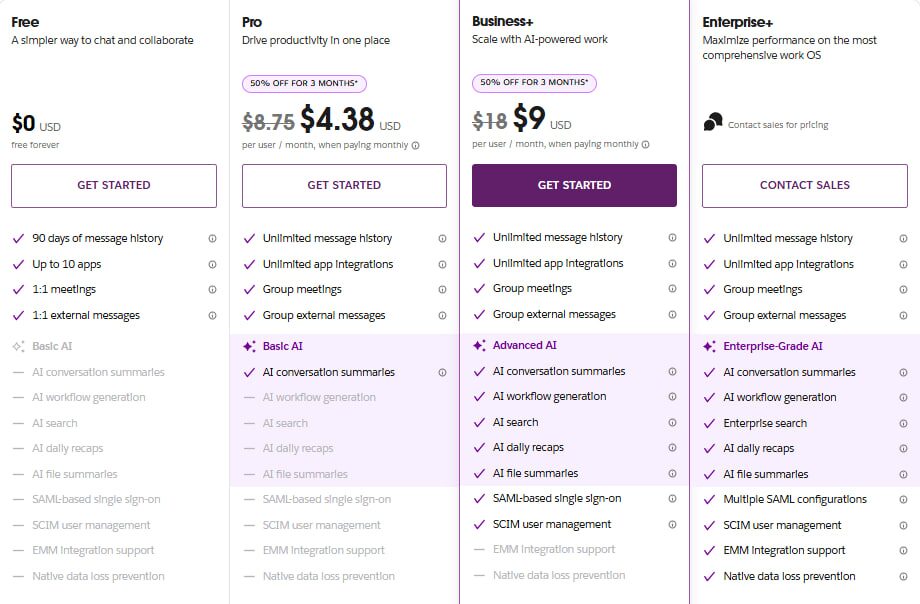
Slack pricing
Glue, on the other hand, provides a simpler, more predictable pricing model. While it offers a free version with essential features, its paid plans are designed to be more affordable for smaller teams or businesses. The platform focuses on streamlining communication and task management, providing a cost-effective solution for those who don’t need the wide range of features Slack offers.
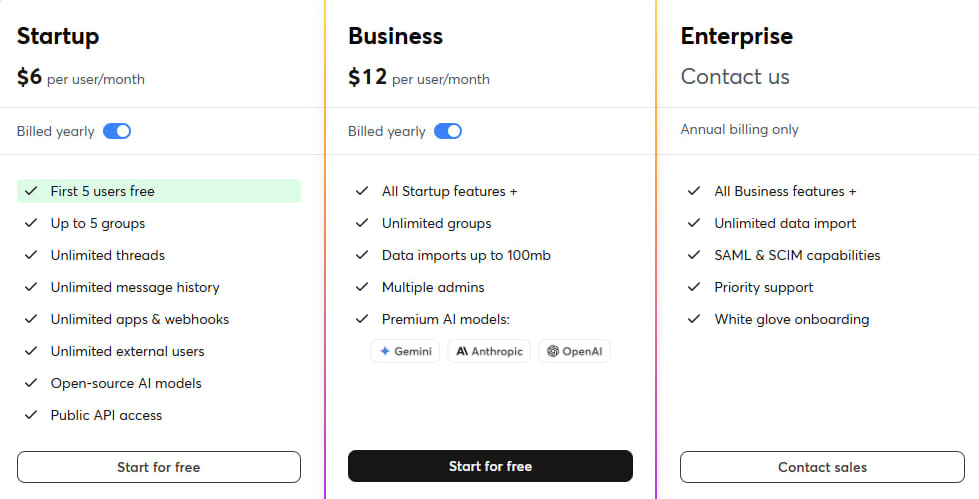
Glue pricing
Chanty offers a competitive pricing structure that is clear and straightforward. It has a free plan with essential communication tools, and its paid plans are designed to be affordable while offering key features like unlimited message history, file sharing, task management, and integrations. Chanty is a great value for teams that want a well-rounded collaboration platform without the added complexity or higher costs of Slack. With a focus on efficiency and ease of use, it provides a cost-effective alternative for businesses prioritizing productivity and simplicity.
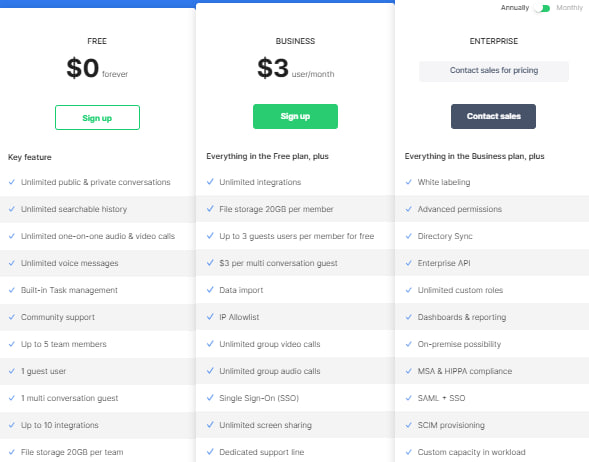
Chanty pricing
The main difference is that Slack’s pricing can quickly scale up as you need more features, while Glue and Chanty keep costs steady, offering more budget-friendly options for teams that prioritize focused communication and task management.
Glue vs Slack: Which tool fits your team best
Ultimately, the choice between Slack and Glue comes down to the needs, size, and budget of your team.
Slack works best for teams that value flexibility and have to integrate the tool with a large number of other tools. It’s best for larger teams or businesses that require a wide array of communication options and can scale with the pricing model. If you are managing a dynamic, fast-paced environment with cross-functional teams, Slack might be the way to go.
Glue is far better suited for teams looking to maintain communication that’s streamlined and task-oriented in nature. It is ideal for smaller teams or businesses needing to focus their efforts and energies more on core business processes efficiently, rather than becoming bogged down in extraneous details. Glue keeps everything in one place, provides affordable pricing, and uses a simple structure so teams can stay on the same page without being overwhelmed.
Glue: Slack killer or just a challenger? While not a complete Slack killer, Glue most definitely acts like a challenger. Its approach to team communication is more task-oriented and challenges Slack. In that sense, it shines brightest in those places where Slack can come off a little convoluted, with that much more straightforwardness going for it. Glue is not here to kill Slack but to give teams some other options that may work a whole lot better depending on what they need.
It really boils down to your specific needs: Large, growing businesses will enjoy the variety Slack provides; smaller teams or teams with a task-based collaborative model will find Glue’s straightforward approach much better.
Need a balance of flexibility, task management, and ease of use? Try Chanty. Looking to enhance your team with proper communication? Give Chanty a try for free and see how it will change your collaboration!
DiscoverSlack:🔍 Review 💰 Pricing 🧑💼 Slack for Business ⚖️ Competitors 🔄 Alternatives 🛠 Self Hosted Slack Alternatives |