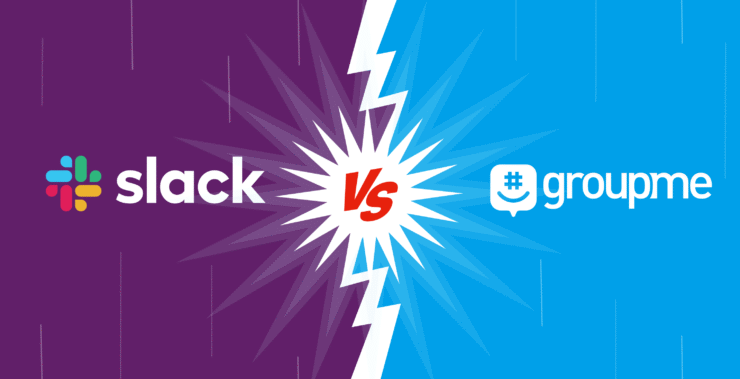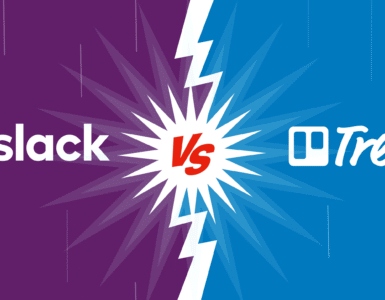The options for team communication tools can be overwhelming. Should you go for something full-featured like Slack, which can handle everything from messaging to integrations with your favorite business productivity apps? Or does the simple, no-frills option like GroupMe strike the right balance for the needs of your small team? Both applications have merit but serve very different purposes.
If you’ve ever found yourself wrestling with too many notifications, struggling to track down that important file, or wondering if there’s a better way to organize your team’s chats, you’re not alone. The right communication tool can really power how you work and get stuff done.
In this comparison, we look at some of the key differences between two of the most popular team communication platforms: Slack and GroupMe. We will help you decide which platform best fits the specific needs of your team by underlining their unique features, pricing, and usability.
No matter if you are running a small startup or belong to a big enterprise, this comparison will help you decide upon a platform that supports business productivity and workflow.
Looking for an all-in-one alternative?
Chanty combines the best of both worlds – seamless communication like Slack and built-in task management like Monday.com, making collaboration effortless.
Slack: The Business Powerhouse
Slack is a cloud-based messaging platform designed to enhance team collaboration. Think of it as a more advanced, streamlined version of your traditional office chat tool. Teams can create channels, send direct messages, integrate with a wide range of apps, and even share memes (because teamwork without memes is just work).
Strengths:
- Rich integrations and workflow automations.
- Powerful search capabilities.
- Enterprise-grade security.
Weaknesses:
- Can be expensive for larger teams.
- Steeper learning curve.
GroupMe: The Casual Chat App
GroupMe is a simple group messaging app from Microsoft. It’s great for casual groups or small teams that need straightforward communication without bells and whistles. It’s entirely free and shines in its simplicity, but it lacks advanced features for productivity.
Strengths:
- Free to use.
- Easy setup and interface.
- Perfect for informal groups.
Weaknesses:
- No advanced features like integrations or file management.
- Limited support and security.
Chanty: The Streamlined Team Collaboration Tool

Chanty is a team communication and collaboration app that seamlessly combines messaging with task management. Designed to be intuitive and easy to use, Chanty offers teams an efficient way to communicate and organize work in one platform. With features like unlimited messaging, built-in voice and video calls, and Kanban task boards, it provides everything you need for smooth collaboration – without the complexity. Its affordable pricing and user-friendly interface make it a perfect choice for small to medium-sized teams looking to boost productivity and streamline their workflow.
Strengths:
- Unlimited messaging and integrated task management in one place.
- Built-in voice and video calls for real-time communication.
- Easy setup and an intuitive interface for quick adoption.
- Affordable pricing that scales with your team’s needs.
Weaknesses:
- Fewer integrations compared to larger, more established platforms.
- Some advanced project management features may be limited compared to specialized tools.
Slack vs GroupMe: Quick Comparison Table
| Feature | Slack | GroupMe | Chanty |
| Interface | Professional and customizable | Simple and casual | Clean, intuitive, and user-friendly |
| Communication | Channels, threads, and DMs | Group chats and DMs | Channels, DMs, and integrated task boards |
| Notifications | Highly customizable | Basic and limited | Customizable and real-time notifications |
| Search | Robust, with filters | Basic keyword search | Advanced search with filters across chats and tasks |
| File Sharing | Integrated with storage | Limited file support | Unlimited file sharing with easy access |
| Integrations | 2,400+ apps and APIs | None | Integrates with key productivity tools |
| Support | Comprehensive (chat, email) | Minimal (FAQs, email) | Dedicated support (chat, email, and guides) |
| Security | Enterprise-grade | Basic encryption | Strong security with user and data protection |
| Pricing | Free (limited), pricing plans starts from $7.25/user/month | Completely free | Free (limited), pricing plans start from $3/user/month |
Slack vs GroupMe: Interface
Slack is sleek-looking and modern, with multiple ways to customize the interface to suit better large teams and organizations. Channels are shown on the main screen, can be grouped by teams, projects, or departments, and allow one to quickly organize one’s conversations, especially when there are many different threads in one place.
That includes an intuitively clear layout, the possibility of easy switching between channels, direct messages, and applications. Besides, it allows setting up themes and color customizations able to be tailored to your brand or preferred visual identity.
Slack offers different variations of sidebars and workspace layouts that help in managing the views and interaction that teams have with the platform. You can integrate a good number of your notifications and tools into Slack with supported integrations. Its flexibility makes it versatile to any business need, irrespective of managing complex tasks to just straightforward layovers.
GroupMe, in contrast, is quite minimalist and light for any form of communication. GroupMe features a neat, chat-based design where everything is quite big: huge text bubbles that keep conversations easy to follow. It’s tabbed through for chats, mentions, and notifications to keep the layout simple.
Since it is so minimalistic, there are no major customizations possible, which may put a limit on the possibility of its use in a larger team. This simplicity is a plus for small groups or personal use, where the emphasis is on speed and hassle-free messaging.
Chanty offers a balanced and intuitive interface designed for both communication and task management. It’s clean and easy to navigate, with options to switch seamlessly between team channels, direct messages, and tasks. The built-in Kanban task manager ensures tasks stay organized within the same platform. Customization options are available, but without overwhelming the user, making Chanty a great choice for teams looking for simplicity with added functionality.
In essence, Slack’s interface is better suited for both professional and personal use, while GroupMe excels in ease and simplicity for smaller, informal groups.
Slack vs GroupMe: Communication
Slack is built for organized, professional communication. Slack offers several ways to communicate, including
- Channels: Pre-organized spaces for teams, projects, or interests. Channels can be public or private and allow for threaded conversations to keep discussions focused and reduce clutter.
- Direct Messaging: Private, one-to-one communication. Slack also offers group direct messages for smaller discussions.
- Threads: These are threads for replying directly to a message so that the sub-conversation that is created doesn’t clog up the main channel feed.
- Chat Summaries: AI-powered summaries condense missed conversations into concise recaps, highlighting key points, decisions, and action items. Summaries can be generated for specific time periods, helping users stay updated without reading every message.
Slack’s voice and video calling feature also includes screen sharing, which is great for teams that need to collaborate in real time.
Chanty provides a similarly organized communication experience with channels and direct messaging. It allows teams to keep conversations structured and easily accessible, and offers voice and video calls to make collaboration more interactive. Additionally, Chanty’s simple and intuitive interface makes it easy to switch between communication and task management, which helps streamline your workflow.
GroupMe, in contrast, is much simpler. It only supports group chat and direct messaging, without offering channels or threads. This makes it harder to organize discussions, especially in larger groups or for project-based communication. However, GroupMe now provides chat summaries, which offer digests of key moments, decisions, and themes from group chats. These summaries help users get a quick overview without scrolling through the entire chat history.
In summary, Slack excels in its communication features, offering robust options for organization and real-time collaboration. Chanty offers a similar set of tools with an intuitive interface and added functionality, making it a solid choice for teams looking for a simple yet effective communication platform. GroupMe, while simple and free, is best suited for smaller, informal groups and lacks the structure needed for more complex team communication.
Slack vs GroupMe: Notifications
Slack has highly customizable notifications. You can manage notifications at the channel, direct message, or even individual message level. Slack also includes a “Do Not Disturb” mode, which can be scheduled during off-hours. You can customize notifications for mentions, keywords, and more, ensuring you only receive alerts for the most important information.
GroupMe has a relatively simple notification system. Beyond the ability to turn off notifications for certain groups or chats, there are a lot fewer options for honing your notifications. This means you can’t really mute messages selectively based on keywords or manage notifications on a message-by-message level.
Chanty offers a well-balanced notification system that keeps teams informed without overwhelming them. Users can manage notifications at the conversation level and mute entire threads when needed. Additionally, Chanty’s notification settings help reduce noise while maintaining essential updates, making it a solid choice for teams that want to stay connected without constant distractions.
Slack’s offering is much more flexible, powerful, and well-suited for work environments in which prioritization is going to be important. Its basic system works fine in GroupMe for casual users but quickly falls short for business customers. Chanty stands out as a practical alternative, combining notification efficiency with a straightforward, distraction-free approach to team communication.
Slack vs GroupMe: Search
When comparing the search capabilities of Slack and GroupMe, there’s a clear difference in the level of sophistication offered by each platform.
Slack is phenomenal for this, with a bunch of advanced search to make it easy to move through busy workspaces, and you’ll find its search bar really strong in terms of filtering through results-messages, files, channels, and even people. You can also refine results with the use of modifiers that allow searching within a particular channel, date, or user. This makes information look up in an instant really much easier, especially for big-volume teams. Slack allows your team to categorize and refine searches, adding some big positives to keeping things tidy and organized.
On the other hand, GroupMe’s search functionality is more basic. Users can search messages within chats by entering a keyword in the search bar, but it lacks advanced filters like date range or user-specific searches. This makes GroupMe more suitable for smaller, less complex communication needs, where detailed search capabilities are not as crucial. While it’s easy to find a message using the search bar, the lack of additional filters can make it harder to sift through large chat histories or find specific content quickly.
Chanty offers a balanced approach to search functionality, making it a solid and practical alternative to both Slack and GroupMe. Its search capabilities are straightforward yet effective, allowing users to easily find messages, tasks, and files without overwhelming complexity. You can search across conversations and channels with ease, making it ideal for small to mid-sized teams that want quick access to essential information without sifting through endless filters. With Chanty, simplicity meets efficiency, offering a reliable option for teams that need organized communication without sacrificing usability.
In summary, Slack’s search tools are far more robust and suited for professional environments that require a more organized and efficient way of retrieving information. GroupMe, while functional for smaller or casual groups, doesn’t offer the same level of search customization, making it less effective for teams that need to quickly access and organize a lot of information. Chanty, on the other hand, finds a comfortable middle ground, combining intuitive search functions with practical features that enhance team collaboration and productivity.
Slack vs GroupMe: File Sharing & Storage
File sharing is efficiently possible with Slack. Users can upload and share 1GB in the free plan, storing files for 90 days. In the paid plans, storage for files is unlimited. Slack also integrates well with cloud storage platforms like Google Drive, Dropbox, and OneDrive allowing one to share links of documents and files right inside Slack without needing to leave the platform.
As far as sharing files goes, GroupMe is very basic: although it allows sending images, videos, and documents, its storage and searching are much more limited than in Slack. The files are present to store, but with certain limits regarding their quantity, and the searching is really slow.
Chanty, on the other hand, offers unlimited message history even in the free plan, so shared files and conversations remain accessible without expiration. Though storage per member is capped at 10GB in the free plan, it remains generous compared to other tools. Moreover, Chanty integrates with popular cloud storage services like Google Drive and Dropbox, enabling smooth file sharing and efficient collaboration without cluttering the workspace.
When it comes to file sharing and storage, Slack excels in offering expansive integrations and unlimited storage with paid plans, while Chanty provides a balanced, affordable approach with unlimited message history and practical cloud integration. GroupMe, in contrast, lags behind both in flexibility and capacity.
Slack vs GroupMe: Integrations
Slack excels at integrations, claiming an array of over 2,000 third-party applications for things like Google Workspace, Trello, Zoom, Salesforce, and even GitHub. In this regard, integrations take Slack beyond a simple messenger; it’s actually your workspace hub. You can pull information from other apps directly into Slack, automatically create workflows, and even manage tasks and projects – all without leaving Slack.
Meanwhile, GroupMe supports far fewer integrations. It can provide basic integrations for Microsoft Office apps and OneDrive, but not to the broad integration space that Slack offers. For organizations that rely heavily on third-party apps or even cloud-based tools, GroupMe will fall short.
Chanty stands out as a streamlined alternative for both, combining communication and task management in one intuitive platform. While it doesn’t match Slack’s sheer number of integrations, it supports essential tools like Trello, Asana, Google Drive, and Dropbox. The built-in task manager with a Kanban board also eliminates the need for third-party apps for project tracking, making Chanty an efficient and practical option for teams wanting to stay organized without the complexity.
Slack is an indispensable tool for companies that want to streamline their workflows and connect disparate platforms, while Chanty offers practical and essential integrations without overwhelming users. GroupMe, in comparison, is minimalistic and lacks the versatility that businesses often require.
Slack vs GroupMe: Security
Comparing Slack and GroupMe on the basis of security, there are big differences in the features offered by each platform, mainly in enterprise-grade protections.
Slack is business-oriented, with high-security features, including:
- Encryption: Slack encrypts data both in transit and at rest, using AES-256 bit encryption and TLS 1.2 for strong data protection.
- Two-Factor Authentication: Slack supports 2FA, which adds an extra layer of security to user accounts.
- Compliance: It meets various industry standards such as SOC 2, ISO 27001, HIPAA, and GDPR, making it suitable for handling sensitive data in regulated industries.
- Admin Controls: Slack includes enterprise-level features like audit logs and granular permission management, allowing administrators to monitor and control user access.
On the other hand, GroupMe is more for personal and casual use, with more basic security features:
- Encryption: GroupMe only encrypts data in transit but lacks encryption at rest, which Slack has.
- Account Protection: GroupMe allows for password protection but no support for 2FA.
- Compliance: The compliance certifications are much fewer than Slack’s, thus restricting GroupMe’s usage within businesses that have to fulfill certain regulatory requirements.
- Privacy Settings: GroupMe does have basic group privacy settings, but nothing as detailed as the permissions Slack offers.
While Slack clearly outperforms GroupMe in terms of security, Chanty offers a balanced alternative that suits both small and medium-sized businesses looking for secure communication without overwhelming complexity.
Chanty combines reliable security with simplicity:
- Encryption: Just like Slack, Chanty encrypts data both in transit and at rest, ensuring data integrity and confidentiality.
- User Authentication: Offers secure login methods, reducing unauthorized access risks.
- Admin Controls: Provides straightforward role-based permissions to manage team access efficiently.
- Data Privacy: Complies with relevant data protection standards, giving businesses confidence in safe and secure communication.
Chanty offers a practical and robust approach to security, making it a valuable choice for businesses seeking a balance between ease of use and strong data protection. As an all-in-one project management tool, it not only enhances team communication but also streamlines task coordination and file sharing in one secure platform—without the steep learning curve commonly found in more complex enterprise tools.
Slack vs. GroupMe: Pricing
Choosing the right tool often comes down to pricing. Slack and GroupMe cater to different types of users, and their pricing models reflect that. Here’s a quick comparison.
Slack Pricing
Slack has various pricing tiers to meet the requirements of a wide range of business users. Here’s a brief overview:
- Free Plan: includes 90-day message history, 10 app integrations, and 1:1 voice or video calls.
- Pro Plan: $8.75/user/month (billed annually) Unlimited message history, integrations, group voice/video calls, and priority support.
- Business+ Plan: Advanced admin controls, compliance exports, SSO integration are added in this tier, priced at $15 user/month.
- Enterprise Grid: For large organizations, the pricing is custom. Security is advanced, while integrations become custom with this tier.
- Slack’s pricing is scalable, making it ideal for startups, growing teams, and enterprises that require robust features.
GroupMe Pricing
GroupMe, on the other hand, operates entirely on a free pricing model. There are no subscription fees or premium plans; all features are available to users at no cost. This simplicity makes GroupMe a great option for small groups, friends, or casual users who don’t need advanced features like integrations, search filters, or enterprise-level security.
Chanty Pricing
Chanty offers a straightforward and affordable pricing structure that balances functionality and cost-effectiveness:
- Free Plan: Unlimited messaging, voice messages, audio/video calls, task management, and up to 10 integrations.
- Business Plan: $3/user/month – Unlocks unlimited integrations, screen sharing, and enhanced support.
- Enterprise Plan: Custom pricing for larger teams, offering advanced features, premium support, and enhanced data security.
Chanty’s pricing is highly competitive, especially compared to Slack, while offering more structured features than GroupMe. With its affordable business plan and customizable enterprise option, Chanty is an excellent choice for small to medium-sized teams as well as larger organizations looking to optimize communication and collaboration without breaking the budget.
Who wins the Slack vs. GroupMe battle?
Choosing between Slack and GroupMe depends on your communication needs.
- GroupMe is ideal to handle casual, small groups. It’s easy to use, free, and works fine for personal chats or casual team coordination. If you don’t need advanced features or enterprise-level security, GroupMe will provide all the basics one can get: media sharing, easy creation of groups, and simple messaging.
- Slack is the better choice for businesses and bigger teams. Featuring channels, app integrations, file sharing, and enterprise-grade security, Slack is ideal for a professional environment. Slack is designed to scale, with features to manage complex workflows, increase productivity, and protect sensitive information. It is the ultimate tool for teams needing to collaborate across multiple locations and departments, especially when working on projects or if they require more advanced administrative capabilities.
However, if you’re looking for a great middle ground, Chanty might be the perfect fit. It offers a simple, user-friendly interface that works well for small to medium-sized teams. Chanty combines the key features of both Slack and GroupMe – unlimited messaging, file sharing, team collaboration through channels, and seamless integrations with popular apps – all with an easy-to-use interface.
Plus, Chanty’s affordable pricing plans make it scalable as your business grows.While Slack may be the clear winner in the enterprise space, Chanty outshines them both in teams that need truly powerful communication and collaboration without the complexity.
Chanty is the best of both worlds: great reliability, excellent features, and an attractive price point-all making it the ideal solution for teams that need more than GroupMe’s basic functionality but prefer something simpler than Slack.
DiscoverSlack:🔍 Review 💰 Pricing 🧑💼 Slack for Business ⚖️ Competitors 🔄 Alternatives 🛠 Self Hosted Slack Alternatives |