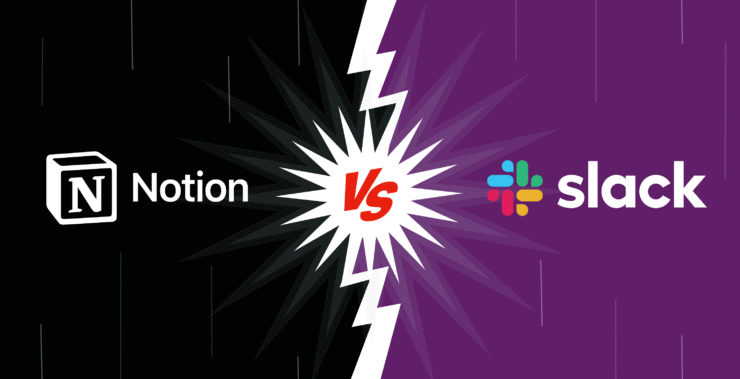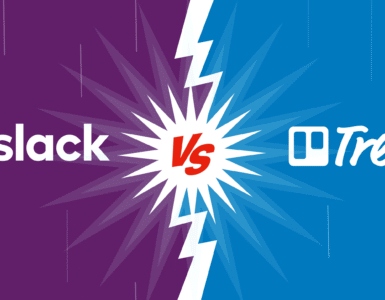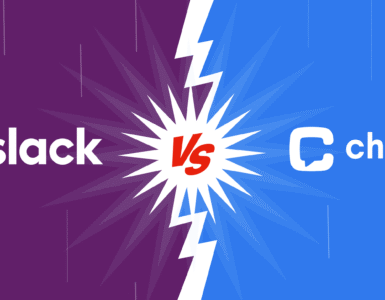Finding the perfect tool for your team isn’t just about ticking off features – it’s about aligning with how you actually work. Some teams really thrive on fast, real-time conversations, or even quicker decisions, while others do need a little more space for organizing ideas, tracking progress, and staying on top of tasks. That’s where Slack and Notion come in-together, but each does it their way to suit different tastes and styles, respectively.
Slack is for keeping the conversation going. Built for speed and performance, with real-time messaging, video calling, and a whole suite of integrations, Slack keeps people in sync. If your crew is all about constant back-and-forth, fast collaboration – then Slack’s a great option.
But Notion is way more flexible and structured, and it’s not all about chit-chatting; it’s organization. Teams use Notion to outline their tasks, share ideas, and keep everything perfectly organized. Equipped with customizable workflows and feature-rich documentation features, this would be ideal for any team who wants to stay ahead of projects and have everything in one place.
For teams seeking a balance between real-time communication and task management, tools like Chanty bring the best of both worlds, blending smooth messaging with built-in task management features.
So, which tool is right for your team? Which works better is not the question, but which one fits your team’s needs. We are going to break down features, usability, and pricing of both the tools to give you a better idea of which one will work best for the way your team operates.
What is Slack?
Slack is the go-to real-time collaboration tool for teams. It centers around messaging, video calls, and file sharing. Users are able to create channels based on topics, projects, or departments. Slack keeps all conversations organized and accessible from one place. This tool is ideal for teams who rely on constant communication and want to have everything in one place. Slack offers integrations with more than 2,400 apps and hence is ideal for teams using a lot of external tools, needing a platform that will tie everything together.
Strengths:
- Best-in-class messaging.
- Extensive third-party app integrations.
- User-friendly interface.
Weaknesses:
- Overwhelming notifications if not managed.
- Costs can escalate for large teams.
What is Notion?
By contrast, Notion is a general workspace that seamlessly merges note-taking, project management, and knowledge sharing. In it, everything involves information organization, task tracking, and collaboration of documents. Boasting flexibility in setting up various workflows on one or another course due to its highly flexible structure, Notion is best for teams seeking to provide and visualize structured information with their audiences, rather than conversing live. From project tracking and content calendar building to keeping highly detailed documentation, Notion does it all for a team looking to organize itself and work together.
Strengths:
- Highly customizable.
- Great for documenting processes and workflows.
- Affordable for small teams.
Weaknesses:
- Limited real-time communication.
- Can have a learning curve.
What is Chanty?
Chanty is an intuitive team collaboration tool that combines real-time communication with task management, making it an all-in-one solution for productivity. Designed to streamline workflows, it offers instant messaging, voice and video calls, and built-in task management with a Kanban board. Unlike many other tools, Chanty keeps everything in one place, reducing the need to switch between apps. It’s ideal for teams that value efficient communication and smooth task coordination without overwhelming complexity.
Strengths:
- Combines messaging and task management in one platform.
- Simple, user-friendly interface.
- Affordable and scalable for teams of any size.
Weaknesses:
- Fewer third-party integrations compared to some competitors.
- Limited customization for complex workflows.
Slack vs Notion: Quick comparison table
| Feature | Slack | Notion | Chanty |
| Primary Use | Team Communication | Project Management | Communication and Task Management |
| Interface | Intuitive, chat-focused | Modular, highly customizable | Simple, user-friendly, and streamlined |
| Communication | Real-time messaging | Comments and task updates | Real-time messaging with voice and video calls |
| Notifications | Customizable, instant | Granular but limited | Instant and easily manageable |
| Search | Robust, real-time search | Advanced filtering | Quick and efficient search through messages and tasks |
| File Sharing | Streamlined, integrated | Supports large file uploads | Built-in file sharing with unlimited message history |
| Integrations | 2,400+ apps | Limited but growing | Essential integrations with popular apps |
| Support | Extensive help resources | Decent documentation | Responsive support and helpful resources |
| Security | Enterprise-grade encryption | Compliant with industry standards | Data encryption and secure communication |
Feature-by-Feature Comparison
Slack vs Notion: User Interface
Slack’s interface is all about accessibility. Right from the moment of signing in, everything goes to intuitiveness. From the left sidebar, Channels and Direct Messages, the main window has your conversations set up; it does go in for a pretty simple, no-nonsense setup to help you get right to work. The beauty of its strength here, however, rests on its being uncomplicated; but it falls by the wayside by its very lack of more powerful personalization. You can toggle between light and dark modes or notification settings, but Slack’s visual design feels largely the same from team to team. For many users, that’s a big plus: It keeps things feeling consistent and easy to navigate.
Notion, on the other hand, is a playground for customization. Starting from a blank slate, its interface allows you to create and craft a workspace that shows precisely how your team works and thinks. You set up pages, databases, task boards, and even calendars in any configuration possible. Dragging and dropping elements is effortless, the clear, modern design is aesthetically pleasing. Along with much-needed flexibility comes a learning curve. For new users just starting to use this application, the plethora of options may be something to get used to. Once mastered, however, the interface of Notion unleashes a powerhouse of tailored workflows to suit needs best.
Chanty strikes a middle ground, offering a simple, clean interface that’s both easy to use and highly effective. It focuses on ensuring seamless communication and task management, allowing users to stay productive without getting overwhelmed by too many options.
Where Slack would be better for teams seeking ease of use and rapid implementation, Notion’s strong points rest with those teams that believe in customization and are willing to invest some time in setting it up.
Slack vs Notion: Communication
Slack was designed to keep the conversation flowing. It does a really excellent job with real-time communication through channels, direct messages, and threads that keep discussions organized. With voice and video calls native to the platform, quick huddles or one-on-one chats are painless. The casual tone of Slack – complete with emojis, GIFs, and custom reactions – makes it a dead-simple for teams to keep in touch and keep spirits high. But this lively communication style sometimes feels like information overload, especially on larger teams where messages come in nonstop.
Notion is different because it’s not built for live chat; it’s meant for asynchronous updates. Comments on tasks, pages, or projects let team members collaborate at their own pace. It works great for teams who like to make thoughtful, deliberate contributions rather than rapid-fire discussions. However, the communication in Notion lacks the immediacy required for time-bound exchanges. That is why most teams combine Notion with a tool like Slack for a more comprehensive solution.
For those seeking the best of both worlds, Chanty strikes a harmonious balance. Its real-time messaging, voice, and video features keep teams connected, while built-in task management ensures nothing slips through the cracks. It’s a streamlined solution that doesn’t sacrifice speed for structure – a quiet undercurrent of efficiency, keeping collaboration fluid and organized.
If instant, dynamic conversations are your game, Slack is the winner. For teams that are more focused on detailed, thoughtful collaboration, Notion offers a quieter alternative.
Slack vs Notion: Notifications
Slack’s notification system is a double-edged sword: on the one hand, very customizable; users can customize notifications at the channel level, set keywords that create alerts, or use “Do Not Disturb” to focus without interruption. On the other hand, this level of connectivity also has the potential to become its downfall. If not managed in a disciplined manner, Slack could turn into a relentless stream of pings and buzzers, making it easy to lose track of what’s important.
Notifications are much calmer, even minimalist, in Notion. You’ll get notified of comments, mentions, or updates on shared pages, but it is never intrusive and/or too frequent, as it happens in Slack. Notifications can be received via email, desktop, or mobile, but they are about keeping you informed, not really demanding your immediate attention. This is good for keeping distractions low but can perhaps be insufficient for teams needing real-time updates.
Chanty strikes a balance here, offering customizable notifications that keep you informed without overwhelming you. You can easily manage alerts for tasks and messages, ensuring you never miss a critical update without getting distracted by every ping.
Slack is ideally meant for a high-speed environment where one needs to stay in the loop. Notion works much better when doing focused work without constant interruptions.
Slack vs Notion: Search
Slack’s search is fast, reliable, and built for the bedlam of real-time communication. You can search channels, direct messages, and files; you can filter results by date, sender, or keyword. That makes it really fast and easy to find a specific conversation or attachment in seconds, even in active workspaces. As chat history grows, though, Slack’s search can feel less precise, and users are forced to sift through a lot of results.
In contrast, the search in Notion is more intentional; it was just built to work with pre-structured data instead of ad hoc chat. Now filtering by page type, tag, or database field, it’s ideal for teams handling detailed projects full of cross-referencing information, though not quite as extremely speedy as Slack’s. Weighing both, a little slower at times while dealing with larger workspaces, Notion compensates with precision.
Chanty’s search feature provides a nice balance between speed and organization, making it easy to find messages or tasks quickly within your chat history and tasks list, without losing track of ongoing conversations or project details.
Slack wins for speed and handling day-to-day messaging needs. Notion is the better choice for finding well-organized, structured information within complex projects.
Slack vs Notion: File sharing and storage
File sharing with Slack is so natural, intuitive, and smooth: you can either drag and drop files directly in the chat or integrate some cloud storage services like Google Drive, Dropbox, or OneDrive. The files shared are searchable and well-commentable for easy collaboration. However, Slack is restrictive in the storage of free plans, and a lot of frequent file-sharing may require periodic cleanups to prevent hitting quotas.
Notion is a bit more holistic in its approach to file management: files are uploaded to pages or databases, where they sit with related content. This setup is really nice for long-term storage; files are neatly tied to projects or documentation. While Slack is all about having access to files fast within your chats, Notion puts the organization first, making it great for storing and referring to project assets.
Chanty keeps file sharing simple and effective, allowing files to be shared directly within conversations or tasks. Files are easily accessible, searchable, and always tied to specific discussions or tasks, offering a straightforward solution without unnecessary complexity.
Slack really shines for fast, casual file-sharing, while Notion’s is better for organized, long-term file management.
Slack vs Notion: Integrations
Slack is the undisputed king when it comes to integrations, supporting more than 2,400 apps. From project management tools like Trello and Asana to video conferencing solutions such as Zoom, it can be connected seamlessly into Slack – your tool. The fact that it’s capable of pulling in data from other apps and putting functions right within conversations themselves is what makes Slack a very important productivity hub.
Notion offers fewer integrations, focusing on depth rather than breadth. Integrations for the popular Slack, Google Calendar, and Zapier are supported, among others, and its API allows custom-built solutions. While it doesn’t compete with Slack in sheer number, Notion’s versatility often reduces the need for additional apps, as much of what you need can be built directly within the platform.
Chanty, though not as vast in integrations as Slack, offers key integrations with popular tools like Google Drive, Trello, and others, making it easy to bring your work and communication into one place.
Slack wins for pure breadth and flexibility, but Notion’s workflow consolidation capabilities keep it in the running.
Slack vs Notion: Support
With its extensive help center, very active community forums, and live chat for paid users, Slack is by no means starved of support. Enterprise plans boast 24/7 support, so teams can be guaranteed support at any time. Regular updates and user-focused improvements further enhance the platform’s reliability.
Notion offers solid documentation, tutorials, and pre-built templates to help users get started. While it doesn’t provide live chat, its community is incredibly active, often sharing creative solutions and advanced tips. For teams willing to dig into the user community or self-serve documentation, Notion’s support is sufficient, though not as immediate as Slack’s.
Chanty provides responsive support via live chat and email, and its simple interface ensures that users can easily get the most out of the platform. For teams looking for clear guidance and helpful resources, Chanty offers all the essentials, with quick turnaround times for any support needs.
Slack wins for direct, responsive support. Notion’s approach is more self-guided but bolstered by an engaged community.
Slack vs Notion: Security
Slack leads in enterprise-grade security, offering end-to-end encryption and compliance with standards like GDPR, HIPAA, and ISO 27001. Admin controls on paid plans allow for detailed user management, ensuring sensitive data stays protected. With features such as single sign-on and audit logs, Slack is a strong choice for organizations with high-security needs.
Security is also taken seriously by Notion, from encryption of data at rest and in transit to GDPR compliance. While not as extensive as some of Slack’s enterprise-level features and security, Notion is more than enough for small to mid-sized teams that don’t have particularly advanced controls.
Chanty also places a strong emphasis on security, providing end-to-end encryption and GDPR compliance. Its simple yet effective security measures ensure that your data stays secure while giving teams peace of mind.
Slack, therefore, wins outright as regards security for large-scale corporations, while in terms of smaller teams, Notion’s measures are far and beyond what would satisfy those needs.
Slack vs Notion: Pricing
Slack and Notion follow different pricing approaches, each aimed at their primary functions. Slack focuses on real-time communication, are charging per user, while Notion has feature-rich plans that scale with your team needing more organization and storage. Here’s a breakdown of their pricing plans, their capabilities, and some comments on the value proposition of each.
Slack pricing plans
Slack’s pricing is based on a per-user-per-month model, which allows it to be very flexible for teams of any size. However, this can get out of hand pretty fast for larger teams, especially when Notion’s more budget-friendly structure is factored into the equation.
| Plan | Cost | Features |
| Free | $0 | – Access to the last 90 days of message history – 10 app integrations – 1:1 voice and video calls |
| Pro | $8.75/user/month (billed annually) | – Full message history – Unlimited integrations – Group voice/video calls (up to 15 participants) – Priority support |
| Business+ | $15/user/month (billed annually) | – 99.99% uptime SLA – Advanced security features (SSO, compliance exports) – 24/7 customer support |
| Enterprise Grid | Custom pricing | – Tailored for large organizations – Enterprise-level security and admin tools – Dedicated account support |
- Strengths: Slack’s free plan is great for small teams testing the waters. Paid plans are highly scalable and full of features for teams that rely heavily on instant communication and integrations.
- Drawbacks: When on a large team, this can get out of control cost-wise, especially as most other tools, such as Notion, charge by headcount regardless of your specific team size.
Notion pricing plans
Notion has a more straightforward pricing policy, with all plans including unlimited blocks – the basic building blocks for pages, tasks, and content. Unlike Slack, it focuses on providing a collaborative workspace at an affordable price for small and midsize teams.
| Plan | Price | Key Features |
| Free | $0 | – Personal use only – Collaborative workspace – Slack & GitHub integrations – 7-day page history |
| Plus | $10/seat/month | – Unlimited blocks & file uploads – 30-day page history – Invite up to 100 guests – Custom websites & automation |
| Business | $15/seat/month | – SAML SSO – Private teamspaces – 90-day page history – Invite up to 250 guests |
| Enterprise | Contact Sales | – Advanced security – SCIM provisioning – Unlimited page history – Security & compliance integrations |
- Strengths: Notion is incredibly valuable, especially for small teams and startups. The free plan is very generous, and the flat pricing for paid plans ensures that costs don’t spiral out of control as your team grows.
- Weaknesses: For larger companies, some feel that Notion lacks the deeper enterprise-level security and integrations that Slack is capable of.
Chanty pricing plans
Chanty offers a clear and affordable pricing structure, ensuring teams of all sizes can access essential features without the complexity. It focuses on providing a collaborative environment for communication and task management at competitive rates, making it suitable for both small teams and larger organizations.
| Plan | Price | Key Features |
| Free | $0 | – For small teams (up to 10 users) – Unlimited messaging & search – 1-to-1 audio & video calls – 10 integrations (Google Drive, Trello, etc.) |
| Business | $3/per/month | – Unlimited messaging & search – Group voice/video calls with screen sharing – Kanban task management with unlimited tasks – 50 integrations (Google Calendar, HubSpot, etc.) – 24/7 support |
| Enterprise | Custom Pricing | – All Business plan features – Advanced security (SAML SSO, 2FA) – Priority support – Dedicated account manager |
- Strengths: Chanty’s pricing is highly competitive, especially for small and growing teams. The free plan offers valuable features, and the paid plans are affordable for teams that need both communication and task management.
- Weaknesses: While Chanty covers the essentials for most teams, larger enterprises may require additional advanced integrations and features compared to what’s offered in the Business plan.
Making the most of Slack and Notion integration
Slack and Notion go together like peanut butter and jelly, bringing together Slack’s speed of communication with Notion’s granularity of organization. The integration makes sure your team is on the same page, with seamless updates of projects flowing into your conversations. Here’s how it works and why it might be worth setting up.
This integration lets you:
- Receive updates from Notion-like page edits or comments – directly in Slack channels.
- Share pages in Slack to make them accessible during discussions;
- Turn Slack messages into Notion tasks with automation through Zapier.
Setting this up is easy:
- Install the Notion app from Slack’s App Directory and connect your accounts.
- Choose the Slack channels where you want to receive Notion notifications.
- Customize the types of updates you want to see, like task assignments or mentions.
So, is it worth it? Absolutely, if your team uses both tools. It saves time by keeping everyone informed without switching apps, and it ensures discussions in Slack lead to action in Notion. Just be mindful of configuring notifications to avoid clutter, and you’re good to go!
Slack vs Notion: The final verdict
Slack and Notion are both winners in their respective fields; the “winner” totally depends on the needs of your team.
Slack is the best tool for real-time communication: fast, intuitive, full of integrations to keep your team connected. It’s a bit pricey for larger teams, though, and the stream of notifications may be too much for more reserved workers.
Where Notion really shines, though, is in organization and project management. Highly customizable and very affordable, it’s a perfect fit for teams that put structure over speed. Without the immediacy of Slack, the features are ideal for asynchronous collaboration and centralized workflows.
Who Should Choose Slack?
- Teams reliant on instant messaging and real-time updates.
- Large organizations with lots of integrations.
- Fast-paced environments where decisions need to be made quickly.
Who Should Choose Notion?
- Small to mid-sized teams seeking a documentation and task-tracking hub.
- Creative or project-based teams wanting tailored workflows.
- Those who prefer fewer notifications and asynchronous collaboration.
It’s a tie. Slack and Notion aren’t direct competitors – they’re complementary tools. Many teams find that it pays to use both, with Slack handling the comms and Notion organizing the big picture.
If you’re still undecided or want an all-in-one alternative, consider Chanty. It combines Slack’s communication features with task management tools inspired by Notion, offering a cost-effective solution to streamline your team’s workflow.
Who Should Choose Chanty?
- Small to mid-sized teams looking for a unified communication and task management solution.
- Teams that need real-time communication with easy collaboration features like video calls and task tracking.
- Organizations seeking an intuitive platform that combines messaging, file sharing, and task management all in one place.
- Teams that want seamless integrations with essential tools and a simple, user-friendly interface for smoother collaboration.
Chanty’s all-in-one nature makes it an ideal choice for teams looking to streamline communication and productivity without overwhelming complexity.