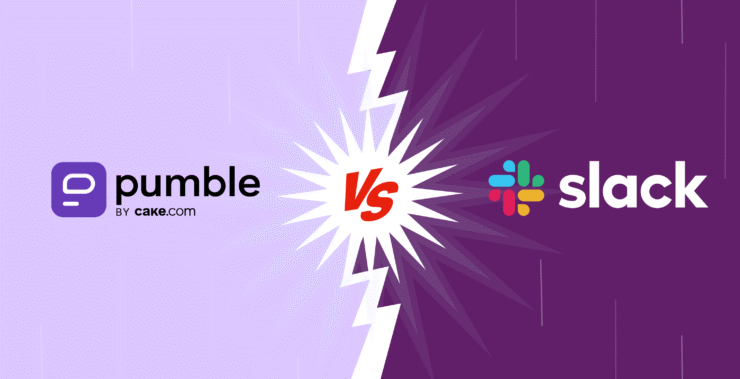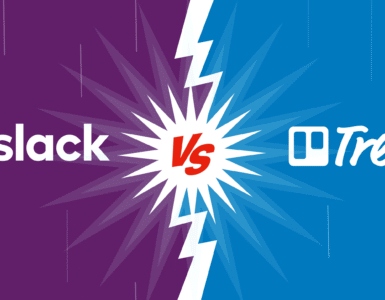Choosing the right tool for team communication is a lot like picking the perfect coffee blend: some days you need something strong, packed with features, and ready to handle anything – like Slack. Other days, you just want something simple, smooth, and easy to use – like Pumble. Both tools have their perks, but which one really clicks with your team?
Choosing the right tool for team communication is a lot like picking the perfect coffee blend: some days you need something strong, packed with features, and ready to handle anything – like Slack. Other days, you just want something simple, smooth, and easy to use – like Pumble. Both tools have their perks, but which one really clicks with your team?
We’ve all been there – lost in a sea of notifications, scrolling endlessly to find that one important file from last week. The right communication platform can turn a stressful day into a smooth one. While Slack, with its deep integrations and expansive feature set, is the go-to for large teams that thrive on complexity. On the other hand, Pumble strips things down to the bare essentials to offer a refreshingly straightforward experience, perfect for smaller teams who just want to get things done.
But if you’re after a tool that combines simplicity with some smart, business-focused features, why not give Chanty a try? It’s designed to streamline your team’s communication while offering built-in task management, file sharing, and seamless collaboration – all without the overwhelming clutter. Chanty could be just what you need to keep your team organized, focused, and productive, without all the unnecessary extras.
Which one is right for you? Let’s break it down – no fluff, just a clear, side-by-side look at what each platform brings to the table.
Here’s a quick comparison to help you get a clearer view of how Slack and Pumble stack up in terms of key features.
| Feature | Slack | Pumble | Chanty |
| Interface | Polished and intuitive | Simple and user-friendly | Clean and straightforward, easy to navigate |
| Communication | Channels, DMs, and threads | Channels, DMs, and threads | Public and private conversations, threads, and group chats |
| Notifications | Highly customizable | Basic customization | Smart notifications with custom options |
| Search | Advanced (search modifiers) | Simple and functional | Fast and accurate, including files and messages |
| File Sharing | Integrated, limited on free plan | Unlimited storage on free plan | Unlimited messaging and file sharing with organized storage |
| Integrations | Extensive (over 2,000) | Limited (essential tools only) | Integrates with popular tools like Trello, Google Drive, and more |
| Support | 24/7 for paid plans | Email support only | Reliable support via live chat and email |
| Security | Enterprise-grade options | Standard encryption | Data encryption and secure access controls |
| Price | Free, but limited; Paid plans start at $7.25/user/month | Free forever plan for small teams, Paid plans start at $2.49/user/month | Free plan available; Paid plans start at $3/user/month |
Slack vs Pumble: Interface
When it comes to the interface, Slack and Pumble have taken two very different approaches to appeal to different types of teams.
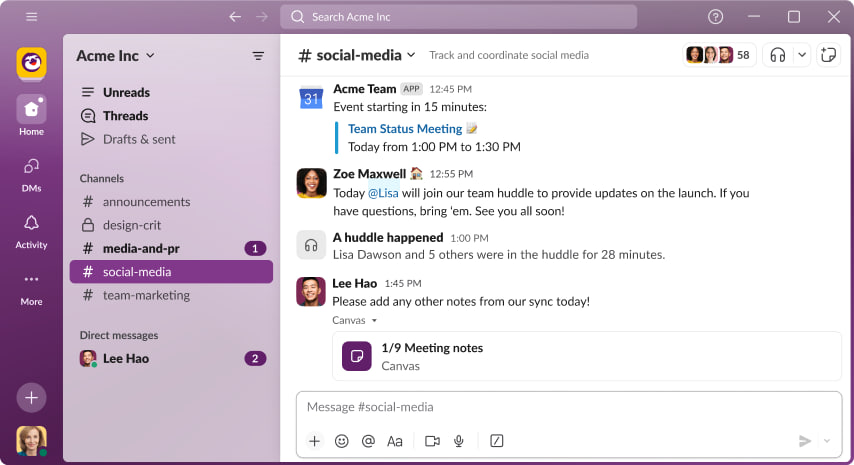
Slack’s interface
Slack offers a fairly polished, professional interface that is known for its flexibility. Color schemes, layouts, notification settings – all of these options can be tweaked to suit your specific needs. This should be great for larger or more complex teams. It opens up personalization options for advanced users: from themes to sidebar configuration.
On the other hand, the complexity of Slack’s interface may be too much for small teams or non-technical users. While the customization options are helpful, they can sometimes feel overwhelming for those who want a simpler solution.
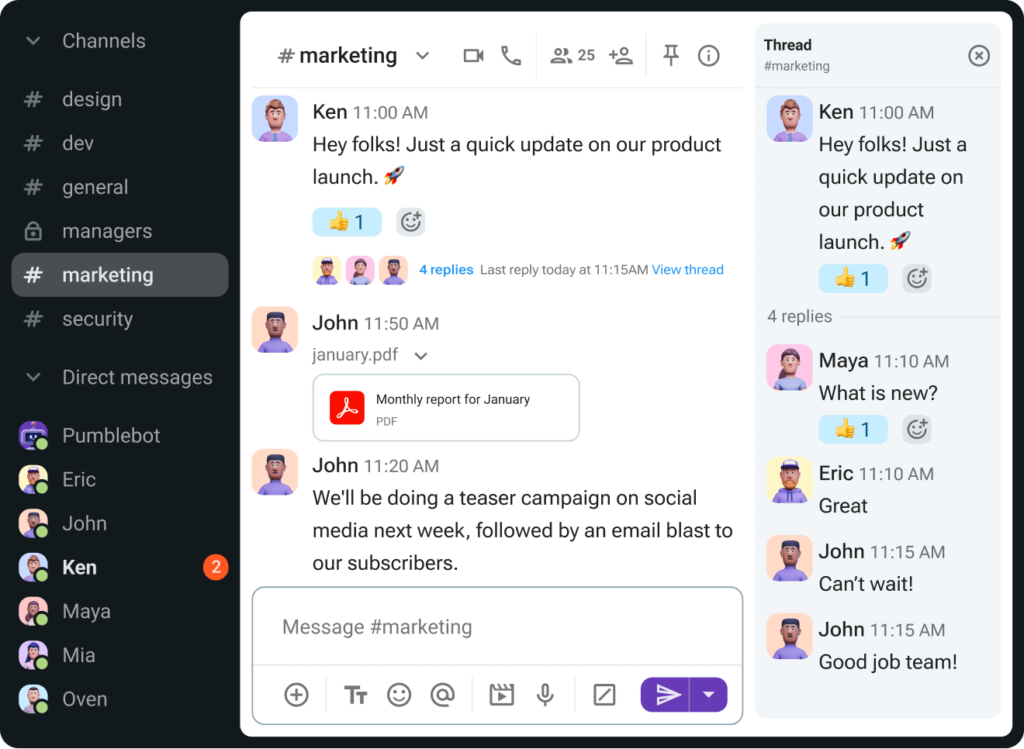
Pumble’s interface
Where the latter is full of feature overload, Pumble keeps it simple, rather minimalistic, and doesn’t require much time to master. There is no overwhelming amount of settings to tinker with; you can get right down to your conversations. It has a clean layout, its features are intuitive, and it’s generally very good for smaller teams, startups, and companies that want to get up and running quickly.
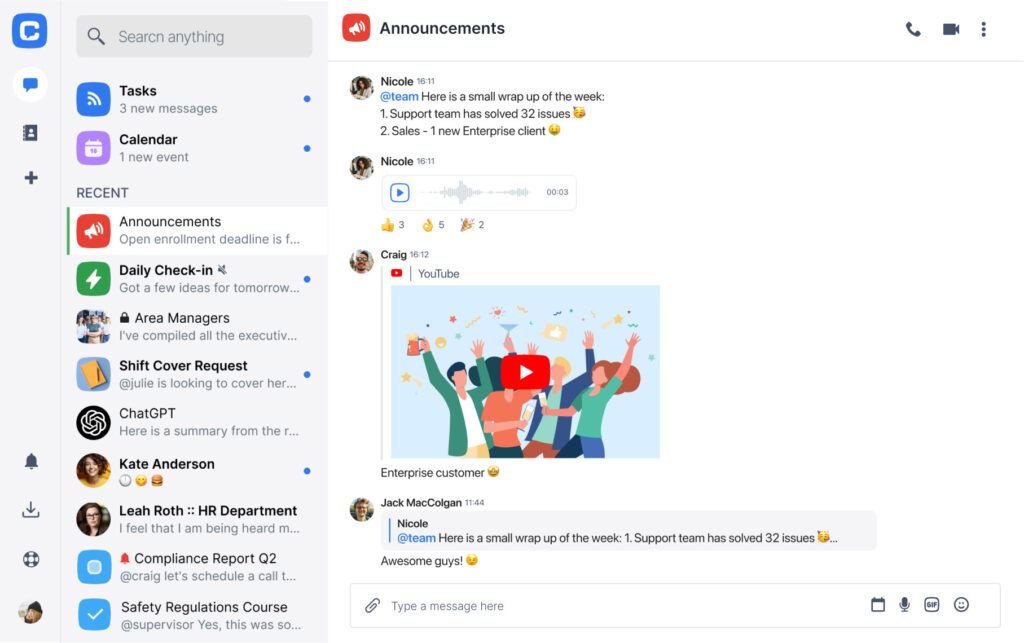
Chanty’s interface
If you’re looking for a middle ground, consider Chanty. It strikes a balance between simplicity and functionality, offering an intuitive interface with just the right amount of customization without being overwhelming. Chanty is great for teams of all sizes that want a straightforward experience while still having access to essential collaboration features.
- Slack is definitely a better choice for large teams that need flexibility and advanced customization.
- Pumble is best for teams that like to keep things simple and not fiddle with settings.
Slack vs Pumble: Communication
Both Slack and Pumble have the notion of communication at their very core, with a slew of tools for keeping teams connected.
Slack lets you create public channels, private groups, and direct messages. You can also organize conversations within channels by threading messages, which ensures that discussions on different topics do not clutter the main conversation.
Among the top features for Slack are voice and video calls, with screen sharing available on all paid plans. It also provides group video chats that make it pretty easy to work with remote teams. Some users might find these calls can be a little hard to fire up quickly, especially for those who are new to the platform or working within larger teams with many active channels.
On the other hand, Pumble has an intuitive interface for chats, including direct messages, group chats, and public channels. It also features a thread feature similar to that which helps team members keep the conversations focused and organized. The main difference is that Pumble offers video conferencing to all users, not just those on premium plans. You can easily jump into a video or voice call with Pumble, which is great for those teams who need to collaborate face-to-face but just don’t want to leave the platform. Being able to share your screen and chat in the video call adds value to this capability.
For a well-rounded alternative, take note of Chanty, which combines easy communication with built-in task management. It keeps conversations flowing while helping teams stay productive without juggling multiple apps. Its voice message feature is particularly useful for quick updates and hands-free communication, making it a practical choice for dynamic team environments.
While Slack offers more advanced means of communication, Pumble’s built-in video calls for everyone make it a more cost-effective and efficient solution for teams that need seamless communication without jumping between tools.
Slack vs Pumble: Notifications
While notifications can be the best way to stay notified, they are also one of the biggest distractions.
Slack allows the user to granularly control the notifications of mentions, keywords, and channels. For huge teams, that flexibility might be very important to know you will never miss updates. More than likely, though, it’s not hard to be overwhelmed with notifications if you are part of several active channels.
On the other hand, Pumble has sleeker notifications. Smart notifications in Pumble let you mute channels, set specific notification preferences, or turn on a do-not-disturb mode when you need to focus. This will avoid the feeling of being bombarded by alerts. For teams who want something simpler and less intrusive in terms of notifications, Pumble does provide more control without the overwhelm.
Chanty also strikes a great balance by offering flexible notification settings that can be customized per task, chat, or channel, keeping you updated without the noise.
While both platforms allow you to organize notifications, Pumble’s smart notification system makes balancing being informed and focusing much easier in an effortless way. That is why it fits small teams or those who just want simplicity.
Slack vs Pumble: Search
The right message or file can make or break your productivity.
Slack is known for its powerful search: filtering through messages and files by user, channel, or date. The search is highly customizable, with advanced filters like the ability to search by keywords or even specific file types. This is important for bigger teams or those with a lot of data over many channels.
But as powerful as Slack’s search is, it often feels overwhelming for some users to sift through hundreds and thousands of messages. To teams that want that granular control over the way they handle search, Slack’s power is unparalleled.
Pumble keeps it a bit simpler with the search features. You’ll still be able to search through conversations and filter results by specific channels or users. It doesn’t possess the advanced search filters, but that’s what makes it perfect for smaller teams-no overcomplication where it is not needed.
Interestingly, Chanty strikes a thoughtful balance between power and simplicity. Its search is efficient, intuitive, and easy to navigate, allowing teams to quickly retrieve messages and files without feeling overwhelmed. It’s the kind of search that doesn’t just dig deep but does so without losing you in the process.
If you are part of a smaller team and need to find some message or file quickly, Pumble’s search will be just fast and efficient without excessive functionality.
- Slack is more powerful with big teams, having advanced search capabilities.
- Pumble is the right fit for smaller teams in search of simplicity and intuitiveness in searching.
Slack vs Pumble: File sharing and storage
Both Slack and Pumble let teams share files with ease, but how they handle storage is where the real differences emerge.
Slack’s integration with Google Drive, Dropbox, and OneDrive works seamlessly, and its interface allows you to share and open files within the app. You can upload documents, images, and videos directly into conversations, and Slack keeps a searchable record of them. But here’s the catch—Slack’s free plan caps file storage at 5GB, which fills up fast if your team relies on frequent file-sharing.
On the other hand, Pumble offers unlimited file storage-a game-changer for teams exchanging a lot of documents, images, or videos. It also integrates well with Google Drive for easy file sharing externally when needed. Plus, its browsing and filtering features help locate files in no time, without endless scrolling.
Amidst these choices, take note of Chanty – a platform that not only streamlines file sharing but also offers a well-organized approach to managing shared content. With intuitive file navigation and collaboration-friendly storage, it keeps your workspace clutter-free and efficient.
- Slack is ideal for larger organizations with diverse storage needs and relying on several integrations.
- For a small team looking for an unlimited file-sharing option without much hassle, Pumble is the way to go.
Slack vs Pumble: Integrations
When it comes to integration, Slack is the leader. With over 2,000 apps and services available, it can connect to just about any tool your team might use. Whether it’s project management tools like Trello, Asana, or Monday.com, or CRMs like Salesforce and HubSpot, Slack makes sure your team has all the tools they need in one place. If you’re part of a large company or team that relies on a variety of software tools, Slack’s integrations are invaluable.
Pumble offers far fewer integrations. It does offer some of the most commonly used ones, like Google Drive and Google Calendar, but it’s nowhere near the extensive list that Slack offers. This could be a consideration if your team uses different, specialized tools for different tasks. But Pumble would work well for teams that don’t need as many integrations and like to keep things simple.
For teams seeking a balance between ease of use and a solid range of integrations, Chanty presents an attractive alternative. It offers seamless integrations with major tools, like Google Drive, Trello, and Slack itself, while also providing built-in task management features to centralize your workflow.
- In cases where a team relies heavily on a wide variety of tools and deep integrations, Slack would win hands down.
- In the case of small teams that don’t need much, Pumble is a fairly inexpensive option that’s easy to learn.
Slack vs Pumble: Security
Security is a number one priority for both Slack and Pumble.
Slack offers enterprise-level security features, including encryption at rest and in transit, two-factor authentication, and compliance with key standards like SOC 2, HIPAA, and GDPR. If your organization handles sensitive information, then Slack’s advanced security framework makes sure that compliance is strict and the protection is sound.
Pumble also focuses on security: it provides end-to-end encryption and two-factor authentication to keep communications safe. While it may not boast Slack’s long list of certifications, it still offers solid protection for most teams that don’t need enterprise-level compliance.
For teams seeking a more streamlined approach to security, Chanty strikes a nice balance, offering robust encryption and two-factor authentication. It may not be as heavily geared toward enterprise compliance as Slack, but it provides all the essential protections along with an intuitive, all-in-one platform that makes managing communication and tasks easier.
- Slack is the obvious choice for compliance and advanced security measures. For smaller teams.
- Pumble is a good no-fuss option that allows for peace of mind with basic security features.
Slack vs Pumble: Pricing breakdown
Pricing is often a major deciding point for many teams and businesses when it comes to choosing a communication platform. So, let’s go into more detail on how Slack vs. Pumble compare, followed by which of these tools suits your budget and needs.
Slack pricing
| Plan | Price (per user/month) | Key Features |
| Free | $0 | 90-day message history, 10 integrations, 5GB storage, 1:1 voice/video calls. |
| Pro | $8.75 | Unlimited history, 15GB storage per user, unlimited integrations, group video calls. |
| Business+ | $18 | Advanced identity management, 24/7 support, compliance exports, 1TB storage per user. |
| Enterprise Grid | Custom Pricing | Enterprise-level security, unlimited workspaces, advanced compliance and support. |
Slack’s pricing plans are positioned for businesses that require a ton of features, integrations, and scalability. While the free plan for Slack will work just fine for very small teams, limitations, such as a 90-day message history, mean the majority of businesses will likely have to upgrade fairly quickly. The Pro and Business+ plans offer some powerful tools but at a more expensive price, making Slack more suitable for medium to large-scale enterprises with larger budgets. This may feel expensive to smaller teams, considering more budget-friendly options available at Pumble.
Pumble pricing
| Plan | Price (per user/month) | Key Features |
| Free | $0 | Unlimited chat history, file sharing, built-in voice/video calls, and up to 10 integrations. |
| Pro | $2.49 | Group meetings, screen sharing, customizable sections, 10GB storage per seat, and up to 10 integrations. |
| Business | $3.99 | All Pro features, plus guest users, permissions, user groups, 20GB storage per seat, meeting recordings, and unlimited integrations. |
| Enterprise | $6.99 | All Business features, plus single sign-on (SSO), data retention, and 100GB storage per seat. |
Pumble boasts an extremely simple and competitively priced offering, suitable for a team of any size, from a small business to a startup. The free plan is very generous, boasting unlimited chat history, and quite full-featured without charge. As teams grow, the Pro plan adds in group meetings, screen sharing, and 10 GB of storage per user for just $2.49 per user, billed annually, which really is a fraction of what Slack costs. The Business and Enterprise plans are still competitively priced, adding features like meeting recordings and single sign-on, while still undercutting Slack’s equivalent tiers.
Chanty Pricing
| Plan | Price (per user/month) | Key Features |
|---|---|---|
| Free | $0 | Unlimited messaging, file sharing, voice/video calls, up to 10 integrations. |
| Business | $3.00 | Group meetings, screen sharing, 10GB storage per user, unlimited integrations, task and project management features. |
| Enterprise | Custom Pricing | All Business features, plus advanced security, dedicated support, custom user roles, and data retention policies. |
Chanty offers competitive pricing tailored for teams of all sizes. The Free plan provides unlimited messaging, file sharing, voice/video calls, and access to a limited number of integrations. For businesses seeking more robust features, the Business plan at just $3.00 per user per month includes group meetings, screen sharing, 10GB of storage per user, and more. Chanty’s Enterprise plan offers even more extensive features, including advanced security and dedicated support to meet the needs of larger organizations.
Chanty’s pricing remains highly accessible, particularly for teams that value simplicity without sacrificing key collaboration features, making it an attractive option for growing teams and startups.
Slack vs Pumble: The final verdict
When it comes to choosing between Slack and Pumble, it all comes down to your team size, budget, and collaboration needs. Both are valuable in their own way, but they appeal to different priorities.
- Slack impresses with a really powerful messenger, lots of integrations, and scalability. It’s perfect for large teams or companies that are willing to invest in top-notch tools to manage complicated workflows consisting of many channels and projects. One of the best things it has to offer for an organization willing to make a big investment is the ability to customize its interface for advanced collaboration.
- On the other hand, Pumble is aimed at small teams, startups, or users on a budget. It has all the basic features like chat history, file sharing, and meetings set up in a very intuitive and straightforward way. Affordability and simplicity mean that teams can connect without unnecessary bells and whistles, making it practical for those just starting out or with limited resources.
But what if your needs require a mix of both functionality and cost? This is where Chanty comes in. With a very user-friendly interface, easy integrations, and reasonable pricing, Chanty bridges this gap and does a lot to provide real value to teams of any size. Chanty is one of the best options to consider when simplicity doesn’t allow you to sacrifice critical features.
Ready to supercharge your team’s collaboration? Try Chanty today and get a solution that’s both easy to use and powerful!
DiscoverSlack:🔍 Review 💰 Pricing 🧑💼 Slack for Business ⚖️ Competitors 🔄 Alternatives 🛠 Self Hosted Slack Alternatives |