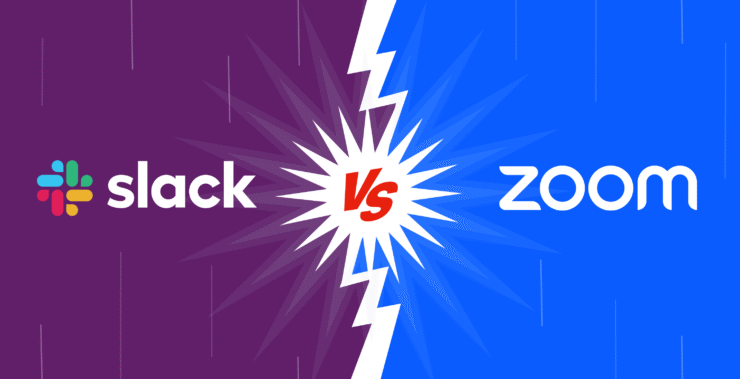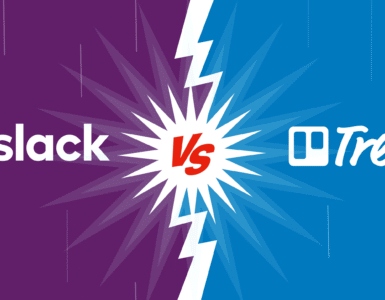Communication is just not simply talking to people anymore; it involves doing things with people around you, physically or with a video call from a person on the other side of the earth. A variety of choices in communication tools make you sail smoothly throughout the day or turn any task into an uncomfortable juggling act. Slack and Zoom rank among popular choices that will get people connected and forward. Although both help communications flow, that’s pretty much where the commonality stops.
If you’ve ever had a Slack message go unread under a pile of new threads while trying to troubleshoot something on Zoom, then you realize these tools bring different things to the table. One is great for ongoing collaboration; the other shines in face-to-face, real-time interaction. But which one is best for your team? More than just about the features, it really depends on how those features fit into your workflow.
Chanty, on the other hand, brings a blend of both worlds. With real-time messaging, video calls, and built-in task management, it helps teams streamline communication and collaboration without having to switch between multiple apps.
Now, let’s get down to the nitty-gritty of each: the ins and outs and why you would ultimately decide on one versus another. This is not a case of who’s cool in the office app, but all about finding what makes your work and your team work smarter, not harder. Ready to dive in? Let’s go!
Slack vs. Zoom: Common Ground & Differences
While Slack and Zoom both facilitate the processes of communication and collaboration, each takes a slightly different tack to get there. Be it Slack or Zoom, both have major purposes: to connect the team, simplify the work process, and ensure better teamwork. Whether you’re coordinating a remote project, brainstorming with colleagues, or keeping everyone on the same page, these tools serve as bridges to make sure it’s smooth, effective communication.
Each of these platforms has, at its core, done an outstanding job of breaking down those barriers to communication. Both allow for faster decision-making, promote real-time interactions, and keep everyone connected, whether your team works across different time zones or just down the hall.
Where they differ is in the medium they focus on mainly: Slack is peerless in text-based communication and project management, whereas Zoom excels in live, video-based communication. Slack is all about continuous, asynchronous conversations through channels and messages, while Zoom is for synchronous meetings when one needs to see the whites of their eyes.
Despite these differences, both have clung to seamless collaboration, easy file sharing, and integrations with other tools; this way, teams will perform more effectively, from the tiniest of a groups to the size and distance.
Now let us get into a well-thought-out comparison of each of them in specific domains:
| Feature | Slack | Zoom | Chanty |
| Primary Function | Team messaging and collaboration | Video conferencing and webinars | Team messaging, video calls, and task management |
| Best For | Text-heavy communication | Video-heavy communication | Real-time communication with task tracking |
| Interface | Clean, chat-centric | Simple, video-first | Intuitive, all-in-one chat and task management |
| Integrations | 2,000+ apps | Limited, mostly productivity apps | 1,000+ apps, including project management tools |
| File Sharing | Robust file management | Limited document handling | Easy file sharing with task management built-in |
| Search | Advanced, conversation-specific | Basic, meeting recordings | Search across messages, files, and tasks |
| Security | Enterprise-grade options | Strong encryption, with some lapses | Enterprise-grade security with encryption |
| Pricing | Free and paid plans | Free and paid plans | Free and paid plans, cost-effective for small teams |
| Support | Extensive, with strong resources | Responsive, focused on meetings | Friendly support with user-focused resources |
Take note, Chanty blends the best of both Slack and Zoom – providing messaging, video calling, and task management all in one place. It’s a great fit for teams that want a streamlined, all-in-one solution without missing out on any key features.
Slack vs Zoom: Feature-by-feature comparison
Interface
Slack’s interface is flexible and friendly. You’ll see channels and direct messages on the left, with sections that can be customized further. This growing workspace brings loads of room for customization: color-code your channels, add emoji reactions, and pin messages that need attention. Slack is all about perfect interfacing with teams that like organization a lot. For novices or teams that don’t feel comfortable with technology, the number of options and features can become overwhelming. It takes a little while to get acquainted with the layout, mainly if you are working on a big team and if there are lots of channels, conversations, and so forth.
In contrast, Zoom is quite minimalist and aims at functionality. Upon opening Zoom, there is basically a dashboard presented that seems mostly for scheduling, starting, or joining a meeting. In the meeting space, you only see a straightforward interface in which all critical controls-such as Mute, Video on/off, and screen share, among others-lie at easy reach. This simplicity itself is the strength-there is simply no learning curve. However, Zoom’s interface may feel a little too basic if you’re looking for deeper customization or for organizing non-meeting-related content (like files or messages).
Quick side note: If you’re looking for an intuitive interface that’s simple yet packed with useful features, Chanty could be a great choice. Its clean and user-friendly design allows teams to manage messages, files, and tasks effortlessly – no overwhelming complexity, just a smooth, pleasant experience for both beginners and experienced users alike.
Slack wins here because its interface is better suited to a variety of workflows, especially in terms of organizing and managing different types of communication and collaboration. The simplicity of Zoom is great for meetings but doesn’t have the flexibility that Slack’s interface does for broader team collaboration.
Communication
Slack is powerful for text-based communications: Channels help you organize conversations around topics or projects, and threaded messages keep the discussion organized. It works amazingly for teams working on long-term projects or for teams dealing with non-urgent queries where there is no need to respond immediately. Slack also supports voice and video calls, but those are normally shorter and usually reserved for quick touchpoints or supporting features rather than being the centerpiece of communication. Also, Slack’s DMs keep private conversations out of the channels. It’s a great tool for teams focusing on asynchronous communication.
Zoom really stands out when it comes to live, real-time communication. Its high-quality video and audio features make it very suitable for virtual meetings, webinars, and team reviews because it creates face-to-face communication. Visual collaboration is enhanced through screen sharing with annotation, and in-meeting chat captures key points. The real-time conversation keeps going on, so that is why Zoom is perfect for presentations, interviews, and discussions. However, Zoom really focuses on synchronous communication, so it doesn’t fit ongoing or asynchronous communications quite as well as Slack is supposed to.ns as well as Slack is supposed to.
If you’re looking for a more balanced solution, Chanty provides exceptional communication features, combining the best of both Slack and Zoom. It offers real-time messaging, video calls, and seamless task management, making it perfect for teams that need an all-in-one platform for collaboration without the complexity. It allows you to stay connected in real time while also helping to organize tasks and workflows all in one place.
Zoom takes the lead in this category, designed specifically for live, video-based communication. While Slack is great for asynchronous collaboration, it can’t match Zoom’s real-time video capabilities.
Notifications
Slack’s notifications system is highly customizable. You can choose when to alert and for which channels or DMs. Just want notifications for high-priority channels? That’s doable. Need to mute a channel so you don’t get distracted? You can even do that. There is even a ‘Do Not Disturb’ feature to help in setting quiet hours for times when you don’t want to be disturbed. Slack allows you to work your notifications just right – once you’ve got just the right messages at the right time. But with a little negligence, they can get overwhelming, particularly for teams with constant updates and many active channels.
Zoom notifications are also more straightforward, mostly for reminding you of upcoming meetings or an alert that a call has been scheduled. You don’t have as much control over notifications, nor is it geared toward ongoing conversations like Slack; it’s mainly for meeting reminders. This helps teams who only need updates regarding scheduled meetings to minimize distractions. Still, for teams relying heavily on Zoom, meeting notifications could pile up, especially when you join several calls.
In that case, Slack is better because it has more flexibility in terms of how the notification system works; it gives much more granular control to users on when and how they should be alerted. If you are handling many tasks or projects with numerous integrations, Slack is more capable of keeping you unscathed.
That said, if you’re looking for a more integrated approach, Chanty combines great flexibility with simplicity. Its notification system keeps you updated without the overwhelm, offering real-time alerts for both messages and tasks while allowing you to fine-tune exactly what you want to be notified about. It strikes a balance between control and ease of use, making it ideal for teams managing tasks, projects, and conversations in one place.
Search
One great feature of Slack is its search capability. You can search within all channels, DMs, and files for that exact message or file you want in the blink of an eye. The search will be filtered per keyword, date, user, or file type; this will make it quite easier to pinpoint results. That is super helpful for teams relying on Slack to store a great deal of information and who need to refer back to old conversations or documents. Slack also offers advanced search modifiers, which enable you to find just the information you’re looking for.
Zoom’s search functionalities are pretty basic in comparison. It allows you to search for any past meeting, recording, or chat message, although it does lack the deeply profound search as Slack does. Since Zoom was designed with a heavy concentration on in-meeting content, what you are trying to find during a specific meeting or prior call, the search functionality can help with. However, it just doesn’t bear the ability to customize in the way Slack’s engine does for the conversations and filed continuations.
Here Slack wins because its much more powerful search makes it much easier to find messages, files, and information. Zoom has a good search when it comes to meeting-related content, but falls short compared to Slack for broader day-to-day communications and files.
Chanty also offers a robust search feature, allowing you to search through messages, files, and even tasks across your entire team’s communication history. With Chanty’s intuitive search, finding specific conversations or documents is just as seamless, making it a great option for teams looking for both powerful communication and task management in one place.
File sharing and storage
With Slack, it’s pretty easy to share files. You can actually drag and drop files in conversation – be it a document, image, or link. The integration of Slack with cloud storage like Google Drive, Dropbox, and OneDrive makes for easy sharing from these platforms without necessarily leaving Slack. The files that are shared are indexed for findability with ease through the search function. However, for free plans, file storage can become a limitation since Slack has a limited amount of file storage per team.
File sharing in Zoom is pretty basic: while it’s allowed on the platform during meetings, any files shared in chat during a meeting aren’t saved or stored in one place, as they would be in Slack. Since the primary focus of this platform is on the meeting experience, file sharing doesn’t play such a huge role. That being said, its cloud storage options for recorded meetings are great, and recordings are accessible after the fact for reference.
Slack wins in file sharing and storage because of its powerful features and integrations. For teams that regularly store, access, and collaborate on files – Slack is the tool of choice.
That being said, Chanty also provides an easy and efficient file-sharing experience. You can share documents, images, and files right within conversations with drag-and-drop functionality, and all your files are indexed and searchable, just like Slack. With Chanty’s straightforward file-sharing feature, teams can stay organized and collaborate effortlessly without running into storage limitations.
Integrations
Slack is the king of integrations, boasting over 2,000 apps that integrate into it. From Google Workspace to Trello and Asana, Slack will work with just about anything related to productivity. In short, Slack allows teams to bring their workflows into a centralized place by connecting a variety of tools. It also provides custom integrations via an API, making it versatile enough to handle particular needs for certain teams.
Zoom does offer integrations, but the selection is more limited. Most of Zoom’s integrations are to enhance meetings, including scheduling apps, webinar software, or task management tools. While it does integrate with platforms like Google Calendar and Slack, it doesn’t offer the same broad selection that Slack does. However, Zoom’s integrations for video conferencing and to enhance meetings themselves are strong.
Slack wins here because it has a really extensive library of integrations, allowing users to connect a wide variety of tools and centralize their work. Zoom’s integrations are limited to meeting-related apps, which doesn’t match the overall flexibility that Slack offers.
If you’re looking for a solution that combines the ease of integrations with a simpler, more intuitive interface, Chanty offers a strong middle ground. With key integrations to tools like Google Workspace, Trello, Asana, and more, Chanty helps streamline your workflows without the complexity that comes with Slack’s massive library. It’s a great option for teams who want powerful integrations but don’t need an overwhelming number of apps to choose from.
Support
Slack has an extensive help center that includes tutorials, FAQs, and user guides. Slack also offers Slackbot, a useful feature that gives answers to basic queries and troubleshooting tips. For more complex issues, Slack provides email support or live chat. Response times depend on your subscription plan, with premium users getting quicker responses.
Zoom also does excellently in terms of support, with an equally great help center featuring a comprehensive set of articles, videos, and tutorials. It also provides live chat and email support for all users, while enterprise-level customers get phone support, which may be a serious advantage for larger businesses. Generally, Zoom’s live chat support is responsive, and its phone support adds an extra layer of accessibility.
Zoom wins in terms of support, as it offers telephone support to enterprise-level users, and that itself is a plus in many urgent technical issue resolutions. Slack’s support is sturdy, but the added telephone option helps Zoom win here.
Chanty also provides strong support with a user-friendly help center, offering guides and FAQs, alongside email and live chat support to assist with any issues. Whether you’re a small team or a larger organization, Chanty’s support ensures a smooth experience with quick responses and a focus on solving problems efficiently.
Security
Slack offers enterprise-grade security for the encryption of data and compliance with major regulations such as SOC 2, GDPR, and HIPAA. Admins can grant granular access controls down to the channel or file level to dictate who can see or access it. Slack security is more robust in paid plans, while free users have limited options to control their security and privacy settings.
Zoom has a good reputation for security, with end-to-end encryption of meetings, secure login options, and data protection features. After some high-profile security issues in the past, Zoom has tightened things up with features like waiting rooms, password-protected meetings, and controls to block uninvited guests from joining calls. However, as with Slack, the most advanced security features are available on paid plans.
This is one round that Zoom wins, mainly because of its beefed-up security for meetings and improved protocols after prior security concerns. Both services are very secure, but Zoom’s meeting-specific protections tip the scales in its favor.
Chanty takes security seriously with end-to-end encryption for both messages and files, ensuring that sensitive data remains private. Additionally, Chanty complies with key industry regulations, offering role-based access control and customizable security settings to fit your team’s needs, providing peace of mind for all users.
Slack vs Zoom: Pricing
Besides, the choice between Slack and Zoom involves the critical issue of pricing. Each of the platforms has a plan, though different, featuring variable features that may be considered necessary. The exact pricing models of these solutions follow, showing the major features of each tier.
Slack pricing
Slack’s pricing fits teams of all sizes. The Free plan is an excellent start for small teams or one just starting to figure out Slack, but the limitation on message history and integrations can very quickly make it restrictive. Pro and Business+ plans work best for teams who intend to use Slack with extended features like unlimited message history, additional file storage space, and priority support. It offers a version called Enterprise Grid that fits very well into large, complex organizations and has powerful security along with the ability to customize it. Pricing is personalized according to the needs of the company.
Zoom pricing
Zoom is well-suited for a team of any size due to its simple and scalable pricing. The Basic plan allows groups to have meetings but it only supports up to 40 minutes of time, so one might need longer sessions than that. The Pro plan frees this up for businesses, meaning there are no more time restrictions, and adds additional storage. The Business plan targets larger organizations that would need support for large meetings, advanced security, and dedicated customer service.
Chanty Pricing
Chanty offers a simple and scalable pricing structure designed to suit teams of all sizes. The Free plan is ideal for small teams, providing unlimited messages, task management, and integrations, with some limitations on file storage. The Business plan removes those restrictions, offering unlimited integrations, advanced task management features, and enhanced security controls, making it a great fit for growing teams and businesses. The Enterprise plan is tailored for large organizations with specific needs, offering custom security features, dedicated support, and more personalized solutions for optimal team productivity.
Slack vs Zoom: Final verdict
Once digging into the details of both Slack and Zoom, one thing becomes pretty clear: Both of these tools offer something a little different, depending on how your team likes to communicate and collaborate. The right choice really comes down to how your team works day-to-day.
If your team is about continuous conversation and maintaining everything in one place, then Slack is probably it. All its features are aimed at cultivating collaboration through channels and messaging, it just works best to keep the team on one page when it comes to some project updates. On the other hand, if you want live, face-to-face, real-time communication with everyone gathering virtually to share an idea in less than a split second, then Zoom is the go-to.
That said, if you’re looking for a more streamlined, all-in-one solution, Chanty might be worth considering. Combining real-time messaging with task management and file sharing, Chanty blends the communication strength of Slack with added functionality for smooth collaboration. It could be an ideal choice for teams that need the best of both worlds.
Both Slack and Zoom have flexible pricing plans, meaning you won’t be overpaying for something when you’ve outgrown your needs. Slack’s paid plans are ideal for teams that require advanced features in order to manage conversations. Zoom’s pricing is quite the value, especially if video calling will be your primary focus.
Key Takeaways:
- Slack and Zoom have different but complementary purposes: if you need a space for ongoing team discussions and organized workflows, Slack wins. But for real-time meetings, Zoom is hard to beat.
- What this really means is that the real winner depends on what your team needs: Zoom leads when it comes to video-based communication, while Slack takes the crown for managing text-based collaboration.
- While both are great tools, neither can replace the other. If you need to use both types of communication, using Slack for your daily chats and Zoom for your meetings might be the perfect combination.
Ultimately, there is no clear winner here; it’s all about what works best for your team. If your team lives and breathes video calling, Zoom is the clear leader. If text-based collaboration is your bread and butter, Slack is your tool. Or, if you’re after an integrated solution, Chanty might be the answer you’re looking for.
DiscoverSlack:🔍 Review 💰 Pricing 🧑💼 Slack for Business ⚖️ Competitors 🔄 Alternatives 🛠 Self Hosted Slack Alternatives |