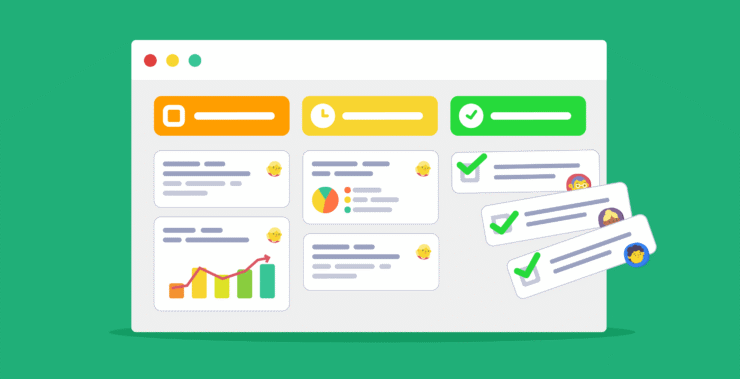Does your team struggle with staying aligned, with everyone focused on their own tasks but lacking visibility into the bigger picture?
Breakdowns in communication, missed deadlines, and duplicate work lead to complete chaos. It’s so easy for things to slip through the cracks or be truly forgotten. If there isn’t some system, wrangling all these moving parts feels like a never-ending battle.
But what if you could have a single unified tool where everyone’s tasks are tracked, deadlines clear, and priorities aligned? A solution that doesn’t just help you manage individual tasks but actually gives you a broad overview of your whole project?
That is exactly what a task management tool can provide. Be it an online task management tool or a project task management tool made for teams, it’s the right platform to organize your workflows and keep everybody on the same page to reduce bewilderment.
In this article, we show how the right task management tool will keep your team organized and focused no matter how many projects you have up in the air. We explain how it works, why it matters, and how it changes the game for your team’s collaboration. Get ready to take back your team’s productivity with the right tool for task management.
Online task management tools:
- Chanty – A simple yet powerful team chat tool with task management and project collaboration features.
- ClickUp – A highly customizable task management platform, ideal for teams of all sizes.
- Monday.com – A visual work operating system for project and task management with highly customizable workflows.
- MeisterTask – A task and project management tool designed for teams to manage projects collaboratively.
- Jira – A robust task management software specifically designed for agile project management, mostly used by developers.
- Asana – A user-friendly task and project management tool for organizing and tracking work.
What is a task management tool, and how does it work?
Handwritten checklists, scattered notes, and endless spreadsheets are becoming a thing of the past. In their place are modern task management tools that make managing tasks and projects. more structured and efficient. These tools do more than track to-dos – they provide a clear direction that guides teams through their daily workload. Instead of juggling emails, disconnected files, and unstructured lists, they create an organized space where every task has its place.
Transparency is at the core of these tools. Every task is clearly defined, with all the essential details – deadlines, assignees, and status updates – available in real time. The system runs behind the scenes so that everyone can answer the questions of what is expected and when it needs to be accomplished. There will be no more last-minute scrambles or forgotten tasks.
Another strong distinguishing characteristic is collaboration. Unlike typical task lists, collaboration here is easy. Teams can comment on tasks, share files, and receive updates – all neatly baked into the context of where the work happens. A single, unified space allows teams to exchange information freely without the clutter of disjoined communication channels.
And the best part? Task management tools integrate with the tools teams already use. Whether it’s calendars, file storage, or messaging apps, everything syncs up, making workflows feel effortless.
So at the end of the day, task management tools are designed to help you move projects forward with ease. They bring structure, clarity, and efficiency to your team’s workflow, this way nothing gets overlooked and everyone stays on track.
Why does your team need a task management tool?
If you are managing a team, you know how quickly things can get out of hand without a solid system in place. Projects start piling up, tasks get delayed, and before you know it, everyone’s scrambling to keep up.
A task management tool helps solve these problems. You will have a single place where you can track everything – from one particular task to the whole project. No more digging through email chains or questions about whether something has been done.
Here’s why your team really needs one:
- Keeps everybody on the same page
A project task management tool provides clear insight into who is doing what and when. Each person’s tasks are explicitly set out, the deadline is visible, and everyone sees the progress of others. This easily helps avoid misunderstandings, making sure no task is ever overlooked.
- Improves communication
When you use online task management tools, it becomes way easier to communicate about tasks and projects. Instead of receiving tons of emails or dozens of chat messages, everything is in one place: team members can comment, ask questions, or update their progress on tasks. This keeps the lines of communication organized and efficient.
- Increases accountability
A task management tool allows you to assign jobs to individual team members with due dates and then track their progress. This means enhanced accountability and clarity into who is responsible for what, no guessing or chasing for updates.
- Simplifies project tracking
A good project task management tool helps you keep track of the overall progress of a particular project. You can split it into small tasks, define milestones, and view how everything is going on. This will give you an overview so you can see potential bottlenecks and react on time, not to have delays.
- Saves time and reduces stress
Task management on different platforms can be a nightmare. A project task management tool brings everything together in one place. This reduces the time spent hunting down information and makes it easier to stay on top of your team’s workload. Less time spent searching means more time for actual work.
Now that we’ve seen why a task management tool is so crucial, the next step is finding the right one for your team.
The best task management tools for 2025
Chanty |
Chanty is a user-friendly communication and task management tool designed for small and medium-sized teams. While it’s primarily known as a team messaging platform, Chanty also offers integrated task management features that make collaboration seamless. Whether you’re tracking individual tasks or entire projects, Chanty helps keep everything organized without overwhelming you with complex features.
Benefits for Team Task Management:
- Simple task creation and assignment: Easily turn messages into tasks and assign them to team members.
- Integrated communication: Chat with your team within the same platform while tracking tasks.
- Collaborative workspace: Share files, leave comments, and manage tasks in a single, intuitive interface.
- Task prioritization: Set deadlines and priorities for each task, ensuring your team focuses on what matters most.
Pricing Plans:
- Free: Limited to 1:1 messaging, basic task management features.
- Business: $3 per user/month (includes unlimited tasks, channels, integrations, and advanced task management features).
- Enterprise: Custom pricing (includes additional admin controls, enterprise-level security, and dedicated support).
Clickup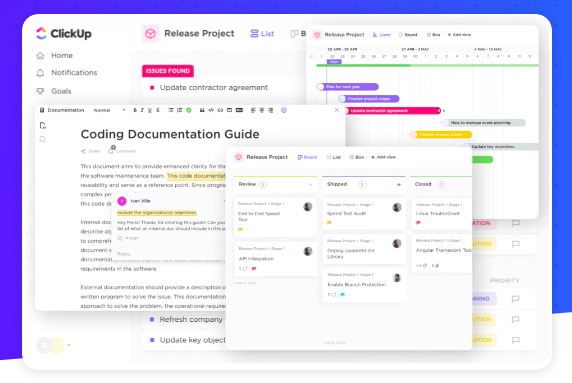 |
ClickUp is a powerful project task management tool designed for teams of all sizes. It’s an all-in-one solution that combines project management, task tracking, and team collaboration into one platform. ClickUp is known for its customizable features, allowing teams to create a workflow that suits their specific needs.
Benefits for Team Task Management:
- Highly customizable: Tailor task views (list, board, Gantt, and calendar) to fit your team’s workflow.
- Task dependencies and automation: Set up task relationships and automation to speed up repetitive processes.
- Time tracking: Built-in time tracking to help teams monitor their progress and efficiency.
- Integrations: Connect with tools like Slack, Google Drive, and Zapier for a streamlined experience.
Pricing Plans:
- Free: For individuals or teams with basic project needs, including limited tasks and views.
- Unlimited: $7 per user/month (includes unlimited integrations, dashboards, and views).
- Business: $12 per user/month (includes advanced reporting, timelines, and automation).
- Enterprise: Custom pricing (includes additional security features, compliance, and enterprise-level support).
Monday.com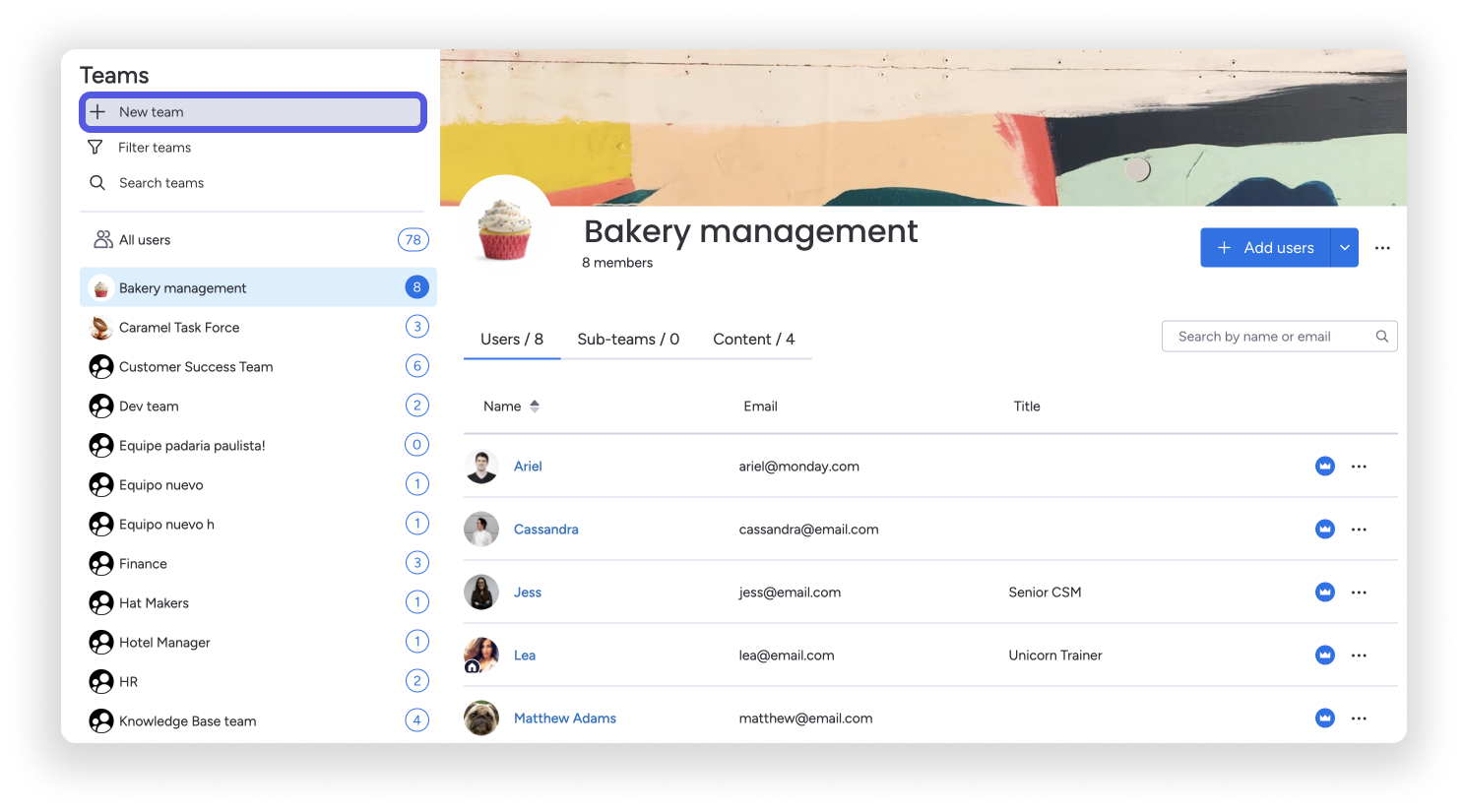 |
Monday.com is a widely-used task management tool that helps teams stay organized and on track. With its colorful, visual interface, Monday.com makes it easy to monitor task progress, track milestones, and ensure that everyone is aligned with project goals.
Benefits for Team Task Management:
- Visual project tracking: Use Kanban boards, Gantt charts, and timelines to visualize task progress.
- Collaboration: Share files, leave comments, and assign tasks directly within the platform.
- Automation: Automate repetitive tasks such as reminders, status changes, and notifications to increase productivity.
- Custom workflows: Design custom workflows tailored to your team’s needs and processes.
Pricing Plans:
- Free: For teams of up to 2 users, with basic task tracking features.
- Basic: $9 per user/month (includes unlimited items, Kanban boards, and basic automation).
- Standard: $12 per user/month (adds Gantt charts, time tracking, and integrations).
- Pro: $19 per user/month (includes advanced features like private boards and time tracking).
- Enterprise: Custom pricing (includes enterprise-grade security, reporting, and admin controls).
MeisterTask
MeisterTask is an intuitive collaboration and online task management tool built around Kanban-style boards, which makes it easy to visualize workflows and track tasks. It’s perfect for teams that prefer a clean, visually appealing interface with powerful task management and project tracking features.
Benefits for Team Task Management:
- Kanban boards: Manage tasks with ease using visual boards that let you track progress.
- Customizable workflows: Create workflows that suit your team’s needs, from simple lists to complex task management systems.
- Team collaboration: Share tasks, add comments, and communicate directly on tasks to streamline your team’s communication.
- Automation: Set up recurring tasks and automatic notifications to keep your team on track.
Pricing Plans:
- Free: Basic features with limited integrations and task tracking options.
- Pro: $7 per user/month (includes unlimited integrations, custom workflows, and advanced reporting).
- Business: $12.50 per user/month (includes additional security features, team tracking, and task automation).
- Enterprise: Custom pricing (includes enterprise-level support, reporting, and integrations).
Jira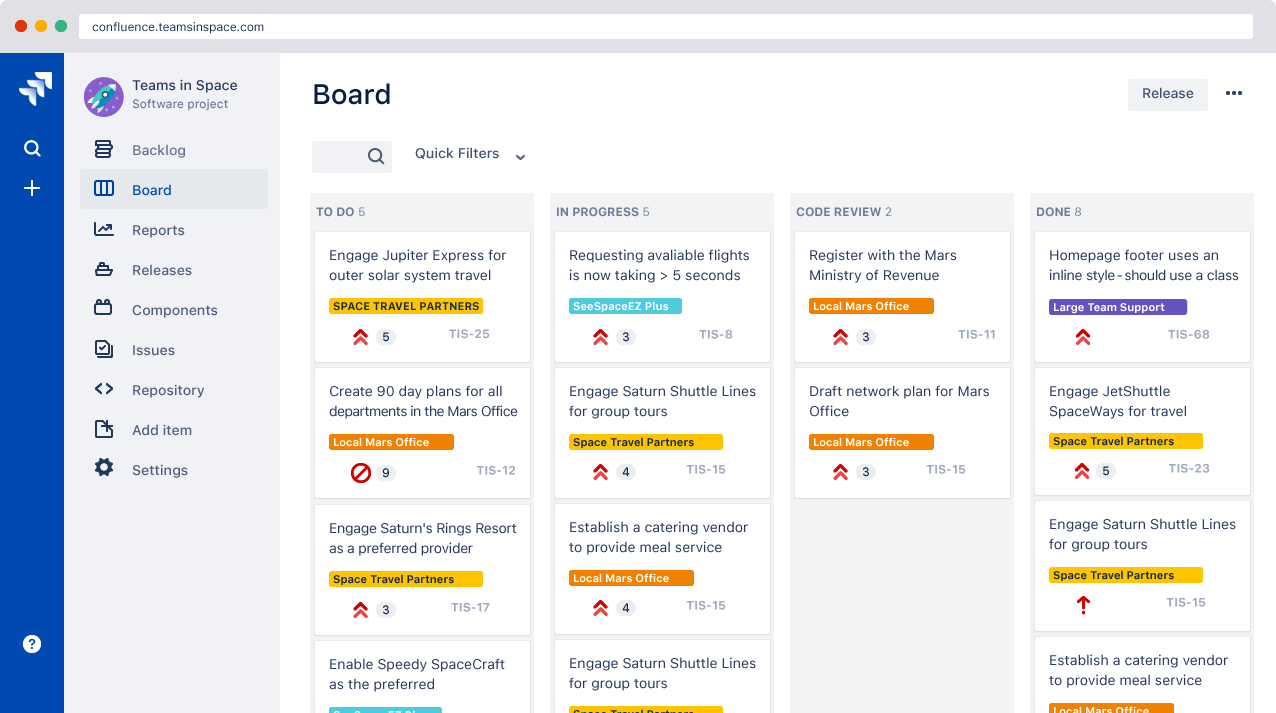 |
Jira, developed by Atlassian, is a robust project task management tool used mainly by software development teams. It’s perfect for managing complex projects, especially those with agile workflows, helping teams break down tasks and track progress for timely delivery.
Benefits for Team Task Management:
- Agile task management: Supports Scrum and Kanban boards, making it perfect for agile project management.
- Advanced reporting: Provides detailed reports and analytics to track team performance.
- Custom workflows: Tailor workflows to fit your team’s specific processes.
- Integration with other Atlassian tools: Seamlessly integrates with Confluence, Bitbucket, and Trello for a unified experience.
Pricing Plans:
- Free: For teams of up to 10 users, with basic task tracking and limited integrations.
- Standard: $7.53 per user/month (includes more advanced features like automation and reporting).
- Premium: $13.53 per user/month (adds roadmaps, advanced permissions, and SLA management).
- Enterprise: Custom pricing (includes additional security, compliance features, and dedicated support).
Asana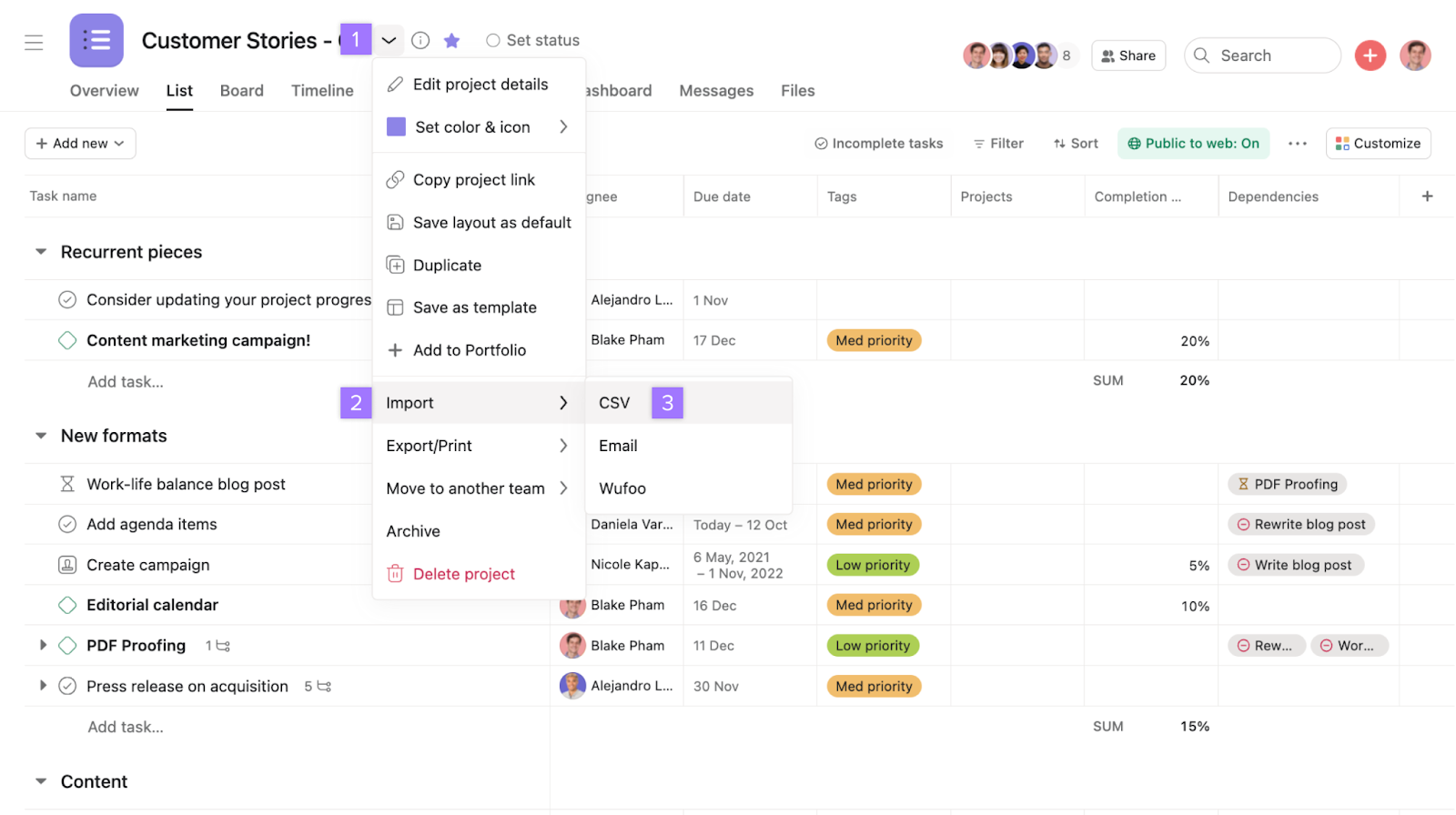 |
Asana is a powerful task management tool that helps teams stay organized and focused. Its simple interface makes it easy to break down big projects into smaller tasks, assign responsibilities, and track progress. Asana can be customized to fit teams of any size making sure projects are completed on time.
Benefits for Team Task Management:
- Task organization: Organize tasks by projects, teams, or goals for better structure.
- Collaboration features: Comment directly on tasks, tag teammates, and share files for more efficient communication.
- Task views: Switch between different views, including List, Board, Calendar, and Timeline.
- Milestones and goals tracking: Track your team’s progress toward key project milestones and company goals.
Pricing Plans:
- Personal: For teams of up to 15 users, with basic task management and collaboration features.
- Starter: $10.99 per user/month (includes a timeline, advanced search, and reporting).
- Advanced: $24.99 per user/month (adds goals tracking, custom fields, and advanced integrations).
- Enterprise/Enterprise+: Custom pricing (includes additional security features, reporting, and dedicated support).
As we saw, the task management tools listed above offer a variety of features to meet different team needs. Whether you’re looking for a simple online task management tool or a comprehensive project task management tool, you’ll find an option that fits your team’s workflow and budget. Each of these tools offers its own unique strengths, from task automation to agile project tracking. Whether of them you choose, no matter the size of your team or the complexity of your projects, you have the right solution at your fingertips.
Task management best practices: Tips for maximizing productivity
To truly unlock the full potential of your task management tool, you need to apply best practices that keep your team organized, focused, and on track. It’s not just about using the tool – it’s about using it effectively. Here are some tips to help you get the most out of your task management platform and ensure that your projects stay on point:
- Break large projects into smaller, actionable tasks
Big projects can feel overwhelming. The key to staying productive is breaking down larger tasks into smaller, more manageable chunks. This allows your team to tackle each task step by step, reducing the feeling of being overwhelmed. Plus, it helps you see progress faster, which boosts motivation.
Most task management tools, including Chanty, make it easy to organize tasks into sub-tasks, giving you a clear view of the whole project while ensuring that no part is forgotten.
2. Prioritize tasks with the eisenhower matrix
Not all tasks are created equal. Some are urgent, while others are important but not as time-sensitive. The Eisenhower Matrix helps you prioritize tasks by dividing them into four categories:
- Urgent and important: Do these tasks immediately.
- Important, but not urgent: Schedule these tasks to do later.
- Urgent, but not important: Delegate these tasks to someone else.
- Neither urgent nor important: Consider dropping these tasks.
This framework helps teams focus on what truly matters and avoid getting bogged down by less critical tasks. Most task management tools will let you categorize tasks, so you can easily apply this system within your platform.
3. Regularly review and update tasks
Task management is not a one-time setup. To ensure your project stays aligned with shifting goals, you must regularly review and update tasks. Set up weekly check-ins to assess the status of each task and adjust deadlines or priorities as needed. This keeps everyone in sync and ensures that tasks remain relevant and on track.
Many task management tools like ClickUp and Monday.com offer automated reminders and updates, so staying on top of task changes becomes seamless.
4. Set clear deadlines and expectations
Clear deadlines are a must to keep your team on track. Make sure each task has a specific due date, and communicate your expectations upfront. This gives team members a clear sense of urgency and helps them plan their work accordingly. Additionally, ensure that team members know the task’s priority level so they understand what needs attention first.
5. Use tags and labels for easy filtering
Organizing tasks with tags and labels can help you quickly filter and find what you need, especially when managing multiple projects at once. For example, you can label tasks by department, priority level, or project stage. This makes it easy to see what’s urgent or who is assigned to what, saving time when reviewing progress.
6. Encourage team collaboration through comments and updates
Collaboration is key when managing tasks. Use your task management tool’s commenting and update features to keep everyone in the loop. Encourage team members to leave feedback, ask questions, and share progress directly within the task. This helps maintain communication without the need for endless meetings or email chains, making information sharing more efficient.
Wrapping up: How to make the most of your task management tool
Now that we’ve explored essential task management best practices, it’s time to turn those strategies into action and ensure you’re using your task management tool to its full potential. Whether you’re using Chanty, ClickUp, Monday.com, or any other tool, the key to success is knowing how to create and manage tasks effectively.
Here’s a simple guide to help you get the most out of your project task management tool:
- Create clear and specific tasks: Give each task a descriptive and short title. This lets people know what they’re going to do with a single glance.
- Provide detailed information: Add context, attachments, and links so that anything your team may need is available, removing confusion and making it seamless for them.
- Set deadlines and priorities: Be sure to set deadlines and indicate the urgency of the task. This will help your team stay on track and prioritize accordingly.
- Assign the right people: Make sure tasks are assigned to the right people. Most tools even allow you to assign multiple people to a task if needed. Make sure each task has an owner clearly assigned.
- Keep communication flowing: Use your tool’s commenting and messaging features to keep everyone on the same page. Encourag e team members to leave updates, ask questions, or share progress to maintain transparency.
When tasks are clearly defined and managed effectively, your team is set up for success. Hope these listed practices help you not only boost confidence but also drive efficiency. So, choose the right tool, start creating tasks, and move your projects forward!