Here’s the truth: hardly any ‘chat apps’ are left on the market. Today’s corporate messengers are not just about communication anymore. With businesses seeking to streamline operations and enhance team collaboration, the demand for efficient tools like group communication apps has soared. As business needs have evolved, group chat apps have become powerful collaboration tools.
The chatting apps now mix team chats, audio/video calls, file sharing, and integrations with third-party apps, making them complete ‘work hubs’ designed to satisfy all business needs. From startups to large organizations, group chat platforms enable seamless communication and improved workflows, becoming an essential part of modern workplaces.
As a result, both startups and well-established companies use the services of web application companies to get corporate team chat apps tailored to their specific needs and requirements.
Chatting apps in the business world
Back in 2013, Slack pioneered this approach to chat apps. Today, with more than 10+ million people using it daily, the tool has momentum in the business collaboration world. However, it’s unlikely that Slack will dominate the space forever.
In recent years, many brand new tools have entered the market, offering innovative alternatives to the traditional leaders.
At Chanty, we love to explore team chat apps. Learning about different features from our colleagues-slash-competitors helps us improve our app. We have already given comprehensive feedback on the most popular Slack alternatives. Here’s a slightly more extensive review of team communication tools.
We’ll list group chat apps, focus on their standout features, and share our opinion on their pros and cons. Each review contains a ‘Will this tool serve me?’ section to help you choose the best app that aligns with your business needs.
If the freemium plan is all you are looking for, take a closer look at the table we’ve created.
What are the best chat apps?
| App | Best For | Key Features | Ease of Use | Pricing (Overview) |
|---|---|---|---|---|
| Chanty | Teams looking for organized, intuitive communication | Unlimited messaging, video calls, Kanban task manager, integrations with 1500+ apps, voice messages | Very easy, intuitive | Free plan for 5 users; paid plans start at $3/user/month |
| Brosix | Teams needing a secure, private network | Private team network, file transfer, video/audio calls, fully encrypted, administrable network | User-friendly but more admin control | Free for individuals, paid plans based on size |
| Slack | Teams with complex integrations and large workflows | 2400+ integrations, search functionality, channels, file sharing | Easy, but notification overload | Free with limitations, paid plans from $8.75/user/month |
| Microsoft Teams | Teams already using Microsoft Office 365 | Office 365 integration, video calls, file sharing, chat, task management | Moderate, with setup complexity | Free plan; paid plans start at $4/user/month |
| ProofHub | Teams needing project management with communication | Task management, discussions, file sharing, real-time updates, multi-team projects | Easy to moderate | Starts at $45/month for 40 users (no user fee) |
| Twist | Teams needing distraction-free, organized communication | Threaded conversations, focus mode, task management, integrations with Google Drive, Trello, Asana | Simple and organized | Free plan; paid plans start at $6/user/month |
| Google Workspace | Teams using Google Workspace apps | Deep integration with Google Drive, Calendar, Meet; messaging with video conferencing | Seamless for Google users | Included in Google Workspace plans, starting at $6/user/month |
| Rocket.Chat | Teams needing a customizable, open-source solution | Open-source, unlimited message history, integrations, real-time translation, customizable UI | Moderate, requires setup | Free for self-hosted, paid plans from $4/user/month |
| Flock | Teams seeking an affordable Slack alternative | Messaging, video calls, file sharing, integrations, search, shared tasks | Simple, somewhat cluttered | Free plan, paid plans start at $4.50/user/month |
| Ryver | Teams combining task management with communication | Built-in Trello-like task manager, messaging, integration with FreeConference for calls | Moderate | Starts at $34.50 for a team, not per user |
| Pumble | Teams wanting free unlimited message history and storage | Unlimited users, 10GB storage, video calls, DND mode, private/public channels | Very easy, intuitive | Free with unlimited users, no chat history limits. Paid plans start at $2.49/user/month |
| Zoho Cliq | Teams using Zoho products for smooth integration | Real-time messaging, threaded conversations, file sharing, integrations with Zoho apps, video calls | Easy to use | Free plan, paid plans from $16/user/month |
| Mattermost | Teams needing high customization and data control | Open-source, integrations, private channels, advanced security, customizations | Moderate to advanced | Free for self-hosted; paid plans from $10/user/month |
| Signal | Teams prioritizing security and privacy | End-to-end encryption, secure text, voice, and video chat, no data tracking | Simple, privacy-focused | Free |
| Discord | Communities and teams needing voice and video chat | Voice channels, video calls, screen sharing, server customization, bot integrations | Easy and intuitive | Free with Nitro upgrades starting at $9.99/month |
| Snapchat | Creative teams needing multimedia sharing | Multimedia messaging, filters, stories, disappearing content | Very easy and engaging | Free |
| Beeper | Users managing multiple messaging apps | All-in-one messaging hub, integrates with iMessage, WhatsApp, Slack, and more | Easy, efficient | Free, has a subscription at $10/month |
| Element | Teams needing secure, decentralized communication | End-to-end encryption, decentralized servers, advanced customization, integration with Matrix protocol | Moderate, tech-savvy | Free with paid hosting options |
| Wire | Businesses requiring high-security collaboration | End-to-end encryption, secure file sharing, group chats, voice and video calls | Moderate, security-focused | Free for personal use, paid business plans from $7.45/user/month |
1. Chanty

It wouldn’t be our blog if we didn’t put the Chanty team chat app as #1 on this list. We’ve designed a team collaboration tool with an intuitive and easy-to-use interface. Chats are neatly organized in public, private, one-on-one conversations.
Unlike some of our competitors, we decided not to limit the searchable message history, creating a seamless and stress-free experience for all our users. Links, files, and pinned messages of every conversation are neatly organized making it easy to instantly find what you need.
One of the handy features in Chanty is the built-in Task Manager which is a breeze to use so you can turn any message into an assignment. Moreover, we’ve recently launched voice, video calls, and voice messages.
Now Chanty is a go-to app not only for office workers but for remote workers as well. If you are tired of switching between the tabs at work, connect any app out of the 1500+ available in Zapier to Chanty and turn your workplace chat into a single notification center. We have recently rolled out even more numerous features for you to enjoy super fast and easy communication in Chanty.
Feel free to join our community of Chanty users!
Chanty’s free plan is limited to 5 people on a team. The paid plans start at $3 per user, per month.
Supported platforms:
iOS, Android, Windows, macOS, and web
‘Is Chanty a good fit for me?’
If you need an app with intuitive user experience, organized communication, seamless collaboration, powerful search, audio & video calls, voice messages, integrations, adjustable notifications, and many more features to come, you are definitely on the right track.
2. Brosix
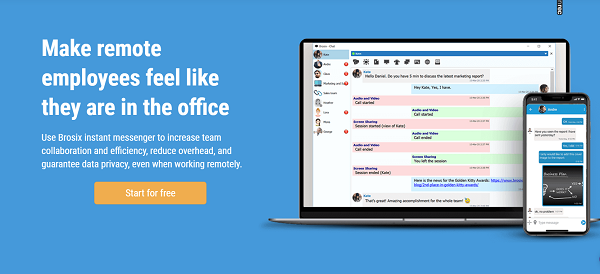
Brosix IM is an enterprise IM service specializing in team communication solutions. While there is a free Brosix app similar to other IM apps, their main focus is on business communication services. This is done through their private team networks that provide organizations with their very own internal network.
These networks come with a range of collaboration features including p2p file transfer, screen sharing, audio and video calls, and persistent chat rooms. The networks are also fully administrable, meaning businesses can control who uses them and how.
Brosix pays special attention to security, with all communication channels fully encrypted. Its user interface will seem familiar to those used to using older instant messengers like AIM.
Supported platforms
Brosix has apps for Windows, Mac, Linux, iOS, Android, and Web.
Is Brosix right for me?
If you’re looking for a private, secure network for your team, then Brosix IM could be a good choice. It allows you to administer your team communication as you see fit, meaning it’s a solid choice for those who are looking for a more hands-on approach.
3. Slack
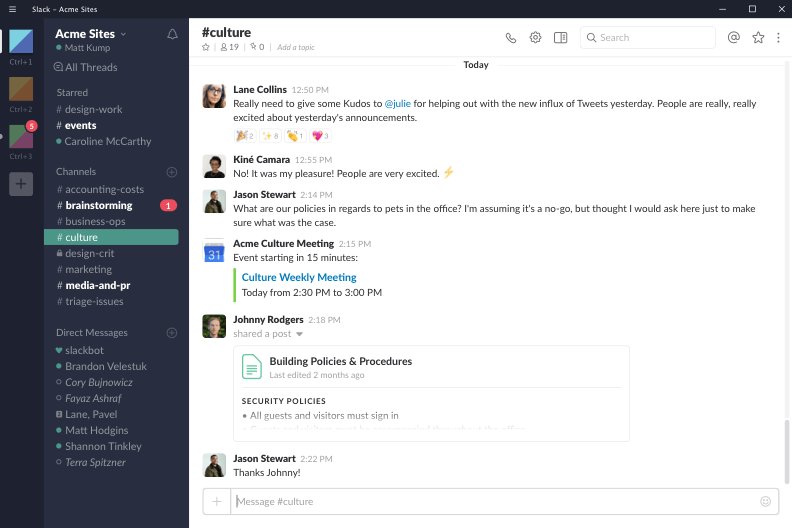
Slack, a team chat tool released in 2013, is ahead of the curve when it comes to apps for chat. It’s been often praised for having 2400+ integrations, friendly UX, and a powerful search.
At the same time, some users describe their interaction with Slack as a love-hate relationship – primarily because notifications are not so easy to handle. In the Freemium version, file storage is limited to 5GB and only recent 90 days of messaging history.
And yes – Slack is pricey, which is pointed out by many of its competitors. However, Slack keeps growing – in 2018 it acquired a couple of major competitors – Atlassian Stride and HipChat.
Slack for Teams has 3 plans as well as Slack Enterprise Grid available on request:
Supported platforms:
iOS, Android, Windows, macOS, Linux, and web
‘Is Slack a good fit for me?’
Slack is not the cheapest tool on the market, especially for a rather big team. But if you are ready to pay a pretty penny for unlimited 2400+ integrations among other advantages, Slack can be your choice.
4. Microsoft Teams
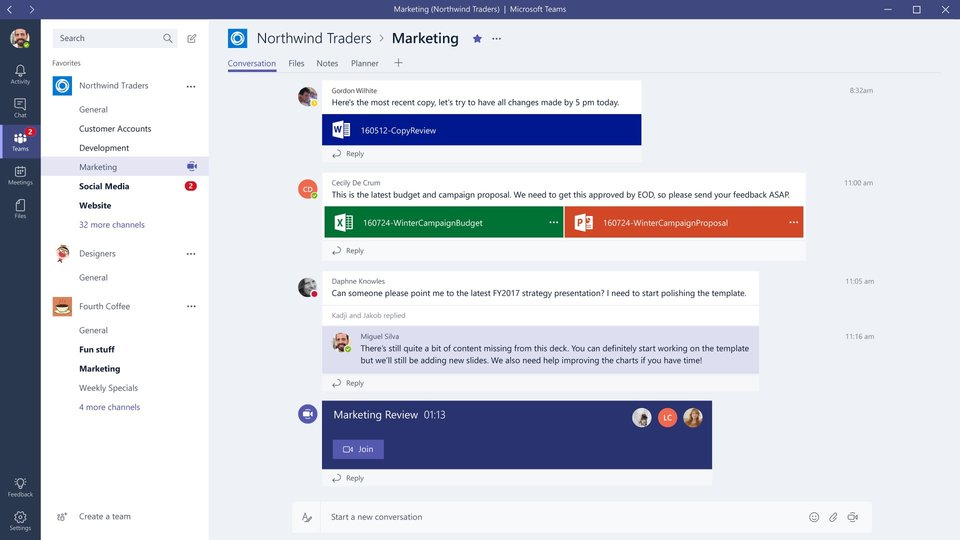
Microsoft was one of the first tech giants to see great potential in the internal communication apps niche. In 2010 it designed Lync, then – Skype for Business. Later, in November 2016, the chat-based workspace Microsoft Teams officially launched. After releasing the Freemium version, the tool strengthened positions in the pursuits to dethrone Slack. Of course, Microsoft Teams has deep integrations with Office 365 tools. E.g. you can share any Office or OneDrive document – access it and edit it with your team without leaving the app. However, Microsoft Teams is not easy to deploy and manage, which we described in-depth by sharing our experience while comparing the tool to Slack
Supported platforms:
iOS, Android, Windows, macOS, and web
‘Is Microsoft Teams a good fit for me?’
If you already purchased Microsoft Business Essentials or the Business Premium package, using MS Teams seems like a reasonable choice. The same is true if deep integrations with Office 365 tools are critically important to you. However, be ready to face challenges with tool deployment and administration.
5. ProofHub
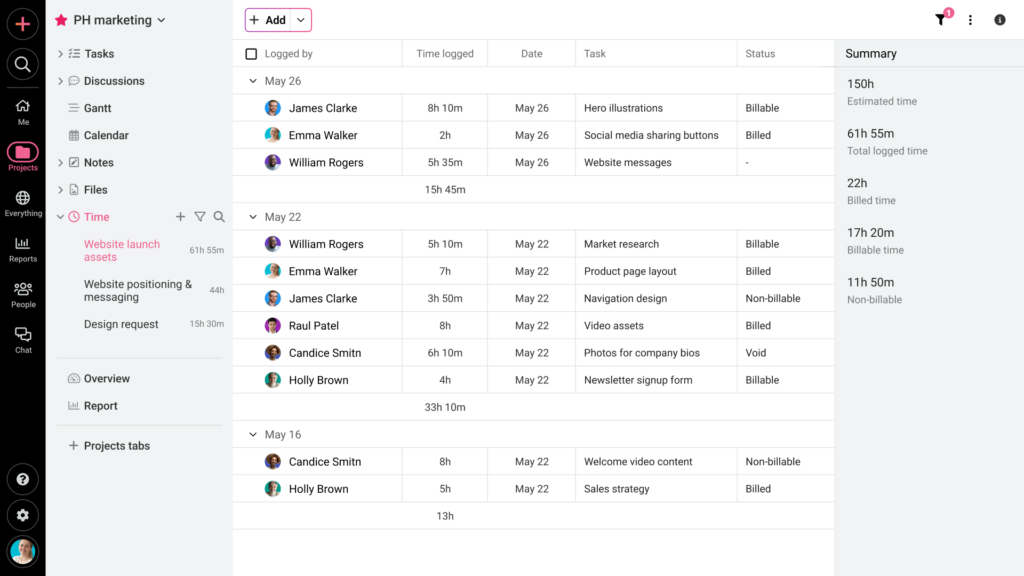
An all-in-one team collaboration and project management tool, ProofHub fulfills the needs of modern-day teams that are looking for a solution to manage projects and collaborate with clients and colleagues in one place. ProofHub has been designed for teams to discuss ideas, assign tasks, plan projects, set timelines and milestones, track progress, manage issues, and do much more.
It replaces email, instant messaging, calls, file storage tools, and multiple other productivity apps with just one tool to accomplish all your tasks effortlessly. With its advanced features, it enables users to manage the entire life-cycle of the project using a single online application. This powerful tool is everything you need for on-time delivery of projects and happy clients.
The main features and benefits of ProofHub are Real-time updates, status on projects, interactive discussion threads, private proofing and comments, Asana import into ProofHub, and multi-team project management.
Supported Platforms
iOS, Android, and Web
‘Is ProofHub a good fit for me?’
With ProofHub, everyone from the CEO to junior designers is on the same page. The tool is meant for teams of all sizes. This tool will help you stay on top of your projects and tasks, streamline communication, and collaborate better with your clients and coworkers
6. Twist
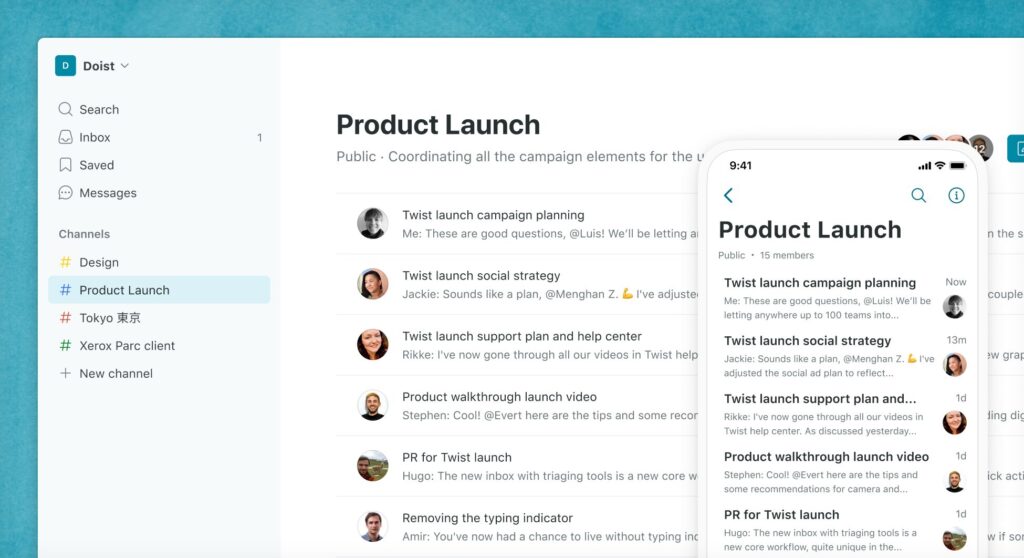
Twist takes a different approach to group chat, focusing on clarity and organization. Designed for teams that want to reduce distractions, Twist is all about threaded conversations that help keep discussions focused and easy to follow.
With Twist, you can organize your chats into channels and threads based on specific topics or projects. This structure helps ensure that each discussion is easy to find later, eliminating the chaos of endlessly scrolling through a single chat window. Plus, Twist’s integrations with other tools like Google Drive, Trello, and Asana make it an ideal app for project-centric teams.
The app also prioritizes a quiet, focused environment with features like Do Not Disturb mode and customizable notifications, giving teams more control over their communication flow.
Twist offers a free plan with up to 5,000 messages stored, and paid plans start at $5 per user per month.
Supported platforms
iOS, Android, Windows, macOS, and web.
‘Is Twist a good fit for me?’
If your team values organized and distraction-free communication, Twist is a great choice. It’s perfect for teams that use group communication apps, want to keep conversations structured and focus on long-term projects with detailed discussions.
7. Google Workspace
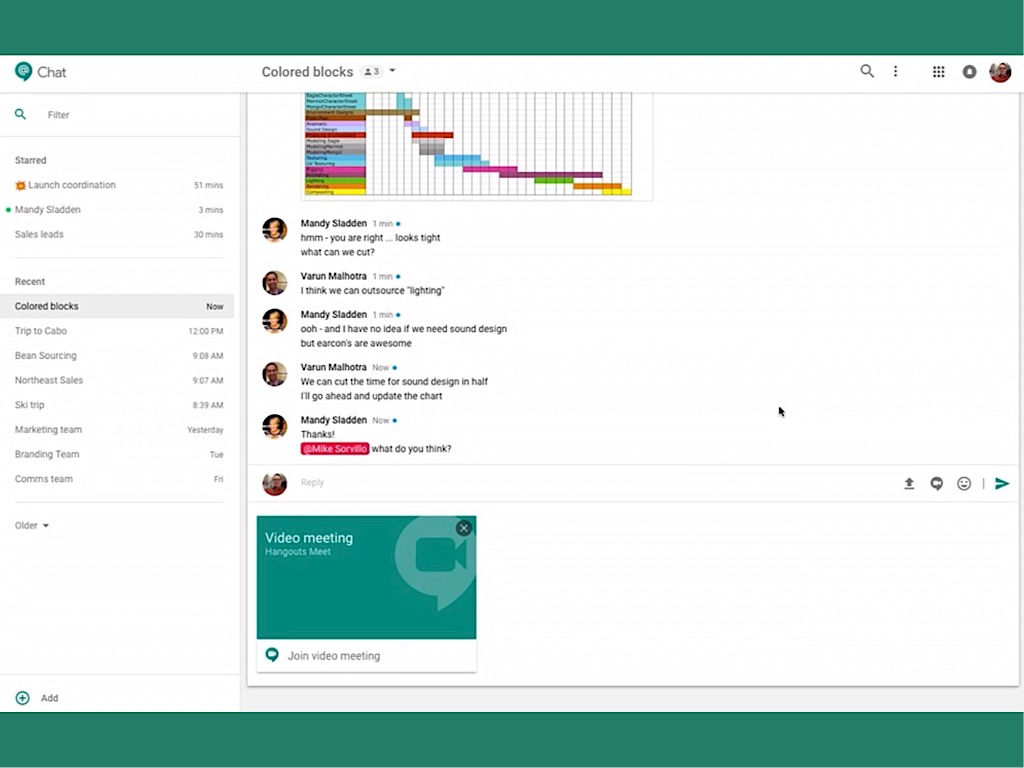
Here’s Google’s take on creating a world-class chat app. Google Chat and Meet were made publically available in February 2018. It comes in Google Workplace subscription plans – so expect no Freemium version. The app has deep integrations with Google Workplace tools, such as Calendar and Drive. Online meetings are available via Google Meet. The multiple languages support works well for multinational teams.
Having been released just recently, the tool is constantly adding new features. Since August, Google Chat has added notification snoozing features and some emoji reactions.
They also offer an Enterprise plan which offers: Custom and secure business email + eDiscovery, retention, S/MIME encryption, 500 participant video meetings + recording, attendance tracking, noise cancellation, in-domain live streaming, and unlimited storage.
Supported platforms:
iOS, Android, macOS, and web
‘Is Google Workplace a good fit for me?’
If you already have some Google Workplace apps incorporated into your work, feel free to explore Google Chat and Meet. However, the tool may lack some important features as it was just recently released.
8. Rocket.Chat
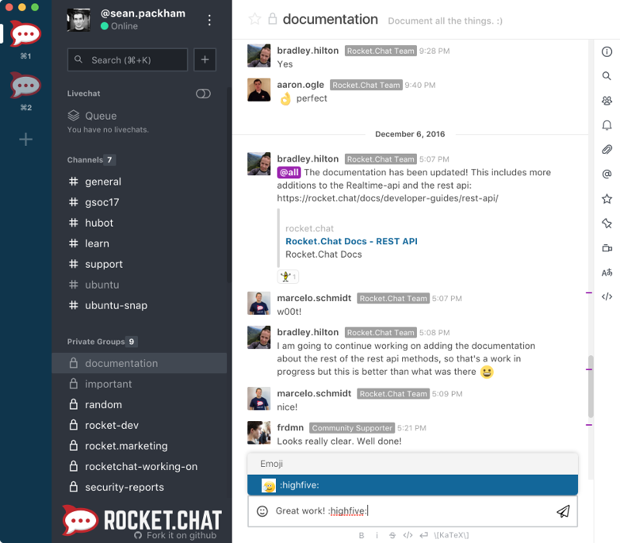
Rocket.Chat is a Brazil-based tool released in 2015. Unlike Slack, this is an open-source app, which means you can customize, extend, or add new functionalities to the tool according to your needs.
Also, Rocket.Chat has a generous Freemium tier for those who choose a self-hosted version: the unlimited search history and dozens of integrations including Zapier. Customizable UI and threading add up to its list of features. The tool also has an automatic real-time message translation feature which might be convenient for co-workers and partners who speak different languages.
However, as some reviews suggest, the tool is not great for technologically challenged users.
Supported platforms:
iOS, Android, Windows, macOS and Linux
‘Is Rocket.Chat a good fit for me?’
In case you need an open-source tool – Rocket.Chat can be your best option. Be sure to give yourself a considerable amount of time to explore it and get familiar in case you are not tech-savvy.
9. Flock
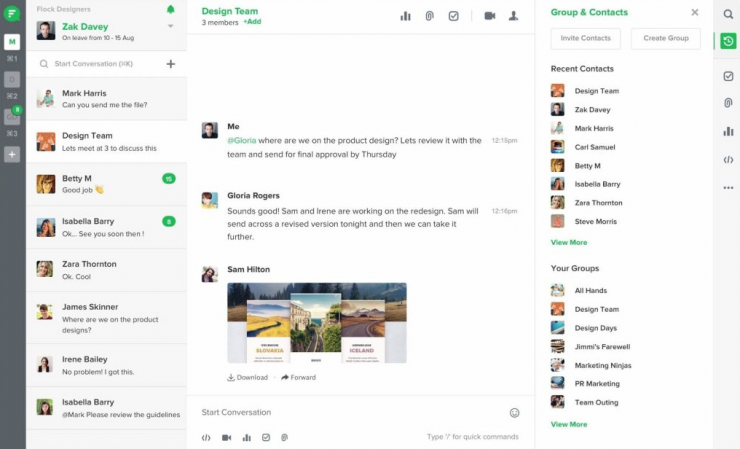
Let’s move away from Brazil – right to Indian Mumbai, where Flock is based. The tool clearly positions as a Slack alternative, trying to dethrone a red-hot player and surpass Microsoft Teams. In the comparison reviews, the lower price is mentioned as an advantage of Flock over Slack. Indeed, Flock’s most affordable paid version is $2 cheaper than Slack. However, Flock’s Freemium plan has the same drawback – 10K message history limit.
When our team tested Flock, we noticed the tool has high-quality video calls, but its interface is rather overloaded.
Supported platforms:
iOS, Android, macOS, Linux and web
‘Is Flock a good fit for me?’
Flock was designed to suit many use cases. Its pros and cons are better assessed when tested personally.
10. Ryver
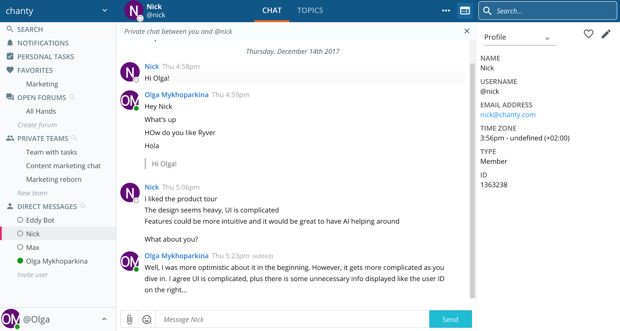
In conclusion, let’s move to the US-based apps. Ryver launched in 2015 to ‘solve the world’s email problem’ and replace ‘the outdated way many teams collaborate’. Two years later the tool came up with its top feature – the built-in Trello-like task manager. As for a native solution for calls, Ryver doesn’t provide it, at least, yet.
The audio and video conferencing is available via integration with the FreeConference app. Since 2018 Ryver is not a free tool anymore. As Ryver CEO Pat Sullivan explained, the company started charging its users because the app became ‘mission-critical for most customers’. Unlike many (I would even say most) group chat apps, it charges for a team – not per user.
Supported platforms:
iOS, Android, macOS, and web
‘Is Ryver a good fit for me?’
Ryver is like putting Slack and Trello into a single tool. Explore it if you like the idea of combining team communication and task management in one app.
11. Pumble
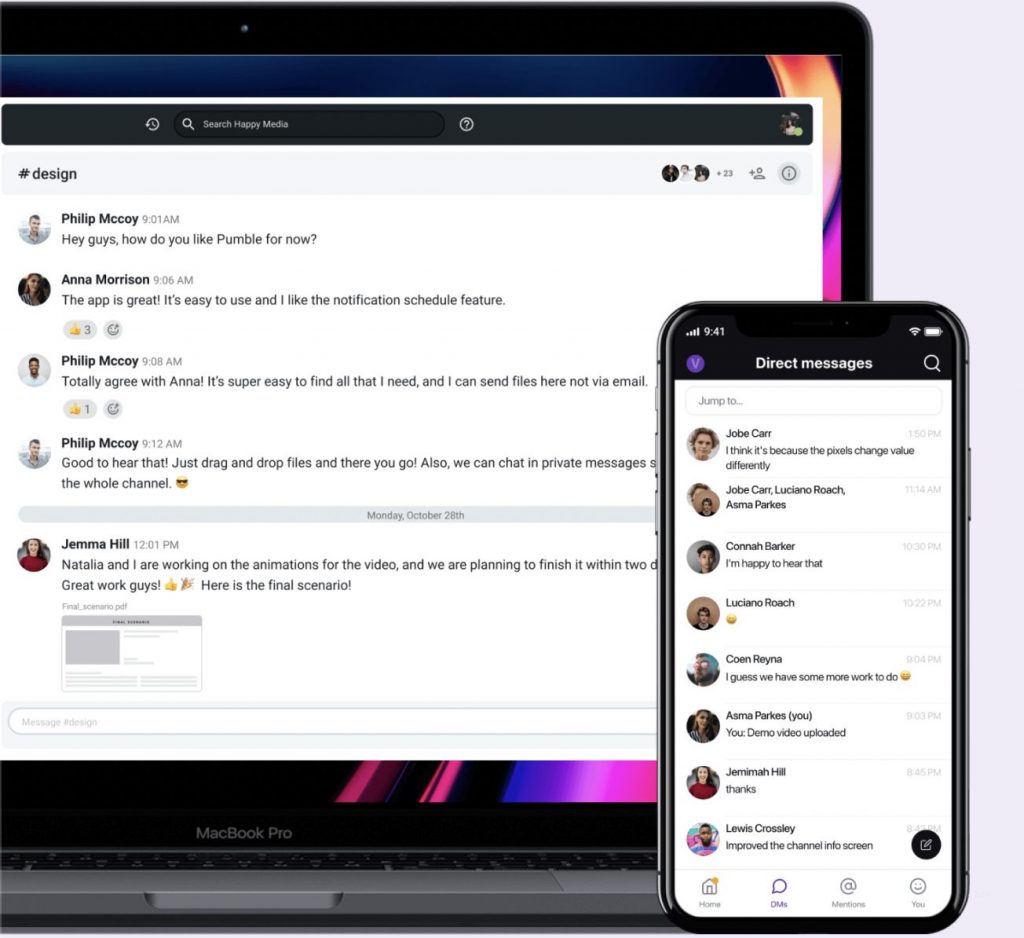
Pumble is a free business messaging platform for team communication and collaboration.
Pumble enables you to communicate with your teammates in public or private channels, as well as in one-on-one conversations.
What distinguishes Pumble from other apps, among other things, are free unlimited users and chat history. You don’t have to worry about storage either – Pumble offers you 10GB of free storage space per workspace.
If you need peace to focus on your work, you can easily set DND mode, and you won’t receive notifications in the time slot you choose.
Not everything can be solved with an email or a message on your business messaging platform –sometimes, video calls are the best solution. Pumble’s video call feature lets you share your screen with your teammates, thereby improving your workflow and productivity.
Supported platforms:
Windows, macOS, Linux, Android, iOS, Web
‘Is Pumble a good fit for me?’
If you value relaxed and secure communication with your team and clients, you should choose Pumble as your communication and collaboration platform. Free unlimited user chat history and an intuitive user interface are also the reasons you should give this app a chance.
12. Zoho Cliq
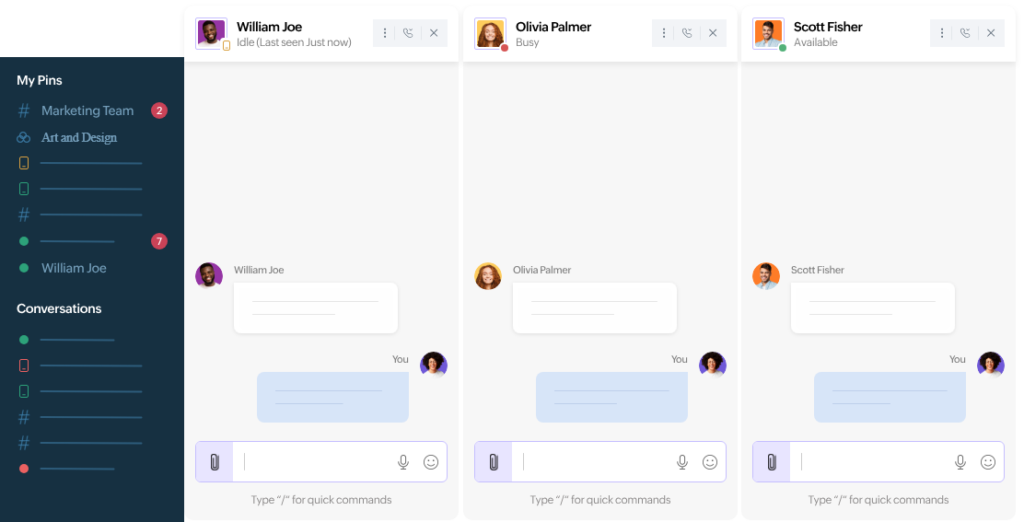
Zoho Cliq is a powerful group communication app designed to bring teams together with a flexible and feature-rich messaging platform. Whether you’re a small startup or a growing business, Zoho Cliq offers seamless integration with other Zoho applications, making it an excellent choice for companies already using the Zoho suite.
The app offers real-time messaging with threaded conversations, direct messaging, and the ability to create public and private channels. File sharing, audio, and video calling are all built into the platform, helping to ensure smooth communication across teams. Zoho Cliq also supports third-party integrations, so you can connect it to your favorite tools such as Google Drive, Trello, and Slack.
A standout feature of Zoho Cliq is its ability to support customizable workflows with bots and automation tools, streamlining routine tasks and improving productivity.
Zoho Cliq offers a free plan for teams of up to 10 users, while paid plans start at $3 per user per month.
Supported platforms:
iOS, Android, Windows, macOS, and web.
‘Is Zoho Cliq a good fit for me?’
If your team uses other Zoho applications and needs a customizable, well-integrated group chat platform, Zoho Cliq is a perfect fit. It’s ideal for teams looking for a blend of messaging, task management, and workflow automation in one application.
13. Mattermost
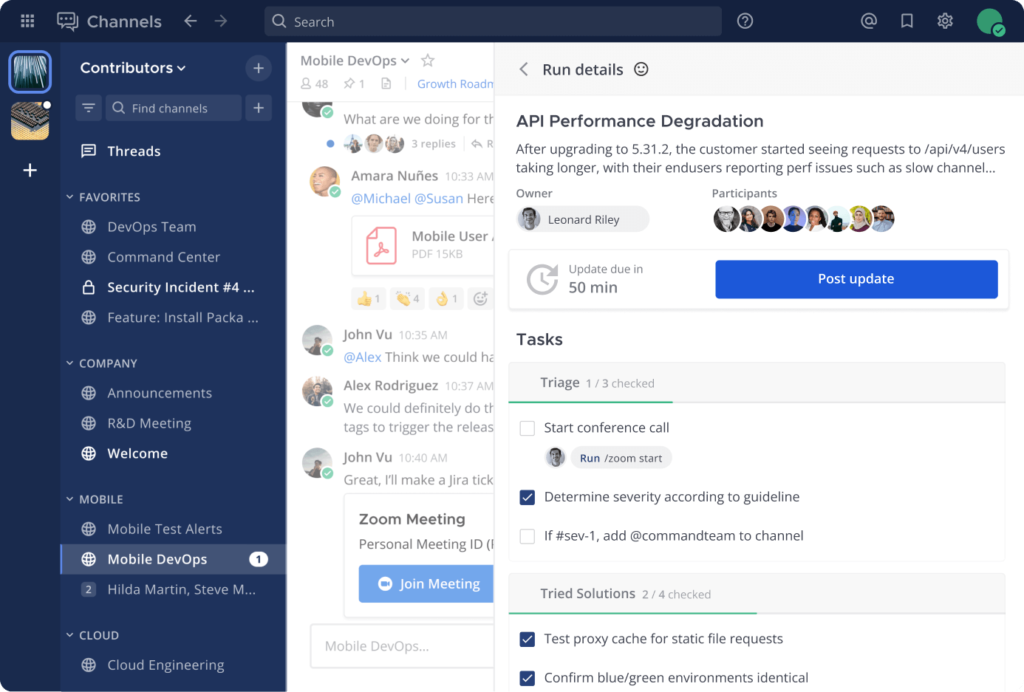
Designed for teams with specific security or customization requirements, Mattermost is a group chat software that is both open source and customizable for different users. It is suitable for people who want full control over their data and infrastructure, as it offers cloud and on-premises deployments.
The platform combines real-time messaging, support for private channels, file sharing and integrations, making it a great platform for team collaboration. It also offers security through features such as end-to-end encryption and other features that provide an enterprise level of security. Having said that, the platform is very flexible, allowing a wide range of customizations to be made to the application to suit the needs of the organization.
For two years now, teams have been free to build, deploy, and manage Mattermost in their own data centers, as the messaging platform is open source. This feature is particularly useful for organizations that have specific compliance or security issues and prefer to have total control over all of their employees’ messaging.
Mattermost offers a free tier with limited functionality and a paid tier starting at $10 per user per month.
Supported platforms
iOS, Android, Windows, macOS, Linux and web.
‘Is Mattermost a good fit for me?’
If your team requires a high level of customization, advanced security, and the ability to deploy on-premises, Mattermost is the right tool for you. It’s particularly suited to larger teams or organizations in regulated industries that need control over their group chat platforms and communications infrastructure.
14. Signal
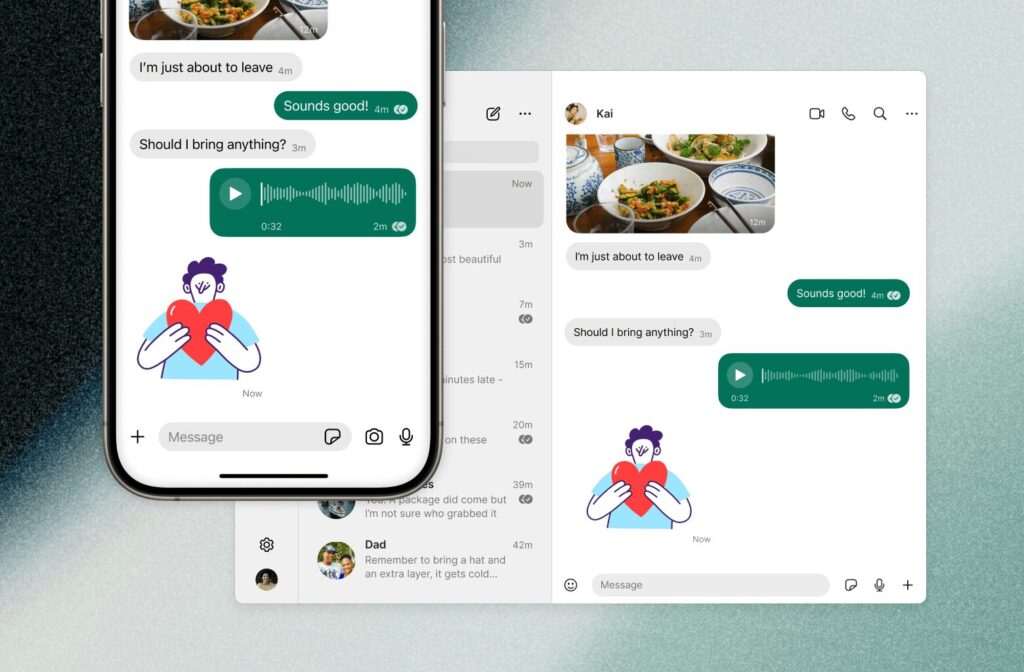
Signal is a privacy-focused messaging app known for its end-to-end encryption, ensuring that only the sender and receiver can read the messages. It offers text messaging, voice, and video calls, along with group chats and multimedia sharing. Signal’s focus on privacy extends to all communications, and it does not collect user data or track usage. The app’s open-source nature means it is regularly reviewed for security vulnerabilities, giving users confidence that their communications remain private.
Supported platforms
Signal is available on iOS, Android, Windows, macOS, and Linux.
Is Signal right for me?
Signal is perfect for individuals or teams that prioritize the security and privacy of their communication. Whether you’re a small team or a large organization, Signal offers a no-frills, secure environment for conversations that need to be kept confidential. Its simplicity and strong encryption make it ideal for users who want to avoid compromising their data security.
15. Discord

Discord started as a messaging platform for gamers but has quickly become a go-to tool for various types of online communities and businesses. It offers a rich set of features, including text, voice, and video chat, along with customizable servers and channels for organizing communication. Discord also supports bots and third-party integrations, making it highly adaptable to the needs of teams. Additionally, it features real-time collaboration tools like screen sharing and file transfers, making it a solid choice for both casual and professional interactions.
Supported platforms
Discord is available on Windows, macOS, Linux, iOS, Android, and Web.
Is Discord right for me?
If your team is looking for flexibility and customization, Discord is an excellent option. It’s especially suited for teams that need to manage multiple communication channels, collaborate on projects, or build a community atmosphere. With the ability to set up specific channels for different projects or topics, Discord is great for teams that value a more dynamic communication environment.
16. Snapchat
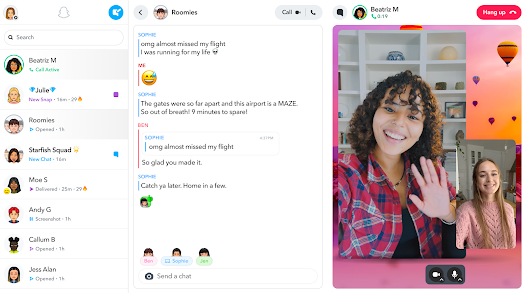
Snapchat is primarily known for its ephemeral content, allowing users to send messages, photos, and videos that disappear after viewing. It also features interactive filters, lenses, and creative tools for sharing media. While not traditionally used for team collaboration, Snapchat can be a fun and informal tool for quick, real-time communication, especially for teams working in creative fields. The app’s Stories feature allows for sharing temporary updates and ideas, which can be ideal for creative brainstorming sessions.
Supported platforms
Snapchat is available on iOS and Android.
Is Snapchat right for me?
Snapchat is best for teams in creative industries, marketing, or those that require a more casual, informal method of communication. Its focus on multimedia and interactive content can make it a fun and engaging tool for creative team collaborations, but it may not be suitable for more structured or formal communication needs.
17. Beeper
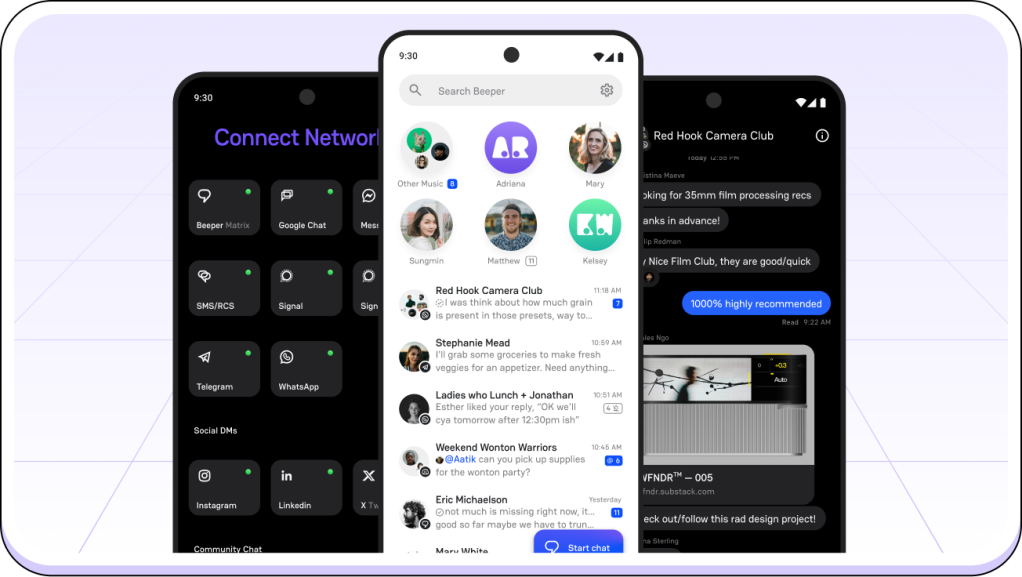
Beeper aims to simplify team communication by consolidating a wide variety of messaging platforms into one app. It integrates with services like iMessage, WhatsApp, and Slack, allowing you to manage multiple communication channels from a single interface. Beeper also supports text, voice, and video communication, along with file sharing. Its unique approach is ideal for users who want the convenience of using various messaging services without needing to switch between different apps.
Supported platforms
Beeper is available on Windows, macOS, iOS, and Android.
Is Beeper right for me?
Beeper is perfect if your team uses multiple communication platforms and you want a single app to manage all messages and notifications. It’s ideal for businesses that use a mix of traditional and modern messaging platforms and need a streamlined interface to handle everything in one place.
18. Element

Element is an open-source messaging platform built on the Matrix protocol, offering decentralized and secure communication. It supports encrypted messaging, file sharing, and group chats, and can be self-hosted for full control over your data. Element offers integrations with various apps and tools, making it a versatile choice for teams that need to maintain control over their communication infrastructure. Its decentralized nature ensures that you can communicate securely without relying on a central server, enhancing privacy and security.
Supported platforms
Element is available on Windows, macOS, Linux, iOS, Android, and Web.
Is Element right for me?
Element is ideal for teams or organizations that prioritize security, privacy, and decentralization. Its open-source nature makes it a great choice for tech-savvy teams that want full control over their communication infrastructure. If your team is looking for an encrypted, customizable communication solution that doesn’t rely on a centralized provider, Element is a strong contender.
19. Wire

Wire is a secure messaging platform designed for teams and businesses that require strong encryption. It offers text, voice, and video communication, with an emphasis on collaboration through file sharing, group chats, and task management. Wire’s end-to-end encryption ensures that all communication is private, and its clean, user-friendly interface makes it easy for teams to communicate effectively. Wire also provides tools for both real-time collaboration and structured communication, making it a comprehensive tool for business use.
Supported platforms
Wire is available on Windows, macOS, Linux, iOS, Android, and Web.
Is Wire right for me?
Wire is an excellent option for businesses that require secure communication tools for team collaboration. With its strong encryption and comprehensive set of collaboration features, it’s ideal for organizations that need a secure, professional platform for managing internal communications. If data privacy is a top priority for your business, Wire offers a robust solution.
The bottom line on the best chat apps
For now, we’ve explored the best chat apps:
- Chanty is a simple team chat with an intuitive and easy-to-use interface and unlimited message history in a free plan. Give it a try if you want to make your team communication simple and effective.
- Brosix IM is an enterprise IM service specializing in team communication solutions.
- Slack is the safe bet for those who are ready to part with a round sum of money for unlimited 2400+ integrations and other popular features.
- Microsoft Teams is a solid, but not the simplest tool on this list. Explore it if you are not afraid of challenges in deployment and team administration.
- Adopt ProofHub if your business team is mainly interested in a project management tool along with a communication app.
- Twist offers a more organized, thread-based messaging system that can be a great fit for teams looking to keep conversations clear and structured.
- Explore Google Chat if you are interested in deep integrations with Google Workplace tools. This recently released team chat tool has many features to come.
- Rocket. Chat is an open-source tool that tech-savvy users may find quite beneficial.
- Flock seems like a well-maid Slack alternative; however, its Freemium version is restricted with a 10K message history limit.
- Ryver is suitable for bigger teams, as it charges per team, not per user. Try it if you like putting Slack and Trello into a single tool.
- Pumble enables you to communicate with your teammates in public or private channels and one-on-one conversations.
- Zoho Cliq is a flexible, feature-rich team communication application that integrates with other Zoho applications. It’s a great option for organizations already using the Zoho suite of tools.
- Mattermost is a robust open-source alternative that’s ideal for teams with specific security or customization requirements. It offers both on-premises and cloud-based deployment options.
- Signal is the go-to choice for teams that value security and privacy. With end-to-end encryption and a commitment to data protection, Signal keeps your messages safe and secure while providing text, voice, and video chat options.
- Discord is a versatile chat tool originally designed for gamers but now widely used by communities and teams. It features customizable servers, voice and video calls, and integrations, making it suitable for dynamic team collaboration.
- Snapchat may not be the most professional option, but it can be an engaging tool for creative teams. Its multimedia sharing and ephemeral content features add a fun, spontaneous element to communication.
- Beeper consolidates multiple messaging apps into one convenient interface. Manage conversations from platforms like iMessage, WhatsApp, and Slack without switching between apps. Ideal for users juggling multiple communication channels.
- Element is an open-source platform built on the Matrix protocol, offering secure, decentralized communication. It’s great for teams that want complete control over their communication infrastructure while maintaining top-tier encryption.
- Wire is designed for business collaboration with a strong emphasis on security. Its end-to-end encryption and professional features make it a reliable option for organizations needing secure, structured communication.
Tips to pick the best group chat app
Choosing the ideal group chat application for your organisation can be a challenging journey, with so many options to choose from. It goes beyond just having the means to interact; the right application should enhance interaction, simplify processes, promote teamwork, and meet the needs of the specific team in question. To make the selection process easier and save you time and effort, we have included the most helpful recommendations on how to choose a tool that will bridge communication gaps and improve performance. Here are the best tips to guide your decision-making process:
- Look at your team’s needs
First things first, let’s define the objective. What do the team members need from the cockpit? Is it something simple, like a better group chat, high-end video conferencing, or being able to connect to project management systems? Only then, in such a chaotic environment, is it right to decide which features are most important and which other features would be useful for the team. - Make sure it’s easy to access
If the system has a complicated interface, it’ll probably be a turn-off for users. Look for an application that’s simple to use and doesn’t require much time to understand. If it’s easy to navigate, all users can use the tool on their own from day one. - Check out what kind of integration options are available
Most of the top-ranking communication apps work really well with other existing systems in the organization, like project management tools, file management systems, or even customer relationship management apps. Go for solutions that fit into the existing processes and add value instead of the ones that complicate and halt operations. - Think about whether it can grow with your business
Think about how the app can grow with your team. Whether you’re a small firm or you’re scaling up to an enterprise, the app should be able to handle your needs as you grow. This could mean adding more users or more advanced features. - Check out the collaboration features
There’s more to it than just chatting. Extra functions like sharing files, assigning tasks to particular people, opening messages in threads, and looking up previous messages can really help teams work better together and save time too. - Prioritise protection and confidentiality
Strong security is a must. Look for applications with full encryption, privacy compliance, and user access provisions that will help keep your team’s data intact. - Evaluate cost-effectiveness
Some group text applications come with free plans, while paid plans usually come with features that will help you get work done faster. Evaluate the price against the benefits to avoid unnecessary costs. - Check device compatibility
Your team may want to use different devices and operating systems. Make sure that the application works correctly on laptops, computers, and mobile devices so that everyone can stay in touch, no matter what device they have. - Take advantage of free trials
Most group chat platforms offer free trials for new users or even some versions of the software. Take advantage of this opportunity to evaluate the application: its graphics, features or how well it works with other applications you use. This hands-on approach can show you how well the application fits into your workflow. - Get team feedback
Get feedback from your team by letting them try out some of the shortlisted applications. This will help you address any concerns that need to be considered and may be the best way to ensure that everyone is on board before the deployment phase.
If you follow these tips, you’ll be able to choose a group communication app that’s right for your team now and can grow with you as your team grows. The right tool will get the team working together better, improve how they communicate, and help them work together more effectively, so they can achieve their goals more quickly.
Did we help you pick the best chat app?
It’s no surprise that communication needs in organizations have gone up since the pandemic. That’s why group communication apps are so important in teams today. These tools are the backbone of workplace collaboration, offering everything from simple messaging features to comprehensive solutions designed to boost overall team efficiency. Picking one of these tools can be tricky since so many have similar features. As you can see from the tools mentioned below, there are plenty of other options out there. It doesn’t matter if you prefer a simple design or a straightforward group chat with lots of integrations – there’s something for every team.
The love affair with group chat apps is eternal and there are many more great ones to come. While the promise of these tools has yet to be realized, you can be sure that they will come with better environmental features such as smarter automation, higher data security, and better compatibility with key work tools. So investing in a good group communications application is worthwhile, especially if you want to improve team collaboration and productivity.
Have we missed anything? Let us know in the comments. We look forward to hearing your comments. We will do our best to bring you the best and latest tools for your team’s communication needs in the near future.










Add comment