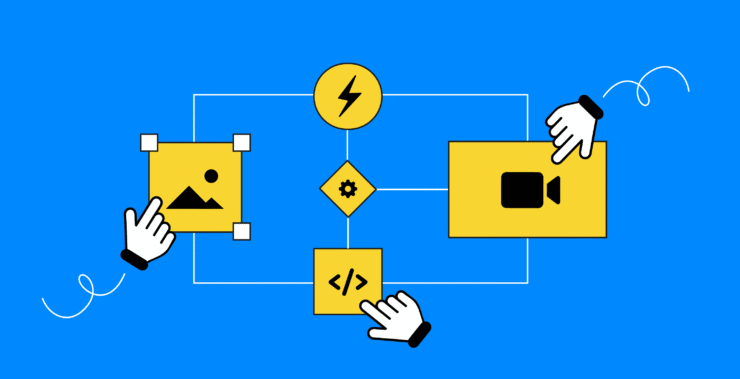Ever feel like your team’s just in some kind of never-ending game of email tag? You know, that one where updates get lost, messages go unreturned, and nobody has any idea what is next?
You’re not alone.
The chaos of the modern workplace can make keeping a team aligned really tough. People juggling deadlines, projects, and meetings just don’t have enough time to sit down and talk. That is where the right team collaboration software will transform the way how your team works: streamlining communications and organizing tasks to keep everyone on the same page.
Whether you’re working with a small, close-knit group or a larger, more complex team, team collaboration software helps unify your workflow. The right tool can transform scattered messages into clear, structured communication, making sure everyone stays connected and focused on what matters most.
For smaller teams, there’s also the option of free team collaboration software for small businesses that still packs a punch. Even with a tight budget, there are tools that enable seamless collaboration without cutting corners on features.
This article will review some of the best team collaboration software available today and how they can help you achieve better productivity and teamwork. Whether you have a virtual team or just want to organize your workflows better, there is something for everyone.
Let’s find the perfect tool to help your team thrive.
Best team collaboration software
- Chanty – for team chat and task management
- Microsoft Teams – for enterprise communication and video calls
- Slack – for flexible workplace messaging and integrations
- Trello – for visual task and project management
- Monday.com – for customizable workflow automation
- ClickUp – for all-in-one project and task management
- Asana – for structured project collaboration and tracking
How can team collaboration software tools help your business?
Team collaboration software is more than just a fancy way to chat or organize files. It’s a game-changer in the way businesses operate. A lack of clear communication can lead to confusion, delays, and frustration – none of which help your team get things done.
But you can prevent it, using the team collaboration software. Being such a powerful tool it solves these common issues head-on. Let’s look at how it can make a difference:
Communication breakdowns
It becomes such a mess when messages start blowing up across multiple channels: a missing email from the bottom of a piled-up inbox or that single crucial piece of info one could have missed out on within the busy chat yields the same result confusion and mistakes. Team collaboration software pulls everything under one roof. Such tools ensure that critical updates, project details, or team conversations are easily caught, organized, and easy to follow.
Project chaos and lack of organization
Managing several projects simultaneously sometimes feels like juggling burning torches. Where there is no system for controlling the projects, a few tasks may fall between the cracks. Team collaboration and productivity software solutions keep you in one place and let you centralize tasks, set deadlines, and then track progress. This level of organization ensures everyone on the team knows exactly what they’re responsible for and when it needs to be done, helping you avoid delays and reduce stress.
Fragmented workflows and tools
As businesses grow, their tool stacks grow. Where your software doesn’t interact well, you are constantly switching between different apps just to get your work done. Remote team collaboration software bridges the gap between the tools you presently use. It reduces time wasted switching between apps; instead, it streamlines your workflows and heightens efficiency.
Low morale due to isolation
When teams are disconnected, especially remote teams, collaboration is very hard to create. Either because of a lack of face-to-face interaction or because of simple communication barriers, team members can easily start feeling isolated. The right team collaboration software allows for informal chats, brainstorming, and team bonding even from a distance. People are more productive, engaged, and willing to contribute to the team’s success when feeling a sense of connection.
Security сoncerns
The more teams share online, the bigger the security concern. Sensitive data is easily compromised if it’s spread across multiple unsecured platforms. That’s where team collaboration software comes in. When you leverage these tools, you can keep your files, conversations, and projects safe and secure. It’s easy with features like encryption and access controls that ensure that your business’s most valuable assets are protected at all times.
In short, team collaboration software not only streamlines communication and helps your business stay organized, but it also creates a more connected and productive workplace.
Comparison table: team collaboration software
| Feature | Chanty | Microsoft Teams | Slack | Trello | Monday.com | ClickUp | Asana |
|---|---|---|---|---|---|---|---|
| Team Chat | ✅ Yes | ✅ Yes | ✅ Yes | ❌ No | ❌ No | ✅ Yes | ❌ No |
| Video Calls | ✅ Yes | ✅ Yes | ✅ Yes | ❌ No | ❌ No | ✅ Yes | ❌ No |
| Task Management | ✅ Yes | ✅ Yes | ❌ No | ✅ Yes | ✅ Yes | ✅ Yes | ✅ Yes |
| Kanban Boards | ✅ Yes | ❌ No | ❌ No | ✅ Yes | ✅ Yes | ✅ Yes | ✅ Yes |
| Automation | ❌ No | ✅ Yes | ✅ Yes | ✅ Yes | ✅ Yes | ✅ Yes | ✅ Yes |
| File Sharing | ✅ Yes | ✅ Yes | ✅ Yes | ✅ Yes | ✅ Yes | ✅ Yes | ✅ Yes |
| Integrations | ✅ Yes | ✅ Yes | ✅ Yes | ✅ Yes | ✅ Yes | ✅ Yes | ✅ Yes |
| Free Plan | ✅ Yes | ✅ Yes | ✅ Yes | ✅ Yes | ❌ No | ✅ Yes | ✅ Yes |
Best team collaboration software tools
1. Chanty
Chanty is a simple yet powerful tool designed to improve team communication and organization. Founded to facilitate team communication, Chanty has gained popularity among companies seeking an extremely easy-to-use yet powerful solution. It combines team messaging with project management features, making it an all-in-one solution for any team.
Chanty is great, featuring unlimited messaging, audio/video calling with screen sharing, and task management in one bundle. It’s made to save time and increase productivity by helping teams communicate, collaborate, and stay organized all in one place. Chanty’s simple interface and easy setup will get your team flying in no time.
Key Features
- Unlimited team messaging and search
- Audio/video calls with screen sharing
- Built-in task manager with Kanban boards
- Polls and surveys for team feedback
- Real-time collaboration on files
- Easy-to-use integrations with tools like Google Drive, Trello, and others
Pricing
- Free plan for small teams (up to 5 users)
- Business plan: $3 per user/month
- Enterprise plan: Custom pricing for large organizations
Chanty’s pricing is designed to be scalable, making it suitable for small startups and large enterprises alike. Its intuitive interface and powerful features are perfect for businesses that want both simplicity and efficiency in their communication tools.
2. Microsoft Teams
Microsoft Teams is one of the most popular team collaboration platforms natively integrated into the Microsoft 365 ecosystem. What began as a chat and video tool has now become a full collaboration suite, perfect for organizations that already use Microsoft products like Word, Excel, and PowerPoint.
With Teams, you can chat, share files, manage tasks, and work together on documents – all in one place. It’s designed to keep everything organized, whether you’re working with your team in real time or sharing updates across channels.
Key Features
- Deep integration with Office 365 tools
- Video and audio conferencing
- Collaboration on documents in real-time
- Channel-based communication for teams
- Extensive security options and compliance
Pricing
- Microsoft Teams Essentials: $4 per user/month
- Microsoft 365 Business Basic: $6 per user/month
- Microsoft 365 Business Standard: $12.50 per user/month
- Microsoft 365 Enterprise plans available at custom pricing
Microsoft Teams is ideal for businesses already using Microsoft 365 and looking for an integrated collaboration solution. However, the interface can be overwhelming for smaller teams or those without Microsoft tools.
3. Slack
Slack is a popular and widely used tool for team collaboration. Every day, millions of people use it to improve communication within their teams. Though Slack was created and launched to replace email, it later became a platform that was all about messaging, sharing files, and integrating an immense number of third-party apps.
Slack helps teams organize conversations into channels, making it easier to follow discussions and reduce email clutter. Instead of endless email threads, team members can chat in real time, keeping everything more organized. You can also integrate Slack with other tools, like Google Drive and Trello. This way all of your files, tasks, and projects stay in one place making teamwork more efficient
Key Features
- Channels for organized communication
- Direct messaging and group chats
- Integration with over 2,000 apps
- File sharing and collaboration
- Workflow automation tools
Pricing
- Free plan for small teams
- Pro plan: $7.25 per user/month
- Business+ plan: $12.50 per user/month
- Enterprise Grid: Custom pricing
Slack is great for companies with diverse needs and teams that need a highly customizable communication tool, though it may take some learning to optimize its features.
4. Trello
Trello is a simple, intuitive project management tool that helps teams organize their tasks and projects visually. It’s perfect for teams that want to make task management more organized and less overwhelming. With boards, lists, and cards, Trello creates a clear and straightforward workflow, allowing everyone to easily see what needs to be done and when.
Acquired by Atlassian, Trello integrates well with other Atlassian tools like Jira and Confluence, making it a good fit for teams already using those products. It’s also widely used by remote teams that need a flexible, visually-driven tool to manage projects.
Key Features
- Drag-and-drop board system for project management
- Customizable workflows with checklists, labels, and due dates
- Collaboration on tasks with team comments and file uploads
- Integration with other tools like Google Drive, Slack, and more
Pricing
- Free plan available for small teams
- Standard: $5 per user/month
- Premium: $10 per user/month
- Enterprise: Custom pricing starts at $17.50 per user/month
Trello is great for smaller teams or projects that need a visual task management system, but may not offer enough advanced features for large organizations with complex needs.
5. Monday.com
Monday.com is an immensely powerful and visually friendly team collaboration and productivity software that’s designed to make project management and team workflows run much smoother. From its humble beginnings in 2012, it has grown fast among teams that want to perform better and collaborate more effectively. With a highly customizable interface, Monday.com offers the complete package that teams of any size need to operate tasks, track progress, and communicate flawlessly.
With Monday.com your team can intuitively manage multiple projects, assign tasks, and track deadlines in real-time. Be it a small startup or a large enterprise, Monday.com will adapt to whatever your needs are, helping you stay organized and on top of each project detail. With features like automation, custom boards, and integrations with other tools, this software enables your team to boost productivity while reducing manual labor.
Key Features
- Customizable boards for project tracking
- Task assignments with due dates and priorities
- Time tracking and workload management
- Automation to streamline repetitive tasks
- Integrations with tools like Google Drive, Slack, and Zoom
Pricing
- Free plan for personal use
- Basic: $9 per user/month
- Standard: $12 per user/month
- Pro: $19 per user/month
- Enterprise: Custom pricing
Monday.com is a key team collaboration and productivity software solution that helps teams streamline their processes, improve transparency, and work more effectively together. Its versatility and focus on customization make it a valuable tool for businesses aiming to enhance collaboration and productivity across departments.
Clickup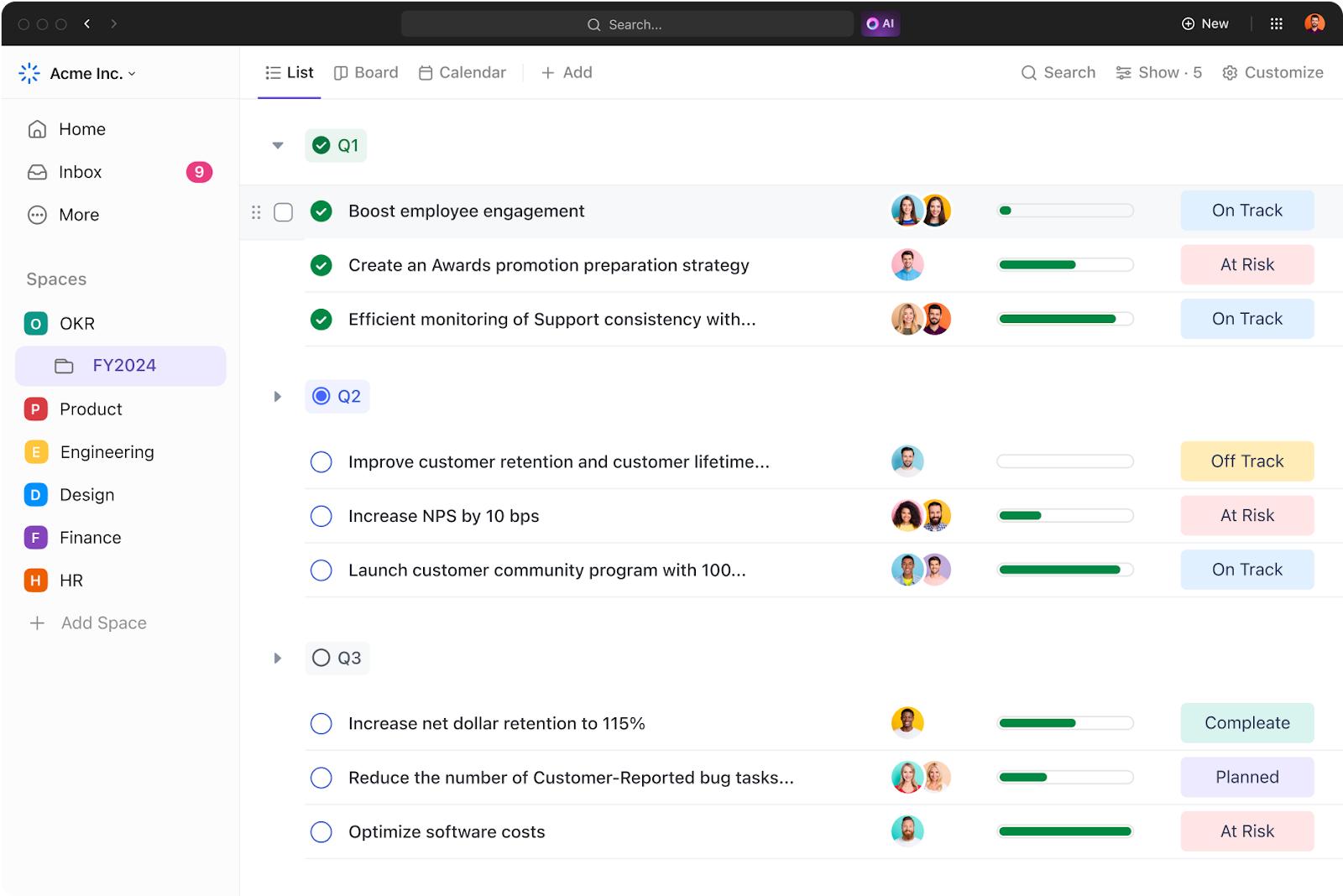 |
ClickUp is an all-in-one collaboration and productivity software that helps teams stay organized and work more efficiently. Launched in 2017, ClickUp rapidly captured attention with its highly customizable platform adapted to meet the needs of literally any business or team. It combines task management, document sharing, goal tracking, and even communication into one easy, intuitive workspace.
ClickUp provides teams with an easy way to map out project timelines, assign tasks, and set priorities in one place. It also boosts productivity with such features as automation and time tracking. And the integrations with more than 1,000 tools give teams the ability to never leave the app. Whether that means working on large-scale projects or just small team tasks, ClickUp keeps everything housed in one place and makes communication smooth and efficient for effective collaboration.
Key Features
- Customizable task views (list, board, Gantt chart, calendar, etc.)
- Real-time collaboration and document sharing
- Time tracking and reporting to measure productivity
- Automation to reduce repetitive work
- Integrations with apps like Slack, Google Drive, and Zoom
Pricing
- Free: For personal use with limited features
- Unlimited: $7 per user/month
- Business: $12 per user/month
- Enterprise: Custom pricing
ClickUp is a powerful team collaboration and productivity software solution designed to bring everything your team needs into a single workspace. Its flexibility and feature-rich platform make it the first choice for organizations looking to improve collaboration and productivity across the board.
7. Asana
Asana is a powerful project and task management tool that teams use for planning, tracking, and managing work. Founded in 2008 by former Facebook engineers, it has grown into one of the most versatile collaboration software on the market, offering everything from simple to-do lists to detailed project timelines.
It’s powerful because it’s flexible: whether you’re tracking marketing campaigns, product development cycles, or personal to-do lists, Asana has a simple way to organize work. And with integrations of more than 100 tools, your team can connect with the apps they already use.
Key Features
- Customizable workflows with task assignments and due dates
- Timeline and calendar view for project tracking
- Task dependencies and milestones for project planning
- Real-time collaboration on tasks and projects
- Integration with tools like Slack, Google Drive, and Zoom
Pricing
- Personal: Free for individuals and teams just getting started
- Starter: $10.99 per user/month
- Advanced: $24.99 per user/month
- Enterprise: Custom pricing
Asana is ideal for teams that need a project management tool with a high level of customization and scalability, but it may be overkill for smaller teams or simpler workflows.
Wrapping Up
The right team collaboration and productivity software really do have the power to change how your team works. Smooth communication, easier collaboration, and high productivity are some of the things that it can ensure, be it a simple chat tool, project management software, or a fully featured team collaboration platform.
But it’s not all about frills. The best software is that which fits naturally into your workflow. You want something easy to use, not overcomplicate things, and make your team’s life a little easier in one swift motion. What you need is not another tool in your collection that creates extra confusion or adds to an already busy day.
Ultimately, you want to choose a collaboration tool that will improve not only your communication but also make the working process less stressful and more efficient. The right platform should fit seamlessly into your team’s workflow, support real-time collaboration, and integrate with the tools you already use. It should help your team stay organized, track progress easily, and eliminate unnecessary back-and-forth. So, the best collaboration tool is the one, that empowers your team to work smarter, stay connected, and achieve business goals with greater ease.
That is where Chanty comes in, with its intuitive design, powerful collaboration, and seamless integrations all in one place. It’s time to raise your team collaboration to the next level. Why not give Chanty a try?