Are you planning to enhance the productivity of your business operations? Do you want to implement specific changes in your marketing activities? Well, if your answer is yes, don’t just introduce the changes straightaway. It will undoubtedly invite trouble, especially if it’s a significant change that could impact your way of doing business.
Rather, you should try out Team Management Software. But, if you ask me why, here is the answer.
How team management software helps your businesses?
Let’s put it in a simpler way. The right tool for team management sets a solid foundation for any business change going forward; it could be your work, marketing guidelines, or merely culture-related. This approach would otherwise consume a long time if done manually. What’s more, it can transform your business for the better and help you build a culture you can be proud of.
Of course, these are not the only purposes of using team management applications. It is supplemented with a wide range of features since its inception. In the following article, we’ve pinpointed those benefits that explain why it’s worth considering for any brand.
1. Project management
Project management is vital for any association’s prosperity, and a large portion of the organizations have progressively realized this fact too. In fact, organizations or champions that invest in project management software is proven to waste 28 times less money than others as most of their strategic initiatives will be accomplished effectively.
In spite of the fact that project management activities assist you with procuring 28% higher income because of its stable yield, only 28% of companies utilize this tool. If you are one amongst them, I urge you to embrace project management as a strategic competency for your business success.
Regardless of whether your projects are scattered over the globe or stored in the equivalent shared space, your group needs a strong project management foundation to arrive at top performance. Here’s the way project planning application can improve your team’s planning and management task:
- Learn the number of hours and type of functions allocated to each colleague.
- Identify the unscheduled time slots and set reasonable deadlines to abstain from overbooking individuals.
- Make room for high-priority jobs if any pops up in between.
- Assign further responsibilities to the members completing their tasks ahead of the planned schedule.
- You will have a more productive and organized team.
ProofHub offers the most reliable project management tool that assists project managers in boosting their team’s productivity.
This tool empowers the team to self-manage their tasks once completed. One can plan and visualize the project in a timeline view, and adjust the plans based on the deadlines. Its other features include:
- Easy-to-use interface
- Option to customize the workflow
- Prioritize the task with deadlines
- Alert the user about the task progress
- Integrate with other applications
Businesses of all kinds can deploy this tool to plan, collaborate, organize, and deliver projects of all sizes, and hit better productivity levels.
2. Collaboration and communication
Collaboration and team communication is the keystone of an effective business. It is all about expressing yourself so that you can closely align with the things associated. If a culture of communication and collaboration doesn’t exist in your team, start today. Give your employees specific valuable tools that empower this fundamental thing for a fruitful future of your brand.
Imagine going to your office to work on a task that has been on hold for a week, and suddenly someone comes in with all kinds of questions. What’s the outcome? – Nobody gets their work done. Your task still remains on pending status.
Chanty’s team chat and collaboration feature lets you have safer interaction between internal as well as remote team members. With this tool, you can create and manage tasks, share files, and monitor team activity.
This tool integrates seamlessly with other applications like Google Drive, OneDrive, Zapier, Giphy, etc. Users of Chanty can collaborate in real-time and communicate via messaging or video.
What’s the advantage of utilizing Chanty?
- Be informed of deadlines, team communications, and other crucial updates
- Share and edit code with team members without having to leave the app
- Import and export essential data from other tools
- Connect with the team members, and notify them individually using @mentions
- A comprehensive mobile experience that doesn’t impact the app functionality
Note that, even team collaboration software like Chanty must be used in an organized way. It’s of no use if you switch frequently to Chanty to respond to colleague’s questions and remarks. It undoubtedly distracts your work. So, I suggest every team leader to establish an hour or two in a day for their members to ask questions and discuss their projects.
3. Agile development
Delivering great software is not just about organizing your teamwork, but it’s also about sharing the pleasure of building something that truly matters with agile teams. And to let you know, agile teams aren’t just for engineers. In larger organizations, be it manufacturing companies or healthcare segment, agile teams consist of various other business components, such as HR, marketing, sales, etc.
Without any comprehensive application for team management, your agile team might find it challenging to perform better and gain valuable outcomes. Moreover, you will have no means to assess your completed work or team’s performance most precisely.
However, with the right agile task management tool, businesses can execute the following tasks meritoriously:
- Add all your upcoming assignments and prioritize them based on business needs.
- Assign tasks to your colleagues. It notifies the people that they’ve been assigned a new job.
- Share the tasks by directly attaching it to the colleagues using the team management software.
- Measure the time spent on tasks to identify the productiveness of your team.
Consider the below example to learn more about task management software in an agile team.
- John generates a new task and sets its cutoff time and priority.
- He assigns a particular portion of the responsibility to himself and remaining to Robert as he needs his help for execution.
- Robert gets a notification about this new mission.
- John and Robert complete the task and enter the details of time consumed for doing it.
- The completed assignment is marked as ‘done’ and disappears from their task list.
- John and Robert, alongside team manager, can now analyze their productivity viewing the work report.
nTask is a famous cloud-based team management tool, that is designed specifically for Agile teams.
Image Source
nTask offers various features such as tracking, collaboration, Gantt charts, meeting management, issue tracking, task comments, project risk management, etc. This tool provides all possible solutions for a business in a single place.
4. Calendar and scheduling
Today, with more people spending time on working remotely, utilizing a well-drafted calendar is vital for effective team management. The team manager can quickly schedule meetings and other events with the team members, business partners, and the customers using the shared calendar.
There are multiple benefits of the calendar that’s essential for effective management of any team:
- With scheduled calendars, you’ll know when your team members are away from the office, making it easier to assign tasks that suit them.
- Book the meeting rooms and other necessary resources in advance, primarily if your office consists of limited rooms.
- Use the automated option to quickly identify the right meeting time with your clients.
To sum it up, if your team isn’t using any calendar yet, now is the right time to begin. Shared calendars are simple to create, adjust, and share, which keeps your team members on the same page. The robust calendar, like Toggl Plan, can help you see the big picture of your project and give you clarity on your team’s work schedule.
Toggl Plan is a super detailed calendar with easy-to-use features. For instance, a team manager can create and share project roadmaps and timelines with the members, get task overviews (monthly, quarterly, or annual), and list tasks based on priority to get the work done quickly.
5. Team insights and suggestions
Team insights forms one of the most important parts of any project as it helps in changing the shape of your business by improving the team communication and relationship. As a project manager, these insights help you:
- Analyze the overall behavior of the team
- Assess team sentiments and sentiment trends
- Identify your team’s contribution towards project
- Gain insight into the project progress
- Suggests better options for team conversation
- Saves time with quick response rate
Now you can gain these insights and work smarter with the Asana tool. This is one of the most popular project management solutions that is primarily designed to handle multiple teams and monitor the project’s effectiveness to improvise the outcome. The project managers can evaluate employees, their engagement, and run reports using Asana.
Some of its features are stated below:
- It has an exceptionally intuitive interface that adopts the aesthetics of social media platforms, like Facebook.
- Using Asana, one can track time, assign adequate tasks to the employees, get regular updates on their performance and visualize goals.
- You can manage dependent, unscheduled, and overlapping tasks quickly and assess project plans your team can count on.
6. . Performance tracking and team efficiency
Understanding how well your team is performing is key to improving processes and making adjustments that will keep things running smoothly. It’s not only about hitting deadlines, but also about refining workflows and optimizing the use of resources.
A dedicated performance tracking tool can help:
- Measure individual and team productivity in real-time
- Identify inefficiencies and resolve any blockers swiftly
- Track resource allocation and team workload
- Automate progress reports to make management easier
Monday.com stands out for its ability to visualize and track performance over time.
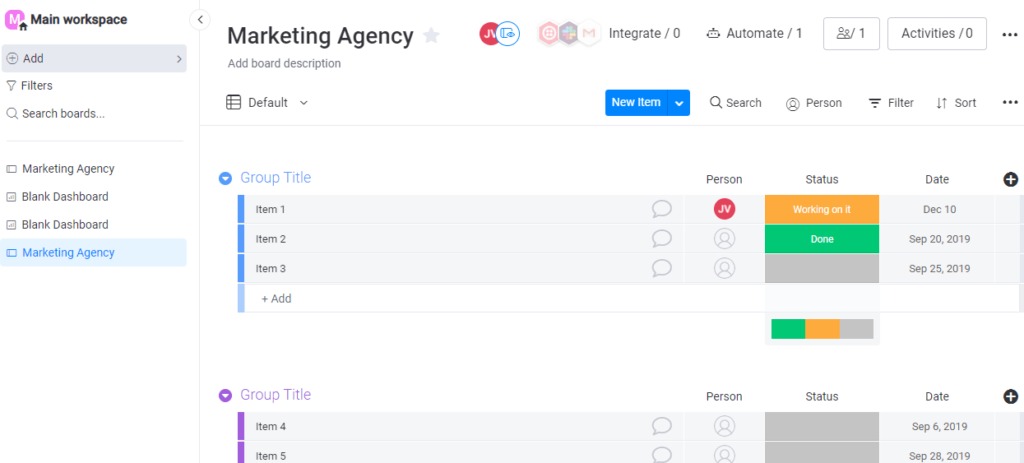
With features like:
- Customizable dashboards that show key performance indicators (KPIs) for individual tasks and team progress
- Real-time updates to monitor workloads and completion rates
- Task automation to reduce manual effort and avoid missing deadlines
- Detailed performance analytics to refine team strategies and improve efficiency
With Monday.com, you can track more than just whether tasks are done; you’ll be able to fine-tune processes based on performance insights, making it an invaluable tool for achieving continuous improvement.
Conclusion
Now we know that the right team management tool can empower your business to perform better in terms of productivity as well as the quality of the output. With this tool, employees can enhance their communication, plan and manage their project effectively, and at the same time, analyze the report.
So why delay? Choose the right team management software for your company that matches your work processes and reap the benefits stated above.










Add comment