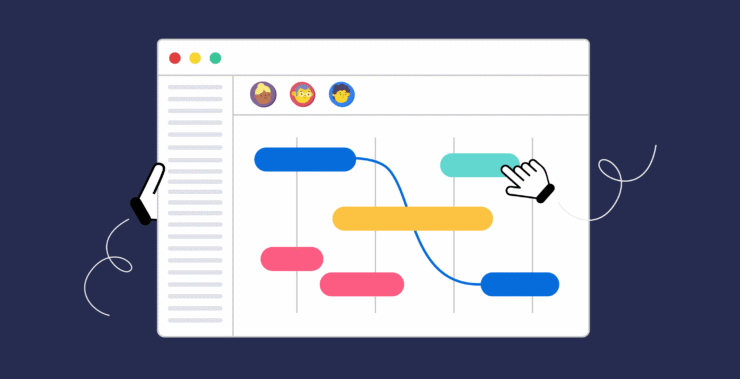Imagine you need to have an urgent meeting with your team, but some are deep in brainstorming, others are still finishing last week’s tasks, and a few don’t even know why they’re there. It’s pure chaos, right? It feels like everything’s falling apart, and the project is doomed. But, honestly, it’s not as bad as it seems. All it takes is a little coordination, and everything will fall into place.
In today’s fast-paced,modern workplace, this kind of chaos is all too common. This is where team management tools step in. They are designed to transform chaos into organization clarity, helping your team stay focused, collaborate smoothly, and ensure everyone is aligned.With the right tools, each member knows what his role is and how to work with others seamlessly.
We’re hoping this article made you at least feel a bit more in charge and reassured you that nothing’s irrecoverable. We’ve gathered a list of tools that can turn the chaos into something much more manageable and organized.
Why does team management software matter?
Team management deals with organizing, coordinating, and empowering teams to realize their objectives efficiently. It ensures that the tasks are distributed, progress is tracked, and communication flows without any hitches. However, even the best of teams face miscommunication, missed deadlines, and disorganized workflows if the right tools are not provided.
This is where team management software comes into play. It’s a digital solution designed to streamline collaboration, task management, and project tracking by centralizing these processes and eliminating the chaos caused by juggling multiple tools.
At its core, team management software acts as a hub where team members can:
- Communicate via instant messaging or video calls
- Track and assign tasks with deadlines and priorities
- Share and store key files in one place
- Integrate with other tools, from calendars to file storage or CRM platforms
Which problems can team management software solve ?
- Miscommunication: Centralized messaging keeps them all on the same page.
- Missed Deadlines: Inbuilt task management keeps teams on schedule.
- Scattered Resources: In-application file sharing keeps all materials in one place.
- Disorganized Workflows: Automation and integrations allow streamlining of repetitive processes.
- Low Productivity: Easy visibility of roles and progress motivates team members to stay on track.
By addressing these challenges, team management software helps to create a smoother, more efficient workflow. It keeps things clear, organized, and on track so your team can focus on what really matters-getting things done.
Features to look at in team management software
The correct team management app can be a lifesaver. The following are some of the must-have features of a tool:
1. Real-Time Messaging
Communication is the backbone of any successful team. Look for tools that offer instant messaging with options to thread, mention, and integrate in a way that keeps conversations organized.
2. Task Management
A powerful task management feature in which you can assign tasks, set deadlines, and track progress with ease makes sure no task falls through the cracks.
3. File Sharing and Storage
Ever wasted 20 minutes searching for an important document? Choose team management tools with native file sharing capabilities to keep everything at your fingertips, and reduce time wasting.
4. Integration with Existing Tools
Your team probably uses other software, like Google Drive, Trello, or Slack. Opt for team management tools with integrations that centralize workflows and reduce platform hopping.
5. AI-Powered Insights
Stay ahead of bottlenecks with AI-driven analytics for actionable insights into your team’s performance and workflow.
Top team management software for 2025
To help you find the perfect fit, here are the top team management tools for 2025, categorized by their unique features and use cases:
1. Communication-Centric Tools
Chanty

Chanty is a user-friendly platform designed to streamline team communication and task management. With its intuitive interface, Chanty enables small to medium-sized teams to stay organized and focused.
Key Features:
- Threads for real-time messaging enable clear discussions.
- Task management is natively integrated right into the conversations.
- Unlimited message history ensures nothing important gets lost.
- Affordable pricing makes it accessible for diverse teams.
Chanty solves scattered communication by gathering team discussions and tasks in one place. Its task management guarantees deadlines will be on time, while unlimited history reduces frustrations over lost information. Ideal for teams focused on simplicity and efficiency.
Slack
Slack is a team communication tool designed to streamline messaging and enhance collaboration. It supports real-time conversations, customizable workflows, and integration with a wide range of apps. However, for comprehensive task management, it often needs to be complemented by other tools.
Key Features:
- Extensive integrations with other apps for smooth workflows.
- Customizable notifications to prioritize key updates.
- Channels for focused, topic-specific discussions.
- Advanced search capabilities for finding past messages.
Slack improves communication by breaking down silos through integrated apps and organized channels. It’s particularly suited for teams that need a flexible and scalable solution for managing discussions across departments.
Microsoft Teams
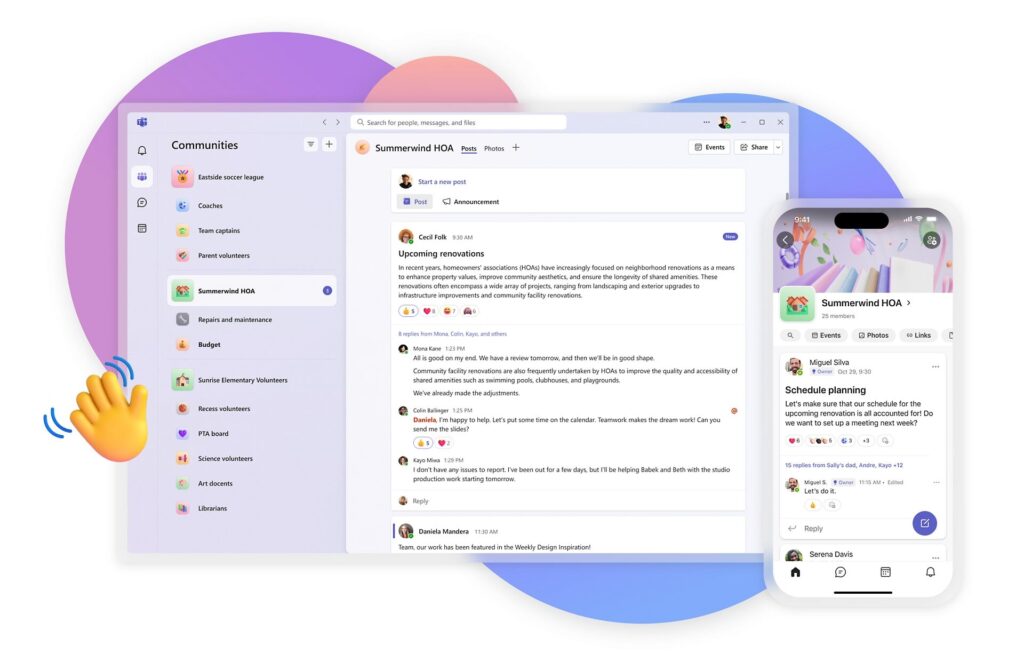
Microsoft Teams is a powerful collaboration platform catering to businesses already subscribed to Office 365. Microsoft Teams combines chat, video meetings, and document collaboration in one place.
Key Features:
- Tight integration with Microsoft Office Suite: Word, Excel, PowerPoint
- Video conferencing: webinars and virtual meetings
- Secure file storage and sharing
- Collaboration tools: shared calendars and project tracking
Microsoft Teams works with direct integrations of the tools that teams use, reducing multiple platforms, hence smoothing out the workflows. It is ideal for medium to large organizations with very reliant ecosystems of Microsoft.
Brosix

Brosix is a secure communication tool designed for industries that prioritize privacy and encryption, Brosix ensures that sensitive information stays protected. It’s ideal for healthcare, finance, or legal teams that require a secure environment for collaboration.
Key Features:
- End-to-end encrypted messaging for ultimate security.
- Screen sharing and file transfer capabilities.
- Customizable user control and access settings.
- Private team networks to avoid external interference.
Brosix eliminates concerns over data breaches and unsecured communications, making it an essential tool for teams handling confidential information. It’s particularly useful for organizations that need compliance with strict data protection standards.
2. Task Management-Focused Tools
Trello
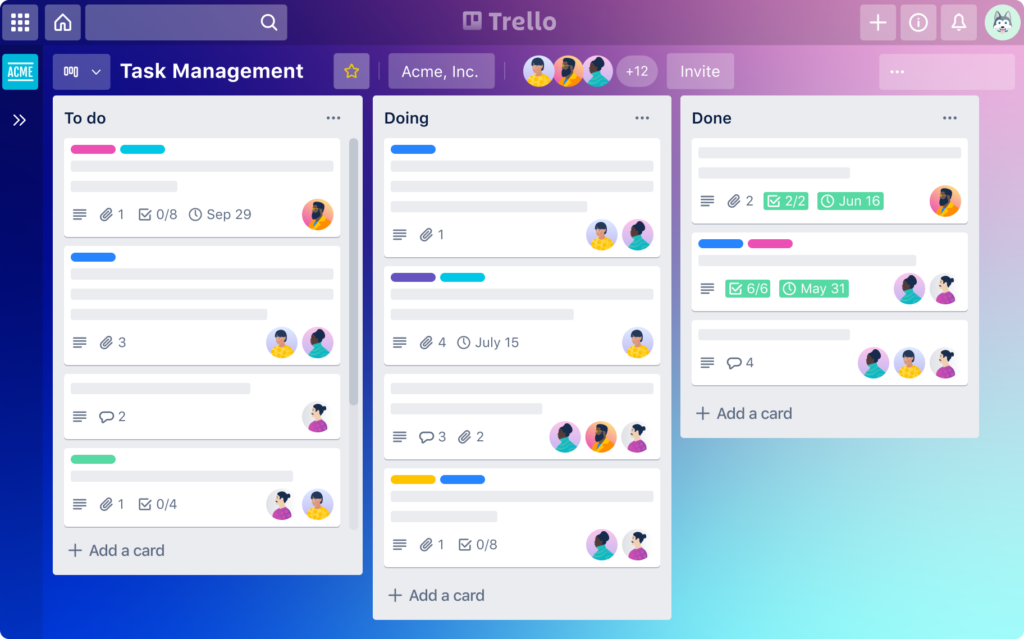
Trello is a visual task management tool that simplifies project tracking using a Kanban-style board system. Trello is ideal for teams that have to visualize workflows and set priorities in a very uncomplicated way.
Key Features:
- You can drag and drop cards to move tasks across stages.
- The boards are customizable for different projects and workflows.
- Integration with tools such as Google Drive, Slack, and many others.
- Collaboration features include comments and attachments on cards.
Trello’s visual approach to managing complex projects without overwhelming team members is the best fit for creative teams or agile project management. It’s all about having a clear picture of progress and priorities at all times.
Asana
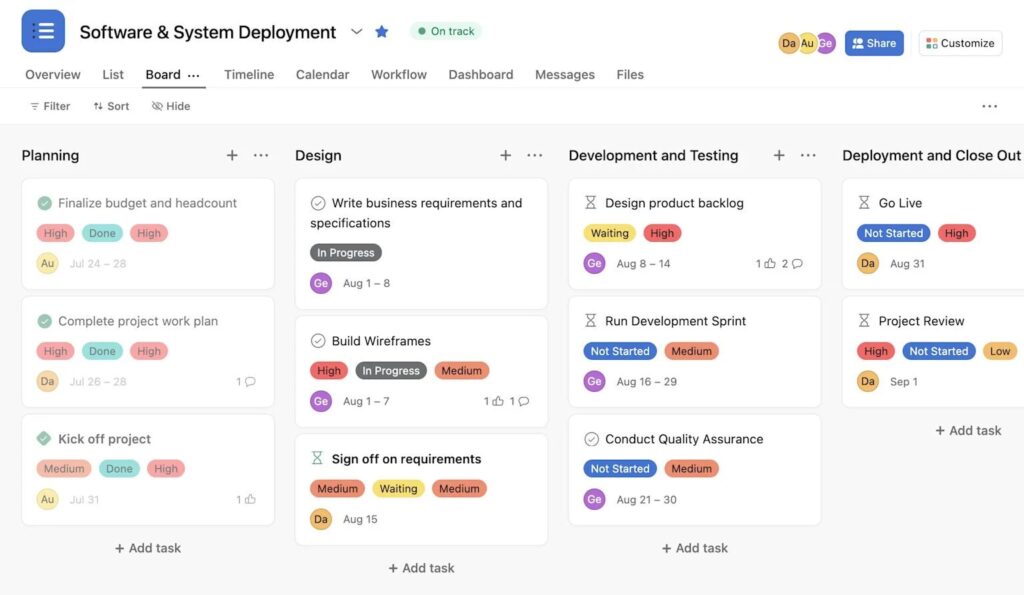
Asana is a powerfull project management tool designed for teams managing multiple tasks and workflows, Asana allows detailed project tracking with a focus on clarity and collaboration.
Key Features:
- Customizable task views: list, timeline, calendar.
- Dependencies of tasks to maintain the logical flow of work.
- Advanced reporting and analytics to monitor performance.
- Integration with widely used tools like Zoom and Salesforce.
Asana’s flexible structure helps teams break down complex projects into manageable steps. Its task dependencies and reporting tools ensure that every part of a project stays aligned and on schedule.
Clickup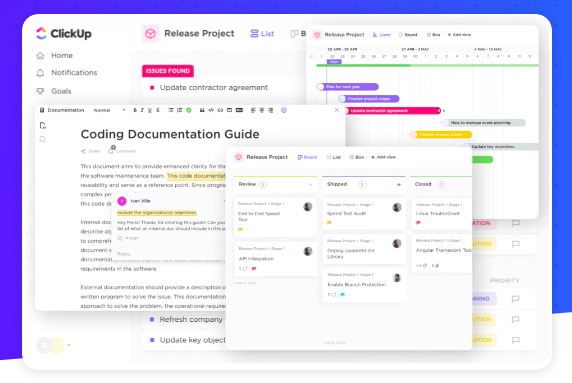 |
ClickUp is an all-in-one powerful platform that effortlessly combines task management, goal tracking, and team collaboration into one intuitive interface. Because of this flexibility, it ensures that a team, no matter the needs or type of project, will always be covered.
Key Features:
- Fully customizable task views: board, list, Gantt chart.
- Built-in time tracking to help be more productive.
- Goal-setting features to align team objectives.
- Automation options to streamline repetitive workflows.
ClickUp cuts through clutter by centralizing everything in one platform, saving valuable time and simplifying workflows. Perfect for teams seeking seamless task management, time tracking, and collaboration in one space.
MeisterTask
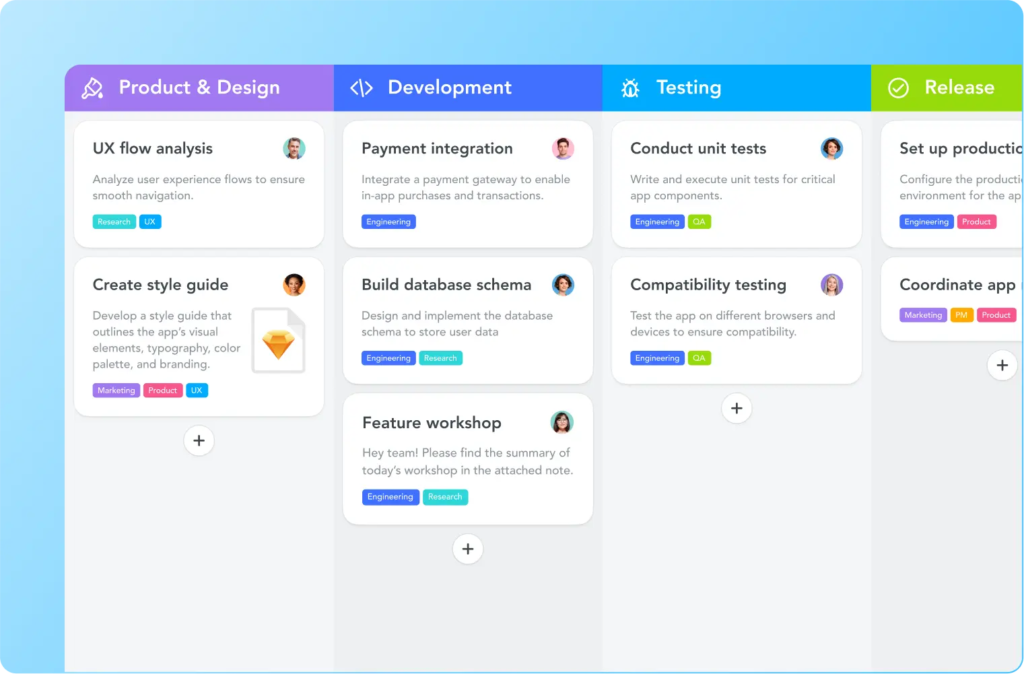
MeisterTask is a stylish and intuitive task management tool tailored for creative teams, MeisterTask effectively combines a visually appealing interface with powerful features to organize workflows efficiently.
Key Features:
- Customizable Kanban-style task boards.
- Automation of repetitive tasks to increase productivity.
- Collaborative tools: comments in tasks and attachments.
- Integration with tools like MindMeister and Slack.
MeisterTask makes project management simple with a very visually oriented task-tracking system that enables creative teams to collaborate easily and efficiently. Automations save manual work for more time for innovation.
3. All-in-One Collaboration Platforms
Monday.com
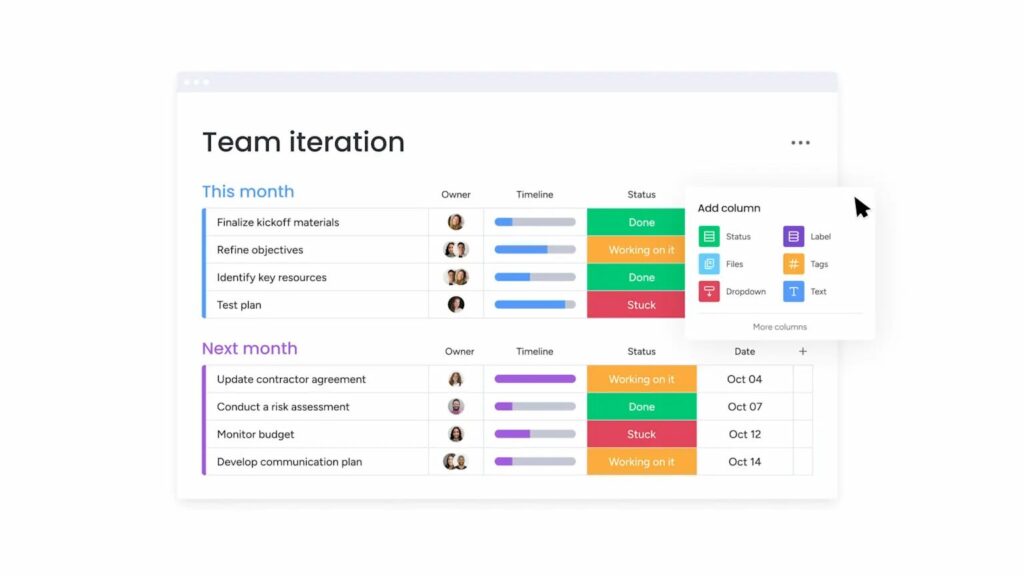
Monday.com is an attractive team management tool, jammed with a variety of functionality, from tracking tasks to reporting – all built to be very customizable. The platform fits perfectly in any team, whatever one’s project needs might look like, from the smallest to complex and multifunctional ones.
Key Features:
- Fully customizable workflows and templates for various projects
- Visually appealing intuitive dashboards showcasing project progress
- Time trackers monitor the effort to be productive
- Integration with Slack, Google Drive, Trello, and more
Monday.com simplifies big project management by providing a clear visual of where tasks and timelines stand. It’s ideal for teams that juggle multiple diverse projects that require flexibility to adapt workflows to unique challenges. Its integrations ensure that existing tools fit seamlessly into the workflow.
ProofHub
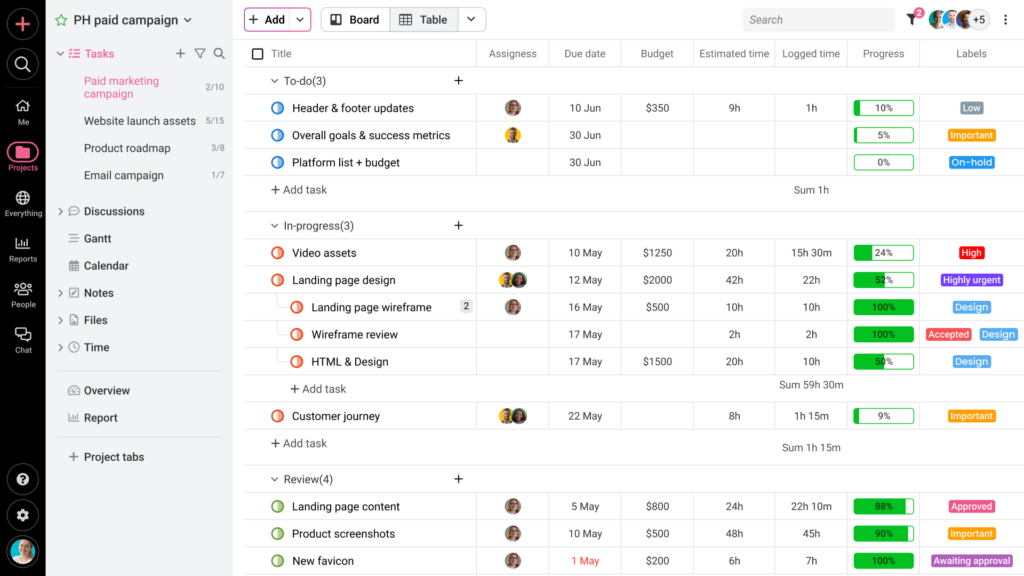
As one main workspace for project management and teamwork: ProofHub puts task management, discussions, file sharing, and reporting into one platform, finally. It’s created for teams seeking simplicity and effectiveness without dealing with many services.
Key Features Include:
- Task management: Fully customize workflows and deadlines to prioritize tasks.
- In-chat functionality for real-time engagement through discussion.
- File sharing: Implement document review smoothly through specific tools.
- Reporting functionality, monitoring teams, their working capabilities, and project progress.
ProofHub stands out, as it’s a platform housing all collaboration features under one single roof. Keeping tasks, conversations, and files within reach was never this easy; hence it’s ideal for medium-sized teams working across projects, looking to use tools that would offer them ease as much as power.
4. Employee Engagement and HR Tools
BambooHR
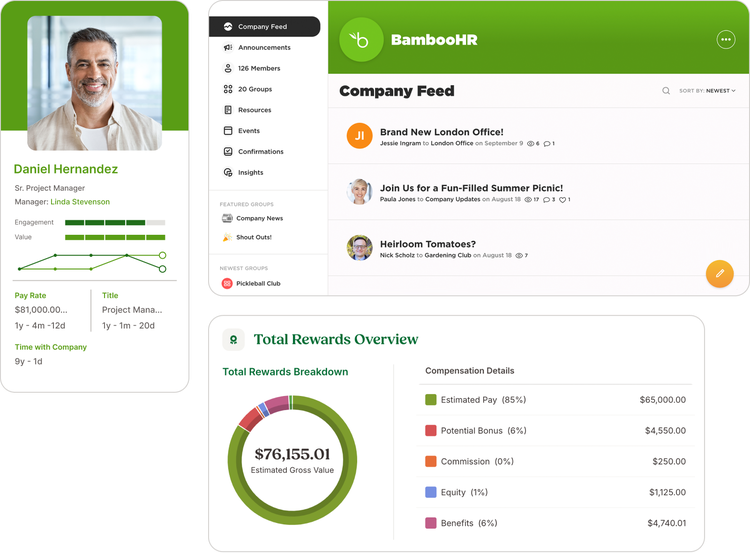
BambooHR is an HR platform that makes recruitment, onboarding, performance management, and payroll tracking easier to manage with intuitively designed features. It is intended for use by growing organizations to empower the HR teams in pursuing strategic objectives rather than spending time on administration.
Key Features:
- Simplified onboarding tools to enhance the experience for new hires.
- Performance management to set goals and provide feedback.
- Payroll processing to handle employee payments efficiently.
- Customizable reports to get valuable insights from the workforce trends.
BambooHR solves these common HR pains: automate payroll and onboarding, liberating your HR team for more strategic work. Ideal for small to medium companies looking to improve employee satisfaction and organizational efficiency. There are various alternatives to BambooHR if you’re looking to explore other options
PeopleHum
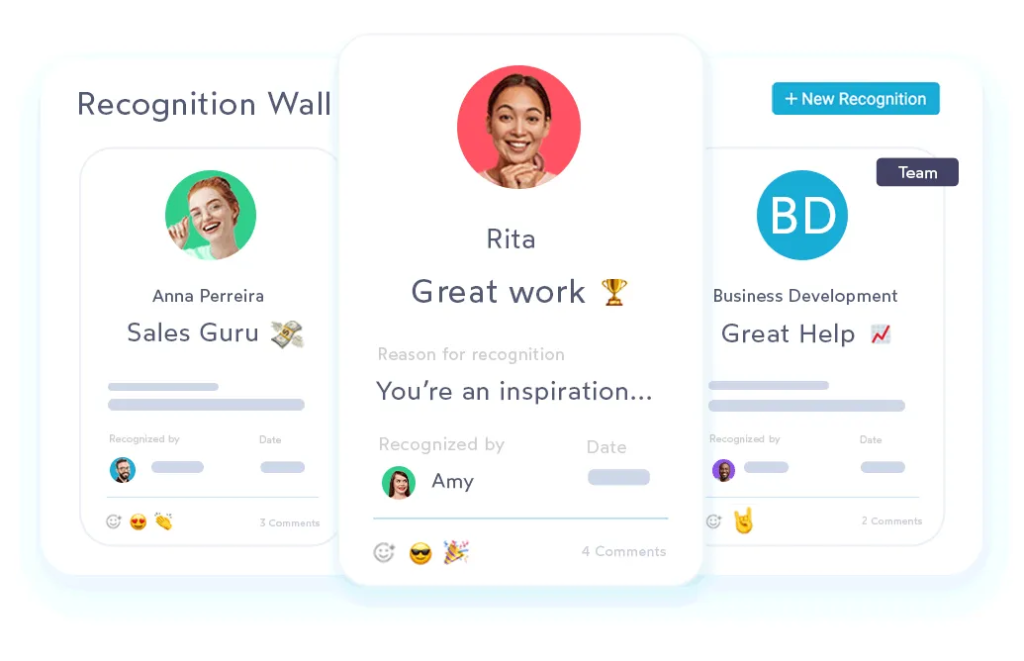
PeopleHum is the unified HR platform that seamlessly links employee engagement and performance analytics into one beautiful, easy-to-use recruitment platform. It offers comprehensive tools to source, manage, and retain the best talent and aligns businesses with their goals.
Key Features include:
- AI-driven recruitment modules to streamline hiring.
- Online engagement surveys to measure employee satisfaction and help improve
- Performance analytics to evaluate an employee’s potential and foster their growth.
- Automate workflows involving HR, like approvals, reviews, etc.
PeopleHum simplifies the complexity of managing the entire employee lifecycle. With its AI-driven recruitment and employee engagement features, it ensures organizations can attract and nurture talent while aligning with business objectives. It’s perfect for companies that want to create a thriving workplace while advancing their long-term goals.
HubEngage

HubEngage is an employee engagement platform that unites teams through seamless communication, recognition, and feedback. It nurtures a positive, collaborative work culture by connecting employees and offering real-time insight into engagement.
Key Features:
- Collecting employee feedback through interactive surveys and polls.
- Boosting morale and productivity by recognizing and rewarding employees.
- Sharing tools for internal content.
- Analytics on engagement levels to show areas for improvement.
HubEngage solves the problem of disengaged employees by providing a platform for recognition and open feedback. It’s the perfect tool for companies to improve team cohesion and morale by keeping up with communication and positive reinforcement.le.
5. Productivity and time tracking
Clockify
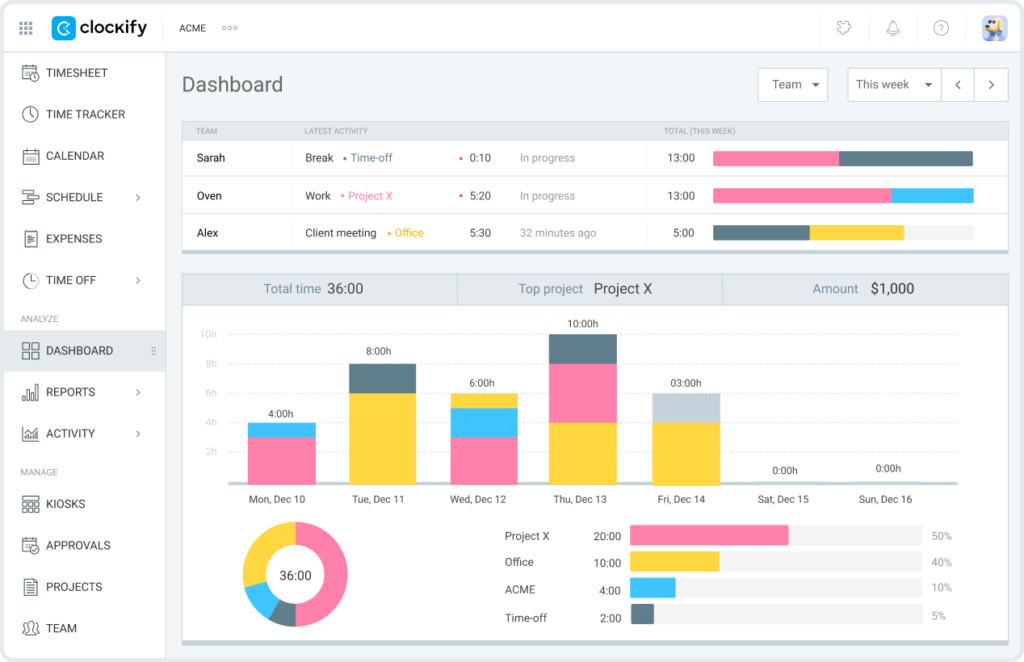
Clockify is a powerful time-tracking software that enables teams to track productivity and manage billable hours. Clockify is perfect for freelancers, agencies, and any companyes in need of accurate time logging for projects and invoicing.
Key Features:
- Timer and manual time entry options.
- Detailed reporting to analyze productivity trends.
- Integration with tools like Trello and Asana.
- A free tier with unlimited users.
Clockify eliminates the guesswork in time tracking and makes sure teams record hours for projects and clients accurately. It is especially priceless when it comes for billing transparency and working efficiency at maximum capacity.
Todoist
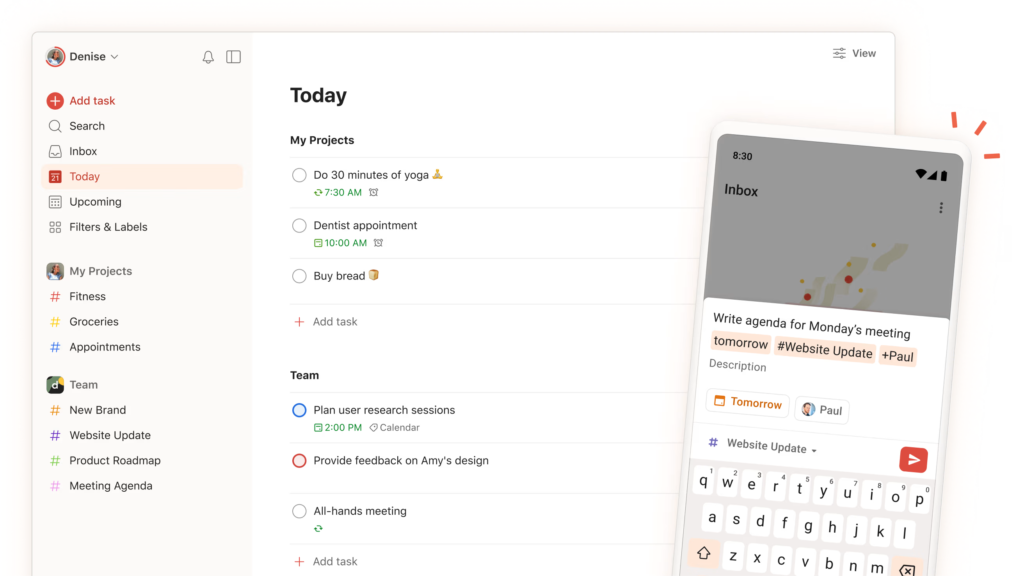
Todoist is an elegantly effective task management app, well-suited for both individuals and small teams. Intuitive and powerful features make Todoist turn task organization into a smooth and straightforward process.
Key Features:
- Task categorization with labels and filters.
- Recurring task scheduling for daily routines.
- Cross-platform sync for seamless access.
- Productivity tracking with Karma scores.
Todoist simplifies for individuals and small teams the process of managing tasks with ease, clarity, and focus. It’s ideal tool for both personal productivity and light team task management, this will turn huge complicated tasks into clearly understandable small manageable steps.
How to choose the right tool
Now that you know about the top team management tools available, it’s time to figure out which one is the best fit for your team. Choosing the right software can feel overwhelming, but breaking it down into a few simple steps will help you make a decision with confidence.
1. Team size and structure
- Small teams (1-10 members): Go for something lightweight and intuitive, like Chanty or Trello, for basic task management.
- Medium teams (10-50 members): Consider Asana or Monday.com for more structure and advanced features.
- Large teams (50+ members): Choose robust platforms like ClickUp or Wrike to handle complex projects and reporting.
2. Workflow Needs
- Basic task management: Use Trello or Chanty for simple to-do lists.
- Project management: For multi-phase projects, consider Asana or Monday.com.
- Agile workflows: Teams should explore Jira or ClickUp for agile-friendly features.
3. Integrations and compatibility.
Make sure the tool works well with platforms your team already uses, such as Slack, Google Drive, or Google Calendar, for seamless collaboration.
4. Ease of use and support.
Choose tools that are easy to use, and offer support through tutorials or customer service to get your team up to speed quickly.
5. Budget concerns
Free and paid options: While Trello or Chanty offer free plans, other options like Asana offer more value for the price.
6. Scalability
Find a tool that can grow with your team, offering flexible pricing and the ability to add features as your needs evolve.
When choosing the right tool for your team, it’s all about finding the balance between functionality and ease. Consider your team’s size, how they work, and what will help them be most productive—then go from there.
Conclusion
Effective team management can only be achieved by choosing the right tool and implementing it in a thoughtful manner. From researching the best options in software to understanding how to assess and implement the best fit, every step plays a critical role in the road to improving productivity and collaboration.
While Trello, Asana, ClickUp, and Monday.com are unique in providing features related to task management, HR solutions like BambooHR and PeopleHum ease employee engagement and performance tracking.
If your work is all about simplifying communication with a bit of task management, then Chanty is just your cup of tea: intuitive, cost-effective, and full of features for quickening up the workflow, making your team always on.
Time to get your team to a whole new level? Sign up for Chanty and watch how this cool tool transforms the way your teams actually work.