Remote teams are slowly becoming the new norm as many employees choose to work without geographical constraints, while businesses look for new talent outside their immediate surroundings.
Freelance platform Upwork has released a Future Workforce Report which concludes that as younger people (Millennials and Gen Z) are moving up to managerial roles they expect that the future of work moves more toward remote.
As a matter of fact, 69% of managers interviewed in that report have said that they would allow the members of their teams to work remotely. The biggest driver for this kind of shift is their perception that hiring is getting harder. This is due to challenges and scarcity of skilled talent in the traditional hiring process.
There are some interesting stats about remote work that describe why so many companies today opt for remote teams in this post from Remote.co, but I will mention just a few of them here:
- Remote work can increase worker productivity.
- Remote teams decrease real estate and overhead costs.
- Remote work often leads to greater employee engagement.
- Remote work positively impacts the environment.
But, at the same time, there are challenges when it comes to employing remote teams. Those challenges mostly manifest themselves in the lack of adequate tools, internal policies, and proper remote team structure. If you want to build a remote team that is effective in time management, you will need all three to make sure the team operates optimally.
Let’s move on to some ideas and proven practices that will help you to master time management for remote teams.
Set project goals and determine deadlines beforehand
Preparing timetables, important documentation and software tools before the project starts saves time for those unavoidable activities later on. Managers tasked with leading remote teams must plan projects in advance. While this does sound pretty obvious, many managers avoid planning and jump straight on to execution.
Some managers see planning ahead as a waste of time, but on the contrary, the purpose of developing a project plan is to collaborate and communicate with your team. Which in return allows the team to work through most of the potential issues early on in the project.
Define project requirements
Once you have selected and hired your remote workers, share the project details and let them know what is expected from the team as a whole and from every individual employee. Remote workers who have a clear picture of what needs to be done and what is expected of them can better plan their time.
We will dwell on this in more detail in a bit, but the gist of it is that clear project requirements and goals lead to cost reductions and make interpersonal communication more effective.
Define project expectations
Project expectations are defined by management and C-suite executives. When these expectations are established they should be communicated with employees working on those projects.
Also, remember that managers must communicate any subsequent changes to these expectations that occur down the road. This kind of open communication with remote teams helps reduce wasted time because it lowers the number of errors that derive from miscommunication and misunderstanding.
Define project deadlines
When defining deadlines with your remote team, discuss project objectives and goals first. Breaking a project into chunks and defining milestones for these chunks can save time on project tracking. A report should follow every milestone.
Reports are very important when it comes to managing remote teams and ensuring everything is delivered on time. A clear reporting structure helps remote employees always know who they are taking orders from and to whom they report, so there isn’t any double work.
Dedicate a specific time of the day for daily, weekly, and monthly reporting to ensure everything runs smoothly and in line with the deadlines set.
Define project goals
When setting project goals, a real-time-saver is a SMART goals technique. Managers should be guided by its acronym to choose goals for their remote team that are:
Specific – Specify exactly what you want to achieve and why achieving this goal will help your company do better. The more you describe the reasons behind a specific goal in detail, the more chance your team has to successfully tackle it in a timely manner.
Measurable – The second important thing is to make sure the goals you have chosen are can be easily measured. Break your goals into measurable elements and define evidence that concludes that your goals have been met. This will make the goal clearer and easier to reach.
Agreed upon – Is the goal acceptable to everyone in your organization and especially the team you are managing? When you put in the equation the time and effort required for reaching that goal, does it pay off? Is the goal in question too hard to reach? There is nothing wrong with shooting for the stars, just make sure you don’t burden your team with unreachable goals.
Relevant – The main question here is to explain to yourself and the team why do you want to achieve this goal? What is the objective behind this goal and will the completion of this goal help reach that objective?
For example, you could think that hiring more salespeople will make the sales team perform better. But, will it really? It depends on many levels.
Time-based – When you got all of the aforementioned questions answered, make sure you make a fixed deadline for the goals you have selected. Deadlines are what makes people switch their mindset to action. Don’t be too strict with the deadlines, though. Make them flexible and realistic so your team’s morale will be kept high.
Streamline communication among team members
As mentioned above, effective communication between team members saves time. But, as team communication channels become more virtual, they also become more complex and challenging. According to a research commissioned by Tata Consultancy Services, “about 90% of the time in a project is spent on communication by the project manager.” At the same time, 30% of all project failures are a consequence of inadequate communication.
From this info, we can safely say that good, scratch that, GREAT communication is one of the most important aspects of leading a well managed remote team.
And who would have thought that increasing the number of channels used in professional communication would have a negative impact on transparency and productivity? But it actually does.
A remote team now uses multiple channels for work communication. And the main problem is that there is often a lack of rules when deciding on what occasions should each of those channels be used. Managers should define different channels a remote team may use and set clear rules for them.
For example, use:
- Instant messaging tools for urgent requests and instant updates,
- Email for important company messages and memos,
- Project management software for comments, questions, and details related to specific tasks,
- Social media for casual and non-work-related talk.
To make sure you have created a setting for clear communication also aim to:
- Encourage questions between team members.
- Make sure you have everything in writing and documented for accountability.
Good communication is not a finite thing. You need to constantly adapt and improve communication channels and norms for maintaining optimal results.
In general, there are four main practices that a remote team should use for effective communication:
- Real-time communication – Real-time communication solves the problem of waiting for daily meetings or video calls for clarifications and issues. Tools for real-time communication, like Chanty, offer teams short one-on-one or group conversations. What’s great about these tools is that they often have integrations with other tools remote team might need, such as calendars or project management software.
- Face-to-face communication – According to Agile Manifesto, face-to-face communication is considered to be the most effective and most efficient form of delivering a message within a development team. But it’s also true for most other types of teams as well. Setting regular conference calls with Skype or Zoom offers an opportunity for managers and remote employees to come together and collaborate by discussing details regarding tasks and projects.
- Frequent meetings – We will cover the importance of regular meetings later in this post, but in short, meetings keep everyone in the loop and allow the team to quickly react where a reaction is needed. Meetings also give managers and employees a chance to form tighter bonds and better cooperation.
- Shared cloud storage – Having all documentation and important files in one place is crucial for managing time within a remote team. Google Docs is a great free option for handling project documentation, but if you want something more secure you can check out other paid solutions.
According to one MIT research and explanation in this HBR article, great teams possess three aspects of communication that affect teams performance:
- Energy – the number and nature of exchanges among team members.
- Engagement – the distribution of energy among team members.
- Exploration – communication that members engage in outside their team.
Aim to create atmosphere in your remote team which will have high levels of each of these dimensions, and your team will run like clockwork.
Track time and tweak accordingly
Time tracking motivates team members to be more productive, as everyone can see each other’s contributions in reports. There are many other reasons why companies should ask remote workers to track time using computer timer software.
Some of them are:
- Companies pay employees by the hour and need the details for payroll.
- Companies got funding from the government and have a contractual requirement to log hours.
- We need to be able to calculate project profitability depending on the input-output ratio. Using a clock-in, clock-out app can also simplify logging work hours and ensure accurate time tracking.
- It’s essential to use time tracking software for employees to ensure proper documentation of productivity and payroll in a remote setup.
However, data from employee time tracking apps shouldn’t be used against employees to punish or reward them. When that happens, tracking hours may become employees’ only concern, and they may practice it even when they are not working, which will compromise data accuracy and the main point behind time tracking.
Trust is extremely important between team members and managers, and if you start using this data against your employees, you might start a silent revolt.
If you want to use a time tracking tool in your company, it’s best to choose a trust-based solution, like Clockify, for example. There are no screenshots and other dubious employee tracking methods.
The manager’s goal should be to create a pleasant atmosphere inside a remote team. When that is achieved, productivity levels will also rise.
Besides the indispensable data it provides for coordinating and evaluating task and project effectiveness, time tracking has other benefits too. Some of these benefits include:
- Knowing that everybody is doing their share of work
- Maintaining motivation and high productivity
- Organizing and prioritizing better
- Managing expenses
- Avoiding bad habits like procrastination and multitasking
- Keeping a record of overtime, PTO, vacation time, and sick leaves
- Spotting bottlenecks in processes
Take advantage of time management techniques
A time management technique can boost productivity levels for individuals and organizations. There are countless time management apps and techniques to try, but I’ll cover a few that are best suited for remote teams.
Kanban technique
Kanban is a visual time management technique that helps a team comprehend the progress of tasks and projects. It means “signpost” in Japanese and was first developed at Toyota to aid production.
Kanban is really easy to implement. You determine the number of stages in your project or task and create corresponding columns. For example, these columns can be backlog, to-do, doing, or done, like in the image below.
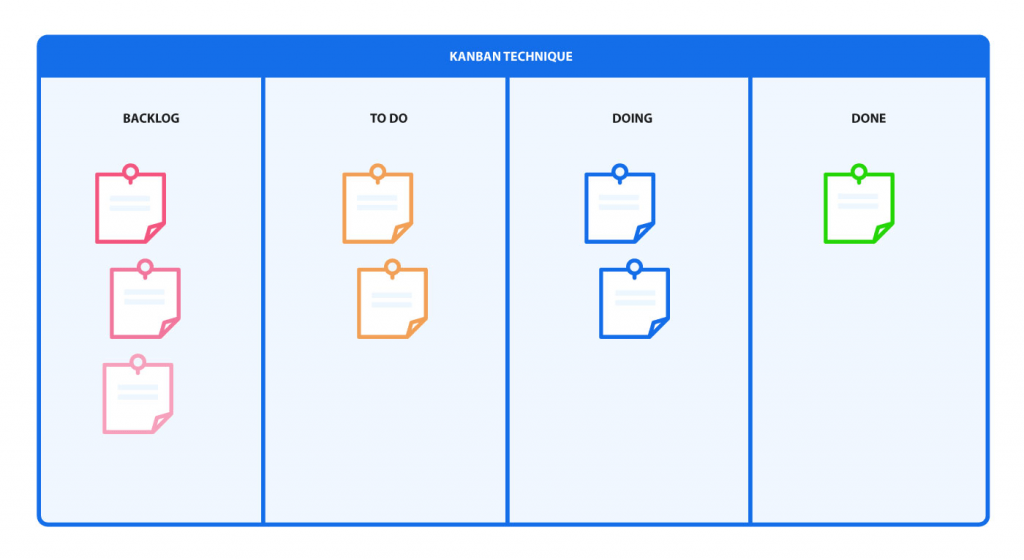 As you progress with your tasks, you move the cards from column to column until the task is marked done. This visual divide between different stages can motivate employees to be more productive as they feel fulfillment when moving cards until project completion.
As you progress with your tasks, you move the cards from column to column until the task is marked done. This visual divide between different stages can motivate employees to be more productive as they feel fulfillment when moving cards until project completion.
Today, there are online tools that remote teams can use for the Kanban technique, like Trello or VivifyScrum.
Timeboxing technique
Timeboxing, Time blocking, and the Pomodoro technique are all variants of the same principle. The idea here is to work in so-called “timeboxes” and divide your time into fixed sessions.
For example, the Pomodoro technique divides sessions into 25-minute bursts of work, followed by 5 minutes of rest.
Timeboxing or Time blocking is similar, with that difference that time isn’t fixed and you allocate the time of your sessions as you wish or per the task’s needs.
Fun fact: Elon Musk was the one who made this time management technique popular while he was the acting chairman of Tesla and SpaceX.
Here’s an example of a schedule made with Timboxing technique:
 The Eisenhower technique
The Eisenhower technique
This technique helps with task prioritization and thus saves time by letting a team know which tasks should be done immediately, which should be left for later, which should be delegated, and which should be eliminated altogether.
This technique was named after the former American president Eisenhower, who was known for his productivity in the Oval Office.
With the help of the Eisenhower Matrix, a manager can categorize a team’s tasks according to quadrants, which are divided between urgent and not urgent and important and not important.
 Top Goal technique
Top Goal technique
The Top Goal technique helps with time management as it helps you identify your most important goal and dedicate time for it every day until the goal is accomplished.
For example, you and your team determine the top goal for the next period and dedicate two hours each day for working on that goal. This will help the team make great progress, and fast.
Hold regular meetings and provide timely feedback
Virtual meetings are immensely important for remote teams because they are a quick way to get everyone on the same page. The tricky part is not to overdo it and hold too frequent or too long meetings.
Look to avoid calling for meetings that are not crucial to the project’s success and you will both save time and keep your employees from fatiguing.
Many teams practice daily stand-ups, and remote teams should have their own variant in the form of, let’s call them, daily sit-ups. Choose a part of the day when everyone is available and quickly go over what’s been completed previously and what the plans are for the workday ahead.
If your remote team is spread out in multiple time zones where it’s not convenient for everyone to be online simultaneously, tell everyone to send a short video explanation of their workday instead.
Also, organize regular one-on-one meetings and provide feedback to your remote employees. Go over their work and make suggestions or them for a job well done. Constructive feedback can help steer individuals and teams in the right direction and forestall possible issues that would have otherwise been overlooked and caused more trouble further down the road.
The best way to drive a remote team’s performance is by focusing on values, trust, and interdependency. By scheduling regular meetings and providing the right and timely feedback you can accomplish just that.
Final word
Good time management can be central to a project’s success when leading a geographically and culturally dispersed team. Following the tips and practices mentioned above should reduce the time needed for a remote team to successfully finish any given task or project.





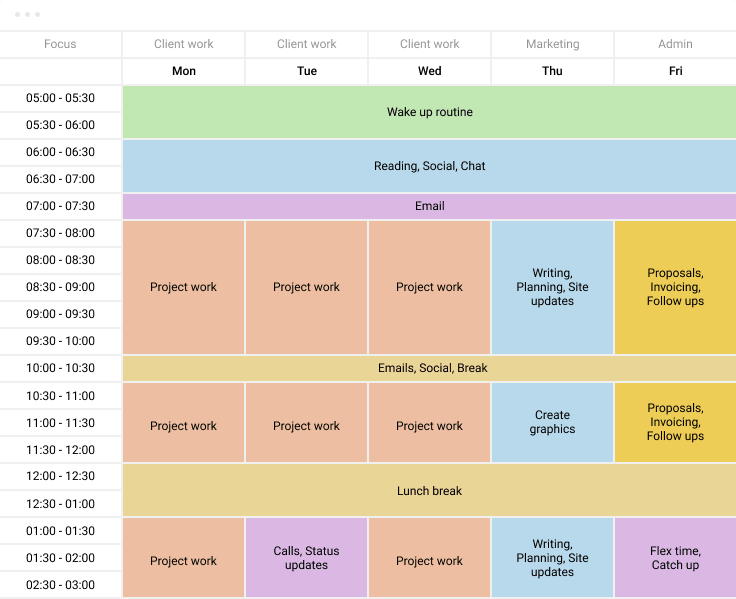 The Eisenhower technique
The Eisenhower technique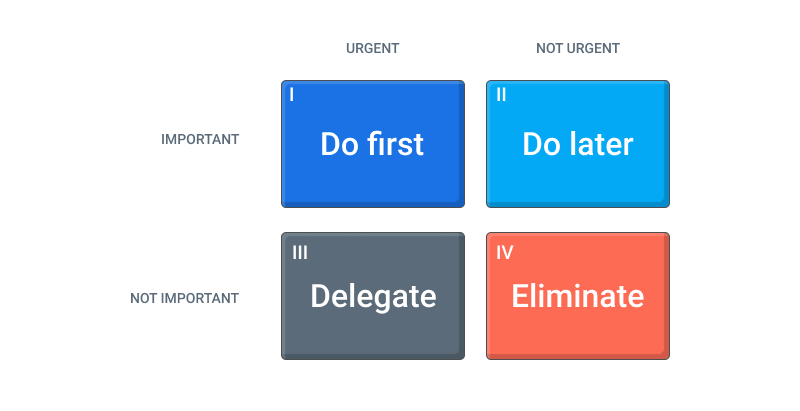 Top Goal technique
Top Goal technique




Add comment