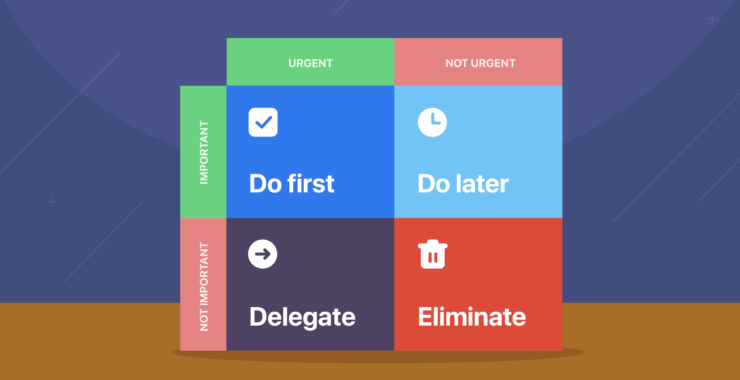Sometimes you work all day long, managing to do a lot of things, spinning like a squirrel in a wheel, but the result is only fatigue with no satisfaction. It is unclear how all this work heroism has brought you closer to your goal.
In time management, it is called the problem of goal-setting, and its consequences can be the most devastating. Life turns into a grueling marathon with rare breaks and incomprehensible results.
King Sisyphus was condemned to roll a huge stone up a mountain, which tumbled down as soon as it reached the top. No one sentenced us to such a thing, though sometimes it seems that we just missed the pronouncement of the sentence.
It’s important to understand—the problem is not that we don’t work hard enough, but that we don’t set the right goals and priorities before we begin any endeavor. One way to help sort this out is by using the quadrants in the time management matrix. This can help even without workflow automation.
The essence of writing your tasks with quadrants in the time management matrix
getclockwise.com
Writing tasks with quadrants helps you quickly sort your to-do list, even if there are a lot of tasks. On the surface, it looks simple — you look at the list of tasks and answer two questions for each:
Is it important? — Yes/No
Is it urgent? — Yes/No
Take a sheet of paper and divide it into four parts. You get four squares where you write the answers to these two questions. It is one of the best time-management tools.
Quadrant #1: Writing important and urgent tasks
In this quadrant, you should write:
- Tasks that jeopardize your goal if not accomplished
- Tasks that need to be completed to avoid significant hardships in life
- Health issues
If you’re an efficiency monster, you’ll have this quadrant empty: you’ll just get tasks done before you need to be moved to this part. But you’re not an efficiency monster (and neither are we), so this is unlikely to happen. The most important thing is to write tasks there infrequently and in small quantities. If you have half of your task list there, it is troublesome.
Quadrant #2: Writing important but not urgent tasks
In this quadrant, you should write:
- Major tasks
Here you should list tasks that need to be given maximum attention. Whoever works well with this quadrant will be successful in achieving their goals. These are important tasks that do not burn. You do not do them in a state close to panic. There are no obstacles to accomplishing them as efficiently as possible. Just don’t procrastinate — tasks from this quadrant can move into quadrant #1.
Quadrant #3: Writing urgent but not important tasks
In this quadrant, you should write:
- Tasks that distract you
Doing these tasks doesn’t help achieve the goal. They prevent you from focusing on what’s really important, reduce efficiency, and exhaust you. This is a tricky quadrant because there is a risk of confusing tasks from this quadrant with tasks from Quadrant #1 and getting illogical about priorities.
Quadrant #4: Writing tasks that are not urgent or important
A paradoxical quadrant because this is where you write:
- Tasks that do not carry any usefulness
- Your favorite tasks
Here you should write tasks where your favorite music plays, a comfortable chair awaits, and almost no brain involvement is required. Social networking, talking on the phone and in messengers, surfing the web, playing computer games—here we write tasks that are “also for work” or “also for rest.”
Pro tips to master time management matrix
Now that you have mastered the basics of the Time Management Matrix, it is time to take it to the next level and make it even more effective. Here are some advanced tips that will help you get the most out of your quadrants and stay on top of your priorities.
1. Combine the matrix with other time management methods
While the matrix works well on its own, combining it with other techniques can amplify its benefits. For example, you can integrate your quadrants into your daily or weekly planning by setting specific times for tasks in quadrant 2. In addition, you can include reminders for urgent tasks or set up recurring reviews to reassess priorities.
2. Set regular review times for your quadrants
Your time management matrix is not a “set-it-and-forget-it” kind of tool. Regular check-ins will keep it relevant and useful.
- Daily reviews: Start or end your day reviewing the matrix. Anything new to add? Have priorities changed?
- Weekly reviews: Set aside a small block of time every week to reorganize your quadrants. Move tasks as deadlines approach or priorities shift.
- Quarterly reviews: Reflect on the big picture. Are you spending too much time in Quadrants 3 and 4? Are the tasks in quadrant 2 aligned with your long-term goals?
3. Colour code your quadrants for clarity
Try coloring each quadrant so it can be instantly understood just by looking at it, a means to rapidly grasp just what your priorities are:
- Quadrant #1: Red (high priority, high urgency).
- Quadrant #2: Green (important but not urgent – keep growing).
- Quadrant #3: Yellow – warning, avoid spending too much time here.
- Quadrant #4: Blue – relax mode, use rarely.
This little visual cue can help you assess and adjust your workload in an instant.
4. Delegate and simplify end
Quadrants #3 and #4 are those that normally contain tasks that do not involve your direct participation. If possible, delegate or simplify such tasks to free up more time for Quadrants #1 and #2. Remove distractions to create time for impact.
5. Log your time to have better quadrant accuracy
Sometimes, urgent tasks are not as important as they seem. Monitor how much time you spend on different activities and check that they match your priorities. This insight can help you refine your matrix and better categorize tasks.
6. Make your matrix a living document
Life is unpredictable, and priorities change. Keep your matrix flexible by updating it regularly. Tasks that were once urgent may become irrelevant, while new opportunities may arise. Regularly reshuffling your quadrants keeps your planning current and in action.
By applying these advanced strategies, the time management matrix becomes a dynamic and powerful tool to help you stay productive, reduce stress, and achieve your goals.
What are the advantages of writing tasks with quadrants in the time management matrix?
Quadrants are a handy tool for writing tasks and saving on any time theft. For example, well-proven writing services and content firms focus on what’s important and cut out useless tasks that take time but are not useful with the help of quadrants. Everyone can write tasks with quadrants in everyday life and professional activities. Tasks written with quadrants are suitable for everyone who wants to learn how to plan time correctly, perform tasks effectively, and eliminate unnecessary tasks.
Writing tasks with quadrants relieves stress
Juggling numerous tasks can be stressful, but following these four quadrants takes the pressure off of needing to complete each task simultaneously. Writing tasks with quadrants helps in the identification of time-management mistakes. Quadrants will show which tasks take too much time and effort.
The matrix also simplifies your mental load by allowing you to focus on one category of task at a time, rather than trying to tackle everything at once. This segmentation brings clarity to your day and promotes a sense of control. By visually categorising tasks, you can better anticipate challenges and proactively prepare solutions, reducing last-minute stress.
Writing tasks with quadrants increases productivity
By writing tasks in the right quadrants, you’ll constantly understand the order in which tasks must be performed. Quadrants also don’t have complicated settings or additional tools — all you need to do is make a list of tasks and prioritize them. Moreover, writing tasks with quadrants helps you quickly identify the right development strategy. Already, after writing tasks, it becomes clear what to focus on.
What’s more, quadrants help you avoid wasting time on tasks that don’t contribute to your goals. The more accustomed you become to the matrix, the more remarkable the results will be in how well you manage your energy. The matrix allows you to focus on high-impact tasks while deprioritising or delegating low-impact tasks, which makes every minute count, increasing not only productivity but also satisfaction with the work you do.
Writing tasks with quadrants creates a better work-life balance
Writing tasks with quadrants helps you get tasks done faster, so you’ll have more time to spend with relatives or take a restful interval. Quadrants are versatile and simple. They can be used in all parts of life and don’t require any special training or knowledge.
By reducing time spent on either unimportant or low-value activities, the matrix keeps your personal time intact. It prevents burnout by encouraging you to make time for rest and relaxation. A balanced quadrant system not only improves professional results but also the quality of personal relationships and overall well-being.
Writing tasks with quadrants accomplishes long-term goals
Everyone has objectives in life. And it’s hard to plan and execute those long-term objectives when you’re too busy attempting to accomplish short-term tasks. With a better communication matrix, you’ll have the time and power to think about tomorrow.
The matrix encourages reflection and prioritization, linking daily actions to long-term goals. By consistently planning tasks through the quadrants, you will have a clearer vision of your goals and make steady progress toward them. Over time, this habit creates a roadmap to success, where your efforts are aligned with what you want to achieve.
Summing up
There are many different, sometimes not very compatible, methods and practices in time management for writing tasks. And this is not a disadvantage because people are different. What suits one person perfectly will not work for another. So you will inevitably have to try different techniques for writing tasks to improve your efficiency.
Some people do well with the Time Management Matrix, while others enjoy techniques such as the Pomodoro Method or Time Blocking. The most important thing is to find out what feels natural and workable for you. It’s an evolving skill, and your approach may need to change depending on the nature of the tasks or your personal goals at the time.
It may take a very long time to succeed, but even the first attempts will give you an idea about the priorities of your current affairs and tasks. Remember that even small successes or adjustments will help you to refine your process over time. As you become more comfortable with prioritizing tasks, and understanding how to use your time effectively, you will notice increased productivity and reduced stress. This trial-and-error process is also important because it helps you discover what’s best for your unique style.