Managing and working within a remote team is one of the most increasingly popular workforce movements, perhaps ever. More and more employers and employees are seeing the benefits, and it’s time for all businesses to take the idea seriously.
However, communication is a massive factor in how remote-first movement will play out, so you need to invest an ample amount of time ensuring that you have set your channels up properly and minimized the risk of error. To get you started, here are nine essential communication tips for you to know.
Communicate one message at a time
Whether you’re on the phone, writing via instant messaging service or in a video conference call, be sure only to speak about one main point at a time. If you’re trying to manage your team while bombarding them with questions, this is going to cause problems.
Your messages will quickly become confusing, leading to the increased risk of misinterpretation and miscommunication. When you want to change the subject, make it very clear you’re doing so.
In my personal experience as a freelancer working on various projects with a company, as soon as multiple subject matters began to enter a conversation, things got confusing very quickly. Most notably was a time where me and members of the company were discussing a project deadline.
Another member of the team brought up another project and many members were instantly confused on which project we were referring to. This caused us to stop the conversation entirely to get back on track, time we simply didn’t have.
When writing on instant messenger, or through emails, you can use tools such as Easy Word Count or State of Writing to track and monitor your word count, making sure that your messages are short and precise.
Improve your email writing skills
Between you and your remote workers, email may be the primary form of communication so, to make things better, enhance and improve your email writing skills.
The more effectively you can write, the more productive your conversations are and the better your communications will be. The majority of my clients send me briefs via email which are highly detailed and include everything I need to know.
However, communication with clients that simply ask for content or work with a lack of information results in endless back and forth conversations trying to figure out exactly what is required so time isn’t wasted. Ironically, this itself is wasting time that could have been prevented in the first place with a properly written email.
Don’t restrict yourself to just emails
Although email may be your preferred and most popular form of communication, there are countless forms of communication available, so why would you just want to restrict to one? Think about phone calls, instant messaging services, video conferencing calls or communication tools like Elite Assignment Help. All these can be utilized when needed to make sure that your levels of communication are perfect.
As a rule of thumb, try to dedicate one channel of communication to one platform. In my scenario in the first section, the team was handling vast amounts of content for their website. With this in mind, we decided on the following:
- Dedicating instant messaging services to general day-to-day communications
- Email channels for setting work and project information
- Video chats to keep everyone on the same page
- Cloud software for submitting and editing work
This helped to keep everything moving in an effective cycle so documents wouldn’t cross paths or become misplaced. By defining a cycle for your remote team like the one above, you can keep everything organised, and you’ll know exactly what stage of the process the work is at all times.
There is a tonne of team communication tools out there that can help you move away from just using emails and into the 21st Century. For example, Chanty team chat will help you speed up team communication by actively learning and saving time by showing the most important information first. You can also integrate with other business platforms, like Google Drive or Zapier to make professional communication even easier and far more productive.
Improve all forms of writing
Okay, so you’ve now developed dedicated communication channels for each stage of your remote work process, and you’re not just using emails. However, it’s essential for you to remember that each channel requires a different medium of communication. Maybe you use written reports, documents, projects files and content pieces like this. To improve your business writing skills, you can use business writing tools, such as Academadvisor and Paper Fellows.
For example, referring to my previous project, the emails we sent had very little to social chat on them, usually refined to just a ‘Hey’, or a ‘Hello’, followed by the brief. In comparison, the instant message chat feed was full of social messages which typically included the use of emojis to improve the quality of tone of voice.
Talking on the phone/video calls
When you’re talking on the phone or through a video conference with your remote workers, be sure to speak crystal clear, so there’s no room for miscommunication. This can help to alleviate any chance of problems further down.
Here are some other ways you can improve your verbal communication:
- Be sure to avoid speaking over each other when using microphones on a conference call. This can be avoided by using a setting that disables the microphone when somebody else is already speaking.
- Put effort into speaking every word you say concisely.
- If you’re taking down notes from the conversations, you can use tools like Cite It In, so they are clear and readable.
- Pay attention to the tone of voice you use on both video and phone conversations as this will massively contribute to how the recipient perceives your message.
- Be aware that body language makes up around 90% of all communication, so make sure you’re aware of this in your video chats. Avoid slouching in your office chair while fiddling with a pen showing indifference to other members.
Keep these points in mind when you’re holding a verbal conversation, especially over video conferences and phone calls. Be sure to educate the rest of your remote team in these aspects, so everybody is working and communicating on the same page.
Be mindful of time zones
When you’re managing a remote team across various time zones, it’s crucial to be aware of the potential communication gaps that may arise. Asynchronous communication becomes your best friend when scheduling meetings or expecting a quick reply. Setting expectations about response times and being flexible in when you schedule team meetings can prevent frustration and confusion. One way to handle this is by using scheduling tools like World Time Buddy to compare time zones and find a window that works for everyone.
However, if finding a time that works for everyone is impossible, consider rotating meeting times to ensure fairness. This shows your team that you value their time and are committed to fostering a collaborative environment regardless of geographical barriers.
Foster informal communication
Remote work often means missing out on those water cooler moments, where casual conversations can foster strong team connections. To combat this, make a concerted effort to encourage informal communication within your team. You can set up dedicated chat rooms or Slack channels where team members can talk about hobbies, share memes, or discuss weekend plans.
These little moments help to build camaraderie and keep morale high. Virtual social hours, random coffee meetups, or team challenges can also be a fun way to keep informal conversations going. Remember, these chats aren’t just for fun – they strengthen relationships and improve the overall team dynamic, which leads to more productive and connected work.
Set boundaries and manage burnout
While the flexibility of remote work is a huge benefit, it can also blur the lines between work and personal life. To avoid burnout, it’s important to set clear boundaries and encourage your team to do the same. Establish a work schedule and stick to it as much as possible. Tools like time tracking apps can help employees stay accountable to their working hours while ensuring they aren’t overworking.
It’s also crucial to promote regular breaks throughout the day, ensuring that employees have time to recharge. You can even go a step further by having “no work” hours in the team, where everyone disconnects and focuses on personal time. Encouraging these practices not only helps prevent burnout but also creates a healthier work-life balance for your team, leading to long-term productivity and well-being.
Meet in person
Of course, this may be difficult if you’re working the other side of the world to each other but if you have the ability to meet up face to face, do so as it can help cement a bond and relationship between you and your remote workers, a great way to raise productivity and increase team morale. That’s why it’s essential to keep the workload balance for everyone.
When you’ve met up in person, be sure to take mental, or even written notes, on how you can improve your communication with that individual or team. Nobody knows the team better than the team itself so listen what they have to say and make sure communication stays equal when talking.
You can easily take notes and have them converting into long-form action plans using writing services such Boomessays or Academized.
Make use of the tools for remote teams
We’ve made a list of the top software apps you can use with your remote team to increase productivity:
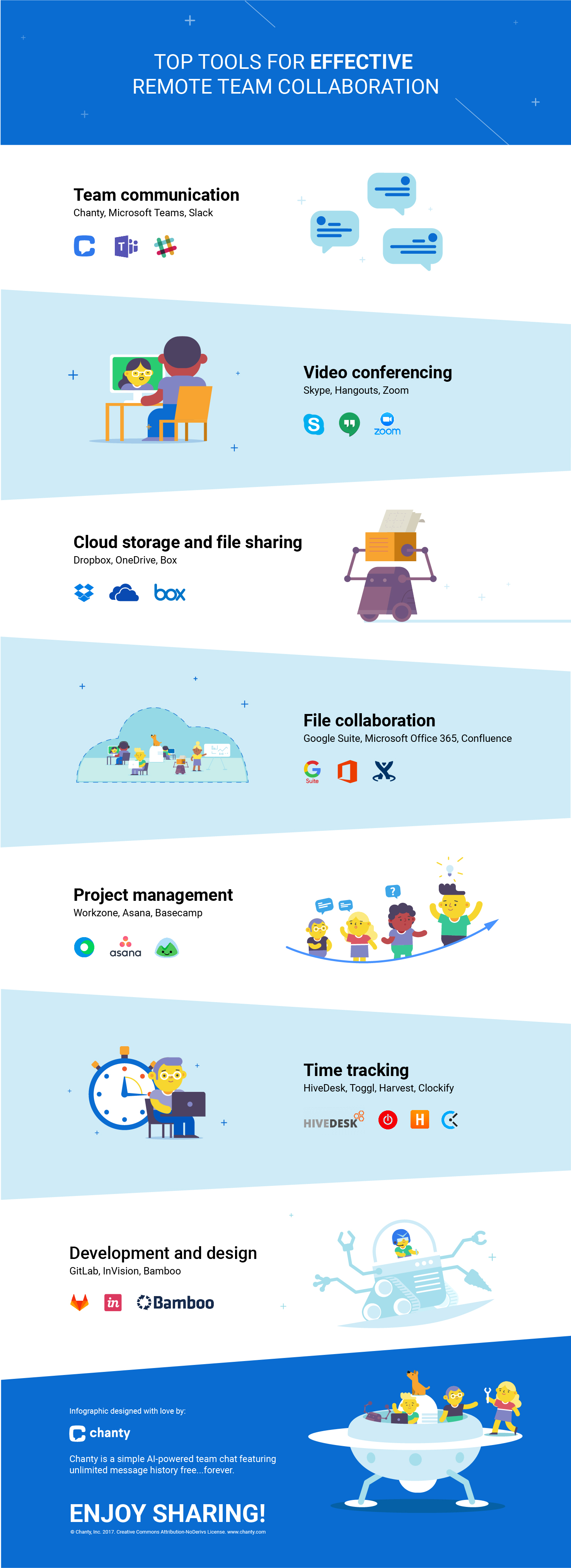
Conclusion
Communicating with a remote team doesn’t have to be a chore or a daunting task. As you can see, most of the points above are things that you can start implementing in your remote team’s downward communication methods instantly, and you’ll see dramatic changes in the way you communicate with your remote team.
With enhanced communication, you can bring your team together while boosting morale, productivity and overall work output in ways that you wouldn’t have believed were possible before. Keep trying and experimenting with different channels to see what works for you and your team and good luck!











Add comment