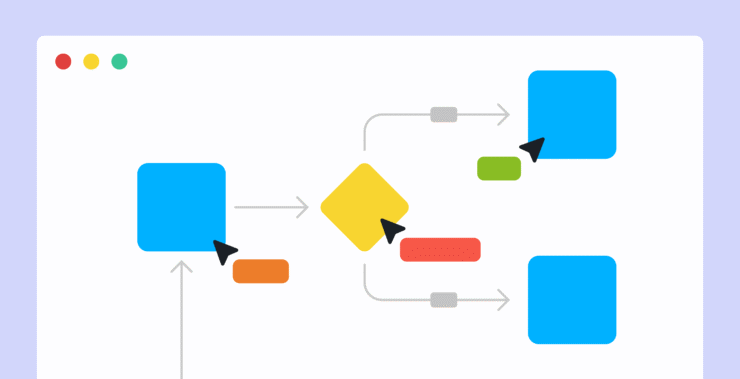Modern work thrives on connection and collaboration – be it teams across the office or across the globe. With hybrid and remote work on the rise, the need for effective communication and coordination grows stronger each day.
Traditional ways, like email, often fall short when it comes to handling dynamic workflows or keeping updates in real time. That is where web collaboration software steps in, solving issues on centralizing communication, being more effective in task management, and increasing productivity.
These tools break down communication barriers between physical and virtual teams. With them, distance fades away – everyone stays on the same page, productive, and fully engaged in a seamless workflow.
Among such features as instant messaging, file sharing, video conferencing, and task tracking, everything is set up for seamless teamwork without regard to distances. Whether for a startup or a multinational corporation, these web-based collaboration tools redefine teamwork.
But with such a large list of options available, it can be overwhelming to choose which software to pick for your team. Here’s a quick look at some of the top collaboration tools that stand out in the crowded space of team communication and productivity:
- Chanty – Team chat with built-in task management and unlimited message history on all plans.
- Miro – Collaborative online whiteboard with templates and integration options for real-time team brainstorming.
- Figma – Cloud-based design tool for real-time collaborative UI/UX design and prototyping.
- Notion – All-in-one workspace for notes, tasks, databases, and project management with customizable templates.
- Coda – A flexible document tool combining text, tables, and apps for interactive workflows and team collaboration.
- Mural – Online whiteboard for visual collaboration, perfect for brainstorming and ideation with remote teams.
- ClickUp – Customizable project management platform with various views (list, board, Gantt) for team collaboration.
- Zoom – Video conferencing tool for meetings, webinars, and team communication with breakout room features.
- HeySpace – Task management combined with team chat, designed to keep communication and projects in one place.
- Ziflow – Creative review and approval tool, streamlining feedback for teams working on visual content.
What is web-based collaboration software?
Essentially, cloud collaboration software is online, purely a cloud solution. Unlike traditional software, it requires no downloads and installations; these solutions open right in your browser. This means that your team will be able to log in and work together from wherever they are on any device and via any type of Internet access.
What truly sets web-based collaboration tools apart is their simplicity and flexibility. Here’s why:
- Ease of access: Wherever your team may be-whether working remotely, working across different time zones, or even on the go-web-based tools ensure everyone can be connected.
- Real-time updates: changes in the state of every task, messages, and even file sharings are reflected in real time; this way, anyone gets access to real-time information.
- Integration-friendly: Most of them allow integrations with other applications, and keep the flow smooth and effective.
- Cost-effective: you will not be requiring any heavy hardware or software implementations and generally pay for what you use.
Unlike these different stand-alone applications, each providing only one particular feature, say messaging or file sharing, web collaboration software provides a one-stop solution whereby all that your team may need – communication, task management, and file sharing – is combined under one roof.
Now that we’ve explored what web-based collaboration software is and why it’s essential, let’s look at some of the best solutions available. Whether it’s communication, project management, or streamlined collaboration, there’s a tool out there to fit every team’s needs. Cloud-based collaboration tools are leading the way in ensuring team productivity and effective communication.
Web-based & cloud collaboration software comparison
| App | Real-Time Collaboration | Cloud Storage | Task Management | File Sharing | Document Editing | Mobile Access |
|---|---|---|---|---|---|---|
| Chanty | Yes | Yes | Yes | Yes | No | Yes |
| Miro | Yes | Yes | No | Yes | Yes | Yes |
| Figma | Yes | Yes | No | Yes | Yes | Yes |
| Notion | Yes | Yes | Yes | Yes | Yes | Yes |
| Coda | Yes | Yes | Yes | Yes | Yes | Yes |
| Mural | Yes | Yes | No | Yes | No | Yes |
| ClickUp | Yes | Yes | Yes | Yes | Yes | Yes |
| Zoom | Yes | Limited | No | Yes | No | Yes |
| HeySpace | Yes | Yes | Yes | Yes | Yes | Yes |
| Ziflow | Yes | Yes | No | Yes | Yes | Yes |
Chanty |
Chanty is more than just a collaboration tool. It’s a cloud-based collaboration system where messaging, file sharing, and task management flow together in perfect harmony. Being a web solution, Chanty hosts everything completely in the cloud, meaning that all communications and data for your team remain remote and are accessible from any device connected to the internet. You don’t need to install software or worry about updates; everything happens in the browser or mobile app.
Cloud Collaboration: The real-time syncing of messages, tasks, and files makes Chanty an efficient choice for teams across time zones. The platform’s cloud storage allows teams to share files securely without taking up space on local devices. At the same time, the history feature ensures that all messages are saved in the cloud. With integration capabilities with other cloud-based apps like Google Drive, teams can continue working seamlessly across multiple platforms.
Security: Chanty uses encryption to secure communication, while cloud-based data storage ensures that sensitive information is protected from hardware failures. Here, collaboration is not just efficient – it’s secure, fluid, and boundless, ready to scale as your ambitions do.
Miro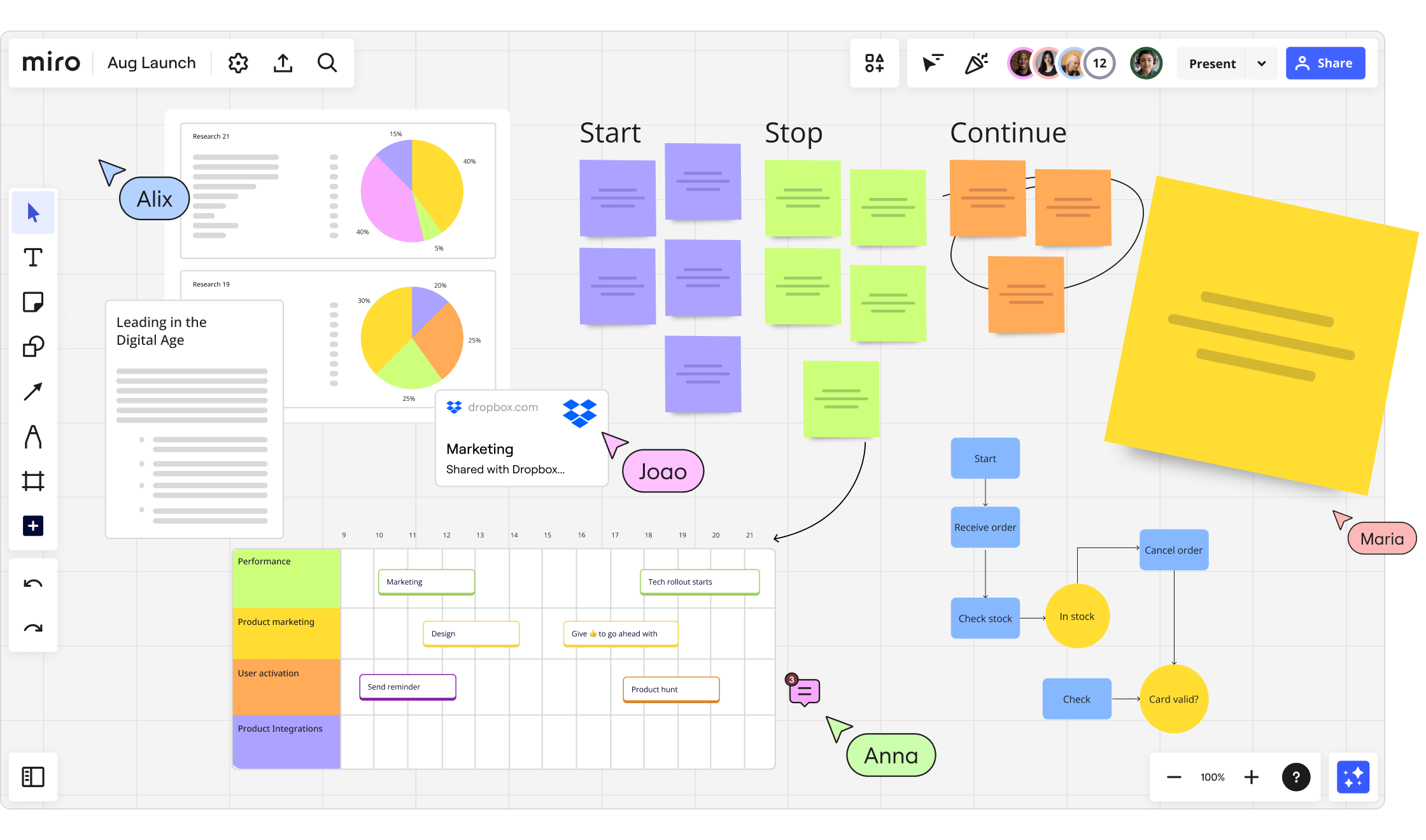 |
Miro is an online whiteboard for teams to collaborate, brainstorm, plan, and visualize ideas in real time. Being cloud-based tool, it doesn’t need any installation, and everything opens up on any browser. This solution is pretty flexible because it provides unlimited canvases for brainstorming, updating in real time, for teams seeking to work together without borders.
Cloud Collaboration: Miro’s cloud infrastructure enables several users to access, edit, and contribute to the same virtual whiteboard simultaneously from any location. The web-based nature guarantees that all your project materials are current and up-to-date for all members of your team.
Security: Because Miro is a cloud-based collaboration tool, it gives users end-to-end encryption. All data of the users is kept securely in the cloud. It follows all compliances related to security, including GDPR and SOC 2, that guarantee high-level protection of data for remote or distributed teams.
Figma
Figma is a web-based canvas where real-time collaboration on designs and prototypes thrives. As a cloud-based tool, Figma stores your designs in the cloud, which allows seamless collaboration, and one need not worry about syncing or manually saving files. This collaboration tool enables designers and stakeholders to make instant updates and provide feedback without the risk of version conflicts.
Cloud Collaboration: Since Figma is cloud-based, your entire team can collaborate on a document in real time, irrespective of their locations. Team members can see design files, comment, and even edit designs on the fly-right inside their web browser. With Figma your team can easily track and manage design iterations, simplifying versioning and approval processes.
Security: Figma follows strong encryption to protect data both in transit and at rest. Being web-based makes the implementation of various security protocols much easier, from permissions management through two-factor authentication down to granular access control.
Notion
Notion is more than just a workspace, it’s a digital planner where notes, tasks, databases, and collaboration tools blend seamlessly. As a web-based software, it allows users to access and update their workspaces from any device with internet connectivity. There’s no need for local installations, the world is your office, and your team is always within reach, no matter where they are.
Cloud Collaboration: Because Notion is cloud-based, team members will always be working on the most recent versions of documents and projects. Team members can edit, comment, and share – creating together in real time. Each update appears instantly, ensuring that collaboration flows without barriers. Notion is totally accessible from any browser, and this makes it a go-to tool for those teams that have to be in touch even over a large distance.
Security: Notion encrypts all data stored in the cloud; information is safely transmitted. Admins here can manage who can see, edit, and share a given document and workspace. Notion is also compliant with GDPR for enhanced data protection in international teams.
Coda
Coda is an online collaboration tool that enables teams to create documents that work like apps, all in one dynamic document, from text and tables to buttons. Cloud-based, it’s fully accessible from any browser and device, keeping everyone aligned without software installations or local storage.
Cloud Collaboration: Coda being a web-based platform, means that at any moment, your documents and data will be up to date across your devices and accessible anywhere, anytime. In its cloud model, it allows teams to build custom workflows, seamlessly integrating data, tasks, and communications. It enables real-time editing and commenting for efficient collaboration and problem-solving.
Security: Coda extends enterprise-level security through strong encryption of data. All documents are securely stored in the cloud, while permission settings in the platform for users can be set up. Coda is also GDPR-compliant; that means the teams are sure that their data is treated responsibly.
Mural
Mural is a digital collaboration tool that enables teams to brainstorm and plan on visual boards. This web-based collaboration tool stores all the brainstorming sessions in the cloud; hence, Mural has proved very instrumental in making it easier for a remotely located team to collaborate in real time.
Cloud Collaboration: Mural is fully cloud-based; that means shared boards are accessible from any device with access to the internet. It’s a super flexible, dynamic platform where changes appear in real time to make sure everyone is on the same page. Be it organizing your ideas, mapping workflows, or brainstorming, Mural keeps your work in one place, secure in the cloud, ready for seamless collaboration.
Security: Mural ensures encryption of all data in transmission or at rest. In fact, the platform provides access control, permissions based on your role, and SSO as part of its security features. Mural is compliant with all major data protection regulations, such as GDPR, so your information stays safe during online collaboration.
Clickup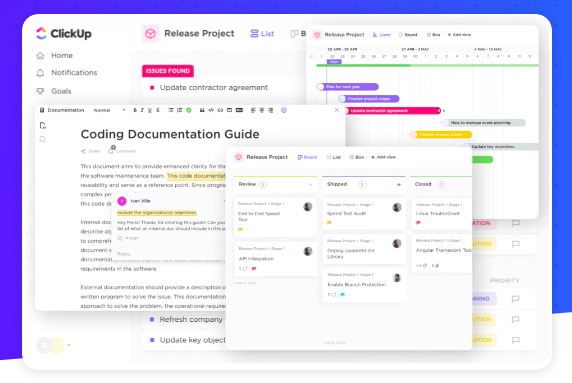 |
ClickUp is a cloud-based project management tool that allows teams to plan, track, and manage work right from the beginning. Since it is a web-based platform, ClickUp can be accessed on any device, which brings flexibility and accessibility for those teams wanting to keep everything organized-be it at an office or when working remotely.
Cloud Collaboration: ClickUp is web-based, and all updates to tasks, projects, and communications are in real time to keep your team on the same page. Being web-based, there are no installations or updates to worry about; it’s all online. This flexibility means teams can collaborate more effectively, wherever they are.
Security: ClickUp provides enterprise-grade security and deploys encryption while in motion/resting. Access permission customization and integration with single sign-on add more layers of security. ClickUp keeps your data secure in the cloud because it’s compliant with the EU’s GDPR and SOC 2 Type II standards.
Zoom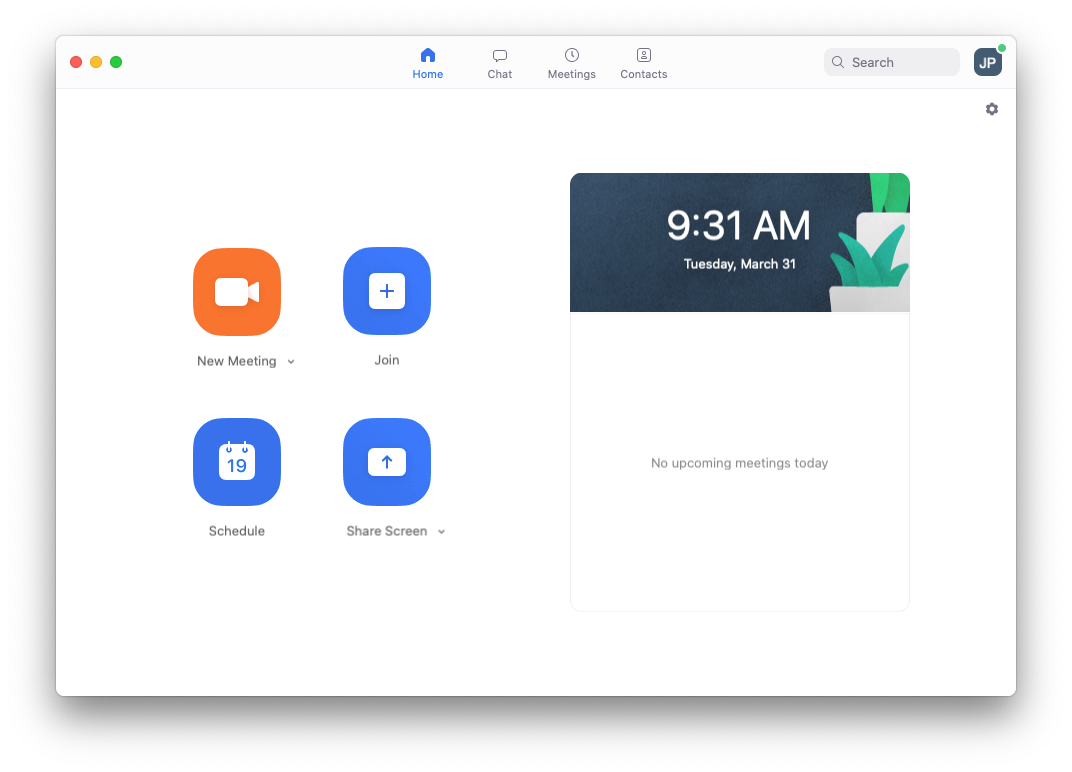 |
Zoom is a cloud-based video conferencing platform, making virtual meetings and collaboration a breeze. It’s web-based; thus, its usage allows teams to be able to join a meeting or webinars from any browser without any installation of software.
Cloud Collaboration: Zoom’s cloud-based platform enables teams to hold video calls, share screens, and collaborate in real-time right from their web browser. It enables participants to join meetings from anywhere in the world without any requirement for physical infrastructure. Being cloud-based means that Zoom guarantees security in storing meeting recordings and data in the cloud for on-demand access.
Security: Zoom uses encryption for video calls and meetings in such a way that data are kept encrypted at transmission and at rest. The platform includes password-protected meetings, waiting rooms, and participant management tools to ensure secure virtual collaboration. Zoom follows GDPR compliance with enhanced data security for remote teams.
HeySpace
HeySpace is a collaboration tool that puts together messaging and project management in one. Being a cloud-based tool, HeySpace lets your team communicate and manage tasks from any device connected to the internet without thinking about local storage or installations.
Cloud Collaboration: HeySpace is web-based, which means your conversations and tasks are updated in real time; thus, teams can collaborate easily from any location. Whether discussing projects in channels or creating task lists, HeySpace keeps everything in the cloud so that nothing gets missed by remote teams.
Security: HeySpace ensures data security for users, both in transition and rest, through encryption. The access control feature helps teams let only specific, authorized team members view critical information. HeySpace ensures compliance with major EU regulations around data protection-GDPR-whose provisions the tool is designed to meet.
Ziflow
Ziflow is a cloud review and approval platform for creative teams to collaborate in real time on content reviews. Web-based, Ziflow provides an open platform on which teams can collaborate, give feedback, and approve files from anywhere with an internet connection.
Cloud Collaboration: With Ziflow, creative assets and feedback are kept online in the cloud; it is a centralized place for review and approval. Collaboration in real time lets teams update changes instantly and track those changes without versioning and file management confusion.
Security: Ziflow first encrypts all the files upon upload and storage. The second aspect is in ensuring granular user permission controls that provide the ability to permit or restrict specific users from reviewing, approving, or editing files. Ziflow is compliant with GDPR, providing enterprise-grade protection for sensitive creative projects by teams.
Wraping up
Cloud collaboration tools have become indispensable for businesses that aim to stay efficient and competitive. They offer more than just flexibility – they transforming the way teams collaborate, especially with remote and hybrid work as a new norm. By eliminating physical barriers, these tools enable rapid scaling and foster collaboration, no matter where team members are located. With cloud technology, you are not tied to traditional IT infrastructures, which ultimately means access to your work from anywhere and on any device.
These cloud-based solutions simplify communication, boost collaboration, and enhance productivity Be it a project management tool, real-time communication, or file sharing, the flexibility and accessibility of cloud solutions cannot be beaten by conventional software. They actually are designed to be seamlessly integrated with other platforms for easy connection and organization of teams.
The web-based tools have one of the most unique advantages: seamless real time updates. Since these tools operate entirely on the cloud, all team members have access to updated information instantly, no matter their location or device. This minimize delays in communication and speeds up decision-making. Also, since everything is hosted on the cloud, these tools can often scale with your business without requiring hefty hardware investments.
Keep in mind that the main goal is to find that one tool, that works for you and your team. Observe your communication style and work process. Make sure that ease of use, integration with other tools, and strong security features are included. Most tools offer free trials, so you can test them out before committing. Also, consider scalability because your needs are likely to change over time.
Probably the most important thing might be to seek out a tool that can offer the most functionalities under one roof, such as instant messaging, task management, and file sharing. This reduces the number of separate tools your team needs and simplifies how work gets done.
If you’re searching for an online solution to make communication within a team seamless, improve team collaboration, or simply keep everyone on the same page regardless of the team member’s physical locations, try Chanty. Start using it for free and discover how Chanty can simplify your team’s collaboration while enhancing productivity. Don’t miss out – transform the way your team works today!