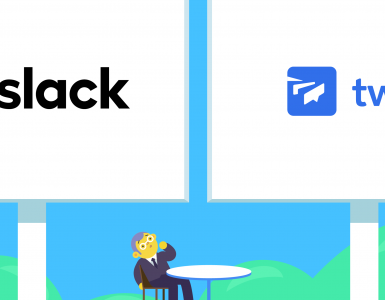Today, we will talk about one of the most discussed companies on the internet today 🥁.
You may have already guessed it from the title of this blog – but a little drama is important too.
So yes, we’re talking about RingCentral in this blog.
RingCentral is a leading cloud-based communications platform that provides businesses with a comprehensive suite of tools. It offers unlimited calling, team messaging, enhanced business SMS, toll-free business lines, and document sharing, all designed to improve collaboration and streamline communication.
RingCentral is available in the United States and Canada and is transforming the way teams connect and collaborate, making it an essential solution for modern businesses.
In this blog, we’ll explore the features, pricing, pros, and cons of RingCentral, helping you understand why it’s gaining so much attention in the business world today.
Let’s first talk about how RingCentral really works
RingCentral uses the cloud to facilitate simple access to cutting-edge team communication solutions.
That’s pretty much how most similar companies work, right?
There’s also a bonus: when you use RingCentral, your company gains access to RingCentral University resources, 24/7 RingCentral customer service, and a comprehensive product knowledge base.
Now that’s cool!
What does RingCentral offer?
With a more organized approach to company communication, RingCentral’s VoIP services assist in replacing conventional landline telephone technologies. RingCentral VoIP is a component of a safe and dependable virtual phone service that also uses cloud PBX options.
In addition to conventional voice phone calls, RingCentral also provides organizations with online meetings, SMS, group messaging, and sophisticated call management features. The company provides a comprehensive cloud communications platform without the use of costly wires and infrastructure. Computers, laptops, and mobile phones that can connect to the internet are all you require.
Specific RingCentral products include:
- RingCentral MVP: Includes messaging, video, and phone services
- RingCentral Video: Includes free video meetings and messaging
- Contact Center: Handles inbound and outbound communication
Moving towards RingCentral features
Let’s take a look at some of the prominent features offered by RingCentral below.
1. Cloud PBX
A cloud PBX system is built on cloud technology, which dispenses with the requirement for on-site PBX hardware to store and transfer data over the internet.
Let’s take a look at what this feature details
- Provides a list of the employee’s names: All employees’ voice directories are available for self-service phoning.
- Admin templates: Batch setups can be created and applied to several users at once.
- Hosting PBX: The requirement for local PBX hardware was eliminated by hosted telephony infrastructure.
- Interactive Voice Response with Multiple Levels IVR: This is a phone menu that enables speech and keyboard interaction from callers.
- Call logs: Analysis of previous calls and trending indicators.
2. Call management
Individual phone system configurations.
- Rules for answering: Having the option to enter rules that will forward calls to the main phone number or other extensions in case of absence
- Call park: The ability to place calls on hold and then access them from any phone in the system.
- Alert messages: Get voice and fax message notifications by SMS and email.
- Recording calls: Calls are automatically recorded, both incoming and outgoing
- Call filtering: Ability to voicemail calls or block specific numbers from calling.
3. VoIP system collaboration
Using a cloud phone system to collaborate with others.
- Visual conference: Internal video conferencing features.
- Screen sharing via video: On video conference calls, users can share their displays with other attendees.
- Voice conferencing: Employees can conduct voice calls.
- Instant communication: Through an instant messaging or chat facility, users can chat with each other or with other users in a group.
4. Compatible apps
Apps are compatible with mobile devices.
- iOS
- Android
Pros
Depending on their requirements, VoIP clients may find RingCentral to be a great alternative. The following are some benefits of selecting this brand:
Easy setup. RingCentral provides a wizard-based configuration alternative if you are unfamiliar with configuring a cloud-based voice-over-internet-protocol solution. RingCentral is one of the simplest VoIP service alternatives to learn and manage, according to both customers and reviewers. After signing up, you can use the service right away.
There is no upper-user limit. Unlike some competitors that cap the number of users, RingCentral allows you to add hundreds of users to a single account, enabling shared access across large teams without the hassle of creating multiple accounts.
Free meeting resources. Not all service options require an upfront purchase. For instance, RingCentral offers free, limitless team texting and video meeting features. This is a very competitive benefit; other service alternatives may offer free video messaging features with stringent restrictions to entice users to sign up for a premium service agreement.
Highly scalable. RingCentral may initially target small businesses with its service. However, a glance at its solution menu reveals that its services are appropriate for a range of commercial endeavors. The platform grows with your business, offering options that support expanding needs.
Remote-friendly. RingCentral’s cloud-based solutions enable teams to stay connected from anywhere. With high-definition audio and video, the platform is ideal for remote audio and video conferencing, which is especially valuable in today’s flexible work environments. For businesses handling large volumes of customer interactions, call center outsourcing can complement these remote communication tools, ensuring consistent support across
Integration. Customers and reliable review sites routinely express their happiness with the range of integrations that RingCentral offers. Popular corporate programs like Slack, Google Workspace, and Salesforce are easy to connect to the platform.
24/7 customer assistance. RingCentral provides live chat support services around the clock. If a customer is outside the United States, they can also call the company via a number that is specific to their country.
Cons
While there are advantages to using RingCentral, some drawbacks can cause prospective clients to think twice, for example:
Possible flaws in the setup. RingCentral’s setup wizard is easy to use for novice users, but more technical users often find it limiting. Teams with IT or advanced requirements may find the onboarding process cumbersome, with fewer customization options than expected for a high-end solution.
Contracts may not meet expectations. Long-term contracts may result in cost savings, but they are not suitable for everyone. The problem is that some customers allege that it’s difficult to get out of their RingCentral contracts and that the company forced them into lengthy agreements even if it wasn’t what they wanted.
Potential call quality or RingCentral customer service issues. Despite RingCentral’s overall reliability, some companies report occasional dropped calls or difficulties with certain phone connections, especially when using legacy landline systems to reach RingCentral numbers. While call quality is generally rated high, some call stability issues have impacted service for certain user scenarios.
RingCentral customer service problems. While RingCentral offers support through multiple channels (chat, phone, and case management), the level of service varies by plan. Many users feel that support could be more responsive or consistent, with longer wait times or less effective troubleshooting in lower-tier plans. This feedback suggests that businesses requiring higher tiers of support may need to assess whether they’re getting the level of service they need.
Compatibility with Modern Integrations: Some users find that RingCentral’s integrations with newer tools are limited compared to competitors. While RingCentral does offer native integration options, feedback indicates these are sometimes outdated or less seamless than expected, especially for organizations using newer, cloud-based collaboration tools.
Finally, the advantages and disadvantages will differ based on the size, spending capacity, and service requirements of your business. You should think carefully about the features you want from a VoIP service and whether RingCentral provides them.
RingCentral Pricing
RingCentral now offers three main business phone service plans – Core, Advanced, and Ultra – priced at $30, $35, and $45 per user per month, respectively. All plans are billed per month per user, and annual subscriptions come with potential discounts.
The majority of RingCentral’s services are available for a 14-day trial period, but you must first register and complete the checkout process. Please be aware that the free trial does not include SMS. Additionally, the free trial is limited to five individuals.
Here’s a breakdown of the features in each plan:
- Core ($20/month annually): Includes unlimited calling within the U.S. and Canada, business or toll-free numbers, toll-free minutes, high-definition voice calls, voicemail-to-text, team messaging, document sharing, and call management features.
- Advanced ($25/month annually): Adds video meetings with up to 100 participants, unlimited internet faxing, audio conferencing, and integration with popular apps like Google Workspace and Microsoft 365. It also includes on-demand call recording and more advanced call-handling options.
- Ultra ($35/month annually): Expands on Advanced features with support for video meetings of up to 200 participants, automatic call recording, single sign-on (SSO), real-time analytics, CRM integration with tools like Salesforce, and advanced reporting tools. Ultra also offers device status monitoring and unlimited storage.
RingCentral support for remote workers
Through its desktop app for Windows and Mac and mobile app for Android and iOS, RingCentral enables organizations to support their remote staff. You can operate a remote and hybrid-friendly system with the help of these tools. No matter where your staff is, hold conference calls or video meetings with them. RingCentral enables businesses to share screens and crucial documents without employees having to physically visit the office. Its mobile app is especially handy for teams on the go, keeping them connected even when they’re away from the office. With Ring Central’s intuitive-to-use interface, users can make calls, join meetings, and use collaboration tools easily. This kind of flexibility ensures that remote workers have everything they need to be productive whether they are working from home, from a coffee shop, or while traveling for business.
RingCentral isn’t just about quick communications – it also promotes seamless team collaboration through shared workspaces, file sharing, and real-time messaging. This makes RingCentral an end-to-end solution for remote and hybrid teams. Seamlessly integrating productivity tools like Google Workspace, Microsoft 365, and more makes RingCentral all the more worthy in the light of remote working spaces, making things easier with instant access to tools your team already knows how to use.
How safe is RingCentral?
RingCentral has professionals monitoring and optimizing the platform around the clock to ensure service remains at the highest level possible, with a 99.999% uptime SLA. RingCentral uses seven levels of security and redundant data centers to assure user protection and high availability. To effectively protect you against system failure caused by operational faults, cybercrime, and natural catastrophes, RingCentral additionally makes use of geographically scattered data centers and strict security procedures.
Moreover, RingCentral is completely HIPAA, GDPR, and SOC 2 compliant, ensuring that sensitive data remains absolutely safe. Concerned businesses can also expect role-based access controls, that give you the ability to limit and monitor access based on staff needs. Two-factor authentication (2FA) provides an additional layer of security against unauthorized logins, providing you with that extra security blanket. By staying up to date with the most recent security standards and regularly improving their system, RingCentral makes security the top priority for companies of every industry.
Chanty is an alternative to RingCentral
We are building a platform for team collaboration and communication for teams of all sizes.
With its intuitive and easy-to-use interface, it helps improve overall productivity by 55%. The best thing about Chanty is that it is much cheaper than Ring Central and offers the same (and some more) features.
Forgive us for being biased (but also honest); Chanty is one of the best collaboration tools out there. The teambook and Kanban board views are a blessing, given the clutter of tasks and deadlines that employees have to deal with.
Everything on Chanty seems like a simple click away with its multiple integrations and seamless process.
From voice and audio call quality, voice messaging, file storage, screen sharing, unlimited searchable message history, integrated task management, and multi-conversation guests to dedicated support, everything seems to fall into place when using Chanty.
So our favorite alternative is definitely Chanty. What about you?